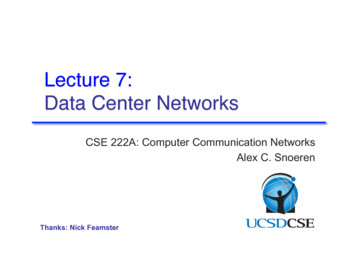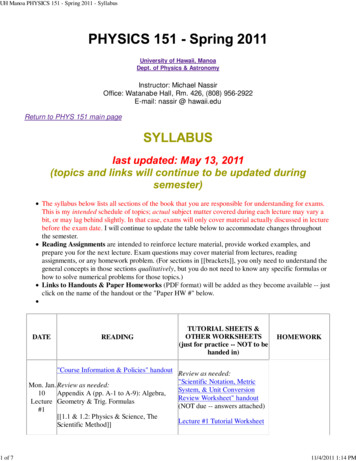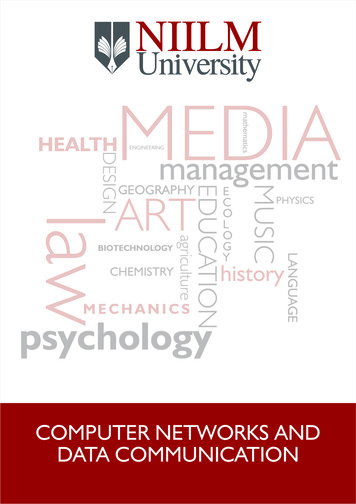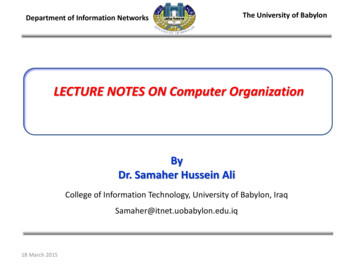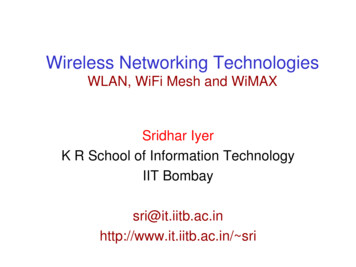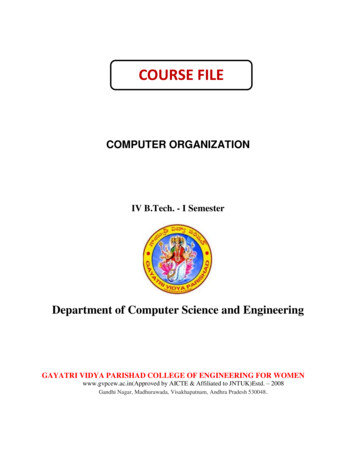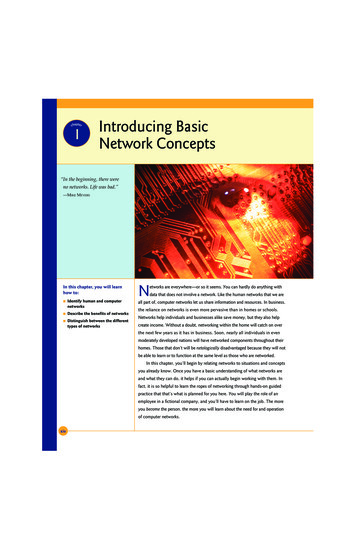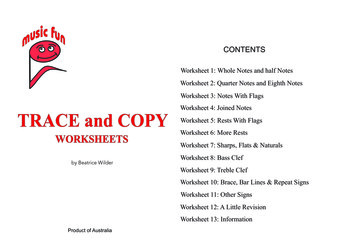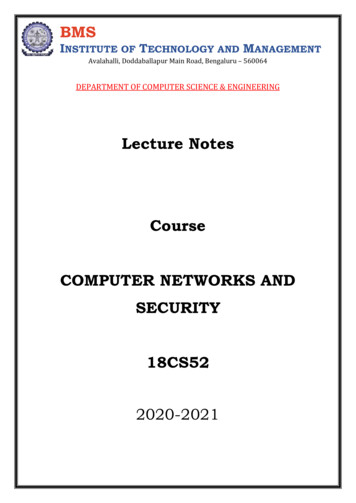
Transcription
BMSINSTITUTE OF TECHNOLOGY AND MANAGEMENTAvalahalli, Doddaballapur Main Road, Bengaluru – 560064DEPARTMENT OF COMPUTER SCIENCE & ENGINEERINGLecture NotesCourseCOMPUTER NETWORKS ANDSECURITY18CS522020-2021
Table of ContentsSl. No.ModuleTopicPage No1Module - 1Application Layer:1 - 462Module - 2Transport Layer47 - 82Module - 3The Network layerModule - 4Network SecurityModule - 5Multimedia Networking 116 - 12534583 - 100101 - 115
SyllabusModule 1Contact HoursApplication Layer: Principles of Network Applications: Network Application Architectures,Processes Communicating, Transport Services Available to Applications, TransportServices Provided by the Internet, Application-Layer Protocols. The Web and HTTP:Overview of HTTP, Non-persistent and Persistent Connections, HTTP Message Format,User-Server Interaction: Cookies, Web Caching, The Conditional GET, File Transfer: FTPCommands & Replies, Electronic Mail in the Internet: SMTP, Comparison with HTTP, MailMessage Format, Mail Access Protocols, DNS; The Internet's Directory Service: ServicesProvided by DNS, Overview of How DNS Works, DNS Records and Messages, Peer-toPeer Applications: P2P File Distribution, Distributed Hash Tables, Socket Programming:creating Network Applications: Socket Programming with UDP, Socket Programming withTCP.Module 210Transport Layer : Introduction and Transport-Layer Services: Relationship BetweenTransport and Network Layers, Overview of the Transport Layer in theInternet,Multiplexing and Demultiplexing: Connectionless Transport: UDP,UDP SegmentStructure,UDP Checksum, Principles of Reliable Data Transfer: Building a Reliable DataTransfer Protocol, Pipelined Reliable Data Transfer Protocols, Go-Back-N, Selectiverepeat,Connection-Oriented Transport TCP: The TCP Connection, TCP SegmentStructure, Round-Trip Time Estimation and Timeout, Reliable Data Transfer, Flow Control,TCP Connection Management, Principles of Congestion Control: The Causes and theCosts of Congestion, Approaches to Congestion Control, Network-assisted congestioncontrol example, ATM ABR Congestion control, TCP Congestion Control: Fairness.Module 310The Network layer: What's Inside a Router?: Input Processing, Switching, OutputProcessing, Where Does Queuing Occur? Routing control plane, IPv6,A Brief foray into IPSecurity, Routing Algorithms: The Link-State (LS) Routing Algorithm, The Distance-Vector(DV) Routing Algorithm, Hierarchical Routing, Routing in the Internet, Intra-AS Routing inthe Internet: RIP, Intra-AS Routing in the Internet: OSPF, Inter/AS Routing: BGP,BroadcastRouting Algorithms and Multicast.Module 410Network Security:Overview of Network Security:Elements of Network Security ,Classification of Network Attacks ,Security Methods ,Symmetric-Key Cryptography :DataEncryption Standard (DES),Advanced Encryption Standard (AES) , Public-KeyCryptography :RSA Algorithm ,Diffie-Hellman Key-Exchange Protocol , Authentication:Hash Function , Secure Hash Algorithm (SHA) , Digital Signatures , Firewalls and PacketFiltering ,Packet Filtering , Proxy Server .Module 510Multimedia Networking: Properties of video, properties of Audio, Types of multimediaNetwork Applications, Streaming stored video: UDP Streaming, HTTP Streaming,Adaptive streaming and DASH, content distribution Networks Voice-over-IP :Limitations ofthe Best-Effort IP Service ,Removing Jitter at the Receiver for Audio ,Recovering fromPacket Loss Protocols for Real-Time Conversational Applications ,RTP , SIPTextbooks:1. James F Kurose and Keith W Ross, Computer Networking, A Top-Down Approach,Sixth edition,Pearson,2017 .2. Nader F Mir, Computer and Communication Networks, 2nd Edition, Pearson, 2014.10
Module – 1: Application LayerDepartment of CSEBMSIT&MModule – 1APPLICATION LAYER1.1 Principles of Network ApplicationsNetwork application development is writing programs that run on different end systems andcommunicate with each other over the network.For example, in the Web application there are two distinct programs that communicate with eachother: the browser program running in the user’s host and the Web server program running in theWeb server host.1.1.1 Network Application Architectures.There are two different network application architecture, they are1) Client Server Architecture2) P2P ArchitectureClient Server Architecture: In client-server architecture, there is an always-on host, called the server, which providesservices when it receives requests from many other hosts, called clients.Example: In Web application Web server services requests from browsers running on clienthosts. When a Web server receives a request for an object from a client host, it responds bysending the requested object to the client host. In client-server architecture, clients do not directly communicate with each other. The server has a fixed, well-known address, called an IP address. Because the server has afixed, well-known address, and because the server is always on, a client can always contactthe server by sending a packet to the server’s IP address. Some of the better-known applications with a client-server architecture include the Web,FTP, Telnet, and e-mail.1
Module – 1: Application LayerDepartment of CSEBMSIT&MClient Server Architecture In a client-server application, a single-server host is incapable of keeping up with all therequests from clients. For this reason, a data center, housing a large number of hosts, is oftenused to create a powerful virtual server. The most popular Internet services—such as search engines (e.g., Google and Bing), Internetcommerce (e.g., Amazon and e-Bay), Web-based email (e.g., Gmail and Yahoo Mail), socialnetworking (e.g., Facebook and Twitter)— employ one or more data centers.Peer-to-peer (P2P) Architecture: In a P2P architecture, there is minimal dependence on dedicated servers in data centers. The application employs direct communication between pairs of intermittently connectedhosts, called peers. The peers are not owned by the service provider, but are instead desktops and laptopscontrolled by users, with most of the peers residing in homes, universities, and offices. Many of today’s most popular and traffic-intensive applications are based on P2Parchitectures. These applications include file sharing (e.g., BitTorrent), Internet Telephony(e.g., Skype), and IPTV (e.g., Kankan and PPstream). Features: Self-scalability:For example, in a P2P file-sharing application, although each peer generates workload byrequesting files, each peer also adds service capacity to the system by distributing files toother peers. Cost effective:P2P architectures are also cost effective, since they normally don’t require significantserver infrastructure and server bandwidth2
Module – 1: Application LayerDepartment of CSEBMSIT&MP2P ArchitectureFuture P2P applications face three major challenges:1. ISP Friendly. Most residential ISPs have been dimensioned for “asymmetrical” bandwidthusage, that is, for much more downstream than upstream traffic. But P2P video streamingand file distribution applications shift upstream traffic from servers to residential ISPs,thereby putting significant stress on the ISPs. Future P2P applications need to be designed sothat they are friendly to ISPs2. Security. Because of their highly distributed and open nature, P2P applications can be achallenge to secure3. Incentives. The success of future P2P applications also depends on convincing users tovolunteer bandwidth, storage, and computation resources to the applications, which is thechallenge of incentive design.1.1.2 Processes Communicating A Process is a program or application under execution. When processes are running on the same or different end system, they can communicate witheach other with inter process communication, using rules that are governed by the endsystem’s operating system. Processes on two different end systems communicate with each other by exchangingmessages across the computer network. A sending process creates and sends messages intothe network; a receiving process receives these messages and possibly responds by sendingmessages back.3
Module – 1: Application LayerDepartment of CSEBMSIT&MClient and Server Processes A network application consists of pairs of processes that send messages to each other over anetwork.For example, in the Web application a client browser process exchanges messages with aWeb server process. In the context of a communication session between a pair of processes, the process thatinitiates the communication is labeled as the client. The process that waits to be contacted tobegin the session is the server.The Interface between the Process and the Computer Network A process sends messages into, and receives messages from, the network through a softwareinterface called a socket. It is also referred to as the Application Programming Interface (API) between the applicationand the network, since the socket is the programming interface with which networkapplications are built. The application at the sending side pushes messages through the socket. At the other side ofthe socket, the transport-layer protocol has the responsibility of getting the messages to thesocket of the receiving process.Application processes, sockets, and underlying transport protocol4
Module – 1: Application LayerDepartment of CSEBMSIT&MAddressing Processes For a process running on one host to send packets to a process running on another host, thereceiving process needs to have an address. To identify the receiving process, two pieces of information need to be specified:(1) The address of the host(2) An identifier that specifies the receiving process in the destination host. In the Internet, the host is identified by its IP address. In addition to knowing the address of the host to which a message is destined, the sendingprocess must also identify the receiving process running in the host. A destination portnumber serves this purpose. Popular applications have been assigned specific port numbers.For example, a Web server is identified by port number 80. A mail server process (using theSMTP protocol) is identified by port number 25.1.1.3 Transport Services Available to Applications1) Reliable Data Transfer Packets can get lost within a computer network. For example, a packet can overflow a bufferin a router, or can be discarded by a host or router after having some of its bits corrupted. For many applications—such as electronic mail, file transfer, remote host access, Webdocument transfers, and financial applications—data loss can have devastating consequences. Thus, to support these applications, something has to be done to guarantee that the data sentby one end of the application is delivered correctly and completely to the other end of theapplication. If a protocol provides such a guaranteed data delivery service, it is said to provide reliabledata transfer. One important service that a transport-layer protocol can potentially provide toan application is process-to-process reliable data transfer. When a transport protocol provides this service, the sending process can just pass its data intothe socket and know with complete confidence that the data will arrive without errors at thereceiving process. When a transport-layer protocol doesn’t provide reliable data transfer, some of the data sentby the sending process may never arrive at the receiving process. This may be acceptable for5
Module – 1: Application LayerDepartment of CSEBMSIT&Mloss-tolerant applications, most notably multimedia applications such as conversationalaudio/video that can tolerate some amount of data loss.2) Throughput Transport-layer protocol could provide guaranteed available throughput at some specifiedrate. With such a service, the application could request a guaranteed throughput of r bits/sec, andthe transport protocol would then ensure that the available throughput is always at least rbits/sec. Such a guaranteed throughput service would appeal to many applications.For example, if an Internet telephony application encodes voice at 32 kbps, it needs to senddata into the network and have data delivered to the receiving application at this rate. If the transport protocol cannot provide this throughput, the application would need to encodeat a lower rate or may have to give up. Applications that have throughput requirements are said to be bandwidth-sensitiveapplications. Many current multimedia applications are bandwidth sensitive Elastic applications can make use of as much, or as little, throughput as happens to beavailable. Electronic mail, file transfer, and Web transfers are all elastic applications.3) Timing A transport-layer protocol can also provide timing guarantees. Interactive real-time applications, such as Internet telephony, virtual environments,teleconferencing, and multiplayer games require tight timing constraints on data delivery inorder to be effective.4) Security Transport protocol can provide an application with one or more security services.For example, in the sending host, a transport protocol can encrypt all data transmitted by thesending process, and in the receiving host, the transport-layer protocol can decrypt the databefore delivering the data to the receiving process. A transport protocol can provide security services like confidentiality, data integrity and endpoint authentication.6
Module – 1: Application LayerDepartment of CSEBMSIT&M1.1.4 Transport Services Provided by the InternetThe Internet makes two transport protocols available to applications, UDP and TCP.Requirements of selected network applicationsTCP ServicesThe TCP service model includes a connection-oriented service and a reliable data transferservice.1) Connection-oriented service: In TCP the client and server exchange transport layer control information with each otherbefore the application-level messages begin to flow. This handshaking procedure alerts the client and server, allowing them to prepare for anonslaught of packets. After the handshaking phase, a TCP connection is said to exist between the sockets of thetwo processes. The connection is a full-duplex connection in that the two processes can send messages toeach other over the connection at the same time. When the application finishes sending messages, it must tear down the connection.2) Reliable data transfer service: The communicating processes can rely on TCP to deliver all data sent without error and inthe proper order.7
Module – 1: Application Layer Department of CSEBMSIT&MWhen one side of the application passes a stream of bytes into a socket, it can count on TCPto deliver the same stream of bytes to the receiving socket, with no missing or duplicatebytes.TCP also includes a congestion-control mechanism.UDP Services UDP is connectionless, so there is no handshaking before the two processes start tocommunicate. UDP provides an unreliable data transfer service—that is, when a process sends a messageinto a UDP socket, UDP provides no guarantee that the message will ever reach the receivingprocess. UDP does not include a congestion-control mechanism, so the sending side of UDP canpump data into the layer below (the network layer) at any rate it pleases.Popular Internet applications, their application-layer protocols, and their underlying transportprotocols1.1.5 Application-Layer ProtocolsAn application-layer protocol defines: The types of messages exchanged, for example, request messages and response messages The syntax of the various message types, such as the fields in the message and how the fieldsare delineated8
Module – 1: Application LayerDepartment of CSEBMSIT&M The semantics of the fields, that is, the meaning of the information in the fields Rules for determining when and how a process sends messages and responds to messages.1.2 The Web and HTTP1.2.1 Overview of HTTP The Hyper Text Transfer Protocol (HTTP), the Web’s application-layer protocol, is at theheart of the Web. HTTP is implemented in two programs: a client program and a server program. The clientprogram and server program, executing on different end systems, talk to each other byexchanging HTTP messages. HTTP defines the structure of these messages and how theclient and server exchange the messages. A Web page consists of objects. An object is simply a file like HTML file, a JPEG image, aJava applet, or a video clip—that is addressable by a single URL. Most Web pages consist of a base HTML file and several referenced objects. For example, ifa Web page contains HTML text and five JPEG images, then the Web page has six objects:the base HTML file plus the five images. The base HTML file references the other objects in the page with the objects’ URLs. EachURL has two components: the hostname of the server that houses the object and the object’spath name.For example, the URL http://www.google.in/home/picture.gif has www.google.infor a hostname and /home/picture.gif for a path name. HTTP defines how Web clients request Web pages from Web servers and how serverstransfer Web pages to clients. When a user requests a Web page (for example, clicks on a hyperlink), the browser sendsHTTP request messages for the objects in the page to the server. The server receives therequests and responds with HTTP response messages that contain the objects. HTTP uses TCP as its underlying transport protocol. The HTTP client first initiates a TCPconnection with the server. Once the connection is established, the browser and the serverprocesses access TCP through their socket interfaces.9
Module – 1: Application Layer Department of CSEBMSIT&MIt is important to note that the server sends requested files to clients without storing any stateinformation about the client. If a particular client asks for the same object twice in a period ofa few seconds, the server does not respond by saying that it just served the object to theclient; instead, the server resends the object, as it has completely forgotten what it did earlier.Because an HTTP server maintains no information about the clients, HTTP is said to be astateless protocol.1.2.2 Non-Persistent and Persistent ConnectionsIf Separate TCP connection is used for each request and response, then the connection is said tobe non persistent. If same TCP connection is used for series of related request and response, thenthe connection is said to be persistent.HTTP with Non-Persistent ConnectionsLet’s suppose the page consists of a base HTML file and 10 JPEG images, and that all 11 ofthese objects reside on the same server.Further suppose the URL for the base HTML file dexHere is what happens:1. The HTTP client process initiates a TCP connection to the server www.someSchool.edu onport number 80, which is the default port number for HTTP. Associated with the TCPconnection, there will be a socket at the client and a socket at the server.10
Module – 1: Application LayerDepartment of CSEBMSIT&M2. The HTTP client sends an HTTP request message to the server via its socket. The requestmessage includes the path name /someDepartment/home.index.3. The HTTP server process receives the request message via its socket, retrieves the object/someDepartment/home.index from its storage (RAM or disk), encapsulates the object in anHTTP response message, and sends the response message to the client via its socket.4. The HTTP server process tells TCP to close the TCP connection.5. The HTTP client receives the response message. The TCP connection terminates. Themessage indicates that the encapsulated object is an HTML file. The client extracts the filefrom the response message, examines the HTML file, and finds references to the 10 JPEGobjects.6. The first four steps are then repeated for each of the referenced JPEG objects. Round-trip time (RTT) is the time it takes for a small packet to travel from client to serverand then back to the client. The RTT includes packet-propagation delays, packet queuing delays in intermediate routersand switches, and packet-processing delays. When a user clicks on a hyperlink, the browser initiate a TCP connection between thebrowser and the Web server; this involves a “three-way handshake”—the client sends a smallTCP segment to the server, the server acknowledges and responds with a small TCP segment,and, finally, the client acknowledges back to the server.11
Module – 1: Application LayerDepartment of CSEBMSIT&M The first two parts of the three way handshake take one RTT. After completing the first two parts of the handshake, the client sends the HTTP requestmessage combined with the third part of the three-way handshake (the acknowledgment) intothe TCP connection. Once the request message arrives at the server, the server sends the HTML file into the TCPconnection. This HTTP request/response eats up another RTT. Thus, roughly, the totalresponse time is two RTTs plus the transmission time at the server of the HTML file.HTTP with Persistent ConnectionsNon-persistent connections have some shortcomings.1. A brand-new connection must be established and maintained for each requested object. Foreach of these connections, TCP buffers must be allocated and TCP variables must be kept inboth the client and server. This can place a significant burden on the Web server, which maybe serving requests from hundreds of different clients simultaneously.2. Each object suffers a delivery delay of two RTTs— one RTT to establish the TCP connectionand one RTT to request and receive an object.With persistent connections, the server leaves the TCP connection open after sending a response.Subsequent requests and responses between the same client and server can be sent over the sameconnection. In particular, an entire Web page can be sent over a single persistent TCPconnection. Moreover, multiple Web pages residing on the same server can be sent from theserver to the same client over a single persistent TCP connection.1.2.3 HTTP Message FormatHTTP Request Message:12
Module – 1: Application LayerDepartment of CSEBMSIT&MWhere sp – space, cr – carriage return and lf – line feed.Method:There are five HTTP methods: GET: The GET method is used when the browser requests an object, with the requestedobject identified in the URL field. POST: With a POST message, the user is still requesting a Web page from the server,but the specific contents of the Web page depend on what the user entered into the formfields. If the value of the method field is POST, then the entity body contains what theuser entered into the form fields. PUT: The PUT method is also used by applications that need to upload objects to Webservers. HEAD: Used to retrieve header information. It is used for debugging purpose. DELETE: The DELETE method allows a user, or an application, to delete an object on aWeb server.URL: Specifies URL of the requested objectVersion: This field represents HTTP version, usually HTTP/1.1Header line:Ex:Host: www.someschool.eduConnection: closeUser-agent: Mozilla/5.0Accept-language: frThe header line Host:www.someschool.edu specifies the host on which the object resides.By including the Connection:close header line, the browser is telling the server that it doesn’twant to bother with persistent connections; it wants the server to close the connection aftersending the requested object.The User-agent: header line specifies the user agent, that is, the browser type that is making therequest to the server. Here the user agent is Mozilla/5.0, a Firefox browser.13
Module – 1: Application LayerDepartment of CSEBMSIT&MThe Accept-language: header indicates that the user prefers to receive a French version of theobject, if such an object exists on the server; otherwise, the server should send its default version.HTTP Response MessageEx:HTTP/1.1 200 OKConnection: closeDate: Tue, 09 Aug 2011 15:44:04 GMTServer: Apache/2.2.3 (CentOS)Last-Modified: Tue, 09 Aug 2011 15:11:03 GMTContent-Length: 6821Content-Type: text/html(data data data data data .)The status line has three fields: the protocol version field, a status code, and a correspondingstatus message.Version is HTTP/1.1The status code and associated phrase indicate the result of the request. Some common statuscodes and associated phrases include:14
Module – 1: Application LayerDepartment of CSEBMSIT&M 200 OK: Request succeeded and the information is returned in the response. 301 Moved Permanently: Requested object has been permanently moved; the new URL isspecified in Location: header of the response message. The client software will automaticallyretrieve the new URL. 400 Bad Request: This is a generic error code indicating that the request could not beunderstood by the server. 404 Not Found: The requested document does not exist on this server. 505 HTTP Version Not Supported: The requested HTTP protocol version is not supported bythe server.Header fields: The server uses the Connection: close header line to tell the client that it is going to closethe TCP connection after sending the message. The Date: header line indicates the time and date when the HTTP response was createdand sent by the server. The Server: header line indicates that the message was generated by an Apache Webserver; it is analogous to the User-agent: header line in the HTTP request message. The Last-Modified: header line indicates the time and date when the object was createdor last modified. The Content-Length: header line indicates the number of bytes in the object being sent. The Content-Type: header line indicates that the object in the entity body is HTML text.1.2.4 User-Server Interaction: CookiesIt is often desirable for a Web site to identify users, either because the server wishes to restrictuser access or because it wants to serve content as a function of the user identity. For thesepurposes, HTTP uses cookies.Cookie technology has four components:(1) A cookie header line in the HTTP response message;(2) A cookie header line in the HTTP request message;(3) A cookie file kept on the user’s end system and managed by the user’s browser;(4) A back-end database at the Web site.15
Module – 1: Application LayerDepartment of CSEBMSIT&MEx:Suppose a user, who always accesses the Web using Internet Explorer from her home PC,contacts Amazon.com for the first time. Let us suppose that in the past he has already visited theeBay site. When the request comes into the Amazon Web server, the server creates a uniqueidentification number and creates an entry in its back-end database that is indexed by theidentification number. The Amazon Web server then responds to Susan’s browser, including inthe HTTP response a Set-cookie: header, which contains the identification number.For example, the header line might be:Set-cookie: 1678When users browser receives the HTTP response message, it sees the Set-cookie: header. Thebrowser then appends a line to the special cookie file that it manages. This line includes thehostname of the server and the identification number in the Set-cookie: header.As user continues to browse the Amazon site, each time he requests a Web page, his browserconsults his cookie file, extracts his identification number for this site, and puts a cookie headerline that includes the identification number in the HTTP request. Specifically, each of his HTTPrequests to the Amazon server includes the header line:Cookie: 167816
Module – 1: Application LayerDepartment of CSEBMSIT&M1.2.5 Web Caching A Web cache—also called a proxy server—is a network entity that satisfies HTTP requestson the behalf of an origin Web server. The Web cache has its own disk storage and keeps copies of recently requested objects in thisstorage. A user’s browser can be configured so that all of the user’s HTTP requests are first directedto the Web cache.Ex: Suppose a browser is requesting the object http://www.someschool.edu/campus.gif. Hereis what happens:1. The browser establishes a TCP connection to the Web cache and sends an HTTP requestfor the object to the Web cache.2. The Web cache checks to see if it has a copy of the object stored locally. If it does, theWeb cache returns the object within an HTTP response message to the client browser.3. If the Web cache does not have the object, the Web cache opens a TCP connection to theorigin server, that is, to www.someschool.edu. The Web cache then sends an HTTPrequest for the object into the cache-to-server TCP connection.4. After receiving this request, the origin server sends the object within an HTTP responseto the Web cache.5. When the Web cache receives the object, it stores a copy in its local storage and sends acopy, within an HTTP response message, to the client browser (over the existing TCPconnection between the client browser and the Web cache).17
Module – 1: Application Layer Department of CSEBMSIT&MWhen web cache receives requests from and sends responses to a browser, it is a server.When it sends requests to and receives responses from an origin server, it is a client. Typically a Web cache is purchased and installed by an ISP. For example, a university mightinstall a cache on its campus network and configure all of the campus browsers to point tothe cache. Or a major residential ISP (such as AOL) might install one or more caches in itsnetwork and pre configure its shipped browsers to point to the installed caches. Web caching has seen deployment in the Internet for two reasons. First, a Web cache cansubstantially reduce the response time for a client request. Second, Web caches cansubstantially reduce traffic on an institution’s access link to the Internet.1.2.6 The Conditional GET Although caching can reduce user-perceived response times, it introduces a new problem—the copy of an object residing in the cache may be stale. In other words, the object housed inthe Web server may have been modified since the copy was cached at the client. HTTP has a mechanism that allows a cache to verify that its objects are up to date. Thismechanism is called the conditional GET. An
Network Security: Overview of Network Security:Elements of Network Security , Classification of Network Attacks ,Security Methods ,Symmetric-Key Cryptography : Data Encryption Standard (DES),Advanced Encryption Standard (AES) , Public-Key Cryptography :RSA Algorit