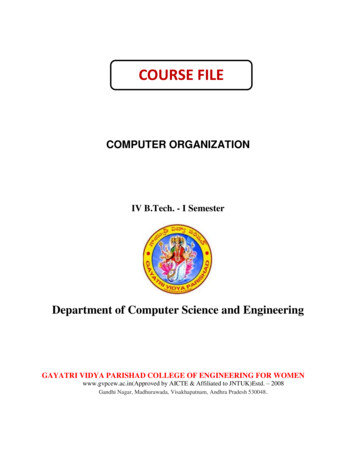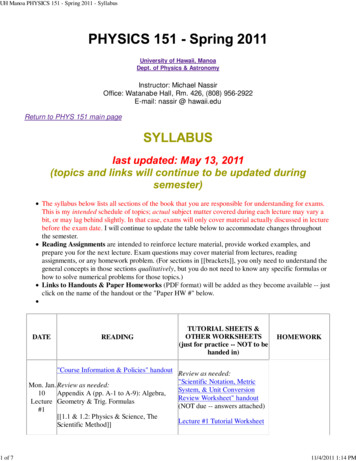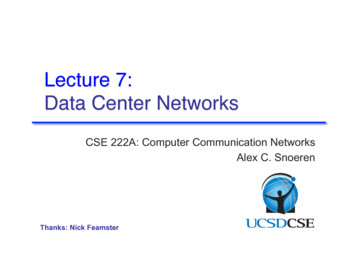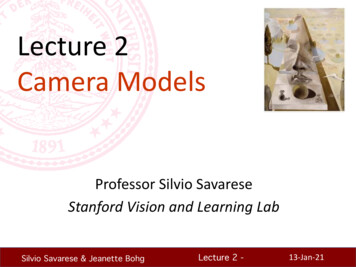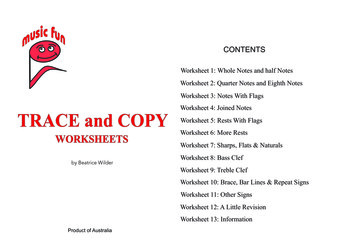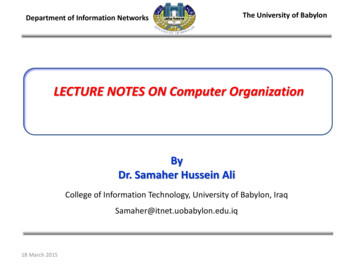
Transcription
Department of Information NetworksThe University of BabylonLECTURE NOTES ON Computer OrganizationByDr. Samaher Hussein AliCollege of Information Technology, University of Babylon, IraqSamaher@itnet.uobabylon.edu.iq18 March 2015
Identify the names, purposes, and characteristics of internal componentsThis section discusses the names, purposes, and characteristics of the internal components of a computer.After completing this section, you will meet these objectives: Identify the names, purposes, and characteristics of motherboards. Explain the names, purposes, and characteristics of CPUs. Identify the names, purposes, and characteristics of cooling systems. Identify the names, purposes, and characteristics of ROM and RAM. Identify the names, purposes, and characteristics of adapter cards. Identify the names, purposes, and characteristics of storage drives. Identify the names, purposes, and characteristics of internal cables.18 March 2015Dr. Samaher Hussein AliNotes of Lecture 2
1. Identify the names, purposes, and characteristics of motherboards The motherboard is the main printed circuitboard and contains the buses, or electricalpathways, found in a computer. These busesallow data to travel between the variouscomponents that comprise a computer. Figure 1shows a variety of motherboards.A motherboard is also known as the systemboard, the backplane, or the main board. Themotherboard accommodates the centralprocessing unit (CPU), RAM, expansion slots,heat sink/fan assembly, BIOS chip, chipset, andthe embedded wires that interconnect themotherboard components. Sockets, internal andexternal connectors, and various ports are alsoplaced on the motherboard. The form factor of motherboards pertains to the size and shape of the board. It alsodescribes the physical layout of the different components and devices on themotherboard. The form factor determines how individual components attach to themotherboard and the shape of the computer case. Various form factors exist formotherboards, as shown in Figure 2.18 March 2015Dr. Samaher Hussein AliNotes of Lecture 2
1. Identify the names, purposes, and characteristics of motherboards The most common form factor in desktopcomputers was the AT, based on the IBM ATmotherboard. The AT motherboard can be up toapproximately one foot wide. This cumbersomesize led to the development of smaller formfactors. The placement of heat sinks and fansoften interferes with the use of expansion slots insmaller form factors.A newer motherboard form factor, ATX, improvedon the AT design. The ATX case is designed toaccommodate the integrated I/O ports on theATX motherboard. The ATX power supplyconnects to the motherboard via a single 20-pinconnector instead of the confusing P8 and P9connectors used with some earlier form factors.Instead of using a physical toggle switch, the ATXpower supply can be powered on and off usingsignaling from the motherboard.18 March 2015Dr. Samaher Hussein AliNotes of Lecture 2
2. Identify the names, purposes, and characteristics of CPUs The central processing unit (CPU) is consideredthe brain of the computer. It is sometimesreferred to as the processor. Most calculationstake place in the CPU. In terms of computingpower, the CPU is the most important elementof a computer system. CPUs come in differentform factors, each style requiring a particularslot or socket on the motherboard. CommonCPU manufacturers include Intel and AMD.The CPU socket or slot is the connector thatinterfaces between the motherboard and theprocessor. Most CPU sockets and processors inuse today are built around the pin grid array(PGA) architecture, in which the pins on theunderside of the processor are inserted into thesocket, usually with zero insertion force (ZIF).ZIF refers to the amount of force needed toinstall a CPU into the motherboard socket orslot. Slot-based processors are cartridge-shapedand fit into a slot that looks similar to anexpansion slot. Figure 1 lists common CPUsocket specifications.18 March 2015Dr. Samaher Hussein AliNotes of Lecture 2
2. Identify the names, purposes, and characteristics of CPU18 March 2015Dr. Samaher Hussein AliNotes of Lecture 2
2. Identify the names, purposes, and characteristics of CPU18 March 2015Dr. Samaher Hussein AliNotes of Lecture 2
2. Identify the names, purposes, and characteristics of CPU18 March 2015Dr. Samaher Hussein AliNotes of Lecture 2
2. Identify the names, purposes, and characteristics of CPU The CPU executes a program, which is a sequence of stored instructions. Each model ofprocessor has an instruction set, which it executes. The CPU executes the program byprocessing each piece of data as directed by the program and the instruction set. Whilethe CPU is executing one step of the program, the remaining instructions and the dataare stored nearby in a special memory called cache. There are two major CPUarchitectures related to instruction sets:1. Reduced Instruction Set Computer (RISC) – Architectures use a relatively smallset of instructions, and RISC chips are designed to execute these instructions veryrapidly.2. Complex Instruction Set Computer (CISC) – Architectures use a broad set ofinstructions, resulting in fewer steps per operation.Some CPUs incorporate hyperthreading to enhance the performance of the CPU. Withhyperthreading, the CPU has multiple pieces of code being18 March 2015Dr. Samaher Hussein AliNotes of Lecture 2
2. Dual, Triple, Quad Core Processors18 March 2015Dr. Samaher Hussein AliNotes of Lecture 2
2. Dual, Triple, Quad Core Processors18 March 2015Dr. Samaher Hussein AliNotes of Lecture 2
3. Identify the names, purposes, and characteristics of cooling systemsElectronic components generate heat. Heat is caused bythe flow of current within the components. Computercomponents perform better when kept cool. If the heat isnot removed, the computer may run slower. If too muchheat builds up, computer components can be damaged.Increasing the air flow in the computer case allows moreheat to be removed. A case fan, shown in Figure 1, isinstalled in the computer case to make the cooling processmore efficient.In addition to case fans, a heat sink draws heataway from the core of the CPU. A fan on top ofthe heat sink, shown in Figure 2, moves theheat away from the CPU.18 March 2015Dr. Samaher Hussein AliNotes of Lecture 2
3. Identify the names, purposes, and characteristics of cooling systemsOther components are also susceptible toheat damage and are sometimes equippedwith fans. Video adapter cards alsoproduce a great deal of heat. Fans arededicated to cool the graphics-processingunit (GPU), as seen in Figure 3.Computers with extremely fast CPUs andGPUs may use a water-cooling system. Ametal plate is placed over the processorand water is pumped over the top tocollect the heat that the CPU creates. Thewater is pumped to a radiator to be cooledby the air, and then re-circulated.18 March 2015Dr. Samaher Hussein AliNotes of Lecture 2
QuizWhat meaning the following concepts:1. IT2. European Professional Informatics Societies (CEPIS)3. Operating System (OS)4. Hardware(H/W)5. Software(S/W)18 March 2015Dr. Samaher Hussein AliNotes of Lecture 2
3. Identify the names, purposes, and characteristics of cooling systems 18 March 2015 Notes of Lecture 2 Electronic components generate heat. Heat is caused by the flow of current within the components. Computer components perform better when kept cool. If the heat