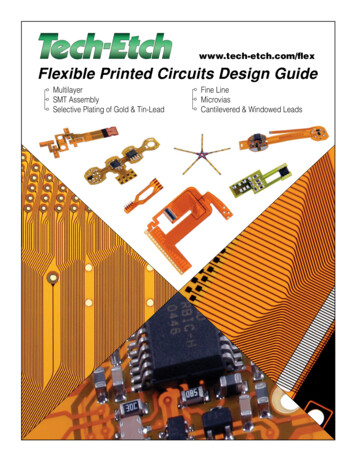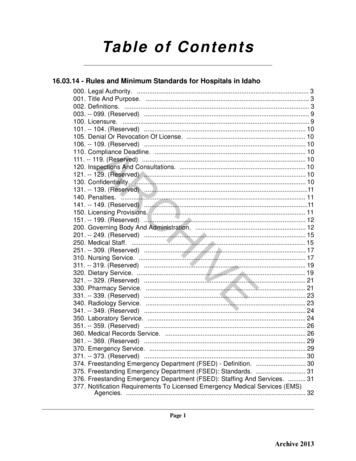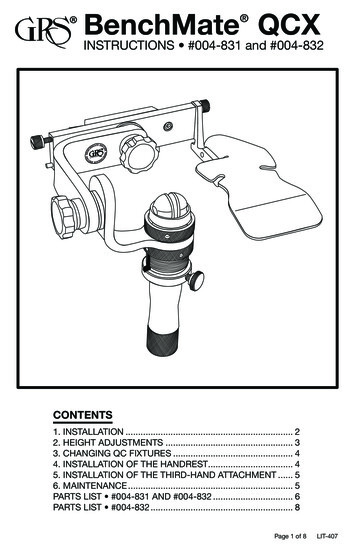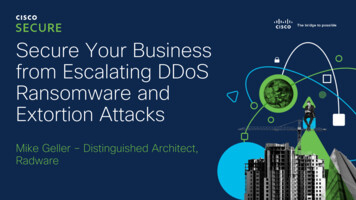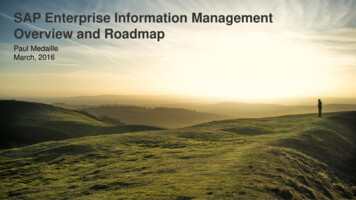Transcription
HP Compaq Business Desktop dc7700 Software OverviewSeptember 2006Abstract . 2Definition of Terms . 2Operating System Support . 3Microsoft Windows XP. 3Microsoft Windows 2000 . 7Microsoft Windows NT . 8ROM BIOS Information. 8Additional BIOS Highlighted Features . 9Common Image Considerations. 9Software Image Development on dc7700 Stable Products . 9Software delivery. 10HP Worldwide Web site and download facility . 10HP Restore Plus! CD. 10Software enhancements. 10HP Client Manager Software . 11Video. 11Audio . 11DMI Transition . 11User manuals . 12General Software Image Contents . 12Microsoft Windows Operating System Software . 13Hardware/OEM specific drivers and files . 13HP Specific Applications . 13Other typically preinstalled applications. 13Examining the Image Contents . 14Examining the INFO.BOM file (OS-independent). 14HP Branded XP Help and Support Module. 15Feature Overview . 15Preloaded Components . 16Additional Software . 18Frequently asked questions . 19For more information. 21
AbstractThe purpose of this white paper is to present both an overview of the preinstalled software operating system supportalong with a brief description of major software components and features. This white paper covers the new HPCompaq Business Desktop dc7700 models, along with a comparison to HP Compaq Business Desktop dc7600 andthe HP Compaq Business Desktop dc7100.Definition of TermsPreinstalled applications – Applications that are installed in the factory and are ready to use immediately.Preloaded applications – Applications from HP that are loaded on the hard drive in an uninstalled state; theuser must install the application manually before it can be used. The HP Software Setup application provides asimple interface to access the uninstalled applications.Software Setup –An application provided by HP that makes it easier to locate and install software that ispreloaded (not preinstalled) on the hard drive.Product family – A set of form-factor types within a numerically-defined series. For example, the HP CompaqBusiness Desktop dc7700 Series consists of the HP Compaq dc7700 Convertible Minitower Business PC, HPCompaq dc7700 Small Form Factor Business PC, and the HP Compaq dc7700 Ultra-slim Desktop Business PC.QFE – Often referred as QFE’s or quick fixes, Microsoft calls them Quick Fix Engineering Software Updates. TheQFE’s are important software updates provided by Microsoft and many are included in operating system imagesprovided by HP.Restore Plus! CD – System recovery media provided by HP as ISO files in a partition on HDD. Users can burnthese files onto a set of CD’s that allow a user to re-image the system back to its factory state.HP Backup & Restore Manager – application software that facilitates creation of the Restore Plus! CD sets aswell as provides full disaster recovery and backup/restore functionality.Standalone service packs – A large collection of QFE’s from Microsoft that are grouped together to provide asignificant update to an existing Microsoft operating system.Sysprep (System preparation tool)—A Microsoft tool that prepares the operating system for imaging. This tool mustbe run before imaging a system and then deploying that image. Sysprep.exe can be found on your operatingsystem CD obtained either from HP or Microsoft. Sysprep, as well as other useful documentation and tools, iscontained in the named deploy.cab, located in the support\tools directory.HP Compaq dc7700 Software Overview Whitepaper2
Operating System SupportOperating systems preinstalled1 with the dc7700 series include one of the following: Microsoft Windows XP Professional Edition with Service Pack 2 Microsoft Windows XP Home Edition with Service Pack 2Operating systems with Limited Supported2 for the dc7700 series include: Windows 2000 with Service Pack 4Operating systems NOT supported but have been tested and documented3 for the dc7700 series include: NoneOperating systems NOT supported4 (not a complete list) by HP for the dc7700 series include: IBM OS/2 Windows 95 Windows Me Windows NT Windows 98SEOperating systems certified5 for the dc7700 series include: Red Hat Enterprise Workstation 3.0 (post launch availability) SUSE Linux Desktop (post launch availability) Novell Netware client (post launch availability)Microsoft Windows XPThe dc7700 series will launch with a choice of Microsoft Windows XP Professional with Service Pack 2 orWindows XP Home Edition Service Pack 2 preinstalled.Below is a table highlighting software components added to the dc7700 compared to previous generation productsand can be used by IT Professionals as a guide to note driver changes within the Windows XP operating system.1Pre-installed support is defined as follows: 1) Operating System offered for sale pre-installed on system, 2) drivers fully WHQL certified, and 3) drivers posted toWEB (www.hp.com) at product announcement.2Limited Support is defined as follows: 1) Operating System is not offered pre-installed, 2) critical sub-system drivers are available on web/CD within 30 days ofproduct announcement (critical sub-systems include NIC, audio, video.)3Test & Document Support is defined as follows: 1) OS is loaded and tested in a “will it run criteria”, 2) no driver development, 3) problems are documented, 4) nointegration testing and 5) no support provided by HP.4Not Supported is defined as follows: 1) No loading of Operating System, 2) no testing and 3) no issue documentation.5Certified is defined as follows: 1) Hardware is provided to vendor for testing and certification, 2) all drivers are OS vendor dependant, no support provided by HP,and 3) certification is posted to vendor Web site.HP Compaq dc7700 Software Overview Whitepaper3
Table 1 Windows XP Software Component Version ComparisonWindows XP Driver ionROM BIOSROM Firmware for dc7100-ROM Firmware for dc7600-ROM BIOS786C1786D1-786E1 1.05Audio DriversADI AC97 Integrated Digital AudioRealtek HD Audio 1.472.1.45.109.52.0.08.27.17.73Communications DriversAgere Systems PCI Soft ModemBroadcom Drivers for Windows XP and 2000HP WLAN 802.11a-b-g PCI WL500Intel(R) PRO/1000 MT Drivers for Windows XPBelkin Wireless NIC cs DriversATI Radeon Graphics Driver PCI ExpressIntel(R) 915G Express Chipset FamilyIntel(R) 965G Express Chipset FamilyIntel(R) Broadwater XPDM GraphicsnVidia Graphics Drivers - Windows XP-6.14.10.4299-6.14.10.4642--8.4.7.8-61.88nVidia Rel 60 Driver - Windows XPnVidia LPG Graphics Drivers - Windows XPnVidia NVS280 PCI Registry Patch-61.7161.88-1.01-Input DriversModular Access Keyboard SoftwareUSB Serial Converter DriverHP Modular USB Smartcard Keyboard AdapterHP USB Smartcard Keyboard AdapterHP Compaq dc7700 Software Overview Whitepaper-5.005.00-1.0.2146.0-4.2x.014.30.0.14
OS Support / Microsoft QFE’sMicrosoft DirectX 9.0bQ815304 - Microsoft Windows Fix for S4 function broken onSP2-1.00 A1.00 A1.00Microsoft Explorer Hang during PnP fix - KB314405-1.001.00Microsoft HTML Help Topics fix - Q811630-1.001.00Microsoft IE6 SP1 November 03 Cumulative patch - Q824145-1.001.00Microsoft Messenger Vulnerability fix - Q828035-1.001.00Microsoft Windows DMA Downshift Fix-1.001.00Microsoft Windows XP Service Pack 1 Hot fixes-1.001.00Monitor INF and ICM Files-1.201.20Multiple Fixes In RPC - Q824146-1.001.00Chinese Quad Byte Support2.00 a 22.00 A 12.00 A 1Dot Net for Windows XP Pro1.101.101.10Intel Chipset Support for Windows-6.006.00NTFS Security Update-1.021.02Q828028 Microsoft Vulnerability within ASN fix-1.001.00Q828741 Cumulative Update Vulnerability within RPC DCOMfix-1.001.00Security Update Vulnerability within Microsoft Windowsfix Q835732-1.001.001.2.1.31.2.1.31.2.1.3-1.4.2 031.4.2 03Set Video Refresh rate.Sun JavaUSB 2.0 Upgrades for Windows XP(integrated into SP2(integrated into SP2)1.00Windows XP MUI Pack - BULGARIAN1.00 A (XP Pro only)1.00 A (XP Pro only)1.00 A (XP Pro only)Windows XP MUI Pack - CROATIAN1.00 A (XP Pro only)1.00 A (XP Pro only)1.00 A (XP Pro only)Windows XP MUI Pack - ESTONIAN1.00 A (XP Pro only)1.00 A (XP Pro only)1.00 A (XP Pro only)Windows XP MUI Pack - LATVIAN1.00 A (XP Pro only)1.00 A (XP Pro only)1.00 A (XP Pro only)Windows XP MUI Pack - LITHUANIAN1.00 A (XP Pro only)1.00 A (XP Pro only)1.00 A (XP Pro only)Windows XP MUI Pack - ROMANIAN1.00 A (XP Pro only)1.00 A (XP Pro only)1.00 A (XP Pro only)Windows XP MUI Pack - SLOVAKIAN1.00 A (XP Pro only)1.00 A (XP Pro only)1.00 A (XP Pro only)Windows XP MUI Pack - SLOVENIAN1.00 A (XP Pro only)1.00 A (XP Pro only)1.00 A (XP Pro only)Windows XP MUI Pack - THAI1.00 A (XP Pro only)1.00 A (XP Pro only)1.00 A (XP Pro only)Windows XP SATA Fix Q812415(integrated into SP2)(integrated into SP2)1.00Windows XP Unchecked Buffer in Windows Shell Fix Q329390(integrated into SP2)(integrated into SP2)1.00WinXP ICH5 Intelide.sys Fix(integrated into SP2)(integrated into SP2)-1.00--Q885222 Performance of 1394 devices may decrease afterinstalling Windows XP SP23 mode floppy driver for Windows 2000/XP1.00--Q886199 – Fix for RDC Audio redirect failure1.00--Q888111 - Updated UAA audio package for XP SP21.00--Q889673 DEP enabled XP2 system may fail resuming from sleep1.00--Q895246 – Fix for DhcpRequestParams function broken on SP21.00--Q9909095 - System occasionally does not hibernate1.00--Q923232 Microsoft Write Combining fix for XP SP21.00--HP Compaq dc7700 Software Overview Whitepaper5
Preinstalled ApplicationsAdobe Acrobat Reader7.06.006.00Application Installer2.002.002.00Help Support Center4.2.001014.00.0026 H 33.100.6.12.3i--HP ProtectTools Embedded Security Module 1.24.5 SP1--HP BIOS Configuration Manager for ProtectTools2.00--HP Backup & Recovery ManagerCredential Manager for HP ProtectToolsHP ProtectTools Security ManagerIntervideo WinDVD SoftwareRoxio CinePlayerPDF Complete (select models only)Safety and Comfort Guide - DesktopZIM SMS Mail1.5.0.631.40.4 0.333.0.332.5.153.100.3.1 D3.100.3.1 D3.100.3.1 C--1.0010.00---2005-Preinstall for this productPreinstall for this productPreinstall for this product6.506.105.50Altiris Local Recovery-6.1.1592.06.00.381Diagnostics for Windows - Commercial--Available on HP.comNorton AntiVirus 2004--2004 ARoxio Easy CD Creator--6.1.1.48Dantz Retrospect-7.0.2726.5.342Intervideo WinDVD Creator--5.0.11.2857.2.17.2 A-HP Client Manager .com/go/easydeploySystem Software Manager ec AntivirusNorton Antivirus 2005Preloaded ApplicationsAdobe Acrobat ReaderAltiris Deployment Agent for Windows- PreloadCD Delivered ApplicationsRoxio DigitalMedia PlusWeb Delivered ApplicationsTable 2 below summarizes the software updates (Softpaqs) available for download from www.hp.com/support.Table 2 also contains application software (and related updates) for the dc7700 (some of this software isdependent on specific hardware configuration details.)HP Compaq dc7700 Software Overview Whitepaper6
Table 2 Windows XP Software Drivers available for dc7700dc7700Windows XP dc7700 9 ASP334985.10.0.5283Agere Systems PCI Soft ModemSP33438Broadcom NetXtreme Gigabit Drivers for Microsoft Windows XPBroadcom NetXtreme Gigabit Drivers for Multiple OperatingSystemsSP336702.1.659.52.0.0 ASP336839.52.0.0 AIntel(R) PRO/100/1000 MT Drivers for all Operating SystemsSP336719.4.21.0 AIntel(R) Integrated Graphics Driver for Windows 2000/XPSP336206.14.10.4670 AATI Graphics DriverSP335258.26.1.4nVidia Graphics DriverSP3325484.78Operating System Updates and other SoftwareMicrosoft Windows XP SP2 Fix for RDC Audio Redirect Failure(Q886199)SP323851.00 CSet Video Refresh Rate P33291SP289291.4.111.32.0-J-3B.4-a-24.5 SP1RC2-A-42.0.0.802.12-A-3SP335343.0.33NameROM BIOSROM Firmware for dc7700 (786E1)ChipsetIntel Chipset Support for Windows 2000/XPAudio DriversRealtek High Definition Audio DriverCommunications DriversGraphics DriversLexar HP SecureLightScribe Driver UpdateHP BIOS Configuration for Protect ToolsHP ProtectTools Java Card – miniHP ProtectTools Embedded Security ModuleCredential Manager for HP ProtectToolsMS Office 2003 Patch for Japanese Windows XP SP2UpgradePDF CompleteMicrosoft Windows 2000PC OEMs are no longer allowed to ship personal computers with Windows 2000 licenses; thus, HP will not beproviding this operating system preinstalled on the dc7700 series. HP will continue to provide limited softwaresupport for Windows 2000 Professional with Service Pack 4. Available software drivers to support the dc7700HP Compaq dc7700 Software Overview Whitepaper7
series for Windows 2000 are available for download from www.hp.com usually within 30 days of product launch.As a service, HP can install Windows 2000 on new PCs using customer provided Windows 2000 image via the HPPC Customization Services (PCCS) process. Interested customers should contact their HP account manger. Below is alist of Windows 2000 compatible drivers expected to be available within 30 days of the launch of the dc7700product line:Table 4 Windows 2000 Software Drivers available for dc7700Windows 2000 dc7700 SoftpaqsNameROM BIOSHP Compaq Business Desktop System BIOS (786E1)Audio DriversRealtek High Definition Audio DriverCommunications DriversBroadcom Drivers for Windows XP and 2000Intel(R) PRO/100/1000 Drivers for all Operating SystemsGraphics DriversIntel(R) Graphics Driver for Windows 2000/XPATI Graphics Driver for Windows 2000/XPNVIDIA Graphics DriverOS Support / Microsoft QFEsIntel Chipset Support for WindowsSet Video Refresh Utility for Windows 2000/XPPreinstalled ApplicationsHP ProtectTools Embedded SecurityHP ProtectTools Security ManagerPreloaded ApplicationsAltiris Deployment Agent for Windows (A Client)Softpaqdc7700VersionSP337101.05 ASP334985.10.0.5283SP33683SP336719.52.0.0 A9.4.21.0 0737SP258278.0.0.1009 A1.2.1.3SP336256.5.233 DMicrosoft Windows NTMicrosoft NT is not supported for the dc7700 series. Customers may experience some success with runningWindows NT on the dc7700 but there will be limitations. Windows NT was retired by Microsoft from the PC OEMchannel on 30 June 2002 with all maintenance support dropped on 30 June 2003. Most hardware technologyintroduced after 30 June 2003 is not supported by Microsoft or Intel. They will no longer provide the requiredsoftware updates to make this operating system function. Please refer to the HP white paper Operating System andDevice Driver Support for HP Business Desktop Computers, part number 372899-001.ROM BIOS InformationKey features of the dc7700 BIOS include:Deployment and manageability - HP BIOS provides several technologies that help integrate the HP Businessdesktop computer into the enterprise such as PXE, remote configuration, remote control, and F10 Setup support for12 languages.Stability - HP BIOS supports the HP stable product roadmap by releasing only critical BIOS changes to the factoryand advanced change notification.Security - HP BIOS offers a robust and flexible set of security features to help the system administrator secure theirsystems from removal of sensitive data, and help prevent access by unauthorized users, subversion of OS securityHP Compaq dc7700 Software Overview Whitepaper8
policies, removal of hardware, flash of rogue BIOS images, master boot record viruses, and attacks on BIOSsettings.Thermal and power management - The HP BIOS provides and enables thermal and power managementtechnologies to assist in operating the HP Business Desktop computer in any enterprise environment.Serviceability - HP BIOS provides diagnostic and detailed service information.Upgrades and recovery - HP BIOS provides numerous ways to upgrade HP Business Desktop computersincluding BIOS updates from within DOS (Flashlite), BIOS updates from within Windows (HPQFlash, SSM), and failsafe recovery.Additional BIOS Highlighted FeaturesPower-On password - The power-on password helps prevent an unauthorized user from powering on thesystem. After a power-on password is established, the user is required to type the password during the power-onprocess.Administrator password - The administrator password, also known as the setup password, helps preventunauthorized changes to the system configuration. If the administrator password is not known, the BIOS versioncannot be changed and changes cannot be made to BIOS settings using F10 setup or under the OS.Advanced Configuration and Power Interface (ACPI) - Advanced Configuration and Power Interface (ACPI)represents a significant innovation in power and configuration management, allowing operating systems andapplications to manage power based on activity and usage. HP Compaq dc7700 models use ACPI to providepower conservation features under Windows XP and Windows 2000.The ROM BIOS version that will initially ship on the dc7700 is version 1.05.Common Image ConsiderationsOne of the design benefits of the dc7700 product family is that HP carefully engineers the software image to becompatible across the various hardware form factors within the family. An important ingredient is deliveringcommon hardware architecture as this reduces image compatibility issues. HP realizes that many of our customerscreate their own OS images to incorporate applications and standards for their business.For these customers who create their own images it is recommended by HP to begin with the factory preinstalledimage as a “base” for the common image. If the file system type or the partition structure is not desirable, HPrecommends that you still use the factory preinstalled image to build the common image. File system andpartitioning can be customized during the image load phase of the deployment process.If the factory preinstalled image has already been removed from the hard drive, you may restore that image usingthe HP Backup & Recovery Manager included with the computer. For more information on building a commonimage please refer to HP document, Building a Common Image, Developing a Common Image across HP Desktops,part number 339083-002.Software Image Development on dc7700 Stable ProductsAt the product launch of the dc7700 product family, the dc7700 small form factor (SFF), ultra-slim desktop (USDT),and convertible mini-tower (CMT) designs will utilize the Intel Q965 chipset. It is important to point out that HP willdeliver a common software OS image that is fully compatible between the dc7700 CMT/SFF and USDTarchitectures.HP Compaq dc7700 Software Overview Whitepaper9
To prevent visible hardware re-enumeration between the SFF/CMT and USDT systems, HPrecommends that customers follow recommended procedures to prepare their system image usingMicrosoft’s Sysprep tool. For guidelines on how to develop a sysprep image refer to HP whitepaper,“Building a Common Image” part number 339083-002. If the software image is captured without first using Sysprep but instead copied to new systems usinga disk duplication tool, the operating system will require discovery of new hardware causing visiblere-enumeration, even on identical chipset hardware.Visible re-enumeration is common function of the operating system (to enable hardware support) and should not bea cause for concern as long as the appropriate drivers are available for the operation system to locate and install. Ifduring re-enumeration a software driver is not found during the discovery process the affected hardware will not beproperly installed and the hardware device will be unavailable to the user. The hardware devices can be viewedusing Windows Device Manager and each unavailable hardware device will display a yellow exclamation mark“!” commonly referred to as bang. At this point, proper loading of the appropriate software driver for the hardwaredevice will enable the unsupported device to function.Important Note: When creating a master image it is very important to keep the hardware device drivers in theiroriginal directory locations. Moving them can cause Windows to not properly locate the software drivers forinstallation during the hardware discovery process and fail. If it is deemed necessary to move drivers to anotherlocation within the image, it is important to update the path directory requirement for the Sysprep process. For moreabout driver directory path structures see “Pooling Drivers on the Reference Machine” in the HP whitepaper,“Building a Common Image” part number 339083-002.Software deliveryDelivery methods for software updates available for HP commercial computers include: HP Worldwide Web site and Download Facility (http://www.hp.com) HP Support Software CD HP Restore Plus! CD (ISO files included in HDD partition as part of the HP Backup & RecoveryManager software)HP Worldwide Web site and download facilityIndividual drivers and utilities can be downloaded, in the form of Softpaqs, from the HP Download Facility or fromthe Web site at http://h18000.www1.hp.com/support/files/ or ftp://ftp.compaq.com/pub/Softpaq/. Softpaqsprovide a distribution method for driver and ROM updates and product software enhancements.HP Restore Plus! CDHP Restore Plus! CDs are provided with each HP Compaq desktop system as ISO files located in a recoverypartition on the HDD. The ISO files can be accessed with HP Backup & Recovery Manager to burn to CD or to bemoved to another safe location for later burning. The CDs provide an easy-to-use complete restore solution forpreinstalled operating systems. This restore solution allows users to return the operating system to near factory state.Please refer to the Restore Plus! installation manual for instructions on restore options.Software enhancementsThis section discusses the following software enhancements: HP Client Manager SoftwareHP Compaq dc7700 Software Overview Whitepaper10
Video Audio DMI Transition User ManualsHP Client Manager SoftwareHP Client Management Solutions, part of the HP Adaptive Management initiative, respond to customer needs foreasy-to-manage computers in stand-alone and networked environments. HP, in partnership with Altiris, a recognizedleader in delivering cost-reducing lifecycle management technologies, offers a cohesive set of solutions that span theentire IT lifecycle. The combination of HP Client Manager and Altiris solutions helps enables customers to lower totalownership costs on HP systems. HP and Altiris solutions focus on business needs in the following critical lifecycleareas: HP platform management – Proactively respond to hardware changes, alerts, and manage massupdates to system software. Deployment & Migration – Manage the end-to-end software deployment and migration process. Inventory & Asset management – Keep track of hardware and software within the businessenvironment. Help desk & problem resolution – Help resolve customer issues and streamline the help desk. Connectors – Integrate with enterprise technology and systems management solutions.With both stand-alone solutions and integrated suites, customers can manage hardware and softwarefrom a single Web-based console to address the complete IT lifecycle. For more information, see the brochure, HPand Altiris Client Management Solutions (5981-4665EN), or visit the HP Web site atwww.hp.com/go/easydeploy.VideoHP dc7700 PCs feature the Intel Graphics Media Accelerator X3000. Intel software drivers enable all functionalityof the video hardware. Driver support is complemented by a display utility that provides easy access to videosettings through the Windows Control Panel.AudioThe dc7700 incorporates the UAA (Universal Audio Architecture) hardware via a RealTek ALC262 High Definitionaudio CODEC. In order to enable the HD audio BUS, Q888111 (The Microsoft UAA bus driver) must be appliedto the system before the RealTek driver is installed. Both Q888111 and the RealTek audio driver are available fromthe HP support web site for the dc7700.DMI TransitionThe Desktop Management Task Force (DMTF) introduced the DMI standard almost ten years ago. Due to newstandards adoption such as the Common Information Model (CIM), the DMTF has initiated end-of-life for DMI. Givenother advancements in HP Client Management Solutions, HP Systems Insight Manager, and Microsoft’simplementation of CIM, known as Windows Management Instrumentation (WMI), the HP Insight ManagementAgent is no longer being provided on new HP commercial desktop, workstation, and notebook models introducedafter January 1, 2004.Microsoft Windows Management Instrumentation (WMI) is standard with Windows 2000 and Windows XP. WMIprovides hardware inventory and alert information directly through the Windows OS to a system managementapplication.HP Client Manager (HP CM) developed with Altiris, is a free hardware management solution for HP commercialdesktop, notebook and workstation models. It tracks detailed inventory information, monitors hardware faults, andHP Compaq dc7700 Software Overview Whitepaper11
can update drivers and BIOS on client PCs. HP CM can also integrate with HP Systems Insight Manager to provideconsolidated deployment and management of HP clients and servers from a single HP Systems Insight Managerconsole.User manualsNumerous manuals are available on the Documentation CD included with the dc7700 desktop: Quick Setup - Provides information needed to connect your computer and peripheral devices. Getting Started - Provides information needed to set up factory-provided software. Basictroubleshooting is also provided should you have problems during initial startup. Hardware Reference - Provides basic information for upgrading this series of computers. Computer Setup (F10) Utility - Provides instructions on how to use Computer Setup. This tool isused to reconfigure and modify computer default settings when new hardware is installed and formaintenance purposes. Desktop Management Guide - Provides definitions and instructions for using security andmanageability features that are preinstalled on select models. HP ProtectTools Embedded Security - Provides instructions for using the software that allowsyou to configure settings for the HP ProtectTools Embedded Security chip. Network and Internet Connections - Provides definitions and instructions for using networkinterface controller (NIC) features that are preinstalled on select desktop models. Troubleshooting - Provides helpful hints and s
The purpose of this white paper is to present both an overview of the preinstalled software operating system support along with a brief description of major software components and features. This white paper covers the new HP Compaq Business Desktop dc7700 models, along with a comparison to HP Compaq Business Desktop dc7600 and