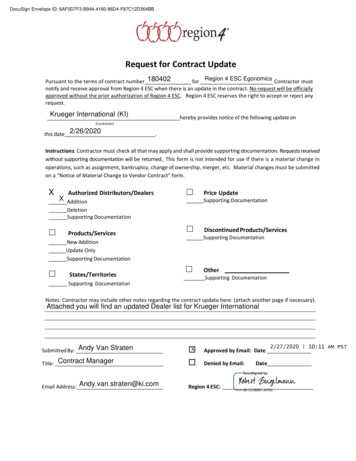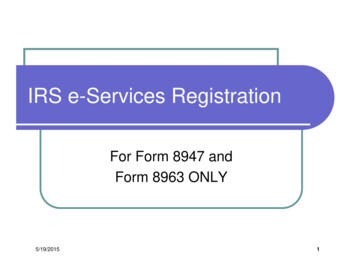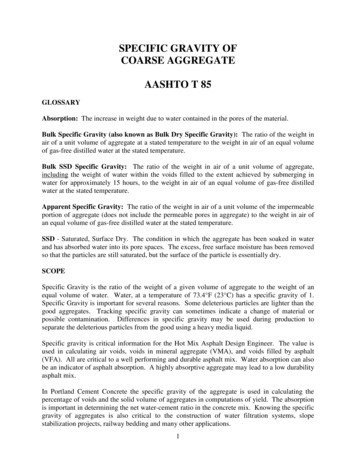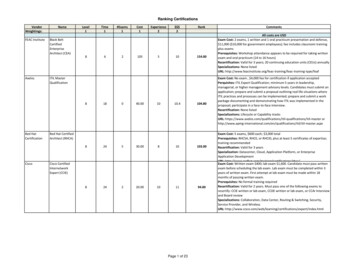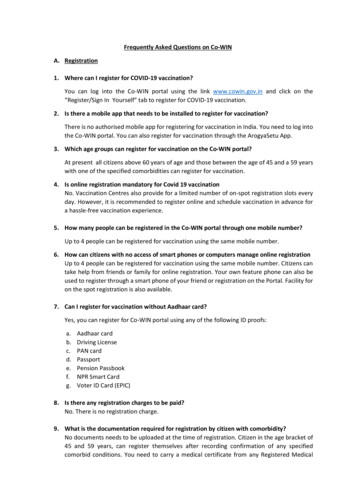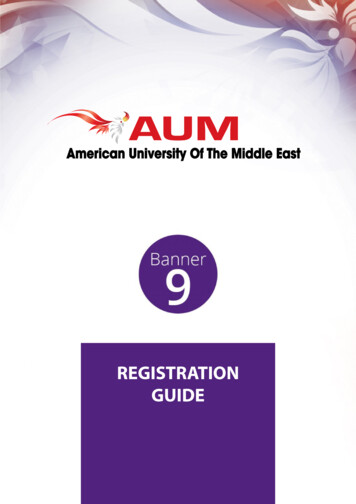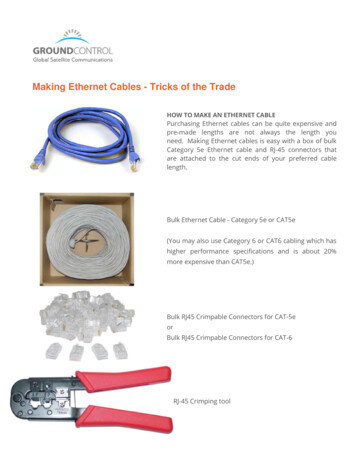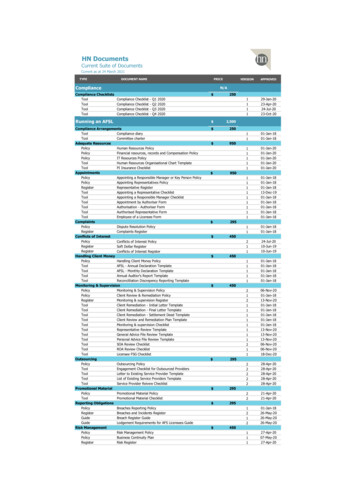Transcription
Bulk Registration ToolFor the Ohio-Funded Marchand April 2022 SAT SchoolDay AdministrationsSpring 2022Presentation will be emailed out to participants and laterposted at collegeboard.org/Ohio
Purpose of the College Board Bulk Registration Tooland Submission of Registration FilePreparing Your Registration FileUploading Your Registration FileFixing Errors and Submitting Your Registration File
SAT School Day2022MarchAprilPrimaryMarch 2April 13AccommodatedMarch 2- 15April 13 – 26MakeupMarch 23April 263
The BulkRegistration FileBulk registration allows districts, community schools, and nonpublicschools to pre-identify students electronically and securely for the SATSchool Day administration.The bulk registration file helps report accurate student accounting backto the Ohio Department of Education and creates the following: The order for any testing materials that will be sent to the school Pre-ID labels that will be affixed to the student’s answer sheet4
The BulkRegistration FileDistricts/community schools/non-public schools administering thepaper/pencil SAT will submit 1 file: If you are a multi-highschool district, the filewill be submitted at adistrict-level, not for eachschool.1st File: REQUIRED Purpose: Create an initial paper/pencil material order and pre-IDlabels. Students can still test if they were not submitted in a registrationfile, they will just bubble in all required information on their answersheet. Additional registration files will not be submitted for the makeupdates. In order to obtain test books for any of the makeup dates, amakeup survey will be sent to coordinators.5
The Bulk Registration FileDeadlinesIt is IMPERATIVE that the files are received before the deadline.Please be aware if you go to theCollege Board’s website aboutbulk registration, dates you findmay not be applicable to theOhio-provided SAT School Day.Refer to these dates listed herethat are specific to Ohio SATSchool Day.March 2AdministrationApril 13AdministrationTool opensJanuary 3, 2022January 3, 2022File DueJanuary 10, 2022February 3, 20226
Makeup SurveyDeadlines 2022MarchDO NOT hold testmaterials from one testdate to use on another.Students can ONLY usetest books applicable tothat test date otherwisescores will be invalidated.Deadline to respondto makeup surveyMarch 4AprilDeadline to respondto makeup surveyApril 157
Do not place orders inCollege Board’sNational or DistrictPaid-for sites. Placeorders in Ohio’sState-Funded SATSchool Day site8
Purpose of the College Board Bulk Registration Tooland Submission of Registration FilePreparing Your Registration FileUploading Your Registration FileFixing Errors and Submitting Your Registration File
Preparing the File To access the templates and filespecifications: Go tohttps://bulkreg.collegeboard.org Click Getting StartedNo login is required to access thetemplates and file specifications10
Preparing the File File templates in Excel or CommaSeparated Value are available. Use the Bulk Registration FileSpecifications to know about eachfield in the template.11
Preparing the FileThe file specifications will indicate if afield is required, maximum length, andvalid values for each field.The required data elements for each Ohiostudent includes: 6-digit AI code SAT Test Administration Indicator(Enter “Y”) Name Gender Date of birth Grade Home address STATE Student ID: SSID Everything else is optional12
Preparing the File The bulk registration template allowsfor 3 different student ID numbers tobe submitted:-School Student ID (optional)-District Student ID (optional)-State Student ID (required) State Student ID is REQUIRED andmust be a valid SSID.13
Preparing the FileIf your students do not havevalid SSIDs, contact MichaelReiser at ODE(Michael.Reiser@education.ohio.gov) for informationon how to obtain them.In the State Student ID Number field, the use of a student’sState Student ID (SSID) is required by the Ohio Department ofEducation. A valid SSID for each student contains 2 letters and 7 digits.14
Preparing the FileDate of Birth Must be in MMDDYYYY format (8 numbers are required without extracharacters)If 7 numbers are provided, system will insert a leading zero and generate a warning in the system.15
State users should notuse Clever as not alldata required ispassed down.16
Purpose of the College Board Bulk Registration Tooland Submission of Registration FilePreparing Your Registration FileUploading Your Registration FileFixing Errors and Submitting Your Registration File
Using the ToolBulk registration coordinators needa College Board professionalaccount to access the tool.If you don’t have an account, go towww.collegeboard.org to sign up forone. If you already have one, youdon’t need a new one.Access codes are required to use the bulk registration tool. Codes may not be active until the window opens the week of January 3,2022. Codes will be emailed to the bulk registration coordinator (with a cc: tothe test coordinator) that was identified in the information submitted toCollege Board by the school or district in October.18
Using the Tool:Logging InWhen logging into your professionalaccount and you do not have BulkRegistration and Pre-ID tool listed underMy Tools and Services, you will need touse the access code.Scroll to the bottom under AddAdditional Tools and Services andexpand the list under K-12.19
Using the Tool:Get Access Once K-12 is expanded, many optionsare available. Next to Bulk Registration and Pre-IDLabel Tool, select Get Access.20
Using the Tool:Access Code Select the professionalorganization that matches theorganization name that you weregiven in the email containing youraccess code.-It may be your district namebut could also be your school'sname. Enter the 6-character access codeyou received in the email. Click Add.21
Using the Tool:Creating a NewRequest Once you have used your code, goback to the Dashboard of yourprofessional account. Under MyTools and Services, click BulkRegistration and Pre-ID Label Tool. From the Bulk Registration ToolDashboard, click Create New Request22
Using the Tool: Select theRegistration EventThe SAT School Day date for your district,community school or nonpublic school shouldbe listed.Select the box next to the date.Upload the file that was created, then clickSubmit.IMPORTANT:Be sure you are selecting the correct date.23
Using the Tool: PendingValidationThe file will go through a validation process. The time it takes depends on the size of the file, but usually occurswithin 1 hour. Follow the progress of the validations on the dashboard.“Pending Validation” means that your request is not yetcomplete. You must wait for the data to be validated andsubmit your final request for processing before the deadline.24
Using the Tool: Fix Errors / WarningsValidate ChangesIf warnings are found, the user will be able to review andcan still submit the file if the warnings are deemed to beacceptable. Example DOB was entered as 1132006instead of 01132006.If errors are found, the user must correct the errors for the file to be submitted.Common errors include incorrectly formatted DOBs, including AI codes for schools not part of thestate contract, grade not part of the contract (listing a student as in grade 9, for example).Errors can be corrected in the tool itself or a new file can be uploaded, likely depending on the error(s).25
Using the Tool: SubmitRequestAfter the validation process (any potential warnings arereviewed or errors are corrected), the user MUST then submitthe file and see “Submit Request” checked”26
Using the Tool: DoneThe file has not beenproperly submittedunless the user sees“Done” as checked.27
The Bulk Registration FileDeadlinesMarch 2AdministrationApril 13AdministrationTool opensJanuary 3, 2022January 3, 2022File DueJanuary 10, 2022February 3, 202228
Purpose of the College Board Bulk Registration Tooland Submission of Registration FilePreparing Your Registration FileUploading Your Registration FileFixing Errors and Submitting Your Registration File
Fixing Errors: ValidationFailed If the validation fails, you will have theopportunity to make changes. This can be done by uploading a newfile or fixing errors and warningswithin the tool itself. Click View Request Details forinformation on how many errors andwarnings you have in the file.30
Fixing Errors: Errors andWarningsErrorsErrors MUST be fixed before thefile can be submitted.WarningsWarnings are not required to befixed but should be reviewed. Ifchanges can be made, it isrecommended that they be done.One way to make corrections isthrough the tool itself.To do so, click Fix Errors andWarnings.31
Fixing Errors: Errors andWarnings Once you’ve fixed the errors and warnings, the file must be revalidated after changes are made. You can check the status of the re-validation from the Dashboardas you did with the initial file.32
Upload FullReplacement File If you have numerous errors that are difficult to fix in the tool, it may be easierto fix in the spreadsheet and try over again. Choose Upload Full Replacement File then resubmit. The process will beginagain.33
Submit yourrequest beforethe deadline The process is only complete when Submit Request has been clicked.Some people forget this last step make sure to click Submit Request!34
Using the Tool: DoneThe file has not beenproperly submittedunless the user sees“Done” as checked.35
Getting HelpBulk Registration Tool:https://bulkreg.collegeboard.orgClick Help on the DashboardVideo tutorials and frequentlyasked questions available36
WebsiteSAT CoordinatorImplementation Handbook:www.collegeboard.org/ohioState Field TeamIf you have questionsspecific to the State SATSchool Dayemail us at:OHSAT@collegeboard.orgState ContactIf you have questions forthe ODE, contact k You!We appreciate youtaking the time tolearn aboutadministering theSAT School Day!37
Additional registration files will not be submitted for the makeup dates. In order to obtain test books for any of the makeup dates, a makeup survey will be sent to coordinators. If you are a multi-high school district, the file wi