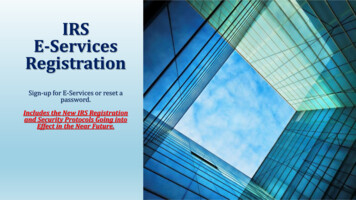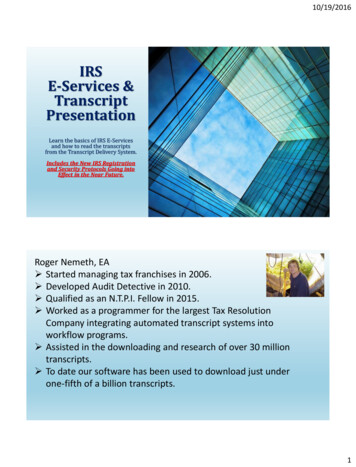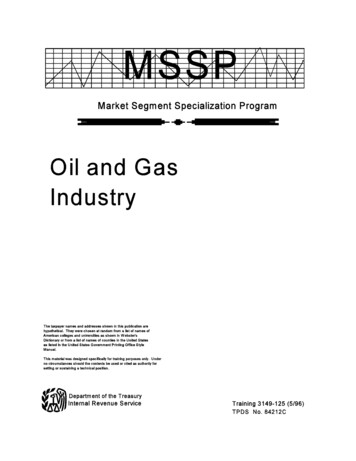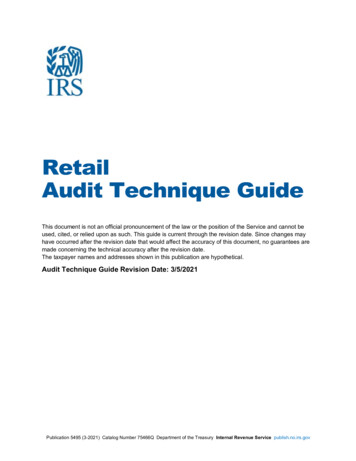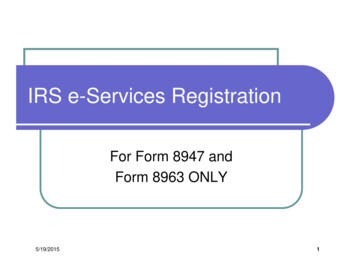
Transcription
IRS e-Services RegistrationFor Form 8947 andForm 8963 ONLY5/19/20151
What is e-Services? e-Services is a suite of products designed fortax professionals and taxpayers to dobusiness with IRS electronically.e-Services includes: RegistrationIRS e-file ApplicationTax Identification Number (TIN) MatchingApplicatione-Services is accessed through a securedenvironment known as the “Registered UserPortal (RUP)”.5/19/20152
Why do I have to register? All ACA “report” filers and tax professionals who wishto e-file “reports” must register online to create anindividual electronic account with e-Services. ACA Information “reports” refers to Form 8947, Reportof Branded Prescription Drug Information, and Form8963, Report of Health Insurance Provider InformationONLY. The registration process is a one-time automatedprocess where the user selects a username, passwordand PIN. Registration is for Filers of both ACA “reports” and ACA“returns”.5/19/20153
What do I need for my e-ServicesRegistration? You are registering as an individual representing yourorganization. IRS needs to authenticate you. Authentication is achieved by: Providing “shared secrets” to corroborate youridentity (combination of name, Social SecurityNumber, Date of Birth and Adjusted Gross Incomefrom current or one previous tax year) Further authentication by mailing a registrationconfirmation number to your official IRS address ofrecord (from your latest return filed)5/19/20154
How do I register? Access the application via e-Services atwww.irs.gov/eservices .OR Go to IRS.govSearch for “eservices”Select “e-Services – Online Tools for TaxProfessionals”Select “Login or Register” on the left side ofthe screen5/19/20155
e-Services –Online Tools for Tax ProfessionalsSelect “Login or Register”5/19/20156
RegistrationSelect “Register”5/19/20157
Provide the Registration InformationFollow the field construct for Dateof Birth and Phone Number.Use your Adjusted Gross Incomefrom your current or previous taxyear. The drop down menu showsthree years to allow for early filersin the new tax year.5/19/20158
Provide the Registration Information5/19/20159
Provide the Registration Information5/19/201510
Terms and Conditions5/19/201511
Submit Your Registration5/19/201512
Next Step For security and authentication, the next stepwill be to confirm your registration.Within 14 days, you will receive a lettercontaining a confirmation code from the IRSvia U.S. Postal Mail. This will be sent to yourofficial address of record.Confirmation code must be entered within 28days of submitting e-Services registration orpassword will expire. You must then use theForgotten password option to set a newpassword and a new confirmation code will bemailed.5/19/201513
How do I confirm my registration? Use the same link you used toregister: www.irs.gov/eservices.OR Follow the instructions in the eServices Letter you received. You will need the Confirmation Codelocated in the upper right corner ofthe letter.5/19/201514
Confirm Your RegistrationFollow the stepslisted on your letterto confirm yourregistration.5/19/201515
Confirm Your Registration5/19/201516
Confirm Your Registration5/19/201517
Confirm Your Registration5/19/201518
Secure your password For security reasons, e-Services passwords expireevery 180 days.15 days prior to expiration of your e-Servicespassword, the system will advise you when youlog in.10 days prior to expiration of your e-Servicespassword, the IRS will send you an email (ifprovided).Set your own reminder to log in to e-Services andchange your password if you did not provide anemail address during registration.5/19/201519
Forgot Your Password?5/19/201520
Registration Summary Registration is a one-time authentication of you asan individual that allows you to do business withIRS electronically.Confirm your registration within 28 days of theinitial registration.Reset your password when prompted by thesystem when you log in or by an e-Services e-mail(or set a reminder if you don’t have e-mail).Keep your Username, Password, RecoveryQuestion and PIN in a secure location and do notshare this information.5/19/201521
Do you have any questions?The IRS e-Help Desk is available toanswer any questions you may have onthe e-Services Registration Process.1-866-937-4130Monday - Friday6:30 am to 6:00 pm CST5/19/201522
Registration Summary Registration is a one-time authentication of you as an individual that allows you to do business with IRS electronically. Confirm your registration within 28 days of the initial registration. Reset your password when prompted