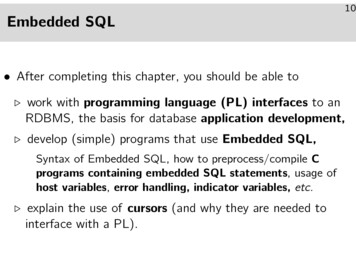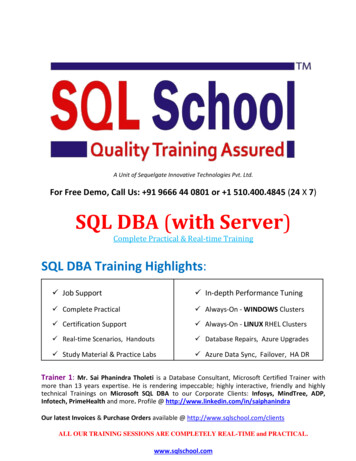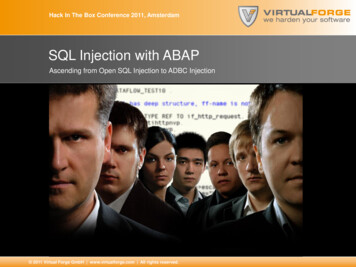Transcription
Paper 3237-2019Sometimes SQL Really Is Better: A Beginner's Guide to SQL Coding forDATA Step UsersBrett Jepson, Rho, Inc.ABSTRACTStructured Query Language (SQL) in SAS provides not only a powerful way to manipulateyour data, it enables users to perform programming tasks in a clean and concise way thatwould otherwise require multiple DATA steps, SORT procedures, and other summarystatistical procedures. Often, SAS users use SQL for only specific tasks with which they arecomfortable. They do not explore its full capabilities due to their unfamiliarity with SQL. Thispresentation introduces SQL to the SQL novice in a way that attempts to overcome thisbarrier by comparing SQL with more familiar DATA step and PROC SORT methods, includinga discussion of tasks that are done more efficiently and accurately using SQL and tasks thatare best left to DATA steps.INTRODUCTIONAs SAS programmers, we often learn one way of reaching a result in our programming, andonly explore another method after seeing either a considerable benefit or increase inefficiency. SQL programming often plays the part of this ‘other’ method that is largelyunfamiliar and seems impossible to learn, especially compared to our more familiar methodsof SAS programming (DATA steps, SORT procedures, MEANS and FREQ procedures, etc.).This paper explains some of the basics of SQL coding using comparisons to familiar methodsto help make this cloudy window of SQL to appear more clear to the SQL novice. As such, atleast a basic understanding of DATA steps and SORT procedures is implied. The intent is toshow and explain the code needed to perform each task. As output is not shown, the intentis for you to copy and explore the code for yourself.There are many ways to perform similar tasks in SQL. This paper takes some of the moststraightforward methods to help establish a solid foundation in SQL. You are encouraged toexplore more complex and creative SQL methods once this foundation is set.WHY LEARN SQL CODING?While the majority of coding tasks can be performed in some way or another using DATAsteps and a combination of familiar procedures (e.g. SORT, FREQ, SUMMARY, MEANS, etc.),the tasks can often be done more efficiently, and in some cases less prone to error, in SQL.What I mean is that these tasks can all be done in a single (albeit, sometimes complicated)query, creating only one dataset. Creating intermediate datasets is unnecessary, so you areless likely to inadvertently err by reading in an incorrect intermediate dataset- that datasetnever existed independently in the first place. More discussion will be given to specificadvantages of SQL throughout the paper.Often, with a comparison of SQL and the SORT procedure, there is a discussion about theamount of computing power and time required to perform a task. As this is only evidentusing large datasets from programs that take a long amount of time to run, this paper onlyfocuses on the coding aspects and relative efficiencies. However, if you do have a programthat takes hours to run due to using the SORT procedure on one or more large datasets,SQL may be your solution.1
SQL CODING STRUCTUREIn order to use SQL coding, you first have to begin with opening SQL, which you can do byusing the following code structure:PROC SQL; INSERT QUERIES QUIT;Once SQL is open, you can insert as many queries prior to the QUIT command as you wouldlike or need. In other words, you can create multiple datasets within one SQL session.The following clauses consist of the major components that you use in creating a dataset inSQL (though not all are required):1. CREATE TABLE: specifies that you want to create a dataset, the name of which will follow2. SELECT: specifies and/or derives variables to include in your dataset (required)3. FROM: specifies from where you are pulling your data (required)4. WHERE: specifies subsets applied to your input dataset defined in the FROM statement5. GROUP BY: specifies variables by which you are summarizing; GROUP BY is only used whenincluding a summary function within your query6. HAVING: specifies a subset to apply upon outputting a dataset once all other derivations have takenplace7. ORDER BY: specifies a sort order to apply upon outputting a datasetNote that the statements, though not all required, must be in this order if used. Themnemonic device I learned to remember the order was So Few Workers Go Home On time,to correspond to SELECT, FROM, WHERE, GROUP BY, HAVING, and ORDER BY. Technically,in order to create a query that goes to your output window, those clauses are sufficient;however, to create a dataset, CREATE TABLE is required, which is the primary focus of thispaper.While DATA step coding and SQL coding are different in structure, the individual pieces ofcode you generate to perform the same task can be mapped to each other. Some exampleswill give more context and allow you to see side-by-side how each component relates to itscounterpart. For all examples, the SASHELP dataset library is used, allowing you to copyand submit the code for yourself.SQL AND DATA STEP COMPARISONSCREATING A SIMPLE DATASETTable 1 shows DATA step and SQL coding side-by-side to create a simple output datasetnamed DATA1, derived from the CARS input dataset. Colored code in the SQL codingexample is mapped to equivalent code of the same color in the DATA step coding example.SQL Codingproc sql;create table data1 asselect *from sashelp.cars;quit;DATA Step Codingdata data1;set sashelp.cars;run;Table 1. Creating a simple dataset2
This simple example reveals some initial differences between the coding structure: Clauses in SQL are not separated by semicolons like in DATA step coding. In fact, there are noseparators between clauses except the beginning of the next clause. Only a final semicolon isrequired. SQL requires you to specify after the SELECT clause the variables you are keeping. An asterisk (*)represents all variables from the CARS dataset, indicating that all variables are kept in the outputdataset.KEEPING A SUBSET OF VARIABLES/RENAMING VARIABLESTable 2 coding expands on our simple dataset coding to keep only a subset of variables.SQL Codingproc sql;create table data1 asselect make, model, msrp as pricefrom sashelp.cars;quit;DATA Step Codingdata data1;set sashelp.cars;rename msrp price;keep make model price;run;Table 2. Specifying variables to keep in the output datasetHere are some observations that stem from this example: Only variables in the SELECT clause are kept in our output dataset. Within an individual clause (in this case, the SELECT clause), if more than one variable is specified orderived, a comma must separate each variable. The traditional DATA step requires only a spacebetween variables. This convention applies to all other clauses except CREATE TABLE. Renaming variables in SQL is done by simply by including the previous variable name, an AS clause,and the new variable name. With this simple coding, the final output dataset preserves all attributes(length, type, format and label) of the renamed variable from the input variable. If any other derivationis applied to a variable instead of simply renaming it, attributes may be lost. Note that renaming avariable does not limit your ability to also keep a duplicate variable of the original name in the datasetin SQL coding (e.g. MSRP and the newly renamed variable PRICE can both exist within the samedataset by adding “, msrp” within the SELECT clause).CREATING NEW VARIABLES AND SPECIFYING VARIABLE ATTRIBUTESTable 3 shows an extension of our previous example by adding coding to create a newvariable named MPD CITY (miles per dollar of gas for city driving, assuming gas costs 2per gallon), while also specifying the length and format of the new variable. The length ofan existing variable MODEL is also set.SQL Codingproc sql;create table data1 asselect make, model length 50, type, msrp, mpg city/2 as mpd citylabel 'City Miles/ 'format 8.1from sashelp.cars;quit;DATA Step Codingdata data1;length model 50;set sashelp.cars;label mpd city 'City Miles/ ';format mpd city 8.1;mpd city mpg city/2;keep make model type msrpmpd city;run;Table 3. Creating new variables and specifying variable attributesThis example offers the following new observations: Most derivations not involving IF/THEN/ELSE logic have similar coding between DATA step and SQL3
coding, including the use of most functions. Compared to DATA step coding, deriving variables in SQL requires the derivation to occur first andthe name of the variable to occur after an AS clause, which takes the place of an equal sign. Attributes of length, format and label are set within the specifications for the variable of interest in theSELECT clause, instead of being set in separate lines of code, like in DATA step coding. You canplace these attribute modifiers anywhere after the variable derivation, even before the AS clause. Specifying the length of a character variable does not require a dollar sign to proceed the length. In SQL coding, a newly created variable will automatically appear in the output dataset. In DATA stepcoding using a KEEP clause, you must include newly created variables in the list of kept variables.CREATING NEW VARIABLES WITH CASE WHEN LOGICTable 4 shows CASE WHEN coding to create a new variable named PRICECAT, which is acategorical classification based on the MSRP price. CASE WHEN coding is similar to DATAstep IF/THEN/ELSE coding in this example.SQL Codingproc sql;create table data1 asselect *, casewhen msrp 20000then ' 20K'when msrp 35000then ' 20-35K'else ' 35K'end label 'Price' as pricecatfrom sashelp.cars;quit;DATA Step Codingdata data1;set sashelp.cars;label pricecat 'Price';if msrp 20000then pricecat ' 20K ';else if msrp 35000then pricecat ' 20-35K';else pricecat ' 35K';run;Table 4. Creating new variables using CASE WHEN logicHere are some new observations relating to CASE WHEN logic: In SQL, you close a CASE with an END command, with WHEN/ELSE logic occurring between CASEand END. The name of the variable is only set once after the END command, as opposed to DATA step coding,which requires you to specify the variable name on each line where the variable definition is modified. WHEN clauses have to contain logic, as opposed to the ELSE clause, which acts as a catch-all asthe last line of the block, setting all records not meeting any of the previous criteria to the value youspecify. After the first WHEN clause, all subsequent statements operate like an ELSE IF statement in DATAstep coding. Only if a record does not fit any of the previous WHEN clause will it be considered for thecurrent WHEN clause logic. Once a variable is created, it cannot be modified within the same query. As such, circular logic is notpossible. SQL automatically scours the possible values applied to a new character variable to ensure thelength is appropriate for the longest value. With DATA step coding, the first value specified (in thiscase ‘ 20K’) determines the length of the variable, which could lead to truncation of subsequentlonger values. In the DATA step example, in order to avoid a truncation problem, you must either prespecify the length of the variable to at least the greatest length observed, or add spaces as I did atthe end of the first value. This correction is not required to be made in SQL.4
Attributes of a variable must be set after the END command when using CASE logic. If you want to preserve all variables from the input data set and include new variables, simply addmore variables to the SELECT clause after the asterisk.Nested CASE WHEN logic can appear within a CASE WHEN block. This logic is similar to the IF/THENDO logic used in DATA step coding. Table 5 shows an example of nested CASE WHEN logic in creatinga new variable PRICECAT, which further distinguishes MSRP levels by adding an indicator of beingeither an SUV or a Non-SUV.SQL CodingDATA Step Codingproc sql;create table data1 asselect *, casewhen type in ('SUV')then casewhen msrp 20000then 'SUV 20K'when msrp 35000then 'SUV 20-35K'else 'SUV 35K'endelse casewhen msrp 20000then 'Non-SUV 20K'when msrp 35000then 'Non-SUV 20-35K'else 'Non-SUV 35K'endend as pricecatfrom sashelp.cars;quit;data data1;set sashelp.cars;length pricecat 15;if type in ('SUV') then do;if msrp 20000then pricecat 'SUV 20K';else if msrp 35000then pricecat 'SUV 20-35K';else pricecat 'SUV 35K';end;else do;if msrp 20000then pricecat 'Non-SUV 20K';else if msrp 35000then pricecat 'Non-SUV 20-35K';else pricecat 'Non-SUV 35K';end;run;Table 5. Creating new variables using nested CASE WHEN logicThe entire nested CASE WHEN block appears in place of a set variable value that wouldnormally follow the THEN clause, and the nested block has its own END command.Determining the block to which each clause belongs can be confusing, but arecommendation is to add parentheses around any entire nested CASE WHEN block for aclear divider.SORTING DATASETSTable 6 shows how to sort datasets using both methods of coding. Unlike DATA step coding,SQL coding allows you to sort when outputting the dataset, instead of requiring a separateprocedure. The ORDER BY clause can contain input variables or existing variables,regardless of whether these variables are kept in the final output dataset (though you willget a note in the log stating “the query as specified involves ordering by an item thatdoesn't appear in its SELECT clause”).In addition, variable derivations which are not derived in the SELECT clause can be includedin the ORDER BY clause, including functions and CASE WHEN blocks. Since these variablesare not included in the SELECT clause, they will not appear in the output dataset.5
SQL Codingproc sql;create table data1 asselect make, model, type, mpg city/2 as mpd cityfrom sashelp.carsorder by make, type, calculatedmpd city descending;quit;DATA Step Codingdata data1;set sashelp.cars;mpd city mpg city/2;keep make model type mpd city;run;proc sort data data1;by make type descending mpd city;run;Table 6. Sorting datasetsThis example offers the following new observations: If you refer to previously derived variables, whether in subsequent variable creation in a SELECTclause, or a GROUP BY, HAVING or ORDER BY clause, you must precede the variable name withthe word CALCULATED. This does not apply to variables that were simply renamed with no changeof attributes (as in Table 2). Since the WHERE clause applies to the input dataset, CALCULATED isnot applicable in a WHERE clause. The DESCENDING modifier appears after the variable name in SQL coding, instead of before thevariable name, as required in PROC SORT.CREATING SUBSETS WITH WHERE AND HAVINGTable 7 demonstrates creating subsets based on both input data and derived variables. TheWHERE clause in SQL applies a subset upon the input dataset, similar to the WHERE clausein DATA step coding. In both examples, we are only keeping non-trucks.SQL Codingproc sql;create table data1 asselect make, model, msrp, mpg city/2 as mpd cityfrom sashelp.carswhere type 'Truck'having calculated mpd city 13;quit;DATA Step Codingdata data1;set sashelp.cars;where type 'Truck';mpd city mpg city/2;if mpd city 13;keep make model msrp mpd city;run;Table 7. Creating subsets while inputting and outputting datasetsThe HAVING clause applies a subset upon outputting the dataset, which allows you to createsubsets based on derived variables within the query, as well as previously existingvariables, which is similar to the IF clause used in the DATA step coding example. In thisexample, we only want to keep the records of cars that have a city-miles per dollar value ofat least 13. Since this variable was derived within this query, it is necessary to include inthe HAVING clause instead of the WHERE clause.The HAVING clause can also create subsets based on summary variables, which will beaddressed later.CREATING DATASETS WITH SUMMARY VARIABLESTable 8 demonstrates how to find summary statistics of a variable using both methods ofcoding. In this example, we are finding the count, mean, minimum and maximum of MSRPseparately within each value of MAKE. While DATA step coding produces a dataset with acouple more variables, and an extra record for the overall summary statistics, the outputproduced looks very similar between methods.6
SQL Codingproc sql;create table data1 asselect make, count(msrp) as n, mean(msrp) as mean, min(msrp) as min, max(msrp) as maxfrom sashelp.carsgroup by make;quit;DATA Step Codingproc means data sashelp.cars mean;class make;var msrp;output out data1 n n mean meanmin min max max;run;Table 8. Creating a dataset of summary statistics of MSRP by make of carIn the SQL example, summary functions are used within a query. These summary stats canbe mixed with other variables within the SELECT clause (say, for example a user wants toinclude the minimum MSRP on each record). SQL coding can also add variables forsummary statistics on more than one variable (e.g. the mean MPG CITY can be added as avariable). There are many summary functions that can be used in SQL coding; please referto Pete Lund’s paper for a list and description of available summary functions (seerecommended readings).The GROUP BY clause indicates that the summary functions will calculate separately withineach level of each included variable, which is MAKE in this example. As with other clauses,multiple variables can be used in this clause.7
CREATING SUBSETS BASED ON SUMMARY VARIABLESTable 9 demonstrates creating subsets based on summary statistics. Since SQL does this allwithin a query, the relative efficiency of using SQL becomes more evident. Each codingexample in the table produces a subset of the CARS dataset that includes all cars with anMSRP that is greater than the average MSRP for its MAKE and TYPE.SQL Codingproc sql;create table data1 asselect make, model, type, msrpfrom sashelp.carsgroup by make, typehaving msrp mean(msrp)order by type, make, model;quit;MDATA Step Codingproc means data sashelp.cars mean;class make type;var msrp;output out means mean meanmsrp;run;proc sort data means;by make type;where cmiss(make,type) 0;run;proc sort data sashelp.carsout data1sort;by make type;run;data data1;merge data1sort means;by make type;if msrp meanmsrp;keep make model type msrp;run;proc sort data data1;by type make model;run;Table 9. Creating a subsets of cars with an MSRP greater than the average per make and typeIn the SQL example, the HAVING clause contains a summary function (MEAN) of MSRP.Instead of including the mean MSRP by MAKE and TYPE in the output dataset (which we arenot interested in keeping in our output dataset), it is being used solely in creation of thesubset, though the mean MSRP could be included in the output dataset if wanted. Byincluding the GROUP BY clause, the mean summary function calculates separately withineach level of each included variable. This all occurs within one query.In contrast, in order to properly create this subset, DATA step coding requires you tocalculate the means separately within another procedure (in this example, MEANS). You arethen required to sort both the original dataset and the means dataset in order to mergethem together. This process is further complicated if a subset is needed, which must eitherbe created in a dataset to be used in both the MEANS procedure and the DATA step, ormust be applied separately in all applicable datasets prior to merging or calculatingsummary statistics.USING SUBQUERIESSQL coding allows for subqueries to be written inside of queries, eliminating the need forcreating datasets outside of the query if not necessary. Subqueries can be included in all8
clauses except for CREATE TABLE. Subqueries have the same structure and rules as a query(e.g. the ordering of clauses must follow the same rules, there must be a SELECT clauseand a FROM clause, etc.). However, CREATE TABLE and ORDER BY are not included insubqueries, as there is not a physical output for subqueries- they just live within the queryand any result of the subquery is manifest in the final output of the query.This section addresses subqueries on the SELECT, WHERE and HAVING clauses. For anexample using a subquery on the FROM clause, see the section Joins Involving More thanTwo Datasets. However, there are more ways to use subqueries than those addressed inthis paper. You are invited to explore other ways to use subqueries in your work.Subqueries Within a SELECT ClauseTable 10 shows a subquery within a variable definition on the SELECT clause. The derivedvariable RATIO represents the ratio of the MSRP variable to the overall mean MSRP in theCARS dataset.SQL Codingproc sql;create table data1 asselect make, model, type, msrp, msrp/(select mean(msrp) fromsashelp.cars) as ratioformat 8.2from sashelp.cars;quit;DATA Step Codingproc means data sashelp.cars mean;var msrp;output out means mean meanmsrp;run;data null ;set means;call symputx ('mean',meanmsrp);run;data data1;merge sashelp.cars;format ratio 8.2;ratio msrp/&mean.;keep make model type msrp ratio;run;Table 10. Using a subquery within the SELECT clause to derive a variableThe subquery calculates the mean MSRP from the CARS dataset and inserts it into thecalculation of the ratio, instead of calculating it externally and pulling it in from an outsidesource, as is done in the DATA step equivalent. Though there are several ways to pull in themean, this method creates a macro variable that will be used for this purpose only.Notice that the subquery returned only one result, which is appropriate for a SELECT clause.9
Subqueries Within a WHERE or HAVING ClauseTable 11 shows a subquery within a WHERE clause. This example creates an output datasetfrom input CARS dataset that only includes car types (TYPE) that have at least 50 models.SQL Codingproc sql;create table data1 asselect make, model, type, msrpfrom sashelp.carswhere type in(select typefrom sashelp.carsgroup by typehaving count(*) 50);quit;DATA Step Codingproc freq data sashelp.cars;table type/out counts;run;proc sort data sashelp.carsout data1sort;by type;run;data data1;merge counts data1sort;by type;if count 50;keep make model type msrp;run;Table 11. Using a subquery within the WHERE clause to determine a subsetThe subquery creates one record per value of TYPE, keeping only the values of TYPE thathave a count of at least 50 models. The WHERE clause takes the result of this subquery andkeeps only the records that have a value of TYPE matching a record in the subquery. Thesubset is applied upon reading in the CARS dataset. Note that the number of recordsresulting from the subquery is allowed to be more than one (two in this case- ‘SUV’ and‘Sedan’), but must result in only one variable.The DATA step coding performs the same task, but requires an outside count per TYPE to bemerged with the input dataset, and applies the subset on all records of the CARS datasetupon output.In this example, if we had used the subquery on a HAVING clause instead of on the WHEREclause, the result would be the same. This will not always be the case, but this exampleprovides just one way to use a subquery on a WHERE or a HAVING clause.MERGING DATASETS USING JOINSIn terms of relative efficiencies, SQL joins provide some of the greatest advantages over theSORT procedure/DATA set counterparts. Join clauses (e.g. FULL JOIN, LEFT JOIN, RIGHTJOIN and INNER JOIN), while similar to MERGE statements in DATA step coding, have someobvious differences, which are briefly mentioned here:1. Joins do not require prior sorting as is required by merges.2. Joins can be performed on variables that do not have the same name or length. In fact, joins can beperformed on variables derived during the joining process. There are a plethora of other joiningtechniques to result in the desired output dataset that can’t all be described in this paper.3. Joins can involve more than 2 input datasets, and all datasets don’t need to be joined by the samevariables.4. Joins eliminate the risk of accidentally rewriting over common variables between 2 or more datasets,as an attempt to join datasets with variables of the same name produces a warning for each duplicatevariable. You are forced to decide how to deal with those variables in the SELECT clause.There are 4 types of joins that are discussed briefly in this paper.10
LEFT JOINTable 12 demonstrates performing a left join using the GCSTATE and US DATA, which arejoined on the variables MAPIDNAME (in the GCSTATE dataset) and STATENAME (in theUS DATA dataset). In this example, we are including all variables from both datasets, butwe are only including records that appear in the GCSTATE dataset.SQL Codingproc sql;create table data1 asselect A.*, B.*from sashelp.gcstate Aleft join sashelp.us data Bon A.mapidname B.statenameorder by A.mapidname;quit;DATA Step Codingproc sort data sashelp.gcstateout gcstate;by mapidname;run;proc sort data sashelp.us dataout us data;by statename;run;data data1;merge gcstate (in a) us data (in brename (statename mapidname));by mapidname;if a;run;Table 12. Performing a left joinTo perform joins, we include a FROM clause, which includes an initial dataset (in this case,GCSTATE). Since variables from multiple datasets are included in our output dataset, thedataset is nicknamed ‘A’, and all references to variables from this dataset will be precededby ‘A.’. Note that using a nickname for an input dataset (and preceding all variablesreferenced from that dataset) is not always required; in this example, we would get thesame result without setting a nickname since no variable name appears in both datasets.However, it is good practice to include a nickname and precede each input variable with anickname to ensure the correct variable is being referenced.The next step is to join another dataset (US DATA) onto our first dataset using a JOINclause. This dataset has the nickname ‘B’. JOIN clauses use an ON clause similarly to a BYstatement in a DATA step merge. In a merge, records are mapped to each other if theyshare the same BY variables. However, joins do not require variables to have the samename or length. In this example, MAPIDNAME and STATENAME are similar in structure andcontent, so we can easily join the 2 datasets on these variables.The basic format of the ON clause is: variable from one dataset variable fromanother dataset . With the use of AND and OR clauses, derivations of variables, subqueries, and more, ON can unlock the power of joins to perform almost any join imaginable.More examples later in the paper will show some of the potential of joins.Since a left join is used and GCSTATE is the left dataset, all provinces of Canada areincluded in the output dataset, as they are from GCSTATE. Notice that all variables fromUS DATA are empty for the Canada provinces, as US DATA does not include Canadianprovinces. Notice also that the record in US DATA for Puerto Rico is not in the outputdataset. This left join performs the same subsetting as the combination of IN and IFstatements in the DATA step example.11
The SELECT clause uses the asterisks to indicate that all variables from GCSTATE (A) andUS DATA (B) are kept in the final dataset. If there are variables of the same name in bothdatasets (as there are not in this example), we would have to decide to keep one only,rename one, or combine them using a COALESCE function, which will be discussed later.There are 2 important differences between the methods to note at this point:1. The SQL example doesn’t require data being pre-sorted. The DATA step example could havebypassed sorting as well since the input datasets are already properly sorted, but as a generalpractice, sorting of all input datasets does not need to be considered in SQL coding.2. The SQL example now has both MAPIDNAME and STATENAME in the final output. The DATA stepcoding required a rename of STATENAME to match MAPIDNAME, and therefore we lost theSTATENAME variable prior to the merge.RIGHT JOINTable 13 demonstrates performing a right join using the GCSTATE (left dataset) andUS DATA (right dataset), which are joined on the variables MAPIDNAME (in the GCSTATEdataset) and STATENAME (in the US DATA dataset). This example is similar to the left join,except in this case, we only include records that appear in the US DATA dataset.SQL Codingproc sql;create table data1 asselect A.*, B.*from sashelp.gcstate Aright join sashelp.us data Bon A.mapidname B.statenameorder by B.statename;quit;DATA Step Coding pre-sorting of input datasets data data1;merge gcstate (in a) us data (in brename (statename mapidname));by mapidname;if b;run;Table 13. Performing a right joinThe output dataset now includes the Puerto Rico record from the US DATA dataset, whileexcluding all the Canadian provinces from the GCSTATE dataset. The Puerto Rico record ismissing all variables from the GCSTATE dataset. Note that the ORDER BY clause is nowordering by a variable in the right dataset (STATENAME), since MAPIDNAME is missing forthe Puerto Rico record, as it is not in the GCSTATE dataset.INNER JOINTable 14 demonstrates performing an inner join using the GCSTATE and US DATA datasets,which are joined on the variables MAPIDNAME (in the GCSTATE dataset) and STATENAME(in the US DATA dataset). This example is similar to both the left and right joins, except inthis case, we only include records that appear in both input datasets.12
SQL Codingproc sql;create table data1 asselect A.*, B.*from sashelp.gcstate Ainner join sashelp.us data Bon A.mapidname B.statenameorder by A.mapidname;quit;DATA Step Coding pre-sorting of input datasets data data1;merge gcstate (in a) us data (in brename (statename mapidname));by mapidname;if a and b;run;Table 14. Performing an inner joinThe output dataset now includes only the 50 United States and the District of Columbia,since these records are in both datasets.FULL JOINTable 15 demonstrate
Sometimes SQL Really Is Better: A Beginner's Guide to SQL Coding for DATA Step Users Brett Jepson, Rho, Inc. ABSTRACT . using large datasets from programs that take a long amount of time to run, this paper only focuses on the coding aspects and