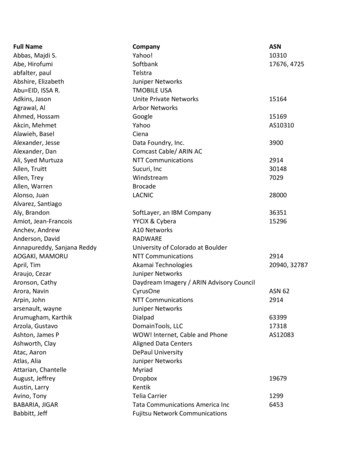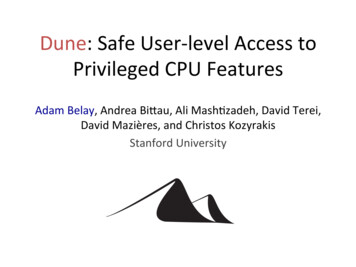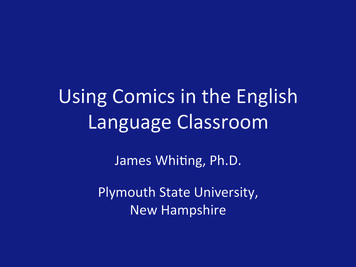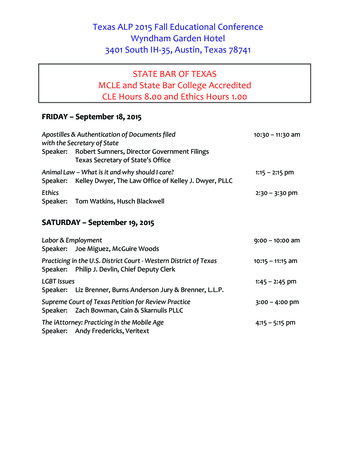Transcription
www.infoPLC.netWelcome to B&R Automation Software
www.infoPLC.net
Welcome to B&R Automation Softwarewww.infoPLC.netContents (8.30.2005)1 Welcome to B&R Automation Software .11.1 Jumping into Automation Software .11.1.1 General information about B&R Automation Software .11.1.1.1 What is B&R Automation Software ?.11.1.1.2 Three terms, one philosophy.11.1.1.3 The complete solution.21.1.2 Automation Software CD.21.1.2.1 Requirements.21.1.3 Ordering the B&R Automation Software CD.21.1.3.1 Evaluation version.31.1.3.2 Full version.31.1.3.3 Upgrade version.41.1.4 B&R Automation Studio .41.1.4.1 Project creation and configuration.41.1.4.2 Programming languages.51.1.4.3 Library manager.91.1.4.4 Import / Export.111.1.4.5 Diagnostic tools.111.1.4.6 Service.121.1.4.7 Motion Components.131.1.4.8 Visual Components.141.1.4.9 TPU code linker.171.1.5 B&R Automation Net .181.1.5.1 Transparent communication with B&R Automation Net .181.1.5.2 Accessing B&R Automation Net .181.1.5.3 Process Visualization Interface (PVI).191.1.5.4 PVI interface types.211.1.6 B&R Automation Runtime .221.1.6.1 What is B&R Automation Runtime ?.221.1.6.2 One runtime system for all B&R automation targets.221.1.6.3 B&R automation targets in the industrial PC family.221.1.6.4 Installation kit.231.1.6.5 Ordering licenses.231.1.6.6 Runtime system ordering information.241.1.6.7 Automation Runtime AR010.241.1.6.8 Automation Runtime AR010/Desktop.251.1.6.9 Automation Runtime AR102.251.1.6.10 Automation Runtime AR105.261.1.7 Accessories.261.1.7.1 Overview.261.2 Getting started in B&R Automation Studio.261.2.1 Introduction.261.2.1.1 The most important tools.261.2.1.2 Conventions.291.2.1.3 Features.301.2.2 Software installation.311.2.2.1 Automation Net system requirements.311.2.2.2 Automation Studio system requirements.321.2.2.3 Installing B&R Automation Net.331.2.2.4 Installing Microsoft Internet Explorer.341.2.2.5 Installing B&R Automation Software.351.2.2.6 Entering user data.361.2.2.7 Setting the program folder.361.2.2.8 Selecting software components.371.2.2.9 Adding or installing software components.391.2.2.10 Licensing.401.2.2.11 Uninstalling B&R Automation Software.421.2.2.12 Installing using a response file ("silent installation").441.2.2.13 AR installation disks.461.2.3 Getting started.46i
www.infoPLC.netWelcome to B&R Automation SoftwareContents (8.30.2005)1 Welcome to B&R Automation Software 1.2.3.1 Starting B&R Automation Studio.461.2.3.2 Example program.481.2.3.3 How do I create a project?.491.2.3.4 Creating a cyclic object.571.2.3.5 Building the object and transferring it to the controller.681.2.3.6 Testing the object.701.2.4 Frequently asked questions.801.2.4.1 How do I install the operating system?.801.2.4.2 How can I work without hardware?.831.2.4.3 Kann ich mehrere B&R Automation Studio Versionen installieren?.851.3 Shortcut keys.871.3.1 General.871.3.2 Desktop .891.3.3 Text editors.891.3.4 Build & transfer.891.3.5 Debugger.891.3.6 LAD editor.902 How do I use the help system?.912.1 Online help window General.912.2 You can find information in the online help system in one of the following ways:.91ii
www.infoPLC.net1 Welcome to B&R Automation Software Welcome to the Bernecker & Rainer Online Help System.We gladly offer our support as you work with our products.And we will assist in answering difficult questions.We wish you lots of fun and success working with our products.Your B&R Team1.1 Jumping into Automation Software To provide you with a better overview of B&R Automation Software, this chapter will present the fundamentalcomponents of Automation Software. A brief description of each individual component should serve to give youan overview of its use and advantages. You will also obtain information about how to order and license anAutomation Software CD.1.1.1 General information about B&R Automation Software This section should illustrate the philosophy represented by B&R Automation Software .1.1.1.1 What is B&R Automation Software ?B&R Automation Software combines all the software packages necessary for configuring, programming,diagnosing, and operating all B&R Control Systems , B&R Motion Systems und B&R Panel Systems components.Complex automation tasks require the right tools. An increasing number of automation projects are beingcreated in a shorter amount of time. In these projects, all components must be seamlessly compatible.Automation projects often begin with a very simple control task and later develop into complex positioning andvisualization applications.It is a distinct advantage for the user if i.e. changing to a B&R control family with higher performance requireslittle or no changes to program source codes. It should also not be necessary to leave the B&R developmentenvironment when switching between application areas, e.g. from positioning to visualization.For all of these reasons, B&R offers the perfect programming and diagnostics tools for every phase of anautomation project's development. The user himself determines which components he wants to have wheninstalling the development system. New software does not have to be ordered when the requirements change.The user only has to select the required components from the installation CD.1.1.1.2 Three terms, one philosophyThe essential core areas when creating automation applications are described at B&R with the following terms:B&R termB&R Automation Studio B&R Automation Net B&R Automation Runtime Core areaProgram creationUploading/Downloading programs and data to/from the controllerExecuting the controller program1 Welcome to B&R Automation Software 1
www.infoPLC.netWelcome to B&R Automation SoftwareAt B&R, these terms are unified as a single philosophy, "B&R Automation Software ". It includes allcomponents required to create, transfer, and execute automation programs and data.1.1.1.3 The complete solutionThe B&R concept is based on complete solutions. These solutions expand the automation world well beyond thetraditional hardware module strategy.The core directive when developing all B&R products is always compatibility this refers to hardware and, withB&R Automation Software , now also refers to communication, programming, and application software.1.1.2 Automation Software CDThe B&R Automation Software CD combines all the tools required for configuring and programming B&RControl Systems , B&R Motion Systems , and B&R Panel Systems components in a single developmentenvironment.The following development tools can be installed from the B&R Automation Software CD:Development toolDescriptionFor configuration, programming, visualization, and diagnostics ofB&R Automation Studio controllers and drives.For connecting Windows programs and graphics to ourB&R Automation Net / PVIcontroller families.Used to create installation diskettes for B&R AutomationB&R Automation Runtime Installation KitRuntime systems.For creating and configuring positioning, gear, and cam profileB&R Motion Components applications.B&R Visual Components For configuring PANELWARE visualization devices.For switching between different software base versions whenAutomation Studio Version Changermore than one are installed.Windows CE Installation SetsTool for creating Windows CE Installation diskettes.In addition, the CD contains all the libraries necessary for programming and all drivers necessary for operatingnetwork devices. Utilities such as Internet Explorer, database drivers, as well as programming and trainingdocumentation are also included.1.1.2.1 RequirementsThe following hardware is required before installing Automation Software components: MS Windows XP 400 MHz Pentium II processor RAM: At least 256 MB Hard drive: At least 500 MB XGA 1024 x 7681.1.3 Ordering the B&R Automation Software CDUniting all of the software packages required to configure and program all B&R Control Systems , B&R MotionSystems , and B&R Panel Systems components into a single development environment is also consistentwith how everything is ordered. Therefore, depending on the application, only a few model numbers are neededto order the B&R Automation Software CD.B&R considers service and maintenance of their software components to be very important and is constantlystriving to expand software capabilities and solve possible problems to fulfill the requirements of automationtechnology. To make these changes accessible not only to new customers, but also to our existing customers, itis necessary for customers to register with B&R by licensing their software.21.1.1.3 The complete solution
Welcome to B&R Automation Softwarewww.infoPLC.netLicensing also is the basis of our upgrade service, which automatically supplies the customer with new versionsof the B&R Automation Software CD.Note:This chapter only applies to licensing the development tools on the B&R Automation Software CD. Thesoftware used on serial systems during runtime is subject to other licensing regulations. An explanation isprovided in the "B&R Automation Runtime " chapter.The development tools on the B&R Automation Software CD are designed for the following uses:Evaluation version: For customer evaluation or use at exhibitions and customer presentationsFull version: For use in software developmentUpgrade version: For B&R customers1.1.3.1 Evaluation version1.1.3.1.1 Order dataOrderdata1A4000.01Short descriptionB&R Automation Software CD Evaluation Version, development system for MS Windows95/98/ME/2000/NT4.0/XP, German and English version, can be used for 30 days1.1.3.1.2 General informationThe evaluation version of the B&R Automation Software CD can be used for programming evaluation,presentations, exhibitions, and similar applications.The evaluation version does not require licensing, but it can only be used for 30 days. This means that theevaluation version works like the full version after first being installed on a computer, and all developmentsystem components can be used without limitations for 30 days. After 30 days, the components no longerfunction and a corresponding message is displayed.If an evaluation CD with a higher version number is installed, the runtime limit is reset and the program can beevaluated for another 30 days.1.1.3.2 Full version1.1.3.2.1 Order dataOrder dataShort descriptionB&R AutomationSoftware Single Set,consists of: 1 B&RAutomation Software 1A4000:L1CD for MS Windows XP,German and Englishversion, 1 workstationlicense.B&R AutomationSoftware Multiple Set,consists of: 5 B&RAutomation Software 1A4000:L5CDs for MS WindowsXP, German and Englishversion, 5 workstationlicenses.1.1.3.1 Evaluation versionShort description3
www.infoPLC.netWelcome to B&R Automation SoftwareB&RAutomationSoftware Unlimited Set, consistsof: 20 B&R Automation1A4000:LUSoftware CDs for MSWindows XP, Germanand English version,company license1.1.3.3 Upgrade version1.1.3.3.1 Order dataOrder data1A4000:U11A4000:U51A4000:UUShort descriptionB&R Automation Software SingleUpgrade Set consists of: 1xUpgrade Service for 12 monthsB&R Automation Software Multiple Upgrade Set consists of: 5xUpgrade Service for 12 monthsB&R Automation Software Unlimited Upgrade Set consists of:20x Upgrade Service for 12 months1.1.3.3.2 General informationWith the purchase of an upgrade version, an upgrade contract is automatically made between B&R and thecustomer, and the B&R Upgrade Service is activated. From that point on, new versions of the B&R AutomationSoftware CD (model no. 1A4000.01) are sent to the customer's delivery address for the next 12 months.The customer is reminded to extend the contract about 3 to 4 weeks before it expires. If another UpgradeVersion is not ordered after the 12 months have passed, the upgrade contract is cancelled and B&R no longerautomatically sends upgrades.1.1.4 B&R Automation Studio The core package for programming automation applications is B&R Automation Studio . It allows B&Rautomation devices to be easily and efficiently configured and programmed using a graphic user interface thatruns in MS Windows .Clearly arranged structures allow simple operation and a brief "settling in" period. Comprehensive online help isavailable if you have any problems. The entire package is available in English and German. During installation,the user decides which language should be used.1.1.4.1 Project creation and configuration1.1.4.1.1 Project creationAn important characteristic of a development system is the ability to establish a reference between the projectand the physical system at any time. B&R Automation Studio offers this function in the project view. Here, therelationship between the hardware and software configuration is shown graphically.1.1.4.1.2 Hardware configurationThe hardware configuration on the left side of the main window shows the target system graphically using a treestructure. This "hardware tree" can be created by the user without a connection to the PLC (offline) orautomatically with an active connection to the PLC (online). The modules are lined up according to their slotsand shown according to their type (CPU, digital input, digital output, etc.).41.1.3.3 Upgrade version
Welcome to B&R Automation Softwarewww.infoPLC.netDetailed information about the target system, from installation dimensions to terminal blocks, can be viewed inthe integrated hardware documentation.1.1.4.1.3 Software configurationThe software configuration on the right side of the main window graphically displays the connection to thehardware.The most important relationship between software and hardware is the direct assignment of symbolic programvariables to physical terminals. The terminal is no longer accessed in the program with the terminal ID. Instead,it is accessed using this symbolic process variable name. Therefore, changing the "wiring" does not requireprogram modifications.The software project consists of one or more program objects (tasks) which are placed in various task classes.Task classes are groups of programs which are processed with the same cycle time (e.g. 10 ms). In addition toprogram objects, data, system, and advanced objects for special functions are also included. All these objectsare created using dialog boxes (Wizards).Additional properties for these objects can be efficiently configured using corresponding property dialog boxes.Downloading the operating system also takes place using menu items in the software configuration.1.1.4.2 Programming languages1.1.4.2.1 General informationThe following programming languages can be used in B&R Automation Studio :B&R Automation Basic ANSI CIEC1131 programming languages:IEC61131 Ladder Diagram (LD)IEC61131 Instruction List (IL)IEC61131 Structured Text (ST)IEC61131 Sequential Function Chart (SFC)Syntax coloring (program keywords are colored) eases the creation and analysis of source code for allprogramming languages. Declaring variables, constants, and data types (structures) takes place in contextduring programming or in dialog boxes.Error messages are shown in the output window if programming errors occur. Double clicking on these errormessages opens the corresponding program editor and the faulty program lines are highlighted.Program comments can be added between the lines, to the right of program commands, or in other suitablelocations in the language itself to provide a detailed explanation of the program section. Documentationpossibilities (printouts) are also available in all programming languages.Different zoom settings or fonts can be used to compensate for low screen resolution or if more data should bedisplayed.1.1.4.2.2 B&R Automation Basic 1.1.4.1 Project creation and configuration5
www.infoPLC.netWelcome to B&R Automation SoftwareB&R Automation Basic is a text and instruction based high level language developed by B&R. In addition tostandard programming language elements, it contains language elements which have been greatly improvedand adapted for B&R controllers.B&R Automation Basic was developed from the PL2000 programming language and is therefore suitable forupdating existing projects that were created with PG2000 (predecessor to B&R Automation Studio ), as well asfor creating new projects in all areas of automation.1.1.4.2.3 ANSI CANSI C was developed in the mid 70s from the language B (Basic Combined Programming Language) and isnow a standardized, machine oriented high level language which has become very well known throughout theworld. Even though it is not standard for all PLC manufacturers, B&R has fully integrated this language into B&R61.1.4.2 Programming languages
Welcome to B&R Automation Softwarewww.infoPLC.netAutomation Studio .The ANSI C high level language is mostly used to create problem oriented program sections wherecalculations are made, algorithms are created, or existing C code is used.1.1.4.2.4 IEC1131 programming languagesThe IEC1131 standard summarizes the requirements for PLC hardware and their programming systems. Thegoal is reducing costs for training as well as creating and implementing programs using uniform methods. TheIEC 1131 3 standard is a guideline for PLC programming and was developed by an internationalstandardization group (International Electrotechnical Commission).1.1.4.2.4.1 Ladder Diagram (LD)LD is a programming method that uses diagrams. It is derived from electromechanical relay systems anddefines the current flow through individual networks. For this reason, ladder diagrams look similar to electricalcircuit diagrams and are mostly limited to processing Boolean signals (1 TRUE, 0 FALSE).1.1.4.2.4.2 Instruction List (IL)1.1.4.2 Programming languages7
www.infoPLC.netWelcome to B&R Automation SoftwareIL is a second generation instruction oriented machine code programming language, similar to an easierassembler language. IL is mostly used for formulating short program sections with logical functions (AND, OR,etc.) or as a common language used with other text and graphics based languages.1.1.4.2.4.3 Structured Text (ST)The Structured Text programming language is a high level language that does not use machine codeinstructions like IL. Instead it uses abstract commands to create powerful command structures.Structured Text, like B&R Automation Basic , is used in all branches of automation technology as aproblem oriented high level language.81.1.4.2 Programming languages
Welcome to B&R Automation Softwarewww.infoPLC.net1.1.4.2.4.4 Sequential Function Chart (SFC)Sequential Function Chart (SFC) was created to separate complex tasks into clear steps and to define controlflow between these steps. Sequential processes can be formulated which are executed simultaneously. Thesesteps can be written in another programming language or in SFC.SFC was developed from step sequencer programming and is especially suited for processes with statuschanges in steps, e.g. a washing machine (prewash, wash, etc.) or a chemical mixing process.1.1.4.3 Library managerProgram sections that are required in several locations in the program can be stored as subprograms in functionblocks. This not only saves development time, it reduces the program size as well. Function blocks are thensimply supplied with parameters and called whenever they are needed.1.1.4.2 Programming languages9
www.infoPLC.netWelcome to B&R Automation SoftwareThe user can select from a wide variety of standard function blocks that are already integrated into B&RAutomation Studio . These functions range from simple logic and mathematic operations to communicationprotocols and complex control algorithms. Using function blocks greatly decreases project engineering anddevelopment efforts.Function blocks that have the same or similar subjects are grouped together in libraries and managed using thelibrary manager.The library manager also allows custom function blocks to be created. Function block interfaces, as well as datatypes and constants used in a library are entered in a dialog box. Function blocks can be created for allprogramming languages. The help system can also be expanded to include documentation for custom functionblocks.101.1.4.2 Programming languages
Welcome to B&R Automation Softwarewww.infoPLC.net1.1.4.4 Import / ExportThe integrated import/export function allows you to import source code for other systems into the B&RAutomation Studio or to make your own source code available to other development environments. Transfertakes place using conversion to/from ASCII text. Using existing PL2000 programs and function blocks is alsopossible.1.1.4.5 Diagnostic tools1.1.4.5.1 General informationJust because the program can be compiled without problems after creating the code in B&R program editorsdoes not necessarily mean that the program will run error free on the target system. The commissioning utilitiesin B&R Automation Studio provide optimal support for analysis and diagnostics of logical andprocess oriented problems.1.1.4.5.2 Online variable monitorUsing the online variable monitor, the current value of all types of process variables (including elements ofstructures and arrays) can be displayed numerically or logically and can be changed (written to) duringoperation. Forcing, which means manually setting the input and output states on the system, can also be donein the variable monitor.1.1.4.5.3 Variable traceVariable trace is a frequently used commissioning tool. It can be used to graphically display how a variable valuechanges over time. Fast changing processes, e.g. processes that change too quickly to be seen with the nakedeye in the variable monitor, can be represented in a diagram and even measured (e.g. to determine the timebetween two status changes) using measuring cursors.Variable trace is configurable in B&R Automation Studio . For example, the digital input that should be used tostart recording the measurements can be defined. Measurements are recorded in sync on the B&R PLC. Thisguarantees that no values are "overlooked". Measurements are recorded even when B&R Automation Studio 1.1.4.4 Import / Export11
www.infoPLC.netWelcome to B&R Automation Softwareis not connected to the PLC! These measurements are recorded in a data buffer on the PLC and can beuploaded and displayed / analyzed using B&R Automation Studio at a later time.1.1.4.5.4 DebuggersDebuggers (source code level commissioning utilities) can be used to ins
B&R Automation Software , now also refers to communication, programming, and application software. 1.1.2 Automation Software CD The B&R Automation Software CD combines all the tools required for configuring and programming B&R Control Systems , B&R Motion Systems , and B&R Panel Systems components in a single development environment.