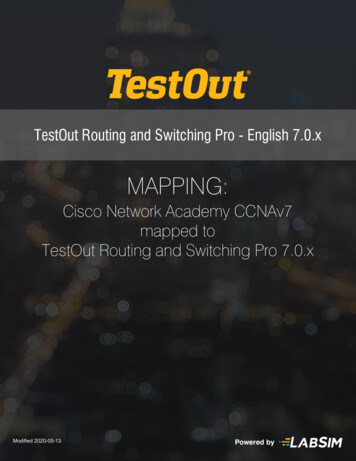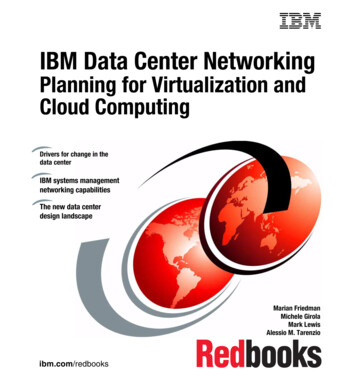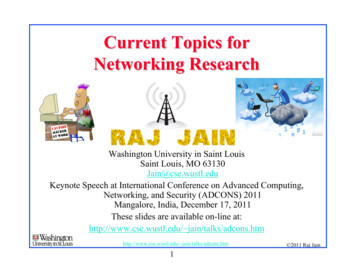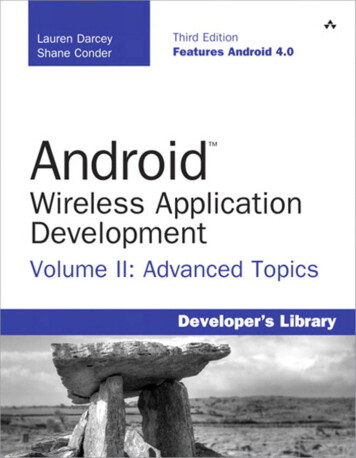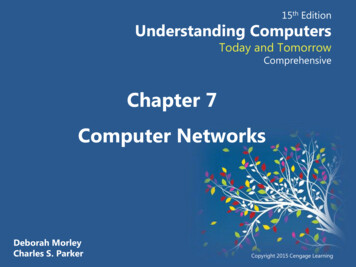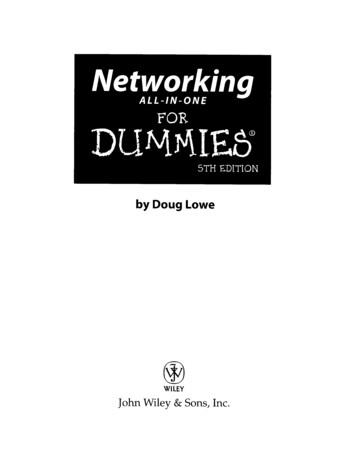
Transcription
NetworkingilffALL-IN-ONEfIIIMl»—FORDUMHIE6*5TH EDITIONby DougLoweWILEYJohn Wiley & Sons, Inc.
Table of Contents7IntroductionAbout This Book2How to Use This Book3How This Book Is3Book II: Building a NetworkBook III: Network Administration and Security4NetworkingBook IV:TCP/IPBook VI: Mobile44and the InternetBook V: WirelessBook 1:3OrganizedBasicsBook I:4Networking4NetworkingBook VII: Windows Server 2012 Reference5Book VIII: Using Other Windows Servers5Book IX:5ManagingLinuxSystemsIcons Used in This Book5Where to Go from Here6Networking Basics7Chapter 1: Understanding NetworksDefininga99Networkbuilding blocks10Seeing the benefits of networkingComparing Clients and ServersUnderstanding Dedicated Servers and PeersSeeing Networks Big and SmallUnderstanding Network TopologyBus topologyStar topologyExpanding starsRing pter 2: UnderstandingNetwork Protocols and StandardsUnderstanding ProtocolsUnderstanding StandardsSeeing the Seven Layers of the OSI ReferenceThe Physical layerThe Data LinkThe NetworklayerlayerThe Transport layerThe Session layer212123Model232525283031
XIINetworkingAtNn-One Fordummies, 5th Edition31layerApplication layerThe he Ethernet Protocol3334Standard Ethernet36Fast EthernetGigabit3236Ethernet36The TCP/IP Protocol Suite37IP38TCP39UDPOther Protocols Worth Knowing AboutChapter 3: Understanding Network Hardware394141ServersWhat's important inComponentsof42a servera servercomputer44Server form factors45Network Interface Cards46Network Cable46Coaxial dges5354RoutersNetwork Attached55Storage56Network PrintersChapter 4: UnderstandingNetworkOperating SystemsNetwork Operating System FeaturesNetwork rvicesservicesSecurityMicrosoft ServerOperating Systems5959596060616262Windows NT Server 463Windows 2000 Server64Windows Server 200365Windows Server 200866Windows Server 2008 R266Windows Server 201266Other ServerOperating SystemsApple6767LinuxMac OS X ServerNovell NetWare6768
TableKiltof Contents69Networking with WindowsAdvantages of peer-to-peer networksDrawbacks of peer-to-peer networksPeer-to-Peer6969Windows 870Windows 771Older Windows versions72Book 11: BuildingaNetWork73Network75Chapter 1: PlanningaMaking a NetworkBeing Purposeful75Plan7677Taking Stock77What you need to knowPrograms that gather information for youTo DedicateTypesorNot to Dedicate: That Is the8081Question82of ServersFile82serversPrint82serversWeb rver83Operating System84Planning the InfrastructureDrawing DiagramsSample Network PlansBuilding a small network:8486CaliforniaSport Surface, IncDevelopment,two networks: Creative CourseConnectingImproving network performance: DCH AccountingNetwork HardwareChapter 2: InstallingNetwork Interface CardInstallingaInstallingTwisted-Pair CableCableTo shieldWhenpairs?not to shieldorto useplenumcableSometimes solid, sometimes strandedInstallationGettingguidelinesthe tools that you needtwisted-pair cablesRJ-45connectorsAttachingPinouts forCrossover cablesWalljacksandpatch panelsInstalling SwitchesDaisy-Chaining Switches879093939596categoriesWhat's with the86Inc969797989899100101103104105105
NeWorkinq All-in-OneChapter 3: Setting UpTheForDummies, 5th Editionto InstallMany WaysFull install107Network ServeraversusaNetwork Operating System107upgradeover the network109Automated and remote installations109InstallingGathering YourA r softwareHIAIllworkingInternet connectionHIA good bookIllMaking Informed DecisionsFinal PreparationsInstalling a Network Operating System112113113Phase 1: Collecting InformationPhase 2:ConfiguringInstalling114Windows114Your Server117Chapter 4: Configuring Windows ClientsConfiguring117Network ConnectionsConfiguringConfiguringWindows XP network connections118Windows Vista network connections121ConfiguringWindows 7 and Windows 8 network connections. 124Configuring Client Computer IdentificationConfiguring Windows XP computer identificationConfiguring computer identificationWindows 7, or Windows 8Configuring Network LogonChapter 5:107Macintoshon128130133133Basic Mac Network SettingsJoining a DomainConnecting to a Share137139Other Network FeaturesConfiguring Network PrintersAdding a network printerAccessing a network printer usingConfiguring Internet AccessConfiguring clients forNetwork Drives141141141aweb interface143145DHCPConfiguring TCP/IP manuallyMapping127Windows Vista,NetworkingChapter 6: Configuring126145147147
TableChapter 7: Verifying Yourof ContentsNetwork InstallationXV151Is theComputer Connected to the Network?Configuration Working?Can the Computers Ping Each Other?Can You Log On?Are Network Drives Mapped Correctly?151Is the Network152Do Network Printers Work?155Chapter 8: Going VirtualUnderstandingLookingatVirtualizationChance of162GigabytesIntroducingComputingLooking at the Benefits of Cloud ComputingDetailing the Drawbacks of Cloud ComputingExamining Three Basic Kinds of Cloud ServicesApplicationsPlatformsPrivate CloudsIntroducing Some of the Major Cloud oft176Into the CloudNetworkingChapter169GoogleGettingBook 111:169173Infrastructurevs.159160CloudPublic Clouds155157Getting Started with VirtualizationCreating a Virtual Machinea154157the Benefits of VirtualizationChapter 9: Cloudy with153Administration and Security177179Help Wanted: Job Description for aNetwork AdministratorKnowingChoosingWhat Network Administrators Dothe Part-Time AdministratorEstablishing Routine ChoresManaging Network UsersPatching Up Your Operating System and SoftwareDiscovering Software Tools for Network AdministratorsBuilding a LibraryGetting osoft190Cisco191Gurus Need Gurus, TooHelpfulBluffs and Excuses191192
XtfiNetworkingAll-in-One Fordummies, 5th Edition195Chapter 2. Security 101Do You NeedSecurity?ConsideringApproaches to SecurityPhysical Security: Locking Your DoorsSecuring User AccountsTwoObfuscatingyour usernamesUsing passwords wiselyA password-generator For DummiesSecuring the Administrator accountHardening197197199199199200202202Your Network202Using a firewallDisabling unnecessaryPatching your serversSecuring Your Usersservices202203203Chapter 3: Managing User AccountsExploring What User AccountsLooking at Built-in AccountsConsist OfThe Administrator account205205206206The Guest account207Service accounts207AssigningUser RightsControlling User Access with Permissions(Who Gets What)Assigning Permissions to GroupsUnderstanding User ProfilesAutomating Tasks with Logon ScriptsChapter 4:196Firewalls and Virus Protection208208210210211213Firewalls213The Many Types of Firewalls215PacketfilteringStateful packet inspection (SPI)215Circuit-level gateway217Application gateway217217The Built-in Windows Firewall218Virus Protection219What isavirus?220Antivirus programsSafeUsing221222computingWindows Action CenterChapter 5: Extending Your Network with VPN AccessUnderstanding VPNLooking at VPN SecurityUnderstanding VPN Servers223225225227and Clients228
Table of ContentsChapter 6: ManagingNetwork SoftwareUnderstanding Software LicensesUsing a License ServerOptions for Deploying Network SoftwareDeploying software manuallyRunning Setup from a network shareInstalling silentlyCreating an administrative installation imagePushing out software with group policyKeeping Software Up to DateChapter 7: Solving Network ProblemsWhen Bad Things Happento Good ComputersFixing Dead ComputersWays to Check a Network ConnectionA Bunch of Error Messages Just Flew By!Double-Checking Your Network SettingsUsing the Windows Networking TroubleshooterTime to ExperimentWho's on 46247247248249250Client Computer250Booting in Safe ModeUsing System RestoreRestarting Network ServicesRestarting a Network ServerLooking at Event LogsDocumenting Your Trials and Tribulations252RestartingaChapter 8: Network Performance AnxietyWhyAdministrators Hate Performance ProblemsWhat Exactly Is a Bottleneck?The Five Most Common Network BottlenecksThe hardware inside yourThe server'sserversconfiguration optionsServers that do too muchThe network infrastructureMalfunctioning componentsTuning Your Network the Compulsive WayMonitoring Network PerformanceMore Performance TipsChapter 9: Backing UpBacking UpYour DataWhere to BackBacking UpBackupYour DatatoUp 63263264264265267269269Data270270271
XOiHNetworking AfNn-One For Dummies, 5th Edition272Types of BackupsbackupsCopy backupsDaily backups273Incremental backups274Differential275Normal274274backupsLocal versus Network BackupsHow Many Sets of Backups ShouldA Word about Tape ReliabilityAbout Cleaning the HeadsBackup SecurityChapter y and Business Continuity Planning. .281DifferentTypesof Disasters282Environmental disasters282Deliberate disasters283Disruptionof services283Equipment failure284Other disasters284Analyzing the Impact of a DisasterDeveloping a Business Continuity Plan285Holding287aFire DrillBook IV: TCP/IP and the InternetChapter 1: Introduction to TCP/IP and the Internet286289291What Is the Internet?291A Little Internet293HistoryTCP/IP StandardsandRFCsThe TCP/IP Protocol FrameworkNetwork InterfaceNetworklayerlayerTransport layerApplication layerChapter 2: Understanding IP AddressesUnderstanding BinaryCounting byonesDoing the logic thingWorking with the binary Windows CalculatorIntroducing IP rks and hosts304The dotted-decimal dance304
«Tableof305Class B addresses309Class C addresses309307Subnetting309Subnets310Subnet masks311Network prefix notationDefault subnets312The great subnetIP block parties313Private and312rounduppublic313addresses314Network Address Translation3:WKIP AddressesClass A ovided byDHCPHow DHCP actually works319320Understanding ScopesFeeling excluded?Reservations suggestedHow long to lease?Working with a DHCP ServerInstallinga321321322323Windows Server 2012 DHCPConfiguringHow toa newConfigureascopeWindows DHCP ClientAutomaticprivate IP addressingRenewing and releasing leasesChapter 4: UsingDNSUnderstanding ns and domain331namesFully qualified domainnamesTop-Level Domains332333334Generic domains334Geographic335domainsThe Hosts File337Understanding DNS Servers and rs345CachingUnderstandingserversDNS QueriesA real-life DNSexample346346
XXForNeWorkinq Att-in-OneDummies, 5th EditionZone Files and Resource RecordsSO A records351A records351CNAME records352PTR records352MX records353Lookup ZonesWorking with the Windows DNS ServerHow to Configure a Windows DNS ClientChapter358Configuring an FTP ServerInstalling FTPan358358FTP siteChanging the FTP sitepropertiescontent to your FTP siteFTP Site with a BrowseranAccessingLine Clientan FTP CommandAddingUsingFTP Command and Subcommand ReferenceThe FTP ng FTPCreating354357Using FTP5:349350NS literal374Is374mdelete374mdir375mget375mkdir375
0verbose380381Chapter 6: TCP/IP Tools and Commands381the arp Commandthe hostname asic IPconfigurationDisplayingDisplaying detailed configurationRenewing an IP leaseReleasing an IP leaseinformation383384384385Flushing the local DNS cachethe nbtstat Command385Using the netstat Command386Using386Displaying connectionsDisplaying interface statisticsUsing the nslookup CommandLooking up an IP addressUsing nslookup subcommandsDisplaying DNS recordsLocating the mail server for an e-mailTaking a ride through DNS-LandUsing the pathping CommandUsing the ping CommandUsing the route ddress393394396398399tableroutingrouting tablethe tracert Command387399401402
XXIINetworking All-in-OneBook V: WirelessDummies, 5th EditionFor405Networking407Chapter 1: Setting Up a Wireless NetworkDivingA Littleinto WirelessHigh408Networking409School ElectronicsWaves and409frequencies410Wavelength and antennasSpectrums and the FCC411Eight-Oh-Two-Dot-Eleventy Something? (Or, UnderstandingStandards)Home on the RangeWireless Network AdaptersWireless Access Points412413414415Infrastructure mode416Multifunction WAPs417418RoamingWireless bridgingAd-hoc networks419419Configuring a Wireless Access PointBasic configuration optionsDHCP419420configuration420Configuring Windows XP for Wireless NetworkingUsing a Wireless Network with Windows XPConnecting to a Wireless Network with Windows VistaConnecting to a Wireless Network with Windows 7Chapter 2: SecuringUnderstandingaWireless gue access points430Securing Your WirelessChapter 3: Hotspotting431431432433434435the firewall436439IsaHotspot?What's So Great about430NetworkChanging the passwordSecuring the SS1DEnabling WEPUsing WPA and WPA2Using MAC address filteringPlacing your access points ree Hotspots440Fee-Based441HotspotsSetting Up Your Own Hotspot441442
«Table of ContentsChapter 4: TroubleshootingWireless Networka«443Checking for Obvious ProblemsPinpointing the Problem443Changing Channels444444with the AntennasFiddlingAdding Another Access PointHelp! 1 Forgot My Router's Password!Chapter 5: Wireless Networking«KM 11with Bluetooth445446447449Bluetooth449Bluetooth Technical Stuff450How to Add Bluetooth to Your ComputerUsing Bluetooth in Windows451UnderstandingInstalling aUSB BluetoothAdapteraBook (/J: MobileChapter1:Bluetooth MouseorKeyboard2:Managing Mobile DevicesManaging BlackBerryDevicesUnderstanding BlackBerryAddingaLockingChapter3:BES Userand457458459461461464ErasingaHandheld DeviceManaging iOS DevicesUnderstanding the iPhoneUnderstanding the iPadIntegrating iOS Devices with ExchangeEnabling Exchange Mobile ServicesEnabling ActiveSync for a user's mailboxConfiguring an iOS Device for Exchange e-mailChapter 4: Managing453455Networking.The Many Types of Mobile DevicesConsidering Security for Mobile DevicesChapter452452Enabling DiscoveryInstalling452Android DevicesUnderstanding Android PhonesLooking at the Android Operating SystemPerusing Android's Core ApplicationsIntegrating Android with Exchange466469469470470471472473477477478479479
XKIlJNeWorkinq At(-in-OneForDummies, 5th Edition481NetbooksChapter 5: Managing481Understanding Netbook ComputersConnecting with a NetbookTipsforUsingaNetbookBook (/ll: Windows Server ringReferenceWindows Server 2012Planning a Windows Server InstallationChecking system requirementsb854874874&74&8Reading the release notesinstallupgrade orlicensing optionsDeciding whether toConsidering yourThinking about multibootPlanning your partitionsDeciding your TCP/IP configurationChoosing workgroups or domains488489489489490491Before You Install491Backing upChecking the event logsUncompressing dataDisconnecting UPS devicesRunning SetupAdding Server Roles and Features492Chapter 2: Managing Windows Server 2012the Administrator 1Connection502502EnablingConnecting remotelyremote access503Using Microsoft Management Console505Working with MMCTaking an overviewCustomizing MMCAdding snap-insAdding taskpads505of the MMC consoles508508509Chapter 3: Dealing with Active DirectoryWhat Directories DoRemembering the Good 01' Days506517517of NT Domains518PDCs and BDCs518Trusts519NetBIOSActivenamesDirectoryto the Rescue519519
Tahte of ContentsUnderstandingObjectsHow ActiveDirectoryIs tsTrees522Forests523CreatingCreatinga524New DomainanOrganizationalUnit525Chapter 4: Managing Windows User AccountsUnderstandingWindows User Accounts527527domain accounts527User account propertiesCreating a New UserSetting User PropertiesChanging the user's contact informationSetting account optionsSpecifying logon hoursRestricting access to certain computersSetting the user's profile informationResetting User PasswordsDisabling and Enabling User AccountsDeleting a UserWorking with GroupsGroup typesGroup scope528Local accountsversusCreating a groupAdding a member534534535536537537538538539542544544Types of user profilesRoaming profilesCreating a Logon Scripta532541to a groupwith User ProfilesChapter 5: Managing532539Default groupsWorking528531545546File Server549Understanding PermissionsUnderstanding SharesManaging Your File ServerUsing the New Share WizardSharing a folder without the wizardGranting permissionsChapter 6: Using Group Policy551552552558559563563Understanding Group PolicyEnabling Group Policy ManagementCreating Group Policy ObjectsFiltering Group Policy Objects549onWindows Server 2012564565571
KWJlNetworking AtNn-OneChapter7:ForDummies, 5th EditionTroubleshootingWorking with the Event ViewerUsing the Event ViewerSetting event log policiesMonitoring PerformanceUsing the Reliability and PerformanceCreating performance logsUsing the Computer Management ConsoleWorking with Services575576578579MonitorChapter 8: Windows Commandscommand windowcommandsUsing the Control menuSpecial Command 587Using a Command WindowOpening and closing aEditing579commands590piping591Environment variables591Redirection andBatch files593The EventCreate Command594Net Commands595The Net Accounts command596The Net596The NetComputer commandConfig command597The Net Continue command598The Net File command598The Net599The NetThe NetThe NetcommandGroupHelp commandHelpmsg commandLocalgroup command600601601The Net Name commandThe Net Pause command602The Net Print command604The Net Send command605The Net Session command605The Net Share command606603The Net Start command607The Net Statistics command608The NetStopcommandThe Net Time command608609The Net Use command609The Net User command611The Net View command613The RunAs Command613
Table of ContentsBook (/111: Uslnq Other Windows ServersChapter 1: UsingInternet InformationSystem (IIS)Installing IISXXtiH615617617Understanding theCreating WebsitesDefault Website620622Chapter 2: Managing Exchange Server 2010627Creating a MailboxManaging MailboxesEnabling mailbox featuresCreating a forwarderSetting mailbox storage limitsConfiguring Outlook for Exchange627Viewing Another Mailbox643Chapter 3: Using633634635637640SQL Server 2012647What IsaDatabase?647What IsaRelational Database?648What Is SQL?649SQL dialects649SQL650statementsUsingthe select statementUsing SQL Server 2012 ManagementCreating a New DatabaseCreating TablesEditing TablesWorking with QueriesWorking with Scripts650Studio651653655657658659Chapter 4: Using SharePoint663What Is rePoint Site663665RemovingAnnouncements669Creating New PagesEditing the Quick Launch Menu670Working with674Document Libraries673
XXOlU Networking AtUn-OneBook IX:For Dummies, 5th Edition677Managing Linux SystemsChapter1:InstallingPlanninga679Linux Servera.679Linux Server Installation.679Checking system requirementsChoosing a distributionThinking about multibootGoing virtualDeciding on your TCP/IP configurationInstalling Fedora 17Using the Setup AgentChapter 2: GettingUsed to Linux.680.682.682.682.683.691693—.693Linux: It Isn't WindowsOnX Window.693Virtual consoles.694.694Understanding the file systemAgain, Off AgainLogging onLogging 97.698to a Command ShellManaging User AccountsChapter 3:.699Basic Linux NetworkConfigurationUsing the Network Configuration ProgramRestarting Your NetworkWorking with Network Configuration Files701701704705The Network file706Thefiles706The Hosts file707The resolv.conf file708The nsswitch.conf file708ifcfgThe xinetd.conf fileDisplayingYour NetworkChapter 4: RunningRunninga710Configuration withDHCP and DNSDHCP ServerInstallingDHCPConfiguring DHCPStarting DHCPRunning a DNS ServerInstalling BINDLooking at BIND configuration filesRestarting BINDtheifconfig Command. 711713713714715716717717718722
«Table of ContentsChapter 5: Doing the Samba DanceKXW723Understanding Samba723Installing Samba724Starting and Stopping SambaUsing the Samba Server Configuration ToolConfiguring server settingsConfiguring Samba usersCreating a shareEditing the smb.conf FileUsing the Samba Client725Chapter6:Running Apache726727729730732734737Installing ApacheStarting and Stopping ApacheConfirming That Apache Is RunningUsing the HTTP Configuration ToolRestricting Access to an Apache Server742Configuring742Virtual HostsConfiguring the default hostCreating a virtual hostManually Editing Apache's Configuration FilesCreating Web PagesChapter 7: Running dingInstalling Sendmail749Modifyingsendmail.mc751Enabling connectionsEnabling masquerading752Setting753750up aliasesUsing SpamAssassinInstalling SpamAssassinCustomizing SpamAssassinBlacklisting and whitelisting e-mail addressesUsing the Mail Console ClientUsing EvolutionChapter 8: Running FTPInstalling vsftpdStarting the vsftpdConfiguring FTP753753753754755756757759759Service760760
KKKNetworking Att-in-OneChapterDummies, 5th EditionFor7639: Linux Commands763Command Shell Basics7 4 5?5jj6Getting to a shellEditing commandsWildcardsRedirection andpiping 6Environment variables767Shell scripts768Directory- and File-Handling CommandsThepwdcommandThe cd commandThe mkdir commandThe rmdir commandThe Is command77 The cp command771TheThermcommandmvcommand772772773The touch command773The cat commandCommands forWorkingwithPackages andServices775The service command775The rpm command776The yum commandCommands for Administering Users777778The useradd command778The usermod command779The userdel command780Thechage780Thepasswd hegroupdel commandcommandThegpasswd commandCommands for Managing Ownership and Permissions781782782783The chown command783The784chgrpcommandThe chmod commandNetworking Commands784785The hostname command786Thecommand786The netstat command787The ping command788The route command789The traceroute command790ifconfig
«TableAppendixof Useful WebsitesA: birectoruCertificationof ContentsXXXI791791Hardware791Home and rosoft794Network IPand the ndix B: Glossary799Index.825
Table ofContents Kilt Peer-to-PeerNetworkingwithWindows 69 Advantagesof peer-to-peer networks 69 Drawbacksofpeer-to-peernetworks 69 Windows8 70 Windows7 71 OlderWindowsversions 72 Book11: Building a NetWork 73 Chapter1: Planninga Network 75 MakingaNetworkPlan 75