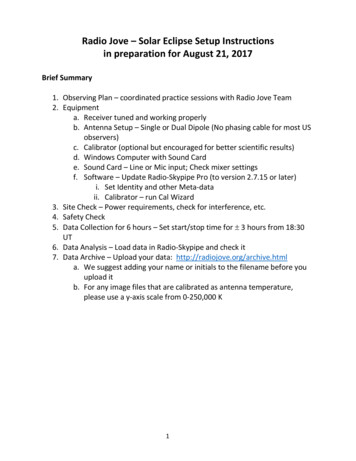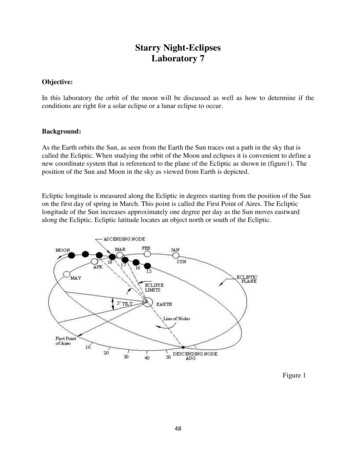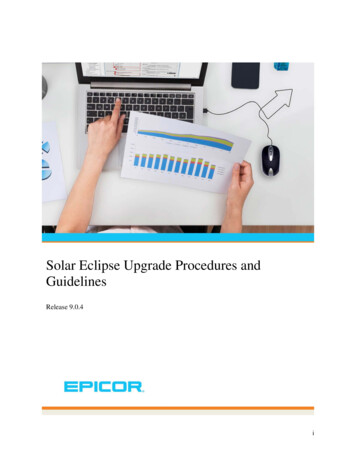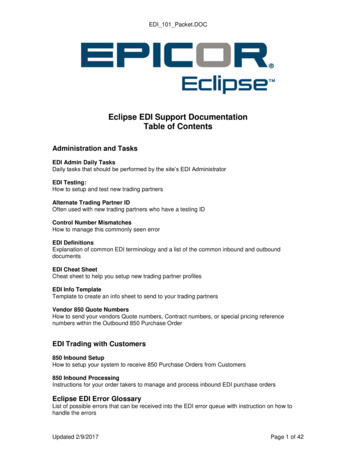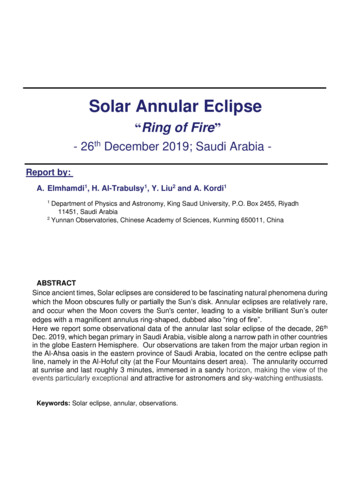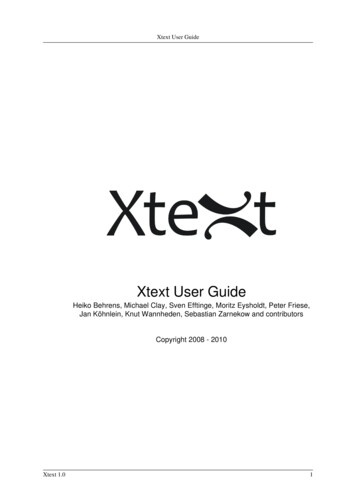
Transcription
Xtext User GuideXtext User GuideHeiko Behrens, Michael Clay, Sven Efftinge, Moritz Eysholdt, Peter Friese,Jan Köhnlein, Knut Wannheden, Sebastian Zarnekow and contributorsCopyright 2008 - 2010Xtext 1.01
1. Overview . 11.1. What is Xtext? . 11.2. How Does It Work? . 11.3. Xtext is Highly Configurable . 11.4. Who Uses Xtext? . 11.5. Who is Behind Xtext? . 11.6. What is a Domain-Specific Language . 22. Getting Started . 32.1. Creating a DSL . 32.1.1. Create an Xtext Project . 32.1.2. Project Layout . 42.1.3. Build Your Own Grammar . 52.1.4. Generate Language Artifacts . 82.1.5. Run the Generated IDE Plug-in . 82.1.6. Adding a Namespace Concept . 92.2. Processing Xtext Models . 112.2.1. Loading a Resource . 122.2.2. Working with EMF Models . 122.2.3. Working with the Parse Tree (aka Node Model) . 132.2.4. Working with the Grammar . 132.2.5. Working with Live Models . 142.2.6. Summary . 142.3. Writing a Code Generator . 152.3.1. Xpand and MWE2 . 152.3.2. The Empty Generator Project . 152.3.3. Replacing the Example Model File (1) . 152.3.4. The Modeling Workflow Engine File (2) . 162.3.5. Using Xpand (3) and Xtend (4) for Code Generation . 183. The Grammar Language . 213.1. A First Example . 213.2. The Syntax . 223.2.1. Language Declaration . 223.2.2. EPackage Declarations . 223.2.3. Rules . 243.2.4. Parser Rules . 263.2.5. Hidden Terminal Symbols . 303.2.6. Data Type Rules . 313.2.7. Enum Rules . 313.3. Ecore Model Inference . 323.3.1. Type and Package Generation . 323.3.2. Feature and Type Hierarchy Generation . 323.3.3. Enum Literal Generation . 333.3.4. Feature Normalization . 333.3.5. Customized Post Processing . 333.3.6. Error Conditions . 343.4. Grammar Mixins . 343.5. Common Terminals . 344. Configuration . 364.1. The Generator . 364.1.1. A Short Introduction to MWE2 . 364.1.2. General Architecture . 374.1.3. Standard Generator Fragments . 404.2. Dependency Injection in Xtext with Google Guice . 404.2.1. The Module API . 414.2.2. Obtaining an Injector . 425. Runtime Concepts . 435.1. Runtime Setup (ISetup) . 435.2. Setup within Eclipse-Equinox (OSGi) . 43Xtext 1.0ii
Xtext User Guide5.3. Logging . 435.4. Validation . 435.4.1. Automatic Validation . 435.4.2. Custom Validation . 455.4.3. Validation with the Check Language . 455.4.4. Validating Manually . 465.4.5. Test Validators . 465.5. Linking . 485.5.1. Declaration of Crosslinks . 485.5.2. Default Runtime Behavior (Lazy Linking) . 485.6. Scoping . 485.6.1. Global Scopes and IResourceDescriptions . 495.6.2. Local Scoping . 545.6.3. Imported Namespace-Aware Scoping . 565.7. Value Converter . 575.7.1. Annotation-Based Value Converters . 575.8. Serialization . 575.8.1. The Contract . 585.8.2. Roles of the Semantic Model and the Node Model During Serialization . 585.8.3. Parse Tree Constructor . 585.8.4. Options . 595.8.5. Preserving Comments from the Node Model . 595.8.6. Transient Values . 595.8.7. Unassigned Text . 605.8.8. Cross-Reference Serializer . 605.8.9. Merge Whitespaces . 605.8.10. Token Stream . 605.9. Formatting (Pretty Printing) . 605.9.1. Declarative Formatter . 615.9.2. Fragment Provider (Referencing Xtext Models From Other EMF Artifacts) . 635.10. Encoding in Xtext . 645.10.1. Encoding at Language Design Time . 645.10.2. Encoding at Language Runtime . 645.10.3. Encoding of an XtextResource . 655.10.4. Encoding in New Model Projects . 655.10.5. Encoding of Xtext Source Code . 656. MWE2 . 666.1. Examples . 666.1.1. The Simplest Workflow . 666.1.2. A Simple Transformation . 676.1.3. A Stopwatch . 696.2. Language Reference . 696.2.1. Mapping to Java Classes . 706.2.2. Module . 706.2.3. Properties . 706.2.4. Mandatory Properties . 716.2.5. Named Components . 726.2.6. Auto Injection . 726.3. Syntax Reference . 726.3.1. Module . 726.3.2. Property . 736.3.3. Component . 736.3.4. String Literals . 746.3.5. Boolean Literals . 746.3.6. References . 747. IDE Concepts . 757.1. Label Provider . 757.1.1. Label Providers For EObjects . 75Xtext 1.0iii
Xtext User Guide7.1.2. Label Providers For Index Entries . 767.2. Content Assist . 777.2.1. ProposalProvider . 777.2.2. Sample Implementation . 777.3. Quick Fixes . 787.3.1. Quickfixes for Linking Errors and Syntax Errors . 797.4. Template Proposals . 807.4.1. CrossReference TemplateVariableResolver . 807.4.2. Enumeration TemplateVariableResolver . 817.5. Outline View . 827.5.1. Influencing the Outline Structure . 827.5.2. Filtering . 837.5.3. Context menus . 857.5.4. Quick Outline . 867.6. Hyperlinking . 867.6.1. Location Provider . 867.6.2. Customizing Available Hyperlinks . 877.7. Syntax Coloring . 877.7.1. Lexical Highlighting . 877.7.2. Semantic Highlighting . 887.8. Project Wizard . 897.8.1. Customizing the Project Wizard . 908. Referring to Java Types . 918.1. How to Use Java Types . 918.2. Customization Points . 919. Typical Language Configurations . 939.1. Case Insensitive Languages . 939.2. Languages Independent of JDT . 939.3. Parsing Expressions with Xtext . 949.3.1. Construction of an AST . 959.3.2. Associativity . 9810. Integration with EMF and Other EMF Editors . 9910.1. Model, Ecore Model, and Ecore . 9910.2. EMF Code Generation . 10010.3. XtextResource Implementation . 10110.4. Integration with GMF Editors . 10210.4.1. Stage 1: Make GMF Read and Write the Semantic Model As Text . 10311. Migrating from Xtext 0.7.x to 1.0 . 10511.1. Take the Shortcut . 10511.2. Migrating Step By Step . 10511.2.1. Update the Plug-in Dependencies and Import Statements . 10511.2.2. Rename the Packages in the dsl.ui-Plug-in . 10511.2.3. Update the Workflow . 10511.2.4. MANIFEST.MF and plugin.xml . 10611.2.5. Noteworthy API Changes . 10611.3. Now Go For The New Features . 10712. The ANTLR IP Issue (Or Which Parser To Use?) . 109Xtext 1.0iv
Chapter 1. Overview1.1. What is Xtext?No matter if you want to create a small textual domain-specific language (DSL) or you want to implementa full-blown general purpose programming language. With Xtext you can create your very own languagesin a snap. Also if you already have an existing language but it lacks decent tool support, you can use Xtextto create a sophisticated Eclipse-based development environment providing editing experience knownfrom modern Java IDEs in a surprisingly short amount of time. We call Xtext a language developmentframework.1.2. How Does It Work?Xtext provides you with a set of domain-specific languages and modern APIs to describe the differentaspects of your programming language. Based on that information it gives you a full implementationof that language running on the JVM. The compiler components of your language are independent ofEclipse or OSGi and can be used in any Java environment. They include such things as the parser, thetype-safe abstract syntax tree (AST), the serializer and code formatter, the scoping framework and thelinking, compiler checks and static analysis aka validation and last but not least a code generator orinterpreter. These runtime components integrate with and are based on the Eclipse Modeling Framework(EMF), which effectively allows you to use Xtext together with other EMF frameworks like for instancethe Graphical Modeling Project GMF.In addition to this nice runtime architecture, you will get a full blown Eclipse-IDE specifically tailoredfor your language. It already provides great default functionality for all aspects and again comes withDSLs and APIs that allow to configure or change the most common things very easily. And if that’s notflexible enough there is Guice to replace the default behaviour with your own implementations.1.3. Xtext is Highly ConfigurableXtext uses the lightweight dependency injection (DI) framework Google Guice to wire up the wholelanguage as well as the IDE infrastructure. A central, external module is used to configure the DIcontainer. As already mentioned, Xtext comes with decent default implementations and DSLs and APIsfor the aspect that are common sweet spots for customization. But if you need something completelydifferent, Google Guice gives you the power to exchange every little class in a non-invasive way.1.4. Who Uses Xtext?Xtext is used in many different industries. It is used in the field of mobile devices, automotivedevelopment, embedded systems or Java enterprise software projects and game development. People useXtext-based languages to drive code generators that target Java, C, C , C#, Objective C, Python, orRuby code. Although the language infrastructure itself runs on the JVM, you can compile Xtext languagesto any existing platform. Xtext-based languages are developed for well known Open-Source projects suchas Maven, Eclipse B3, the Eclipse Webtools platform or Google’s Protocol Buffers and the frameworkis also widely used in research projects.1.5. Who is Behind Xtext?Xtext is a professional Open-Source project. We, the main developers and the project lead, work foritemis, which is a well known consulting company specialized on model-based development. Thereforewe are able to work almost full-time on the project. Xtext is an Eclipse.org project. Besides many otheradvantages this means that you don’t have to fear any IP issues, because the Eclipse Foundation has theirown lawyers who take care that no intellectual property is violated.You may ask: Where does the money for Open-Source development come from? Well, we provideprofessional services around Xtext. Be it training or on-site consulting, be it development of prototypesor implementation of full-blown IDEs for programming languages. We do not only know the frameworkvery well but we are also experts in programming and domain-specific language design. Don’t hesitateto get in contact with us ( www.itemis.com).Xtext 1.01
Overview1.6. What is a Domain-Specific LanguageA Domain-Specific Language (DSL) is a small programming language, which focuses on a particulardomain. Such a domain can be more or less anything. The idea is that its concepts and notation is as closeas possible to what you have in mind when you think about a solution in that domain. Of course we aretalking about problems which can be solved or processed by computers somehow.The opposite of a DSL is a so called GPL, a General Purpose Language such as Java or any other commonprogramming language. With a GPL you can solve every computer problem, but it might not always bethe best way to solve it.Imagine you want to remove the core from an apple. You could of course use a Swiss army knife to cutit out, and this is reasonable if you have to do it just once or twice. But if you need to do that on a regularbasis it might be more efficient to use an apple corer.There are a couple of well-known examples of DSLs. For instance SQL is actually a DSL which focuseson querying relational databases. Other DSLs are regular expressions or even languages provided by toolslike MathLab. Also most XML languages are actually domain-specific languages. The whole purpose ofXML is to allow for easy creation of new languages. Unfortunately, XML uses a fixed concrete syntax,which is very verbose and yet not adapted to be read by humans. Into the bargain, a generic syntax foreverything is a compromise.Xtext is a sophisticated framework that helps to implement your very own DSL with appropriate IDEsupport. There is no such limitation as with XML, you are free to define your concrete syntax as youlike. It may be as concise and suggestive as possible being a best match for your particular domain. Thehard task of reading your model, working with it and writing it back to your syntax is greatly simplifiedby Xtext.Xtext 1.02
Chapter 2. Getting StartedIn this mini-tutorial we will implement a small domain-specific language and a corresponding EclipseIDE integration with Xtext. Later, we will create a code generator that is capable of reading the modelsyou create with the DSL editor and process them, i.e. generate some Java code from it.2.1. Creating a DSLDownload and install the latest version of Xtext and set up a fresh workspace. We want to develop a smalllanguage used to define domain models. It is a stripped-down version of our Domain-Model Examplewhich is shipped with Xtext and can be materialized into your workspace using the example wizard. Thefollowing sample of a domain model should give you an idea about the language.datatype Stringdatatype Boolentity Session {title: StringisTutorial : Bool}entity Conference {name : Stringattendees : Person*speakers : Speaker*}entity Person {name : String}entity Speaker extends Person {sessions : Session*}2.1.1. Create an Xtext ProjectIn order to get started we first need to create some Eclipse projects. Use the Xtext wizard to do so:File - New - Project. - Xtext - Xtext projectChoose a meaningful project name, language name and file extension, e.g.Main project name:org.eclipse.xtext.example.domainmodelLanguage name:org.eclipse.xtext.example.DomainmodelDSL-File extension:dmodelKeep „Create generator project” checked, as we will also create a code generator in a second step. If youwant to materialize the full blown Domainmodel example that ships with Xtext, it is strongly recommendto use another language name and file extension for this tutorial.Click on Finish to create the projects.Xtext 1.03
Getting Started2.1.2. Project LayoutIn the Package Explorer you can see three new projects. In org.eclipse.xtext.example.domainmodelthe grammar is defined and all runtime aspects, such as linking, scoping and validation aredeveloped. The IDE-aspects such as the editor, any views, and incremental project builder go intoorg.eclipse.xtext.example.domainmodel.ui. Both projects consist of generated classes derived from thegrammar and manual code such as the grammar itself and further classes to differentiate and adapt fromthe default behavior. Although Xtext makes use of code generation, most of the code is actually writtenas libraries, which are referenced by the means of OSGi using the Manifest.MF.It is good to be clear and unambiguous whether the code is generated or is to be manipulated by thedeveloper. Thus, the generated code should be held separately from the manually written code. We followthis pattern by having a folder src/ and a folder src-gen/ in each project. Keep in mind not to make changesin the src-gen/ folder. They will be overwritten by the generator without any further warning.A third project, org.eclipse.xtext.example.domainmodel.generator will later contain an Xpand codegenerator that leverages the model created with the DSL editor. This is fully optional and it is also optionalto use Xpand. In fact you can use any programming language running on the JVM to implement a codeXtext 1.04
Getting Startedgenerator for your Xtext models. Also it is of course perfectly ok, to have no code generator at all but usethe models dynamically at runtime. We call these kind of model processors interpreters.2.1.3. Build Your Own GrammarPlease note : If you encounter strange errors while copying and pasting a snippet from this document toyour Eclipse editor, your documentation viewer most likely has inserted characters different from {space}into your clipboard. Reenter the „whitespace” or type the text by hand to be sure everything works fine.The wizard will automatically open the example grammar file Domainmodel.xtext from the first project inthe editor. A grammar has two purposes: First, it is used to describe the concrete syntax of your language.Second, it contains information about how the parser shall create a model during parsing.The first line of the grammar is the grammar declaration:grammar org.eclipse.xtext.example.Domainmodelwith org.eclipse.xtext.common.TerminalsIn Xtext each grammar has a unique name, which like public Java classes needs to reflect the location ofthe file within the Java classpath. In our case the grammar file is located in /org/eclipse/xtext/example/Domainmodel.xtext therefore the name of the grammar is org.eclipse.xtext.example.Domainmodel. Thesecond part of that statement ( with org.eclipse.xtext.common.Terminals) states, that this grammar reusesand overrides rules from the specified grammar. The org.eclipse.xtext.common.Terminals is a librarygrammar shipped with Xtext and predefines the most common terminal rules, such as ID, STRING andINT. It also introduces single-line and multi-line comments as well as rules for whitespace, which mayoccur everywhere by default. You can open that grammar in the editor to have a look at these rules. Itturns out that these set of rules are often the same and often used, so that most Xtext languages extendthis grammar. However, it is just a library, so you won’t use it if it doesn’t fit your needs. Also you canuse the grammar inheritance mechanism for your own grammar libraries, of course.The next statement declares an EMF Ecore package, aka EPackage, to be derived from the grammar:generate domainmodel Ecore EPackages are effectively a set of classes (in EMF they are called EClass) which are used torepresent the in-memory-model of a text file. Instead of model we also sometimes refer to it as semanticmodel or Abstract Syntax Tree (AST) . Note, that in the case of Xtext it’s actually a graph rather thana tree, since it also contains crosslinks. But as the term AST is so commonly used and
Overview Xtext 1.0 2 1.6. What is a Domain-Specific Language A Domain-Specific Language (DSL) is a