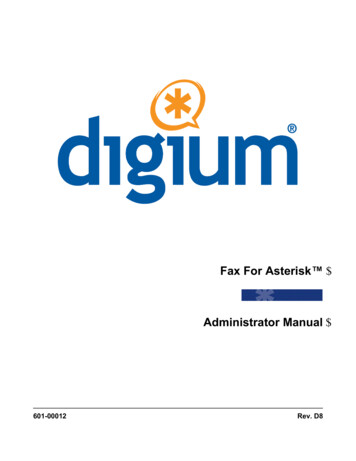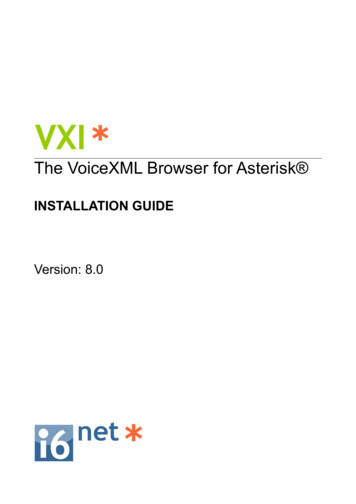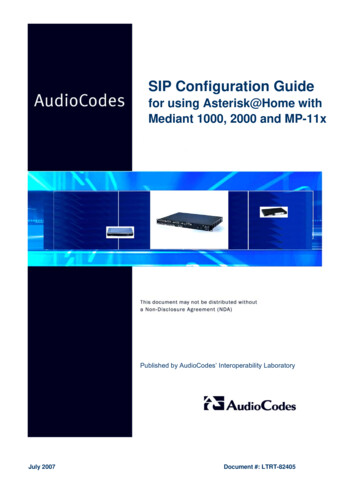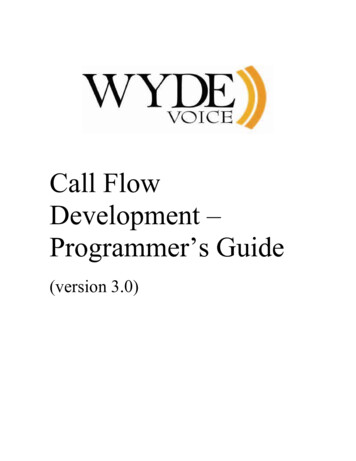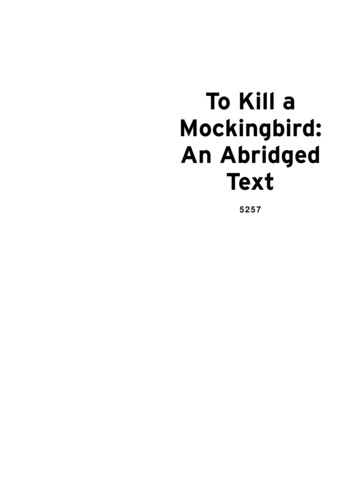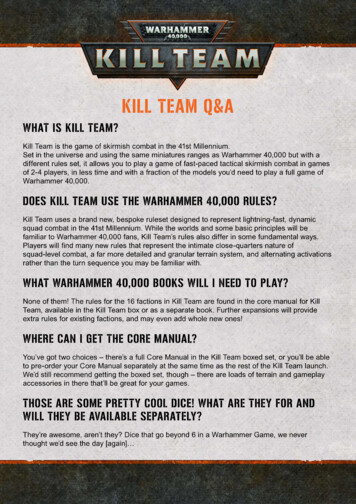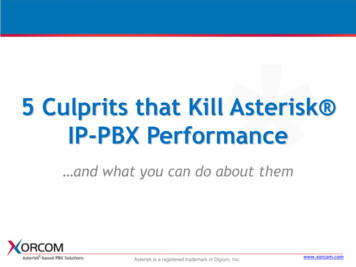
Transcription
5 Culprits that Kill Asterisk IP-PBX Performance and what you can do about themAsterisk is a registered trademark of Digium, Inc.www.xorcom.com
Agenda Goal of WebinarXorcom CredentialsThe 5 CulpritsLoad Test ResultsGuidelines for Best PerformanceQuestions & Answerswww.xorcom.com
Common Misconception Choosing a high-priced server will give you thebest performanceYou will pay too much for an unsuitablesolutionwww.xorcom.com
Goal of the Webinar Clarification This discussion relates to workhorse PBX, notresidential or demo systems Review parameters that affect performance Criteria for choosing hardware Ways to optimize software Pass along lessons learnedwww.xorcom.com
Xorcom Credentials Established in 2004 All products are based on Asterisk Xorcom drivers: standard componentin Asterisk since v. 1.2.4 (Feb ‘06) Award-winning, flexible and modulartelephony interface solutions basedon XPP technology (USB2) Emphasis on built-in reliabilitywww.xorcom.com
About IP Gateways FeatureAstribank IP GatewayCentral management via Asterisk IP-PBXLAN-independent architectureFully Asterisk integratedRedundant power supplyReliable fax supportAuto detection by Asterisk IP-PBXAuto configuration by Asterisk IP-PBXLow Cost of Ownership (COO)www.xorcom.com
So what are the 5 culprits?1.2.3.4.5.CPUFirmware-Motherboard DesignChipsetPeripheralsApplicationwww.xorcom.com
1. CPU Speed Disable CPU Hyper-Threading when you have manyAstribanks connected Number of Cores Additional cores are beneficial, especially whenadditional applications (such as call centers) are runon top of Asterisk MMU (Memory Management Unit) performance Some processors under test have demonstrated badMMU performancewww.xorcom.com
2. Firmware/Motherboard Design Core Workload Optimization Some motherboards with multiple cores are notoptimized for operation with Asterisk Interrupt Efficiency - Hardware InterruptHandling Mode Performance often improves when the Astribank driveris configured to perform the heaviest tasks onsoftware interrupts instead of on the hardwareinterrupts Interrupt handling should be evenly distributed amongthe coreswww.xorcom.com
Unbalanced Load on CPU Cores Hardware interruptswww.xorcom.com
3. Chipset Ethernet chipset USB chipset For large installations (hundreds of analog ports),an additional PCI-based USB controller can beused to ease the load on the motherboard’s USBwww.xorcom.com
4. Peripherals Memory speed (RAM) Hard disks, memory size and RAM disk Insufficient RAM will adversely affect the operatingsystem by accessing the hard disk instead (swapping) Greatly reduces processing performance 1GB RAM is typically sufficient for standard Elastixinstallation (without recording)www.xorcom.com
5. Application Asterisk Stack Size Larger stack size is more stable for high loads This command removes the stack size limitation:ulimit –s unlimited Asterisk Optimization e.g., turn off the FOP if it’s not being used OSLEC Optimization Use MMX (Xorcom-specific design) Set different EC tail sizes for different ports ChanMute Compile DAHDI with the OPTIMIZE CHANMUTE enabledwww.xorcom.com
XR3000 Load TestsXR3000 #1: XR3000 Analog (20) XR0008 devices 32 FXS ports eachTest #1USB 2.0 Astribank x20 #2: XR3000 Digital / G.729 (4) XR0056 devices 4 E1/T1 ports each G.729 SIP calls #3: XR3000 Digital / G.711a (4) XR0056 devices 4 E1/T1 ports each G.711a SIP callsXR3000USB 2.0AstribanksResults are published at: w.xorcom.com
Xorcom Labwww.xorcom.com
Test ConditionsSoftware Version:Elastix: 1.6-12DAHDI: 2.2.1Asterisk: 1.4.29Codec used:Open source codec g729-ast14-gcc4-glibc-pentium4.soPreviously noted performance improvement measures were taken.The Asterisk extensions context was defined as follows:[music-test]exten s,1,Answer()exten s,2,Playback(music-8khz-10min)exten s,3,Goto(2)www.xorcom.com
Test #1 Results XR3000 with 20 XR0008 devices(32 FXS ports each) FXS extensions:640 IO ports: 160 Total DAHDI channels: 800XR3000USB 2.0 Astribank x20 Maximum Number of Simultaneous CallsEcho Canceller Tail Size(taps)CPU: Core 2 Duo E8400 3 GHzRAM: DDR2 1 GB 800 MHzCPU: Core 2 Quad Q9550 2.83GHzRAM: DDR2 4 GB 800 MHz2561641681282802726438837732488476Disabled echo canceller640640www.xorcom.com
Test #2 Results XR3000 with 4 XR0056 devices(4 E1/T1 ports each) connectedand G.729 SIP calls. E1 ports: 16 Total DAHDI channels: 480XR3000USB 2.0AstribanksMaximum Number of Simultaneous CallsEcho Canceller Tail Size(taps)CPU: Core 2 Duo E8400 3 GHzRAM: DDR2 1 GB 800 MHzCPU: Core 2 Quad Q9550 2.83GHzRAM: DDR2 4 GB 800 MHz2562202601282603606426042032260420Disabled echo canceller280480www.xorcom.com
Test #3 Results XR3000 with 4 XR0056 devices(4 E1/T1 ports each) connectedand G.711a SIP calls.XR3000USB 2.0 E1 ports: Total DAHDI channels: Add’l PCI Ethernet board EN-9230TX-32 used16480AstribanksMaximum Number of Simultaneous CallsEcho Canceller Tail Size(taps)CPU: Core 2 Duo E8400 3 GHzRAM: DDR2 1 GB 800 MHzCPU: Core 2 Quad Q9550 2.83GHzRAM: DDR2 4 GB 800 MHz2563402401284403406448043032480480Disabled echo canceller480480www.xorcom.com
Load Test Conclusions For G.729 - E1 calls Quad core processor (Q9550, 2.83 GHz) provides 50%better results For G.711 alaw - E1 calls Dual core processor (E8400, 3 GHz) provides 24%better results For systems with large number of FXS: Dual core processor (E8400, 3 GHz) is best Important Note: processing-intense applications suchas call centers, conference bridges and predictivedialers will require the more robust processor!!!www.xorcom.com
Guidelines for Best Performance High CPU core speed Fast RAM Evenly distributed hardware interrupts handlingbetween cores Hyper-threading should be disabled Delegate most work on hardware interrupts to socalled 'tasklets’ The bottom line: it is impossible to get clearguidelines from hardware manufacturers, sotest, test, and test some more.www.xorcom.com
THANK YOUwww.xorcom.comwww.xorcom.com
Asterisk Stack Size Larger stack size is more stable for high loads This command removes the stack size limitation: ulimit -s unlimited Asterisk Optimization e.g., turn off the FOP if it's not being used OSLEC Optimization Use MMX (Xorcom-specific design) Set different EC tail sizes for different ports ChanMute