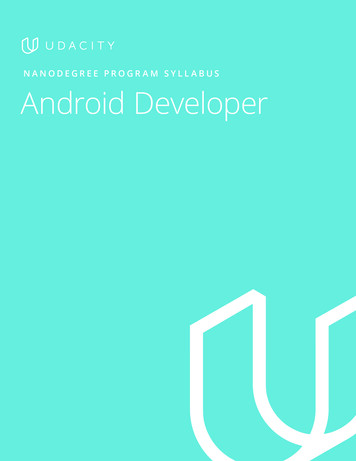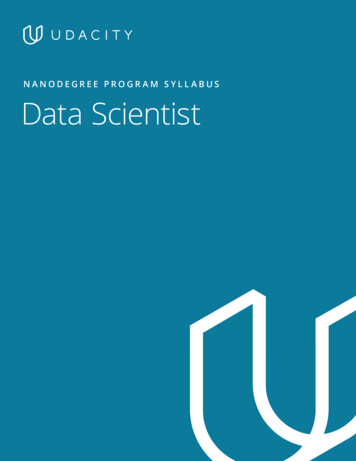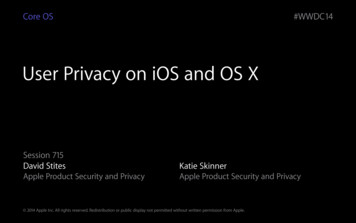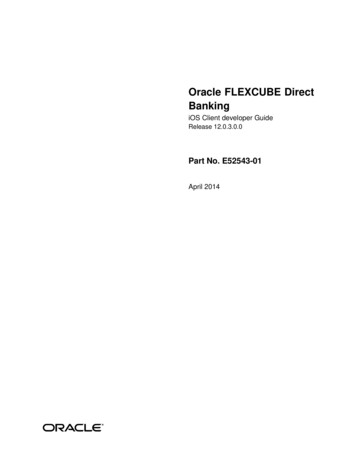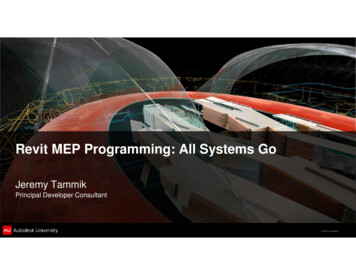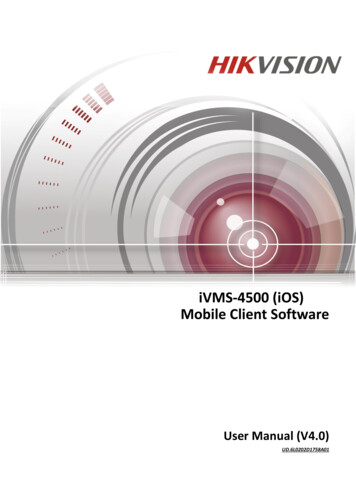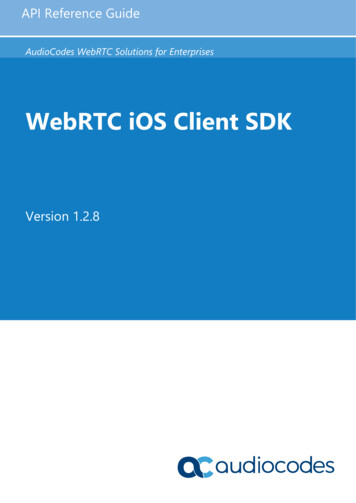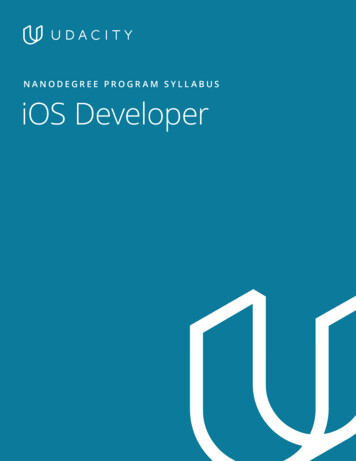
Transcription
NANODEGREE PROGR AM SYLL ABUSiOS DeveloperNeed Help? Speak with an Advisor: www.udacity.com/advisor
OverviewThe journey to becoming an iOS developer begins in your imagination—that moment when you first dreamup a great idea for an app. This Nanodegree program will prepare you to publish your first iOS app, whetheryou’re already programming or just beginning. As you master the Swift programming language and create aportfolio of apps to showcase your skills, you’ll benefit from detailed code reviews, valuable career advice,and coaching from professional iOS developers.I N CO L L A B O R AT I O N W I T HEstimated Time:6 months At10 hrs/weekPrerequisites:No prior knowledgerequiredFlexible Learning:Self-paced, soyou can learn onthe schedule thatworks best for youNeed Help?udacity.com/advisorDiscuss this programwith an enrollmentadvisor.Need Help? Speak with an Advisor: www.udacity.com/advisoriOS Developer 2
Course 1: Learn Swift ProgrammingYou will complete a series of coding exercises to test your understanding of Swift. There will be exercises forvariables, strings, if (else-if and else) statements, and functions.LEARNING OUTCOMESLESSON ONELESSON TWOLESSON THREELESSON FOURVariables and Types Declare variables and constant values with basic Swifttypes like Bool, Int, Double, and Float Access and modify values from variables and constants Debug compiler issues related to the incorrect use ofvariables and constants Use escape characters and string interpolation to formatvariable and constant values within strings.Operators andexpressions Compute new values using existing variables andconstants. Use comparison operators to determine equality betweentwo values. Use boolean operators to build expressions that use truthvalues.Control Flow Write boolean expressions that convey decision makinglogic. Combine boolean expressions with logical operators. Utilize boolean expressions alongside if, else-if, and elsestatements to control the flow of your code’s execution. Use switch statements to run code based on multiplevalues of a single variable. Use for, while, and repeat while loops to control the flow ofyour code’s execution.Functions Encapsulating existing code into reusable functions. Properly define and call functions. Specify function parameters and return types. Differentiate between values that are in-scope and out-ofscope. Correctly use local and external parameters. Identify parameter types and return types.Need Help? Speak with an Advisor: www.udacity.com/advisoriOS Developer 3
LESSON FIVELESSON SIXLESSON SEVENLESSON EIGHTLESSON NINEStructures andEnum Group multiple values together into structs. Create instances of structs. Add functions (known as methods) to structs. Access properties and call methods of structs. Define computed properties that calculate their valuebased on other values. Define enums and assign raw values to different cases. Use enums in conjunction with switch statements.Optionals Understand when a value can be nil and when to use anoptional type. Declare variables and constants as explicit or implicitlyunwrapped optionals. Unwrap optionals both safely and unsafely. Use optional chaining and the nil coalescing operator tosafely access optional values.Strings Define and manipulate Strings using their built-inproperties and methods Perform common String operations like concatenation andfinding substrings. Perform common String manipulation such as adding,removing, and replacing substrings.Collections Store unordered data of the same type using arrays. Access and modify array contents. Store pairs of keys and values using dictionaries. Access and modify dictionary contents. Store unordered data of the same type using sets.Object OrientedProgramming Understand the difference between value and referencetypes, and how this applies to structs and classes. Make one class inherit the properties and methods ofanother class. Understand polymorphism - how one type can besubstituted for another type, and how this relates toinheritance Write classes that conform to the same protocol. Add additional functionality to classes using extensions.Need Help? Speak with an Advisor: www.udacity.com/advisoriOS Developer 4
Course 2: Intro to iOS App Development withSwiftBuild your first app with Swift and Xcode, Apple’s programming environment for app development. You’lllearn how to use AutoLayout, UIButtons, and UILabels to create an interface, and how to react to touchevents in an app using ViewController and multiple views. You’ll also learn how to set up audio recordingand playback in a voice recording app.You will create an iPhone app that records audio and plays it backusing various audio filters and modes including adjusted rate andpitch, echo, and reverb.Course ProjectPitch PerfectLEARNING OUTCOMESLESSON ONELESSON TWOLESSON THREEIntroduction andXcode Navigate the major components of the Xcode developmentenvironment including the Navigator, Debug Area, and Utilities Create an Xcode project for a new iOS application Express the goals and architecture of the Model ViewController (MVC) design patternAutoLayout andButtons Use Storyboards, Xcode’s visual editing tool, to position, size,and configure user interface objects. Link user interface objects in a Storyboard to theircorresponding controller using IBOutlets. Specify callback functions called IBActions that are invoked as aresult of user interaction Create AutoLayout constraints to ensure UI elements are sizedand positioned correctly regardless of device size anddimensionsViewController andMultiple Views Configure application state at the appropriate customizationspoints in a view’s lifecycle Create and navigate multiple-view applications using aUINavigationController Manipulate user interface objects by utilizing IBOutlets andIBActionsNeed Help? Speak with an Advisor: www.udacity.com/advisoriOS Developer 5
Delegation andRecording Write protocols to express functionality that can be adopted bySwift classes. Use protocols to delegate the responsibilities of a particulartask or set of tasks to another object. Create and interface with an AVAudioRecorder to capture andsave audio with an iOS device’s microphone. Use segues to transition between views in an applicationLESSON FIVEPlayback andEffects Create and configure StackViews which contain andautomatically configure layout constraints for its subviews Playback audio using objects defined in the AVFoundationframework Apply audio playback effects using audio nodes exposed by acustom interfaceLESSON SIXSuggested Electives Version Control with Git. GitHub & Collaboration.LESSON FOURNeed Help? Speak with an Advisor: www.udacity.com/advisoriOS Developer 6
Course 3: UIKit FundamentalsYou will create a first version of the MemeMe app that enables a user to take a picture, and add text atthe top and bottom to form a meme. The user will be able to share the photo on Facebook and Twitterand also by SMS or email.Course ProjectMemeMe 1.0: The MemeEditorYou will create a first version of the MemeMe app that enables auser to take a picture, and add text at the top and bottom to forma meme. The user will be able to share the photo on Facebook andTwitter and also by SMS or email.Course ProjectMemeMe 2.0: The FinalProductYou will create an app that enables a user to take a picture, and addtext at the top and bottom to form a meme. The user will be able toshare the photo on Facebook and Twitter and also by SMS or email.Memes will appear in a tab view with two tabs: a table view and acollection view.LEARNING OUTCOMESLESSON ONELESSON TWOLESSON THREEOutlets and Actions Understand how to connect outlets and actions using onlycode and graphically using storyboard. Use core UIKit classes like UIButton, UILabel and UISwitch. Practice debugging problems with IBOutlets and IBActions.View Presentationsand Segues See how Apple distinguishes between modal presentationand navigation. Learn how to present views modally. Use powerful UIKit classes like UIImagePickerController,UIAlertController and UIActivityViewController.The Delegate Pattern Learn how delegates make important connections betweenthe model, view, and controller Implement UIKit components that make use of the delegatepattern, UITextField and UITextFieldDelegate Demonstrate your understanding by building a series ofchallenge apps.Need Help? Speak with an Advisor: www.udacity.com/advisoriOS Developer 7
Table Views Learn the essential UITableViewDelegate andUITableViewDatasource methods. Explore the code for several apps with tables, and thenimplement your own UITableView. Practice manipulating table cellsLESSON FIVENavigation Learn how iOS uses navigation stacks to manage multipleviews in an app. Create the navigation that enables a user to tap a row of atable and view the details of an item. Learn navigation classes like UINavigationControll andUIBarButtonItem.LESSON SIXSuggested Electives AutoLayoutLESSON FOURNeed Help? Speak with an Advisor: www.udacity.com/advisoriOS Developer 8
Course 4: Network Requests and GCDIncorporate networking into your apps, and harness the power of APIs to display images and retrieve data.Use Apple’s Grand Central Dispatch, or GCD, framework to create asynchronous apps, ensuring a smooth userexperience, even while your apps run lengthy operations in the background.Course ProjectOn the MapYou will create an app with a map that shows information postedby other students. The map will contain pins that show the locationwhere other students have reported studying. By tapping on the pinusers can see a URL for something the student finds interesting. Theuser will be able to add their own data by posting a string that canbe reverse geocoded to a location, and a URL.LEARNING OUTCOMESMaking a NetworkRequest Express the flow of data from a client to a server when aclient makes an HTTP request. Create a network request in Swift and receive and consumea data response. Switch execution from a background thread to a (main)foreground thread to avoid blocking an app’s UI Abide by Apple’s App Transport Security protocol to ensureuser safety when access data over a network. Download and display an image using a simple networkrequestLESSON TWOUsing Web Services andAPIs Make requests to a web service (API) using documentedendpoints and parameters. Make a GET request to access data stored on a remoteserver. Use a web service to download JSON data. Convert raw byte data into JSON-like data that can beconsumed by an app.LESSON THREEProblem Set: JSONParsing Extract values from JSON objects and arrays Access data from a locally defined JSON fileLESSON ONENeed Help? Speak with an Advisor: www.udacity.com/advisoriOS Developer 9
Chaining AsynchronousRequests Perform multiple network requests in sequence usingcallbacks and closures.AuthenticatingRequests Perform an authorization flow that mimics OAuth. Authenticate a network request using tokens. Secure network requests by ensuring the use of HTTPS Make a HTTP POST request to modify data stored by aremote serverImproving Networkingwith MVC Refactor an existing application to separate networkfunctionality into its correct role within the MVC designpattern. Create a usable interface that controllers can use to makenetwork requestsClosures Reloaded Create closures by assigning functions to a constant orvariable Specify closure (function) types for use as values andparameters Define functions which accept closure parameters Use type aliasing to simplify the use of complex types Define and use functions within functionsLESSON EIGHTGCD and Queues Define and utilize queues for grouping related processes Run code asynchronously using Grand Central Dispatch Avoid common pitfalls by ensuring the use of the mainthread for situations involving UIKit and CoreDataLESSON NINEBackgroundingLengthyTasks Download large files from the network synchronously. Download large files from the network asynchronously. Use completion handlers to update the user interface aftera network request.LESSON TENSuggested Electives iOS Debugging.LESSON FOURLESSON FIVELESSON SIXLESSON SEVENNeed Help? Speak with an Advisor: www.udacity.com/advisoriOS Developer 10
Course 5: Data PersistenceLearn about simple persistence, the iOS File System, and the “sandbox.” Set up the classes we need to get CoreData up and running so that we can create, save, and delete model objects. Enable user interfaces to reactivelyupdate whenever the model changes, and safely migrate user data between versions.Course ProjectVirtual TouristYou will create an app that downloads and stores images fromFlickr. The app will allow users to drop pins on a map, as if they werestops on a tour. Users will then be able to download pictures for thelocation and persist both the pictures, and the association of thepictures with the pin.LEARNING OUTCOMESLESSON ONESimple Persistence Learn about simple persistence and how to save smallpieces of data. How to set user preferences, using NSUserDefaults. Practice setting simple preferences to an existing app.LESSON TWOiOS File System andSandboxing Learn about the iOS File System, the “sandbox” See how to access these files using NSFileManager. Use the file manager to save and read a file.Introducing Core Data Meet Core Data, Apple’s framework for managing the datalayer. Explore what a data layer is. Convert a non-Core Data note-taking app to have a CoreData model.The Core Data Stack Set up the classes we need to get Core Data up andrunning. Use the stack to manage model object creation anddeletion. Persist changes so that data stays put when you restartthe app or device.LESSON THREELESSON FOURNeed Help? Speak with an Advisor: www.udacity.com/advisoriOS Developer 11
LESSON FIVELESSON SIXLESSON SEVENSimpler Code with CoreData Enable user interfaces to reactively update whenever themodel changes. Set up an NSFetchedResultsController to observe datachanges and notify the UI. Modify a table view to work with a fetched resultscontroller as its data source. Turn on caching to reduce how often apps ask the store fordata.Rounding Out CoreData Update the data model and safely migrate user databetween versions. Work with multiple managed object contexts for differenttypes of tasks. Keep the user interface responsive by sending lengthytasks to a background queue.Selective Electives Objective-C for Swift Developers Project 0-C: Interoperability Problem Set (Optional) Firebase in a Weekend Firebase AnalyticsNeed Help? Speak with an Advisor: www.udacity.com/advisoriOS Developer 12
Course 6: Final ProjectThis is your chance to let your iOS Developer skills shine! For this final project, you’ll design and build your owniOS app, taking the design from the drawing board to the App Store.Course ProjectYou Decide! (CapstoneProject)This is your chance to let your iOS Developer skills shine! For thisfinal project, you’ll design your own iOS app, taking the design fromdrawing board to App Store.LEARNING OUTCOMESResearch Brainstorm app ideas and decide on an app and feature listthat is realistic and exciting. Sketch UI storyboards and outline expected app use casesand flows. Research and experiment with APIs, web services, andlibraries that could be useful for an app idea.Build Adhere to a proven development process to create qualityiPhone and iPad apps. Build an app and collect user feedback. Fix crashes and bugs to improve the quality of an app.LESSON THREEReflect Reflect on development, what has been learned, and whatshould change for future development. Monitor App Store feedback.LESSON FOURSelective Electives Technical Interview Prep. Mobile Design Patterns.LESSON ONELESSON TWONeed Help? Speak with an Advisor: www.udacity.com/advisoriOS Developer 13
Our Classroom ExperienceREAL-WORLD PROJECTSBuild your skills through industry-relevant projects. Getpersonalized feedback from our network of 900 projectreviewers. Our simple interface makes it easy to submityour projects as often as you need and receive unlimitedfeedback on your work.KNOWLEDGEFind answers to your questions with Knowledge, ourproprietary wiki. Search questions asked by other students,connect with technical mentors, and discover in real-timehow to solve the challenges that you encounter.WORKSPACESSee your code in action. Check the output and quality ofyour code by running them on workspaces that are a partof our classroom.QUIZZESCheck your understanding of concepts learned in theprogram by answering simple and auto-graded quizzes.Easily go back to the lessons to brush up on conceptsanytime you get an answer wrong.CUSTOM STUDY PLANSCreate a custom study plan to suit your personal needsand use this plan to keep track of your progress towardyour goal.PROGRESS TRACKERStay on track to complete your Nanodegree program withuseful milestone reminders.Need Help? Speak with an Advisor: www.udacity.com/advisoriOS Developer 14
Learn with the BestJarrod ParkesGabrielle Miller-MessnerI N S T R U C TO RI N S T R U C TO RJarrod is an experienced iOS developerwith a passion for reinventing howstudents learn. He holds a BS in ComputerScience from the University of Alabama.Gabrielle earned her Ph.D. in PopulationBiology from UC Davis, where shediscovered the joys of programming whileanalyzing DNA sequences. She has abackground in teaching, and worked as aniOS Engineer before joining Udacity.Kate RotondoOwen LaRosaI N S T R U C TO RI N S T R U C TO RKate is an iOS developer, speaker,author, and teacher who has spoken atconferences across the globe from AltConfin San Francisco to Mobile Central Europein Poland. She also has hosted a podcaston work-life integration for parents in tech.Owen is an iOS and Android app developer,and is the Student Experience Lead for iOSprograms at Udacity. He graduated fromthe iOS Developer Nanodegree program in2015.Need Help? Speak with an Advisor: www.udacity.com/advisoriOS Developer 15
All Our Nanodegree Programs Include:EXPERIENCED PROJECT REVIEWERSREVIEWER SERVICES Personalized feedback & line by line code reviews 1600 Reviewers with a 4.85/5 average rating 3 hour average project review turnaround time Unlimited submissions and feedback loops Practical tips and industry best practices Additional suggested resources to improveTECHNICAL MENTOR SUPPORTMENTORSHIP SERVICES Questions answered quickly by our team oftechnical mentors 1000 Mentors with a 4.7/5 average rating Support for all your technical questionsPERSONAL CAREER SERVICESC AREER SUPPORT Resume support Github portfolio review LinkedIn profile optimizationNeed Help? Speak with an Advisor: www.udacity.com/advisoriOS Developer 16
Frequently Asked QuestionsPROGR AM OVERVIE WWHY SHOULD I ENROLL?This Nanodegree program will prepare you to publish your first iOS app,whether you’re already a developer or relatively new to programming.In this program, you’ll not only learn how to build iOS apps, you’ll also learnbest practices in mobile development, and gain mastery of Swift, an opensourced object-oriented programming language. Through 6 hands-on,reviewed projects, you’ll gain the skills you need to become an iOS Developer.According to the 2017 Stack Overflow Job Trends Report, iOS Developersare among the Top-3 most in-demand developer positions in the job market.Enroll in this program today, and start building your future as an iOSDeveloper.HOW DO I KNOW IF THIS PROGRAM IS RIGHT FOR ME?This program is designed to prepare you for a job as a professional, juniorlevel iOS Developer within a wide range of organizations and environments:from large corporations where you’d likely be part of a development team, toentrepreneurial start-ups and contract projects where you could be workingindependently to deliver an application.ENROLLMENT AND ADMISSIONDO I NEED TO APPLY? WHAT ARE THE ADMISSION CRITERIA?No. This Nanodegree program accepts all applicants regardless of experienceand specific background.WHAT ARE THE PREREQUISITES FOR ENROLLMENT?In order to succeed in this program, we recommend having the followingexperience: You are self-driven and motivated to learn. Participation in this programrequires consistently meeting deadlines and devoting at least 10 hoursper week to your work. Collaboration with peers and interactive feedback are critical tothe success of the program. You must be a committed and contributingparticipant of the community.Technical Requirements: Access to a Mac computer running macOS 10.14.3 or laterNeed Help? Speak with an Advisor: www.udacity.com/advisoriOS Developer 17
FAQs ContinuedIF I DO NOT MEET THE REQUIREMENTS TO ENROLL, WHAT SHOULD I DO?No programming experience is required, but if you’d like to try the Swiftprogramming language, you may enjoy our free course, Swift for Beginners.This Nanodegree program includes coursework on using git and GitHub, butif you’d like exposure to git and GitHub before enrolling, you may wish to takeour free course, How to Use Git and GitHub.TUITION AND TERM OF PROGR AMHOW IS THIS NANODEGREE PROGRAM STRUCTURED?The iOS Nanodegree program is comprised of content and curriculum tosupport six (6)projects. We estimate that students can complete the programin six (6) months, working 10 hours per week.Each project will be reviewed by the Udacity reviewer network. Feedback willbe provided and if you do not pass the project, you will be asked to resubmitthe project until it passesHOW LONG IS THIS NANODEGREE PROGRAM?Access to this Nanodegree program runs for the length of time specified inthe payment card above. If you do not graduate within that time period, youwill continue learning with month to month payments. See the Terms of Useand FAQs for other policies regarding the terms of access to our Nanodegreeprograms.SOF T WARE AND HARDWAREWHAT SOFTWARE AND VERSIONS WILL I NEED IN THIS PROGRAM?Access to a Mac computer running macOS 10.14.3 or laterNeed Help? Speak with an Advisor: www.udacity.com/advisoriOS Developer 18
you’re already programming or just beginning. As you master the Swift programming language and create a portfolio of apps to showcase your skills, you’ll benefit from detailed code reviews, valuable career advice, and coaching from professional iOS developers. Prerequisites: No p