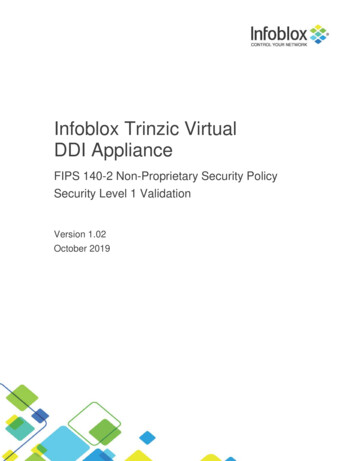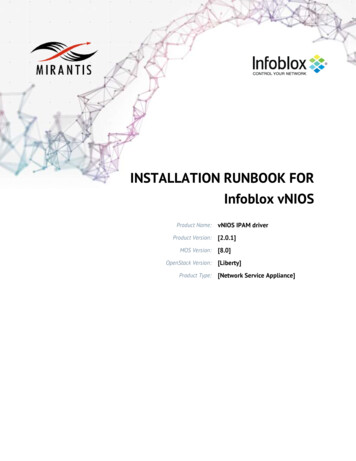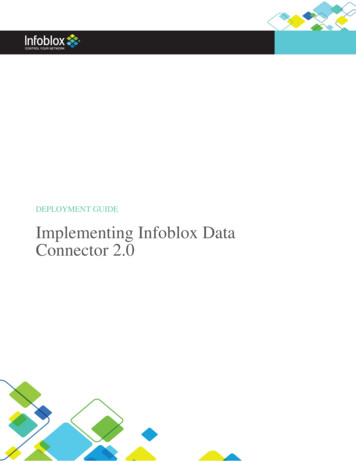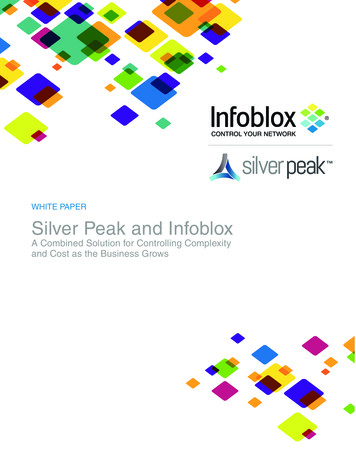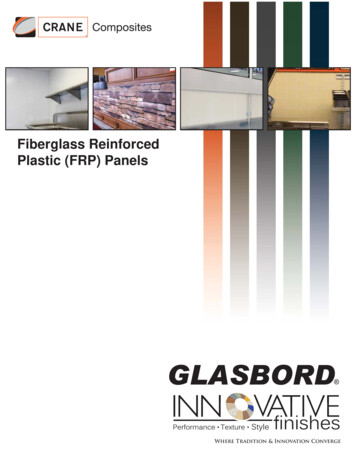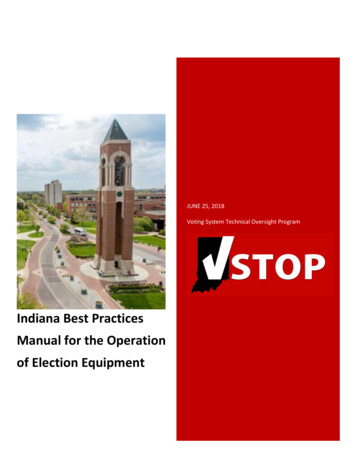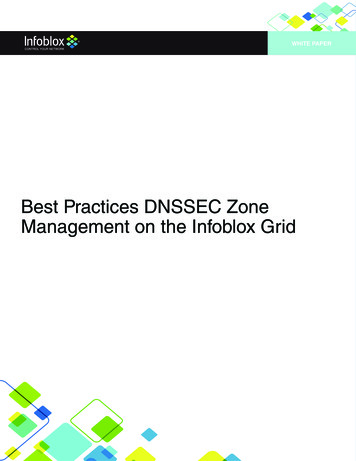
Transcription
WHITE PAPERBest Practices DNSSEC ZoneManagement on the Infoblox Grid
What Is DNSSEC, and What Problem Does It Solve?DNSSEC is a suite of Request for Comments (RFC) compliant specifications developed bythe Internet Engineering Task Force (IETF) for securing information provided by DNS. Theseextensions provide DNS resolvers with: Origin authentication of data Authenticated denial of existence Data integrity for responsesDNSSEC is just one of a number of key DNS security tools that should be used in combinationto handle today’s various cyberattacks. Defense-in-depth approaches now include DNSinfrastructure, and DNSSEC is one crucial part in securing DNS.Malicious tactics such as social engineering, DNS hijacking, and cache poisoning can be used tocause Internet users to load websites that aren’t the ones they asked for. This is detrimental to thebrand and potentially costly for the owners of legitimate websites to which requests are misdirected.It primarily serves as a way to direct web users to malicious sites that distribute malware.But DNS does more than simply tell web browsers where to go. It is used for many other Internetprotocols too, including data published in DNS for security systems that reference cryptographiccertificates such as certificate records (CERT records, SSH fingerprints, IPSec public keys, andTLS trust anchors). Even email has a significant dependency on DNS as it utilizes mail exchange(MX) records to determine how to deliver email for a given address. Being able to modify DNSresponses makes it possible to control all of these parameters, including where mail is sent.To protect against having your email hijacked, at the client level you can use end-to-endencryption using PGP or S/MIME. This doesn’t guarantee delivery to the intended recipient,but does mean that no one else can read the content of the email. At the server level, the issueis solved by DNSSEC, which guarantees integrity of the DNS responses.What DNSSEC Does and Doesn’t DoThe Internet is a broad communications architecture for clients to access server applications.DNSSEC protects applications and DNS caching resolvers from using forged or manipulatedDNS data, like that created by DNS cache poisoning. By design, all responses from a DNSSECprotected zone are digitally signed, using public-key cryptography. When a client or requestorreceives the digitally signed zone from the owner of domain DNS, the client can rest assuredthat a chain of trust has been established at the top level down to the client, and the applicationor web page that is now presented is authenticated at its origin, is registered at the top-leveldomain (TLD), and the individual DNS record response is guaranteed to be accurate and true.Simply put, DNSSEC makes DNS responses more trustworthy and secure.It is also important to mention what DNSSEC does not do. DNSSEC does not provide DDoSprotection, availability, data encryption, or confidentiality. Using general Internet traffic as anexample, where a client has requested an A record from a company, the DNS response isstill visible by a “man in the middle.” The difference is when DNSSEC is enabled and checksthe digital signature, a DNS resolver is able to determine whether the information is identical(unmodified and complete) to the information published by the zone owner and served on thedomain DNS server. Infoblox, Inc. All rights reserved. Infoblox-WP-0207-00 1607 - Best Practices DNSSEC Zone Mgmt on the Infoblox Grid2
How It WorksDNSSEC works by digitally signing records for DNS lookup using public-key cryptography. Thecorrect DNSKEY record is authenticated via a chain of trust, starting with a set of verified publickeys for the DNS root zone, which is the trusted third party. Domain owners generate their ownkeys, and upload them using their DNS control panel at their domain-name registrar, which inturn pushes the keys to the zone operator (for example, DotGov for .gov, and Verisign for .com)who signs and publishes them in DNS.There are two key pairs (private/public) that are important for the chain of trust. One is the KeySigning Key (KSK), which zone operators upload to their registrars. The other is the Zone-SigningKey (ZSK), which is maintained on the domain owner’s primary and secondary name servers.The Unique Infoblox DNSSEC ImplementationInfoblox’s focus on management, automation, and control has greatly simplified the process ofusing DNSSEC so that lower-level DNS administrators can enable and deploy quickly and moresecurely than they were able to do using command-line interfaces (CLIs). Infoblox has reducedmuch of the complexity of DNSSEC down to 3 key steps:1.2.3.Enable DNSSEC in the GUI once (in the DNS Grid Properties).Initially sign DNS zones to generate private and public keys.Export and upload signed keys to a trusted TLD registrar.This is a stark contrast to the 16 steps required on a general-purpose server running DNS—such as Microsoft Windows or LINUX/BIND—where multiple root-level scripts are required toenable DNSSEC and then again every time a zone or record changes. Management is simplifiedwith the Infoblox Grid , enabling administrators to manage multiple appliances from a centralconsole, eliminating the need to bounce from one server to another. Filters and Smart Folders aidin grouping DNSSEC signed zones to check status and key rollover dates.Automation is built in so that initial National Institute of Standards and Technology (NIST) settingsare pre-configured and changes can be made using a few check box controls with drop-downmenus. Instead of running root-level scripts for both KSKs and ZSKs, Infoblox automates theprocessing of signing the keys and placing them in the appropriate location for use. Infoblox alsoautomates the storage of keys onto your hidden primary DNS server (Grid Master) or off the Gridto a hardware security module (HSM). Infoblox, Inc. All rights reserved. Infoblox-WP-0207-00 1607 - Best Practices DNSSEC Zone Mgmt on the Infoblox Grid3
Figure 1. Properties such as key settings and notifications are easily assigned.A wizard makes it possible to initially sign zones one at a time or in batches. Trust anchors and KSKscan be exported by zone and uploaded to a TLD registrar. After keys have been uploaded to theTLD registrar, DNS administrators can renew them once a year. Administrators need little training toimplement Infoblox DNSSEC because the process of managing DNS zones and records stays thesame for DNSSEC zone management as it does for DNS.Architectural ConsiderationsDNSSEC uses an additional set of record types (RRSIG, DNSKEY, DS, NSEC, NSEC3,NSEC3PARAM) that all hold digital key signatures. The following is a general set of considerationswhen deploying DNSSEC: Zone size will increase significantly when signed. Memory and CPU usage increase. DNSSEC answers are large. Interference may be caused by firewalls, proxies, and other middleware. Fallback to TCP is greater for DNSSEC than it is for UDP for DNS alone. Modern resolvers already ask for DNSSEC by default, but older clients and resolvers have tobe identified and may need to have settings turned on to handle DNSSEC.Setup and MaintenanceInfoblox first released full DNSSEC support in NIOS version 4.3r6 in October 2009. All subsequentversions of NIOS 5.x and NIOS 6.x fully support DNSSEC. In NIOS 6.11 Infoblox enhanced thefeature set for DNSSEC, adding new automation, testing, and notification features. It is recommendthat customers using, or planning to use DNSSEC, upgrade to NIOS 6.11.x to take advantage of newautomation and security features. Infoblox, Inc. All rights reserved. Infoblox-WP-0207-00 1607 - Best Practices DNSSEC Zone Mgmt on the Infoblox Grid4
Relationship with the TLD RegistrarGetting signed upDomain administrators need to know the point of contact (POC) and the POC’s login to access the TLDregistrar site and manage the company’s account. Registrars provide a place for uploading DNSSECkeys per zone into their sites. This is where DS (or trust anchors) are uploaded in the requested format.Ongoing Relationship with the TLDWhen administrators sign zones in DNSSEC, they are required to roll over KSKs on a regular basis(NIST standard recommends once a year.). Depending on the registrar, this is either a regular yearlymanual process to upload new keys or an automated key monitoring service to pull the newly rolledover KSKs from appliances on a certain day every year before the old ones expire. If a company doesnot use this service, then it is the administrators’ responsibility to remember and manually uploadrolledover KSKs every year, per zone.The registrar will hold and publish both keys (old and new) for a defined transition period (about twoweeks), so that any caching resolvers will have time to update their caches. Having two keys is not aproblem: the old one will be removed automatically by the registrar.Securing KeysKSKs and ZSKs are required to be stored in a secure place. If these keys are stolen or lost,administrators must re-sign DNSSEC zones immediately to ensure that the chain of trust is notjeopardized. Infoblox Grid technology automates keys stored centrally on the Grid Master, which werecommend to be the hidden or stealth primary DNS. This allows for the DNSSEC private keys tobe concealed with no access (root or otherwise) inside the Grid Master. This meets the FIPS-1401 standard compliance. For a higher level of compliance such as FIPS-140-2, Infoblox supportsintegration with HSMs so that the DNSSEC keys can be stored off the Grid serving DNSSEC. TodayInfoblox supports HSM vendors SafeNet and Thales.Enabling DNSSEC in the Infoblox GridDNSSEC is enabled one time for the entire Grid of appliances. If new appliances are connected to theGrid, they will automatically have DNSSEC enabled by default on the top-level Grid DNS Propertiesscreen. Follow this path to navigate to DNSSEC within the UI.Data Management DNS Grid DNS Properties DNSSECOn this screen default NIST Standard Best Practice settings are preconfigured in Infoblox. Most usersother than government organizations can keep these default settings and just enable DNSSEC with asingle check box.Government agencies have an additional requirement defined by the registrar DotGov.gov to usea specific DNSSEC record type called “NSEC3.” NSEC3 protects against hackers by preventingthem from reading other zone files to learn about other records.NSEC3 is enabled by choosing it from the drop-down boxes for KSKs and ZSKs. It comes in fouralgorithms for the DNSKEY record. Users can choose the security level policies for their agencies. Infoblox, Inc. All rights reserved. Infoblox-WP-0207-00 1607 - Best Practices DNSSEC Zone Mgmt on the Infoblox Grid5
Users can choose the security level policies for their agencies.Users select the algorithm of the DNSKEY record with A/SHA-512/NSEC3Then DNSSEC validation is enabled. If an appliance is allowed to respond to recursive queries,this check box can be used to enable the appliance to validate responses to recursive queries forspecified zones. The DNSKEY RR of each zone specified in the trust anchors shown in Figure 2must be configured. Once DNSSEC is enabled, DNS service needs to restart.Figure 2. Configuring DNSKEY RRInitial Signing ZonesNext each zone needs to be signed. To do this, go to:Data Management DNS DNSSEC Sign ZoneFigure 3. DNS zone view Infoblox, Inc. All rights reserved. Infoblox-WP-0207-00 1607 - Best Practices DNSSEC Zone Mgmt on the Infoblox Grid6
Figure 4. Zone selection viewWhen Sign Zone is selected, Infoblox will start a DNSSEC Signing Zone Wizard to help in the one-clickzone signing process. Select a zone from the predefined DNS zone list already imported or configuredin the appliance.Once a zone is signed, it is not necessary to un-sign it during the course of its life. It stays signed and itis rolled over to keep the keys from getting stale.DNSSEC Delegated ZoneTo add a delegated zone, do the following:Under Data Management DNS DNS View Zones, click into the zone to create the delegatedzone.On the Toolbar, Click Add (with the drop-down arrow). Select Zone tionFigure 6. Zone naming Infoblox, Inc. All rights reserved. Infoblox-WP-0207-00 1607 - Best Practices DNSSEC Zone Mgmt on the Infoblox Grid7
In the wizard, type in the name of the zone, and then click Next.Click the Sign to add the Delegated Name Server. Enter the Name and the IP address of theDelegated Zone Name Server. Then click Save & Close.Figure 7. Zone management is a simple GUI-based process.Figure 8. Importing keysetsOn the Toolbar, Click DNSSEC (on the drop-down arrow) and select Import Keyset.In the white box, paste the keyset or DSset received.Click Import, and then restart DNS service.Day-to-day DNSSEC Zone ManagementAfter you sign a zone you will see the creation of many new resource records ( called RRsets)that DNSSEC uses ( RRSIG, DNSKEY, NSEC3), mixed in with your existing DNS records. You donot need to modify or edit these new DNSSEC records directly; they are maintained in Infobloxautomatically for you.Just continue to work with DNS records (A, PTR, MX, NS, TXT, etc.) as you have in the past. Achange to an A record will automatically update the corresponding DNSSEC RRSIG RRset for you. Infoblox, Inc. All rights reserved. Infoblox-WP-0207-00 1607 - Best Practices DNSSEC Zone Mgmt on the Infoblox Grid8
Yearly KSK Rollover(s) of DNSSEC Zones with the TLDThe KSK rollover period is set on the GRID DNS Properties DNSSEC enable screen. Once youestablish the rollover period and sign your initial zone, the clock will start counting down.Two weeks before your KSK is set to expire, Infoblox will send an email to the administrator thatyour KSK key needs to be rolled over. If you have signed up for the DotGov.gov “Key MonitoringService,” all you will need to do then is roll over the KSK in the Infoblox GUI. To rollover your keygo to:Data Management DNS DNSSEC Roll Over Key-Signing KeyOnce you do this, the Key Monitoring Service will pull the KSK key from your Infoblox applianceautomatically on the date you set up with the service.SummaryDNSSEC is an important security element that can help prevent a number of DNS related issues.DNSSEC is just one of a number of key DNS security tools that should be used in combination tohandle today’s various cyber-attacks. Defense-in-depth approaches now include DNS infrastructure,and DNSSEC is one crucial part in securing DNS. The Infoblox implementation makes it simple to: Enable DNSSEC Initially sign DNS zones and generate private and public keys Export and upload signed keys to a trusted TLD registrarThe process is aided by simple-to-use wizards that walk the user through the steps andautomation to be more efficient and accurate. To learn more about Infoblox solutions visit ourwebsite at www.Infoblox.com. Infoblox, Inc. All rights reserved. Infoblox-WP-0207-00 1607 - Best Practices DNSSEC Zone Mgmt on the Infoblox Grid9
CORPORATE HEADQUARTERS 1.408.986.4000 1.866.463.6256(toll-free, U.S. and Canada)info@infoblox.comwww.infoblox.comEMEA HEADQUARTERS 32.3.259.04.30info-emea@infoblox.comAPAC HEADQUARTERS 852.3793.3428sales-apac@infoblox.com Infoblox, Inc. All rights reserved. Infoblox-WP-0207-00 1607 - Best Practices DNSSEC Zone Mgmt on the Infoblox Grid
implement Infoblox DNSSEC because the process of managing DNS zones and records stays the same for DNSSEC zone management as it does for DNS. Architectural Considerations DNSSEC uses an additional set of record types (RRSIG, DNSKEY, DS, NSEC, NSEC3, NSEC3PARAM) that all hold digital key signatures. The following is a general set of considerations