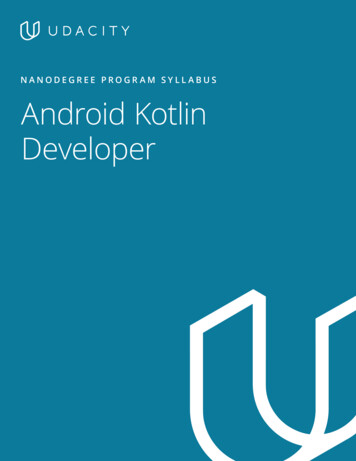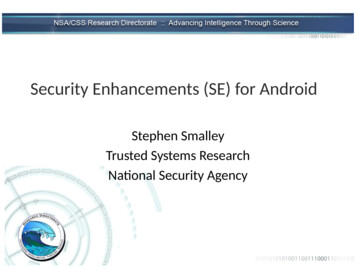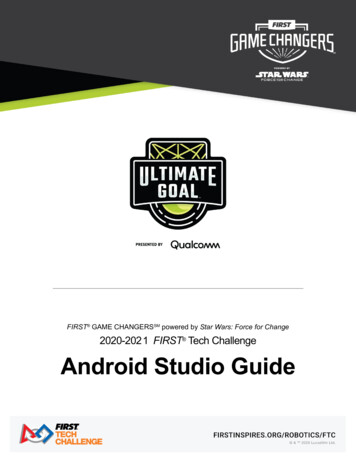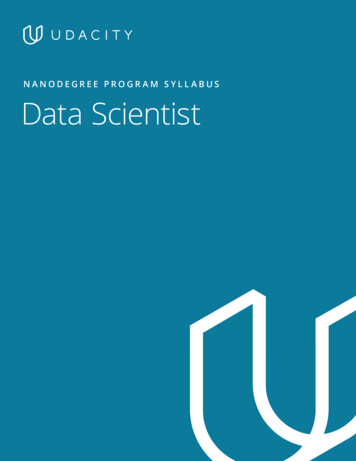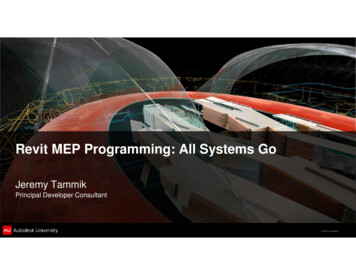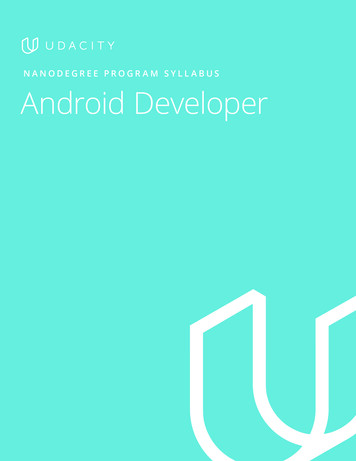
Transcription
NANODEGREE PROGR AM SYLL ABUSAndroid DeveloperNeed Help? Speak with an Advisor: www.udacity.com/advisor
OverviewWe built this Nanodegree program in partnership with Google for students with intermediate programmingskills who want to become professional Android developers. By the end of this program, you’ll have adiverse portfolio of projects to show employers, including your own app on Google Play.This program is aimed at developers with 1-2 years of experience programming in Java or another objectoriented programming language like Python or C#. If you don’t have this experience, we recommend youfirst complete our Android Basics Nanodegree program or its individual classes prior to startingthis program.Experience with git and GitHub is highly recommended. If you don’t have this experience, please take ourfree course on using git and GitHub prior to starting this Nanodegree program. In addition, taking our freecourse “GitHub & Collaboration” would also be beneficial to you.I N CO L L A B O R AT I O N W I T HEstimated Time:6 Months at10hrs/weekPrerequisites:Java, Git, GitHubFlexible Learning:Self-paced, soyou can learn onthe schedule thatworks best for you.Need Help?udacity.com/advisorDiscuss this programwith an enrollmentadvisor.Need Help? Speak with an Advisor: www.udacity.com/advisorAndroid Developer 2
Course 1: Developing Android AppsIn this project, you will complete an app by building a layout and populating its fields from data received asJSON.Course ProjectSandwich ClubIn this project, you will complete an app by building a layout andpopulating its fields from data received asJSON.Build a simple movies app that communicates with the Internetand provides a responsive user experience.Course ProjectPopular Movies App,Stage 1In this project, you will: Fetch data from the Internet using the Movie Database API. Use adapters and custom list layouts to populate list views. Incorporate libraries to simplify the amount of code you needto writeBuild off of your existing movies app to create a fully featuredapplication that looks and feels natural on the latest stable Androidoperating system (Android version Oreo, as of August 2017).In this project, you will:Course ProjectPopular Movies App,Stage 2 Allow users to view and play trailers (either in the YouTubeapp or a web browser). Allow users to read reviews of a selected movie. Allow users to mark a movie as a favorite in the details viewby tapping a button(star). Create a database and content provider to store the namesand IDs of the user’s favorite movies (and optionally,the rest of the information needed to display their favoritescollection while offline). Modify the existing sorting criteria for the main view toinclude an additional pivot to show their favorites collection.Need Help? Speak with an Advisor: www.udacity.com/advisorAndroid Developer 3
LEARNING OUTCOMESLESSON ONECreate ProjectSunshine Create and configure a new project in Android Studio usingmock dataLESSON TWOConnect tothe Internet Connect your project to the cloud and replace mock datawith data from a weather service, using Androidpermissions and network I/OLESSON THREERecyclerview Display and interact with scrolling information using aRecyclerView, and update your app to display informationin individual viewsLESSON FOURIntents Create structure of your app and navigate between screen,using activities from other apps within your own appLESSON FIVELifecycle Leverage the Android framework to handle the AndroidlifecycleLESSON SIXPreferences Enable users to set their preferences for customized views,and save those preferences in app settings andconfigurationsLESSON SEVENStoring Data in Sqlite Build an SQLite database for your appLESSON EIGHTContent Providers Use a pre-existing content provider in your app to grabuser data from your user’s phoneNeed Help? Speak with an Advisor: www.udacity.com/advisorAndroid Developer 4
LESSON NINEAndroid ArchitectureComponents Learn how Android Architecture components classes canhelp manage your application’s lifecycle and its datapersistence needsLESSON TENBackground Tasks Learn how to effectively run jobs in the background, createnotifications, and periodically schedule long runningbackground processesLESSON ELEVENCompleting the UI Try different views, viewgroups and alternative layouts,perform data binding, make your app accessibleLESSON TWELVEPolishing the UI Add visual polish and styling to your app, including customcolors, fonts and styles, accounting for multiple devicesNeed Help? Speak with an Advisor: www.udacity.com/advisorAndroid Developer 5
Course 2: Advanced Android App DevelopmentMake your apps more responsive, and create a total user experience with home screen widgets, thirdparty libraries, and more. Also, learn to deeply integrate rich media, test user interfaces, and publish toGoogle Play.In this project, you will create an app to view cooking recipes. Youwill handle media loading, verify your user interfaces with UI tests,integrate third party libraries and provide a complete UX withhome screen widget.Course ProjectBaking AppIn this project, you will: Use MediaPlayer/ExoPlayer to display videos. Handle error cases in Android. Add a widget to your app experience. Leverage a third-party library in your app. Use Fragments to create a responsive design that works onphones and tablets.LEARNING OUTCOMESLESSON ONEFragments Make reusable components in your app to supportdifferent form factorsLESSON TWOLibraries Use external libraries to personalize your appLESSON THREEFirebase CloudMessaging Add messaging functionality and push notifications to yourapp using Firebase Cloud MessagingLESSON FOURPlaces Use the Places API to add location to your app.Need Help? Speak with an Advisor: www.udacity.com/advisorAndroid Developer 6
LESSON FIVEMedia Playback Integrate video and audio media in your appLESSON SIXWidgets Give users easy access to your app with a homescreenwidgetLESSON SEVENEspresso Use User Interface testing to test and verify workflows inyour appLESSON EIGHTPublishing Your App Publish your app on the Google Play StoreNeed Help? Speak with an Advisor: www.udacity.com/advisorAndroid Developer 7
Course 3: Gradle for Android and JavaLearn how to customize your Gradle build, and explore advanced topics like app testing, configuring freevs. paid apps, and creating and integrating libraries.In this project, you will use Gradle to build a joke-telling app,factoring functionality into libraries and flavors to keep the buildsimple. You will configure a library to connect to a web service forjokes. The finished app will consist of four modules:Course ProjectBuild It Bigger A Java library that provides jokes A Google Cloud Endpoints (GCE) project that serves thosejokes An Android Library containing an activity for displaying jokes An Android app that fetches jokes from a web service andpasses them to the Android Library for displayLEARNING OUTCOMESLESSON ONEGradleFundamentals Learn the basics of Gradle and Gradle build scriptsLESSON TWOGradle For Java Use Gradle to build Java projects.LESSON THREEGradle For Android Use Gradle with Android Studio, and create free and paidversions of an app.LESSON FOURAdvanced AndroidBuilds Use Gradle to automate tasks, including dependencymanagement and unit testing.LESSON FIVESpecial Topics Update old projects and libraries, learn more aboutcustom tasksNeed Help? Speak with an Advisor: www.udacity.com/advisorAndroid Developer 8
Course 4: Material Design for AndroidDevelopersApply the design principles that define Android’s visual language to your apps, using material designelements, transitions and graphics, across multiple form factors.Course ProjectMake Your App MaterialIn this project, you’ll update the look and feel of an app to meetMaterial Design specifications using design elements, surfaces, andtransitions across multiple form factors.LEARNING OUTCOMESLESSON ONEAndroid DesignFundamentals Build a layout using Material Design principles.LESSON TWOSurfaces Implement paper surfaces in your designLESSON THREEBold Graphic Design Use design elements of space, color, type and imagery tomake your app more beautiful and impactfulLESSON FOURMeaningful Motion Apply real world principles of motion to make yourinterface more understandable and continuousLESSON FIVEAdaptive Design Implement Material Design for new form factorsLESSON SIXConstraint Layout Learn and apply the new features of ConstraintLayout thatwill help you create performant user interfacesNeed Help? Speak with an Advisor: www.udacity.com/advisorAndroid Developer 9
Course 5: Capstone ProjectIntegrate all you’ve learned in this program to bring your own app idea to life, and publish your app toGoogle Play.In this project, you will demonstrate the ability to communicate anapp idea formally, using:Course ProjectCapstone, Stage 1 DesignCourse ProjectCapstone, Stage 2 Build An app description UI flow mocks, similar to what you have seen in otherNanodegree projects, like the Popular Movie overview A list of required tasks that you will complete to build the appThe Capstone project will give you the experience you need toown the full development of an app. This first stage replicates thedesign and planning experience that proficient Android Developersare expected to demonstrate.In this project, you will demonstrate the skills you have learned inyour Nanodegree program journey and apply them to creating aunique app experience of your own. By the end of this project, youwill have an app that you can submit to the Google Play Store fordistribution.The Capstone project will give you the experience you need to ownthe full development cycle of an app.Need Help? Speak with an Advisor: www.udacity.com/advisorAndroid Developer 10
Our Classroom ExperienceREAL-WORLD PROJECTSBuild your skills through industry-relevant projects. Getpersonalized feedback from our network of 900 projectreviewers. Our simple interface makes it easy to submityour projects as often as you need and receive unlimitedfeedback on your work.KNOWLEDGEFind answers to your questions with Knowledge, ourproprietary wiki. Search questions asked by other students,connect with technical mentors, and discover in real-timehow to solve the challenges that you encounter.STUDENT HUBLeverage the power of community through a simple, yetpowerful chat interface built within the classroom. UseStudent Hub to connect with your fellow students in yourExecutive Program.WORKSPACESSee your code in action. Check the output and quality ofyour code by running them on workspaces that are a partof our classroom.QUIZZESCheck your understanding of concepts learned in theprogram by answering simple and auto-graded quizzes.Easily go back to the lessons to brush up on conceptsanytime you get an answer wrong.CUSTOM STUDY PLANSPreschedule your study times and save them to yourpersonal calendar to create a custom study plan. Programregular reminders to keep track of your progress towardyour goals and completion of your program.PROGRESS TRACKERStay on track to complete your Nanodegree program withuseful milestone reminders.Need Help? Speak with an Advisor: www.udacity.com/advisorAndroid Developer 11
Learn with the BestJames WilliamsReto MeierC U R R I C U LU M L E A DI N S T R U C TO RJames Williams is the Android CurriculumLead at Udacity, where he also createsWeb development courses. He is theauthor of “HTML5 Game Programming,”and runs obstacle course/adventure racesin his spare time.Reto Meier has been part of AndroidDeveloper Relations at Google since 2009,and leads Google’s Scalable DeveloperAdvocacy team. He is the author ofthe “Professional Android ApplicationDevelopment” book series from Wrox.Dan GalpinJocelyn BeckerI N S T R U C TO RS E N I O R P R O G R A M M A N AG E RDan Galpin is a Developer Advocate forAndroid at Google, focusing on Androidperformance tuning, developer training,and games. He has over 10 years of experience in mobile, developing at almost everylayer of the phone stack.Jocelyn Becker wrote the developerdocumentation for the first externalGoogle API in 2004, and has been teachingdevelopers to use Google APIs andtechnologies ever since. She has managedthe creation of many of the Androidcourses built by Google and Udacity.Need Help? Speak with an Advisor: www.udacity.com/advisorAndroid Developer 12
Learn with the BestKatherine KuanJessica LinI N S T R U C TO RI N S T R U C TO RKatherine Kuan, formerly a DeveloperAdvocate at Google, was a softwareengineer on the Android Apps team forGoogle Keep, Google Play, and thePeople app.Jessica Lin is the Android BasicsCurriculum Lead at Udacity, teachingvarious aspects of the Androiddevelopment ecosystem. Whenuntethered from her devices, she can befound training for her nextMuay Thai competition.Jennie Kim EldonAsser SamakPRODUC T LE ADI N S T R U C TO RJennie Kim Eldon is the Product Lead forAndroid and iOS Nanodegree programs atUdacity, where she previously worked asa software engineer. Before Udacity, sheserved at the US State Department, leadingprograms for women and girlsin Afghanistan.Asser Samak is a Content Developer atUdacity, with over 9 years experience insoftware engineering, and a great passionfor teaching. He also teaches Udacity’s Javacourse series.Need Help? Speak with an Advisor: www.udacity.com/advisorAndroid Developer 13
All Our Nanodegree Programs Include:EXPERIENCED PROJECT REVIEWERSRE VIE WER SERVICES Personalized feedback & line by line code reviews 1600 Reviewers with a 4.85/5 average rating 3 hour average project review turnaround time Unlimited submissions and feedback loops Practical tips and industry best practices Additional suggested resources to improveTECHNICAL MENTOR SUPPORTM E N TO R S H I P S E R V I C E S Questions answered quickly by our team oftechnical mentors 1000 Mentors with a 4.7/5 average rating Support for all your technical questionsPERSONAL CAREER SERVICESC A R E E R CO A C H I N G Personal assistance in your job search Monthly 1-on-1 calls Personalized feedback and career guidance Interview preparation Resume services Github portfolio review LinkedIn profile optimizationNeed Help? Speak with an Advisor: www.udacity.com/advisorAndroid Developer 14
Frequently Asked QuestionsPROGR AM OVERVIE WWHY SHOULD I ENROLL?Android dominates the market of mobile operating systems, with over 80percent of the global market share. According to the 2017 Stack OverflowJob Trends Report, Android Developer is one of the Top-3 most in-demanddeveloper positions in the job market.In this Nanodegree program, you’ll learn best practices for Android andmobile development, build a portfolio of Android apps, and publish yourown app to Google Play. By the end of the program, you will have the skillsyou need to become a professional Android Developer.WHAT JOBS WILL THIS PROGRAM PREPARE ME FOR?This Nanodegree program is designed to prepare you for a job as aprofessional, junior-level Android Developer within a wide range oforganizations and environments: from large corporations where you’dlikely be part of a development team, to entrepreneurial start-ups andcontract projects where you could be working independently to deliver anapplication.HOW DO I KNOW IF THIS PROGRAM IS RIGHT FOR ME?If you are a Java programmer who is interested in mastering the Androidplatform and building top-rated Android apps, this is the program for you.The best way to see if you are ready for this Nanodegree program is tocheck out our free Developing Android Apps course. This is the first coursein the program. If you are comfortable taking this course, you should beready to enroll in the Android Developer Nanodegree program.If you are not ready for this intermediate-level program, or if you are newto programming, please check out our Android Basics Nanodegree programinstead of the Android Developer Nanodegree program.ENROLLMENT AND ADMISSIONDO I NEED TO APPLY? WHAT ARE THE ADMISSION CRITERIA?There is no application. This Nanodegree program accepts everyone,regardless of experience and specific background.WHAT ARE THE PREREQUISITES FOR ENROLLMENT?In order to succeed in this Nanodegree program, we strongly recommendthat you are proficient in Java. We use Java exclusively for our example codeand require you to submit your coding in Java.Need Help? Speak with an Advisor: www.udacity.com/advisorAndroid Developer 15
FAQs ContinuedIf you are proficient in another object-oriented programming language likePython or C , you should be able to complete the program successfullyas long as you are comfortable learning Java throughout the Nanodegreeprogram.You also must have experience working with and sharing code using git andGitHub. If you lack this background, we recommend the following courses: Java Programming Basics How to Use Git and GitHubIf you are new to programming and want to get started developing Androidapps, we recommend you check out our Android Basics Nanodegreeprogram.You will need to be able to communicate fluently and professionally inwritten and spoken English.IF I DO NOT MEET THE REQUIREMENTS TO ENROLL, WHAT SHOULD I DO?We have a number of Nanodegree programs and free courses that can helpyou prepare, including: Android Basics Nanodegree program Java Programming Basics How to Use Git and GitHubTUITION AND TERM OF PROGR AMHOW IS THIS NANODEGREE PROGRAM STRUCTURED?The Android Developer Nanodegree program is comprised of content andcurriculum to support eight (8) projects. We estimate that students cancomplete the program in six (6) months working 10 hours per week.Each project will be reviewed by the Udacity reviewer network. Feedbackwill be provided and if you do not pass the project, you will be asked toresubmit the project until it passes.HOW LONG IS THIS NANODEGREE PROGRAM?Access to this Nanodegree program runs for the length of time specified inthe payment card above. If you do not graduate within that time period, youwill continue learning with month to month payments. See the Terms of Usefor other policies around the terms of access to our Nanodegree programs.CAN I SWITCH MY START DATE? CAN I GET A REFUND?Please see the Udacity Nanodegree program FAQs for policies onenrollment in our programs.Need Help? Speak with an Advisor: www.udacity.com/advisorAndroid Developer 16
FAQs ContinuedS O F T WA R E A N D H A R D WA R EWHAT SOFTWARE AND VERSIONS WILL I NEED IN THIS PROGRAM?All students will need a personal computer that is capable of runningAndroid Studio. Please see the System Requirements listed on the AndroidStudio download page and ensure that your computer meets theseminimum requirements.Access to an Android device is helpful, but not necessary. You may use theemulator in Android Studio to run your apps if you do not have a physicalAndroid device.Need Help? Speak with an Advisor: www.udacity.com/advisorAndroid Developer 17
author of “HTML5 Game Programming,” and runs obstacle course/adventure races in his spare time. Reto Meier INSTRUCTOR Reto Meier has been part of Android Developer Relations at Google since 2009, and leads Google’s Scalable Developer Advocacy team. He is the author of the “Professional Android Appli