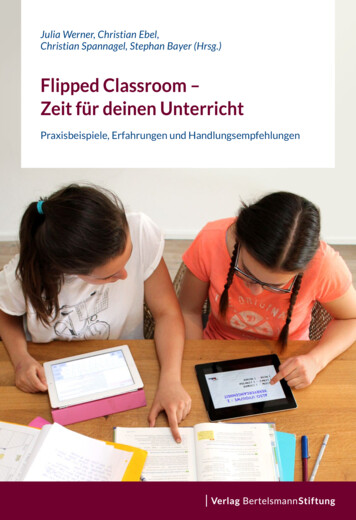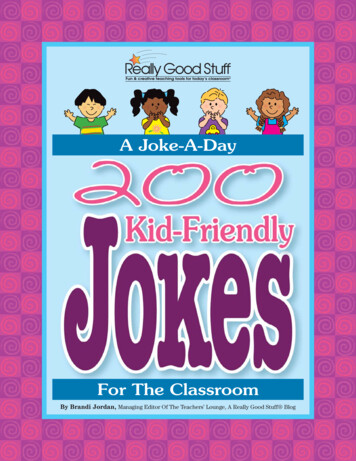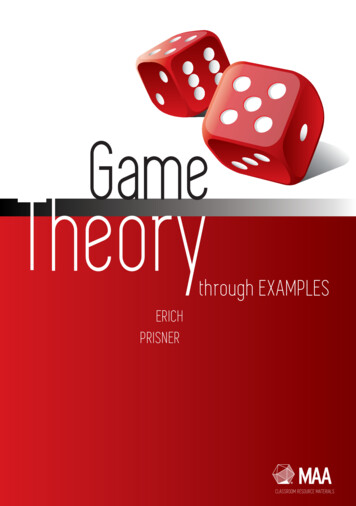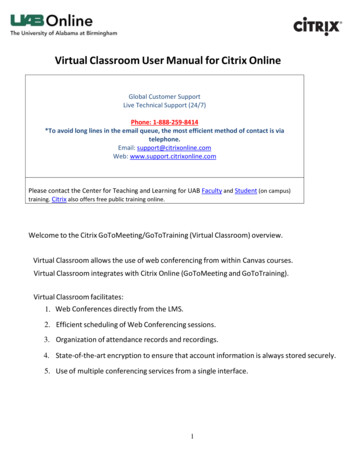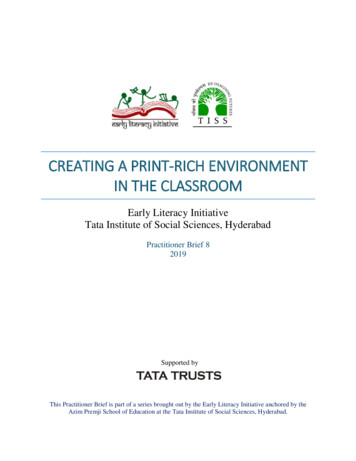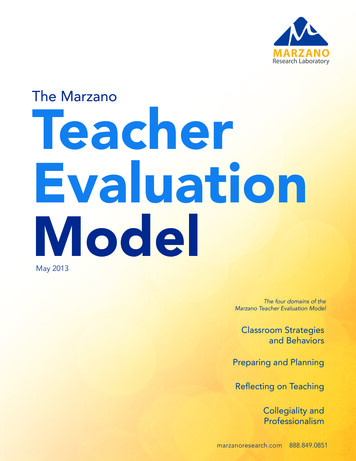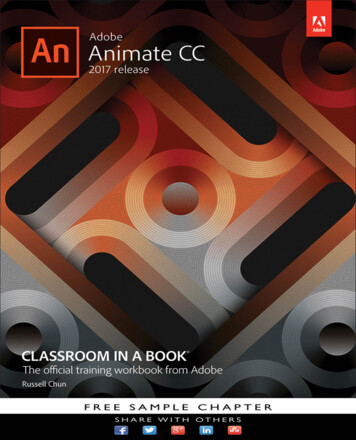
Transcription
AdobeAnimate CC2017 releaseCLASSROOM IN A BOOK The official training workbook from AdobeRussell Chun
Adobe Animate CC Classroom in a Book (2017 release) 2017 Adobe. All rights reserved.If this guide is distributed with software that includes an end user license agreement, this guide, as well as the software described in it, is furnished under license and may be used or copied only in accordance with the terms ofsuch license. Except as permitted by any such license, no part of this guide may be reproduced, stored in a retrievalsystem, or transmitted, in any form or by any means, electronic, mechanical, recording, or otherwise, without theprior written permission of Adobe Systems Incorporated. Please note that the content in this guide is protectedunder copyright law even if it is not distributed with software that includes an end user license agreement.The content of this guide is furnished for informational use only, is subject to change without notice, and shouldnot be construed as commitment by Adobe Systems Incorporated. Adobe Systems Incorporated assumes noresponsibiitiy or liability for any errors or inaccuracies that may appear in the informational content contained inthis guide.Please remember that existing artwork or images that you may want to include in your project may be protectedunder copyright law. The unauthorized incorporation of such material into your new work could be a violation ofthe rights of the copyright owner. Please be sure to obtain any permission required from the copyright owner.Any references to company names in sample files are for demonstration purposes only and are not intended torefer to any actual organization.Adobe, the Adobe logo, Adobe Animate, Flash, Flash Player, ActionScript, AIR, Dreamweaver, Illustrator, AdobeMedia Encoder, Photoshop, Typekit, and Classroom in a Book are either registered trademarks or trademarks ofAdobe Systems Incorporated in the United States and/or other countries. Adobe product screenshots reprintedwith permission from Adobe Systems Incorporated.Apple, iOS, iPad, iPhone, iPod, Mac OS, Macintosh, Safari, and Xcode are trademarks of Apple, regis-tered in theU.S. and other countries. Amazon, Kindle, Fire and all related logos are trademarks of Amazon.com, Inc. or itsaffiliates. NOOK is a trademark of Barnes & Noble, Inc. Android, Chrome, Google, and YouTube are registeredtrademarks of Google Inc. Microsoft, Windows, and Internet Explorer are either registered trademarks or trademarks of Microsoft Corporation in the U.S. and/or other countries. All other trademarks are the property of theirrespective owners.Adobe Systems Incorporated, 345 Park Avenue, San Jose, California 95110-2704, USA.Notice to U.S. Government End Users. The Software and Documentation are “Commercial Items,” as that term isdefined at 48 C.F.R. §2.101, consisting of “Commercial Computer Software” and “Commercial Computer SoftwareDocumentation,” as such terms are used in 48 C.F.R. §12.212 or 48 C.F.R. §227.7202, as applicable. Consistentwith 48 C.F.R. §12.212 or 48 C.F.R. §§227.7202-1 through 227.7202-4, as applicable, the Commercial ComputerSoftware and Commercial Computer Software Documentation are being licensed to U.S. Government end users(a) only as Commercial Items and (b) with only those rights as are granted to all other end users pursuant to theterms and conditions herein. Unpublished-rights reserved under the copyright laws of the United States. AdobeSystems Incorporated, 345 Park Avenue, San Jose, CA 95110-2704, USA. For U.S. Government End Users, Adobeagrees to comply with all applicable equal opportunity laws including, if appropriate, the provisions of ExecutiveOrder 11246, as amended, Section 402 of the Vietnam Era Veterans Readjustment Assistance Act of 1974 (38USC 4212), and Section 503 of the Rehabilitation Act of 1973, as amended, and the regulations at 41 CFR Parts60-1 through 60-60, 60-250, and 60-741. The affirmative action clause and regulations contained in the precedingsentence shall be incorporated by reference.Adobe Press books are published by Peachpit, a division of Pearson Education located in San Francisco, California.For the latest on Adobe Press books, go to www.adobepress.com. To report errors, please send a note to errata@peachpit.com. For information on getting permission for reprints and excerpts, contact permissions@peachpit.com.Executive Editor: Nancy DavisSenior Production Editor: Tracey CroomDevelopment Editor: Victor GavendaProject Editor: Happenstance Type-O-RamaCopy Editor and Proofreader: Elizabeth WelchTechnical Reviewer: Joseph LabrecqueKeystroker: David L. SmithPrinted and bound in the United States of AmericaISBN-13: 978-0-134-66523-8ISBN-10: 0-134-66523-69 8 7 6 5 4 3 2 1Compositor: Happenstance Type-O-RamaIndexer: Jack LewisCover Designer: Eddie YuenCover Illustration: Daniele De Nigris (Italy),behance.net/DNDesignInterior Designer: Mimi Heft
CONTENTSGETTING STARTED1GETTING ACQUAINTEDviii1Starting Adobe Animate CC and Opening a File. . . . . . . . . . . . . . . 2Understanding Document Types. . . . . . . . . . . . . . . . . . . . . . . . . . . . . 4Getting to Know the Workspace. . . . . . . . . . . . . . . . . . . . . . . . . . . . . . 5Working with the Library Panel. . . . . . . . . . . . . . . . . . . . . . . . . . . . . . . 9Understanding the Timeline. . . . . . . . . . . . . . . . . . . . . . . . . . . . . . . . . 11Organizing Layers in a Timeline. . . . . . . . . . . . . . . . . . . . . . . . . . . . . . 19Using the Properties Panel . . . . . . . . . . . . . . . . . . . . . . . . . . . . . . . . . . 23Using the Tools Panel . . . . . . . . . . . . . . . . . . . . . . . . . . . . . . . . . . . . . . . 27Undoing Steps in Animate . . . . . . . . . . . . . . . . . . . . . . . . . . . . . . . . . . 30Previewing Your Movie. . . . . . . . . . . . . . . . . . . . . . . . . . . . . . . . . . . . . . 31Modifying the Content and Stage . . . . . . . . . . . . . . . . . . . . . . . . . . . 32Saving Your Movie. . . . . . . . . . . . . . . . . . . . . . . . . . . . . . . . . . . . . . . . . . 332CREATING GRAPHICS AND TEXT38Getting Started. . . . . . . . . . . . . . . . . . . . . . . . . . . . . . . . . . . . . . . . . . . . . 40Understanding Strokes and Fills. . . . . . . . . . . . . . . . . . . . . . . . . . . . . 40Creating Shapes. . . . . . . . . . . . . . . . . . . . . . . . . . . . . . . . . . . . . . . . . . . . 41Making Selections. . . . . . . . . . . . . . . . . . . . . . . . . . . . . . . . . . . . . . . . . . 42Editing Shapes. . . . . . . . . . . . . . . . . . . . . . . . . . . . . . . . . . . . . . . . . . . . . . 43Using Gradient and Bitmap Fills. . . . . . . . . . . . . . . . . . . . . . . . . . . . . 47Using Variable-Width Strokes. . . . . . . . . . . . . . . . . . . . . . . . . . . . . . . . 51Using Swatches and Tagged Swatches. . . . . . . . . . . . . . . . . . . . . . . 53Creating Curves. . . . . . . . . . . . . . . . . . . . . . . . . . . . . . . . . . . . . . . . . . . . . 57Using Transparency to Create Depth. . . . . . . . . . . . . . . . . . . . . . . . . 61Being Expressive with the Paint Brush . . . . . . . . . . . . . . . . . . . . . . . 63Creating and Editing Text . . . . . . . . . . . . . . . . . . . . . . . . . . . . . . . . . . . 71Aligning and Distributing Objects. . . . . . . . . . . . . . . . . . . . . . . . . . . 79Converting and Exporting Art. . . . . . . . . . . . . . . . . . . . . . . . . . . . . . . 81ivCONTENTS
3CREATING AND EDITING SYMBOLS86Getting Started. . . . . . . . . . . . . . . . . . . . . . . . . . . . . . . . . . . . . . . . . . . . . 88Importing Adobe Illustrator Files. . . . . . . . . . . . . . . . . . . . . . . . . . . . 88About Symbols. . . . . . . . . . . . . . . . . . . . . . . . . . . . . . . . . . . . . . . . . . . . . 93Creating Symbols. . . . . . . . . . . . . . . . . . . . . . . . . . . . . . . . . . . . . . . . . . . 94Importing Adobe Photoshop Files. . . . . . . . . . . . . . . . . . . . . . . . . . . 96Editing and Managing Symbols . . . . . . . . . . . . . . . . . . . . . . . . . . . 101Changing the Size and Position of Instances. . . . . . . . . . . . . . . 106Changing the Color Effect of an Instance . . . . . . . . . . . . . . . . . . 110Understanding Display Options. . . . . . . . . . . . . . . . . . . . . . . . . . . 112Applying Filters for Special Effects. . . . . . . . . . . . . . . . . . . . . . . . . 114Positioning in 3D Space. . . . . . . . . . . . . . . . . . . . . . . . . . . . . . . . . . . 1164ANIMATING SYMBOLS124Getting Started. . . . . . . . . . . . . . . . . . . . . . . . . . . . . . . . . . . . . . . . . . . 126About Animation. . . . . . . . . . . . . . . . . . . . . . . . . . . . . . . . . . . . . . . . . 127Understanding the Project File. . . . . . . . . . . . . . . . . . . . . . . . . . . . 127Animating Position . . . . . . . . . . . . . . . . . . . . . . . . . . . . . . . . . . . . . . . 128Changing the Pacing and Timing. . . . . . . . . . . . . . . . . . . . . . . . . . 131Animating Transparency. . . . . . . . . . . . . . . . . . . . . . . . . . . . . . . . . . 134Animating Filters . . . . . . . . . . . . . . . . . . . . . . . . . . . . . . . . . . . . . . . . . 136Animating Transformations . . . . . . . . . . . . . . . . . . . . . . . . . . . . . . . 139Changing the Path of the Motion. . . . . . . . . . . . . . . . . . . . . . . . . . 142Swapping Tween Targets. . . . . . . . . . . . . . . . . . . . . . . . . . . . . . . . . . 146Creating Nested Animations . . . . . . . . . . . . . . . . . . . . . . . . . . . . . . 147Graphic Symbols. . . . . . . . . . . . . . . . . . . . . . . . . . . . . . . . . . . . . . . . . . 150Easing. . . . . . . . . . . . . . . . . . . . . . . . . . . . . . . . . . . . . . . . . . . . . . . . . . . . 156Frame-by-Frame Animation. . . . . . . . . . . . . . . . . . . . . . . . . . . . . . . 159Animating 3D Motion. . . . . . . . . . . . . . . . . . . . . . . . . . . . . . . . . . . . . 161Animating Camera Moves. . . . . . . . . . . . . . . . . . . . . . . . . . . . . . . . . 164Testing Your Movie. . . . . . . . . . . . . . . . . . . . . . . . . . . . . . . . . . . . . . . . 1735ADVANCED MOTION TWEENING176Getting Started. . . . . . . . . . . . . . . . . . . . . . . . . . . . . . . . . . . . . . . . . . . 178About the Motion Editor. . . . . . . . . . . . . . . . . . . . . . . . . . . . . . . . . . 179Understanding the Project File. . . . . . . . . . . . . . . . . . . . . . . . . . . . 180ANIMATE CC CLASSROOM IN A BOOK (2017 RELEASE)v
Adding Motion Tweens . . . . . . . . . . . . . . . . . . . . . . . . . . . . . . . . . . . 181Editing Property Curves. . . . . . . . . . . . . . . . . . . . . . . . . . . . . . . . . . . 182Viewing Options for the Motion Editor. . . . . . . . . . . . . . . . . . . . . 188Copying and Pasting Curves. . . . . . . . . . . . . . . . . . . . . . . . . . . . . . . 189Adding Complex Eases. . . . . . . . . . . . . . . . . . . . . . . . . . . . . . . . . . . . 1936ANIMATING SHAPES AND USING MASKS210Getting Started. . . . . . . . . . . . . . . . . . . . . . . . . . . . . . . . . . . . . . . . . . . 212Animating Shapes. . . . . . . . . . . . . . . . . . . . . . . . . . . . . . . . . . . . . . . . 212Understanding the Project File. . . . . . . . . . . . . . . . . . . . . . . . . . . . 213Creating a Shape Tween. . . . . . . . . . . . . . . . . . . . . . . . . . . . . . . . . . . 213Changing the Pace. . . . . . . . . . . . . . . . . . . . . . . . . . . . . . . . . . . . . . . . 216Adding More Shape Tweens. . . . . . . . . . . . . . . . . . . . . . . . . . . . . . . 217Creating a Looping Animation . . . . . . . . . . . . . . . . . . . . . . . . . . . . 220Using Shape Hints. . . . . . . . . . . . . . . . . . . . . . . . . . . . . . . . . . . . . . . . 223Previewing Animations with Onion Skinning . . . . . . . . . . . . . . 227Animating Color. . . . . . . . . . . . . . . . . . . . . . . . . . . . . . . . . . . . . . . . . . 230Creating and Using Masks. . . . . . . . . . . . . . . . . . . . . . . . . . . . . . . . . 234Animating the Mask and Masked Layers. . . . . . . . . . . . . . . . . . . 237Easing a Shape Tween. . . . . . . . . . . . . . . . . . . . . . . . . . . . . . . . . . . . . 2417NATURAL AND CHARACTER ANIMATION244Getting Started. . . . . . . . . . . . . . . . . . . . . . . . . . . . . . . . . . . . . . . . . . . 246Natural Motion and Character Animation with InverseKinematics . . . . . . . . . . . . . . . . . . . . . . . . . . . . . . . . . . . . . . . . . . . . . . . 246Creating a Walk Cycle. . . . . . . . . . . . . . . . . . . . . . . . . . . . . . . . . . . . . 257Disabling and Constraining Joints. . . . . . . . . . . . . . . . . . . . . . . . . 261Inverse Kinematics with Shapes. . . . . . . . . . . . . . . . . . . . . . . . . . . 271Simulating Physics with Springiness. . . . . . . . . . . . . . . . . . . . . . . 2798CREATING INTERACTIVE NAVIGATION286Getting Started. . . . . . . . . . . . . . . . . . . . . . . . . . . . . . . . . . . . . . . . . . . 288About Interactive Movies . . . . . . . . . . . . . . . . . . . . . . . . . . . . . . . . . 289Creating Buttons. . . . . . . . . . . . . . . . . . . . . . . . . . . . . . . . . . . . . . . . . . 290Understanding ActionScript 3.0. . . . . . . . . . . . . . . . . . . . . . . . . . . 301Preparing the Timeline. . . . . . . . . . . . . . . . . . . . . . . . . . . . . . . . . . . . 305Adding a Stop Action. . . . . . . . . . . . . . . . . . . . . . . . . . . . . . . . . . . . . 305viCONTENTS
Creating Event Handlers for Buttons. . . . . . . . . . . . . . . . . . . . . . . 306Creating Destination Keyframes. . . . . . . . . . . . . . . . . . . . . . . . . . . 310Creating a Home Button Using Code Snippets. . . . . . . . . . . . . 314Code Snippets Options . . . . . . . . . . . . . . . . . . . . . . . . . . . . . . . . . . . 317Playing Animation at the Destination. . . . . . . . . . . . . . . . . . . . . . 319Animated Buttons . . . . . . . . . . . . . . . . . . . . . . . . . . . . . . . . . . . . . . . . 3249WORKING WITH SOUND AND VIDEO328Getting Started. . . . . . . . . . . . . . . . . . . . . . . . . . . . . . . . . . . . . . . . . . . 330Understanding the Project File. . . . . . . . . . . . . . . . . . . . . . . . . . . . 331Using Sounds. . . . . . . . . . . . . . . . . . . . . . . . . . . . . . . . . . . . . . . . . . . . . 332Understanding Video. . . . . . . . . . . . . . . . . . . . . . . . . . . . . . . . . . . . . 344Using Adobe Media Encoder CC. . . . . . . . . . . . . . . . . . . . . . . . . . . 345Playback of External Video in Your Project. . . . . . . . . . . . . . . . . . 352Working with Video and Transparency. . . . . . . . . . . . . . . . . . . . . 358Embedding Video. . . . . . . . . . . . . . . . . . . . . . . . . . . . . . . . . . . . . . . . . 3619 WORKING WITH SOUNDAND VIDEO—SUPPLEMENT. . . . . . . . . . . . . . . . . . . . . . . . . . B9-110PUBLISHING366Understanding Publishing . . . . . . . . . . . . . . . . . . . . . . . . . . . . . . . . 368Publishing for Flash Player . . . . . . . . . . . . . . . . . . . . . . . . . . . . . . . . 369Publishing for HTML5. . . . . . . . . . . . . . . . . . . . . . . . . . . . . . . . . . . . . 372Using Classic Tweens. . . . . . . . . . . . . . . . . . . . . . . . . . . . . . . . . . . . . . 373Exporting to HTML5 . . . . . . . . . . . . . . . . . . . . . . . . . . . . . . . . . . . . . . 378Inserting JavaScript. . . . . . . . . . . . . . . . . . . . . . . . . . . . . . . . . . . . . . . 381Converting to HTML5 Canvas. . . . . . . . . . . . . . . . . . . . . . . . . . . . . . 386Publishing a Desktop Application . . . . . . . . . . . . . . . . . . . . . . . . . 389Publishing to Mobile Devices. . . . . . . . . . . . . . . . . . . . . . . . . . . . . . 397Next Steps. . . . . . . . . . . . . . . . . . . . . . . . . . . . . . . . . . . . . . . . . . . . . . . . 40510INDEXPUBLISHING—SUPPLEMENT. . . . . . . . . . . . . . . . . . . . . B10-1408ANIMATE CC CLASSROOM IN A BOOK (2017 RELEASE)vii
GETTING STARTEDThe 2017 release of Adobe Animate CC provides a comprehensive authoring environment for creating sophisticated animations and interactive, media-rich applications that you can publish to a variety of platforms. Animate CC is widely used inthe creative industry to develop engaging projects integrating video, sound, graphics, and animation. You can create original content in Animate CC or import assetsfrom other Adobe applications such as Photoshop or Illustrator, quickly designanimation and multimedia, and use code to integrate sophisticated interactivity.Use Animate CC to generate graphics and animation assets, to build innovative andimmersive websites, to create stand-alone applications for the desktop, or to createapps to distribute to mobile devices running on the Android or iOS system.With extensive controls for animation, intuitive and flexible drawing tools, andoutput options for HD video, HTML5, mobile apps, desktop applications, and FlashPlayer, Adobe Animate CC is a rare example of a robust multimedia authoringenvironment that enables your imagination to become reality.About Classroom in a BookAdobe Animate CC Classroom in a Book (2017 release) is part of the official trainingseries for Adobe graphics and publishing software developed with the support ofAdobe product experts. The lessons are designed so you can learn at your own pace.If you’re new to Animate, you’ll learn the fundamental concepts and features you’llneed to use the program. Classroom in a Book also teaches many advanced features,including tips and techniques for using the latest version of this application.Although each lesson provides step-by-step instructions for creating a specific project, there’s room for exploration and experimentation. You can follow the book fromstart to finish, or do only the lessons that correspond to your interests and needs.Each lesson concludes with review questions to reinforce what you’ve learned.What’s NewThe 2017 release of Adobe Animate CC provides more expressive tools, powerfulcontrols for animation, and robust support for a wider variety of playback platforms.The lessons in this book provide opportunities to use some of the updated featuresand improvements in Animate CC, including The new Camera tool that puts you in the director’s chair to frame the actionwith camera moves such as zooming and panningviiiGETTING STARTED
The expanded Paintbrush tool featuring flexible controls and customizations ofArt and Pattern brushes for vector-based painterly effects Integration of Typekit and Google Web fonts in HTML5 Canvas projects Support for HTML5 video A new Framepicker for graphic symbols to provide better controls for characterlip syncing Tagged swatches that allow quick and easy editing of colors Collaboration with other designers and with other Adobe applications throughCreative Cloud librariesPrerequisitesBefore you begin using Adobe Animate CC Classroom in a Book (2017 release), makesure your system is set up correctly and that you’ve installed the required software.You should have a working knowledge of your computer and operating system. Youshould know how to use the mouse and standard menus and commands, and alsohow to open, save, and close files. If you need to review these techniques, see theprinted or online documentation included with your Microsoft Windows or AppleMac OS software.In addition, you need to download the free Adobe AIR runtime, available atget.adobe.com/air/, to publish desktop applications in Lesson 10.Installing Animate CCYou must purchase the Adobe Animate CC application as part of Adobe CreativeCloud. The following specifications are the minimum required system configurations.Windows Intel Pentium 4, Intel Centrino , Intel Xeon , or Intel Core Duo (or compatible)processor Microsoft Windows 7 (64 bit), Windows 8.1 (64 bit), or Windows 10 (64 bit) 2 GB of RAM (8 GB recommended) 1024x900 display (1280x1024 recommended) 4 GB of available hard-disk space for installation; additional free space requiredduring installation (cannot install on removable flash storage devices) Broadband Internet connection and registration are necessary for requiredsoftware activation, validation of subscriptions, and access to online services.ANIMATE CC CLASSROOM IN A BOOK (2017 RELEASE)ix
Mac OS Multicore Intel processor Mac OS X v10.10 (64-bit), 10.11 (64-bit), or 10.12 (64-bit) 2 GB of RAM (8 GB recommended) 1024x900 display (1280x1024 recommended) QuickTime 12.x software recommended 4 GB of available hard-disk space for installation; additional free space requiredduring installation (cannot install on a volume that uses a case-sensitive filesystem or on removable flash storage devices) Broadband Internet connection and registration are necessary for requiredsoftware activation, validation of subscriptions, and access to online services.For updates on system requirements and complete instructions on installing thesoftware, visit nstall Animate CC from Adobe Creative Cloud at creative.adobe.com and makesure that you have your login and password accessible.Online ContentYour purchase of this Classroom in a Book includes online materials provided byway of your Account page on peachpit.com. These include:Lesson filesTo work through the projects in this book, you will need to download the lessonfiles from peachpit.com. You can download the files for individual lessons or it maybe possible to download them all in a single file.Web EditionThe Web Edition is an online interactive version of the book providing an enhancedlearning experience. Your Web Edition can be accessed from any device with a connection to the Internet and it contains: The complete text of the book Hours of instructional video keyed to the text Interactive quizzesIn addition, the Web Edition may be updated when Adobe adds significant featureupdates between major Creative Cloud releases. To accommodate the changes, sections of the online book may be updated or new sections may be added.xGETTING STARTED
Accessing the Lesson files and Web EditionIf you purchased an eBook from peachpit.com or adobepress.com, your WebEdition will automatically appear under the Digital Purchases tab on your Accountpage. Click the Launch link to access the product. Continue reading to learn how toregister your product to get access to the lesson files.If you purchased an eBook from a different vendor or you bought a print book,you must register your purchase on peachpit.com in order to access the online content:1 Go to www.peachpit.com/register.2 Sign in or create a new account.3 Enter the ISBN: 9780134665238.4 Answer the questions as proof of purchase.5 The Web Edition will appear under the Digital Purchases tab on your Accountpage. Click the Launch link to access the product.The Lesson Files can be accessed through the Registered Products tab on yourAccount page. Click the Access Bonus Content link below the title of yourproduct to proceed to the download page. Click the lesson file links to downloadthem to your computer.Bonus materialWe’ve provided additional material for both Lessons 9 and 10 on peachpit.com.You’ll find “Working with Sound and Video—Supplement” for Lesson 9 and“Publishing—Supplement” for Lesson 10 in your account once you registeryour book as described earlier in “Accessing the Lesson files and Web Edition”.Download the supplements from the same page as the lesson files.How to Use the LessonsEach lesson in this book provides step-by-step instructions for creating one or morespecific elements of a real-world project. Some lessons build on projects created inpreceding lessons; most stand alone. All the lessons build on one another in termsof concepts and skills, so the best way to learn from this book is to proceed throughthe lessons in sequential order. In this book, some techniques and processes areexplained and described in detail only the first few times you perform them.You will create and publish final project files, such as SWF files, HTML files, videos,or AIR desktop applications, in some lessons in this book. The files in the End folders (01End, 02End, and so on) within the Lesson folders are samples of completedprojects for each lesson. Use these files for reference if you want to compare yourwork in progress with the project files used to generate the sample projects.ANIMATE CC CLASSROOM IN A BOOK (2017 RELEASE)xi
The organization of the lessons is also project-oriented rather than feature-oriented.That means, for example, that you’ll work with symbols on real-world design projectsover several lessons rather than in just one chapter.Additional ResourcesAdobe Animate CC Classroom in a Book (2017 release) is not meant to replacedocumentation that comes with the program or to be a comprehensive referencefor every feature. Only the commands and options used in the lessons are explainedin this book. For comprehensive information about program features and tutorials,refer to these resources:Adobe Animate Learn and Support: helpx.adobe.com/animate.html is where youcan find and browse Help and Support content on Adobe.com. You can also reachthat page by choosing Help Animate Help or Help Animate Support Center orpressing F1. Visit helpx.adobe.com/animate/topics.html for documentation on individual features and to download a PDF of the Help file.Adobe Creative Cloud Learn: For inspiration, key techniques, cross-productworkflows, and updates on new features, go to the Creative Cloud Learn s.html. Available to all.Adobe Forums: forums.adobe.com lets you tap into peer-to-peer discussions, questions, and answers on Adobe products. The Adobe Animate CC forum is accessibleby choosing Help Adobe Online Forums.Adobe Create: create.adobe.com/ offers thoughtful articles on design and design issues,a gallery showcasing the work of top-notch designers, tutorials, and more.Resources for educators: www.adobe.com/education and edex.adobe.com offera treasure trove of information for instructors who teach classes on Adobe software. Find solutions for education at all levels, including free curricula that use anintegrated approach to teaching Adobe software and can be used to prepare for theAdobe Certified Associate exams.Also check out these useful sites:Adobe Add-ons: creative.adob
About Classroom in a Book Adobe Animate CC Classroom in a Book (2017 release) is part of the official training series for Adobe graphics and publishing software developed with the support of Adobe product experts. Th