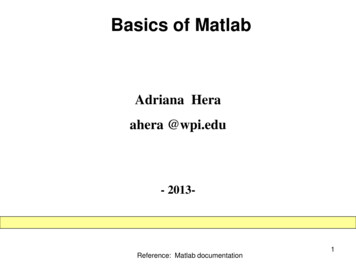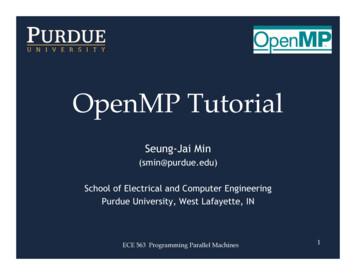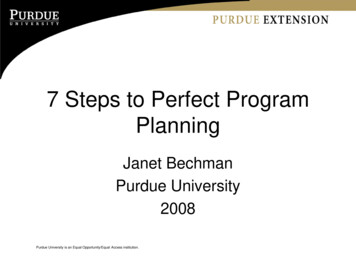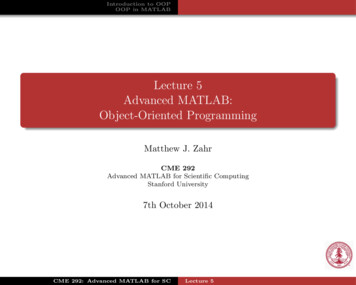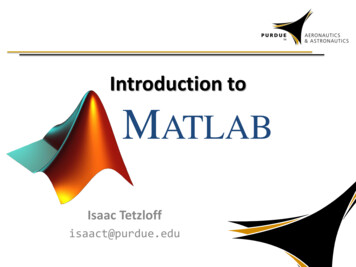
Transcription
Introduction toMATLABIsaac Tetzloffisaact@purdue.edu
Welcome To Matlab Matlab is a program for doing numerical computations,originally designed for solving linear algebra typeproblems– MATLAB MATrix LABoratory Matlab is an interpreter– Code does not need to be compiled– Can make a little slower than compiled code– Can be linked to C / C , JAVA, SQL, etc. Widely used in engineering industry and academia,especially at Purdue and aerospace industry Can do much more than just math!– Wide variety of toolboxes and functions availableIntroduction to MatlabIsaac Tetzloff - isaact@purdue.edu2
Matlab (R2012a) EnvironmentWorking PathWhere you areCommand WindowWhere the magic happensCurrent FolderContents ofworking directoryIntroduction to MatlabWorkspaceCurrentvariablesCommandHistoryPast CommandsIsaac Tetzloff - isaact@purdue.edu3
Matlab (R2013a) EnvironmentWorking PathWhere you areCurrent FolderContents ofworking directoryCommand WindowWhere the magic happens“Toolstrip” & AppsRibbon w/ key st CommandsIntroduction to MatlabIsaac Tetzloff - isaact@purdue.edu4
Variables Do not have to be previously declared and cantake any type (and switch that type)– Types: logical, char, numeric, cell, structure, functionhandles Variable names can contain up to 63 characters– Must start with a letter and can be followed by letters,digits, and underscores Variable (and function) names are case sensitive– X and x are two different variablesIntroduction to MatlabIsaac Tetzloff - isaact@purdue.edu5
Pre-Defined Variables Matlab has several pre-defined / reserved variables– Beware: These variables can be overwritten with customvalues!anspiepsInf / infNaN / nanrealminrealmaxi/jIntroduction to MatlabDefault variable name for resultsValue of πSmallest incremental number (2.2204e-16)InfinityNot a number (e.g., 0/0)Smallest usable positive real number (2.2251e-308)Largest usable positive real number (1.7977e 308)Square root of (-1)Isaac Tetzloff - isaact@purdue.edu6
Assignment and OperatorsAssignment (assign b to a)AdditionSubtractionMultiplication: MatrixMultiplication: Element-by-ElementDivision: MatrixDivision: Element-by-ElementPower: MatrixPower: Element-by-ElementIntroduction to MatlabIsaac Tetzloff - isaact@purdue.edu *.*/./ . aaaaaaaaa b b- b* b.* b/ b./ b b. b7
Matrices Matlab treats all variables as matrices– For our purposes, a matrix can be thought of as anarray, in fact, that is how it is stored Vectors are special forms of matrices andcontain only one row or one column Scalars are matrices with only one row andone column Matrices are described as rows-by-columns– A 3 5 matrix as 3 rows and 5 columnsIntroduction to MatlabIsaac Tetzloff - isaact@purdue.edu8
Matrices Columns are separated by spaces or commas (,) Rows are separated by semicolons (;) White space between numbers has no effect– [1,2,3] is the same as [1, 2 , 3]row vector [1, 2, 3, 4,] or [1 2 3 4]col vector [5; 6; 7; 8]matrix [1, 2, 3; 4, 5, 6; 7, 8, 9]Introduction to MatlabIsaac Tetzloff - isaact@purdue.edu9
Extracting a Sub-MatrixA portion of a matrix can be extracted and stored ina smaller matrix by specifying the names of boththe rows and columns to extractsub matrix matrix(r1:r2 , c1:c2)sub matrix matrix(rows , columns)Where r1 and r2 specify the beginning and endingrows, and c1 and r2 specify the beginning andending columns to extractIntroduction to MatlabIsaac Tetzloff - isaact@purdue.edu10
Colon OperatorThe colon operator helps to specify rangesa:bGoes from a to b in increments of 1. If a b, results in null vectora:n:bGoes from a to b in increments of n. If n 0 then a bA(:, b)The bth column of AA(a, :)The ath row of AA(:, :)All of the rows and columns of A (i.e., the A matrix)A(a:b)Elements a to b (in increments of 1) of A. NOTE: Elements arecounted down the columns and then across the rows!A(:, a:b) All rows and columns a to b (in increments of 1)A(:)Introduction to MatlabAll elements of A in a single column vectorIsaac Tetzloff - isaact@purdue.edu11
Matrices Accessing single elements of a matrix:A(a,b) Element in row a and column b Accessing multiple elements of a matrix:A(1,4) A(2,4) A(3,4) A(4,4)sum(A(1:4,4)) or sum(A(:,end))– In locations, the keyword end refers to the last row or column Deleting rows and columns:A(:,2) [] Deletes the second column of A Concatenating matrices A and B:C [A ; B] for vertical concatenationC [A , B] for horizontal concatenationIntroduction to MatlabIsaac Tetzloff - isaact@purdue.edu12
Matrix Functions in MatlabA ones(m,n)A zeros(n,m)A eye(n)A NaN(m,n)A inf(m,n)A diag(x)x diag(A)[m,n] size(A)n length(A)n numel(A)Introduction to MatlabCreates an m n matrix of 1’sCreates an m n matrix of 0’sCreates an n n identity matrixCreates an m n matrix of NaN’sCreates an m n matrix of inf’sCreates a diagonal matrix A of x orExtracts diagonal elements from AReturns the dimensions of AReturns the largest dimension of AReturns number of elements of AIsaac Tetzloff - isaact@purdue.edu13
Matrix Functions in Matlabx sum(A)x prod(A)B A'd det(A)[x,y] eig(A)B inv(A)B pinv(A)B chol(A)[Q,R] qr(A)[U,D,V] svd(A)Introduction to MatlabVector with sum of columnsVector with product of columnsTransposed matrixDeterminantEigenvalues and eigenvectorsInverse of square matrixMoore-Penrose pseudoinverseCholesky decompositionQR decompositionSingular value decompositionIsaac Tetzloff - isaact@purdue.edu14
Logic in MatricesB any(A) Determine if any elements in eachcolumn of A are nonzeroB all(A) Determine if all elements in each columnof A are nonzeroB find(A)Find indices of all non-zero elements of ACan also use logic!B find(A 4 & A 5)B all(A 9)B any(A 3 A 5)Introduction to MatlabElements 4 and 5Elements not equal to 9Elements equal to 3 or 5Isaac Tetzloff - isaact@purdue.edu15
PLOTTING IN MATLAB
Plotting in Matlab Matlab has extensive plotting capabilities Basic function is plot to plot one vector vs. anothervector (vectors must have same length)plot(x, y) Can also simply plot one vector vs. its indexplot(x) Repeat three arguments to plot multiple vectors– Different pairs of x and y data can have different sizes!plot(x1, y1, x2, y2, x3, y3)Introduction to MatlabIsaac Tetzloff - isaact@purdue.edu17
Plotting in Matlab x1 0:1:2*pi;y1 sin(x1);x2 0:0.01:2*pi;y2 sin(x2);plot(x1,y1,x2,y2)Matlab will automatically change thecolors of the lines if plotted with oneplot command!Introduction to MatlabIsaac Tetzloff - isaact@purdue.edu18
Plotting in Matlab The line style, marker symbol, and color of the plot isspecified by the LineSpec LineSpec is specified for each line after the y data and isoptional To see all options in Matlab: doc LineSpec Common formatting:– Lines: '-' solid, '--' dashed, ':' dotted, '.-' dash-dot– Markers: ' ' plus, 'o' circle, '.' point, 's' square, 'd' diamond,'x' cross– Colors: 'r' red, 'g' green, 'b' blue, 'k' black, 'y' yellow, 'c'cyan, 'm' magentaIntroduction to MatlabIsaac Tetzloff - isaact@purdue.edu19
Plotting in Matlab plot(x1,y1,'ks',x2,y2,'r--')Introduction to MatlabIsaac Tetzloff - isaact@purdue.edu20
Plotting in Matlab Other commands allow you to modify the plot– Annotation: title, xlabel, ylabel, zlabel– Grid: grid on, grid off, grid minor– Axes: axis([xmin xmax ymin ymax]), axis keyword (doc axisfor full keyword list)– Legend: legend('Line 1','Line 2','Location','Position') Another way to plot multiple lines is with the hold commandhold onplot(x1,y1)plot(x2,y2)hold off Unless a new figure is created using figure(), any plottingfunction will overwrite the current plotIntroduction to MatlabIsaac Tetzloff - isaact@purdue.edu21
Plotting in Matlab plot(x1,y1,'sk',x2,y2,'r--')legend('7 Data Points','629 Data Points','Location','NorthEast')title('Some Sine Curves!')xlabel('x')ylabel('sin(x)')grid onaxis tightIntroduction to MatlabIsaac Tetzloff - isaact@purdue.edu22
Plotting in Matlab Subplot function in Matlab– subplot(m,n,p) Functionality– Breaks the figure into an m (rows) by n (cols) grid, andplaces the plot in location p (counts across rows first)– Plot can span across multiple locations by setting p as avector subplot(2, 3, [2 5])– Set the subplot location with subplot command, then usenormal plotting commands (plot, hist, surf, etc.) Title Over ALL Subplots Use command suptitle('Title Text')– suptitle must be LAST command of entire subplotIntroduction to MatlabIsaac Tetzloff - isaact@purdue.edu23
Plotting in Matlab Other plotting functions in Matlab–––––––––––Log scales: semilogx, semilogy, loglogTwo y-axes scales: plotyy3D line plots: plot3Surface and mesh plots: surf, surfc, mesh, meshc, waterfall, ribbon,trisurf, trimeshHistograms: hist, histc, area, paretoBar plots: bar, bar3, barh, bar3hPie charts: pie, pie3, roseDiscrete data: stem, stem3, stairs, scatter, scatter3, spy, plotmatrixPolar plots: polar, rose, compassContour plots: contour, contourf, contourc, contour3, contoursliceVector fields: feather, quiver, quiver3, compass, streamslice,streamlineIntroduction to MatlabIsaac Tetzloff - isaact@purdue.edu24
PROGRAMMING IN MATLAB
Programming in Matlab Elements of Matlab as a programming language:– Expressions– Flow Control Blocks Conditional Iterations (Loops)– Scripts– Functions– Objects and classes (not covered here) Be mindful of existing variables and function names!– Creating a variable or function that is already used by Matlabwill cause troubles and errors!– Example: Saving a variable as sin 10 will prevent you fromusing the sine function! Use something more descriptive such assin x 10Introduction to MatlabIsaac Tetzloff - isaact@purdue.edu26
Relational Operators Matlab has six relational Operators––––––Less ThanLess Than or EqualGreater ThanGreater Than or EqualEqual ToNot Equal To Relational operators can be used to compare scalars toscalars, scalars to matrices/vectors, or matrices/vectorsto matrices/vectors of the same size Relational operators to precedence after addition /subtractionIntroduction to MatlabIsaac Tetzloff - isaact@purdue.edu27
Logical Operators Matlab supports four logical operators––––NotAndOrExclusive Or (xor) & or && or xor() Not has the highest precedence and is evaluatedafter parentheses and exponents And, or, xor have lowest precedence and areevaluated lastIntroduction to MatlabIsaac Tetzloff - isaact@purdue.edu28
Conditional Structures If / Then Structureif expressioncommandsend If / Else Structureif expressioncommandselsecommandsendIntroduction to Matlab Exampleif (x 4) && (y 10)z x y;end Exampleif (x 4) && (y 10)z x y;elsez x * y;endIsaac Tetzloff - isaact@purdue.edu29
Conditional Structures If / Elseif / Else Structureif expressioncommandselseif expressioncommandselsecommandsendIntroduction to Matlab Exampleif (x 4) && (y 10)z x y;elseif (x 3)z 10 * x;elseif (y 12)z 5 / y;elsez x * y;endIsaac Tetzloff - isaact@purdue.edu30
Conditional Structures Conditional Structures can be nested inside each otherif (x 3)if (y 5)z x y;elseif (y 5)z x - y;endelseif (y 10)z x * y;elsez x / y;end Matlab will auto-indent for you, but indentation is notrequiredIntroduction to MatlabIsaac Tetzloff - isaact@purdue.edu31
Conditional Structures Switch / Case / Otherwise function used if known cases of avariable will exist– Used in place of If / Elseif / Else structure Syntaxswitch switch expressioncase case expressionstatementscase case tion to MatlabIsaac Tetzloff - isaact@purdue.edu32
Conditional Structuresif – elseif - elseif x 1z 5;elseif x 2z 4;elseif x 3z 3;elseif (x 4) (x 5)z 2;elsez 1;endIntroduction to Matlabswitch – case - otherwiseswitch xcase 1z 5;case 2z 4;case 3z 3;case {4 , 5}z 2;otherwisez 1;endIsaac Tetzloff - isaact@purdue.edu33
Matlab Iteration Structures Definite looping structures (for)for var expressioncommandsend Can also nest loops!– Can mix for / while loopsIntroduction to Matlab Examplefor ii 1:1:25A(ii) [ii, ii 2];end Nested For Loop Examplefor ii 1:1:25for jj [1 3 5 6]A(ii) ii*jj;endendIsaac Tetzloff - isaact@purdue.edu34
Matlab Iteration Structures Indefinite looping structures(while)while expressioncommandsend You need to make sure thevariable in the while loopexpression is changed duringthe loop!– May lead to an infiniteloop!Introduction to Matlab Examplex 0; y 0;while x 10y y x;x x 1;end Infinite Loopx 0;while x 10y x;endIsaac Tetzloff - isaact@purdue.edu35
M-Files Text files containing Matlab programs– Can be called from the command line or fromother M-Files Contain “.m” file extension Two main types of M-Files– Scripts– Functions Comment character is %– % will comment out rest of lineIntroduction to MatlabIsaac Tetzloff - isaact@purdue.edu36
M-Files – Scripts Scripts are simply M-Files with a set of commandsto run– Do not require input values or have output values– Execute commands similarly to how they would bedone if typed into the command window To create new M-File:– edit filename– Ctrl N or N– Select New Script from Menu To run M-File:– filenameIntroduction to MatlabIsaac Tetzloff - isaact@purdue.edu37
M-Files – Scripts edit demoPlot% This Script Makes a Demo Plot!%Isaac Tetzloff - Aug 2013figure()% New Figurex1 0:1:2*pi; y1 sin(x1);% First Data Setx2 0:0.01:2*pi; y2 sin(x2); % Second Data Setplot(x1,y1,'sk',x2,y2,'r--')% Make Plottitle('Some Sine Curves!')% Add Title, Labels, Legend, etc.xlabel('x')ylabel('sin(x)')legend('7 Data Points','629 Data Points','Location','NorthEast')grid onaxis tight demoPlotIntroduction to MatlabIsaac Tetzloff - isaact@purdue.edu38
M-Files – Functions Functions typically require input or output values “What happens in the function, stays in the function”– Only variables visible after function executes are thosevariables defined as output Usually one file for each function defined Structure:function [outputs] funcName(inputs)commands;endIntroduction to MatlabIsaac Tetzloff - isaact@purdue.edu39
M-Files – Functionsfunction [outputs] funcName(inputs) Function Definition Line Components1.2.3.4.Function keyword Identifies M-File as a functionOutput Variables Separated by commas, contained in squarebrackets Output variables must match the name of variables inside thefunction!Function Name Must match the name of the .m file!Input Variables Separated by commas, contained in parentheses Input variables must match the name of variables inside thefunction! When calling a function, you can use any name for thevariable as input or output– The names do not have to match the names of the .m fileIntroduction to MatlabIsaac Tetzloff - isaact@purdue.edu40
M-Files – Functionsfunction [area, perimeter] demoFunc(base, height)% Demo function to calculate the area and perimeter of a rectangle% Function can handle scalar and vector inputs%Isaac Tetzloff - Aug 2013area base .* height;perimeter 2 * (base height);% Calculate the area% Calculate the perimeterend [a, p] demoFunc(10, 15);area demoFunc(10, 5);perim demoFunc(5, 15);[perim, area] demoFunc(5, 15); x [1 2 3]; y [5 4 3]; [x, y] demoFunc(x, y);Introduction to Matlab%%%%Returns both values as a & pReturns area and saves as areaReturns area and saves as perim!Saves area as perim, and vice versa!% Returns both and overwrites input!Isaac Tetzloff - isaact@purdue.edu41
M-Files – Functions In modified function below, only variables output are areaand perimeter– Matlab and other functions will not have access to depth, mult,add, or volume!– REMEMBER: What happens in the function stays in the function!function [area, perimeter] demoFunc(base, height)depth 10;mult base .* height;add base height;% Assume 3D prism has depth of 10% Multiply base by height% Add base and heightarea mult;perimeter 2 * add;volume mult * depth;% Calculate the area% Calculate the perimeter% Calculate the volumeendIntroduction to MatlabIsaac Tetzloff - isaact@purdue.edu42
Debugging in Matlab Matlab errors are very descriptive and providespecifics about error– If a function or script causes an error, Matlab willgive the line of code and file with the errorIntroduction to MatlabIsaac Tetzloff - isaact@purdue.edu43
Debugging in Matlab The Matlab Editor provides on-the-fly debugging help!Green squareNo errors or warningsOrange SquareWarning present, but codewill still runIndicated by orange barMouse over for warning messageIntroduction to MatlabIsaac Tetzloff - isaact@purdue.edu44
Debugging in Matlab The Matlab Editor provides on-the-fly debugging help!Red squareErrors present andcode will not run!Indicated by red barMouse over for error messageIntroduction to MatlabIsaac Tetzloff - isaact@purdue.edu45
Advanced Features to ExploreSymbolic Math Allows for symbolic manipulation of equations, including solving, simplifying,differentiating, etc.Inline Functions Creates a workspace variable that is a simple equation f @(x) x 2 2*x 1 y f(3) y 16Numerical Integration Solve differential equations / equations of motion using ode45, ode23,ode113, etc.Optimization Solve constrained problems with fmincon, unconstrained with fminunc,bounded problems with fminbnd, etc.Many Others! Matlab is extremely powerful and has a lot of advanced features, too many togo through here!Introduction to MatlabIsaac Tetzloff - isaact@purdue.edu46
Getting Help in Matlab Within Matlab:– Type help function to provide information about the function inthe command window– Type doc function to open the documentation about the function– Type doc to pull up the documentation within Matlab to explore Online– Documentation: http://www.mathworks.com/help/matlab/– t center/tutorials/– Matlab Primer / Getting Started with Matlab (pdf):http://www.mathworks.com/help/pdf doc/matlab/getstart.pdfIntroduction to MatlabIsaac Tetzloff - isaact@purdue.edu47
Programming in Matlab Elements of Matlab as a programming language: –Expressions –Flow Control Blocks Conditional Iterations (Loops) –Scripts –Functions –Objects and classes (not covered here) Be mindful of existing variables and function names! –Creating a variable or