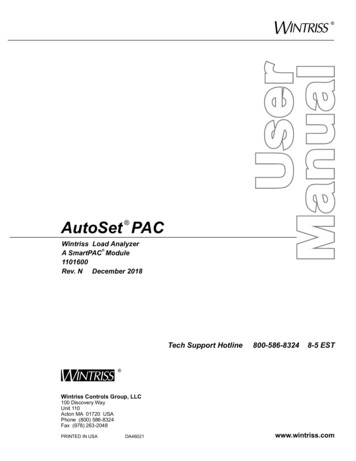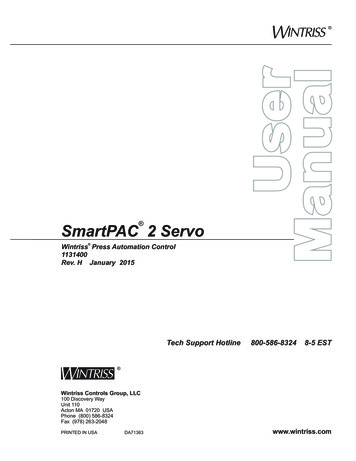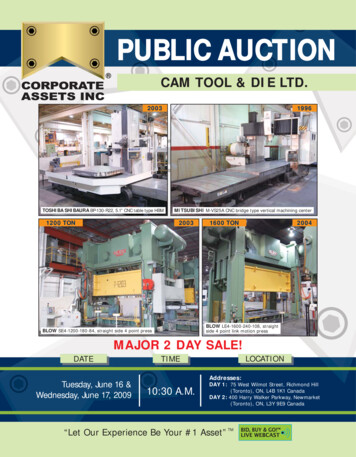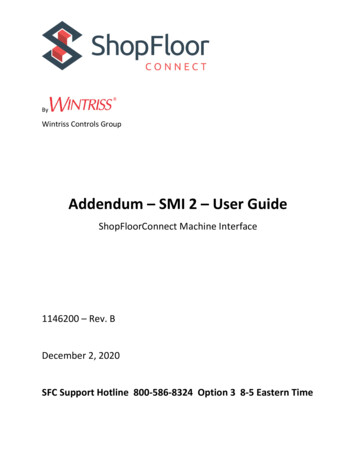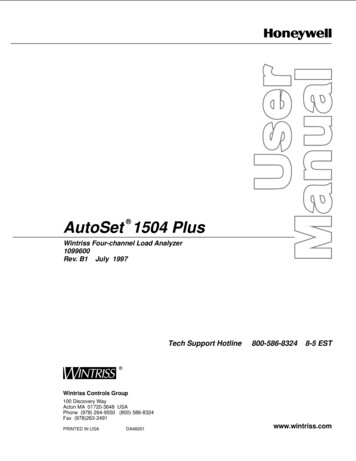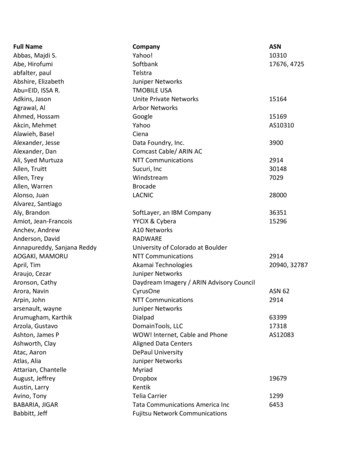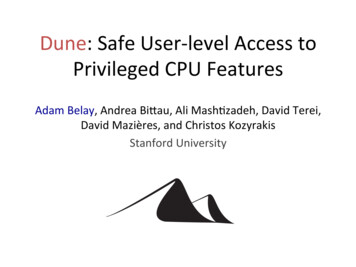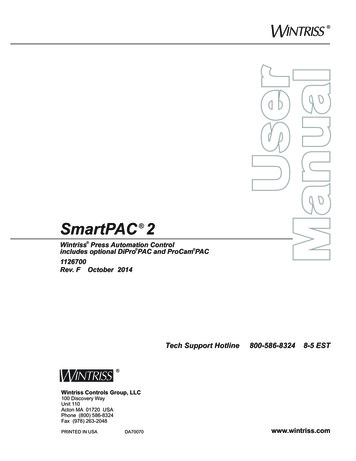
Transcription
SmartPAC 2Wintriss Press Automation Controlincludes optional DiPro PAC and ProCam PAC1126700Rev. F October 2014Tech Support HotlineUserManual 800-586-83248-5 EST Wintriss Controls Group, LLC100 Discovery WayUnit 110Acton MA 01720 USAPhone (800) 586-8324Fax (978) 263-2048PRINTED IN USADA70070www.wintriss.com
Changes for Revision F of theSmartPAC 2 User Manual (1126700)This revision of the SmartPAC 2 user manual covers SmartPAC 2 software version 12.73 andhigher. The changes include: Added to the cover of the installation manual the URL and QR code user needs todownload the user manual
Thank you for purchasing a Wintriss Product.We appreciate your business and want to do whateverwe can to ensure your satisfaction. Wintriss products are built to stay on the job day after day, and arebacked by an ironclad guarantee, international standards approvals, and unbeatable support.Whenever you need assistance or service, we back all our products with excellent spare partsinventories, training programs, and prompt repair service. We would like to share with you a list ofservice options–probably the largest number of service options offered in the industry. Technical AssistanceWe offer a toll-free line for technical assistance. Call our Wintriss Technical Support Hotline at1-800-586-TECH (8324) should you have any questions about your equipment. Our technicalstaff is ready to assist you Monday through Friday, 8 a.m. to 5 p.m. EST. In many cases ourexperienced technical staff can resolve your inquiry right over the phone. Return AuthorizationPlease call our “800” number for a return authorization (RMA) number to return a product forrepair. Returned goods must arrive freight prepaid. In order to process your return quickly, we askthat you provide us with the following pertinent information when you call: purchase ordernumber, shipping address, contact name and telephone number, and product type. The assignedRMA number should appear on all packages returned to Wintriss Controls Group to ensure promptservice.At the time of requesting an RMA, you will be quoted a flat-rate repair price for the product youare returning. We ask that you either fax us a PO for that amount or enclose the PO with thereturned item. This will enable us to ship the item back to you as soon as the repair has beencompleted. If the item cannot be repaired or there are additional charges, you will be contacted forapproval.Please be sure to carefully pack all returned items and ship to our Acton, MA location. Expedited Repair ProgramRush service providing 48 hour turnaround is available for most products upon request. AnExpedite Fee will be applied to our standard repair rate. Board Exchange ProgramIf your needs are urgent, you can take advantage of our Board Exchange (EX) program. Call our“800” number between 8 a.m. and 5 p.m. EST and we will send a replacement to you overnight. Afee does apply to this service. Contact Wintriss Technical Support at 800-586-8324 for details. Service CenterOur Service Center for product service is located at our headquarters in Acton MA. If yourequipment requires repair, please contact us at 800-586-8324 to obtain a return authorizationnumber.Nationwide field service is also available. Contact the Wintriss Technical Support group at800-586-8324. Product TrainingWe also offer both product training and maintenance/troubleshooting courses at our Acton, MAand Chicago-area facilities. On-site training is available from the factory or through your localWintriss representative. Restocking ChargeReturned goods are subject to a 20% restocking charge if returned for credit. The minimum chargeis 50, not to exceed 250 per item.Whatever the product, we are committed to satisfying you with innovative engineering, qualityconstruction, reliable performance, and ongoing, helpful support. Call us whenever you needassistance.
Table of ContentsChapter 1.Introduction to SmartPAC 2 . . . . . . . . . . . . . . . . . . . . 1-1SmartPAC 2 Standard Features . . . . . . . . . . . . . . . . . . . . . . . . . . . . . . . . . . . . . .1-1SmartPAC 2 Options . . . . . . . . . . . . . . . . . . . . . . . . . . . . . . . . . . . . . . . . . . . . . .1-2SmartPAC 2 Front Panel . . . . . . . . . . . . . . . . . . . . . . . . . . . . . . . . . . . . . . . . . . .1-2Resolver-based Operation . . . . . . . . . . . . . . . . . . . . . . . . . . . . . . . . . . . . . . . . . .1-4SmartPAC 2 Settings . . . . . . . . . . . . . . . . . . . . . . . . . . . . . . . . . . . . . . . . . . . . . .1-4Sensors Available for DiProPAC. . . . . . . . . . . . . . . . . . . . . . . . . . . . . . . . . . . . .1-5ProCamPAC Programmable Cams . . . . . . . . . . . . . . . . . . . . . . . . . . . . . . . . . . .1-6SmartPAC 2’s Three Modes of Operation. . . . . . . . . . . . . . . . . . . . . . . . . . . . . .1-6SmartPAC 2 Specifications . . . . . . . . . . . . . . . . . . . . . . . . . . . . . . . . . . . . . . . . .1-7Chapter 2.Installing SmartPAC 2 . . . . . . . . . . . . . . . . . . . . . . . . . 2-1Before You Start . . . . . . . . . . . . . . . . . . . . . . . . . . . . . . . . . . . . . . . . . . . . . . . . .2-2Installation Guidelines. . . . . . . . . . . . . . . . . . . . . . . . . . . . . . . . . . . . . . . . . . . . .2-3Connecting Wires to Terminal Block Connectors. . . . . . . . . . . . . . . . . . . . . . . .2-5Terminating Cable Shields . . . . . . . . . . . . . . . . . . . . . . . . . . . . . . . . . . . . . . . . .2-5Checking the Press . . . . . . . . . . . . . . . . . . . . . . . . . . . . . . . . . . . . . . . . . . . . . . .2-6Mounting the SmartPAC 2 Control Enclosure . . . . . . . . . . . . . . . . . . . . . . . . . .2-7Installing SmartPAC 2 as a Panel Mount . . . . . . . . . . . . . . . . . . . . . . . . . . . . . .2-8Installing the Resolver. . . . . . . . . . . . . . . . . . . . . . . . . . . . . . . . . . . . . . . . . . . .2-10Mounting the Resolver . . . . . . . . . . . . . . . . . . . . . . . . . . . . . . . . . . . . . . . . . . . . . 2-11Wiring the Resolver . . . . . . . . . . . . . . . . . . . . . . . . . . . . . . . . . . . . . . . . . . . . . . . . 2-12Connecting AC Wiring . . . . . . . . . . . . . . . . . . . . . . . . . . . . . . . . . . . . . . . . . . .2-14Connecting Stop Circuits and Input Check Circuit . . . . . . . . . . . . . . . . . . . . . .2-15Making Wiring Connections . . . . . . . . . . . . . . . . . . . . . . . . . . . . . . . . . . . . . . . . . 2-16Setting the Input Check Voltage Switch . . . . . . . . . . . . . . . . . . . . . . . . . . . . . . . . 2-16Connecting to Network . . . . . . . . . . . . . . . . . . . . . . . . . . . . . . . . . . . . . . . . . . .2-17Adding or Upgrading DiProPAC or ProCamPAC. . . . . . . . . . . . . . . . . . . . . . .2-18Replacing an Existing Board . . . . . . . . . . . . . . . . . . . . . . . . . . . . . . . . . . . . . . . . . 2-18Installing a New Board . . . . . . . . . . . . . . . . . . . . . . . . . . . . . . . . . . . . . . . . . . . . . 2-21Connecting DiPro Sensor Interface to SmartPAC 2 . . . . . . . . . . . . . . . . . . . . .2-22Connecting Programmable Cam Channels . . . . . . . . . . . . . . . . . . . . . . . . . . . .2-25Wiring Setup Mode Circuit . . . . . . . . . . . . . . . . . . . . . . . . . . . . . . . . . . . . . . . .2-31Wiring a Remote Reset Switch (Optional) . . . . . . . . . . . . . . . . . . . . . . . . . . . .2-31Wiring a Sensor-Disabled Output (Optional) . . . . . . . . . . . . . . . . . . . . . . . . . .2-31Wiring the ProCamPAC Output with Your Mechanical Top Stop Cam Switch(Optional) . . . . . . . . . . . . . . . . . . . . . . . . . . . . . . . . . . . . . . . . . . . . . . . . . . . . .2-32Turning on Power to SmartPAC 2 . . . . . . . . . . . . . . . . . . . . . . . . . . . . . . . . . . .2-33Verifying Installation of DiProPAC and ProCamPAC . . . . . . . . . . . . . . . . . . .2-34Table of Contentsi
1126700SmartPAC 2 User ManualZeroing the Resolver . . . . . . . . . . . . . . . . . . . . . . . . . . . . . . . . . . . . . . . . . . . . 2-35Moving the Ram to Top Dead Center (TDC) . . . . . . . . . . . . . . . . . . . . . . . . . . . . . 2-36Setting the Resolver Zero Position . . . . . . . . . . . . . . . . . . . . . . . . . . . . . . . . . . . . . 2-36Installing the Position Sensor (Optional). . . . . . . . . . . . . . . . . . . . . . . . . . . . . 2-37Setting Up High Speed Version of SmartPAC 2 (Optional) . . . . . . . . . . . . . . 2-41Final Checkout . . . . . . . . . . . . . . . . . . . . . . . . . . . . . . . . . . . . . . . . . . . . . . . . . 2-41Set Up a “Test” Tool . . . . . . . . . . . . . . . . . . . . . . . . . . . . . . . . . . . . . . . . . . . . . . . . 2-41Check and Set Direction of Rotation of Resolver. . . . . . . . . . . . . . . . . . . . . . . . . . 2-42Check for Position Sensor (If Installed) Error Messages . . . . . . . . . . . . . . . . . . . . 2-42Check the Top-stop Circuit . . . . . . . . . . . . . . . . . . . . . . . . . . . . . . . . . . . . . . . . . . . 2-42Check the Emergency-stop Circuit . . . . . . . . . . . . . . . . . . . . . . . . . . . . . . . . . . . . . 2-42Check Cam Channels (ProCamPAC Only). . . . . . . . . . . . . . . . . . . . . . . . . . . . . . . 2-42Test Complete . . . . . . . . . . . . . . . . . . . . . . . . . . . . . . . . . . . . . . . . . . . . . . . . . . . . . 2-43What Next? . . . . . . . . . . . . . . . . . . . . . . . . . . . . . . . . . . . . . . . . . . . . . . . . . . . 2-43Wiring Tables for SmartPAC 2 Options. . . . . . . . . . . . . . . . . . . . . . . . . . . . . . 2-43Chapter 3.SmartPAC 2 Keyboard, Displays and OperatingModes . . . . . . . . . . . . . . . . . . . . . . . . . . . . . . . . . . . . . 3-1Comparing SmartPAC 2 with Original SmartPAC . . . . . . . . . . . . . . . . . . . . . . 3-2SmartPAC 2 Keyboard. . . . . . . . . . . . . . . . . . . . . . . . . . . . . . . . . . . . . . . . . . . . 3-3Number Keys . . . . . . . . . . . . . . . . . . . . . . . . . . . . . . . . . . . . . . . . . . . . . . . . . . . . . . 3-3CLEAR Key . . . . . . . . . . . . . . . . . . . . . . . . . . . . . . . . . . . . . . . . . . . . . . . . . . . . . . . 3-4Cursor Keys . . . . . . . . . . . . . . . . . . . . . . . . . . . . . . . . . . . . . . . . . . . . . . . . . . . . . . . 3-5HELP Key. . . . . . . . . . . . . . . . . . . . . . . . . . . . . . . . . . . . . . . . . . . . . . . . . . . . . . . . . 3-9ENTER Key . . . . . . . . . . . . . . . . . . . . . . . . . . . . . . . . . . . . . . . . . . . . . . . . . . . . . . . 3-9RESET Key. . . . . . . . . . . . . . . . . . . . . . . . . . . . . . . . . . . . . . . . . . . . . . . . . . . . . . . 3-10Program/Run Key Switch . . . . . . . . . . . . . . . . . . . . . . . . . . . . . . . . . . . . . . . . . . . . 3-10Function Keys . . . . . . . . . . . . . . . . . . . . . . . . . . . . . . . . . . . . . . . . . . . . . . . . . . . . . 3-11Hot Keys . . . . . . . . . . . . . . . . . . . . . . . . . . . . . . . . . . . . . . . . . . . . . . . . . . . . . . . . . 3-11SmartPAC 2 Display Layout in Run Mode . . . . . . . . . . . . . . . . . . . . . . . . . . .Selecting an Item on a Display . . . . . . . . . . . . . . . . . . . . . . . . . . . . . . . . . . . .SmartPAC 2 Operating Modes. . . . . . . . . . . . . . . . . . . . . . . . . . . . . . . . . . . . .Initialization Mode. . . . . . . . . . . . . . . . . . . . . . . . . . . . . . . . . . . . . . . . . . . . . .Program Mode . . . . . . . . . . . . . . . . . . . . . . . . . . . . . . . . . . . . . . . . . . . . . . . . .Run Mode. . . . . . . . . . . . . . . . . . . . . . . . . . . . . . . . . . . . . . . . . . . . . . . . . . . . .Screen Capture . . . . . . . . . . . . . . . . . . . . . . . . . . . . . . . . . . . . . . . . . . . . . . . . .3-123-133-143-163-183-203-22Screen Capture in SmartPAC 2 Main Versions Earlier than V 5.3.1 . . . . . . . . . . . 3-22Screen Capture in SmartPAC 2 Main Versions V 5.3.1 and Later . . . . . . . . . . . . . 3-24Chapter 4.SmartPAC 2 Initialization Mode . . . . . . . . . . . . . . . . 4-1Entering and Exiting Initialization Mode . . . . . . . . . . . . . . . . . . . . . . . . . . . . . 4-1RESOLVER ZERO . . . . . . . . . . . . . . . . . . . . . . . . . . . . . . . . . . . . . . . . . . . . . . 4-2iiTable of Contents
SmartPAC 2 User Manual1126700POSITION SENSOR . . . . . . . . . . . . . . . . . . . . . . . . . . . . . . . . . . . . . . . . . . . . .4-3Position Sensor Mode . . . . . . . . . . . . . . . . . . . . . . . . . . . . . . . . . . . . . . . . . . . . . . .Resolver Motion Mode (Normal Motion – Link Motion) . . . . . . . . . . . . . . . . . . . .Angle Wheel Rotation (Clockwise – Counterclockwise) . . . . . . . . . . . . . . . . . . . .Tool Number Mode . . . . . . . . . . . . . . . . . . . . . . . . . . . . . . . . . . . . . . . . . . . . . . . . .Counter Setup Mode . . . . . . . . . . . . . . . . . . . . . . . . . . . . . . . . . . . . . . . . . . . . . . . .Counter Increment Mode. . . . . . . . . . . . . . . . . . . . . . . . . . . . . . . . . . . . . . . . . . . . .4-34-44-44-44-64-6INSTALLED OPTIONS . . . . . . . . . . . . . . . . . . . . . . . . . . . . . . . . . . . . . . . . . . .4-7PRESS NAME . . . . . . . . . . . . . . . . . . . . . . . . . . . . . . . . . . . . . . . . . . . . . . . . . .4-8SET BRAKE MONITOR . . . . . . . . . . . . . . . . . . . . . . . . . . . . . . . . . . . . . . . . . .4-8Calculating the Stop Time Limit . . . . . . . . . . . . . . . . . . . . . . . . . . . . . . . . . . . . . . . 4-9Setting Stop Time and Start Time Limits . . . . . . . . . . . . . . . . . . . . . . . . . . . . . . . 4-10SELECT CAM NAMES (Optional) . . . . . . . . . . . . . . . . . . . . . . . . . . . . . . . . .4-10AUTO ADVANCE and Slow RPM (Optional). . . . . . . . . . . . . . . . . . . . . . . . .4-12Calculating the Auto Advance Constant . . . . . . . . . . . . . . . . . . . . . . . . . . . . . . . . 4-14Setting Auto Advance Constants and Slow RPM . . . . . . . . . . . . . . . . . . . . . . . . . 4-14SET GLOBAL CAMS (Optional). . . . . . . . . . . . . . . . . . . . . . . . . . . . . . . . . . .4-15CUSTOM SENSOR NAMES (Optional) . . . . . . . . . . . . . . . . . . . . . . . . . . . . .4-17SENSOR ENABLE MODE (Optional) . . . . . . . . . . . . . . . . . . . . . . . . . . . . . .4-18Selecting Sensor Enable Mode . . . . . . . . . . . . . . . . . . . . . . . . . . . . . . . . . . . . . . . 4-19Enabling Setup Mode . . . . . . . . . . . . . . . . . . . . . . . . . . . . . . . . . . . . . . . . . . . . . . 4-20TOOL INFORMATION . . . . . . . . . . . . . . . . . . . . . . . . . . . . . . . . . . . . . . . . . .4-20SECURITY ACCESS . . . . . . . . . . . . . . . . . . . . . . . . . . . . . . . . . . . . . . . . . . . .4-24Setting Security Access . . . . . . . . . . . . . . . . . . . . . . . . . . . . . . . . . . . . . . . . . . . . . 4-27Changing Passwords . . . . . . . . . . . . . . . . . . . . . . . . . . . . . . . . . . . . . . . . . . . . . . . 4-28BACKUP/RESTORE . . . . . . . . . . . . . . . . . . . . . . . . . . . . . . . . . . . . . . . . . . . .4-29Backing Up Tools to a USB Disk . . . . . . . . . . . . . . . . . . . . . . . . . . . . . . . . . . . . . 4-30Restoring Tools from a USB Disk . . . . . . . . . . . . . . . . . . . . . . . . . . . . . . . . . . . . . 4-32SETUP DATA COMMS (Optional) . . . . . . . . . . . . . . . . . . . . . . . . . . . . . . . . .4-33SETUP NETWORK . . . . . . . . . . . . . . . . . . . . . . . . . . . . . . . . . . . . . . . . . . . . .4-34E-MAIL FUNCTION . . . . . . . . . . . . . . . . . . . . . . . . . . . . . . . . . . . . . . . . . . . . . .SMARTVIEW FUNCTION . . . . . . . . . . . . . . . . . . . . . . . . . . . . . . . . . . . . . . . . .SETUP E-MAIL . . . . . . . . . . . . . . . . . . . . . . . . . . . . . . . . . . . . . . . . . . . . . . . . . .CHANGE NETWORK SETTINGS . . . . . . . . . . . . . . . . . . . . . . . . . . . . . . . . . . .PRESS TYPE . . . . . . . . . . . . . . . . . . . . . . . . . . . . . . . . . . . . . . . . . . . . . . . . . . . .4-344-354-354-374-38DIAGNOSTICS . . . . . . . . . . . . . . . . . . . . . . . . . . . . . . . . . . . . . . . . . . . . . . . .4-38COMMUNICATIONS. . . . . . . . . . . . . . . . . . . . . . . . . . . . . . . . . . . . . . . . . . . . . .SET CLOCK . . . . . . . . . . . . . . . . . . . . . . . . . . . . . . . . . . . . . . . . . . . . . . . . . . . . .SAVE TO USB DISK . . . . . . . . . . . . . . . . . . . . . . . . . . . . . . . . . . . . . . . . . . . . . .UPDATE FIRMWARE . . . . . . . . . . . . . . . . . . . . . . . . . . . . . . . . . . . . . . . . . . . . .4-394-414-424-42Using SmartPAC 2 with a Link-motion Press . . . . . . . . . . . . . . . . . . . . . . . . . .4-42Setting Link Motion. . . . . . . . . . . . . . . . . . . . . . . . . . . . . . . . . . . . . . . . . . . . . . . . 4-43Using a ServoFeed Interface with Link Motion . . . . . . . . . . . . . . . . . . . . . . . . . . 4-43Using a Computer Keyboard to Enter Names . . . . . . . . . . . . . . . . . . . . . . . . . .4-45Table of Contentsiii
1126700Chapter 5.SmartPAC 2 User ManualSmartPAC 2 Program Mode . . . . . . . . . . . . . . . . . . . 5-1Entering and Exiting Program Mode . . . . . . . . . . . . . . . . . . . . . . . . . . . . . . . . . 5-1TOOL MANAGER . . . . . . . . . . . . . . . . . . . . . . . . . . . . . . . . . . . . . . . . . . . . . . 5-2Creating a New Tool . . . . . . . . . . . . . . . . . . . . . . . . . . . . . . . . . . . . . . . . . . . . . . . . . 5-3Copying an Existing Tool . . . . . . . . . . . . . . . . . . . . . . . . . . . . . . . . . . . . . . . . . . . . . 5-4Copying Tool Template to a New Tool. . . . . . . . . . . . . . . . . . . . . . . . . . . . . . . . . . . 5-5Loading a Tool . . . . . . . . . . . . . . . . . . . . . . . . . . . . . . . . . . . . . . . . . . . . . . . . . . . . . 5-5Changing Settings for a Loaded Tool . . . . . . . . . . . . . . . . . . . . . . . . . . . . . . . . . . . . 5-6Deleting a Tool . . . . . . . . . . . . . . . . . . . . . . . . . . . . . . . . . . . . . . . . . . . . . . . . . . . . . 5-7Tool Program Menu . . . . . . . . . . . . . . . . . . . . . . . . . . . . . . . . . . . . . . . . . . . . . . 5-8TOOL NAME or TOOL ID . . . . . . . . . . . . . . . . . . . . . . . . . . . . . . . . . . . . . . . . 5-8COUNTERS . . . . . . . . . . . . . . . . . . . . . . . . . . . . . . . . . . . . . . . . . . . . . . . . . . . 5-9Setting Preset Values. . . . . . . . . . . . . . . . . . . . . . . . . . . . . . . . . . . . . . . . . . . . . . . . 5-11Changing Count Values . . . . . . . . . . . . . . . . . . . . . . . . . . . . . . . . . . . . . . . . . . . . . 5-11Clearing the Total Hits Counter . . . . . . . . . . . . . . . . . . . . . . . . . . . . . . . . . . . . . . . 5-12Setting Batch Counter Output and Increment Modes . . . . . . . . . . . . . . . . . . . . . . . 5-13Setting Counter Increment Angle . . . . . . . . . . . . . . . . . . . . . . . . . . . . . . . . . . . . . . 5-14Setting Parts per Stroke or Strokes per Part . . . . . . . . . . . . . . . . . . . . . . . . . . . . . . 5-14Setting Batch Pre-Load Counts. . . . . . . . . . . . . . . . . . . . . . . . . . . . . . . . . . . . . . . . 5-15DIE PROTECTION (Optional) . . . . . . . . . . . . . . . . . . . . . . . . . . . . . . . . . . . . 5-16Understanding Sensor Terminology . . . . . . . . . . . . . . . . . . . . . . . . . . . . . . . . . . . . 5-16Programming Sensor Settings. . . . . . . . . . . . . . . . . . . . . . . . . . . . . . . . . . . . . . . . . 5-20Programming DiProPAC 32 Sensors . . . . . . . . . . . . . . . . . . . . . . . . . . . . . . . . . . . 5-31CAM SWITCH (Optional) . . . . . . . . . . . . . . . . . . . . . . . . . . . . . . . . . . . . . . . 5-37Selecting a Cam Channel . . . . . . . . . . . . . . . . . . . . . . . . . . . . . . . . . . . . . . . . . . . . 5-38Making an ON/OFF Setting . . . . . . . . . . . . . . . . . . . . . . . . . . . . . . . . . . . . . . . . . . 5-39Setting Multiple ON/OFF Cycles . . . . . . . . . . . . . . . . . . . . . . . . . . . . . . . . . . . . . . 5-40Making a Timed Output Setting . . . . . . . . . . . . . . . . . . . . . . . . . . . . . . . . . . . . . . . 5-42Making an Auto Advance Setting. . . . . . . . . . . . . . . . . . . . . . . . . . . . . . . . . . . . . . 5-44Setting DSV ON Channel Timing . . . . . . . . . . . . . . . . . . . . . . . . . . . . . . . . . . . . . 5-45Deleting Channel Settings . . . . . . . . . . . . . . . . . . . . . . . . . . . . . . . . . . . . . . . . . . . 5-46Viewing the Cam Summary . . . . . . . . . . . . . . . . . . . . . . . . . . . . . . . . . . . . . . . . . . 5-46Viewing Global Cams . . . . . . . . . . . . . . . . . . . . . . . . . . . . . . . . . . . . . . . . . . . . . . . 5-47PRESS SPEED. . . . . . . . . . . . . . . . . . . . . . . . . . . . . . . . . . . . . . . . . . . . . . . . . 5-48TOOL INFORMATION . . . . . . . . . . . . . . . . . . . . . . . . . . . . . . . . . . . . . . . . . 5-49SENSOR ENABLE/DISABLE & STATUS (Optional) . . . . . . . . . . . . . . . . . 5-51Viewing Sensor Status . . . . . . . . . . . . . . . . . . . . . . . . . . . . . . . . . . . . . . . . . . . . . . 5-51Enabling or Disabling All Sensors . . . . . . . . . . . . . . . . . . . . . . . . . . . . . . . . . . . . . 5-52Turning a Sensor Off or On . . . . . . . . . . . . . . . . . . . . . . . . . . . . . . . . . . . . . . . . . . 5-52Chapter 6.SmartPAC 2 Run Mode . . . . . . . . . . . . . . . . . . . . . . . 6-1Entering and Exiting Run Mode . . . . . . . . . . . . . . . . . . . . . . . . . . . . . . . . . . . .Loading a Tool . . . . . . . . . . . . . . . . . . . . . . . . . . . . . . . . . . . . . . . . . . . . . . . . . .Programming Hot Keys . . . . . . . . . . . . . . . . . . . . . . . . . . . . . . . . . . . . . . . . . . .Settings Locked, or Password Required . . . . . . . . . . . . . . . . . . . . . . . . . . . . . .iv6-26-26-36-4Table of Contents
SmartPAC 2 User Manual1126700Displaying Multiple Faults . . . . . . . . . . . . . . . . . . . . . . . . . . . . . . . . . . . . . . . . .6-5DISABLE (ENABLE) SENSORS . . . . . . . . . . . . . . . . . . . . . . . . . . . . . . . . . . .6-5COUNTERS . . . . . . . . . . . . . . . . . . . . . . . . . . . . . . . . . . . . . . . . . . . . . . . . . . . .6-7DIE PROTECTION (Optional). . . . . . . . . . . . . . . . . . . . . . . . . . . . . . . . . . . . . .6-9Adjusting the Ready Signal for Green Sensors . . . . . . . . . . . . . . . . . . . . . . . . . . .Adjusting the Stroke Preset for Green Special Sensors. . . . . . . . . . . . . . . . . . . . .Viewing the Sensor Summary . . . . . . . . . . . . . . . . . . . . . . . . . . . . . . . . . . . . . . . .Viewing Sensor Status . . . . . . . . . . . . . . . . . . . . . . . . . . . . . . . . . . . . . . . . . . . . . .Adjusting DiProPAC 32 Sensors . . . . . . . . . . . . . . . . . . . . . . . . . . . . . . . . . . . . . .6-106-126-126-126-14CAM SWITCH (Optional). . . . . . . . . . . . . . . . . . . . . . . . . . . . . . . . . . . . . . . .6-16Viewing Cam Timing. . . . . . . . . . . . . . . . . . . . . . . . . . . . . . . . . . . . . . . . . . . . . . . 6-17Viewing the Global Cam Summary. . . . . . . . . . . . . . . . . . . . . . . . . . . . . . . . . . . . 6-18Viewing the Cam Summary. . . . . . . . . . . . . . . . . . . . . . . . . . . . . . . . . . . . . . . . . . 6-19BRAKE MONITOR . . . . . . . . . . . . . . . . . . . . . . . . . . . . . . . . . . . . . . . . . . . . .6-19Determining the Stopping Time of Your Press . . . . . . . . . . . . . . . . . . . . . . . . . . . 6-20Performing the 90 Stop-time Test . . . . . . . . . . . . . . . . . . . . . . . . . . . . . . . . . . . . 6-20Calculating the Safety Distance. . . . . . . . . . . . . . . . . . . . . . . . . . . . . . . . . . . . . . . 6-21PRESS SPEED . . . . . . . . . . . . . . . . . . . . . . . . . . . . . . . . . . . . . . . . . . . . . . . . .6-27TOOL INFORMATION . . . . . . . . . . . . . . . . . . . . . . . . . . . . . . . . . . . . . . . . . .6-28ERROR/EVENT LOG . . . . . . . . . . . . . . . . . . . . . . . . . . . . . . . . . . . . . . . . . . .6-30LOAD NEW TOOL . . . . . . . . . . . . . . . . . . . . . . . . . . . . . . . . . . . . . . . . . . . . .6-31MESSAGING . . . . . . . . . . . . . . . . . . . . . . . . . . . . . . . . . . . . . . . . . . . . . . . . . .6-32Sending E-mail to Wintriss Technical Support . . . . . . . . . . . . . . . . . . . . . . . . . . . 6-34TOGGLE HOT KEYS . . . . . . . . . . . . . . . . . . . . . . . . . . . . . . . . . . . . . . . . . . .6-35Chapter 7.SmartPAC 2 Fault Messages . . . . . . . . . . . . . . . . . . . 7-1Responding to the Brake Warning LED . . . . . . . . . . . . . . . . . . . . . . . . . . . . . . .7-1Responding to Fault Messages . . . . . . . . . . . . . . . . . . . . . . . . . . . . . . . . . . . . . .7-1Counter Preset Reached Messages . . . . . . . . . . . . . . . . . . . . . . . . . . . . . . . . . . .7-2Messages for Equipment or Brake Monitor Problems . . . . . . . . . . . . . . . . . . . .7-3Messages for Programming Problems. . . . . . . . . . . . . . . . . . . . . . . . . . . . . . . . .7-6Messages for Sensor Faults . . . . . . . . . . . . . . . . . . . . . . . . . . . . . . . . . . . . . . . . .7-8Miscellaneous Fault Messages . . . . . . . . . . . . . . . . . . . . . . . . . . . . . . . . . . . . .7-10Troubleshooting Using the Error/Event Log . . . . . . . . . . . . . . . . . . . . . . . . . . . 7-11Appendix A. SmartPAC Preventive Maintenance (PM) Monitor(Optional) . . . . . . . . . . . . . . . . . . . . . . . . . . . . . . . . . . .A-1About SmartPAC PM Monitor . . . . . . . . . . . . . . . . . . . . . . . . . . . . . . . . . . . . . A-1Comparison with Traditional Preventive Maintenance . . . . . . . . . . . . . . . . . . . . . . A-1How the PM Monitor Works . . . . . . . . . . . . . . . . . . . . . . . . . . . . . . . . . . . . . . . . . . A-2Examples of How to Use the PM Monitor . . . . . . . . . . . . . . . . . . . . . . . . . . . . . . . A-2Table of Contentsv
1126700SmartPAC 2 User ManualInstalling the PM Monitor . . . . . . . . . . . . . . . . . . . . . . . . . . . . . . . . . . . . . . . . . A-3For New Systems from the Factory . . . . . . . . . . . . . . . . . . . . . . . . . . . . . . . . . . . . A-3For Existing Systems . . . . . . . . . . . . . . . . . . . . . . . . . . . . . . . . . . . . . . . . . . . . . . . A-3Using the PM Monitor in Initialization Mode . . . . . . . . . . . . . . . . . . . . . . . . . . A-4How to Get into SmartPAC Initialization and PM Monitor . . . . . . . . . . . . . . . . . .Initializing the PM Monitor . . . . . . . . . . . . . . . . . . . . . . . . . . . . . . . . . . . . . . . . . .Assigning a New PM Password Number . . . . . . . . . . . . . . . . . . . . . . . . . . . . . . . .Selecting PM Item Names . . . . . . . . . . . . . . . . . . . . . . . . . . . . . . . . . . . . . . . . . . .A-4A-6A-8A-8Using the PM Monitor in Run mode . . . . . . . . . . . . . . . . . . . . . . . . . . . . . . . . A-12How to Get into SmartPAC Run Mode. . . . . . . . . . . . . . . . . . . . . . . . . . . . . . . . . A-12A Tool Number Must Be Loaded Before Switching to Run Mode . . . . . . . . . . . A-12Viewing and Modifying PM Alerts . . . . . . . . . . . . . . . . . . . . . . . . . . . . . . . . . . . A-13Appendix B. Updating SmartPAC 2 Firmware . . . . . . . . . . . . . . . . B-1Updating Firmware Using a USB Disk . . . . . . . . . . . . . . . . . . . . . . . . . . . . . . . B-1Installing Updated Firmware from USB Disk to SmartPAC 2 . . . . . . . . . . . . . . . . B-2Downloading Updated Firmware from the Wintriss Server . . . . . . . . . . . . . . . . . . B-7Installing Firmware from a Replacement Compact Flash (CF) Card . . . . . . . . B-9Appendix C. SmartView Remote Viewing and E-mail Setup . . . . C-1Network Requirements . . . . . . . . . . . . . . . . . . . . . . . . . . . . . . . . . . . . . . . . . . . C-1Network Setup . . . . . . . . . . . . . . . . . . . . . . . . . . . . . . . . . . . . . . . . . . . . . . . . . . C-1Plugging in the Network Cable. . . . . . . . . . . . . . . . . . . . . . . . . . . . . . . . . . . . . . . . C-2Programming Network Settings . . . . . . . . . . . . . . . . . . . . . . . . . . . . . . . . . . . . . . . C-2Changing Network Settings . . . . . . . . . . . . . . . . . . . . . . . . . . . . . . . . . . . . . . . . . . C-3Installing SmartView . . . . . . . . . . . . . . . . . . . . . . . . . . . . . . . . . . . . . . . . . . . . C-6Checking Explorer Settings . . . . . . . . . . . . . . . . . . . . . . . . . . . . . . . . . . . . . . . . . . C-6Installing SmartView on Your Computer . . . . . . . . . . . . . . . . . . . . . . . . . . . . . . . . C-8SmartView Operation. . . . . . . . . . . . . . . . . . . . . . . . . . . . . . . . . . . . . . . . . . . . C-10Setup Page. . . . . . . . . . . . . . . . . . . . . . . . . . . . . . . . . . . . . . . . . . . . . . . . . . . . . . . C-10Main Page . . . . . . . . . . . . . . . . . . . . . . . . . . . . . . . . . . . . . . . . . . . . . . . . . . . . . . . .C-11Press Status Information Page . . . . . . . . . . . . . . . . . . . . . . . . . . . . . . . . . . . . . . . C-12Remote Messaging. . . . . . . . . . . . . . . . . . . . . . . . . . . . . . . . . . . . . . . . . . . . . . C-13E-mail Setup. . . . . . . . . . . . . . . . . . . . . . . . . . . . . . . . . . . . . . . . . . . . . . . . . . . C-14SmartView Ping Utility . . . . . . . . . . . . . . . . . . . . . . . . . . . . . . . . . . . . . . . . . . C-15Appendix D. Upgrading from Original SmartPAC to SmartPAC 2 D-1Backing Up Tools on Original SmartPAC . . . . . . . . . . . . . . . . . . . . . . . . . . . . . D-1Removing SmartPAC 1 and Mounting SmartPAC 2 . . . . . . . . . . . . . . . . . . . . . D-3Wiring the SmartPAC 2 . . . . . . . . . . . . . . . . . . . . . . . . . . . . . . . . . . . . . . . . . . . D-4AC Wiring on SmartPAC 2. . . . . . . . . . . . . . . . . . . . . . . . . . . . . . . . . . . . . . . . . . D-12Restoring Tools to SmartPAC 2 . . . . . . . . . . . . . . . . . . . . . .
This revision of the SmartPAC 2 user manual covers SmartPAC 2 software version 12.73 and higher. The changes include: Added to the cover of the installation manual the URL and QR code user needs to download the user manual. T hank you for purchasing a Wintriss Product. We appreciate your business and want to do whatever