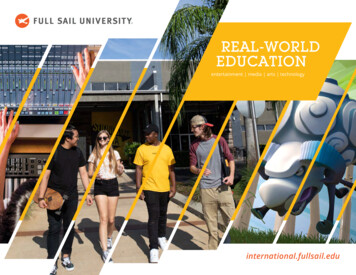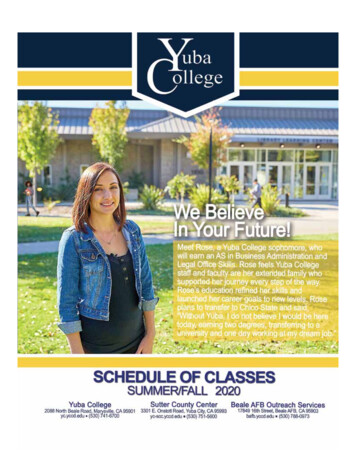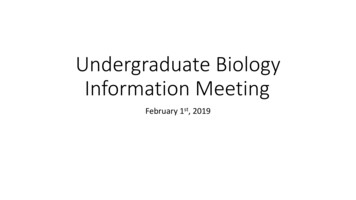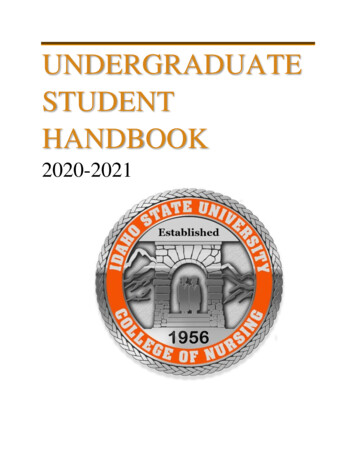Transcription
Undergraduate Summer Research Program (USRP)User Guide for CLN WebsiteThank you for applying to the Undergraduate Summer Research Program (USRP). Thisdocument will provide you with a step-by-step account for submitting your USRP application onthe new CLN website.1. Login to the CLN website (https://clnx.utoronto.ca/home.htm)For students currently enrolled at the University of Toronto, please select “Login” under“Students & Staff/Faculty” (blue arrow) and enter your UTORID and Password.For students not enrolled at the University of Toronto, please select the “Register” buttonto request account access. Please complete the form with your detailed information.**Account activation may take 48 – 72 hours, please check back within a few days**Once access has been granted, please select the “Login” under “For Special Access” (Redarrows) and enter your Username and Password.USPR ProgramOctober 26, 2021 v1
2. Select “Experiential Learning” on the secondary navigation bar on the left hand side of thescreen (red arrow)USPR ProgramOctober 26, 2021
3. Select “View” under “Course/Programs” (red arrow)USPR ProgramOctober 26, 2021
4. Select the blue “Apply” button under the “USRP” banner (red arrow)5. Once you apply, the USRP will be added to your “Current Experiences” section under“Experiential Learning”.a. * Note: If you have applied to the USRP program, you must enter through the“Current Experiences” section to access opportunitiesUSPR ProgramOctober 26, 2021
6. Select “Current Experiences” – tap anywhere in the white box (red arrow)USPR ProgramOctober 26, 2021
7. You will be required to complete two steps in the application process. First is theQuestionnaire/Application that will provide our office with the required information forcommunication and processing. Select the Questionnaire/Application button (red arrow)USPR ProgramOctober 26, 2021
8. Select the “Answer Questionnaire” button (red arrow)9. Complete the questionnaire and enter your current institution (University of Toronto orOther, if ‘Other’ please enter the institution in the free text box).10. Click the “Submit” button to move on to Step 2 (Formal application to supervisors)USPR ProgramOctober 26, 2021
11. You will see the screen below that summarizes your progress.a. Click on the “Create a Record”b. Click on “Search Opportunities” to access the supervisor pages12. Scan through the opportunities and click the blue button on the bottom to “View” thedetails of the position and the potential supervisor.USPR ProgramOctober 26, 2021
13. Please note in the posting, the number of positions available and the closing date of the jobposting. The closing date on all postings will be on January 14, 2022 at 11:59 pm EST.14. For each opportunity you apply to (apply up to 5 opportunities, if you apply to more than 5opportunities, the Research Office will select the first 5 applications and remove all others)you will need to include a Letter of Intent, Curriculum Vitae/Resume and an unofficialtranscript. The Curriculum Vitae/Resume and an unofficial transcript will remain the samefor each opportunity. You will need to prepare a separate Letter of Intent for eachopportunity.Applying to Opportunities:15. Once you have your documents ready (e.g. saved on your desktop), click on the “Apply”button and click on “Create a new application package”USPR ProgramOctober 26, 2021
16. Click “Upload a document” to add documents to the application package. To upload adocument, Label the document with a “Name” (e.g. Mike F Resume) and select theappropriate document type.Click “Upload New file”, Choose file (select the file you want to upload), then click UploadDocument.Repeat these steps for each of the documents. You will only need to upload your Letter ofIntent, Resume/CV and Unofficial Transcript.USPR ProgramOctober 26, 2021
17. After you have uploaded all your documents, label your package name with your name andresearch area of interest so that it is easily identifiable. Select the corresponding documentsyou uploaded, to be include in the application package and then click on “Submit”. YourResume/CV and Unofficial Transcript should be available in all other application packagesas you only need to upload these once (unless you wish to tailor your application for eachopportunity).* If you your document doesn’t appear as a selectable option click refresh on your browser.You will see any error message which brings you back to the document upload section. Clickon cancel to bring you back to the application package page and your document should beavailableUSPR ProgramOctober 26, 2021
18. Select the appropriate application package and click on “Applied” box. Submit to completethe application19. If you need to withdraw or update your application, go back to the position and click applyand then click on the “remove application button” and reapply20. Apply up to 5 opportunities within your research area of interest. If you apply to more than 5opportunities, the Research Office will select the first 5 applications and remove all others.**Note: Once you have submitted your application, you CLNX account will indicate that 1 of 2steps have been completed. Step #2 is the formal offer from a supervisor, if selected.No further action is required.USPR ProgramOctober 26, 2021
User Guide for CLN Website Thank you for applying to the Undergraduate Summer Research Program (USRP). This . You will be required to complete two steps in the application process. First is the . Curriculum Vitae/Resume and an unofficial transcript. The Curriculum Vitae/Resume and an