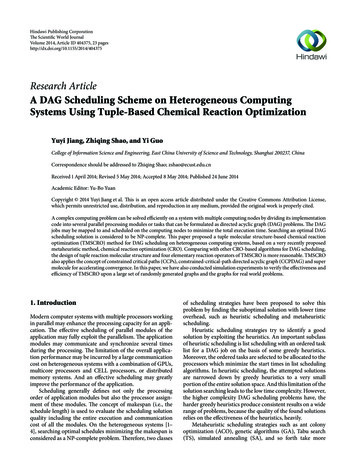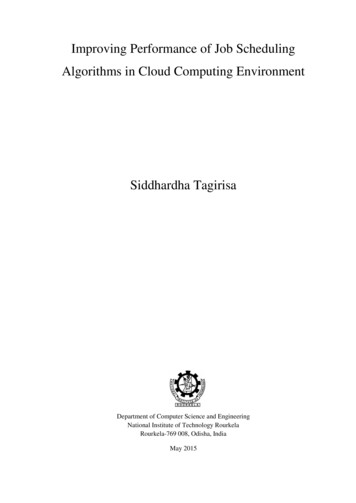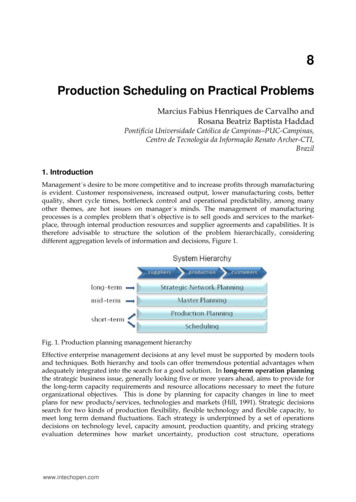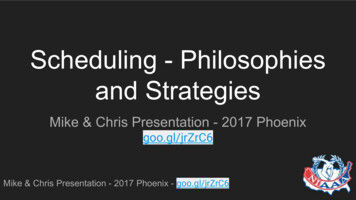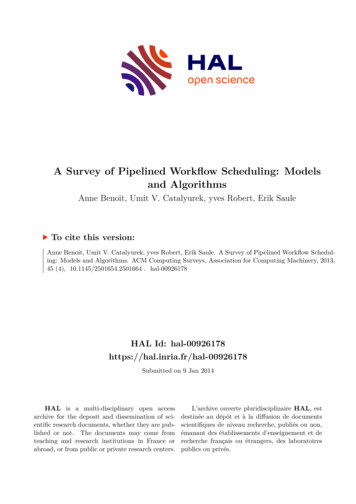Transcription
COURSE SCHEDULINGDocumentation for Banner 9Documentation for departmental course schedulers with step by step instructions & information.University Registrar’s Officecourses@uncg.edu02/14/220
Table of ContentsAdding Course Sections3Variable Credit Hours8Section Enrollment9Meeting Pattern and Instructor10Percent of Responsibility and Percent of Session12Room Assignments14Writing Intensive/Speaking Intensive/Honors Courses15Extra Fees on Courses16Approved Online Delivery (ONLC)17, 37Updating a Section18Course Meeting Times/Standard Hours Table22Campus Codes23Schedule/Course Types24Instructional Methods26Classroom Assignment14, 27Reserved Seating28Hybrid Sections30Accuracy/Changing Courses36Gen Ed Markers37More Information37102/14/22
Banner 9 Course SchedulingLog into Banner 9 using MyCloud1. Type mycloud.uncg.edu in a browser. If you have not installed the Citrix Receiver, you will be prompted todo so. More information about MyCloud can be found at: My Cloud Information2. Log in with your UNCG username and password.3. From the Apps Section of MyCloud, click on the Banner 9 icon.4. Enter your UNCG Username and Password.5. From the Banner 9 Home page, type SSASECT in the Search Box or drill down to the SSASECT page fromthe Menu.202/14/22
SSASECT - Course Section Information TabAdding New Course Sections1. Enter the course term or click the ellipsis in the term field to select the course term.2. Click Create CRN or type ADD in the CRN field and Click Go.3. Subject - If you know the three-letter subject code, enter it in the Subject field and click tab. If youdon’t know the subject code, click the ellipsis in the Subject field.a. Click View Existing Courses and search for the subject code you need. Typing the first letter ofthe subject and % in the Find field takes you to the courses that begin with that letter.b. Double click on the course you would like to add. The Subject, Course Number, and Title fieldswill be populated based on your selection.302/14/22
4. Section - Enter the Section number. If this section already exists, you will receive a red error message thetop right corner of the page: *ERROR* Section exists with subject/course/section number.5. Cross List - Leave this field blank. Cross Listing of courses should be coordinated with the Registrar’sOffice. See cross listing guidelines for further information.6. Campus - Click the down arrow next to the field and select the appropriate campus. The “G” campuscode is used for courses that are offered on the Greensboro Main Campus. The “O” campus code is usedfor online course sections (please see note below). S Campus – Approved sites off campus. S-Campusshould also be used for off-campus locations. For programs which have courses where 25% of theprogram's total credit hours are offered at the site, no additional approvals are necessary. If the intent is toexceed the 25% threshold, you must first complete the "Substantive Change ning/DOcs/Substantive%20Change%20Checklist.pdf) forSACSCOC notification or approval. The “R” campus which is utilized by Nanoscience only. Please referto the list of campus codes for more information.402/14/22
Why is this important?--O Campus - is appropriate when a course is fully online (no campus component). Both online degreeseeking students and main campus students are eligible to register for these sections.G Campus - is appropriate when there is an on-campus component (online degree seeking students arenot eligible to register).S Campus – Approved sites off campus. S-Campus should also be used for off-campus locations when 25% of program's total credit hours are offered at the site. If the intent is to exceed the 25% threshold,you must first complete the "Substantive Change ning/DOcs/Substantive%20Change%20Checklist.pdf) forSACSCOC notification or approval.PLEASE NOTE: Online course requests must go through the Curriculum Inventory Management System(CIM https://provost.uncg.edu/courseleaf/). The associated deadlines are located athttp://curriculumguide.uncg.edu/.Why is this important?- The CRAC process is in place to ensure compliance with the requirements of the Council of RegionalAccrediting Commissions (CRAC). This process is vital to our status with the State AuthorizationCompliance Agreement (SARA). Deviation in compliance may result in serious penalties for theuniversity.7. Status - Select Active (or type A).8. Schedule/Course Type - Click the down arrow next to the Schedule Type field and select theappropriate schedule type. Only schedule types that are associated with the course will appear in the list.Per Provost’s Office “Each course may have only one course type. If a course could be taught in multiple formats,then more than 1 course should exist with unique course numbers.” Please refer to the list of types/definitions formore information. If you need a schedule type that is not listed, you may request this type through theCIM process. The associated deadlines are located on the Office of Assessment and Accreditation underAcademic Year Submission Dates.502/14/22
Why is this important?- This code informs the student of the format of the course.- General purpose classroom space is automatically assigned when G campus and certain schedule typesare assigned (i.e., LEC, LEL, LAB, SEM, DSC).- The UNC System, to which UNCG reports, refers to “schedule type” as “course type;” therefore, wewill strive to incorporate this in our terminology. This is to improve data integrity and consistency.You will see references to both terms as they have the same definition and purpose.9. Instructional Method - You may type in the appropriate letter code listed below. When choosing theInstructional Method from the drop-down box, please use the letter codes only. The numeric codes,although still visible for historical purposes, are invalid. The five valid letter codes will be located at thebottom of the list. Do not use numeric codes; they are invalid.Why is this important?- This defines mode of delivery (i.e. face-to-face, asynchronous, synchronous).- Student DataMart errors WILL occur if this is not populated accurately.10. Grade Mode - Click the down arrow next to the Grade Mode field and select the appropriate grademode. Only grade modes that are associated with the course will appear in the list.11. Duration - Leave the Duration field blank.12. Part of Term - Click the down arrow next to the Part of Term field and select the appropriate part ofterm. The dates associated with the part of term you selected will automatically populate.13. Save.602/14/22
*Only create sections that you anticipate having enrollment for. Creating excessive sections (IND, DTS, etc.) foreach instructor, which may not be utilized, is problematic. If you need a section that was not initiallyplanned/created, you can add the section on an as needed basis. All zero enrollment sections must bemanually deleted by the Registrar’s Office prior to the term’s census date.*UNCG Online office will continue to create summer term courses.702/14/22
Variable Credit HoursIf the course is a fixed credit hour course, you do not need to enter the hours into the Credit Hours, Billing Hours, orContact Hours fields. This information is brought over from the catalog.If the course is a variable credit hour course, the credit hours for this specific section need to be entered into theCredit Hours, Billing Hours, and Contact Hours fields. Each field must have the same hours listed. Save.802/14/22
Section Enrollment Tab16. Enter Maximum Enrollment – Please add the accurate number for maximum enrollment. Zeromaximum enrollment or manipulating maximum enrollment is not an acceptable practice. NOTE: THEMAXIMUM ENROLLMENT FOR EITHER A WRITING INTENSIVE (WI) OR SPEAKING INTENSIVEWhy is this important?- Accuracy is vital for student registration, data integrity and proper classroom assignments.COURSE (SI) IS 25.17. Enter Waitlist Maximum, if applicable. The waitlist maximum should be a realistic number thatreflects the potential for enrollment in the course. We suggest a max of 5. For co-requisite sections, such aslecture-lab combinations, please leave waitlist blank as using wait listing in these situations can createserious complications once students begin registering.18. Save.If you are utilizing Reserved Seating, please see the section on the reserved seating process for moreinformation and instruction.Section Restrictions for Online Course SectionsDepartments have the ability to restrict online course sections for students in their online programs only.Once the restriction is placed on a section, only students in the online program may register for the onlinecourse. This restriction must be requested prior to the schedule input deadline(https://reg.uncg.edu/course-scheduling/). Requests should be sent to courses@uncg.edu. Departmentshave the option to reserve part of an online section for online program students through the ReserveSeating mechanism (see above). This would allow for students outside the online program to register forthe course. Sections cannot be restricted, or seats reserved above 50% of the total number of seats, forother populations (i.e. majors) unless approved by the appropriate Curriculum Committee.902/14/22
Meeting Pattern and Instructor Tab1. Tab (twice) across to the day/time fields. Start Date and End Date will populate automatically based onthe part of term for the section. These fields must populate regardless of days/times associated with themeeting pattern.2. Click the days of the week the course is to be offered.3. Enter Meeting times. Meeting times should be entered in military time (24-hour clock) format withleading zeroes and no punctuation (ex. 8:00 a.m. is “0800”; 1:45 p.m. is “1345”). Please see the approvedmeeting patterns list for more information.4. Save.1002/14/22
Why is this important?- Misaligned meeting patterns impact the students’ ability to meet courserequirements/progression due to overlapping schedules; create space utilization gaps, which issignificant as GA monitors space utilization; funding for future buildings/renovations are tied tothe university’s utilization metrics associated with existing resources; create issues with examscheduling.- Data/reporting integrity – Student DataMart requires this information for certain schedule types(i.e., LEC, LEL, SEM, DSC, LAB).Enter Instructor Information1. Click in the Instructor section of the page in the Meeting Dates tab.2. Type the instructor ID and click tab. The instructor name will populate.3. If the ID number is not known, tab to the Name field and type the instructor’s Last Name, First Name(field is case sensitive) and click SAVE.If the instructor has not been identified at the time of the section creation, please leave blank and addwhen the information is known. It is important that we have the correct person(s) listed.If the instructor is not activated in Banner as faculty, please contact either the Provost’s Office (for faculty)or the Graduate School (for GA/TA’s). The Registrar’s Office will activate the names of faculty onceapproved by the Provost’s Office. Teaching Assistants (GR/TA) instructors are activated by the GraduateSchool once approved.1. If either of these search methods do not work, click the ellipsis button to search for the faculty ID.2. When the screen below appears, make sure Faculty is checked and click Go.1102/14/22
3. Click Add Another Field.4. Add the search criteria Last Name and them First Name.5. Click Go.6. Double-click on the ID to return to the instructor section.Entering Percent of Responsibility and Percent Session Information in the Faculty Block1. Enter the Percent of Responsibility – Percent of Responsibility should accurately reflect each instructor’sassigned responsibility for the course. This overall percentage must equal 100% however divided.Examples for more than one instructor: Two instructors are each assigned 50% of the responsibility forthe course to total 100%; three instructors with two assigned 33% each and the third assigned 34% tototal 100%.1202/14/22
2. Percent of Session – This section auto-populates with 100. Each instructor is 100% responsible for his/hersession however the percent of responsibility is divided.3. Select Primary Instructor - Only one instructor can be selected as primary. This person will have gradingauthority for the course. The instructor of record (IOR) must be either a credentialed faculty member orGTA (*Note: GTAs can be IOR but may not teach graduate level courses. GIA’s must be listed with acredentialed faculty member). Percentage of responsibility can be adjusted accordingly.4. Do not manipulate the instructor of record for any reason other than a legitimate change in courseinstruction.5. Faculty information is expected to be complete and correct in the system of record by the tenth (10th)day of instruction (Census reporting deadline) in each regular semester. Any changes to faculty workloadoccurring after the Census deadline must be completed by the department within thirty (30) days ofCensus and require the written approval of the dean and the Provost.Why is this important?- Percentage of responsibility is tied to faculty workload.- From a liability perspective, faculty listed in Banner must accurately reflect the instructor in theclassroom.- Faculty changes after Census reporting must be entered in the system of record and then notice mustbe provided to Institutional Research so that updates can be made to the Census file. Census file data isused by the UNC System Office for reporting and must match the local system of record.1302/14/22
Room AssignmentsDuring the first stage of the classroom optimization process, only course sections that follow the standardmeeting patterns will receive a general-purpose classroom assignment.If you do not need a room, please ensure that your course is set with the correct campus, schedule type, andinstructional method codes. All course sections that meet face-to-face (i.e., LEC, LAB, SEM, DSC, etc.) with aninstructor must be accompanied by a meeting location. Departmental course schedulers can add non-generalpurpose classrooms, departmentally owned rooms, special use spaces, laboratory spaces, and faculty offices inBanner. If your location is not recognized by Banner, please contact courses@uncg.edu.If a general-purpose classroom is needed, please leave this section blank; the Registrar’s Office will assign.Any general-purpose classroom added outside of the Registrar’s Office is subject to deletion.If the class requires a computer lab for the classroom assignment, send an e-mail to clasrms@uncg.edu torequest the computer lab AT THE TIME THAT THE SECTION IS BUILT.Why is this important?- The location of students is vital not only for data integrity/reporting, but also from an emergencyservices perspective.Adding Departmentally Owned Space ONLY (any general-purpose rooms added will be deleted)1. Click the Meeting Times and Instructor tab2. Click the Times and Instructors tab.3. Click the Meeting Location and Credits tab.4. Click the in the Automatic Scheduler field.5. Click in the Building Field6. Type the Building Code.7. Click in the Room field.8. Type the Room Number.9. Save.1402/14/22
SSADETL – Section Detail – AttributesAdding WI/SI – You may change/add/delete writing intensive (WI), speaking intensive (SI), or Honors (HSS)marker designations once they’ve been approved. These markers are not added automatically unless they arepart of the course description in the Bulletin. Please note that only the course sections to which the marker isspecifically attached will carry the marker. If a course carries either WI or SI or both markers, the enrollmentcap of 25 students must be observed. For a list of approved WI/SI courses, please check1. From the SSASECT page click Related and then click the Course Section Detail [SSADETL] JeUSBrIe3BKJMcMwy3j2-NXqy57/edit#gid 16436929581502/14/22
The Term and CRN from the SSASECT page will populate the SSADETL page.2. Click on the Degree Program Attributes Tab.3. Under Attributes, click the down arrow on your keyboard or click the Insert Button to add a newattribute.4. Enter appropriate attribute, WI (Writing Intensive) or SI (Speaking Intensive) designations. It isimportant to continue to add the WI/SI designations at the section level through the transition from theexisting General Education Program (GEC) to the new General Education Program (MAC). Theseprograms will run in parallel until all students have transitioned to the MAC program.Extra Fees Notices - Any online course section that requires proctoring must carry the footnote/attribute376 to notify students that an extra fee will apply. This notice is required by SACSCOC. Thisfootnote/attribute should ONLY be applied in this circumstance.You may also need to add an attribute indicating an extra fee associated with a course/section, such asliability insurance (374), mandatory trip fee (377). If such an attribute is needed for your section, add theappropriate code in the same manner as you would add a WI or SI and save. If your course requires anextra fee, this must be indicated at the time of registration.1602/14/22
Approved Online Delivery - SSADETL is where the ONLC attribute will be populated, as well, if yourcourse is approved to be taught online. Do not add this attribute; this is for checking purposes only.Click the X at the top of the page to close the SSADETL page. This will take you back to SSASECT.Click Start Over at the right corner of the page. Start Over will take you back to the Key Block where youcan add another course or enter a new CRN.IMPORTANT: Once your schedule is created, use the Schedule Error Checking report in Argos to findany errors that need to be addressed. If you are adding/adjusting a single section, please utilize this toolto ensure data integrity and accuracy of the schedule.1702/14/22
Instructions can be found on the Registrar’s web page under Course Scheduling Schedule ErrorChecking: https://reg.uncg.edu/course-scheduling/Updating an Existing Course Section1. Open the SSASECT page.2. Enter the term.3. If you know the CRN, enter it into the CRN field.4. If you don’t know the CRN, click the ellipsis next to the CRN field.5. On the query page, enter search criteria.6. Click Go.7. When results are returned, double-click on the CRN Field to return the SSASECT Key Block.8. Make any necessary changes.Note when updating a course:You will be required to remove the instructor and then the meeting dates and times before an update toCourse Section Information (the first tab) page can be made.1802/14/22
Copying a Section1. Create a section of a course.2. Set the Section field to “0” (zero).3. Complete all appropriate fields for the section.4. Save.5. Click Start Over.6. Select COPY CRN in the Key Block.7. When the Default Section Details box appears, type in the default CRN from the “0” (zero) coursesection you created.8. Click Enter.9. Click Process Default.1902/14/22
10. Change the section number in the new section as well as any other applicable fields.11. Save.NOTE: All sections copies should be created from the original ‘’0” course section. Once all sections havebeen created, the original “0” course should be deleted or converted to an actual section. If the “0” (zero)section is not deleted, it will be visible in Genie when the schedule is turned on and students will be able toregister for it. If the “0” section is not deleted by the scheduler once registration is active, the Registrar’s Officewill delete it. If a student is registered, the section will be converted to an actual section and it will be thedepartment’s responsibility to supply an instructor and meeting pattern.Deleting or Cancelling a SectionNOTE: Deleting a section entirely should ONLY be done during the initial schedule developmentperiod (before advising/registration begins). If you need to cancel any section after this period, pleasenotify the Registrar’s Office so they can inactivate/cancel the section. Deleting or removing a section afterregistration has touched it, creates blank registration records in the students’ registration trails and isproblematic.1. Enter Term Code and CRN of the course to be deleted in the Key Block.2. Click Go.2002/14/22
3. Click in the Subject Field.4. Click Delete.5. The fields in Course Section Information will blank out and there will be a status message at the topright of the page:6. If you are sure you want to remove the course, click Save; otherwise, click the exit (X) button. Once youdelete the record your cursor will be back in the CRN field in the top block.7. Click Backspace to delete that CRN since it no longer refers to a valid section.2102/14/22
Course Meeting TimesCourse schedules should adhere to the following Standard Hours table. Standard Hours apply to threeand four credit hour courses offered during the fall and spring semesters.Morning HoursAfternoon HoursEvening Hours0800-0850 MWF1200-1250 MWF1700-1750 MWF0800-0915 TR1230-1345 TR1700-1815 MW or TR0900-0950 MWF1300-1350 MWF1730-1845 MW or TR0930-1045 TR1400-1450 MWF1800-1850 MWF1000-1050 MWF1400-1515 MW or TR1800-1915 MW or TR1100-1150 MWF1500-1550 MWF1830-1945 MW or TR1100-1215 TR1530-1645 MW or TR1900-2015 MW or TR1930-2045 MW or TR MWF classes are 50 minutes and meet on the hour. TR classes are 75 minutes and meet sequentially on the hour/half-hour beginning at 0800; MWclasses are 75 minutes, meet sequentially, and may be scheduled only after 1400. Courses meeting two days per week should not mix day sequence. The approved sequencesare MW or TR, not MT or WR or TW.Three-hour block courses should include 150 minutes of instruction and 20 minutes of optional break time(scheduled for 1400 and 501900-2150Three-hour laboratory courses should follow the following 18202202/14/22
Campus CodesCampus Definitions:At UNCG, the campus code will define where the program and section are delivered and/or how the studentis associated with the program:Value DescriptionGGreensboro MainOOnlineSSite Off-Campus – Approved sites off campus. S-Campus should also be used for off-campuslocations when 25% of program's total credit hours are offered at the site. If the intent is toexceed the 25% threshold, you must first complete the "Substantive Change ning/DOcs/Substantive%20Change%20Checklist.pdf) forSACSCOC notification or approval.RGateway University Research Park (Nanoscience only)Examples of G Campus SitesExample of R Campus SiteCourses held in any building or room located on theUNCG campus.Joint School of Nanoscience and NanoengineeringGateway University Research Park, South Campus2907 East Gate City Blvd.Examples of S Campus SitesRaleigh School of Nurse Anesthesia3900 Barrett Drive, Suite 200Raleigh, NC 27609 (Wake County)Alamance Community College1247 Jimmie Kerr RoadGraham, NC 27253Union Square Campus104 E. Gate City Blvd.Greensboro, NC 27401 (Guilford County)Biltmore Park28 Schenck Parkway, Suite 309Asheville, NC 28803 (Buncombe County)Liberty Elementary School206 N Fayetteville StLiberty, NC 272982302/14/22
Schedule/Course Types (only one per course)Organized Class Course (OC): A course that is provided principally by means of regularly scheduled classesmeeting in classrooms or similar facilities at stated times.Individual Instruction Course (IS): A course in which instruction is not conducted in regularly scheduledclass meetings; includes "readings" or "special topics" courses, "problems" or "research" courses, includingdissertation/thesis research, and "individual lesson" courses (typically in music and fine arts).UNCG adheres to the UNC System Office policy which defines schedule types as index.php?section 400.3.4%5BR%5DCode DescriptionACTPhysical Activity: A course requiring students to participate in physical training, physicalconditioning, or other physical exercise activities, sports, or games.ADN Administrative: For administrative use only. Placeholder or other administrative courses usedto generate registration activity for a student for billing or other administrative purposes.CBE Competency Based: A course requiring students to demonstrate specific knowledge and skillsaligned with clearly defined programmatic outcomes. Courses are typically self-paced andpart of a designated competency-based education (CBE) program.Clinical: A course requiring medical- or healthcare-focused experiential work where studentsCLN test, observe, experiment, or practice a field or discipline in a hands-on or simulatedenvironment.COL Colloquia: A course requiring students to participate in an unstructured or informal meetingfor the exchange of views on a specific topic with an expert or qualified representative of thefield or discipline.DSC Recitations: course requiring the extended expression of thought supported by generally‐accepted principals or theorems of a field or discipline led by a teaching assistant or instructorunder the guidance of a permanent faculty member, which often supplements or expandsupon the content of a related or co‐requisite course. G campus requires a meeting pattern/location.DTS Dissertation or Thesis.IND Individual Study: A course requiring students to participate in individualized, independent,directed, or guided studies under the supervision of an expert or qualified representative ofthe field or discipline that cannot be otherwise classified as Internship, Field Experience,Cooperative Education, Practicum, Recital, Performance, or Ensemble.INTInternship, Field Experience, or Cooperative Education: A course requiring students toparticipate in a partnership, professional employment, work experience, or 402/14/22
education with an entity external to the institution, generally under the supervision of anemployee of the given external entity.LABLab: A course requiring scientific- or research-focused experiential work where students test,OCobserve, experiment, or practice a field or discipline in a hands-on environment, typically heldin 210 designated spaces.LEC Lecture: A course requiring the extended expression of thought supported by generallyOCaccepted principles or theorems of a field or discipline led by an expert or qualifiedrepresentative of the field or discipline.LELLecture and Lab: A course that requires the combined attributes of a Lecture course and a Lab OCcourse.PRC Practicum: A course requiring students to participate in an approved project or proposal thatISpractically applies previously studied theory of the field or discipline under the supervision ofan expert or qualified representative of the field or discipline.PRFRecital, Performance, or Ensemble: A course requiring recital-, performance-, or ensembleISfocused experiential work, including individual lessons, where students practice or rehearseand ultimately perform works of music, dance, or theatre for a jury or audience.SEM Seminar: A course requiring students to participate in structured conversation or debateOCfocused on assigned readings, current or historical events, or shared experiences led by anexpert or qualified representative of the field or discipline.SLFCorrespondence: A course requiring the institution to provide instructional materials, by mail ISor electronic transmission, including examinations on the materials, to students who areseparated from the instructor. Interaction between the instructor and the student is limited, isnot regular and substantive, and is primarily initiation by the student; courses are typicallyself-paced.STTStudent Teaching: A course requiring students to instruct or teach at an entity external to theISinstitution, generally as part of the culminating curriculum of a teacher education orcertification program.STU Studio: A course requiring visual- or aesthetic-focused experiential work where students test,OCobserve, experiment, or practice a field or discipline in a hands-on environment.Only one schedule/course type is available for a course. If a schedule type change is required, you willneed to request a change for the following academic year via CIM. http://curriculumguide.uncg.edu/2502/14/22
Instructional MethodsCodeDescriptionFACE (– G campus only)Face to FaceVIDCLive or Interactive Video ConfASYN (online only; do not pair withG campus)Internet – no mtgs/phys location (asynchronous)HYBR (face to face & onlinecombination – G campus only)Hybrid courses replace a percentage of face-to-faceinstructional minutes with web-based onlineinstructional minutes (e.g. video lectures, onlinediscussions, or activities) and those instructionalminutes are designated in the official courseschedule.STORBroadcast/Stored ContentSYNC (online only; do not pair with G Internet – virtual meeting pattern (synchronous)campus)*When choosing the Instructional Method from the drop-down box, please use the letter codes only. Thenumeric codes, although still visible for historical purposes, are invalid. The five valid letter codes will belocated at the bottom of the list.2602/14/22
Classroom Assignment ProcessThe University Registrar’s Office utilizes Ad Astra Information Systems software to schedule classroomassignments based on maximum course enrollment. Factors included in the room optimization process areclassroom capacity, back-to-back instructor assignments, and optimum campus location/region.URO Scheduling Regions:1. Coleman Building (COLE)10. Eberhart Building (EBER)2. Jackson Library (LIBR)11. Nursing & Instructional Building (NSCI)3. Bryan Building (BRYN)12. Brown Building (BRWN
6. Campus - Click the down arrow next to the field and select the appropriate campus. The "G" campus code is used for courses that are offered on the Greensboro Main Campus. The "O" campus code is used for online course sections (please see note below) . S Campus - Approved sites off campus. S-Campus