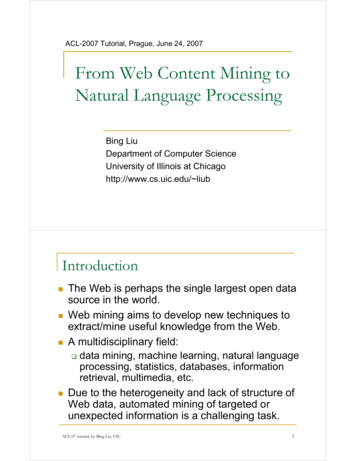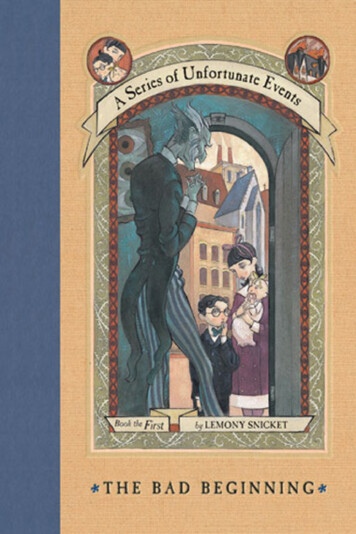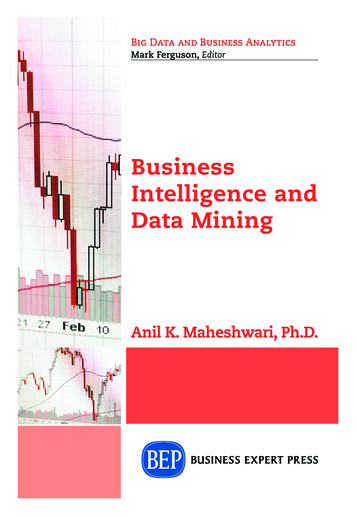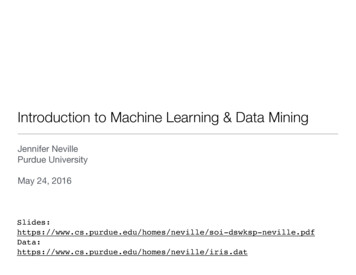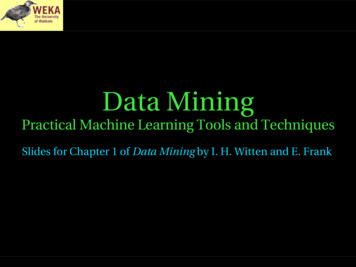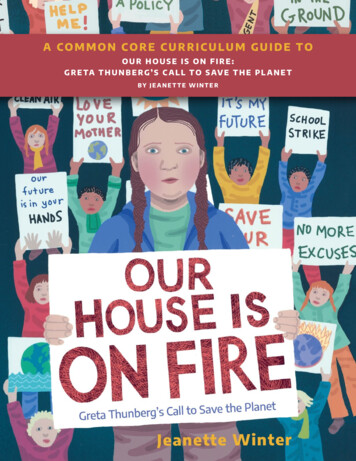Transcription
CS246: Mining Massive DatasetsWinter 2016Hadoop TutorialDue 11:59pm January 17, 2017General InstructionsThe purpose of this tutorial is (1) to get you started with Hadoop and (2) to get youacquainted with the code and homework submission system. Completing the tutorial isoptional but by handing in the results in time students will earn 5 points. This tutorial isto be completed individually.Here you will learn how to write, compile, debug and execute a simple Hadoop program.First part of the assignment serves as a tutorial and the second part asks you to write yourown Hadoop program.Section 1 describes the virtual machine environment. Instead of the virtual machine, youare welcome to setup your own pseudo-distributed or fully distributed cluster if you prefer. Any version of Hadoop that is at least 1.0 will suffice. (For an easy way to set up acluster, try Cloudera Manager: loudera-manager-installer.bin.) If you choose to setup your own cluster, you are responsible for making sure the cluster is working properly. The TAs will be unable to helpyou debug configuration issues in your own cluster.Section 2 explains how to use the Eclipse environment in the virtual machine, including howto create a project, how to run jobs, and how to debug jobs. Section 2.5 gives an end-to-endexample of creating a project, adding code, building, running, and debugging it.Section 3 is the actual homework assignment. There are no deliverable for sections 1 and 2.In section 3, you are asked to write and submit your own MapReduce jobThis assignment requires you to upload the code and hand-in the output for Section 3.All students should submit the output via Gradescope and upload the code via snap.Gradescope: To register for Gradescope, Create an account on Gradescope if you don’t have one already. Join CS246 course using Entry Code MBDY2MUpload the code: Put all the code for a single question into a single file and upload it athttp://snap.stanford.edu/submit/. You must aggregate all the code in a singlefile (one file per question), and it must be a text file.
CS246: Mining Massive Datasets - Problem Set 02Questions1Setting up a virtual machine Download and install VirtualBox on your machine: http://virtualbox.org/wiki/Downloads Download the Cloudera Quickstart VM at loudera-quickstart-vm-5.5.0-0-virtualbox.zip. Uncompress the VM archive. It is compressed with 7-zip. If needed you can downloada tool to uncompress the archive at http://www.7-zip.org/. Start VirtualBox and click Import Appliance in the File dropdown menu. Click thefolder icon beside the location field. Browse to the uncompressed archive folder, selectthe .ovf file, and click the Open button. Click the Continue button. Click the Importbutton. Your virtual machine should now appear in the left column. Select it and click on Startto launch it. To verify that the VM is running and you can access it, open a browser to the URL:http://localhost:8088. You should see the resource manager UI. The VM uses portforwarding for the common Hadoop ports, so when the VM is running, those ports onlocalhost will redirect to the VM. Optional : Open the Virtual Box preferences (F ile P ref erences N etwork) andselect the Adapter 2 tab. Click the Enable Network Adapter checkbox. Select Hostonly Adapter. If the list of networks is empty, add a new network. Click OK. If youdo this step, you will be able to connect to the running virtual machine via SSH fromthe host OS at 192.168.56.101. The username and password are ’cloudera’.The virtual machine includes the following software CentOS 6.4 JDK 7 (1.7.0 67) Hadoop 2.5.0 Eclipse 4.2.6 (Juno)The virtual machine runs best with 4096MB of RAM, but has been tested tofunction with 1024MB. Note that at 1024MB, while it did technically function,it was very slow to start up.
CS246: Mining Massive Datasets - Problem Set 023Running Hadoop jobsGenerally Hadoop can be run in three modes.1. Standalone (or local) mode: There are no daemons used in this mode. Hadoopuses the local file system as an substitute for HDFS file system. The jobs will run asif there is 1 mapper and 1 reducer.2. Pseudo-distributed mode: All the daemons run on a single machine and this settingmimics the behavior of a cluster. All the daemons run on your machine locally usingthe HDFS protocol. There can be multiple mappers and reducers.3. Fully-distributed mode: This is how Hadoop runs on a real cluster.In this homework we will show you how to run Hadoop jobs in Standalone mode (very usefulfor developing and debugging) and also in Pseudo-distributed mode (to mimic the behaviorof a cluster environment).2.1Creating a Hadoop project in Eclipse(There is a plugin for Eclipse that makes it simple to create a new Hadoop project andexecute Hadoop jobs, but the plugin is only well maintained for Hadoop 1.0.4, whichis a rather old version of Hadoop. There is a project at https://github.com/winghc/hadoop2x-eclipse-plugin that is working to update the plugin for Hadoop 2.0. You cantry it out if you like, but your milage may vary.)To create a project:1. Open Eclipse. If you just launched the VM, you may have to close the Firefox windowto find the Eclipse icon on the desktop.2. Right-click on the training node in the Package Explorer and select Copy. See Figure1.
CS246: Mining Massive Datasets - Problem Set 04Figure 1: Create a Hadoop Project.3. Right-click on the training node in the Package Explorer and select Paste . See Figure2.Figure 2: Create a Hadoop Project.4. In the pop-up dialog, enter the new project name in the Project Name field and clickOK. See Figure 3.
CS246: Mining Massive Datasets - Problem Set 05Figure 3: Create a Hadoop Project.5. Modify or replace the stub classes found in the src directory as needed.2.2Running Hadoop jobs in standalone modeOnce you’ve created your project and written the source code, to run the project in standalone mode, do the following:1. Right-click on the project and select Run As Run Conf igurations. See Figure 4.Figure 4: Run a Hadoop Project.
CS246: Mining Massive Datasets - Problem Set 062. In the pop-up dialog, select the Java Application node and click the New launch configuration button in the upper left corner. See Figure 5.Figure 5: Run a Hadoop Project.3. Enter a name in the Name field and the name of the main class in the Main class field.See Figure 6.Figure 6: Run a Hadoop Project.4. Switch to the Arguments tab and input the required arguments. Click Apply. SeeFigure 7. To run the job immediately, click on the Run button. Otherwise click Closeand complete the following step.
CS246: Mining Massive Datasets - Problem Set 07Figure 7: Run a Hadoop Project.5. Right-click on the project and select Run As Java Application. See Figure 8.Figure 8: Run a Hadoop Project.6. In the pop-up dialog select the main class from the selection list and click OK. SeeFigure 9.
CS246: Mining Massive Datasets - Problem Set 08Figure 9: Run a Hadoop Project.After you have setup the run configuration the first time, you can skip steps 1 and2 above in subsequent runs, unless you need to change the arguments. You can alsocreate more than one launch configuration if you’d like, such as one for each set ofcommon arguments.2.3Running Hadoop in pseudo-distributed modeOnce you’ve created your project and written the source code, to run the project in pseudodistributed mode, do the following:1. Right-click on the project and select Export. See Figure 10.
CS246: Mining Massive Datasets - Problem Set 09Figure 10: Run a Hadoop Project.2. In the pop-up dialog, expand the Java node and select JAR file. See Figure 11. ClickNext
CS246: Mining Massive Datasets - Problem Set 0Figure 11: Run a Hadoop Project.3. Enter a path in the JAR file field and click Finish. See Figure 12.10
CS246: Mining Massive Datasets - Problem Set 011Figure 12: Run a Hadoop Project.4. Open a terminal and run the following command:hadoop jar path/to/file.jar input path output pathAfter modifications to the source files, repeat all of the above steps to run job again.2.4Debugging Hadoop jobsTo debug an issue with a job, the easiest approach is to run the job in stand-alone modeand use a debugger. To debug your job, do the following steps:1. Right-click on the project and select Debug As Java Application. See Figure 13.
CS246: Mining Massive Datasets - Problem Set 012Figure 13: Debug a Hadoop project.2. In the pop-up dialog select the main class from the selection list and click OK. SeeFigure 14.Figure 14: Run a Hadoop Project.
CS246: Mining Massive Datasets - Problem Set 013You can use the Eclipse debugging features to debug your job execution. See the additionalEclipse tutorials at the end of section 2.6 for help using the Eclipse debugger.When running your job in pseudo-distributed mode, the output from the job is logged in thetask tracker’s log files, which can be accessed most easily by pointing a web browser to port8088 of the server, which will the localhost. From the job tracker web page, you can drilldown into the failing job, the failing task, the failed attempt, and finally the log files. Notethat the logs for stdout and stderr are separated, which can be useful when trying to isolatespecific debugging print statements.2.5Example projectIn this section you will create a new Eclipse Hadoop project, compile, and execute it. Theprogram will count the frequency of all the words in a given large text file. In your virtualmachine, Hadoop, Java environment and Eclipse have already been pre-installed. Open Eclipse. If you just launched the VM, you may have to close the Firefox windowto find the Eclipse icon on the desktop. Right-click on the training node in the Package Explorer and select Copy. See Figure15.Figure 15: Create a Hadoop Project. Right-click on the training node in the Package Explorer and select Paste. See Figure16.
CS246: Mining Massive Datasets - Problem Set 014Figure 16: Create a Hadoop Project. In the pop-up dialog, enter the new project name in the Project Name field and clickOK. See Figure 17.Figure 17: Create a Hadoop Project. Create a new package called edu.stanford.cs246.wordcount by right-clicking on thesrc node and selecting N ew P ackage. See Figure 18.
CS246: Mining Massive Datasets - Problem Set 015Figure 18: Create a Hadoop Project. Enter edu.stanford.cs246.wordcount in the Name field and click Finish. See Figure19.Figure 19: Create a Hadoop Project. Create a new class in that package called WordCount by right-clicking on the edu.stanford.cs246.wordconode and selecting N ew Class. See Figure 20.
CS246: Mining Massive Datasets - Problem Set 016Figure 20: Create a Hadoop Project. In the pop-up dialog, enter WordCount as the Name. See Figure 21.Figure 21: Create a Hadoop Project. In the Superclass field, enter Configured and click the Browse button. From the popup
CS246: Mining Massive Datasets - Problem Set 017window select Configured org.apache.hadoop.conf and click the OK button. SeeFigure 22.Figure 22: Create a java file. In the Interfaces section, click the Add button. From the pop-up window select Tool org.apache.hadoop.util and click the OK button. See Figure 23.
CS246: Mining Massive Datasets - Problem Set 018Figure 23: Create a java file. Check the boxes for public static void main(String args[]) and Inherited abstract methods and click the Finish button. See Figure 24.
CS246: Mining Massive Datasets - Problem Set 019Figure 24: Create WordCount.java. You will now have a rough skeleton of a Java file as in Figure 25. You can now addcode to this class to implement your Hadoop job.Figure 25: Create WordCount.java. Rather than implement a job from scratch, copy the contents from dCount.java and paste it into the WordCount.java
CS246: Mining Massive Datasets - Problem Set 020file. See Figure 26. The code in WordCount.java calculates the frequency of each wordin a given dataset.Figure 26: Create WordCount.java. Download the Complete Works of William Shakespeare from Project Gutenberg t. You can do this simplywith cURL, but you also have to be aware of the byte order mark (BOM). You candownload the file and remove the BOM in one line by opening a terminal, changing tothe /workspace/WordCount directory, and running the following command:curl http://www.gutenberg.org/cache/epub/100/pg100.txt perl -pe ’s/ \xEF\xBB\xBF//’ pg100.txtIf you copy the above command beware the quotes as the copy/paste will likely mistranslate them. Right-click on the project and select Run As Run Conf igurations. See Figure 27.
CS246: Mining Massive Datasets - Problem Set 021Figure 27: Run WordCount.java. In the pop-up dialog, select the Java Application node and click the New launch configuration button in the upper left corner. See Figure 28.Figure 28: Run WordCount.java. Enter a name in the Name field and WordCount in the Main class field. See Figure 29.
CS246: Mining Massive Datasets - Problem Set 022Figure 29: Run WordCount.java. Switch to the Arguments tab and put pg100.txt output in the Program argumentsfield. See Figure 30. Click Apply and Close.Figure 30: Run WordCount.java. Right-click on the project and select Run As Java Application. See Figure 31.
CS246: Mining Massive Datasets - Problem Set 023Figure 31: Run WordCount.java. In the pop-up dialog select WordCount - edu.stanford.cs246.wordcount from the selection list and click OK. See Figure 32.Figure 32: Export a hadoop project.
CS246: Mining Massive Datasets - Problem Set 024You will see the command output in the console window, and if the job succeeds,you’ll find the results in the /workspace/WordCount/output directory. If the jobfails complaining that it cannot find the input file, make sure that the pg100.txt fileis located in the /workspace/WordCount directory. Right-click on the project and select Export. See Figure 33.Figure 33: Run WordCount.java. In the pop-up dialog, expand the Java node and select JAR file. See Figure 34. ClickNext
CS246: Mining Massive Datasets - Problem Set 025Figure 34: Export a hadoop project. Enter /home/cloudera/wordcount.jar in the JAR file field and click Finish. SeeFigure 35.
CS246: Mining Massive Datasets - Problem Set 026Figure 35: Export a hadoop project.If you see an error dialog warning that the project compiled with warnings, you cansimply click OK. Open a terminal in your VM and traverse to the folder /home/cloudera and run thefollowing commands:hadoop fs -put workspace/WordCount/pg100.txthadoop jar WordCount.jar edu.stanford.cs246.wordcount.WordCount pg100.txtoutput Run the command: hadoop fs -ls outputYou should see an output file for each reducer. Since there was only one reducer forthis job, you should only see one part-* file. Note that sometimes the files will becalled part-NNNNN, and sometimes they’ll be called part-r-NNNNN. See Figure 36.
CS246: Mining Massive Datasets - Problem Set 027Figure 36: Run WordCount job. Run the command:hadoop fs -cat output/part\* headYou should see the same output as when you ran the job locally, as shown in Figure37Figure 37: Run WordCount job. To view the job’s logs, open the browser in the VM and point it to http://localhost:8088 as in Figure 38Figure 38: Run WordCount job. Click on the link for the completed job. See Figure 39.
CS246: Mining Massive Datasets - Problem Set 0Figure 39: View WordCount job logs. Click the link for the map tasks. See Figure 40.Figure 40: View WordCount job logs. Click the link for the first attempt. See Figure 41.28
CS246: Mining Massive Datasets - Problem Set 029Figure 41: View WordCount job logs. Click the link for the full logs. See Figure 42.Figure 42: View WordCount job logs.2.6Using your local machine for developmentIf you’d rather use your own development environment instead of working in the IDE, followthese steps:1. Make sure that you have an entry for localhost.localdomain in your /etc/hostsfile, e.g.
CS246: Mining Massive Datasets - Problem Set 030127.0.0.1 localhost localhost.localdomain2. Install a copy of Hadoop locally. The easiest way to do that is to simply downloadthe archive from st.tar.gz and unpack it.3. In the unpacked archive, you’ll find a etc/hadoop directory. In that directory, openthe core-site.xml file and modify it as follows: ?xml version ” 1 . 0 ” ? ?xml s t y l e s h e e t type ” t e x t / x s l ” h r e f ” c o n f i g u r a t i o n . x s l ” ? ! Put s i t e s p e c i f i c p r o p e r t y o v e r r i d e s i n t h i s f i l e . c o n f i g u r a t i o n p r o p e r t y name f s . d e f a u l t . name /name v a l u e h d f s : / / 1 9 2 . 1 6 8 . 5 6 . 1 0 1 : 8 0 2 0 / v a l u e / p r o p e r t y / c o n f i g u r a t i o n 4. Next, open the yarn-site.xml file in the same directory and modify it as follows: ?xml version ” 1 . 0 ” ? ?xml s t y l e s h e e t type ” t e x t / x s l ” h r e f ” c o n f i g u r a t i o n . x s l ” ? ! Put s i t e s p e c i f i c p r o p e r t y o v e r r i d e s i n t h i s f i l e . c o n f i g u r a t i o n p r o p e r t y name yarn . r e s o u r c e m a n a g e r . hostname /name v a l u e 1 9 2 . 1 6 8 . 5 6 . 1 0 1 / v a l u e / p r o p e r t y / c o n f i g u r a t i o n You can now run the Hadoop binaries located in the bin directory in the archive, andthey will connect to the cluster running in your virtual machine.Further Hadoop tutorials Yahoo! Hadoop Tutorial: http://developer.yahoo.com/hadoop/tutorial/ Cloudera Hadoop /training/library/tutorials.html How to Debug MapReduce apReducePrograms
CS246: Mining Massive Datasets - Problem Set 031Further Eclipse tutorials Genera Eclipse rticle.html. Tutorial on how to use the Eclipse bugging/article.html.3Task: Write your own Hadoop JobNow you will write your first MapReduce job to accomplish the following task: Write a Hadoop MapReduce program which outputs the number of words that startwith each letter. This means that for every letter we want to count the total numberof words that start with that letter. In your implementation ignore the letter case, i.e.,consider all words as lower case. You can ignore all non-alphabetic characters. Run your program over the same input data as above.What to hand-in: Submit the printout of the output file to Gradescope (https://gradescope.com),and upload the source code at http://snap.stanford.edu/submit/.
Figure 12: Run a Hadoop Project. 4.Open a terminal and run the following command: hadoop jar path/to/file.jar input path output path After modi cations to the source les, repeat all of the above steps to run job again. 2.4 Debugging Hadoop jobs To debug an issue with a job, the easiest app