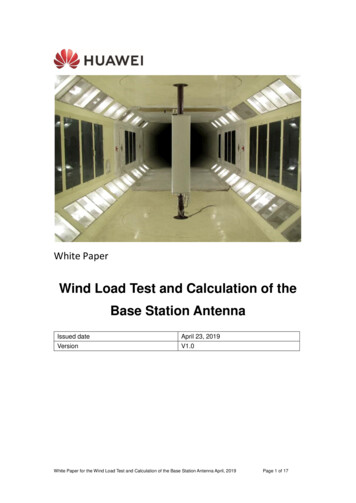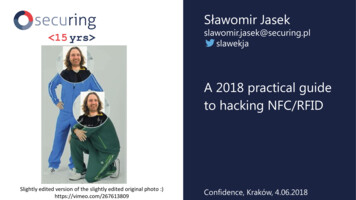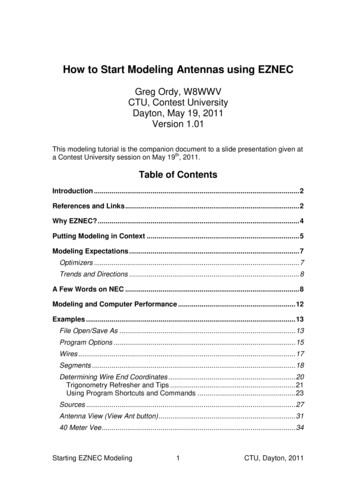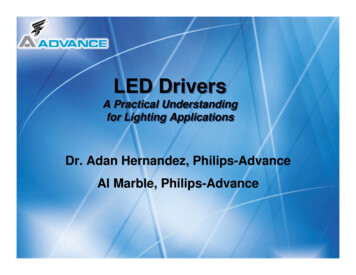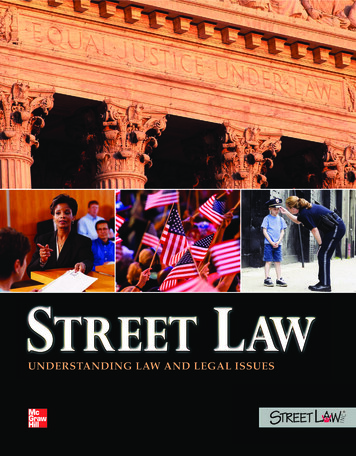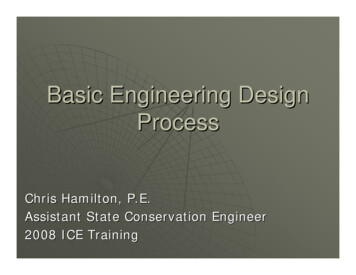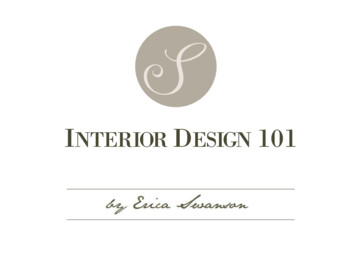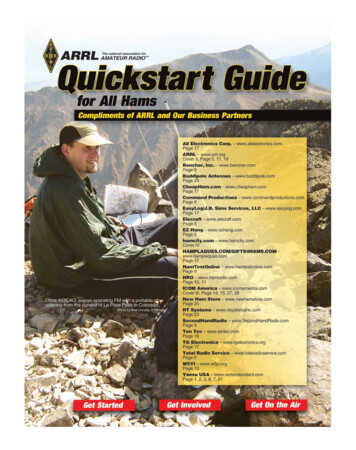
Transcription
Basic AntennasUnderstanding Practical Antennas and DesignFor something that is often so simple to make, an antennais remarkably difficult for many people to understand.That’s unfortunate, because for many radio systems theantenna is one of the most important elements, one that canmake the difference between a successful and an unsuccessfulsystem.Basic Antennas is a comprehensiveintroduction to antennas— basic concepts,practical designs, and details of easy-tobuild antennas. You’ll learn how to makeantennas that really work! This book willprovide a foundation in antenna theoryand design necessary for anyone undertaking more advanced topics.ARRL Order No. 9994 . 29.95*Basic RadioUnderstanding theKey Building BlocksAn introduction to radioFOR EVERYONE!—whatit does and how it does it.Basic Radio reveals the keybuilding blocks of radio:receivers; transmitters;antennas; propagation andtheir applications totelecommunications; radionavigation; and radiolocation. It includessimple, build-it-yourself projects to turn theory into practice.ARRL Order No. 9558 . 29.95*Basic ElectronicsA Step-by-Step Guide to Electricity, Electronics, andSimple CircuitsYou don’t have to be an engineer or a math whiz to enjoy the thrill ofexperimenting with electronic circuits! Understanding Basic Electronics,second edition, is written in a friendly easy-to-understand style thatbeginners and nontechnical readers will enjoy. Real-world examplesand clear illustrations make the study of electronics interesting and fun.Now including digital electronics!ARRL Order No. 0823Special ARRL Member Price! Only 29.95* (regular 32.95)Offer valid for a limited time.ARRL AMATEUR RADIOThe national association for 225 Main Street, Newington, CT 06111-1494 USA*Shipping and Handling charges apply. Sales Tax is required for orders shipped to CA, CT, VA, and Canada.Prices and product availability are subject to change without notice.SHOP DIRECT or call for a dealer near you.ONLINE WWW.ARRL.ORG/SHOPORDER TOLL-FREE 888/277-5289 (US)QG 6/ 2010
FM and Repeaters:Leave the Static BehindA Great Way to Enjoy ConversationsOn the GoBy Steve Ford, WB8IMYEditorDo you remember learning about FM while youstudied for your license? If not, here is a refreshercourse in five paragraphs.FM stands for frequency modulation. When youmodulate a signal, you change it in a way thatallows it to carry information—voices, data,images or whatever. With FM, we take a signaland modulate it by shifting its frequency backand forth.The great advantage of FM is found in how it isreceived. An FM receiver demodulates a signalby looking for frequency shifts. Most of the noisein our environment is not frequency modulated.So, the FM receiver extracts the information fromthe FM signal and, by default, leaves out most (orall) of the noise. The result is a clean signalwithout static crashes, sputtering motor noisesand so on. That’s why FM has long been the bestchoice for high-fidelity audio broadcasting(although that is changing now that digital audiobroadcasting and satellite radio have appeared).It is also the reason why hams enjoy usingFM—signals are clear and noise is nonexistent.For every advantage there is a disadvantage,and FM is no exception. An FM receiver requiresa strong signal for full quieting (noise free)reception. Anything less than the requiredstrength results in noise, and the weaker thesignal, the greater the noise. In fact, it is quitedifficult to understand voices when an FM signalbecomes weak.Because of this disadvantage, FM is best forlocal use where distances are relatively shortand signals are strong. FM is a poor choice forlong-distance work. In fact, it is so poor thatunder weak signal conditions, direct point-topoint simplex communication can be a challenge.With directional antennas, substantial outputpower and no tall obstacles between them, twostations can enjoy an FM contact with clearsignals over 50 miles or more. Add buildings orhills, however, and the effective distancedecreases.The solution for limited FM range is to build anautomated station with lots of power, a sensitivereceiver and great antennas. Put that station onThis tower supports the antennas for theKC7RJK repeater on 145.5 MHz in Eugene,Oregon. With these highly elevated antennas,the repeater enjoys wide coverage.Photo by KC7RJKtop of the nearest mountain or skyscraper (orelevate its antennas with a tall tower) and use itto relay FM signals throughout the entire area.Such Amateur Radio relay stations exist by thethousands throughout the United States andthey are known as repeaters.RepeatersA repeater is similar to any other Amateur Radiostation—it uses a transmitter, a receiver and anantenna. The magic is in the fact that the receiverand transmitter in a repeater are on differentfrequencies and the output of the receiver is fedto the input of the transmitter. Thus, everythingthat the receiver hears is retransmittedsimultaneously (“repeated”) by the transmitter. Arepeater effectively listens and “talks” at thesame time! In communication circles, this isknown as operating full duplex.Who Builds Repeaters?Repeaters are expensive devices. The equipment alone can cost thousands of dollars. Whenyou add the cost to rent space on a building or tower, and the expense of supplying electricityand possibly a telephone line or Internet connection, you’re looking at serious money. Individualscan and do own repeaters, but most of these systems are sponsored and financed by hamclubs.In most cases, you don’t need to be a member of the sponsoring club to use their repeater. Ifyou find that you are operating through a particular repeater quite a bit, however, it is a goodidea to join the club that supports it. There are more than 2000 ARRL Affiliated Clubs, many ofwhich sponsor repeaters. You can find an Affiliated Club near you by searching on the ARRLWebat www.arrl.org.Of course, your radio’s receiver and transmitterare also tuned to different frequencies (theopposite of those on the repeater). Your radiotransmits on the repeater’s input frequency andreceives on the repeater’s output frequency. Thesame is true of the station you are talking to. Theresult is that the repeater is your conversationalmiddleman—it listens to you and relayseverything you say to the other station while youare saying it. When it’s the other station’s turn totalk, the repeater does the same for him,listening to everything and retransmitting to you.Thanks to the repeater, a conversation thatmight have otherwise been impossible is nowpossible. A repeater greatly extends the range ofyour radio. In the case of a handheld transceiver,it may expand it from a few miles to tens or evenhundreds of miles.Frequency offset—the difference between thefrequency on which the repeater hears andtransmits—varies by repeater band. On 144MHz the common offset is 600 kHz; on 222 MHzit’s 1.6 MHz and on 450 MHz it’s 5 MHz. Thisfrequency separation is generally built into amodern transceiver’s memory so it’s transparentto the user. The radio chooses the offsetdepending upon which band is selected.A repeater system may also include connectionsto receiver and transmitter combinations onother bands. For example, a 2-meter repeaterlinked to the 70-cm band may receive on 147.69MHz and transmit on 147.09, while it alsoreceives on 449.625 and transmits on 444.625.If a signal is present on 147.69 or on 449.625, itis retransmitted on both 147.09 and 444.625.These crosslinked repeaters may includecoverage for several bands. Such systems arecapable of operating on all bands at all times, orcan be set up to have remote control selectabilityfor the various links.Special TonesMore often than not, especially in today’soperating environment, you will find openrepeaters that require the use of special codesor low-frequency subaudible tones to gainaccess. The reason for tone encoding theaccess is to prevent interference, not to limitusers of the system. In cases where extraneoustransmissions often activate the repeater, theuse of tone encoding is the only practical way toresolve the problem. How is access to theserepeaters controlled? Most often, via a techniquecalled continuous tone-controlled squelchsystem (CTCSS). (Many hams refer to CTCSSas PL—a Motorola trademark that stands forPrivate Line.) When a transmitter is configuredfor CTCSS, it sends a subaudible tone alongwith the transmitted voice or other signals. Thefrequency of the CTCSS tone is below thelowest audio frequency other stations will pass totheir speakers, but it’s sensed by a suitablyequipped repeater. The repeater is programmedto respond only to carriers that send the propertone. This effectively locks out signals that don’tContinued on Page 8Page 4 – Quickstart Guide for All Hams
More FrequencyPrivileges MeansMore Fun!The ARRL GeneralClass License ManualARRL Order No. 9965Only 24.95*ARRL’s General Q&AARRL Order No. 9957Only 17.95*ARRL GeneralClass Course forHam Radio LicensingBook with CD-ROMARRL Order No. 1387Only 74.95*Reach Your Next GoalUpgrade Today!sold around theworld withoutone dissatisfiedcustomer!Everything you need custom designedEZ Hang Unit, EZ Winder, spare spool, andfour extra weights: 99.95 9.05 (US) S&H.The only patented device on the market,with a one year unlimited warranty.*plus shipping and handlingARRLAMATEUR RADIOSHOP DIRECTHANG YOUR NEXTWIRE ANTENNA THEEZ HANG WAY7,900The national association for or call for a dealer near you.ONLINE WWW.ARRL.ORG/SHOPORDER TOLL-FREE 888/277-5289 (US)QG 6/2010540-286-0176www.ezhang.comEZ HANG32 Princess Gillian Ct.Fredericksburg, VA 22406Quickstart Guide for All Hams – Page 5
FM and Repeaters: Leave the Static BehindContinued from Page 4carry the correct CTCSS tone. Modern VHF andUHF transceivers include the necessary circuitryto generate CTCSS tones, so if you know theone you need, you can simply program it on yourrig.Alphanumeric names are used to designate thetones, and the Electronic Industries Alliance(EIA) has developed 50 standard CTCSS tonefrequencies. A list of current CTCSS tones isshown in Table 1.Finding a RepeaterTo use a repeater, you must know one exists.There are various ways to find a repeater.Modern transceivers often include a scan modethat searches for activity. Some transceivers willeven place active frequencies in their memoriesautomatically.There are also several very good listings (bothwritten and software based) that can provide youwith all the information available for repeaters inyour area. The ARRL publishes The ARRLRepeater Directory, an annual, comprehensivelisting of repeaters throughout the US, Canadaand other parts of the world. The ARRL alsopublishes TravelPlus, a map-based CD-ROMthat allows you to trace your proposed route ona color map and print a list of repeaters along theway. In addition to simply identifying localrepeater activity, these directories are perfectlysuited for finding repeaters during vacationsand business trips. You can find more information or place an order on the ARRLWeb at“Nobody Talks to Me!”As a new ham you may find that the repeaterstays awfully quiet after you say that you are“monitoring.” You’ve announced yourpresence, so why won’t anyone talk to you?Part of the problem is timing. Repeaters aremost active when people are traveling to andfrom work in the early morning and lateafternoon. At other times, and on weekends,there aren’t as many stations listening.The other issue is social. Remember thatrepeaters are often placed on the air byclubs and they are used for local or regionalcommunication, usually among clubmembers and others who have formedfriendships over months and years. As thenew person on the repeater, you are astranger. Some people are reluctant to strikeup conversations with people they don’tknow well, so they may not respond to yourinvitation to chat.The solution to the timing problem is tosimply use the repeater when it is mostactive. That’s easy. The social problem is abit harder to solve, but it can be solved. Youneed to attend club meetings. Shake somehands and introduce yourself. Ask questions(veteran hams enjoy answering questions).Volunteer to assist in club activities. By doingall these things, you’ll gradually shed your“stranger” label and become part of thegroup, and a well-known voice on the air.Page 8 – Quickstart Guide for All HamsTable 1CTCSS Tone FrequenciesThe purpose of CTCSS (PL) is to reduce co-channel interference. CTCSS-equippedrepeaters respond only to signals that include the CTCSS tone required for that repeater.When using CTCSS, your radio will transmit these very low audio tones while you are talking,but no one will hear them except the repeater. Publications such as the ARRL RepeaterDirectory list the CTCSS tones used by specific repeater systems. If you’re in doubt, ask alocal ham.The tone frequencies shown are in hertz .5141.3146.2151.4156.7www.arrl.org. Once you find a repeater to use,take some time to listen and familiarize yourselfwith its operating procedures.Your First TransmissionIf the repeater is quiet, pick up your microphone,press the switch, and transmit your call sign.For example, “This is W1VT monitoring.”This advises others on frequency that you havejoined the system and are available to talk. Afteryou stop transmitting, the repeater sends anunmodulated carrier for a couple of seconds tolet you know it is working. Chances are that ifanyone wishes to make contact they will call youat this time. Some repeaters have specific rulesfor making yourself heard, but usually your callsign is all you need.If you want to join a conversation already inprogress, transmit your call sign during a breakbetween transmissions.The station that transmitsnext should acknowledge you. Don’t use theword BREAK to join a conversation. BREAKgenerally suggests an emergency and indicatesthat all stations should stand by for the stationwith emergency traffic.If you want to see if your buddy across town is onthe air, call him like this:“N1ND this is W1VT.”If the repeater is active, but the conversation inprogress sounds as though it’s about to end, bepatient and wait until it’s over before callinganother station. If the conversation sounds likeit’s going to continue for a while, transmit yourcall sign between transmissions. After one of theother hams acknowledges you, politely ask tomake a quick call on the repeater. Usually, theother stations will allow you this brief interruption.Make your call short. If your friend responds toyour call, ask him to move to a simplex frequencyor another repeater, or to stand by until thepresent conversation is over. Thank the otherusers for letting you interrupt them to place yourcall.BrevityAlways try to keep transmissions as short aspossible. Short transmissions permit morepeople to use the repeater. All repeaters promotethis practice by having timers that shut down therepeater temporarily whenever the length of 1233.6241.8250.3254.1transmission exceeds a preset time limit. Withthis in the back of their minds, most users keeptheir transmissions brief. When a long-windedham causes a repeater to shut down, this isknown as timing out the repeater and it is usuallyembarrassing.Learn the length of the repeater’s timer and staywell within its limits. The length may vary witheach repeater; some are as short as 15 secondsand others are as long as three minutes. Somerepeaters vary their timer length depending onthe amount of traffic on frequency: the moretraffic, the shorter the timer. Another purpose ofa repeater timer is to prevent extraneous signals(or someone accidentally sitting on the PTTbutton on their mobile microphone) from holdingthe repeater on the air continuously. This couldpotentially cause damage to the repeater’stransmitter.Because of the nature of FM radio, if more thanone signal is on the same frequency at one time,it creates a muffled buzz or an unnervingsquawk. If two hams try to talk on a repeater atonce, the resulting noise is known as a double. Ifyou’re in a roundtable conversation, it’s easy tolose track of which station is next in line to talk.There’s one simple solution to eradicate thisproblem forever: Always pass off to another hamby name or call sign. Saying, “What do you think,Jennifer?” or “Go ahead, N1TDY” will eliminateconfusion and help avoid doubling. Try to handoff to whomever is next in the queue, althoughpicking out anyone in the roundtable is betterthan just tossing the repeater up for grabs andinviting chaos!The key to professional-sounding FM repeateroperation is to be brisk and to the point, and toleave plenty of room for others. That’s why somerepeaters include a courtesy tone or courtesybeep. You’ll hear it when a station stopstransmitting—the repeater pauses slightly, andthen beeps. You are not supposed to begintalking until you hear the beep. This forceseveryone to pause between transmissions toallow another station to break in. If you dotransmit before hearing the courtesy tone, therepeater’s timer won’t reset. The result can be anembarrassing time out!
EARN MORE MONEYGet your dream job!Be an FCC LicensedWireless Technician!Make up to 100,000 a year andmore with NO college degreeLearn Wireless Communications and get your“FCC Commercial License” with ourproven Home-Study Course!t /P OFFE UP RVJU ZPVS KPC PS HP UP TDIPPM t 5IJT DPVSTF JT FBTZ GBTU BOE MPX DPTU t /P QSFWJPVT FYQFSJFODF OFFEFE t -FBSO BU IPNF JO ZPVS TQBSF UJNF .PWF UP UIF GSPOU PG UIF FNQMPZNFOU MJOF JO 3BEJP 57 PNNVOJDBUJPOT "WJPOJDT 3BEBS .BSJUJNF BOE NPSFy FWFO TUBSU ZPVS PXO CVTJOFTT COMMAND PRODUCTIONSCall now for FREE info800-932-4268Or, email us:ext. 204fcc@CommandProductions.comWarren Weagant’s FCC License Training1 0 #PY %FQU t 4BVTBMJUP " 94966Please rush FREE info immediately!NAME:ADDRESS:CITY/STATE/ZIP::PV NBZ GBY ZPVS SFRVFTU UP 15-332-1901HamTestOnline Online courses for the ham radio exams Quick, easy way to learn. Pass with high scores after: 10 hours study for the Technician exam. 20 hours study for the General exam. 30 hours study for the Extra exam. Total learning system: Study materials — so you learn, not memorize. Question drill keeps you awake. Cyber-tutor tracks your progress and drills weak areas. Online system, study when you want, at your own pace. Rated 4.9 out of 5 in 100 user reviews on eHam.net! Guaranteed — pass the exam or get a full refund!www.hamtestonline.comQuickstart Guide for All Hams – Page 9
ANAHEIM, CA(Near Disneyland)933 N. Euclid St., 92801(714) 533-7373(800) 854-6046Janet, KL7MF, Mgr.anaheim@hamradio.comBURBANK, CA1525 W. Magnolia Bl., 91506(818) 842-1786(877) 892-1748Eric, K6EJC, Mgr.Magnolia betweenS. Victory & Buena Vistaburbank@hamradio.comOAKLAND, CA2210 Livingston St., 94606(510) 534-5757 (877) 892-1745WORLDWIDE DISTRIBUTIONMark, WI7YN, Mgr.I-880 at 23rd Ave. rampoakland@hamradio.comSAN DIEGO, CA5375 Kearny Villa Rd., 92123(858) 560-4900AT HOME OR ON THE GO, MAKE IT ICOM!(877) 520-9623Jose, XE2SJB, Mgr.Hwy. 163 & Claremont Mesasandiego@hamradio.comSUNNYVALE, CA510 Lawrence Exp. #10294085(408) 736-9496(877) 892-1749Jon, K6WV, Mgr.So. from Hwy. 101sunnyvale@hamradio.comNEW CASTLE, DE(Near Philadelphia)1509 N. Dupont Hwy., 19720(302) 322-7092(800) 644-4476Chuck, N1UC, Mgr.RT.13 1/4 mi., So. I-295IC-7800All Mode TransceiverIC-7600All Mode TransceiverIC-7700 Transceiver. The Contester’s Rig 160-6M @ 200W Four 32 bit IF-DSPs 24 bitAD/DA converters Two completely independentreceivers 40dBm 3rd order intercept point Nowwith 3rd roofing filter 100W HF/6m Transceiver, gen cov. receiver Dual DSP32 bit Three roofing filters- 3, 6, 15khz 5.8 in WQVGATFT display Hi-res real time spectrum scope HF 6m operation 40dBm ultra high interceptpoint IF DSP, user defined filters 200W outputpower full duty cycle Digital voice ORTLAND, OR11705 S.W. Pacific Hwy.97223(503) 598-0555(800) 765-4267Leon, W7AD, Mgr.Tigard-99W exitfrom Hwy. 5 & 217portland@hamradio.comDENVER, CO8400 E. Iliff Ave. #9, 80231(303) 745-7373(800) 444-9476John WØIG, Mgr.denver@hamradio.comThe All-Round TransceiverHF TransceiverHF Transceiver HF 6m radio, 160-6M 100W Simple & toughwith IF DSP AGC Loop Management Digital IF Filter Digital Twin PBT Digital Noise Reduction DigitalNoise Blanker USB Port for PC Control HF/50MHz 144/430 (440) MHz and 1200MHz*2coverage 100W on HF/50/144MHz, 75W on 430(440) MHz, 10W on 1200MHz*2 Double superheterodyne with image rejection mixer satellitemode operation 160-10M* @ 100W 12V Operation Simple toUse CW Keyer Built-in One Touch Band Switching Direct frequency input VOX Built-in Band stackingregister IF shift 101 memoriesIC-7000IC-208H Dual Band MobileIC-V8000 2M Mobile Transceiver 55 watts VHF (2M), 50 watts UHF (70CM) Wideband RX (Cellular blocked on US versions) 500alphanumeric memories CTCSS/DTCS encode/decode w/tone scan Detachable remote head DMSw/linked banks 75 watts Dynamic Memory Scan (DMS) CTCSS/DCS encode/decode w/tone scan Weather alert Weather channel scan 200 alphanumeric memoriesPHOENIX, AZ10613 N. 43rd Ave., 85029(602) 242-3515(800) 559-7388Gary, N7GJ, Mgr.Corner of 43rd Ave. & Peoriaphoenix@hamradio.comATLANTA, GA6071 Buford Hwy., 30340(770) 263-0700(800) 444-7927Mark, KJ4VO, Mgr.Doraville, 1 mi. no. of I-285atlanta@hamradio.comWOODBRIDGE, VA(Near Washington D.C.)14803 Build America Dr.22191(703) 643-1063All Mode Transceiver For the love of ham radio! 160 - 10M, 6M @100W (40W AM), 2M @ 50W (20W AM), 70CM@ 35W (14W AM), all continually adjustable 2xDSP Digital IF filters Digital voice recorder 2.5”color TFT display 503 memory channels Remotecontrol mic(800) 444-4799Steve, W4SHG, Mgr.Exit 161, I-95, So. to US 1virginia@hamradio.comSALEM, NH(Near Boston)224 N. Broadway, 03079(603) 898-3750(800) 444-0047Peter, KI1M, Mgr.Exit 1, I-93;28 mi. No. of Bostonsalem@hamradio.comThis device has not been approved by the Federal Communications Commission. This device may not be sold or leased, or be offered for sale or lease, untilapproval of the FCC has been obtained.*Except 60M Band. **Frequency coverage may vary. Refer to owner’s manual for exact specs. ***Tested to survive after being under 1m of water for 30 minutes.* When connected to an external GPS. *2 Optional UX-9100 required. The Icom logo is a registered trademark of Icom Inc. 502211
ANAHEIM, CA(Near Disneyland)933 N. Euclid St., 92801(714) 533-7373(800) 854-6046Janet, KL7MF, Mgr.anaheim@hamradio.comBURBANK, CA1525 W. Magnolia Bl., 91506(818) 842-1786(877) 892-1748Eric, K6EJC, Mgr.Magnolia betweenS. Victory & Buena Vistaburbank@hamradio.comOAKLAND, CA2210 Livingston St., 94606(510) 534-5757 (877) 892-1745WORLDWIDE DISTRIBUTIONMark, WI7YN, Mgr.I-880 at 23rd Ave. rampoakland@hamradio.comSAN DIEGO, CAD-STAR: GET IN ON HAM’S GROWING DIGITAL WAVE!5375 Kearny Villa Rd., 92123(858) 560-4900(877) 520-9623Jose, XE2SJB, Mgr.Hwy. 163 & Claremont Mesasandiego@hamradio.comIC-V82/U822M TransceiverD-STARAnalog Digital Dual BanderID-1 1.2GHz TransceiverID-880H 10 watts 100 alphanumeric memories Wireless internet/network access capable Highspeed digital data, digital voice, and analog FMcommunication PC control via USB port AnalogFM mode available D-STAR DV mode operation DR (D-STAR repeator) mode Free software download GPS A modefor easy D-PRS operation One touch replybutton (DV mode) Wideband receiver2M @ 7W Optional D-STARformat digital operationfeatures include callsigncalling, up to 20 charactertext message, & positionexchange*1 CTCSS/DTCSencode/decode w/tone scan Also available in a sportversion and a 70CM version(IC-U82)D-STAR Analog Digital Dual Bander D-STAR DV mode operation DR(D-STAR repeater) mode Free softwaredownload GPS A mode for easy D-PRSoperation(877) 892-1749Jon, K6WV, Mgr.So. from Hwy. 101sunnyvale@hamradio.comNEW CASTLE, DE(Near Philadelphia)1509 N. Dupont Hwy., 19720(302) 322-7092(800) 644-4476Chuck, N1UC, Mgr.RT.13 1/4 mi., So. I-295PORTLAND, OR11705 S.W. Pacific Hwy.97223(503) 598-0555(800) 765-4267Leon, W7AD, Mgr.Tigard-99W exitfrom Hwy. 5 & 217portland@hamradio.comDENVER, CO2M Mobile Transceiver 65W Output Optional D-STAR format digitaloperation & NMEA Compatible GPS interface CTCSS/DTCS encode/decode w/tone scan 207Alphanumeric memories Weather alert510 Lawrence Exp. #10294085(408) ALE, CAIC-92ADD-STARRack Stack Repeaters 2M/70cm/1.2 GHz Call HRO today for the lateston D-STAR Repeaters! Available Now!8400 E. Iliff Ave. #9, 80231(303) 745-7373(800) 444-9476Analog Digital Dual BanderJohn WØIG, Mgr. 2M/70CM @ 5W Wide-band RX 495kHz - 999.9 MHz** 1304 alphanumericmemories Dualwatch capability IPX7Submersible***PHOENIX, AZdenver@hamradio.com10613 N. 43rd Ave., 85029(602) 242-3515(800) 559-7388Gary, N7GJ, Mgr.Corner of 43rd Ave. & Peoriaphoenix@hamradio.comIC-T70AIC-2820H Dual Band FM Transceiver D-STAR & GPS upgradeable 2M/70CM 50/15/5W RF Output Levels RX: 118-173.995,375-549.995, 810-999.99 MHz** Analog/Digital Voice with GPS (optional UT-123) 500Alphanumeric MemoriesTurn your IcomD-STAR handheldinto a GPS ready unit! HM-175GPS works with the IC-92AD HM-189GPS works with the IC-80ADDual Band FM Transceiver2M 70CM 5/2.5/0.5 Watts Output Power RX: 136-174, 400-479 MHz** 302Alphanumeric Memory Channels 700mWLoud Audio Ni-MH 7.2V/1400mAh BatteryATLANTA, GA6071 Buford Hwy., 30340(770) 263-0700(800) 444-7927Mark, KJ4VO, Mgr.Doraville, 1 mi. no. of I-285atlanta@hamradio.comWOODBRIDGE, VA(Near Washington D.C.)14803 Build America Dr.22191(703) 643-1063(800) 444-4799*Except 60M Band. **Frequency coverage may vary. Refer to owner’s manual for exact specs. ***Tested to survive after being under 1m of water for30 minutes. * When connected to an external GPS. *2 Optional UX-9100 required. The Icom logo is a registered trademark of Icom Inc. 502221Steve, W4SHG, Mgr.Exit 161, I-95, So. to US 1virginia@hamradio.comSALEM, NH(Near Boston)224 N. Broadway, 03079(603) 898-3750(800) 444-0047Peter, KI1M, Mgr.Exit 1, I-93;28 mi. No. of Bostonsalem@hamradio.com
Build a PortableGround Plane AntennaNeed a Better Antenna for Your Handheld Radio?Here’s the Answer.By Zack Lau, W1VTARRL Laboratory EngineerThe “rubber ducky” antennas common on handheld VHF and UHF FM transceivers work fine inmany situations. That’s no surprise, consideringthat repeaters generally reside high and in theclear so you and your handheld won’t have to“reach” all that far. Sometimes, though, you needa more efficient antenna that’s just as portable asa handheld. Here’s one: A simple ground planeantenna that you can build for 146, 223 or 440MHz in no time flat. It features wire-end loops forsafety (sharp, straight wires are hazardous) andconvenience (its top loop lets you hang it off highobjects for best performance).What You Need to Build OneAll you’ll need are wire (single conductor, no. 12THHN), solder and a female coax jack for theconnector series of your choice. Many hardwarestores sell THHN wire—that is, thermalinsulation, solid-copper house wire—by the foot.Get 7 feet of wire for a 146-MHz antenna, 5 feetof wire for a 223-MHz antenna or 3 feet of wirefor a 440-MHz antenna.The only tools you need are a 100-watt solderingiron or gun; a yardstick, long ruler or tapemeasure; a pair of wire cutters; a ½-inchdiameter form for bending the wire loops (asection of hardwood dowel or metal tubing worksfine), and a file (for smoothing rough cut-wireedges and filing the coax jack for soldering). Youmay also find a sharp knife useful for removingthe THHN’s insulation.Building the AntennaTo build a 146-MHz antenna (the most popularfrequency band for FM operating), cut three245 8-inch pieces from the wire you bought.To build a 223-MHz antenna, cut three 175 8-inchpieces. To build a 440-MHz antenna, cut three10 5 8-inch pieces.These wires and aBNC connectormake a portableground planeantenna that putsa rubber ducky toshame. You canbuild this groundplane design for146, 223 or 440MHz.Figure 1—Making loops on the antennawires requires that you remove exactly 4inches of insulation from each. StrippingTHHN insulation is easier if you remove itsclear plastic jacket first.Figure 2—Remove exactly 3 inches ofinsulation to attach to vertical wire to thecoax connector center pin. This photo showsan SO239 (UHF series) jack. Use whateveryour application requires.The photos show how to build the antenna, butthey may not communicate why the cut lengths Iprescribe are somewhat longer than the finishedantenna dimensions. Here’s why: The extra wireallows you to bend and shape the loops by hand.The half-inch-diameter loop form helps you formthe loops easily.the job with an iron that draws less than 100watts.) Cut off the extra wire (about ½ inch).Make the End Loops FirstForm an end loop on each wire as shown inFigure 1. Strip exactly 4 inches of insulation fromthe wire. Using your ½-inch diameter form, bendthe loop and close it—right up against the wireinsulation—with a two-turn twist as shown in thebottommost example in Figure 1. Cut off theexcess wire (about ½ inch). Solder the two, turnand twist. Do this for each of the antenna’s threewires.Attach the Vertical Wire to theCoax-Jack Center PinStrip exactly 3 inches of insulation from theunlooped end of one of your wires and follow thesteps shown in Figure 2. Solder the wire to theconnector center conductor. Soldering the wireto a coaxial jack’s center pin takes considerableheat. A 700- to 750-ºF iron with a large tip, usedin a draft-free room, works best. (Don’t try to doPage 12 – Quickstart Guide for All HamsAttaching the Lower Wares to theConnector FlangeStrip exactly 3 inches of insul
lowest audio frequency other stations will pass to their speakers, but it’s sensed by a suitably equipped repeater. The repeater is programmed to respond only to carriers that send the proper tone. This effectively locks out signals that don’t This tower supports the antenna