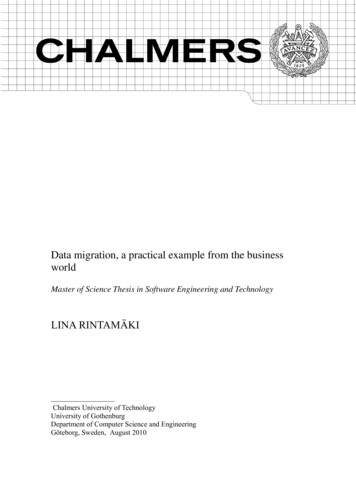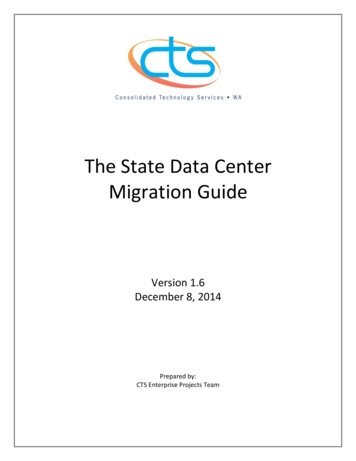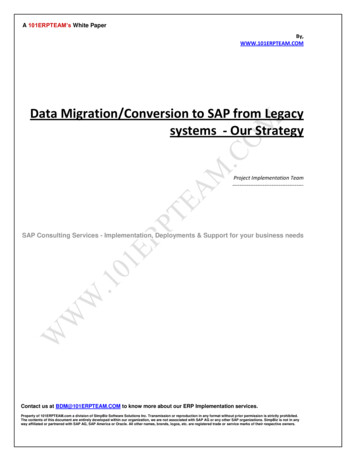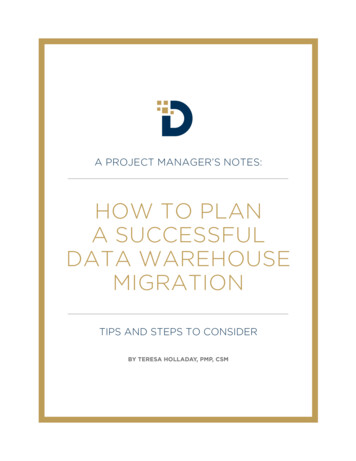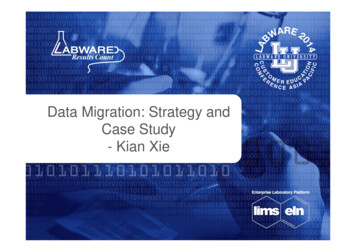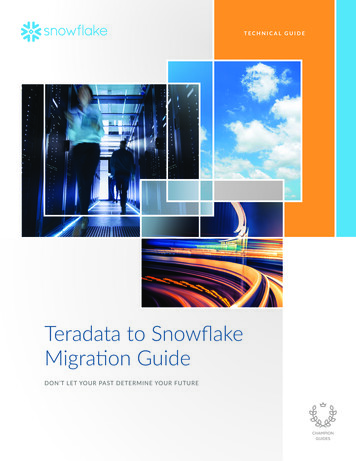Transcription
Introduction to the Data Migration Framework (DMF) inMicrosoft DynamicsWHITEPAPER
Junction Solutions documentation 2012All material contained in this documentation is proprietary and confidential toJunction Solutions, Inc and subject to the nondisclosure provisions of theapplicable Junction Solutions, Inc agreement. This material is forinformational purposes only. Junction Solutions, Inc is not liable for anydamages in connection with the use of this information.No part of this documentation may be reproduced, stored in a retrievalsystem, or transmitted in any form or by any means, including, but not limitedto, electronic, graphic, mechanical, photocopying, recording, or otherwisewithout the prior written permission of Junction Solutions, Inc.This documentation is subject to change without notice, and JunctionSolutions, Inc does not warrant that the material contained in thisdocumentation is free of errors.Any errors found in this document should be reported to Junction Solutions,Inc in writing.Proprietary and ConfidentialSubject to ChangePage 2 of 212012
Table of ContentsIntroduction . 4Resources . 4Framework overview . 4DATA ENTITIES . 5Framework components. 6SOURCE DATA FORMAT . 6TARGET ENTITIES . 9PROCESSING GROUP .10MAPPING .10Framework process.14LOAD SOURCE DATA .14STAGING DATA VALIDATION .15PROCESS STAGING DATA TO TARGET ENTITIES .17Installation .20Proprietary and ConfidentialSubject to ChangePage 3 of 212012
Data Migration Framework WhitepaperIntroductionMicrosoft Dynamics AX 2012 has undergone some significant designchanges to the application and the table structures. Even though moving to anormalized data base schema allows for a more standardized data structure,it also makes data migration a much more complex topic.Historically data migration has been done through custom written importscripts created by the consulting team. They typically followed the path ofreading in data files; convert/map values and validate incoming data. Therewas no out of the box migration framework that would provide functionality toimport, validate and process records into the Microsoft Dynamics AX entities.This changed when Microsoft released its Data Migration Framework (DMF)in mid-2012. The new framework provides functionality to load the mostcommon data entities (e.g. Customer, Vendors, Items) utilizing a combinationof SQL SSI packages as well as AX business logic.This document will talk about the basic framework and components of theData Migration Framework. There will be a second whitepaper describinghow to modify existing and creating new entities.ResourcesFor more information about DMF, refer to the TechNet library in the followinglocation: 1.aspxFramework overviewThe Data Migration Framework (DMF) is a tool provided by Microsoft to makedata migration of complex data structures easier and more standardized.Other tools are available, but the DMF is definitely a big step forward tosimplify and optimize data migration.The general flow data elements take through the framework can be describedin four steps:Proprietary and ConfidentialSubject to ChangePage 4 of 212012
Data Migration Framework Whitepaper1. Prepare source data:Through manual or automated processes the source data files have to becreated. The framework currently only supports text files as source. Futurereleases will include support for other input formats; for example ODBC dataconnections.2. Load data into a staging table:The data is loaded into a staging table through a dynamically generated SSISpackage.3. Review/Validate data:The framework provides the ability to check imported value against existingreferenced values to ensure referential integrity.4. Process data to create AX entities:In the last step the imported data is processed and the AX internal datarecords/entities are created.Each of the steps is described in more detail in the following sections.Data EntitiesThe following entities are currently supported out of the box: Bill of materials (BOM)ContactsContact addressesCustomerCustomer addressesDimensionEmployeesEmployee addressesInventory journalLedger balancesMain accountOpen invoices (accounts payable)Open invoices (accounts receivable)Open sales ordersOpen purchase ordersPrice discProductProjectUnit of measureVendorVendor addressProprietary and ConfidentialSubject to ChangePage 5 of 212012
Data Migration Framework WhitepaperFramework ComponentsThe framework includes the following components which are discussed inmore detail in the following sections: Source Data Format:Describes the formatting characteristics of the import file structure. Target Entities:Defines the final Dynamics AX table records created during the final dataprocessing. Processing Groups:Provides an organizational setup for grouping import files to be processedtogether sequentially. Mapping:Outlines the field mappings between the source file and staging tables.Source Data FormatThe source data format allows the user to specify parameters defining theimport file. Multiple formats can be setup; however it is recommended that thesame data format is used across different files. Support exists to accept bothfixed-length and character delimited files.The source data format allows us to setup various parameters regarding thetype of source file that is processed.Source Data Formats Form – General TabProprietary and ConfidentialSubject to ChangePage 6 of 212012
Data Migration Framework WhitepaperUse the following table for information on the Source Data Format Form –General tab:FieldTypeDescriptionThe medium of import; currently “File” is selected bydefault and cannot be changed.File formatDefines if the file is character delimited or if every columnis fixed length.Indicates the first row in the file is header information.Character indicating the next column/row in the file.First row headerRow/ColumndelimiterText qualifierCharacter used to encase text, for example doublequotes. Any delimiter symbols found with the textqualifiers will be ignored and parsed as part of the text.Example: Lucky Luke, “123 Street Ave, Suite 5”,California(NOTE: Since the entire address is surrounded bydouble quotes (the text qualifier), the comma after “Ave.”is not considered a column delimiter)Regional settings(FastTab fields)Multiple valueseparator(FastTab)Proprietary and ConfidentialSubject to ChangeAllows specifying specific language settings if the data isloaded in any other format than default language, dateand time format.A source file column can potentially contain multiplevalues. A typical example of this are multiple phonenumbers assigned to a customer or contact. Theparameter allows setting the character used to separatethem.Important: This character has to be different than thecolumn delimiter to ensure the values are treated as onecolumn. The system currently does not validate thissetup.Page 7 of 212012
Data Migration Framework WhitepaperThe Application tab contains application specific setup information thatdetermines how imported data elements are processed.Use the following table for information on the Source Data Format Form –Applications tab:FieldDimensioncodeChart ofaccountdelimiterDescriptionThis property allows enabling the financial dimensions used inthe source data.Selects the character that is used to separate the financialdimensions in the source file.Uses the same constraint as the “Multi value separator”; Itmust be different than the row delimiter.DimensionSetupIf the setup below is chosen, a column in the source file wouldhave to contain the following value:Warehouse-PleasantonNamesequenceThis parameter is used for the global address book entry todetermine the order and format the name is going to bedisplayed.Proprietary and ConfidentialSubject to ChangePage 8 of 212012
Data Migration Framework WhitepaperTarget EntitiesThe Target entities form shows the relation between staging table and thefinal entity (the Dynamics AX record(s)).The staging table is a raw intermediate collection of data imported from thesource data file. The end result can be an entity that exists as multiplerecords (e.g. customer and addresses). The staging table is a flatrepresentation of all potential data elements. When processing the stagingdata, the system splits the data and creates the necessary AX records.The linkage between the two elements is done through a mapping that canbe automatically generated or manually added through the “Modify targetmapping” form. Since the mappings are rarely changed, this will not be coverin the current document.The entity class can be used to execute additional business logic duringprocessing the staging data. A typical example is the creation of thenecessary global address book entries when creating a customer. Entityclasses and their functionality will be covered in detail in the next documentlooking at creating/modifying existing entities.Proprietary and ConfidentialSubject to ChangePage 9 of 212012
Data Migration Framework WhitepaperProcessing GroupOnce all the setup has been completed, a processing group can be created.Each processing group can contain one or multiple entities that will beprocessed together. An example would be to process customer and addressinformation in one run.The processing group form gives the user the options to load source data intothe staging table(s), validate imported data and process/re-process thestaged data into the target entities.It is important to notice that entities will be processed in the order they wereadded to the processing group. This has to be taken into account whenimporting dependent entities such as “the customer has to exist beforeaddresses can be imported”.Each entity requires the source data format to be specified. This ensures thatthe source data is properly read and processed.MappingThe next and most critical step is to have the correct mapping between thesource data file and the staging table in AX. The mapping will ensure allvalues are properly imported into the correct table fields.If the source file already exists, it can be selected as sample file and the“Generate source mapping” function can be used. This function will read thefirst row of the file and generate the mapping based upon the field names.Any file that is used as sample file therefore has to include headerinformation.If the function cannot find a match based upon the given structure nomapping is generated and the user has to manually create the mapping byusing the “Modify source mapping” function.Proprietary and ConfidentialSubject to ChangePage 10 of 212012
Data Migration Framework WhitepaperThrough simple drag and drop the relation between the source and stagingentity can be established. If a user prefers a table view of the existing/missingmappings the detailed view can be opened by selecting “Mapping details”.Proprietary and ConfidentialSubject to ChangePage 11 of 212012
Data Migration Framework WhitepaperAdditionally, the detailed view allows setting up simple value conversions thatare applied during import; e.g. convert the country value of US to USA.If there is no template or source file available, the “Generate source file”function will start a wizard to generate a basic template.The Wizard guides the user through a few quick steps to determine whichfields should be included in the template.Proprietary and ConfidentialSubject to ChangePage 12 of 212012
Data Migration Framework WhitepaperOnce the fields are selected, the “Generate sample file” button will generate atext file that can be imported into Excel to serve as a template base:Proprietary and ConfidentialSubject to ChangePage 13 of 212012
Data Migration Framework WhitepaperFramework ProcessThe previous section described the required setup to process a source fileinto the target entities. The following section describes the actual processingsteps: Load Source Data:Loads the source data file into the intermediate staging tables. Staging Data validation:Validates the staging table records for referential integrity. Process staging data into target entities:Executes the final processing for converting staging data into actualDynamics AX table records.Load Source DataAfter the processing group setup is completed, the framework is
The Data Migration Framework (DMF) is a tool provided by Microsoft to make data migration of complex data structures easier and more standardized. Other tools are available, but the DMF is definitely a big step forward to simplify and optimize data migration. The general flow data elements take through the framework can be described in four steps:File Size: 1MBPage Count: 21