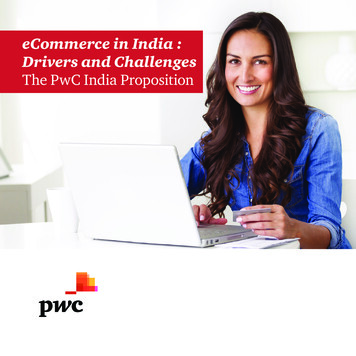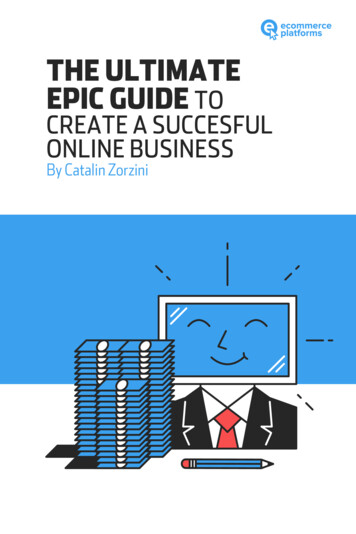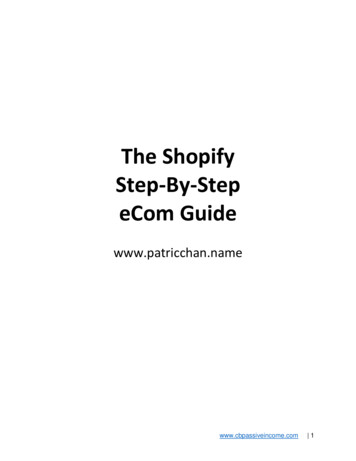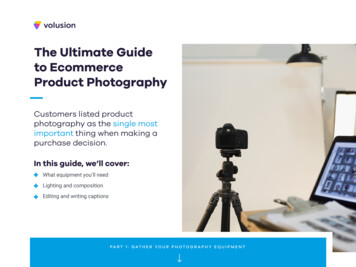
Transcription
The Ultimate Guideto EcommerceProduct PhotographyCustomers listed productphotography as the single mostimportant thing when making apurchase decision.In this guide, we’ll cover:What equipment you’ll needLighting and compositionEditing and writing captionsPA R T 1 : G AT H E R YO U R P H O T O G R A P H Y E Q U I P M E N T
INTRODUCTIONHow to Take PerfectProduct PhotosGUIDE OUTLINEPart 1: Gather your photography equipmenta. Find a suitable camera (or smartphone)b. Use a tripod for stable, consistent shotsInvesting in high-quality product photography is one ofthe best things you can do for your ecommerce store’sconversion rate. A 2018 study found that product imageshad the largest impact on digital purchase decisions, with83% of respondents saying product images and photoswere “very” or “extremely” influential in their decisionprocess. Product photos were ranked as even moreimportant than product descriptions/detailed specs,reviews and star ratings, and videos, demostrating thatcustomers like to see what they are buying.c. Gather affordable, flexible lighting equipmentd. Get a backdrop to save editing timee. Assemble your “Photographer’s Toolbox”Part 2: Take your product photosa. Consider the main types of product photosb. Set up your camera for professional shotsc. Set up a DIY natural light studio forpremium visibilityd. Position a backdrop to bring productdetails to the forefrontPart 3: Edit and caption your photosWhen shoppers visit your store, their first instinct is to skimover your product images to see if something catches theireye. If your images are high quality and show the value ofyour product, customers won’t hesitate to add the item totheir cart and check out.a. Use top apps to edit your product photosb. Add impact to your photos with great captionsc. Make your photos rank with image alt textStart taking product photos like a proThat being said, producing quality product photographyis no easy feat. Whether you’re taking your photos withan expensive camera or your smartphone, here are a fewsteps you must take to produce the best product images.Introduction Outline2
PA R T 1Gather yourphotographyequipmentBefore you begin your photo shoot, you must have all thenecessary tools on hand. The good news is that the onlything you REALLY need is a camera; however, using someof the pro accessories below can help you take betterphotos more easily. We’ve picked out some of our favoriteoptions for product photography at varying price points. Ifyou already have your equipment together, skip to Part 2where we cover camera and studio setup.YOUR PRODUCT PHOTOGR APHY CHECKLIST:Camera (or Smartphone)TripodLighting equipmentBackdrop“Photographer’s Toolbox”Preparing your photography tools3
a. Find a suitable camera (or smartphone)For those with limited resources, a smartphone can do the trick. Some smartphone cameras these days even outperformhigh-end DSLRs. Professional cameras are always capable of taking better photos, but don’t feel defeated if you don’town one at the moment. If you’re strapped for cash, your smartphone camera is more than enough.If you’re unsure which camera to use, here are some of the best for product photography:Google Pixel 3 or above:While the iPhone is always touted as the smartphone with the best camera, thePixel is quickly joining the top ranks. It boasts a single lens camera rated at 12.2megapixels, an f/1.7 aperture, and support for HDR and optical image stabilization.Panasonic Lumix DC-ZS70:A point and shoot camera is also a great option for product photographyneophytes. Some of its notable features include a 20.3-megapixel sensor, 5-axishybrid optical image stabilizer, control ring for setting customization, and a postfocus function.Photo by Julian Chokkattu/Digital TrendsCanon EOS Rebel T7i:If you want to invest in a professional camera that will last you a long time, youwon’t go wrong with this one. It comes armed with a 24.2-megapixel sensor, highspeed continuous shooting of up to 6.0 frames per second, dual pixel CMOS AFthat allows for quick snap focus, and DIGIC 7 Image Processor that produceshigh-quality images even in low-light conditions.Photo from pocket-lint.comPhoto from pcmag.comPreparing your photography tools4
b. Use a tripod for stable, consistent shotsFor your product photos to be considered top-notch, they should be crisp, consistent, and free of blurs. To ensure thatyou take the sharpest images, you will need a stabilizing accessory like a tripod. If you’re using a smartphone, a simplephone mount can do the trick. You can even get resourceful and use a table or a stack of books too.If you’re interested in getting a tripod, here are some options worth checking out:Benro Mach3 2 Series Aluminum Tripod: Perfect for newbies, this tripod features astraightforward design that won’t intimidate those who are only starting out. It canaccommodate compact and lightweight cameras and comes equipped with screwin rubber feet for enhanced stability.Source picclick.comManfrotto Pixi Evo 2: If you’re looking for a tripod that would best suit yoursmartphone, point-and-shoot, or a mirrorless camera, look no further than thePixi Evo 2. It offers complete flexibility with adjustable leg and leg angles, and itscompact design allows you to tote it around anywhere.Source macleancomms.blogspot.comVanguard Alta Pro 263AT Aluminum Tripod: Ideal for taking overhead shots, thistripod has legs that adjust to 25, 50, and 80-degree angles to allow for low anglephotos. Its swivel stop-n-lock system makes sure that your camera is secure inplace, while the multi-angle central column enables you to move the camera invarious vertical and horizontal positions.Source amazon.comPreparing your photography tools5
c. Gather affordable, flexible lighting equipmentProper lighting is one of the main differences between professionally-created and amateur photography, and tends to bethe main thing that holds new photographers back. Good lighting will do more to improve the quality of your photos thananything else, so before you go drop a thousand dollars on a new DSLR, make sure that your lighting setup is squared away.Here’s a list of some of our favorite (affordable) product photography lighting kits:Neewer 48 Macro LED Ring Flash Bundle:This kit offers low-cost and no-frills lighting gear that you simply adhere to yourDSLR’s hot shoe. It offers a variety of lighting modes, and the brightness of eachring can be adjusted depending on your preferred level of illumination.Source amazon.comFancierstudio Lighting Kit:This kit is your one-stop shop to all your lighting needs. Compatible with camerasfrom Nikon, Canon, Sony, Olympus, and more, it includes three lights to employ athree-lighting setup: a key light, a fill light, and a back-light. It even comes with abackdrop and background stand.Amazon Basics Portable Photo Studio:This is our go-to lightbox for taking product photos of smaller products. It’sportable, can be set up or taken down in about a minute, comes with its ownintegrated LED lights, and is easy on the beginner’s budget. This is a great beginneroption if you’re just getting started and want an affordable lightbox for takingproduct detail photos.Source amazon.comSource amazon.comPreparing your photography tools6
d. Get a backdrop to save editing timeTo ensure that you get the best results, it’s usually recommended to shoot product photos on a white backdrop. This willsignificantly reduce the amount of editing and post-processing you will have to do later on. It will also help in creating aconsistent look throughout your ecommerce store, making it appear more attractive and professional.Some different backdrop options are listed below:Basic poster board:You can easily set up a white backdrop just by procuring a standard poster board from yourlocal arts and crafts store. If you’re on a budget, this is your best bet.Source diycraftphotography.comJulius Studio 6 ft X 9 ft White Photo Video Photography Studio Fabric Backdrop Screen:If you’re shooting larger items like furniture, this backdrop is a great option. It’s constructedfrom lightweight fabric so it won’t be a pain to lug around, and it has a reflective and nongloss surface, making cleaning a breeze.LimoStudio 10 x 20 Foot Muslin Backdrop Background:If you’re hiring a model or using a full-length mannequin, a backdrop of at least 10 x 20 feet isrequired. This particular one already includes crossbars, legs, and clamps, savingyou the trouble of sourcing and purchasing additional equipment.Source amazon.comSource limostudio.comPreparing your photography tools7
e. Assemble your“Photographer’s Toolbox”We highly recommend that you put together what we calla “Photographer’s Toolbox” that you can always rely on.Some of the most important items to include are:Glue Dots: These small blobs of removable adhesive can be greatfor keeping small items in place or upright during your session.Coat Hangers & Adhesive Hooks: Either of these will help you hangand organize clothing or other items during your shoot.Tape: For keeping things in place while they’re being photographed.Clear and double-sided tape work best, and masking tape is great fordelicate items.Clamps: If you’re using a white backdrop or a reflector, you’ll needclamps to hold the equipment in the same place for the duration ofthe shoot.Source: PixcSafety Pins: These are useful when you are using a mannequin orhiring a model and need to make sure items of clothing fit precisely.Iron or clothes steamer: Ensuring that your clothes look their bestgoes a long way in driving purchases. An iron is also helpful for makingyour fabric backdrop presentable.Source: PixcPencil and paper: These are helpful if you need to jot down notesabout aperture width or other photography-specific things that mayneed to be referenced later.Fishing line: Shooting tiny or delicate items like jewelry? You’ll find afishing line useful for holding them up and keeping them steady.Spare batteries or a charger: What good is your camera if it suddenlydies in the middle of a shoot? Make sure you have a backup battery orcharger just in case.Memory card: Since you’ll be taking hundreds (or even thousands) ofphotos, it’s vital to carry a reserve memory card so you won’t wastetime transferring pictures to a computer mid-shoot.Pocket scissors: Small scissors are useful for getting rid of loosefabric threads in clothing and for cutting fishing line.Preparing your photography tools8
Taking yourproduct photosEcommerce is a different ball game. Unlike in abrick-and-mortar store, customers cannot touch, feel, or tryyour products, so you have to make sure that the productimages you display online are realistic, detailed, and asclose to the real thing as possible. Buyers expect a clear,accurate representation of what they’re buying, and ifyour actual product looks even slightly different than yourproduct photos, you can expect complaints and returns.Taking product photos9
PA R T 2a. Consider the main typesof product photosTo make sure you’re giving your customers all of theinformation they need to feel comfortable making apurchase, there are two main types of ecommerce photosyou need to take: individual, product-only shots andlifestyle/marketing shots.Individual product detail photosIndividual shots are product images shot against a whiteor very light background with ample lighting and consistentshadows. They give your store a uniform look and allowcustomers to easily visualize the item in real life. Keepin mind that they should depict the accurate color, size,and other features of the product to help the user make apurchasing decision.Given that product-only shots are simple images thatrequire no extra props, shooting them is relatively simple,requiring only a camera, stable surface or tripod, craftpaper or mounted backdrop, and space with a window thatoffers as much natural light as possible. You can also usea lightbox if you’re shooting smaller items in areas with lowlight conditions.Source: Jon Hart DesignTaking product photos10
PA R T 2Lifestyle product photosTo add more “oomph” to your photos, you can also optto shoot in-context (or “lifestyle” images) that presentyour product in its intended environment and showcasehow it’s meant to be used. These types of shots allowfor more creative freedom and are primarily used forbranding rather than for informative purposes.The main advantage of in-context images is that theymake your products more relatable to potentialconsumers. While product detail photos might be veryinformative, lifestyle photos can bring your product tolife and elicit an emotional response. Find the things thatconsumers love about your products and make themrelatable. If you sell outdoor gear to avid hikers, yourmarketing campaign might focus on the toughness ofyour products and the toughness of the people wearingthem. If your audience is rugged hikers and your productphotos are of someone walking in a manicured park,you’re probably missing the mark.Unlike product-only images, lifestyle images don’t necessarilyhave to be added to your individual product pages. You candisplay in-context photos on your homepage and collectionpages, as well as marketing materials such as newsletters,social media, flyers, posters, look-books, and other marketingparaphernalia. However, a few lifestyle images after yourproduct detail photos can add an emotional impact to yourpages and cause potential customers to imagine what itwould be like to actually use your product. If your audienceis passionate about the kind of products you sell, a lifestyleimage can go a long way towards making a sale.Source: Alegria Shoe ShopTaking product photos11
PA R T 2Therefore, it is best to set your ISO as low as possible. If working with naturalb. Set up your camera forprofessional shotslight, you can set it to around 200 to 800. If you’re working at a darker location,you may use ISO 800 and above to make up for the lack of ample lighting.The quality of your product images largely depends on yourcamera settings. Of course, you’ll need to tailor your setup tobest fit your camera and studio, but this quick walk-throughwill give you basic recommended camera settings for productphotography based on the type of camera you are using.Professional camera setup Choose the largest resolution and the highest quality setting.Remember that you can always shrink images, but blowing up a small photoSource: Photographylife.com Set the aperture width to change the depth-of-field. The aperture is the holewithin the lens that determines how much light travels into the camera. It’sto a bigger size while preserving the quality is next to impossible. Make suredirectly linked to the depth of field, as in the area of the photo that is in focus.that the size setting is large (L) and the quality setting is superfine (S).Measured in f-stops, the smaller the number is, the larger the aperture wouldbe. If you’re new to product photography, your safe bet would be setting itbetween f/4.5 and f/7.1. This isolates the subject by blurring the backgroundwhile enhancing the sharpness and detail of the product. If you’re unableto work with a plain background, an aperture of f/2.8 or lower would aid inblurring everything that is not within the area you chose to focus on. Choose a shutter speed that will give you crisp photos.Shutter speed is the speed at which the camera curtain opens and closes. Ifyou’re using a tripod to stabilize your camera, opt for a shutter speed of 1/125or higher to ensure that the images you take are sharp. If you’re working withSource: Photographylife.com flash, use at least 1/60.Set your ISO to control the brightness of your photos. This refers to howsensitive your camera sensor is to light. It can go as low as 25 or as high as204,800, but the only thing you need to remember is that the lower your ISO,the less sensitive the image is to the light, and would take longer to capture.Taking product photos12
PA R T 2Smartphone camera setup Find your device’s manual photo settings. Learn everything youcan about the internal camera on your phone and how much youcan control out of the box. Many smartphones come equippedwith several manual settings, including exposure controls, whitebalance, and post processing. Use an app. If your smartphone doesn’t include these features, addan application like Camera , Camera ZOOM FX, or VSCOCam forhelpful manual controls and editing capabilities. These third-party Don’t zoom in. Digital zoom is not great for picture quality, andcamera apps typically offer a hugely increased functionality overit’s the only type of zoom a smartphone camera has. If you needyour default camera software.a close-up shot, just move in closer to your product—you’ll get amuch better finished product photo than you would zooming in. Choose the highest quality/resolution setting your phoneallows. This will give you the best image possible to start with—you Clean your lens. Lenses are easy to carry everywhere in pocketscan reduce file size when you edit. Just make sure your phone hasand purses. Make sure you clean your camera lens well before yourenough storage before beginning a shoot—you’ll be able to takephoto session or dust, dirt, and smudges will be super noticeableabout 250 high-resolution photos per gigabyte ofin the finished product.free memory. Turn the flash off. The flash on your phone is.not so good. Getyour lighting right and let your flashlight remain a flashlight—it willdo no favors for your product photography.Taking product photos13
PA R T 2 Edit: It’s time for editing to bring out your photos’ best qualitiesand help you convey the perfect brand message. Photoshopand AfterLight are great editing tools. To get a head start ongetting that perfect product photo, try playing around with thesebasic settings:–Brightness: Increasing the brightness of yourimage will hide imperfections and provide anattractive glow.–Contrast: Increasing the contrast will help yourproduct pop against the background or backdrop.–White balance: Your camera doesn’t alwaysget it right—play with this scale to get the mostnatural colors.–Sharpness: Increasing the sharpness will helphighlight the intricate details of your product andimprove image quality.Taking product photos14
PA R T 2c. Set up a DIY natural lightstudio for premium visibilityOnce you have all the necessary photography tools, thenext step is making sure that your chosen shooting area iswell-organized to facilitate a seamless shooting session.If you’re relying on natural lighting, you would need a table,craft paper, two pieces of scrap wood, and clamps tocreate a makeshift sweep (backdrop).Ideally, you should be shooting around noon or early afternoonwhen the sun is at its brightest. But make sure that yourtable isn’t being directly hit by the sunlight. If you find that thelighting is too intense, stick a sheet of paper on the windowto diffuse it. If you notice that the shadows are too harsh, youcan use a foam board as a reflector to control it.As for setting up the products, arrange them in a way that theywill remain stable. You’ll find that smaller items are trickier tostabilize, but you can use tape or glue to set them in place.Tape the two pieces of scrap wood on the edge of thetable. Then, attach the white craft paper using the clampson each piece to ensure stability. If you don’t have an extratable, a large sturdy chair would also work.Taking product photos15
PA R T 2d. Position a backdrop to bringproduct details to the forefrontLooking at these two photos, which one would yousay is better at selling the product and making youwant to purchase?The item on the left conveys a bright white background,which brings the product to the forefront. The graphic onthe right is unclear as to what’s being sold, since there arethree different options. The background takes away fromits clarity and may drive traffic away.The easier it is for your customers to see what they’repurchasing, the more likely they are to stay on page andcontinue down the purchasing path. You have 8 to 10seconds to keep their attention—make it count!Taking product photos16
PA R T 3Edit and captionyour photosYour product images have been captured, and you’reready to upload them to your ecommerce site for yourcustomers to see. But despite all the equipment andpreparation, simply snapping photos and then uploadingthem will not get you the best possible result. Editing yourphotos after the fact is a must to ensure that your productsare displayed in a way that maximizes their potential toconvert shoppers into buyers. Additionally, captioning themproperly in the code of your site will allow them to be foundmore easily online.a. Use top apps to edit yourproduct photosWhether you have a nice desktop you can use for editingor you need to rely on your smartphone, there is plenty tochoose from when it comes to quality editing software. Butwith so many apps, it’s hard to know where to start. Hereare a few options for each scenario that will bring yourphotos to product image greatness.Editing and captioning17
PA R T 3Desktop Editing1. Adobe Photoshop3. PhotoScape XAdobe Photoshop has and probably always will be the goldstandard of photo manipulation apps. It packs a laundrylist of features and doesn’t set a limit on creativity. It’scapable of basic editing tasks such as color adjustmentand exposure enhancement, and it can also do majortweaks like background removal, graphic design, and awhole lot more. Photoshop is expensive, but it’s worth theinvestment if you’re planning on being a power user.The latest iteration of the much-revered PhotoScape, thisapp can serve as your all-in-one photo editing solution.It has all the features one would expect in a powerfulplatform, including an intuitive editor, batch editing, collagemaker, background remover, brushes, filters, and specialeffects. This tool is perfect for beginners who don’t want todeal with an app that has a steep learning curve since theinterface is easy to use and understand.2. GimpIf you don’t want to spend a dime but still want an appthat can accommodate your photo editing and retouchingneeds, Gimp is a viable option. This open-source imageeditor is compatible with various platforms, includingWindows, Mac, and Linux. Like Photoshop, it featureslayers, filters, and masks, and it has useful tools likesaturation slider, auto white balance, and healing tool. Youmight find Gimp’s interface clunkier than standard photoediting apps, but it gets the job done.Editing and captioning18
PA R T 3Smartphone Editing1. VSCOThis app is the go-to for a lot of photographers. Thesoftware comes with a few free filters with additional filterpacks available for an added cost. If you want to, you canchoose your favorite filter and make it “the look” for yourbusiness, applying it to all your photos before you postthem. VSCO has additional image-editing tools that allowfor a lot of precision while still being intuitive and easy touse. When you’re done, you can easily export right intoInstagram or to your camera roll for sharing. (Available onApple and Android phones.)2. Adobe LightroomIf you’ve used Adobe Lightroom on the computer,the features in this app should look familiar, but a bitscaled down. It isn’t quite as intuitive to use as VSCOCam and doesn’t have as many filters available, but theprecision is fantastic, which is perfect for detail-orientedphotographers. (Available on Apple, Android, and Windowsphones.)3. SnapseedSnapseed is similar to Lightroom in that it allows for somemore specialized tweaks. One great feature is the “healing”tool, where you can easily remove scratches. However,if you don’t want to fiddle with all those details, you maywant to stick with something easier. (Available on Apple,Android, and Windows phones.)Editing and captioning19
PA R T 3b. Add impact to your photoswith great captionsPeople read captions more than they read the headline. Thismeans the detailed descriptions throughout your site maygo unread, whereas small snippets that clarify your productimages are more likely to be read.Without context in photos, users can be left with ambiguity,asking questions about the size of the object or wonderinghow it works. Take a tobacco pipe, for example. You maypost a picture of a luxurious pipe against a white background,but without a caption, users may be unsure of the size ormaterial. Is the wooden pipe as big as the user’s hand or justbig enough to produce a few good puffs before being refilled?Is it made from an oak tree or an olive tree? Know your audience. Target a description that details how the productis used or what it is used for. Is your product for professionals? Isit innovative? Knowing who you are selling to will help you createrelevant descriptions that appeal to that demographic. Be descriptive. While images on product pages may work togetherto paint an obvious understanding of the product, images thatappear elsewhere on your site may confuse visitors. Make sure yourcaptions explain what is happening in the picture. Your image mayshow a person in an armchair smoking a pipe. Captions can helpusers understand that you are only selling the pipe as opposed toaccessories or herbs to go in the pipe depicted in your picture. Keep it simple. Since your shoppers are more likely to read yourcaptions over your product details, you will want something engagingand easy to digest. The goal is to find the balance between somethingthat piques their interest and has them wanting to learn more andsomething that showcases what your product has to offer over yourcompetitors. For example, a basic caption can be made into a bettercaption by adding descriptive content. Be inclusive. Captions can also double as alt text, which tells searchengines what is in the image while also helping visually impairedOverall, providing captions under images can helpshoppers make a decision more quickly and give themconfidence that this is the product they are looking for. Thedescription should be more than a few words and less thana few sentences. When writing, it’s important to:people understand what the image is about. Modern technology allowswebsites to be accessible by reading captions aloud so that everyonecan interact with the image and visualize the contents. An unclear ormissing caption can confuse potential buyers.Editing and captioning20
PA R T 3c. Make your photos rankwith image alt textOne often-overlooked way to make your photos rank insearch engines is by adding image alt text. Image alt textis a simple HTML tag that lets you display text in the eventthat an image doesn’t load properly. Since search enginestake them into account when deciding which sites andphotos should rank first, it’s important to make sure thatyour alt text includes the keywords you’re trying to rank for.Editing image alt text within HTMLIf you’re working directly with the image’s HTML,you’ll need to add an Alt attribute within your image tag:Product photo HTML without anchor text: img src ”waxedcanvastote1.jpg” Product photo HTML with anchor text: img src ”waxedcanvastote1.jpg” alt ”Waxed canvas totebag with leather handles and two external pockets” Writing great alt text for product photosThe good news about writing alt text for productphotos is that it’s usually easy—product photos tend tofocus on one single item (the product), so all you haveto do is describe your product. Start by pretendingyou’re describing the photo to a friend who isn’t able tosee it, and write that down. After that, find the 1-2 mostimportant things you listed and summarize them in asingle sentence. Follow these guidelines to write greatimage alt text: Be descriptive, but brief. Alt text should describe theimage to those who can’t see it Limit alt text to 15 words or fewer Make sure your most important keywords are nearthe beginning Avoid keyword stuffing (cramming your alt text full of SEOkeywords). Pick 1-2 relevant keywords to include Don’t include “picture of” or “image of” within your alt tags.Also, avoid including information like resolution, file format,and other technical information. Alt text is about the contentof an image—NOT the image itself Avoid writing alt text that isn’t descriptive of the imageEditing and captioning21
PA R T 3Real world examples: Writing image alt textLet’s use this cotton tote bag as an example. Your firststep would be to write a description of the object inwhatever words feel most comfortable to you. It can helpto pretend that you’re describing the image to someone inanother room.Photo description: A waxed-canvas tote bag sitting ona wooden desk with a white background. The bag has aleather handle attached with rivets, and two pockets on thefront. It is light tan/brown in color, and has some visiblecreases from the wax.Now that we have a full description, we’ll make a list of allof the features we included and decide which are mostimportant. We’ll exclude any mention of the backgroundsince it is not important to the image. Because this is aphoto of the entire product, we’ll also avoid going too deepinto detailed descriptions.Example Photo Features:Waxed canvasTote bagWooden deskWhite backgroundLeather handle attached with rivetsTwo front pocketsLight brownVisible creases from the waxEditing and captioning22
PA R T 3Now we’ll use our important features listed previouslyto write some image alt text. While this alt text doesn’tconvey all of the details about our product, it gets themost important information across. If our example photowere a detailed close-up of the way the handle is rivetedto the body, we’d want our alt text to focus on the rivetsand leather handle instead of providing a broad productdescription.The final step is to add the alt text to our image. If you wantto check an image’s alt text on your site, right click theimage and choose “inspect”—this will bring up the HTMLimage tag, where you can find the alt attribute. If you’re notable
GUIDE OUTLINE Investing in high-quality product photography is one of the best things you can do for your ecommerce store’s conversion rate. A 2018 study found that product images had the la