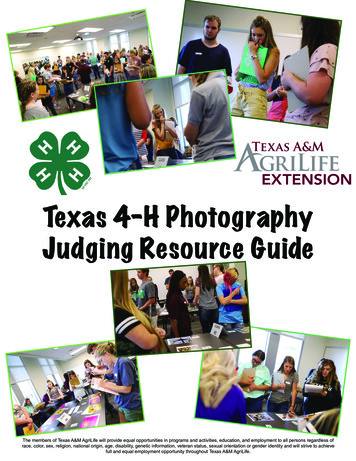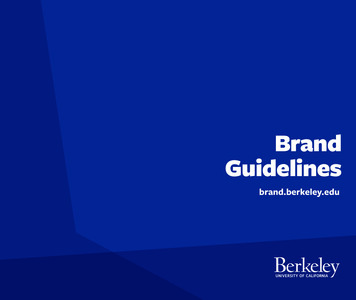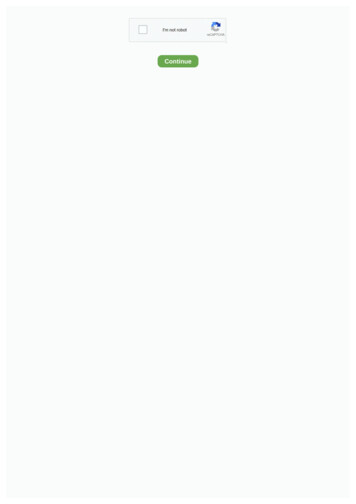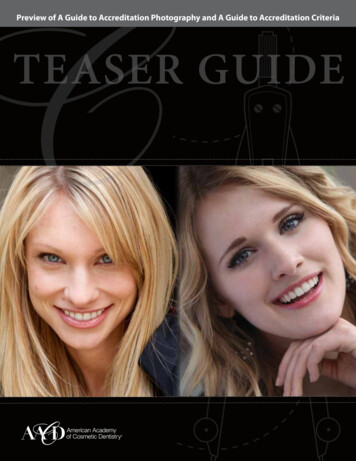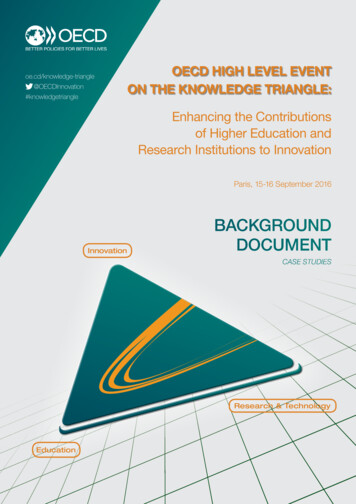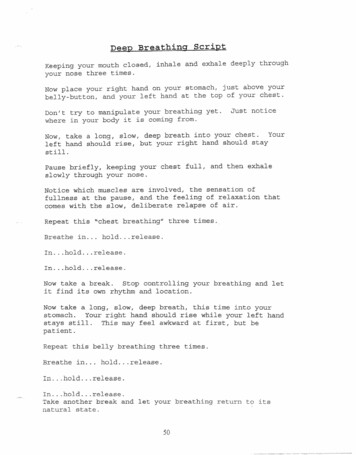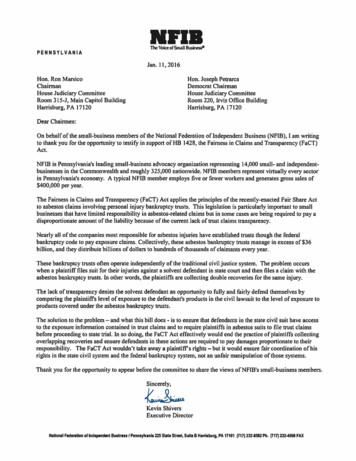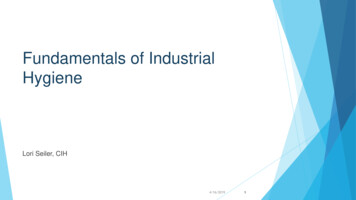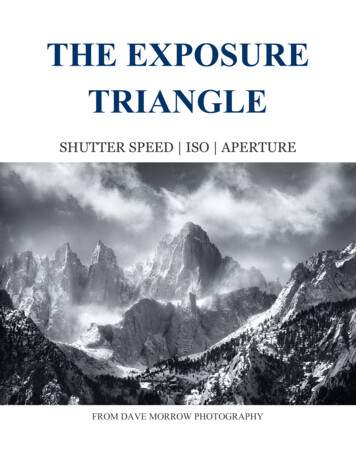
Transcription
THE EXPOSURETRIANGLESHUTTER SPEED ISO APERTUREFROM DAVE MORROW PHOTOGRAPHY
www.DaveMorrowPhotography.com Page 2Table of ContentsThis PDF contains Volumes 3-6 of my Photography Fundamentals Tutorial Series .Visit the linked page for the latest & most up to date photo guides.The Landscape Photography Journals Video Series documents my travels in thewilderness & teaches the photography & outdoor skills used on these trips.SHUTTER SPEED GUIDEShutter Speed Chart & Exposure Time Basics66What is a Camera Shutter?7Shutter Speed Vs. Exposure Time7What is Motion Blur in Photography?8Exposure Stops & Shutter Speed10Adjusting Shutter Speed Using Stops10Shooting Example - Using Stops & Shutter Speed15Example Images & Creative Control17Shutter Speed Image Attributes17Shutter Speed Range: 1/8000th - 1/1000th Second18Shutter Speed Range: 1/500th - 1/250th Second18Shutter Speed Range: 1/125th - 1/15th Second19Shutter Speed Range: 1/8th - 10 Seconds20Shutter Speed Range: 15 Seconds - 2 Minutes22Max Shutter Speed for Handheld Photos24Image Quality & Shutter Speed24Expose to the Right Example & Histogram26Expose to the Right RAW File Darkened in Post Processing28Test & Compare Shutter SpeedsAPERTURE, F-STOP, & DEPTH OF FIELD GUIDESTART HERE LEARN PHOTOGRAPHY V IEW PHOTOS WORKSHOPS & TOURS2830
www.DaveMorrowPhotography.com Aperture & Depth of Field Photography BasicsPage 330What is Aperture in Photography?31What is Depth of Field in Photography?33What is Focal Length in Photography?36Example Images - Focal Length & Field of View37Wide Angle, Standard, & Zoom Lenses39How to Read a Camera Lens39Reading a Camera Lens: Focal Length39Effective Focal Length41Reading a Camera Lens: F-Stop Value43Lens Speed, Explained44Exposure Stops & F-Stops45Aperture Diameter & Exposure Stops50Shooting Example - Aperture & Exposure Stops51Example Photos: Depth of Field & F-Stop53Focal Point & Depth of Field53F-Stop & Depth of Field55Small F-Stop Values & Image Attributes56Mid-Range F-Stop Values & Image Attributes58Large F-Stop Values & Image Attributes59Focal Length & Depth of FieldExample Photos: Depth of Field Vs. Focal LengthISO PHOTOGRAPHY GUIDE626265ISO Photography Basics66ISO, Noise, & Image Quality66How Does ISO Affect Exposure?70Exposure Stops & ISO Settings72Shooting Examples - When to Increase ISO Settings?76Requirement 1: Faster Shutter Speed77Requirement 2: Increase Image Brightness79START HERE LEARN PHOTOGRAPHY V IEW PHOTOS WORKSHOPS & TOURS
www.DaveMorrowPhotography.com Requirement 3: Increase F-Stop Value & Depth of FieldPage 482How ISO Works - Technical Details85Technical Shooting Example87Step 1: Determine the F-Stop90Step 2: Determine the Shutter Speed90Step 3: Fine Tune ISO Settings90Test Your Camera - ISO Performance94ISO, Noise & Dynamic Range95EXPOSURE TRIANGLE GUIDE97Exposure Triangle Camera Technique Videos97The 4 Factors Controlling the Exposure Triangle98The 2 Requirements of Successful Photographs99Requirement 1: Exposure / Image Brightness99Example Images - Under & Overexposed99Requirement 2: Visual Image Attributes101Shutter Speed Image Attributes102ISO Image Attributes103F-Stop Image Attributes105Section Review106Exposure Stops - Shutter Speed, F-Stop & ISO107Exposure Value (EV) Basics108Reference - Common Scene Light Values for LandscapesAbsolute Exposure Value109110Example Calculations & Discussion110Absolute Exposure Value Chart111Settings Light Value112Shooting Examples - Settings Light Value113Histograms, Tones, & Luminosity118Luminosity Histograms Basics119Shooting Example - Histograms & Exposure ValueSTART HERE LEARN PHOTOGRAPHY V IEW PHOTOS WORKSHOPS & TOURS123
www.DaveMorrowPhotography.com How Relative Exposure Value WorksPage 5124Settings Light Value Scene Light Value EV124Settings Light Value Scene Light Value -EV127Settings Light Level Scene Light Level 0EV129Manual Mode Vs. Aperture Priority Mode131Aperture Priority Shooting Mode (AP)132Manual Shooting Mode (M)132Step by Step Shooting Technique133Step by Step Shooting Workflow1341. Select Base ISO Setting1352. Select Composition & Focus the Lens1353. Camera Meter Determines Scene Light Value1354. Determine Minimum F-Stop Setting136Exposure Triangle Relationships for F-Stop:1365. Determine Shutter Speed Settings1386. ISO & Final Adjustments140Understanding Exposure - Technical Details145What is Exposure in Photography?145Pixels, Color & the Exposure Triangle146Technical Examples of Exposure148Example 1 - Correct Photography Exposure149Example 2 - Underexposure150Example 3: Overexposure151Why ISO Matters153Matching Exposure with ISO154Final Tips - The Exposure Triangle155Useful Links & InformationSTART HERE LEARN PHOTOGRAPHY V IEW PHOTOS WORKSHOPS & TOURS156
www.DaveMorrowPhotography.com Page 6SHUTTER SPEED GUIDEDownload the Free Shutter Speed Chart PDF , for reference, while reading the in-depthphotography guide, below.Shutter speed photography settings, combined with ISO , and f-stop (controls aperture) ,give the photographer ultimate creative control over the photograph & the exposuretriangle .Shutter speed photography settings control two important factors within an image:1. Motion Blur: Example, smooth water produced by long shutter speeds or fastmoving objects frozen with sharp focus, produced by short shutter speeds.2. Image Brightness: Length of time light is exposed to the camera sensor , whichdetermines the overall exposure.Below, you'll learn how shutter speed works & the best shutter speed settings to producethe correct exposure for any shooting situation.Shutter Speed Chart & Exposure TimeBasicsTo create an image, light passes through the lens aperture where it's exposed to thecamera sensor , also known as the image sensor.The camera sensor collects & records light information about the scene beingphotographed. This information is stored on a memory card as a digital picture file.The shutter speed determines the length of time the camera sensor is exposed light fromthe scene, in turn affecting how much light information the sensor collects.START HERE LEARN PHOTOGRAPHY V IEW PHOTOS WORKSHOPS & TOURS
www.DaveMorrowPhotography.com Page 7What is a Camera Shutter?Think of a camera shutter as a door, inside the camera body, that covers the camerasensor. When the shutter (door) is closed, the sensor does not collect light informationabout the scene being photographed. When the shutter (door) is open the sensor starts collecting light informationabout the scene being photographed.When you press the "shutter button" to take an image, the shutter opens and the sensoris exposed to light for the amount of time denoted by the shutter speed setting.Technical Note: DSLR cameras have a physical shutter. Mirrorless cameras do not.Other than this fact shutter speed works in the same manner for both.Shutter Speed Vs. Exposure TimeShutter speed controls the exposure time. For example, a shutter speed of 2 seconds,exposes the image sensor to light for 2 seconds. This is known as a 2 second exposuretime.The photographer selects the shutter speed, which controls the exposure time, duringwhich the sensor is exposed to light.Once this exposure time has elapsed, the shutter closes and the sensor is no longerexposed to light, thus stops capturing information about the scene.START HERE LEARN PHOTOGRAPHY V IEW PHOTOS WORKSHOPS & TOURS
www.DaveMorrowPhotography.com Page 8What is Motion Blur in Photography?If different elements in a composition move over the exposure time, such as water, treeleaves, animals or stars, each pixel will show an average of the color and light intensitycollected by that pixel.Using different shutter speeds allows the photographer to add interesting detail showingdynamic movement in a still frame picture.The following images are used to isolate the effects of motion blur making them easilyapparent.Actual landscape images & examples provided in the next section.1/1000 s. Shutter Speed, No Motion BlurSTART HERE LEARN PHOTOGRAPHY V IEW PHOTOS WORKSHOPS & TOURS
www.DaveMorrowPhotography.com Page 91 s. Shutter Speed, Motion BlurThe image photographed at 1/1000 second shutter speed, shows no motion blur. Thewater looks as it would to your eye.The image photographed at 1 second shutter speed, shows slight motion blur. The wateris much smoother with less detail.Each pixel shows the average of the color and light it collects over the given shutterspeed.Motion blur is a function of shutter speed, focal length, and speed of the object movingthrough the composition.Experimentation is key to learning about motion blur. In the following sections, we willdiscuss this topic in detail.START HERE LEARN PHOTOGRAPHY V IEW PHOTOS WORKSHOPS & TOURS
www.DaveMorrowPhotography.com Page 10Exposure Stops & Shutter SpeedAn exposure stop, or stop for short, provides a universal scale to measure the increaseand decrease in light, exposed to the image sensor, due to changes in shutter speed &f-stop.For ISO, exposure stops provide the increase or decrease in signal (light information)amplification, thus how much light is required to produce the optimal exposure.Overall, stops provide an easy way for the photographer to increase or decrease imagebrightness or adjust specific f-stop, ISO, and shutter speed settings while balancing theexposure triangle.To make things clear the following examples discuss stops for shutterspeed, while assuming f-stop & ISO settings stay constant.Upon understanding the concept, read the Photography Exposure Triangle Guide andlearn to adjust all settings simultaneously, using stops.Adjusting Shutter Speed Using StopsClick Here & download the Shutter Speed Chart PDF to reference while reading.START HERE LEARN PHOTOGRAPHY V IEW PHOTOS WORKSHOPS & TOURS
www.DaveMorrowPhotography.com Page 11The Stops Column shows the difference in stops between varying shutter speeds.The Shutter Speed Column shows different standard shutter speeds in 1 stopintervals.Specific stops don't directly correlate to specific shutter speed values.Stops allow you to easily compare the amount of light captured by one shutter speedsetting compared to another.START HERE LEARN PHOTOGRAPHY V IEW PHOTOS WORKSHOPS & TOURS
www.DaveMorrowPhotography.com Page 12This makes it easy to increase or decrease the image brightness & balance the exposuretriangle without guessing.Lengthening / increasing the shutter speed , thus producing a longer exposuretime, allows the image sensor to collect more light information, producing a brighterimage with increased motion blur. This is known as stopping up.Shortening / decreasing the shutter speed , thus producing a shorter exposuretime, forces the image sensor to collect less light information, producing a darker imagewith less motion blur. This is known as stopping down.TECHNICAL NOTE: Shutter speed is measured in seconds, therefore increasing the shutter speedincreases the exposure time. The opposite applies for a decrease in shutter speed.In reality and physics speed is provided in distance or units per second. The concept of shutter speed canbe confusing since it works in the opposite direction of how we usually think of “speed”.The shutter speed, provided in seconds, controlled through camera settings, is not a true speed. Knowingthe information from the camera input shutter speed the photographer could calculate the actual speed ofthe shutter, although this is not required.For example, a 1/1000 second “shutter speed” could theoretically take 1000 shots per second. 1000 shotsper second is a true shutter speed.For Shutter Speed, Exposure Stops Work as Follows: An increase of 1 stop doubles the amount of light exposed to the image sensor,creating a brighter exposure with more motion blur. A decrease of 1 stop decreases the amount of light by half, creating a darkerexposure with less motion blur.The following example images show 1 stop increases in shutter speed with no changes toISO or f-stop.As the images progress, stopping up in shutter speed, they become brighter withincreased motion blur.As motion blur & shutter speed increases the water becomes less and less detailed, withincreased smoothness.START HERE LEARN PHOTOGRAPHY V IEW PHOTOS WORKSHOPS & TOURS
www.DaveMorrowPhotography.com Settings: 1/15 second, f/11, ISO50Settings: 1/8 second, f/11, ISO50START HERE LEARN PHOTOGRAPHY V IEW PHOTOS WORKSHOPS & TOURSPage 13
www.DaveMorrowPhotography.com Settings: 1/4 second, f/11, ISO50Settings: 1/2 second, f/11, ISO50START HERE LEARN PHOTOGRAPHY V IEW PHOTOS WORKSHOPS & TOURSPage 14
www.DaveMorrowPhotography.com Page 15To maintain constant image brightness, while increasing or decreasing shutter speed,changes in ISO or f-stop must be made by the same number of stops in the oppositedirection.For example, a stop up in shutter speed would require a stop down in ISO, f-stop, or acombination of both, to maintain the same image brightness.This is taught in the Exposure Triangle Photography Guide.Shooting Example - Using Stops & Shutter SpeedLet's say you took an image with a shutter speed of 4 seconds, f/8, ISO100, and noticedit was too bright.Remember, all other settings are currently arbitrary and remainconstant.You thought to yourself, "If only this image contained half the amount of light it wouldbe perfect.". Reference the example images below.1. You knew that a 1 stop decrease in shutter speed would reduce the light collectedby half, creating the photo you wanted.2. Instead of guessing at the best shutter speed, you referenced the chart & saw thata 1 stop decrease in shutter speed from 4 seconds was 2 seconds.3. You selected this new shutter speed in your camera and pressed the shutterbutton.4. Due to your knowledge of stops & shutter speeds, the new image exhibited exactlyhalf the light as the previous image.5. There was no need to guess at the ideal shutter speed or take test images! You'redone.Technical Note: Most cameras allow you to change your shutter speeds, ISO andf-stop values in intervals of 1/3, 1/2 or 1 stop. This is a user selected setting providingin camera. I prefer to use 1/3 stop intervals for precise control.START HERE LEARN PHOTOGRAPHY V IEW PHOTOS WORKSHOPS & TOURS
www.DaveMorrowPhotography.com 2 Second Shutter Speed4 Second Shutter SpeedSTART HERE LEARN PHOTOGRAPHY V IEW PHOTOS WORKSHOPS & TOURSPage 16
www.DaveMorrowPhotography.com Page 17Example Images & Creative ControlClick Here & Download theExposure Triangle Cheat Sheet,including shutter speed imageattributes.Varying shutter speeds can beutilized to provide detail, dynamicmovement, and desired imageattributes in a photo.An image attribute is a specificvisual effect obtained fromdifferent camera settings such asf-stop, ISO & shutter speed.The photographer can controlimage attributes by varying shutterspeeds. This is where creativity, practice & foresight really come into play!Shutter Speed Image AttributesThe following shutter speed ranges are provided to help you visualize varying exposuretimes & their corresponding image attributes.Only by testing each of these with your camera setup will you actually learn andunderstand the concepts.The following images are unedited RAW files showing actual outcomes of varyingshutter speeds without changes due to photo editing.START HERE LEARN PHOTOGRAPHY V IEW PHOTOS WORKSHOPS & TOURS
www.DaveMorrowPhotography.com Page 18Shutter Speed Range: 1/8000th - 1/1000th SecondBest for Quickly Moving Objects & High Scene Luminance This range of fast shutter speeds is great for photographing fast moving objectswhere everything needs to be in focus, without motion blur. Fast shutter speeds require large levels of scene luminance, low f-stop values,and/or high ISO values to produce the optimal exposure.1/1000th Second Shutter Speed - Backpacking in the Canyonlands of UtahShutter Speed Range: 1/500th - 1/250th SecondBest for Moving Objects & Intermediate Scene Luminance This range of fast shutter speeds is used to photograph quickly moving objects,achieving sharp focus, without motion blur, with less ambient light in the scene.START HERE LEARN PHOTOGRAPHY V IEW PHOTOS WORKSHOPS & TOURS
www.DaveMorrowPhotography.com Page 19 They usually work well for overcast or partly cloudy days.1/250th Second Shutter Speed - Glacier Climbing in IcelandShutter Speed Range: 1/125th - 1/15th SecondBest for Sunrise & Sunset, Slightly Blurred Moving Objects, Intermediate to Low SceneLuminanceThis range of shutter speeds is used to photograph landscapes, with a tripod, in lowlight, including sunrises and sunsets.The image below shows the movement of crashing waves with motion blur.Due to the shutter speed of 1/15th of a second, in the image below, water movementdetails are visible, producing a dynamic effect.START HERE LEARN PHOTOGRAPHY V IEW PHOTOS WORKSHOPS & TOURS
www.DaveMorrowPhotography.com Page 201/15th Second Shutter Speed - Sunset on the Pacific CoastShutter Speed Range: 1/8th - 10 SecondsBest for Sunrise & Sunset, Twilight, Blurred Moving Objects, Low Scene LuminanceThese long shutter speeds are used to create motion blur in landscape, street and travelphotography.They also work well for capturing light trails behind vehicles, water movement, andcloud movement.Compared to the image above, the following two images show water movement withincreased motion blur but decreased overall detail in the water.START HERE LEARN PHOTOGRAPHY V IEW PHOTOS WORKSHOPS & TOURS
www.DaveMorrowPhotography.com Page 21They excel at moving the viewer's eyes through the composition with image attributesthat would not have existed at shorter shutter speeds.This method works well for showing movement in a subtle & calm manner.Cool colors, as shown below, and taught in the Color Theory Photography Guide , alsoproduce calming effects on the overall mood.1/2 Second Shutter Speed - Twilight in Kauai, HawaiiSTART HERE LEARN PHOTOGRAPHY V IEW PHOTOS WORKSHOPS & TOURS
www.DaveMorrowPhotography.com Page 221 Second Shutter Speed - Exploring the Waterfalls of OregonShutter Speed Range: 15 Seconds - 2 MinutesBest for Long Exposure Night Photography , Star Trails, Milky Way, Very Low SceneLuminanceThese slow shutter speeds are used for long exposure low light conditions including,milky way , star trail , and northern lights photography .They also work well for long exposure photography of moving objects producing amotion blur effect in clouds and water.START HERE LEARN PHOTOGRAPHY V IEW PHOTOS WORKSHOPS & TOURS
www.DaveMorrowPhotography.com 15 Second Shutter Speed - Level 8 Aurora Activity in Iceland25 Second Shutter Speed - The Milky Way Over Crater LakeSTART HERE LEARN PHOTOGRAPHY V IEW PHOTOS WORKSHOPS & TOURSPage 23
www.DaveMorrowPhotography.com Page 24Max Shutter Speed for Handheld PhotosAs stated above, objects which move across the composition produce motion blur. Thesame holds true if the camera moves due to hand "shake" while shooting.This hand movement can produce very slight motion blur which causes the image to beout of focus.For the sharpest images, a tripod is recommended.When a tripod can't be used this trick helps to approximate the required shutter speed.To approximate the maximum shutter speed required for handheld shooting, withoutmotion blur, take 1 and divide it by the effective focal length.This value will provide the longest shutter speed that will still produce sharp images.Max Handheld Exposure Time 1 / Effective Focal LengthFor example, a 50mm effective focal length would require a 1/50th-second shutter speedor faster.Anything longer than 1/50th-second shutter speed would yield a blurry image.This is an approximation, but it works well.Image Quality & Shutter SpeedThis section contains a more advanced concept. If you're new to photography, skip onto the next section and come back later.As more light information is collected by the image sensor, over the allotted exposuretime, more detail & data are displayed in the final image, resulting in less image noise.START HERE LEARN PHOTOGRAPHY V IEW PHOTOS WORKSHOPS & TOURS
www.DaveMorrowPhotography.com Page 25There is a maximum amount of light information each pixel can collect, known as fullwell capacity.When this value is exceeded, too much light is collected, and the pixel becomes"clipped", also known as, "overexposed", or "blown out".When this happens, the pixel's color becomes pure white. All light informationpreviously collected by this pixel is gone forever. This is a bad thing.Keep the following key points in mind: As the sensor collects more light the image quality increases, provided individualpixels are not "clipped" for the Red, Green, Blue & luminchannels. In nature, some things are very close to pure white, such as direct sunlight. If afew pixels become "clipped" it's not a big deal. Higher quality images, which collect more light information, produce optimalcolor and detail. The goal is to maximize the amount of light collected by the sensor withoutclipping the brightest individual pixels.Balancing image brightness and quality with desired visual image attributes is key tomastering photography shutter speed.By slightly over-exposing the image below, without "clipping" the RGB Histogram, I wasable to capture more data in the dark parts of the photo, while still controlling thebrightest portions.The technique is called Expose to the Right (ETTR).Click Here & Learn about the RGB HistogramSTART HERE LEARN PHOTOGRAPHY V IEW PHOTOS WORKSHOPS & TOURS
www.DaveMorrowPhotography.com Expose to the Right Example & HistogramGrey Area - RGB HistogramSTART HERE LEARN PHOTOGRAPHY V IEW PHOTOS WORKSHOPS & TOURSPage 26
www.DaveMorrowPhotography.com Page 27In post processing, I can take the slightly over exposed image above, and darken it to theactual levels produced by the scene.ETTR allows the photographer to capture the most image data possible, especially in thedark tonal range, without losing any from clipping or blowing out the brightest portionsof the image.Without slightly overexposing the highlights, I would have lost data in the dark parts ofthe image, as shown in the following histogram.The following image shows the RAW file above, with a 1 stop post processing decrease,matching what was actually seen in reality.By slightly overexposing I was able to capture more dark detail, while still retaining allof the light details.START HERE LEARN PHOTOGRAPHY V IEW PHOTOS WORKSHOPS & TOURS
www.DaveMorrowPhotography.com Page 28Expose to the Right RAW File Darkened in Post ProcessingTest & Compare Shutter SpeedsReading and learning new information is great. Taking your camera outside andexperimenting is the only way to master the camera techniques.To thoroughly understand shutter speed & the photography exposure triangle it'snecessary to master f-stop settings, which control aperture diameter, and ISO settingswhich control signal amplification. The key to learning any complex topic is breaking it down into the smallestisolated sub-topics & fully understanding each these sub-topics. Upon doing so, the main topic is inherently learned & less overall work isnecessary as a whole. This is the bottom-up approach.START HERE LEARN PHOTOGRAPHY V IEW PHOTOS WORKSHOPS & TOURS
www.DaveMorrowPhotography.com Page 29In short, don't try to learn the exposure triangle, until you understand shutter speed,ISO, and f-stop individually.In this case, shutter speed is a sub-topic of the exposure triangle, here ishow to master it:1. Without changing any other settings, take varying shots at varying shutterspeeds, for a single composition, isolating the final effects on the visual imageattributes.2. Prior to taking the image, take a mental guess at the image attribute a specificshutter speed may produce for a specific shooting scenario.3. Take 10 of these images, at varying shutter speeds, for an in-depth visual study.4. Repeat steps 1-3 for varying shooting scenarios, subject speed, and lightingconditions.5. Upon doing so, load your images into Lightroom (or Camera RAW) and vieweach image, side by side.6. Zoom in on the pictures at 100% and notice the different visual image attributesthat varying shutter speeds produce.7. Take mental and physical notes of these outcomes and how they may apply tofuture images.8. Ask yourself WHY, until there are no more WHYs to answer.9. Experiment, question & repeat.The question, "What Shutter Speed Do I Use?", leads down the path ofdependence, without an actual understanding of the topic.Instead, try asking yourself, "What Image Attribute Do I Want to Produce?" &"What Shutter Speed is Required to Produce It?".These questions lead down the path of independence and problem-solving. This iswhere true learning takes place.START HERE LEARN PHOTOGRAPHY V IEW PHOTOS WORKSHOPS & TOURS
www.DaveMorrowPhotography.com Page 30APERTURE, F-STOP, & DEPTHOF FIELD GUIDELearn the best depth of field photography settings for aperture, f-stop, and lens focallength, while balancing the exposure triangle with shutter speed , and ISO .In photography, aperture diameter, determined by f-stop, controls two importantfactors:1. Depth of Field (DOF) determines the closest and farthest objects in an image,both of which are in focus. The entire image between these objects also maintainssharp focus.2. Amount of Light exposed to the image sensor, which controls the imagebrightness, rated in stops.Below, you'll learn the correct f-stop, aperture & lens settings to produce the optimaldepth of field for any shooting scenario.Aperture & Depth of Field PhotographyBasicsUnderstanding aperture & depth of field requires a strong foundation in the basics of acamera lens, along with the vocabulary used to describe them, such as f-stop, focallength, focus range, and field of view.This section provides an overview of the basics.The following sections provide technical details allowing you to apply these concepts toyour own photography.START HERE LEARN PHOTOGRAPHY V IEW PHOTOS WORKSHOPS & TOURS
www.DaveMorrowPhotography.com Page 31What is Aperture in Photography?The terms f-stop and aperture are often used interchangeably, this isincorrect. Aperture refers to aperture diameter, where light enters the front of the lens. F-stop is the ratio of lens focal length to aperture diameter. F-stop can be referred to as f-number or f-stop value. They are the same.F-stop is a dimensionless number, denoted by a hooked “ f ”, with an underlyingnumber denoting the f-stop value.The hooked "f" is shorthand for f-stop, like the ''s." after a shutter speed is short forseconds.f/2.8 and f/8 are two examples of common f-stop settings, where 2.8 & 8 are the f-stopvalues, respectively.F-Stop Lens Focal Length (mm) / Aperture Diameter (mm)The aperture diameter is the straight line distance from one side of the aperture tothe other side of the aperture, crossing directly through the aperture’s center.The lens focal length determines the composition, magnification, & field of view, asdescribed in the section below.The graphic shows increasing f-stop values with decreasing aperture diameters.START HERE LEARN PHOTOGRAPHY V IEW PHOTOS WORKSHOPS & TOURS
www.DaveMorrowPhotography.com Page 32Attribution - WikipediaFor example, using the equation above, if the lens focal length is 50mm and theaperture diameter is 25mm, then f-stop 50mm/25mm 2, denoted as f/2.For a lens focal length of 400mm and an aperture diameter of 50mm the correspondingf-stop 8, denoted as f/8.Photographers determine the f-stop and focal length with camera settings,controlling the corresponding aperture diameter where light enters thelens. The larger the f-stop value, the less light enters the lens, over a set exposure time. The smaller the f-stop value, the more light enters the lens, over a set exposuretime.START HERE LEARN PHOTOGRAPHY V IEW PHOTOS WORKSHOPS & TOURS
www.DaveMorrowPhotography.com Page 33What is Depth of Field in Photography?Depth of Focus vs Depth of Field (DOF) - To clear up any confusion, these termsmean the same thing. They can be used interchangeably with focus range and DOF. Depth of field or focus range is the distance between the closest and farthestobjects in an image, both of which are in focus. All objects between these closest and farthest objects are also in focus The photographer can adjust the f-stop value, in turn, controlling the depth offield.Smaller f-stop value larger aperture diameter smaller DOFLarger f-stop value smaller aperture diameter larger DOFThe following examples show small or shallow depth of field vs large or deep depth offield, in photography.Use these examples to visualize the concept. Detailed explanations are provided below.The first image was photographed at f/5.6 & the second image at f/16.The example photos, rocks on a beach, show depth of field in a drastic manner, makingit easy to discern.START HERE LEARN PHOTOGRAPHY V IEW PHOTOS WORKSHOPS & TOURS
www.DaveMorrowPhotography.com Page 34Photographed at f/5.6Photographed at f/16The red lines denote the closest (bottom) and furthest (top) objects which are in focus.All objects between these closest and furthest points are also in focus.START HERE LEARN PHOTOGRAPHY V IEW PHOTOS WORKSHOPS & TOURS
www.DaveMorrowPhotography.com Page 35The red box denotes the focal point within the image. This is the location which Ifocused on to take the shots. The focal point always lies within the focal range, or depth
SHUTTER SPEED GUIDE Download the Free Shutter Speed Chart PDF , for reference, while reading the in-depth photography guide, below. Shutter speed photography settings, combined with ISO , and f-stop (controls aperture) , give the photographer ultimate creative