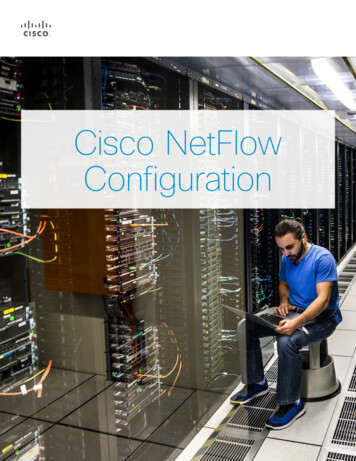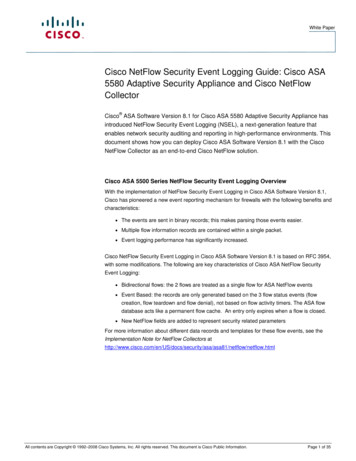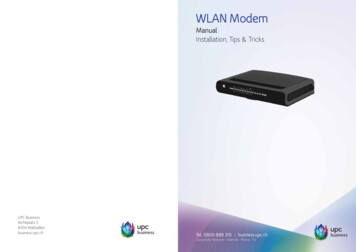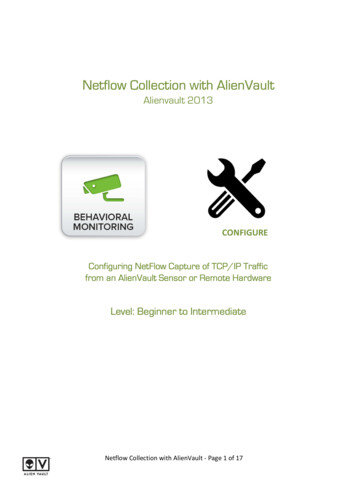Transcription
NetFlow Tips and TricksIntroduction . 2NetFlow and other Flow Technologies . 2NetFlow Tips and Tricks . 4Tech Tip – 1: Troubleshooting Network Issues . 4Tech Tip – 2: Network Anomaly Detection . 5Tech Tip – 3: Tracking Cloud Performance . 7Tech Tip – 4: Monitoring BYOD Impact . 8Tech Tip – 5: Validate QoS and ToS . 10Tech Tip – 6: Capacity Planning . 11About SolarWinds Bandwidth Analyzer Pack. 12About SolarWinds . 13Learn More . 141 2003-2013 SolarWinds. All Rights Reserved. Doc Version ID:1306
IntroductionManaging enterprise networks is a huge responsibility and with today’s organizationalenvironment, network administrators are now tasked with deploying advanced networkservices, maintaining network performance, and reducing costs with fewer resources. Withthese new challenges, administrators are facing tremendous pressure to maintain networkuptime and prevent any organization-wide operational loss due to network problems.One of the biggest factors impacting your network performance is network traffic andbandwidth usage. With more personal devices hogging enterprise network bandwidth,network managers are deploying new policies to maintain the quality of service. Althoughthere are multiple ways to manage your network, flow-based network monitoring is themost sought after approach to managing todays’ networks. By understanding thesetechnologies, network administrators can take advantage of the flow technology that’s builtinto routers and switches. Now, IT professionals can monitor, troubleshoot, and solvebandwidth related problems rather easily compared to earlier processes.NetFlow and other Flow TechnologiesNetwork problems seem to be a never-ending condition for administrators who arecharged with both maintaining network performance and delivering advanced networkservices to their organizations. Couple this with the restraint in IT budgets, increasingpressure to ensure constant uptime, the need to manage existing resources, and the needto control costs. For network engineers, troubleshooting network related problems andsolving bandwidth issues can be achieved by understanding more about NetFlow and otherflow technologies.2 2003-2013 SolarWinds. All Rights Reserved. Doc Version ID:1306
What is NetFlow?NetFlow is a network protocol developed by Cisco Systems for collecting IP trafficinformation. It has become the universally accepted standard for traffic monitoring and issupported on most platforms. NetFlow answers the questions of who (users), what(applications), and how network bandwidth is being used. Some of other flow technologiesinclude:Flow FormatAboutIPFIXIETF standard for flow export. Customizableand template based like NetFlow. Available onBarracuda , Extreme Switches ,Sonicwall , etc.sFlow Sampling based 1 in N ‘packets’ captured bytraffic analytics. Supported by most vendors,namely Alcatel , Brocade – Foundry, Dell – Force 10, Enterasys , Extreme XOS ,Fortinet , HP ProCurve, Juniper , Vyatta ,etc. (http://sflow.org/products/)J-Flow Juniper’s proprietary protocol for flow exportfrom Juniper routers, switches, and firewalls.NetStream A variation of NetFlow supported onHuawei /3COM devices.3 2003-2013 SolarWinds. All Rights Reserved. Doc Version ID:1306
NetFlow Tips and TricksBy using NetFlow, monitoring your network traffic not only becomes much easier but alsoprovides greater visibility by collecting and analyzing the flow data in your network. In thisdocument we will discuss some everyday use cases that you may not have considered.Tech Tip – 1: Troubleshooting Network IssuesNetwork uptime is critical to an organization’s revenue. Understanding your network trafficbehavior helps you maintain uninterrupted service. Excessive use of network bandwidth byusers and applications can be controlled by identifying the top talkers from real-time andhistorical flow data. Because NetFlow data contains information about network traffic, ithelps network administrators to attend to issues related to application slowness andnetwork performance degradation.99.9% UP TIMEUsing NetFlow you can: Identify the hosts involved in a network conversation from the source anddestination IP addresses, and its path in the network from the Input and Outputinterface information. Identify which applications and protocols are consuming your network bandwidthby analyzing the Source and Destination Ports and Protocols. Analyze historical data to see when an incident occurred and its contribution to thetotal network traffic through the packet and octet count. Ensure the right priorities to the right applications using ToS (Type of Service)analysis.4 2003-2013 SolarWinds. All Rights Reserved. Doc Version ID:1306
Flow data helps keep track of interface details and statistics of top talkers and users, whichcan help determine the origin of an issue when a problem is reported. Type of Service (ToS)in NetFlow records helps you understand traffic pattern per Class of Service (COS) in anetwork. By verifying Quality of Service (QoS) levels, optimizing bandwidth to your networkrequirements becomes much easier.Additionally, NetFlow data helps you to analyze usage patterns over a particular time, findout who or what uses most of the network bandwidth, and provides support to quicklytroubleshoot application and performance related problems in the network. You canmanually collect flow data from each switch or router but the analysis of the data becomesincreasingly difficult as your network size and complexity grows. By using a NetFlowanalyzer, you can automatically capture NetFlow data from different points in your networkand convert them into easy-to-interpret information that will help with better managementof your network.Tech Tip – 2: Network Anomaly DetectionOne of the biggest threats that organizations face today is related to network security.Many network security issues are caused by Malware, Distributed Denial of Service (DDoS)attacks, and unknown applications running on well-known ports—all of which can bedifficult to detect. To combat these security threats, Network Administrators can useNetFlow and other flow technologies to monitor and detect abnormal network trafficpatterns that can affect their network’s performance.What can cause Network Anomalies?Two common ways that network anomalies can be introduced into your network aretelecommuting and Bring Your Own Device (BYOD). Both increase the risk of malwarebeing introduced directly into your network after having been infected through an external5 2003-2013 SolarWinds. All Rights Reserved. Doc Version ID:1306
source. Additionally, the network could be hosting a bot that was introduced through oneof these sources.Anomaly DetectionMALWAREIDS/IPSSIGNATURE ANOMALY BLOCKEDNON-SIGNATURE ANOMALY PASSES UNDETECTEDREALWAMIn an enterprise, administrators try to secure their network by having an IntrusionDetection/Prevention System (IDS/IPS) which collects data and operates based onsignatures to identify the threats, while routers and firewalls work based on access controlrules defined by users. As explained in the image above, if a zero-day malware enters thenetwork, it can be very hard to detect by routers, firewalls or even by IDP/IPS systems. Abot, hosted on a network, won’t be detected by firewalls or IDS/IPS because they track onlythe inbound traffic, whereas bots contribute more to the outbound traffic. A non-signatureIDS/IPS system is an expensive alternative.Finding an anomaly in your network can be difficult, but there are symptoms that can beidentified such as a sudden rise in network traffic, off-baseline network traffic behavior,unusual peaks, and traffic abnormally focused on certain parts of network/ports/IPs, andnew applications hogging most of the bandwidth or generating abnormal traffic patterns.Some specific cases you should watch for are a high volume of outbound SMTP traffic,intermittent and short bursts of UDP packets, conversations from one host to many on thesame port, traffic on unknown ports, too many TCP SYN flags, traffic from and to IANAreserved IP Addresses, etc By collecting flow data from all devices at a single point, analyzing the traffic patterns, andlooking out for unexpected traffic behavior, network administrators can detect anomalous6 2003-2013 SolarWinds. All Rights Reserved. Doc Version ID:1306
network traffic behavior. One can diagnose specific time periods in the NetFlow records tofind what caused an outage that occurred, for example, during the weekend or wheneveryone was away from the office.Tech Tip – 3: Tracking Cloud PerformanceThe growing demand of cloud based applications and its increased rate of adoption hasresulted in massive pressure on network administrators. When implementing cloudservices, it’s imperative that enterprises have continuous network uptime for necessaryoperational processes. Any issues with the network or the speed of service can have anadverse business effect. One of the biggest impacts of cloud applications and services is ona network’s bandwidth. Cloud and Software as a Service (SaaS) based approaches meanyou need to ensure enough bandwidth is available for business critical applications to rununinterrupted processes 24x7. Any network downtime can cause a huge enterprise-wideoperational loss and potentially affect the organization’s bottom line. Some of theproblems that network administrators face while using cloud applications include: Impact on bandwidth by cloud applications Operational loss if a mission critical cloud application is down Bottlenecks in the enterprise network Bandwidth hogs by other applications Unauthorized protocol and application usageEnsuring continuous cloud application usageCLOUD7MONITOR BANDWIDTHIN YOUR NETWORK 2003-2013 SolarWinds. All Rights Reserved. Doc Version ID:1306
Analyzing NetFlow data helps to monitor the network performance as continuous uptimeis an absolute necessity for the enterprises who use or host cloud applications. It’simportant for network administrators to lookout for bottlenecks, bandwidth hogs, andunauthorized protocol and application priority. NetFlow data carries information on: Cause of traffic bottlenecks Different end points using enterprise bandwidth Applications being used in the network Conversation priority within the networkNetFlow gives network administrators insight and helps them prioritize hosted applicationsand deploy Quality of Service (QoS) policies. It provides the means to track the cumulativeusage of a given application in an aggregate manner, down to specific regions, if necessary.As a result, NetFlow information can be used to verify whether the cloud usage behaviormatches your service level agreement by mapping your actual activity between the cloudand your network. Measuring latency is challenging while operating on the cloud, but byusing flow exporters like nProbe , you can identify bottlenecks by analyzing the datathrough NetFlow collectors and demand that cloud providers deliver the promised service.Tech Tip – 4: Monitoring BYOD ImpactThe trend of Bring Your Own Device (BYOD) has complicated even further the alreadycomplex nature of today’s networks. In order to increase productivity, many organizationsnow encourage the usage of BYOD and telecommuting. With that, network administratorshave added another burden to the list of problems that they already face. With an increasein personal devices, businesses of all sizes are trying to solve bandwidth problems causedby BYOD.8 2003-2013 SolarWinds. All Rights Reserved. Doc Version ID:1306
Managing BYOD without concrete policies can create significant issues for networkadministrators. Some of these include: Increased usage of BYOD for personal reasons Compromise in security and network integrity Bandwidth bottlenecks Increase in access by unauthorized applications Problems with existing QoS policiesHow NetFlow helps to monitor BYODBYOD is going to add more traffic to your network and understanding its impact on yournetwork’s bandwidth is imperative. Blocking unauthorized applications from hogging yournetwork bandwidth is essential to having more optimal network usage as these unknownapplications compete with business applications.INTERNETMONITOR BYOD IMPACT ON NETWORKNetFlow helps breakdown the BYOD bandwidth usage by monitoring what kind ofapplications are being used, and by identifying the sources and destinations of theincreased traffic. In depth tracking through NetFlow provides real-time information onnetwork traffic and BYOD monitoring begins at the access layer, closer to the traffic source.By Implementing QoS policies across the network and looking at data from NetFlow, you9 2003-2013 SolarWinds. All Rights Reserved. Doc Version ID:1306
can find where all the traffic is heading to and restrict bandwidth to applications whichhave low priority.Tech Tip – 5: Validate QoS and ToSRogue applications can block network bandwidth, which in turn could result in aninterruption of important business applications. Because of this, it’s important to defineQuality of Service (QoS) and set priorities for various applications. Prioritizing bandwidthaccording to your needs is a critical strategy for network managers. As an example, 50% ofyour bandwidth can be set to VoIP applications that are business sensitive, while othernon-critical applications are allocated lower bandwidth. Thus by defining QoS classes andassigning policies, network administrators can set predefined actions to be triggered underspecific cases.Peer to PeerVoIPFTPWEB AF31INTERNETLINKVoIP – EFFTP AF11WEBCONTROL AND VALIDATE QoS & ToS.As explained in the image above, applications will compete with each other whentraversing the WAN and because bandwidth is neither infinite nor free, it only makes sensethat you’ll want to see how your bandwidth is being used. Since NetFlow data reports onType of Service (ToS) and DSCP fields from traffic conversations, you can monitor yourbandwidth usage by application and measure the effectiveness of your QoS policies.10 2003-2013 SolarWinds. All Rights Reserved. Doc Version ID:1306
Tech Tip – 6: Capacity PlanningNetFlow helps administrators plan network capacity more accurately—by deploying greaterbandwidth for advanced networking services—as organizations scale up. Using NetFlow,one can easily check if bandwidth growth is aligned with resources utilized in the currentenvironment and plan for the future. This will allow network managers to more easilymonitor bandwidth consumed by applications.Capacity planning using NetFlow can also help network administrators implement QoSpolicies and prioritize mission critical applications by characterizing traffic. Bydistinguishing different types of network traffic like voice, email and other applications,administrators can analyze and understand the QoS policies they have implemented. Topapplications and conversations based on NetFlow data can be stored for reference unlikePCAP, which requires extensive storage.Capacity Planning will help enterprises collect more NetFlow historical data and comparethe trends with the organization’s network. This helps to allow enough bandwidth forcritical applications and prevent any anomalies to enter the network. Having NetFlow forcapacity planning will also assist in scaling up the network according to needs and utilizethe available bandwidth in a better way, ensuring good resource alignment and capacityplanning.11 2003-2013 SolarWinds. All Rights Reserved. Doc Version ID:1306
About SolarWinds Bandwidth Analyzer PackSolarWinds Network Bandwidth Analyzer Pack includes everything you need to monitornetwork availability, performance, bandwidth and traffic. It’s a comprehensive NetworkBandwidth Analysis & Performance Monitoring solution which can detect, diagnose, andresolve network performance issues; track response time, availability, and uptime ofrouters, switches, and other SNMP-enabled devices; monitor and analyze networkbandwidth performance and traffic patterns; identify bandwidth hogs and see whichapplications are using the most bandwidth; and graphically display performance metrics inreal time via dynamic interactive maps.Product Highlights:SolarWinds Bandwidth Analyzer Pack features Network Performance Monitor andNetFlow Traffic Analyzer. With Network Performance Monitor, you can quickly detect,diagnose, and resolve performance issues and deliver real-time views and dashboards thatenable you to visually track network performance at a glance. Simplifies detection, diagnosis, andresolution of network issues. Tracks response time, availability, &uptime of routers, switches, andother SNMP-enabled devices. Shows performance statistics in realtime via dynamic, drillable networkmaps and includes out-of-the-boxdashboards, alerts, and reports.With NetFlow Traffic Analyzer, you can leverage flow technology to get insight on networkbandwidth performance and traffic patterns with real-time visibility into whom and whatare consuming network bandwidth.12 2003-2013 SolarWinds. All Rights Reserved. Doc Version ID:1306
Find network bandwidth hogs. See which applications are using themost bandwidth. Discover traffic patterns & deviceperformance. Prioritize business criticalapplications. Validate effectiveness of CBQoSpolicies.About SolarWindsSolarWinds (NYSE: SWI) provides powerful and affordable IT management software tocustomers worldwide from Fortune 500 enterprises to small businesses. In all of ourmarket areas, our approach is consistent. We focus exclusively on IT Pros and strive toeliminate the complexity that they have been forced to accept from traditional enterprisesoftware vendors. SolarWinds delivers on this commitment with unexpectedsimplicity through products that are easy to find, buy, use and maintain while providing thepower to address any IT management problem on any scale. Our solutions are rooted inour deep connection to our user base, which interacts in our online community, thwack, tosolve problems, share technology and best practices, and directly participate in our productdevelopment process. Learn more today at http://www.solarwinds.com/.13 2003-2013 SolarWinds. All Rights Reserved. Doc Version ID:1306
Learn MoreFor product information or to purchase SolarWinds products, visit solarwinds.com, call, oremail:AmericasAPACPhone: 866.530.8100Fax: 512.857.0125Email: sales@solarwinds.comTel : 65 6593 7600Fax : 65 6593 7601Email: sales@solarwinds.comEMEAPhone: 353 21 5002900Fax: 353 212 380 232Email: sales@solarwinds.com3711 South MoPac Expressway, Building Two, Austin, Texas 7874614 2003-2013 SolarWinds. All Rights Reserved. Doc Version ID:1306
NetFlow Tips and Tricks By using NetFlow, monitoring your network traffic not only becomes much easier but also provides greater visibility by collecting and analyzing the flow data in your network. In this document we will discuss some everyday use cases that you may not have