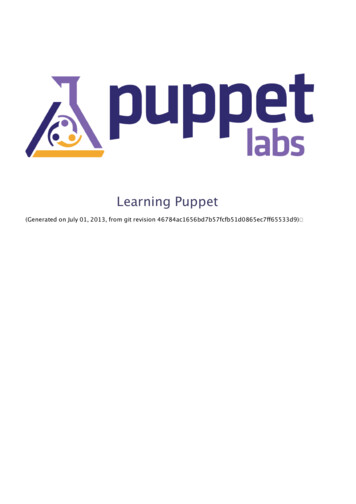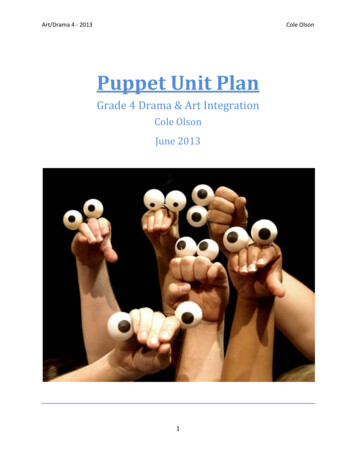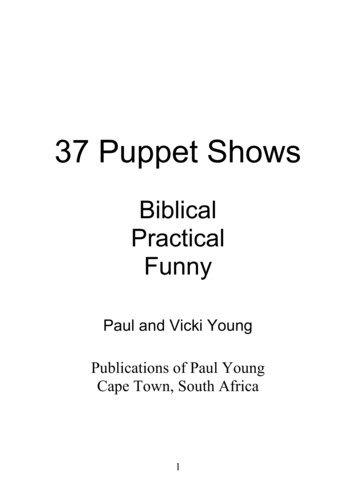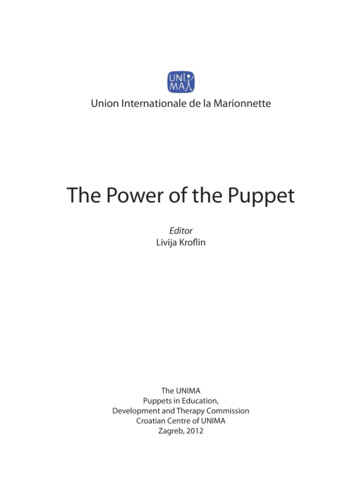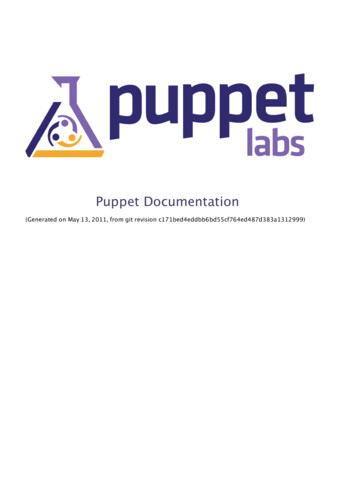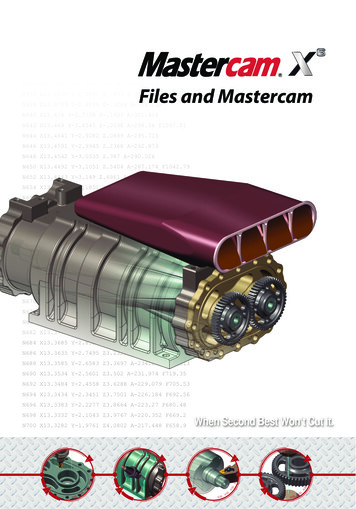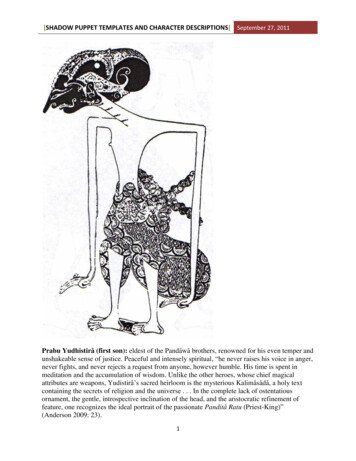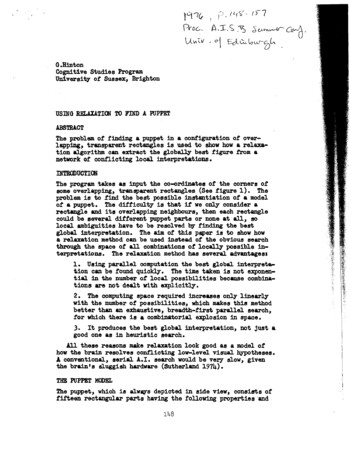
Transcription
Puppet DocsWelcome to the Puppet documentation site.An downloadable version of this guide may be found on our downloads page.Getting StartedNew users should begin here. An Introduction to Puppet Supported Platforms Installing Puppet – from packages, source, or gems Configuring Puppet – includes server setup & testing Frequently Asked QuestionsComponentsLearn more about major working parts of the Puppet system. puppetmasterd, puppetd, puppet, & ralsh – components of the system Security Infrastructure / Securing Puppet – how PKI worksExtended KnowledgeOnce you’ve learned the basics, go here next. Puppet Language Tutorial – all the language details Puppet Modules – modules make it easy to organize and share content Puppet File Serving – Serving files with Puppet Style Guide – Puppet community conventions Best Practices – use Puppet effectively Tips & Tricks TroubleshootingPuppet Dashboard (Web GUI)Puppet from a graphical perspective. Installing Dashboard Using DashboardAdvanced TopicsPower user features. Templating – template out config files using ERBPuppet Docs1
Virtual Resources Exported Resources – share data between hosts Environments – separate dev, stage, & production Reporting – learn what your nodes are up to External Nodes – specify what your machines do using external data sources Scaling Puppet – general tips & tricks Scaling With Passenger – for Puppet 0.24.6 and later Scaling With Mongrel – for older versions of PuppetResource TypesDocumentation on what Puppet can manage out of the box. Types By Category – documentation on resources managed out of the box Alphabetical ListingExtending PuppetAdapt Puppet to your specific requirements through extensible code. Writing Custom Facts Writing Custom Types & Providers Complete Resource Example – more information on custom types & providers Provider Development – more about providers Writing Custom Functions Plugins In Modules – where to put plugins, how to sync to clients REST API – reference of api accessible resourcesDevelopment InformationLearn how to work with Puppet core. Running Puppet from Source – preview the leading edge Development Life Cycle – learn how to contribute codeAuto-generated DocsIn addition to the formatted and annotated documentation above, auto-generated documentation is availablefor current and previous Puppet versions. Here are links to the latest versions: Metaparameters – these are usable on all types Types – all default types Configuration – all configuration file settings Functions – all built in functions Report – available reportsAdvanced Topics2
Other Resources Puppet Wiki & Bug Tracker Puppet Patterns (Recipes)Help Improve This DocumentThis document belongs to the community and is licensed under the Creative Commons. You can help improveit!To contribute ideas, problems, or suggestions, simply use the Contribute link. If you would like to submityour own content, the process is easy. You can fork the project on github, make changes, and send us a pullrequest. See the README files in the project for more information.Other Resources3
Introduction to PuppetWhy PuppetAs system administrators acquire more and more systems to manage, automation of mundane tasks isincreasingly important. Rather than develop in-house scripts, it is desirable to share a system that everyonecan use, and invest in tools that can be used regardless of one’s employer. Certainly doing things manuallydoesn’t scale.Puppet has been developed to help the sysadmin community move to building and sharing mature tools thatavoid the duplication of everyone solving the same problem. It does so in two ways: It provides a powerful framework to simplify the majority of the technical tasks that sysadmins needto perform The sysadmin work is written as code in Puppet’s custom language which is shareable just like anyother code.This means that your work as a sysadmin can get done much faster, because you can have Puppet handle mostor all of the details, and you can download code from other sysadmins to help you get done even faster. Themajority of Puppet implementations use at least one or two modules developed by someone else, and there arealready hundreds of modules developed and shared by the community.Learning RecommendationsWe’re glad you want to learn Puppet. You’re free to browse around the documentation as you like, though wegenerally recommend trying out Puppet locally first (without the daemon and client/server setup), so you canunderstand the basic concepts. From there, move on to centrally managed server infrastructure. Ralsh is also agreat way to get your feet wet exploring the Puppet model, after you have read some of the basic information– you can quickly see how the declarative model works for simple things like users, services, and filepermissions.Once you’ve learned the basics, make sure you understand classes and modules, then move on to theadvanced sections and read more about the features that are useful to you. Learning all at once is definitely notrequired. If you find something confusing, use the feedback tab to let us know.System ComponentsPuppet is typically (but not always) used in a client/server formation, with all of your clients talking to one ormore central servers. Each client contacts the server periodically (every half hour, by default), downloads thelatest configuration, and makes sure it is in sync with that configuration. Once done, the client can send areport back to the server indicating if anything needed to change. This diagram shows the data flow in aregular Puppet implementation:Puppet’s functionality is built as a stack of separate layers, each responsible for a fixed aspect of the system,with tight controls on how information passes between layers:Introduction to Puppet4
See also Configuring Puppet. For more information about components (puppetmasterd, puppetd, puppet, andso on), see the Tools section.Features of the SystemIdempotencyOne big difference between Puppet and most other tools is that Puppet configurations are idempotent,meaning they can safely be run multiple times. Once you develop your configuration, your machines willapply the configuration often – by default, every 30 minutes – and Puppet will only make any changes to thesystem if the system state does not match the configured state.If you tell the system to operate in no-op (“aka dry-run”), mode, using the --noop argument to one of thePuppet tools, puppet will guarantee that no work happens on your system. Similarly, if any changes do happenwhen running without that flag, puppet will ensure those changes are logged.Because of this, you can use Puppet to manage a machine throughout its lifecycle – from initial installation, toongoing upgrades, and finally to end-of-life, where you move services elsewhere. Unlike system install toolslike Sun’s Jumpstart or Red Hat’s Kickstart, Puppet configurations can keep machines up to date for years,rather than just building them correctly only the first time and then neccessitating a rebuild. Puppet usersusually do just enough with their host install tools to boostrap Puppet, then they use Puppet to do everythingelse.Cross PlatformPuppet’s Resource Abstraction Layer (RAL) allows you to focus on the parts of the system you care about,ignoring implementation details like command names, arguments, and file formats – your tools should treat allusers the same, whether the user is stored in NetInfo or /etc/passwd. We call these system entitiesresources.Ralsh, listed in the Tools section is a fun way to try out the RAL before you get too deep into Puppetlanguage.Model & Graph BasedResource TypesThe concept of each resource (like service, file, user, group, etc) is modelled as a “type”.Puppet decouples the definition from how that implementation is fulfilled on a particular operating system, forinstance, a Linux user versus an OS X user can be talked about in the same way but are implementeddifferently inside of Puppet.See Type Guides for a list of managed types and information about how to use them.ProvidersProviders are the fulfillment of a resource. For instance, for the package type, both ‘yum’ and ‘apt’ are validways to manage packages. Sometimes more than one provider will be available on a particular platform,though each platform always has a default provider. There are currently 17 providers for the package type.System Components5
Modifying the SystemPuppet resource providers are what are responsible for directly managing the bits on disk. You do not directlymodify a system from Puppet language – you use the language to specify a resource, which then modifies thesystem. This way puppet language behaves exactly the same way in a centrally managed server setup as itdoes locally without a server. Rather than tacking a couple of lines onto the end of your fstab, you use themount type to create a new resource that knows how to modify the fstab, or NetInfo, or wherever mountinformation is kept.Resources have attributes called ‘properties’ which change the way a resource is managed. For instance, usershave an attribute that specicies whether the home directory should be created.‘Metaparams’ are another special kind of attribute, those exist on all resources. This include things like the loglevel for the resource, whether the resource should be in noop mode so it never modifies the system, and therelationships between resources.Resource RelationshipsPuppet has a system of modelling relationships between resources – what resources should be evaluatedbefore or after one another. They also are used to determine whether a resource needs to respond to changes inanother resource (such as if a service needs to restart if the configuration file for the service has changed).This ordering reduces unneccessary commands, such as avoiding restarting a service if the configuration hasnot changed.Because the system is graph based, it’s actually possible to generate a diagram (from Puppet) of therelationships between all of your resources.Learning The LanguageSeeing a few examples in action will greatly help in learning the system.For information about the Puppet language, see the excellent Language TutorialModifying the System6
Supported PlatformsLearn what platforms are supported.Please contact Puppet Labs if you are interested in a platform not on this list.Puppet requires Ruby to run and currently supports Ruby version 1.8.1 to 1.8.7. Ruby 1.9.x is not yetsupported.Linux-CentOSDebian 3.1 and laterFedora Core 2-6Fedora 7 and laterGentoo LinuxMandriva Corporate Server 4RHEL 3 and laterOracle LinuxSuSE Linux 8 and laterUbuntu 7.04 and laterArchLinuxBSD-FreeBSD 4.7 and laterOpenBSD 4.1 and laterOther Unix-Macintosh OS XSun Solaris 2.6Sun Solaris 7 and laterAIXHP-UXWindows-Windows (version 2.6.0 and later)Supported Platforms7
Installation GuideThis guide covers in-depth installation instructions and options for Puppet on a wide-range of operatingsystems.Before StartingYou will need to install Puppet on all machines on both clients and the central Puppet master server(s).For most platforms, you can install ‘puppet’ via your package manager of choice. For a few platforms, youwill need to install using the tarball or RubyGems.For instructions on installing puppet using a distribution-specific package manager, consult your operatingsystem documentation. Volunteer contributed operating system packages can also be found on the downloadspageRuby PrerequisitesThe only prerequisite for Puppet that doesn’t come as part of the Ruby standard library is facter, which is alsodeveloped by Puppet Labs.All other prerequisites Ruby libraries should come with any standard Ruby 1.8.2 install. Should your OS notcome with the complete standard library (or you are using a custom Ruby build), these include: base64 cgi digest/md5 etc fileutils ipaddr openssl strscan syslog uri webrick webrick/https xmlrpcWe strongly recommend using the version of Ruby that comes with your system, since that will have a higherdegree of testing coverage. If you feel the particular need to build Ruby manually, you can get the source fromruby-lang.org.OS PackagesIf installing from a distribution maintained package, such as those listed on the Downloading Puppet WikiPage all OS prerequisites should be handled by your package manager. See the Wiki for information on howto enable repositories for your particular OS. Usually the latest stable version is available as a package. If youwould like to do puppet-development or see the latest versions, however, you will want to install from source.Installation Guide8
Installing Facter From SourceThe facter library is a prerequisite for Puppet. Like Puppet, there are packages available for most platforms,though you may want to use the tarball if you would like to try a newer version or are using a platformwithout an OS package:Get the latest tarball: wget st.tgzUntar and install facter: gzip -d -c facter-latest.tgz tar xf cd facter-* sudo ruby install.rb # or become root and run install.rbThere are also gems available in the download directory.Installing Puppet From SourceUsing the same mechanism as Facter, install the puppet libraries and executables:# # get the latest tarballwget st.tgzuntar and install itgzip -d -c puppet-latest.tgz tar xf cd puppet-*sudo ruby install.rb # or become root and run install.rbYou can also check the source out from the git repo: mkdir -p /git && cd /gitgit clone git://github.com/reductivelabs/puppetcd puppetsudo ruby ./install.rbTo install into a different location you can use: sudo ruby install.rb --bindir /usr/bin --sbindir /usr/sbinAlternative Install Method: Using Ruby GemsYou can also install Facter and Puppet via gems: wget gem sudo gem install facter-1.5.7.gem wget .gem sudo gem install puppet-0.25.1.gemFind the latest gems hereFor more information on Ruby Gems, see the Gems User GuideInstalling Facter From Source9
If you get the error, in require: no such file to load, define the RUBYOPT environmentvariable as advised in the post-install instructions of the RubyGems User Guide.Configuring PuppetNow that the packages are installed, see Configuring Puppet for setup instructions.Alternative Install Method: Using Ruby Gems10
Configuration GuideOnce Puppet is installed, learn how to set it up for initial operation.Open Firewall Ports On Server and ClientIn order for the puppet server to centrally manage clients, you may need to open port 8140, both TCP andUDP, on the server and client machines.Configuration FilesThe main configuration file for Puppet is /etc/puppet/puppet.conf. A package based installation filewill have created this file automatically. Unlisted settings have reasonable defaults. To see all the possiblevalues, you may run: puppet --genconfigConfigure DNSThe puppet client looks for a server named puppet. If you have local DNS zone files, you may want to add aCNAME record pointing to the server machine in the appropriate zone file.puppetINCNAMEcrabcake.picnic.edu.By setting up the CNAME you will avoid having to specify the server name in the configuration of eachclient.See the book “DNS and Bind” by Cricket Liu et al if you need help with CNAME records. After adding theCNAME record, restart your name server. You can also add a host entry in the /etc/hosts file on both theserver and client machines.For the server:127.0.0.1 localhost.localdomain localhost puppetFor the clients:192.168.1.67 crabcake.picnic.edu crabcake puppetIf you can ping the server by the name puppet but Syslog (for example /var/log/messages) on theclients still has entries stating the puppet client cannot connect to the server, verify port 8140 is open on theserver.Puppet Language SetupConfiguration Guide11
Create Your Site ManifestPuppet is a declarative system, so it does not make much sense to speak of “executing” Puppet programs orscripts. Instead, we choose to use the word manifest to describe our Puppet code, and we speak of applyingthose manifests to the managed systems. Thus, a manifest is a text document written in the Puppet languageand meant to describe and result in a desired configuration.Puppet assumes that you will have one central manifest capable of configuring an entire site, which we callthe site manifest. You could have multiple, separate site manifests if you wanted, though if doing this each ofthem would need their own puppet servers. Individual system differences can be seperated out, node by node,in the site manifest.Puppet will start with /etc/puppet/manifests/site.pp as the primary manifest, so create/etc/puppet/manifests and add your manifest, along with any files it includes, to that directory. It ishighly recommended that you use some form of version control (git, svn, etc) to keep track of changes tomanifests.Example ManifestThe site manifest can do as little or as much as you want. A good starting point is a manifest that makes surethat your sudoers file has the appropriate permissions:# site.ppfile { "/etc/sudoers":owner root, group root, mode 440}For more information on how to create the site manifest, see the tutorials listed in the Getting Started section.Start the Central DaemonMost sites should only need one central puppet server. Puppet Labs will be publishing a document describingbest practices for scale-out and failover, though there are various ways to address handling in largerinfrastructures. For now, we’ll explain how to work with the one server, and others can be added as needed.First, decide which machine will be the central server; this is where puppetmasterd will be run.The best way to start any daemon is using the local server’s service management system, often in the form ofinit scripts.If you’re running on Red Hat, CentOS, Fedora, Debian, Ubuntu, or Solaris, the OS package already contains asuitable init script. If you don’t have one, you can either create your own using an existing init script as anexample, or simply run without one (though this is not advisable for production environments).It is also neccessary to create the puppet user and group that the daemon will use. Either create thesemanually, or start the daemon with the --mkusers flag to create them.# /usr/sbin/puppetmasterd --mkusersStarting the puppet daemon will automatically create all necessary certificates, directories, and files.Create Your Site Manifest12
To enable the daemon to also function as a file server, so that clients can copy files from it, create a fileserverconfiguration file and restart pupetmasterd.Verifying InstallationTo verify that your daemon is working as expected, pick a single client to use as a testbed. Once Puppet isinstalled on that machine, run a single client against the central server to verify that everything is workingappropriately. You should start the first client in verbose mode, with the --waitforcert flag enabled:# puppetd --server myserver.domain.com --waitforcert 60 --testAdding the --test flag causes puppetd to stay in the foreground, print extra output, only run once and thenexit, and to just exit if the remote configuration fails to compile (by default, puppetd will use a cachedconfiguration if there is a problem with the remote manifests).In running the client, you should see the message:info: Requesting certificatewarning: peer certificate won't be verified in this SSL sessionnotice: Did not receive certificateThis message will repeat every 60 seconds with the above command.This is normal, since your server is not auto-signing certificates as a security precaution.On your server, list the waiting certificates:# puppetca --listYou should see the name of the test client. Now go ahead and sign the certificate:# puppetca --sign mytestclient.domain.comWithin 60 seconds, your test client should receive its certificate from the server, receive its configuration,apply it locally, and exit normally.By default, puppetd runs with a waitforcert of five minutes; set the value to 0 to disable this wait-pollingperiod entirely.Scaling your InstallationFor more about how to tune Puppet for large environments, see Scaling Puppet.Start the Central Daemon13
Frequently Asked QuestionsThis document covers frequently asked questions not well covered elsewhere in the documentation or on themain website.You may also wish to see Troubleshooting or Techniques for additional assorted information about specifictechnical items.GeneralWhat license is Puppet released under?Puppet is open source and is released under the GNU Public License, version 2 or greater.Why does Puppet have its own language?People often ask why Puppet does not use something like XML or YAML as the configuration format;otherwise people ask why I didn’t just choose to just use Ruby as the input language.The input format for Puppet is not XML or YAML because these are data formats developed to be easy forcomputers to handle. They do not do conditionals (although, yes, they support data structures that could beconsidered conditionals), but mostly, they’re just horrible human interfaces. While some people arecomfortable reading and writing them, there’s a reason why we use web browsers instead of just reading theHTML directly. Also, using XML or YAML would limit the ability to make sure the interface is declarative –one process might treat an XML configuration differently from another.As to just using Ruby as the input format, that unnecessarily ties Puppet to Ruby, which is undesirable, andRuby provides a bit too much functionality. We believe systems administrators should be able to model theirdatacenters in a higher level system, and for those that need the power of Ruby, writing custom functions,types, and providers is still possible.Can Puppet manage workstations?Yes, Puppet can manage any type of machine. Puppet is used to manage many organizations that have a mixof laptops and desktops.Does Puppet run on Windows?The short answer is ‘not yet’. Windows support is slated to be available in 2010.What size organizations should use Puppet?There is no minimum or maximum organization size that can benefit from Puppet, but there are sizes that aremore likely to benefit. Organizations with only a handful of servers are unlikely to consider maintaining thoseservers to be a real problem, while those that have more need to consider carefully how they eliminate manualmanagement tasks.Frequently Asked Questions14
My servers are all unique; can Puppet still help?Yes.All servers are at least somewhat unique – with different host names and different IP addresses – but very fewservers are entirely unique, since nearly every one runs a relatively standard operating system. Servers are alsooften very similar to other servers within a single organization – all Solaris servers might have similar securitysettings, or all web servers might have roughly equivalent configurations – even if they’re very different fromservers in other organizations. Finally, servers are often needlessly unique, in that they have been built andmanaged manually with no attempt at retaining appropriate consistency.Puppet can help both on the side of consistency and uniqueness. Puppet can be used to express the consistencythat should exist, even if that consistency spans arbitrary sets of servers based on any type of data likeoperating system, data centre, or physical location. Puppet can also be used to handle uniqueness, either byallowing special provision of what makes a given host unique or through specifying exceptions to otherwisestandard classes.When is the Next Release?There are regular feature and release updates on the Mailing List, and you can always find the latest release onthe downloads page.I have found a security issue in Puppet. Who do I tell?Puppet Labs and the Puppet project take security very seriously. We handle all security problems brought toour attention and ensure that they are corrected within a reasonable time frame.If you have identified an issue then please send an email to the Security mailbox \ security@puppetlabs.net with the details.Recent NotificationsExperience has shown that “security through obscurity” does not work. Public disclosure allows for morerapid and better solutions to security problems. In that vein, this page addresses Puppet’s status with respect tovarious known security holes, which could potentially affect Puppet.CVE Status CVE-2009-3564 Resolved in 0.25.2 CVE-2010-0156 Resolved in 0.25.2InstallationWhat’s The Minimum Version of Ruby?Puppet is supported on all versions of Ruby from 1.8.2 on up. It will sometimes work on 1.8.1, but it’s notsupported on that release.My servers are all unique; can Puppet still help?15
UpgradingShould I upgrade the client or server first?When upgrading to a new version of Puppet, always upgrade the server first. Old clients can point at a newserver but you may have problems when pointing a new client at an old server.How should I upgrade Puppet & Facter?The best way to install and to upgrade Puppet and Facter is via your operating system’s package managementsystem. This is easier than installing them from source. If you do install them from source make sure youremove old versions including all application and library files (excepting configuration in /etc/puppetobviously) entirely before upgrading.How do I know what’s changed when I upgrade?The best way to find out what’s changed in Puppet is to read the release notes which are posted to thepuppet-announce mailing list. They will tell you about new features, functions, deprecations and otherchanges to Puppet.Upgrading16
ConfigurationWhat characters are permitted in a class name?Alphanumeric and hyphens ‘-’ only. Qualified variables also can’t use the hyphen.How Do I Test/Run Manifests?Once you have Puppet installed according the the Installation Guide , just can run the puppet executableagainst your example:puppet -v example.ppHow do I manage passwords on Red Hat Enterprise Linux &Fedora Core?As described in the Type reference you need the Shadow Password Library, this is provided by theruby-shadow package. The ruby-shadow library is available natively for fc6 (and higher) and should build onthe RHEL and CentOS variants.How do I use Puppet’s graphing support?Puppet has graphing support capable of creating graph files of the relationships between your Puppet clientconfigurations.The graphs are created by and on the client, so you must enable graph true in your Puppet.conf and setgraphdir to the directory where graphs should be output. The resultant files will be created in dot formatwhich is readable by OmniGraffle (OS X) or graphviz. To generate a visual from the dot file in graphviz, runthe following:dot -Tpng /var/puppet/state/graphs/resources.dot -o /tmp/configuration.pngHow do all of these variables, like operatingsystem, getset?The variables are all set by Facter. You can get a full listing of the available variables and their values byrunning facter by itself in a shell.:# facterAre there variables available other than those provided byFacter?Puppet also provides a few in-built variables you can use in your manifests. The first is provided by thePuppet client and returns the current environment, appropriately it is called environment.Configuration17
Also available are the server, serverip and serverversion variables. These contain the fully-qualifieddomain, IP address, and Puppet version of the server respectively.Can I access environmental variables with Facter?Not directly no but Facter has a special types of facts that can be set from environment variables. Anyenvironment variable with a prefix of FACTER will be taken by Facter and converted into a fact, for example: FACTER FOO "bar" export FACTER FOO facter grep 'foo'foo barThe value of the FACTER FOO environmental variable would now be available in your Puppet manifests as foo with a value of ‘bar’.Why shouldn’t I use autosign for all my clients?It is very tempting to enable autosign for all nodes, as it cuts down on the manual steps required to bootstrap anew node (or indeed to move it to a new puppetmaster).Typically this would be done with a *.mydomain.com or even * in the autosign.conf file.This however can be very dangerous as it can enable a node to masquerade as another node, and get theconfiguration intended for that node. The reason for this is that the node chooses the certificate common name(‘CN’ - usually its fqdn, but this is fully configurable), and the puppetmaster then uses this CN to look up thenode definition to serve. The certificate itself is stored, so two nodes could not connect with the same CN (egalice.mydomain.com), but this is not the problem.The problem lies in the fact that the puppetmaster does not make a 1-1 mapping between a node and the firstcertificate it saw for it, and hence multiple certificates can map to the same node, for example: alice.mydomain.com connects, gets node alice { } definition. bob.mydomain.com connects with CN alice.bob.mydomain.com, and also matches node alice { }definition.Without autosigning, it would be apparent that bob was trying to get alice’s configuration - as the puppetcaprocess lists the full fqdn/CN presented. With autosign turned on, bob silently retrieves alices config.Depending on your environment, this may not present a significant risk. It essentially boils down to thequestion ‘Do I trust everything that can connect to my Puppetmaster?’.If you do still choose to have a permanent, or semi-permanent, permissive autosign.conf, please considerdoing the following: Firewall your puppetmaster - restrict port tcp/8140 to only networks that you trust. Create puppetmasters for each ‘trust zone’, and only include the trusted nodes in that Puppet mastersm
Puppet resource providers are what are responsible for directly managing the bits on disk. You do not directly modify a system from Puppet language – you use the language to specify a resource, which then modifies the system. This way puppet language behaves exactly the same way in a centra