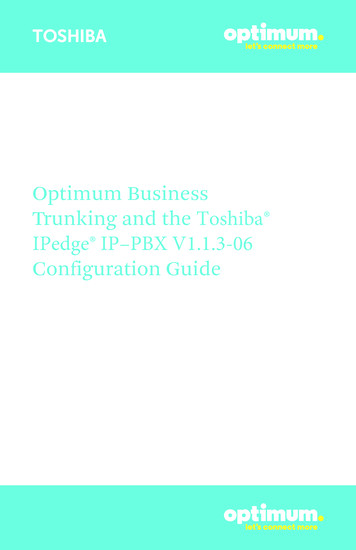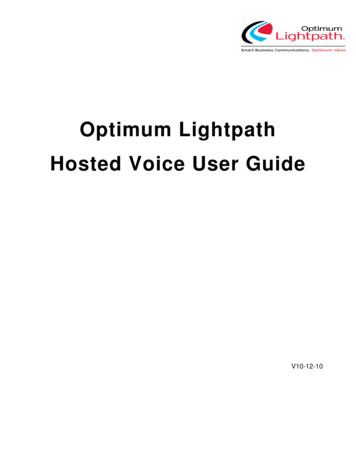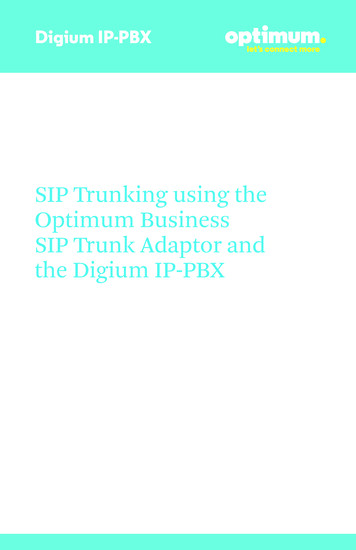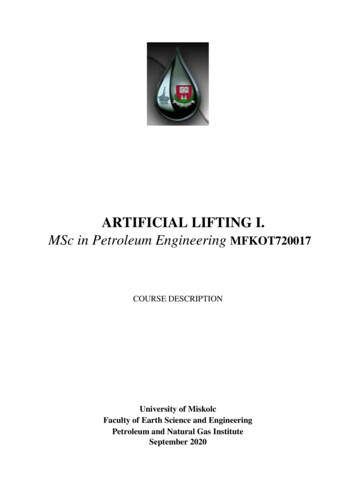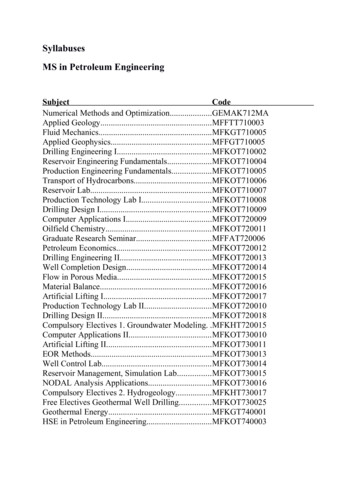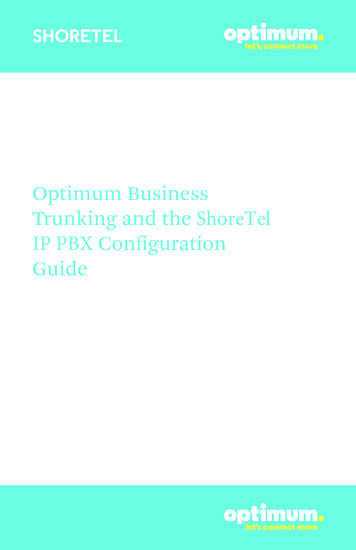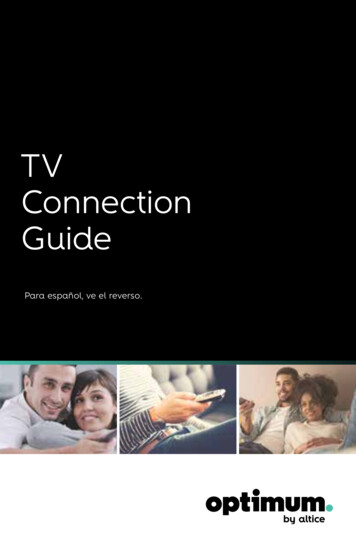
Transcription
TVConnectionGuidePara español, ve el reverso.
Let’s get startedThis easy-to-follow guide will show you how to quickly connect yourcable box to your TV. Complete every step before moving to the next.Start by selecting your cable box below:Samsung cable boxWith an HD TV6With a non-HD TV8Scientific Atlanta cable boxWith an HD TV10With a non-HD TV12Additional InformationUsing a cable splitter14A few tips to keep in mind15Help16COL0218TV348813
What’s includedAvailable at Optimum StoresHDMI cableIf you’re connecting a modem and cable box, use Optimum-provided equipment to ensurethe best quality. The items below are available at any Optimum Store, free of charge.Coaxial cable (may be black or white)Power cordCable splitterOUTINCoaxial cable (may be black or white)Coaxial cable clipsYou’ll also want to have your TV remote handy for the set-up process.45
Samsung cable boxwith HD TV1 Connect the cable box3 Connect the powerConnect the coaxial cable from the cable outlet on the wall to the “Cable in” port onthe back of the cable box. Manually tighten all connections.Plug the power cord into the back of the cable box and then plug the other end intoan electrical outlet.Note: If your cable outlet is already in use, see page 14 on how to use a cable splitter.Plug in your TV and turn it on. Using your TV’s remote (not the Optimum remote),on screen select the input port you chose in Step 2 by pressing the input, source orTV/video button.Electrical outletBack of cable boxBack of cable boxCoaxial cableCable outletCable inCoaxial cable(plugged in)HDMI cable(plugged in)Power cord2 Connect the cable box to your TV4 ActivateConnect one end of the HDMI cable provided to the HDMI port on the back of thecable box. Connect the other end of the HDMI cable to one of the HDMI ports onthe back of your TV (note which TV port you plug the cord into to use in Step 3).Activation should begin automatically. Once “Turn” and “On” alternate on the LEDscreen, turn on your digital cable box if it’s not already on. The power is on if thepower button is blue.On your TV you’ll see text that reads: “Please wait, we are preparing the servicefor you.” When the service is ready, the time will display on the LED screen.This may take several minutes.Back of cable boxBack of TVCoaxial cable(plugged in) HDMI portPower buttonLED screenHDMI Product NoticeThe terms HDMI and HDMIHigh-Definition MultimediaInterface, and the HDMI logoare trademarks or registeredtrademarks of HDMI LicensingLLC in the United States andother countries.HDMI cable6HDMI portYou’re now ready to enjoy Optimum TV.7
Samsung cable boxwith non-HD TV1 Connect the cable box3 Connect the powerConnect the coaxial cable from the cable outlet on the wall to the “Cable in” port on theback of the cable box. Manually tighten all connections.Plug the power cord into the back of the cable box and then plug the other end intoan electrical outlet.Note: If your cable outlet is already in use, see page 14 on how to use a cable splitter.Plug in your TV and turn it on. Using your TV’s remote (not the Optimum remote),tune to channel 3 or 4 on your TV to get a signal.Note: Once your TV is set to the right channel, DO NOT CHANGE it with your TV remote or youwill lose your cable signal. Use only the Optimum remote to change channels after setup.Back of cable boxElectrical outletCoaxial cableBack of cable boxCable outletCable inCoaxial cable(plugged in)Coaxial cable(plugged in)Power cord2 Connect the cable box to your TV4 ActivateConnect one end of the coaxial cable to the “CH 3/4 out” port on the back of the cablebox and the other end to the “VHF/UHF” or “Antenna in” port on the back of your TV.Activation should begin automatically. Once “Turn” and “On” alternate on the LEDscreen, turn on your digital cable box if it’s not already on. The power is on if thepower button is blue.Back of cable boxOn your TV you’ll see text that reads: “Please wait, we are preparing the service foryou.” When the service is ready, the time will display on the LED screen. This maytake several minutes.Back of TVCoaxial cable(plugged in)CH 3/4 outVHF/UHF orAntenna inVIDEO IN13VHF/UHFVHF/UHFVIDEO IN13S VIDEOPowerbuttonLED screenVIDEOL AUDIOR AUDIOAdditional coaxial cable8(available at any Optimum Store)You’re now ready to enjoy Optimum TV.9
Scientific Atlanta cable boxwith HD TV1 Insert the Smart Card3 Connect the cable box to the TVInsert the Smart Card into the front of the cable box.Connect one end of the HDMI cable provided to the HDMI port on the back of the cablebox. Connect the other end of the HDMI cable to one of the HDMI ports on the back ofyour TV (note which TV port you plug the cord into to use in Step 4).Note: It will not insert completely. Once inserted, DO NOT REMOVE.Back of cable boxBack of TV0003B4287797SABDQXTLN0006246618IR1394 1394120 VAC60Hz 40W120 VAC60Hz 400WBYPASSCoaxial cable(plugged in)HDMI cableHDMI portHDMI port2 Connect the cable box4 Connect the powerConnect the coaxial cable from the cable outlet to the “Cable in” porton the back of the cable box. Manually tighten all connections.Plug the power cord into the back of the cable box and then plug the other end intoan electrical outlet. Plug in your TV and turn it on. Using your TV’s remote (not theOptimum remote), on screen select the input port you chose in Step 3 by pressingthe input, source or TV/video button.Electrical outletBack of cable boxBack of cable 6618SABDQXN0006246618IRIR1394 13941394 1394120 VAC60Hz 40W120 VAC60Hz 400W120 VAC120 VAC60Hz40W60Hz40W120 VAC120 VAC60Hz400W60Hz 400WBYPASSBYPASSCoaxial cableCoaxial cable (plugged in)Cable inCable outletNote: If your cable outlet is already in use, see page 14 on how to use a cable splitter.10HDMI cable (plugged in)Power cord5 ActivateActivation should begin automatically and takes several minutes. Once “Turn” then“On” alternate on the LED screen, press the power button on the front of the cable box.The time will display when service is activated.You’re now ready to enjoy Optimum TV.11
Scientific Atlanta cable boxwith non-HD TV1 Insert the Smart Card3 Connect the cable box to the TVInsert the Smart Card into the front of the cable box.Connect one end of the coaxial cable to the “Cable out” port on the back of the cablebox and the other end to the “VHF/UHF” or “Antenna in” port on the back of your TV.Note: It will not insert completely. Once inserted, DO NOT REMOVE.Back of TVBack of cable boxAUDIOOUTCAUTIONHGDF ASB SDOU GVSFDUG FSA0003B4287797SABDQXTLLN0006246618HGDF ASB SD HGDF ASBHGDF ASB SD HGDF ASBIRRS - VIDEODIGITAL AUDIOOUTTHIS DEVICE IS INTENDED TO BE ATTACHEDTO A RECEIVER THAT IS NOT USED TORECEIVE OVER-THE-AIR BROADCASTSIGNALS. CONNECTION OF THIS DEVICEIN ANY OTHER FASHION MAY CAUSEHARMFUL INTERFERENCE TO RADIOCOMMUNICATIONS AND IS IN VIOLATIONOF THE FCC RULES, PART 15.VIDEOOUT120 VAC60Hz 40WBYPASS120 VAC60Hz 400WHGDF ASB SDSFDUG FSATHIS DEVICE IS INTENDED TO BE ATTACHEDTO A RECEIVER THAT IS NOT USED TORECEIVE OVER-THE-AIR BROADCASTSIGNALS. CONNECTION OF THIS DEVICEIN ANY OTHER FASHION MAY CAUSECable outCoaxial cable(plugged in)VIDEO IN13VHF/UHFVHF/UHFVIDEO IN13S VIDEOVIDEOL AUDIOR AUDIOCoaxial cable (available at any Optimum Store)VHF/UHFor Antenna in2 Connect the cable box4 Connect the powerConnect the coaxial cable from the cable outlet to the “Cable in” connection on theback of the cable box. Manually tighten all connections.Plug the power cord into the back of the cable box and then plug the other end intoan electrical outlet. Plug in your TV and turn it on. Using your TV’s remote (not theOptimum remote), tune to channel 3 or 4 on your TV to get a signal.Note: Once your TV is set to the right channel, DO NOT CHANGE it with your TV remote or youwill lose your cable signal. Use only the Optimum remote to change channels after setup.Back of cable boxAUDIOOUTC A U T I O NCASB SDOU GVSFDUG FSALN0006246618AUTIONHGDF ASB SDOU GVSFDUG FSAHGDF0003B4287797SABDQXTLHGDF ASB SD HGDF ASBHGDF ASB SD HGDF ASBIRS - VIDEOHGDF ASB SD HGDF ASBHGDF ASB SD HGDF ASBRDIGITAL AUDIOOUTVIDEOOUTTHIS DEVICE IS INTENDED TO BE ATTACHEDTO A RECEIVER THAT IS NOT USED TORECEIVE OVER-THE-AIR BROADCASTSIGNALS. CONNECTION OF THIS DEVICEIN ANY OTHER FASHION MAY CAUSEHARMFUL INTERFERENCE TO RADIOCOMMUNICATIONS AND IS IN VIOLATIONOF THE FCC RULES, PART 15.120 VAC60Hz 40WBYPASSHGDF ASB SDSFDUG FSATHIS DEVICE IS INTENDED TO BE ATTACHEDTO A RECEIVER THAT IS NOT USED TORECEIVE OVER-THE-AIR BROADCASTSIGNALS. CONNECTION OF THIS DEVICEIN ANY OTHER FASHION MAY CAUSEHARMFUL INTERFERENCE TO RADIOCOMMUNICATIONS AND IS IN VIOLATIONCoaxial cableElectrical outletBack of cable box120 VAC60Hz 400WAUDIOOUTCAUTIONHGDF ASB SDOU GVSFDUG FSA0003B4287797Cable inSABDQXTLHGDF ASB SDOU GVSFDUG FSALN0006246618HGDF ASB SD HGDF ASBHGDF ASB SD HGDF ASBHGDF ASB SD HGDF ASBHGDF ASB SD HGDF ASBIRS - VIDEORDIGITAL AUDIOOUTVIDEOOUTTHIS DEVICE IS INTENDED TO BE ATTACHEDTO A RECEIVER THAT IS NOT USED TORECEIVE OVER-THE-AIR BROADCASTSIGNALS. CONNECTION OF THIS DEVICEIN ANY OTHER FASHION MAY CAUSEHARMFUL INTERFERENCE TO RADIOCOMMUNICATIONS AND IS IN VIOLATIONOF THE FCC RULES, PART 15.120 VAC60Hz 40WBYPASSBYPASSCoaxial cables(plugged in)Cable outletNote: If your cable outlet is already in use, see page 14 on how to use a cable splitter.12120 VAC60Hz 400WHGDFASB SD120 VACSFDUGFSA60Hz40W120 VAC60Hz 400WHGDF ASB SDSFDUG FSAPower cord5 ActivateActivation should begin automatically and takes several minutes. Once “Turn” then“On” alternate on the LED screen, press the power button on the front of the cable box.The time will display when service is activated.You’re now ready to enjoy Optimum TV.13
Using a cable splitterA few tips to keep in mindYou’ll need a cable splitter and extra coaxial cables for this set-up process.Pick these up at any Optimum Store to ensure the best quality of service.Put your cable box in an area where it won’t overheatPlace the cable box in an open space to avoid overheating and malfunction.Don’t place anything directly on top of the cable box.1 Using a cable splitter(if cable outlet is already in use)Disconnect your existing coaxial cable from the cable outlet and connect it to one ofthe output ports on your cable splitter. The second output port will be used to connectyour cable box.Use the additional Optimum Store-provided coaxial cable to connect the input portto the cable splitter and connect the other end to the cable outlet on the wall.To continue the set-up process, go back to the section with your specific cable boxand TV combination.Do not connect anything else to your cable boxDo not plug gaming consoles, DVD players, VCRs or anything else into your cable box.If the picture freezes or the cable box won’t respond, try rebooting the cable boxUnplug the power cord from the cable box. Wait five seconds, then plug it back in.When you see “Turn” and “On” alternating on the LED screen, turn it back on. Whenthe cable box displays the time, the reboot is complete.If you’re replacing an existing cable boxReturn your old cable box and power cord to any Optimum Store or get a shippinglabel to send them back at optimum.net/shippinglabel.ExampleCoaxial cable*Input portOutput portsBack of cable boxOUTINCoaxial cable*Coaxial cable*Cable outletCable splitter**available at any Optimum Store1415
HelpDIY troubleshooting, no tools required.Here are a few quick tips to keep your services running smoothly and help you save time: If you’re not getting a picture or you see a blue or black screen, check that yourTV and cable box are plugged in and powered on. Then, make sure all of yourconnections are secure. Next, make sure that your TV is on the correct input by pressing TV INPUT on theOptimum remote, or TV/VIDEO, INPUT or SOURCE on your TV manufacturer’sremote, until you see a picture on your screen. If you’re still having issues, reset your cable box by unplugging it from either the walloutlet or the box itself. Wait about five seconds, then plug it back in and allow the boxto reboot, which takes about three minutes. To ensure you’re getting the best HD picture on your TV, visitoptimum.net/picturequality.We’re here to help, 24/7.optimum.net/support: FAQs, chat, email, and more.Explore Optimum on Ch. 900: Access account information,view your bill and more.Optimum Channel on Ch. 14: Discover quick tips, answers andentertaining tutorials about your Optimum services and programming.Optimum Support App: Download at optimum.net/supportapp andmanage your Optimum account right from your mobile /optimum16Optimum, the Optimum family of marks and Optimum logos are registered trademarks of CSC Holdings, LLC,a subsidiary of Altice USA, Inc. 2018 CSC Holdings, LLC
Samsung cable box with non-HD TV 1 Connect the cable box Connect the coaxial cable from the cable outlet on the wall to the ÒCable inÓ port on the back of the cable box. Manually tighten all connections. Note: If your cable outlet is already in use, see page 14 on how to