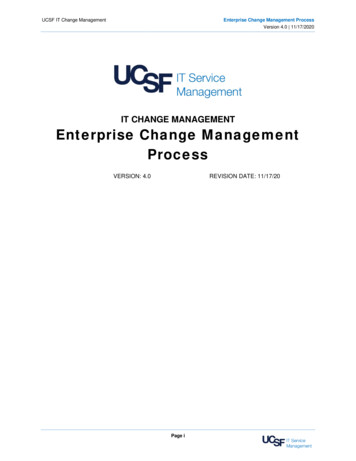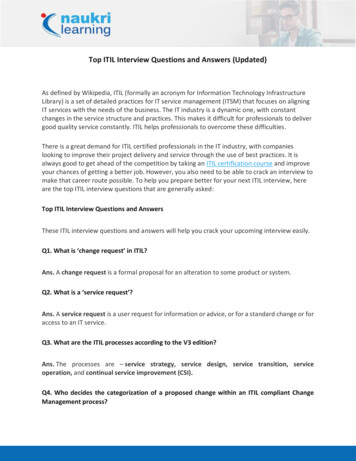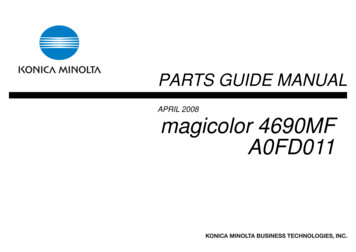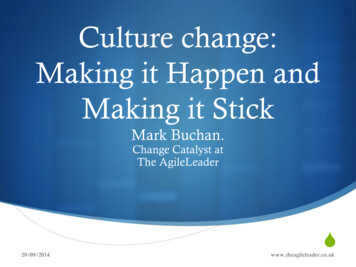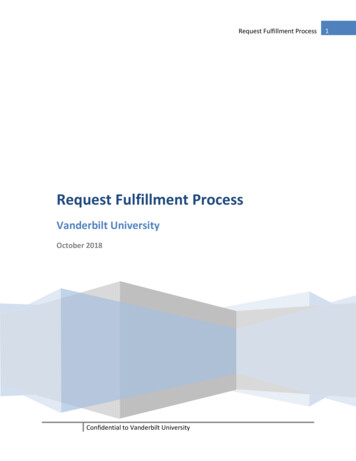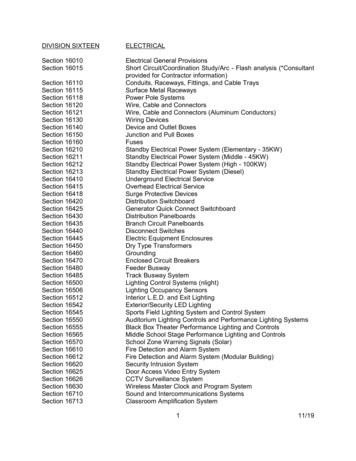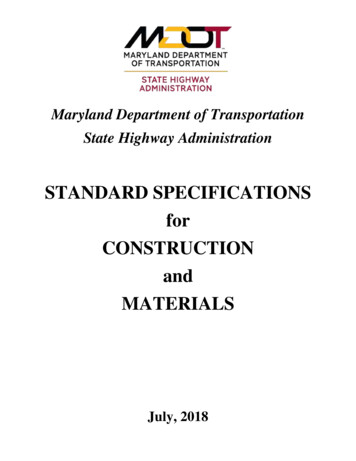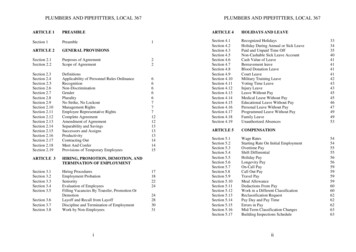Transcription
Oakland County Department of Information TechnologySection 4 – Change Request ProcessSection 4: Change Request ProcessOverviewA Project Change is defined as any request to expand or reduce the project scope, modify policies, processes,plans or procedures, modify costs or budgets, or revise schedules. OCIT has four basic types of ProjectChanges: Scope Change Management budgets within detailed project plans, Project Renegotiations due toprojects exceeding variance thresholds for Total Usage or Planned Project Finish Date, Enhancement Budgets,and putting a project on hold.Scope Change Management BudgetsDetailed projects at OCIT are initially planned with change in mind. A Scope Change Management budget, whichis typically estimated at 5% of the project’s core work, is included in each project plan. The Scope ChangeManagement budget is used to manage: Scope Increase – any work not identified in the project’s Scope & Approach document or the detailedproject plan that is added to the project at the customer’s request. This frequently happens whenadditional system functionality is asked for. For example, the customer wishes to add a new calculationto an on-line application screen. Unplanned Tasks – any task added to the project by IT because the work is required to produce additionaldeliverables needed to successfully complete the project. Some typical Unplanned Tasks include addingvendor requirements that were not clearly communicated and making adjustments for incompatiblesystem technologies. Scope Decrease (Descope) – a task that was included in the original project plan but is no longer needed.Descope can be caused by time, budget, or resource restrictions, as well as by changing requirements.Frequently, when a task is de-scoped it is moved to another phase of the project, or even to a new project.The work is not necessarily eliminated; it may just defer until a later date so that project constraints canbe met.Project Managers, with the Project Sponsor’s approval, have the authority to manage project change withoutrenegotiating and rebaselining the project, provided that the Scope Change Management budget is not exceededand that the project does not exceed usage variance or date variance thresholds.The Scope Change Management budget is sometimes confused with Contingency, since both involve additionalhours budgeted in the project plan. Contingency is used when the work was defined in the original project plan,but it took more effort than expected to complete (i.e., the original estimate was low). Decrementing hours froma Contingency task is not considered a Project Change. Refer to Section 7: Weekly Tracking, Contingency Statusfor more information about managing Contingency.Project RenegotiationOther types of Project Change occur when a project must be renegotiated and rebaselined, either due to theScheduled Project End Date exceeding the Planned End Date (baseline) by more than /- 30 days, additionalScope Increase or Unplanned Tasks exceeding the project’s Scope Change Management Budget, the project’sTotal Usage exceeding the Baseline Usage by more than 20 / -10%, or the project coming off hold.Rev: 1/29/2020Page 4.1
Section 4 – Change Request ProcessOakland County Department of Information TechnologyRenegotiating the next phases of a project (i.e. preliminary role-level estimates now being planned in detail) isnot considered a change and does not follow the Change Request process. Refer to Section 5: Scheduling,Project Renegotiation Process, for more information.Enhancement BudgetsManaging requests for Enhancement Budgets or other such budget projects is considered a Project Change. Allrequests made for Enhancement Budgets must follow the Change Request Process.Project On HoldPutting a project on hold is considered a Project Change. All Project On Hold requests must follow the ChangeRequest Process.SThe Change Request Process will be used for all detailed project plans and enhancement budgets atOakland County Information Technology (OCIT).Goals and BenefitsThe goal of the Change Request process is to clearly define and document all changes to a project and tomonitor the impact of the changes on the project’s budget and schedule. All Change Requests will bedocumented, reviewed, and evaluated to verify the change is beneficial to the project, and approved by theProject Sponsor, Project Manager and/or the IT Steering Committee. Once approved, the additional work will beincorporated into the project plan.The benefits that will be realized by adhering to this process include: The impact of proposed changes on project cost and schedule is clearly communicated to IT’s customers,thus enabling them to make sound business decisions regarding the requests. Any work not included in the original project plan is identified and documented, allowing Project Managersto monitor and control variance to the original project budget and schedule. The business justification for adding or deleting work from a project is documented, as is the reason theChange Request may be denied. This information may need to be referenced throughout the life of theproject. Capturing and categorizing Change Requests builds a knowledge base of lessons learned and facilitatescontinuous process improvement within IT. Variance in project work effort is reduced; unapproved work is not being done. Failure to monitor and manage Change Requests will typically have an adverse effect on a project’sschedule and budget, as well as on the quality of work produced.Page 4.2Rev: 1/29/2020
Oakland County Department of Information TechnologySection 4 – Change Request ProcessRoles and ResponsibilitiesSeveral parties participate in the Change Request process:RoleResponsibilityProject SponsorInitiates a Change Request.Reviews and approves Change Requests.Project ManagerInitiates a Change Request.Analyze the impact of Change Requests.Creates and maintains Change Requests in Clarity.Reviews with the Project Sponsor and Steering Committee and obtainsapproval.Manages the project’s Scope Management Budget task.Maintains the project plan.Team MemberInitiates a Change Request.Analyzes the impact of Change Requests.Implements approved Change Requests.IT Steering CommitteeReviews and approve Change Requests.Project Management OfficeReviews and monitors the Change Request process.Monitors project variances.Change Requests to a project can be initiated by the Project Sponsor, Team Member, Project Manager, or ITManagement. All requests should be directed to the Project Manager.Rev: 1/29/2020Page 4.3
Section 4 – Change Request ProcessOakland County Department of Information TechnologyChange Request Process – Managing a Scope Change Management BudgetProject Managers have the authority to manage a detailed project’s Scope Change Management budget withoutrenegotiating and rebaselining the project, given that the following criteria have been met: The Project Sponsor has reviewed and approved the Change Request. There are sufficient hours left in the project’s Scope Change Management budget to implement theChange Request. The project does not exceed 20 / -10% Total Usage variance. The project does not exceed /- 30 days Planned Project Finish Date variance.If any of the above conditions are not met, the Change Request Process – Project Renegotiation process mustbe followed instead.Approved?NOYESRequest ProjectChangeAnalyze ImpactCreate ChangeRequest in ClarityAdd Tasks andCategory Code toProject,Decrement BudgetReview withProject SponsorUpdate ChangeRequest Status“Approved”,Monitor ProjectVarianceUpdate ChangeRequest Status“Denied’, RemoveTasks fromProject, RebalanceBudgetImplement ChangeProjectManagementOfficeIT SteeringCommitteeTeam MemberProjectManagerProject SponsorChange Request Process - Managing a Scope Change Management Budget1. Project Sponsor, Project Manager, or Team Member requests a Project Change.2. Project Manager, along with the Project Sponsor and Team Members, analyzes the impact of the ChangeRequest.3. Project Manager creates a Change Request in Clarity.4. Project Manager adds tasks to the project plan in Open Workbench, codes each task appropriately forScope Change (C), Unplanned Task (U) or Descope (D), and decrements the Scope ChangeManagement task.Page 4.4Rev: 1/29/2020
Oakland County Department of Information TechnologySection 4 – Change Request Process5. Project Manager reviews the Change Request with the Project Sponsor and obtains Sponsor signatureon the Change Request form.6. If approved:a. Project Manager updates Change Request Status Approved.b. Team Members implement the change.c. Project Manager monitors variance in the Scope Change Management task.7. If denied:a. Project Manager updates Change Request Status Denied.b. Project Manager removes the tasks from the project plan and rebalances the Scope ChangeManagement task.8. Project Manager files all signed Change Request forms in the IT Administration office.Request a Project ChangeProject Sponsors, Team Members, Project Managers, and IT Management can all request a Project Change bycontacting the Project Manager.Analyze the Impact of a Change RequestThe Project Manager must gather the following information for each Change Request: What is the detailed description of the Change Request? Was a deliverable overlooked in therequirements gathering? Is this Change Request the result of a design error? Is the Change Request amandated requirement? Is this an Enhancement Change Request? What is the business justification for the change? What is the benefit of completing the Change Request?What is the risk of not completing this Change Request? Is this a mandated Change Request? Theperson who requested the change should be able to provide a justification in business terms, not technicalones. What deliverables will be impacted? What is the impact to the project deliverables by completing or notcompleting the Change Request? Are there new deliverables because of the Change Request? Determine the estimated number of hours to complete the Change Request. The Project Manager maywant to have Team Members validate or participate in determining the Estimate to Complete (ETC). What is the impact on the project’s budget and end date? In order to fully analyze the impact of theproposed change on the project end date, the Project Manager may want to perform some “what if”scenarios in the project plan. This can be done by creating a copy of the project plan (.rmp file).Depending on the impact to the project end date, the Project Manager may need to re-negotiate theproject for a revised project end date.Create a Change Request in ClarityThe Clarity application is used by Oakland County IT to capture project-related Change Requests.SA Change Request must be created in Clarity to document the status of all project-related changes.Rev: 1/29/2020Page 4.5
Section 4 – Change Request ProcessOakland County Department of Information Technology1. From the Project Dashboard page, click the Risks/Issues/Changes tab.2. Click the Change Requests link.3. Click the New button.Below are the form fields for creating and managing Change Requests in Clarity:General PropertiesField (Characters)ValueForm IndicatorSelect one of the descriptions below: Project Change Request – Used when changing the project enddate (baseline), adding additional work to the project that wasnot planned for in the Scope & Approach, removing plannedwork from a project (descope), adding tasks to an EnhancementBudget. Project On-Hold Request – Used when placing the project onhold for an extended period of time.Change Request IDAutomatically generated by Clarity.Change Request NameEnter a name that will help identify the Change Request forreporting purposes.Requested ByDefaults to Clarity user name. Browse for the appropriate ITResource. If the requestor is not an IT Resource (e.g. requestedby the customer) enter the Project Manager as the requestor.Request DateDefaults to the date the Change Request was created in Clarity.AttachmentsField (Characters)ValueDocumentAttach any documents that pertain to the Change Request.Change Request StatusField (Characters)ValueApproval StatusSelect one of the status descriptions below: Approved – Change Request approved. Denied – Change Request denied. Pending – Further action required.Approved ByBrowse for the appropriate IT Resource.Date ApprovedEnter the date the Change Request was approved.Page 4.6Rev: 1/29/2020
Oakland County Department of Information TechnologyReason DeniedSection 4 – Change Request ProcessIf Change Request is denied, enter in explanation for why the ChangeRequest was denied.4. Click the Save button.5. Click the link that appears under the Change Request Properties header (either Project ChangeRequest or Project On-Hold). The name of the link is dependent upon the type of Change Request thatwas selected in the Form Indicator field. Refer to the appropriate section below for the informationspecific to each type of form.Project Change RequestComplete the following fields for a Project Change Request.Field (Characters)ValueDescription / ReasonDefine the Project Change Request in detail. This section shoulddescribe in detail what needs to be changed.Business JustificationEnter the business justification for the Project Change Request.Deliverables ImpactedEnter in any deliverables that will be impacted by the ProjectChange Request.CategorySelect one of the categories below: Customer Project Issue Resource Scope VendorCommentsEnter comments that pertain to the Change Request.If the person who requested the change is not an IT Resource(e.g. requested by the customer), enter the requestors name inthe Comments.Estimated Hours to CompleteChangeIf the Project Change Request is for an Enhancement Budget orfor adding tasks within the project’s existing Scope Budget, enterthe number of estimated hours required to complete the ProjectChange Request. Otherwise, this field can be left blank.Original Project Total UsageHoursEnter the original total usage hours (baseline) of the project.Renegotiated Project TotalUsage HoursEnter the proposed new total usage hours of the project.Original End DateEnter the original planned end date (baseline) of the project.Renegotiated End DateEnter the proposed new planned end date of the project.Click the Save button.Rev: 1/29/2020Page 4.7
Section 4 – Change Request ProcessOakland County Department of Information TechnologyPrinting a Change RequestTo print a single Change Request form:1. From the Project page, select the Change Requests link on the Risks/Issues/Changes tab.2. Click the icon in the Print Report column of the list next to the specific Change Request to be printed.3. The standard Change Request report will pop-up, populated with the information for the specificChange Request selected from the list.Change Requests can also be printed by running the Change Request report on the Reports and Jobsmenu. When running the report, multiple Change Requests for a particular project can be printed at one time.Refer to Section 10: Reports and Jobs for more information.Update the Project PlanAll time spent planning and analyzing the request is tracked to the Scope Change Management task. The ProjectManager adds the new tasks to the project plan and codes them appropriately.SAny time spent by the Project Manager or by Team Members analyzing and documenting ChangeRequests, obtaining approval of Change Requests, and planning for Change Requests will be chargeddirectly to the project’s Scope Change Management task.Since the Scope Change Management task is initially assigned only to a generic resource, Team Members mustadd the Scope Change task to their time sheet. Refer to Section 7: Weekly Tracking, for more information.The Project Manager must add tasks for all requested Scope Changes to the project plan. The followingstandards describe the process for doing this.SScope Increase Task - New tasks that result from an approved customer-initiated scope increase mustbe added to the project plan at an appropriate point in the body of the project. These tasks must beflagged by entering a “C” in the first position of the Task Category field. The ETC of the ScopeManagement Task in the Project Management Phase must be decremented by the total ETC of all theadded Scope Increase Tasks.SUnplanned Task – All Unplanned Tasks must be added to the project plan at an appropriate point in thebody of the project. These tasks must be flagged by entering a “U” in the first position of the TaskCategory field. The ETC of the Scope Management Task in the Project Management Phase must bedecremented by the total ETC of all the added Unplanned Tasks.STime spent completing the work for an added Scope Change Task will be tracked to the newly addedtask.Scope Increase Tasks and Unplanned Tasks are handled essentially the same way. In both cases, the task(s)are added to the project plan and the ETC for these tasks is decremented from the project's Scope ChangePage 4.8Rev: 1/29/2020
Oakland County Department of Information TechnologySection 4 – Change Request ProcessManagement budget. The only difference is that Scope Increase Tasks are flagged with a "C" in the Categoryfield, and Unplanned Tasks are flagged with a "U".Once a task is added to the project plan, it should be assigned to a resource, not the generic Scope Role (SCP).The “7/70” guideline, which states that a resource should be assigned no less than 7 hours and no more than70 hours of work per task, should be followed when adding unplanned or scope increase tasks to a project plan.Tasks that are being de-scoped must be updated according to the following standard. Never release a resourcefrom a task when descoping. Instead set the resource’s ETC to 0. Do not add the de-scoped hours into theScope Change Management task.SScope Decrease Task – Tasks that are de-scoped must be flagged by entering a “D” in the first positionof the Task Category field. The ETC for each resource assigned to the task must be changed to 0. Thetask end date must be set to the current date. Then the task status must be set to “completed”.The Scope Budget – Non-Preliminary Only portlet on the project’s Dashboard tab can be used to quicklydetermine if the project’s Scope Change Management budget has been exceeded. To see more detail about thebudget, use the Scope Change Management Status view in the Weekly Analysis folder in Open Workbench. Thetotal of the Revised Total Estimate column should equal the total of the Original Estimate column. This indicatesthat the Scope Change Management budget is balanced, and there are enough hours remaining in the budgetto implement the requested Scope Change. If the total Revised Total Estimate exceeds the total OriginalEstimate, the amount of Scope Change added to the project is more than the budget allows for, and the projectmust be renegotiated.Review with the Project SponsorProject Sponsor approval is required before any Scope Change can be implemented. Typically the ProjectManager will review all requested changes with the Project Sponsor, but occasionally a Team Member may beassigned to do this. However, only the Project Manager can approve or deny a request. The Project Manager(or Team Member) should create a Change Request form and print the Change Request report in Clarity.The Project Manager should also print the Scope Change Management Status view from the Weekly AnalysisFolder in Open Workbench and attach it to the Scope Change Request form. This view will illustrate to the ProjectSponsor the impact of the Scope Change.All project-related Change Requests, approved or denied, must be stored in Clarity and the Project ChangeRequest Authorization must be signed by the Project Manager and the Project Sponsor. The signed, authorizedProject Scope Change Request is forwarded to IT Administration for filing with the project documentation.Change Request Denied - Update the Project PlanIf the Change Request is denied, the Project Manager must update the project plan accordingly. Any tasks addedto the plan as part of the request must be removed. The hours must be added back into the Scope ChangeManagement task.In the case of a de-scope request being denied, the Project Manager should leave the tasks in the plan, butremove the "D" from the Category field. ETC should be reassigned to these tasks. No adjustments to the ScopeChange Management task are needed.Rev: 1/29/2020Page 4.9
Section 4 – Change Request ProcessOakland County Department of Information TechnologyChange Request Approved - ImplementOnce the necessary approval is obtained, work can begin on the Change Request tasks. Team Members shouldtrack time to the newly added task(s). The Project Manager should monitor the task the same way any other taskis monitored, with a few small exceptions: If the task’s total usage (the actual hours worked plus the ETC) exceeds the initial ETC, the additionalhours are decremented from the Scope Change Management task. Once the task is complete, if the task’s total usage is less than the initial ETC, the remaining hours areadded back to the Scope Change Management task.SAny unused ETC in an added Project Change task must be added back into the Scope ChangeManagement task once the task is complete.Change Request - Monitoring VarianceScope Change Management Budget Variance can be caused by a number of factors: Numerous Project Changes can add a significant amount of work to a project. Once the estimates forProject Change tasks exceed the Scope Change Management budget, the project can be in negativevariance. Conversely, if a number of tasks are de-scoped the project can be in positive variance. If Scope Change Management tasks are decremented correctly, the negative variance caused by theextra work will be balanced out by the positive variance in these budget tasks. If these processes are notfollowed consistently, and the budgets are not decremented, the project will appear to be in negativevariance.The Project Manager is responsible for monitoring Scope Budget Variance.Project Managers should monitor Scope Budget Variance on a weekly basis, when weekly tracking and analysisis performed. Refer to Section 7: Weekly Tracking and Section 8: Weekly Analysis, for more information. Themost useful Open Workbench views for monitoring Scope Budget Variance caused by scope increase ordecrease are the Scope Change Management Status and the De-scope Change Management Status viewsfound in the Weekly Analysis folder and the Variance Explanation and Variance Explanation Detail Plan viewsin the Weekly Tracking folder.Page 4.10Rev: 1/29/2020
Oakland County Department of Information TechnologySection 4 – Change Request ProcessChange Request Process – Project RenegotiationSome Project Changes may have a significant impact on the project’s cost and schedule. These changes requirethe project to be renegotiated, approved by the IT Steering Committee, and rebaselined. Renegotiation isrequired when: A Scope Change (C) or Unplanned Task (U) is necessary, but there are not enough hours left in theproject’s Scope Change Management budget to implement the Change Request. The project is expected to exceed 20 / -10% Total Usage variance. The project is expected to exceed /- 30 days Planned Project Finish Date variance. The project is coming off hold.Renegotiating the next phases of a project (i.e. preliminary role-level estimates now being planned in detail) isnot considered a change and does not follow the Change Request process.Approved?NOYESAnalyze ImpactCreated ChangeRequest in ClarityUpdate ProjectPlan, ROI,Resolve ResourceUtilizationReview withProject SponsorSubmit to PMOUpdate ChangeRequest Status“Denied”, ManageProject in VarianceTeam MemberRequest ProjectChangeNoIT SteeringCommitteeProjectManagerProject SponsorChange Request Process - Project RenegotiationApproved?Update ChangeRequest Status"Approved"ProjectManagementOfficeYesPrepare forSteeringCommittee ReviewRebaseline Project1. Project Sponsor, Project Manager, or Team Member requests a Project Change.2. Project Manager, along with the Project Sponsor and Team Members, analyzes the impact of the ChangeRequest.3. Project Manager creates a Change Request in Clarity.4. Project Manager adds new tasks and updates ETC in the project plan, adjusts fixed and locked tasksand milestones, updates the ROI Analysis document to reflect the requested change, and resolves anyResource Utilization issues. Refer to Section 5: Scheduling, Project Renegotiation Process, for moreinformation.Rev: 1/29/2020Page 4.11
Section 4 – Change Request ProcessOakland County Department of Information Technology5. Project Manager reviews the Change Request with the Project Sponsor and obtains Sponsor signature.6. Project Manager submits the project to PMO for Project Renegotiation.7. Project Manager presents the Project Renegotiation to the IT Steering Committee.8. If approveda. Project Manager updates Change Request Status Approved.b. PMO rebaselines the project.9. If denieda. Project Manager updates Change Request Status Denied.b. Project Manager removes the changes from the project plan and continues to manage the projectin variance.10. Project Manager files all signed Change Request forms in the IT Administration office.The Change Request Process for Project Renegotiation follows essentially the same steps as the process forManaging a Scope Change Management Budget, with a few small differences: STime spent planning for the Change Request is tracked to the Tracking & Control task.No coding is needed for new tasks added to the project plan.No budgets are decremented.The project must be renegotiated, submitted to PMO for Assurance & Compliance review, approved bythe IT Steering Committee, and baselined by PMO.Time spent analyzing and updating the project for a Change Request that requires Project Renegotiationwill be tracked to Project Management Tracking & Control task in the Project Management phase.Page 4.12Rev: 1/29/2020
Oakland County Department of Information TechnologySection 4 – Change Request ProcessChange Request Process – Enhancement BudgetsManaging requests for Enhancement Budgets or other such budget projects is considered a Project Change. Allrequests made for Enhancement Budgets must also follow the Change Request Process.Project SponsorChange Request Process - Enhancement BudgetNOApproved?Request ProjectChangeAnalyze ImpactCreate ChangeRequest in ClarityAdd Tasks toProject,Decrement BudgetReview withProject SponsorTeam MemberProjectManagerYESUpdate ChangeRequest Status“Approved”,Monitor ProjectVarianceUpdate ChangeRequest Status“Denied”, RemoveTasks fromProject, RebalanceBudgetProjectManagementOfficeIT SteeringCommitteeImplement Change1. Project Sponsor, Project Manager, or Team Member requests a Project Change.2. Project Manager, along with the Project Sponsor and Team Members, analyzes the impact of the ChangeRequest.3. Project Manager creates a Change Request in Clarity.4. Project Manager adds tasks to the project plan in Open Workbench and decrements the EnhancementBudget task.5. Project Manager reviews the Change Request with the Project Sponsor and obtains Sponsor signatureon the Change Request form.6. If approved:a. Project Manager updates Change Request Status Approved.b. Team Members implement the change.c. Project Manager monitors variance in the Enhancement Budget project.7. If denied:a. Project Manager updates Change Request Status Denied.Rev: 1/29/2020Page 4.13
Section 4 – Change Request ProcessOakland County Department of Information Technologyb. Project Manager removes the tasks from the project plan and rebalances the EnhancementBudget task.8. Project Manager files all signed Change Request forms in the IT Administration office.The Change Request Process for Enhancement Budgets follows essentially the same steps as the process forManaging a Scope Change Management Budget, with a few small differences: Time spent planning for the Change Request is tracked to the actual task, not to the budget task.No coding is needed for new tasks added to the project plan.SEnhancement Task - New tasks that result from an approved enhancement must be added to the projectplan at an appropriate point in the body of the project. The ETC of the Enhancement Budget Task mustbe decremented by the total ETC of all the added enhancement tasks.STime spent planning and negotiating for an enhancement will be tracked to the appropriate enhancementtask in the Enhancement Budget.The Enhancement Budget Status view in the Enhancement Budget folder in Open Workbench can be used tomonitor the status of the Enhancement Budget. Each Leadership Group has one Enhancement Budget project,which is shared by multiple customers and applications. Each customer is identified by a separate Phase in theEB. The Original Estimate column (baseline) of the Phase indicates how many hours were allocated to eachcustomer. The Revised Total Estimate column should equal the total of the Original Estimate column. Thisindicates that the Enhancement Budget is balanced, and there are enough hours remaining in the budget toimplement the requested enhancement for that customer.If the Revised Total Estimate at the Phase level exceeds the total Original Estimate, the amount of ChangeRequests added to the project is more than that customer’s Enhancement Budget allows for. When this situationoccurs, IT Chiefs and Managers may approve that hours be moved between customers, provided that the overallEB allocation will not be exceeded and that the customer who is reducing hours has given approval. Once thehours have been moved, contact PMO to request the project be rebaselined.If the Revised Total Estimate for the overall project exceeds the total Original Estimate, additional hours mustbe requested from the Leadership Group before any work can be done. The Project Sponsor must contact theirLeadership Group Chairperson and request th
Scope Change Management Budgets . Detailed projects at . OCIT . are initially planned with change in mind. A . Scope Change Management . b udget, which is typically estimated at 5% of the project’s core work, included in each project plan.is The . Scope