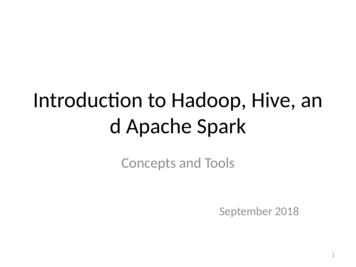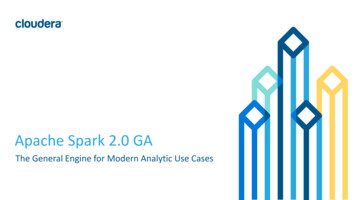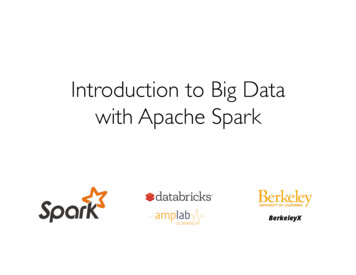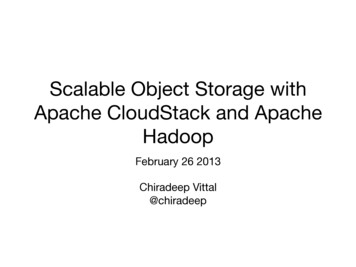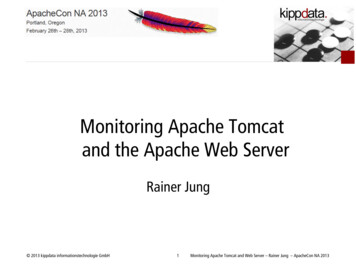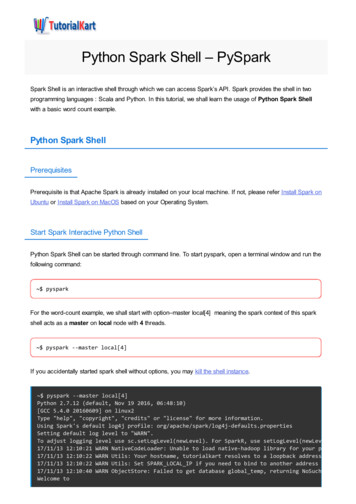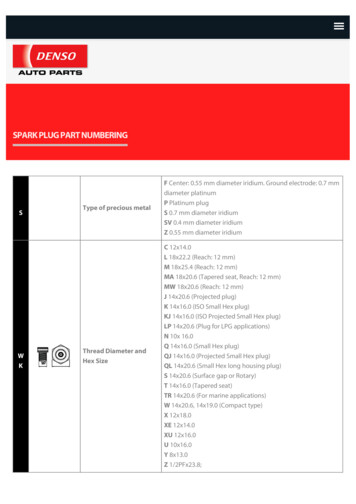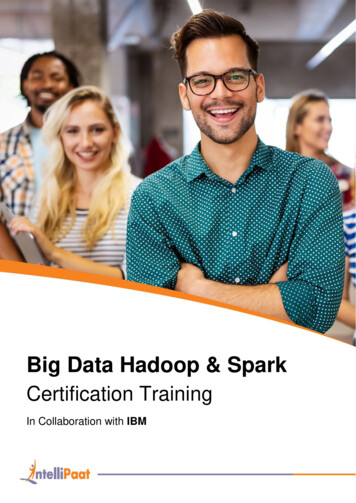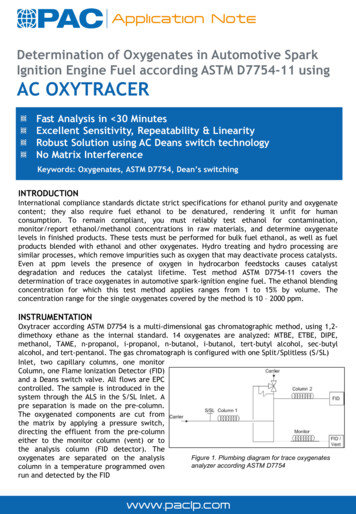Transcription
Intro to Apache Spark!http://databricks.com/download slides:http://cdn.liber118.com/workshop/itas workshop.pdf
00: Getting StartedIntroductioninstalls intros, while people arrive: 20 min
Intro: Online Course MaterialsBest to download the slides to your laptop:cdn.liber118.com/workshop/itas workshop.pdfBe sure to complete the course survey:http://goo.gl/QpBSnRIn addition to these slides, all of the code samplesare available on GitHub gists: gist.github.com/ceteri/f2c3486062c9610eac1d gist.github.com/ceteri/8ae5b9509a08c08a1132 gist.github.com/ceteri/11381941
Intro: Success CriteriaBy end of day, participants will be comfortablewith the following: open a Spark Shell use of some ML algorithms explore data sets loaded from HDFS, etc. review Spark SQL, Spark Streaming, Shark review advanced topics and BDAS projects follow-up courses and certification developer community resources, events, etc. return to workplace and demo use of Spark!
Intro: Preliminaries intros – what is your background? who needs to use AWS instead of laptops?key, if needed? See tutorial: PEMConnect to Your Amazon EC2 Instance fromWindows Using PuTTY
01: Getting StartedInstallationhands-on lab: 20 min
Installation:Let’s get started using Apache Spark,in just four easy steps spark.apache.org/docs/latest/(for class, please copy from the USB sticks)
Step 1: Install Java JDK 6/7 on MacOSX or s/jdk7-downloads-1880260.html follow the license agreement instructions then click the download for your OS need JDK instead of JRE (for Maven, etc.)(for class, please copy from the USB sticks)
Step 1: Install Java JDK 6/7 on Linuxthis is much simpler on Linux !sudo apt-get -y install openjdk-7-jdk
Step 2: Download Sparkwe’ll be using Spark 1.0.0see spark.apache.org/downloads.html1. download this URL with a browser2. double click the archive file to open it3. connect into the newly created directory(for class, please copy from the USB sticks)
Step 3: Run Spark Shellwe’ll run Spark’s interactive shell ./bin/spark-shell!then from the “scala ” REPL prompt,let’s create some data val data 1 to 10000
Step 4: Create an RDDcreate an RDD based on that data val distData sc.parallelize(data)!then use a filter to select values less than 10 distData.filter( 10).collect()
Step 4: Create an RDDcreate anval distData sc.parallelize(data)then use a filter to select values less than 10 dCheckpoint:what do you get for d#file-01-repl-txt
Installation: Optional Downloads: PythonFor Python 2.7, check out Anaconda byContinuum Analytics for a conda/
Installation: Optional Downloads: MavenJava builds later also require Maven, which youcan download at:maven.apache.org/download.cgi
03: Getting StartedSpark Deconstructedlecture: 20 min
Spark Deconstructed:Let’s spend a few minutes on this Scala thing scala-lang.org/
Spark Deconstructed: Log Mining Example// load error messages from a log into memory!// then interactively search for various patterns!// 2!!// base RDD!val lines sc.textFile("hdfs://.")!!// transformed RDDs!val errors lines.filter( .startsWith("ERROR"))!val messages errors.map( .split("\t")).map(r r(1))!messages.cache()!!// action 1!messages.filter( .contains("mysql")).count()!!// action 2!messages.filter( .contains("php")).count()
Spark Deconstructed: Log Mining ExampleWe start with Spark running on a cluster submitting code to be evaluated on it:WorkerWorkerDriverWorker
Spark Deconstructed: Log Mining Example// base RDD!val lines sc.textFile("hdfs://.")!!// transformed RDDs!val errors lines.filter( .startsWith("ERROR"))!val messages errors.map( .split("\t")).map(r r(1))!messages.cache()!!// action 1!messages.filter( .contains("mysql")).count()!!discussing the other part// action 2!messages.filter( .contains("php")).count()
Spark Deconstructed: Log Mining ExampleAt this point, take a look at the transformedRDD operator graph:scala messages.toDebugString!res5: String !MappedRDD[4] at map at console :16 (3 partitions)!MappedRDD[3] at map at console :16 (3 partitions)!FilteredRDD[2] at filter at console :14 (3 partitions)!MappedRDD[1] at textFile at console :12 (3 partitions)!HadoopRDD[0] at textFile at console :12 (3 partitions)
Spark Deconstructed: Log Mining Example// base RDD!val lines sc.textFile("hdfs://.")!!// transformed RDDs!val errors lines.filter( .startsWith("ERROR"))!val messages errors.map( .split("\t")).map(r r(1))!messages.cache()!!// action 1!messages.filter( .contains("mysql")).count()!!Worker// action 2!messages.filter( .contains("php")).count()discussing the other partWorkerDriverWorker
Spark Deconstructed: Log Mining Example// base RDD!val lines sc.textFile("hdfs://.")!!// transformed RDDs!val errors lines.filter( .startsWith("ERROR"))!val messages errors.map( .split("\t")).map(r r(1))!messages.cache()!!// action 1!messages.filter( .contains("mysql")).count()!!Worker// action 2!messages.filter( .contains("php")).count()block 1discussing the other partWorkerDriverblock 2Workerblock 3
Spark Deconstructed: Log Mining Example// base RDD!val lines sc.textFile("hdfs://.")!!// transformed RDDs!val errors lines.filter( .startsWith("ERROR"))!val messages errors.map( .split("\t")).map(r r(1))!messages.cache()!!// action 1!messages.filter( .contains("mysql")).count()!!Worker// action 2!messages.filter( .contains("php")).count()block 1discussing the other partWorkerDriverblock 2Workerblock 3
Spark Deconstructed: Log Mining Example// base RDD!val lines sc.textFile("hdfs://.")!!// transformed RDDs!val errors lines.filter( .startsWith("ERROR"))!val messages errors.map( .split("\t")).map(r r(1))!messages.cache()!!// action 1!messages.filter( .contains("mysql")).count()!!Worker// action 2!messages.filter( .contains("php")).count()block 1discussing the other partreadHDFSblockWorkerDriverblock 2Workerblock 3readHDFSblockreadHDFSblock
Spark Deconstructed: Log Mining Example// base RDD!val lines sc.textFile("hdfs://.")!!// transformed RDDs!val errors lines.filter( .startsWith("ERROR"))!val messages errors.map( .split("\t")).map(r r(1))!messages.cache()!!// action 1!messages.filter( .contains("mysql")).count()!cache 1!Worker// action 2!messages.filter( .contains("php")).count()process,cache datablock 1discussing the other partcache 2WorkerDriverprocess,cache datablock 2cache 3Workerblock 3process,cache data
Spark Deconstructed: Log Mining Example// base RDD!val lines sc.textFile("hdfs://.")!!// transformed RDDs!val errors lines.filter( .startsWith("ERROR"))!val messages errors.map( .split("\t")).map(r r(1))!messages.cache()!!// action 1!messages.filter( .contains("mysql")).count()!cache 1!Worker// action 2!messages.filter( .contains("php")).count()block 1discussing the other partcache 2WorkerDriverblock 2cache 3Workerblock 3
Spark Deconstructed: Log Mining Example// base RDD!val lines sc.textFile("hdfs://.")!!// transformed RDDs!val errors lines.filter( .startsWith("ERROR"))!val messages errors.map( .split("\t")).map(r r(1))!messages.cache()!discussing the other part!// action 1!messages.filter( .contains("mysql")).count()!cache 1!Worker// action 2!messages.filter( .contains("php")).count()block 1cache 2WorkerDriverblock 2cache 3Workerblock 3
Spark Deconstructed: Log Mining Example// base RDD!val lines sc.textFile("hdfs://.")!!// transformed RDDs!val errors lines.filter( .startsWith("ERROR"))!val messages errors.map( .split("\t")).map(r r(1))!messages.cache()!discussing the other part!// action 1!messages.filter( .contains(“mysql")).count()!cache 1!processfrom cacheWorker// action 2!messages.filter( .contains("php")).count()block 1cache 2WorkerDriverblock 2cache 3Workerblock 3processfrom cacheprocessfrom cache
Spark Deconstructed: Log Mining Example// base RDD!val lines sc.textFile("hdfs://.")!!// transformed RDDs!val errors lines.filter( .startsWith("ERROR"))!val messages errors.map( .split("\t")).map(r r(1))!messages.cache()!discussing the other part!// action 1!messages.filter( .contains(“mysql")).count()!cache 1!Worker// action 2!messages.filter( .contains("php")).count()block 1cache 2WorkerDriverblock 2cache 3Workerblock 3
Spark Deconstructed:Looking at the RDD transformations andactions from another perspective // load error messages from a log into memory!// then interactively search for various patterns!// 2!!// base RDD!val lines sc.textFile("hdfs://.")!!transformations// transformed RDDs!val errors lines.filter( .startsWith("ERROR"))!val messages errors.map( .split("\t")).map(r r(1))!messages.cache()!!// action 1!messages.filter( .contains("mysql")).count()!!// action 2!messages.filter( .contains("php")).count()RDDRDDRDDRDDactionvalue
Spark Deconstructed:RDD// base RDD!val lines sc.textFile("hdfs://.")
Spark Deconstructed:transformationsRDDRDDRDDRDD// transformed RDDs!val errors lines.filter( .startsWith("ERROR"))!val messages errors.map( .split("\t")).map(r r(1))!messages.cache()
Spark Deconstructed:transformationsRDDRDDRDDRDDaction// action 1!messages.filter( .contains("mysql")).count()value
04: Getting StartedSimple Spark Appslab: 20 min
Simple Spark Apps: WordCountDefinition:countofteneacheach wordwordappearsappearscount howhow ofteninof texttextdocumentsdocumentsin aacollectioncollection ofThis simple program provides a good test casefor parallel processing, since it: void map (String doc id, String text):!for each word w in segment(text):!!!emit(w, "1");!requires a minimal amount of codevoid reduce (String word, Iterator group):!demonstrates use of both symbolic andnumeric values!isn’t many steps away from search indexingserves as a “Hello World” for Big Data apps!A distributed computing framework that can runWordCount efficiently in parallel at scalecan likely handle much larger and more interestingcompute problemsint count 0;!for each pc in group:!!count Int(pc);!emit(word, String(count));
Simple Spark Apps: WordCountScala:val f sc.textFile("README.md")!val wc f.flatMap(l l.split(" ")).map(word (word, 1)).reduceByKey( )!wc.saveAsTextFile("wc out.txt")Python:from operator import add!f sc.textFile("README.md")!wc f.flatMap(lambda x: x.split(' ')).map(lambda x: (x, 1)).reduceByKey(add)!wc.saveAsTextFile("wc out.txt")
Simple Spark Apps: WordCountScala:val f sc.textFile(val wcwc.saveAsTextFile(Checkpoint:Python: how many “Spark” keywords?from operatorf scwc fwc.saveAsTextFile(
Simple Spark Apps: Code DataThe code data for the following exampleof a join is available tage 1A:B:RDDE:map()map()stage 2C:join()D:map()map()stage 3
Simple Spark Apps: Source Codeval format new java.text.SimpleDateFormat("yyyy-MM-dd")!!case class Register (d: java.util.Date, uuid: String, cust id: String, lat: Float,lng: Float)!case class Click (d: java.util.Date, uuid: String, landing page: Int)!!val reg sc.textFile("reg.tsv").map( .split("\t")).map(!r (r(1), Register(format.parse(r(0)), r(1), r(2), r(3).toFloat, r(4).toFloat))!)!!val clk sc.textFile("clk.tsv").map( .split("\t")).map(!c (c(1), Click(format.parse(c(0)), c(1), c(2).trim.toInt))!)!!reg.join(clk).take(2)
Simple Spark Apps: Operator Graphscala reg.join(clk).toDebugString!res5: String !FlatMappedValuesRDD[46] at join at console :23 (1 partitions)!MappedValuesRDD[45] at join at console :23 (1 partitions)!CoGroupedRDD[44] at join at console :23 (1 partitions)!MappedRDD[36] at map at console :16 (1 partitions)!MappedRDD[35] at map at console :16 (1 partitions)!MappedRDD[34] at textFile at console :16 (1 partitions)!HadoopRDD[33] at textFile at console :16 (1 partitions)!MappedRDD[40] at map at console :16 (1 partitions)!MappedRDD[39] at map at console :16 (1 partitions)!MappedRDD[38] at textFile at console :16 (1 partitions)!HadoopRDD[37] at textFile at console :16 (1 partitions)cachedpartitionstage 1A:B:RDDE:map()map()stage 2C:join()D:map()map()stage 3
Simple Spark Apps: Operator Graphcachedpartitionstage 1A:B:RDDE:map()map()stage 2C:join()D:map()map()stage 3
Simple Spark Apps: AssignmentUsing the README.md and CHANGES.txt files inthe Spark directory:1. create RDDs to filter each line for the keyword“Spark”2. perform a WordCount on each, i.e., so theresults are (K,V) pairs of (word, count)3. join the two RDDs
Simple Spark Apps: AssignmentUsing thethe Spark directory:1. create RDDs to filter each file for the keyword“Spark”Checkpoint:2. perform a WordCount on each, i.e., so thehowmany“Spark”keywords?results are (K,V) pairs of (word, count)3. join the two RDDs
05: Getting StartedA Brief Historylecture: 35 min
A Brief History:2004MapReduce paper20022002MapReduce @ Google20042010Spark paper200620082008Hadoop Summit2006Hadoop @ Yahoo!2010201220142014Apache Spark top-level
A Brief History: MapReducecirca 1979 – Stanford, MIT, CMU, etc.set/list operations in LISP, Prolog, etc., for parallel /lisp.htmcirca 2004 – GoogleMapReduce: Simplified Data Processing on Large ClustersJeffrey Dean and Sanjay circa 2006 – ApacheHadoop, originating from the Nutch ProjectDoug Cuttingresearch.yahoo.com/files/cutting.pdfcirca 2008 – Yahooweb scale search indexingHadoop Summit, HUG, etc.developer.yahoo.com/hadoop/circa 2009 – Amazon AWSElastic MapReduceHadoop modified for EC2/S3, plus support for Hive, Pig, Cascading, etc.aws.amazon.com/elasticmapreduce/
A Brief History: MapReduceOpen Discussion:Enumerate several changes i
By end of day, participants will be comfortable with the following:! open a Spark Shell! use of some ML algorithms! explore data sets loaded from HDFS, etc.! review Spark SQL, Spark Streaming, Shark! review advanced topics and BDAS projects! follow-up courses and certification! developer community resources, events, etc.! return to workplace and demo use of Spark!