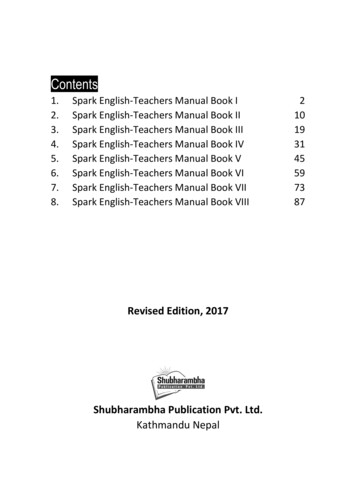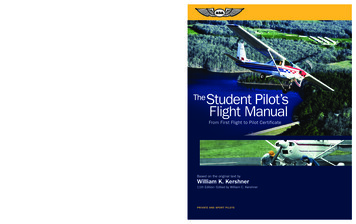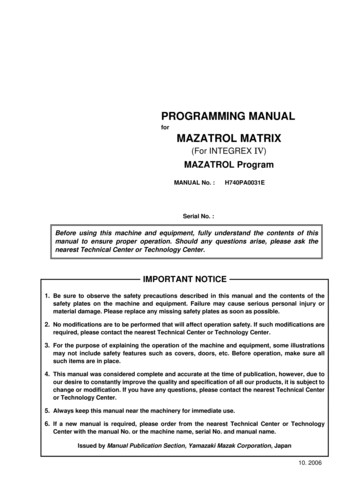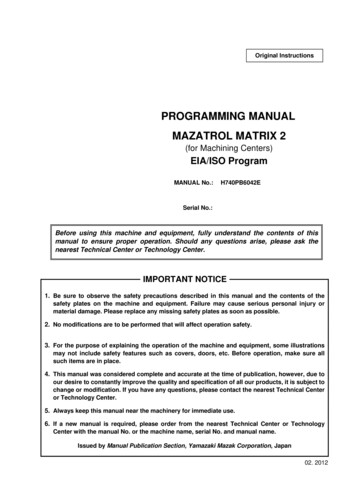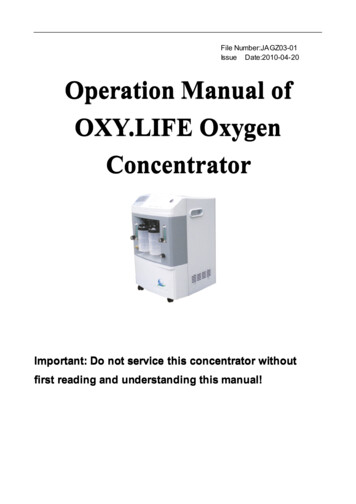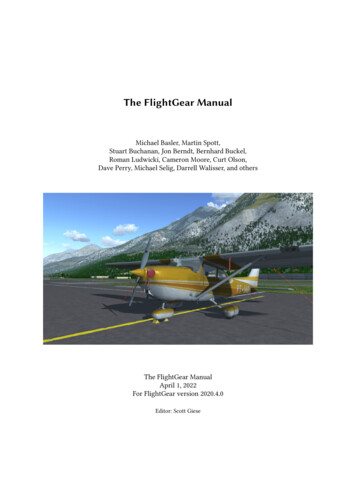
Transcription
The FlightGear ManualMichael Basler, Martin Spott,Stuart Buchanan, Jon Berndt, Bernhard Buckel,Roman Ludwicki, Cameron Moore, Curt Olson,Dave Perry, Michael Selig, Darrell Walisser, and othersThe FlightGear ManualApril 1, 2022For FlightGear version 2020.4.0Editor: Scott Giese
2About the cover image:Cessna 172P parked at Aosta Valley [LIMW] Italy, by Gilberto Agostinho, General Public LicenseThe Cessna 172 Skyhawk is a four-seat, single-engine, high-wing fixed-wing aircraft. First flown in 1955and still in production, more Cessna 172s have been built than any other aircraft.Cessna 172P Contributors:David Megginson (original author),Gilberto Agostinho (gsagostinho), Wayne Bragg (wlbragg), Juan Vera del Campo (Juanvvc),Daniel Dubreuil (Dany93), Jonathan Redpath (legoboyvdlp), Jonathan Schellhase (dg-505),Tuomas Kuosmanen (tigert), Anders Gidenstam (AndersG), Waldo Kitty (wkitty42),Jarl Arntzen (jarlarntzen), algefaen, Horacio, D-ECHO, onox, thevirtualferNew in this Edition:Chapter 4, Launcher instructions, Stuart Buchanan contributorChapter 8, New screenshots, Jonathan Redpath contributorChapter 8, Turn Coordinator, Scott Giese contributor
Contents1 Preface1.1 Condensed Reading . . . . . . . . . . . . . . . . . . . . . . . . . . . . . . . . .1.2 Instructions For the Truly Impatient . . . . . . . . . . . . . . . . . . . . . . . .1.3 Further Reading . . . . . . . . . . . . . . . . . . . . . . . . . . . . . . . . . . .9101011I13Installation2 Want to have a free flight? Take FlightGear!2.1 Yet Another Flight Simulator? . . . . . . .2.2 System Requirements . . . . . . . . . . . .2.3 Choosing A Version . . . . . . . . . . . . .2.4 Flight Dynamics Models . . . . . . . . . .2.5 About This Guide . . . . . . . . . . . . . .1515171819193 Preflight: Installing FlightGear3.1 Installing scenery . . . . . . . . . . . . . . .3.1.1 Fetch Scenery as you fly (TerraSync)3.1.2 Manual Scenery Install . . . . . . . .3.1.3 Creating your own Scenery . . . . .3.2 Installing aircraft . . . . . . . . . . . . . . .3.3 Installing documentation . . . . . . . . . . .21212122242424IIFlying with FlightGear254 Takeoff: How to start the program4.1 Launching the simulator . . . . . . . . . . . . . . .4.2 Launching from the command line . . . . . . . . . .4.2.1 FG ROOT . . . . . . . . . . . . . . . . . . .4.2.2 FG SCENERY . . . . . . . . . . . . . . . . .4.2.3 Launching the simulator under Windows .4.2.4 Launching the simulator under Unix/Linux4.2.5 Launching the simulator under macOS . . .3.2727303031323333
525 In-flight: All about instruments, keystrokes and menus5.1 Starting the engine . . . . . . . . . . . . . . . . . . . .5.1.1 Piston Aircraft . . . . . . . . . . . . . . . . . .5.1.2 Turboprop Aircraft . . . . . . . . . . . . . . . .5.1.3 Jet Aircraft . . . . . . . . . . . . . . . . . . . .5.2 Keyboard controls . . . . . . . . . . . . . . . . . . . . .5.2.1 Aircraft controls . . . . . . . . . . . . . . . . .5.2.2 Simulator controls . . . . . . . . . . . . . . . .5.2.3 Autopilot controls . . . . . . . . . . . . . . . .5.3 Mouse-controlled actions . . . . . . . . . . . . . . . . .5.3.1 Normal mode . . . . . . . . . . . . . . . . . . .5.3.2 Flight Control mode . . . . . . . . . . . . . . .5.3.3 View Direction mode . . . . . . . . . . . . . . .5.4 Menu entries . . . . . . . . . . . . . . . . . . . . . . . .5.5 The Instrument Panel . . . . . . . . . . . . . . . . . . .5.6 The Head-Up Display . . . . . . . . . . . . . . . . . . 4.5fgfsrc configuration files . . . . . . . . . . . . . . . . . . . . . . . . . . . . .Command line parameters . . . . . . .4.4.1 General Options . . . . . . . .4.4.2 Features . . . . . . . . . . . . .4.4.3 Sound . . . . . . . . . . . . . .4.4.4 Aircraft . . . . . . . . . . . . .4.4.5 Flight model . . . . . . . . . . .4.4.6 Initial Position and Orientation4.4.7 Environment Options . . . . .4.4.8 Rendering Options . . . . . . .4.4.9 HUD Options . . . . . . . . . .4.4.10 Aircraft System Options . . . .4.4.11 Time Options . . . . . . . . . .4.4.12 Network Options . . . . . . . .4.4.13 Route/Waypoint Options . . . .4.4.14 IO Options . . . . . . . . . . . .4.4.15 Debugging options . . . . . . .Joystick support . . . . . . . . . . . . .6 Features6.1 Multiplayer . . . . . . . . . . . . . . .6.1.1 Quick Start . . . . . . . . . .6.1.2 Other Methods . . . . . . . .6.1.3 Troubleshooting . . . . . . .6.2 Aircraft Carrier . . . . . . . . . . . .6.2.1 Starting on the Carrier . . . .6.2.2 Launching from the Catapult.
5CONTENTS6.36.46.56.66.76.8III6.2.3 Finding the Carrier – TACAN . . . . . .6.2.4 Landing on the Carrier . . . . . . . . . .Atlas . . . . . . . . . . . . . . . . . . . . . . . .Multiple Displays . . . . . . . . . . . . . . . . .Multiple Computer . . . . . . . . . . . . . . . .6.5.1 Basic Concepts . . . . . . . . . . . . . .6.5.2 Basic Configuration . . . . . . . . . . .6.5.3 Advanced Configuration . . . . . . . . .Recording and Playback . . . . . . . . . . . . . .Text to Speech with Festival . . . . . . . . . . .6.7.1 Installing the Festival system . . . . . .6.7.2 Running FlightGear with Voice Support6.7.3 Troubleshooting . . . . . . . . . . . . .6.7.4 Installing more voices . . . . . . . . . .Air-Air Refuelling . . . . . . . . . . . . . . . . .6.8.1 Setup . . . . . . . . . . . . . . . . . . . .6.8.2 Multiplayer Refueling . . . . . . . . . .Tutorials7 Tutorials7.1 In-flight Tutorials . . . . . . .7.1.1 Cessna 172P Tutorials7.2 FlightGear Tutorials . . . . . .7.3 Other Tutorials . . . . . . . .707071717171727273737374747576767779.8 A Basic Flight Simulator Tutorial8.1 Foreword . . . . . . . . . . . . . . . .8.2 Starting Up . . . . . . . . . . . . . . .8.2.1 Using the Launcher . . . . . .8.3 The First Challenge – Flying Straight8.4 Basic Turns . . . . . . . . . . . . . . .8.5 Taxiing on the ground . . . . . . . . .8.5.1 Airspeed . . . . . . . . . . . .8.6 Advanced Turns . . . . . . . . . . . .8.7 A Bit of Wieheisterology . . . . . . .8.7.1 Engine control . . . . . . . .8.7.2 Wings and speed . . . . . . .8.7.3 The flaps . . . . . . . . . . . .8.7.4 The stall . . . . . . . . . . . .8.7.5 The trim . . . . . . . . . . . .8.7.6 What direction am I flying? .8.7.7 A look around the panel . . 112113
6CONTENTS8.88.98.108.118.128.13Let’s Fly . . . . . . . . . . . . . . . . . . . . . . . . . .8.8.1 A realistic take off . . . . . . . . . . . . . . . .8.8.2 Landing . . . . . . . . . . . . . . . . . . . . . .8.8.3 Engine Shutdown . . . . . . . . . . . . . . . . .8.8.4 Aborted Landing . . . . . . . . . . . . . . . . .Dealing with the Wind . . . . . . . . . . . . . . . . . .8.9.1 Crosswind Take Off . . . . . . . . . . . . . . . .8.9.2 Crosswind Landing . . . . . . . . . . . . . . . .8.9.3 Taxiing in the Wind . . . . . . . . . . . . . . .The autopilot . . . . . . . . . . . . . . . . . . . . . . . .What Next? . . . . . . . . . . . . . . . . . . . . . . . .Flying Other Aircraft . . . . . . . . . . . . . . . . . . .8.12.1 How to land the Cherokee Warrior II . . . . . .8.12.2 How to take off and land the Piper J3 Cub . . .8.12.3 How to take off and land a jet . . . . . . . . . .8.12.4 How to take off and land the P-51D Mustang .8.12.5 How to take off and land the B-52 StratofortressThanks . . . . . . . . . . . . . . . . . . . . . . . . . . .9 A Cross Country Flight Tutorial9.1 Introduction . . . . . . . . . . . . . . . .9.1.1 Disclaimer and Thanks . . . . . .9.2 Flight Planning . . . . . . . . . . . . . .9.3 Getting Up . . . . . . . . . . . . . . . . .9.3.1 Preflight . . . . . . . . . . . . . .9.3.2 ATIS . . . . . . . . . . . . . . . .9.3.3 Radios . . . . . . . . . . . . . . .9.3.4 Altimeter and Heading Indicator9.3.5 Take-Off . . . . . . . . . . . . . .9.4 Cruising . . . . . . . . . . . . . . . . . .9.4.1 The Autopilot . . . . . . . . . . .9.4.2 Navigation . . . . . . . . . . . . .9.4.3 Mixture . . . . . . . . . . . . . .9.5 Getting Down . . . . . . . . . . . . . . .9.5.1 Air Traffic Control . . . . . . . .9.5.2 The Traffic Pattern . . . . . . . .9.5.3 Approach . . . . . . . . . . . . .9.5.4 VASI . . . . . . . . . . . . . . . .9.5.5 Go Around . . . . . . . . . . . .9.5.6 Clearing the Runway . . . . . . 8150150152153154154
7CONTENTS10 An IFR Cross Country Flight Tutorial10.1 Introduction . . . . . . . . . . . . . . . .10.1.1 Disclaimers . . . . . . . . . . . .10.2 Before Takeoff . . . . . . . . . . . . . . .10.2.1 Flight Planning . . . . . . . . . .10.2.2 VHF Omnidirectional Range . . .10.2.3 How High Are We Really? . . . .10.3 Takeoff . . . . . . . . . . . . . . . . . . .10.4 In the Air . . . . . . . . . . . . . . . . . .10.4.1 George I . . . . . . . . . . . . . .10.4.2 MISON Impossible . . . . . . . .10.4.3 George II . . . . . . . . . . . . .10.4.4 Staying the Course . . . . . . . .10.4.5 Yet More Cross-Checks . . . . . .10.5 Getting Down . . . . . . . . . . . . . . .10.5.1 Instrument Approach Procedures10.5.2 Non-directional Beacons . . . . .10.5.3 Procedure Turn . . . . . . . . . .10.5.4 Chasing the Needle . . . . . . . .10.5.5 FOOTO Time . . . . . . . . . . .10.5.6 George III . . . . . . . . . . . . .10.5.7 ILS Landings . . . . . . . . . . .10.5.8 Intercepting the Localizer . . . .10.5.9 Intercepting the Glide Slope . . .10.5.10 Touchdown, Almost . . . . . . .10.5.11 A Confession . . . . . . . . . . .10.5.12 Touchdown, Not . . . . . . . . .10.5.13 Touchdown . . . . . . . . . . . .10.6 Epilogue . . . . . . . . . . . . . . . . . 6917217317517517517717717817817817918111 A Helicopter Tutorial11.1 Preface . . . . . .11.2 Getting started . .11.3 Lift-Off . . . . . .11.4 In the air . . . . .11.5 Back to Earth I . .11.6 Back to Earth II .183183184185186186187IVAppendices.189A Missed approach: If anything refuses to work191A.1 FlightGear Problem Reports . . . . . . . . . . . . . . . . . . . . . . . . . . . . 191A.2 General problems . . . . . . . . . . . . . . . . . . . . . . . . . . . . . . . . . . 192
8CONTENTSA.3 Potential problems under Linux . . . . . . . . . . . . . . . . . . . . . . . . . .A.4 Potential problems under Windows . . . . . . . . . . . . . . . . . . . . . . . .B Landing: Some further thoughts before leaving the planeB.1 A Sketch on the History of FlightGear . . . . . . . . . . .B.1.1 Scenery . . . . . . . . . . . . . . . . . . . . . . .B.1.2 Aircraft . . . . . . . . . . . . . . . . . . . . . . .B.1.3 Environment . . . . . . . . . . . . . . . . . . . .B.1.4 User Interface . . . . . . . . . . . . . . . . . . . .B.2 Those, who did the work . . . . . . . . . . . . . . . . . .B.3 What remains to be done . . . . . . . . . . . . . . . . . .193193195195196197198198199209C Main Index211D Index of Command Line Options217E List of Acronyms219F List of Tables221G List of Figures223
Chapter 1PrefaceFlightGear is an open source flight simulator developed cooperatively over the internet by agroup of flight simulation and programming enthusiasts. This manual is meant to give beginners a guide in getting FlightGear up and running, and themselves into the air. It is notintended to provide complete documentation of all the features and add-ons of FlightGear but,instead, aims to give a new user the best start to explore what FlightGear has to offer.This version of the document was written for FlightGear version 2020.4.0. Users of earlierversions of FlightGear will still find this document useful, but some of the features describedmay not be present.This guide is split into three parts and is structured as follows:Part I: InstallationChapter 2, Want to have a free flight? Take FlightGear!, introduces FlightGear, and providesinsight into the philosophy behind it and describes the system requirements.Chapter 3, Preflight: Installing FlightGear. Here you will find instructions for installing theprogram and additional scenery and aircraft.Part II: Flying with FlightGearChapter 4, Takeoff: How to start the program. This chapter includes instructions for using theintegrated Launcher program as well as an overview on the numerous command line optionsavailable. Usage of the configuration files is also covered.Chapter 5, In-flight: All about instruments, keystrokes and menus, describes how to operatethe program, i.e., how to fly with FlightGear. This includes a (hopefully) complete list of predefined keyboard commands, an overview of the menu entries, detailed descriptions on theinstrument panel and Head-Up Display, as well as hints on using the mouse functionality.Chapter 6, Features, describes some of the special features that FlightGear offers to theadvanced user.Part III: TutorialsChapter 7, Tutorials, provides information on the many tutorials available for new pilots.9
10CHAPTER 1. PREFACEChapter 8, A Basic Flight Simulator Tutorial, provides a tutorial on the basics of flying,illustrated with many examples of the appearance of instruments, knobs, and other gadgetswithin FlightGear.Chapter 9, A Cross Country Flight Tutorial, describes a simple cross-country flight in theSan Francisco area that can be run with a non-default installation.Chapter 10, An IFR Cross Country Flight Tutorial, describes a similar cross-country flightmaking use of the instruments to successfully fly in the clouds under Instrument Flight Rules(IFR).Chapter 11, A Helicopter Tutorial, includes a brief tutorial with the basics for the start-up,lift-off, flying and landing of helicopters in FlightGear.AppendicesAppendix A, Missed approach: If anything refuses to work, we try to help you work throughsome common problems you may encounter while using FlightGear.Appendix B, Landing: Some further thoughts before leaving the plane. We would like tohighlight and recognize the many contributors of FlightGear that have earned our appreciationfor their contributions to this amazing flight simulator. We will also sketch an overview of thedevelopment of FlightGear and point out what remains to be done.Appendix C, Main Index. Includes the main index of the present manual.Appendix D, Index of Command Line Options. Includes the index of the command lineoptions of FlightGear.Appendix E, List of Acronyms. Includes the list and description of all the acronyms usedalong the present manual.Appendices F and G include, respectively, the List of Tables and List of Figures of the manual.1.1Condensed ReadingFor those who don’t want to read this document from cover to cover, we suggest reading thefollowing sections in order to provide an easy way to get into the air:InstallationStarting the simulatorUsing the simulator1.2Preflight: Installing FlightGearTakeoff: How to start the programIn-flight: All about instruments, keystrokes and menusInstructions For the Truly ImpatientWe know most people hate reading manuals. If you are sure the driver for your graphics cardsupports OpenGL (check documentation; for instance in general NVIDIA graphics cards do)and you are using Windows, Mac OS-X or Linux, you can probably skip at least Part I of this
1.3. FURTHER READING11manual and use pre-compiled binaries. These as well as instructions on how to set them up,can be found at:https://www.flightgear.org/download/.If you are running Linux, you may find that FlightGear is bundled with your distribution.Once you have downloaded and installed the binaries, see Chapter 4 for details on startingthe simulator.1.3Further ReadingWhile this introductory guide is meant to be self contained, we strongly suggest having a lookinto further documentation, especially in case of trouble: a handy leaflet on operation can be found in the base package (which is normally in aFlightGear or fgdata folder, see FG ROOT) under Docs/FGShortRef.pdf; additional documentation on particular features and functions is available within thebase package under the Docs directory (i.e., this is the FG ROOT/Docs folder); the official FlightGear wiki is available at https://wiki.flightgear.org; the official FlightGear forum can be found at https://forum.flightgear.org.
12CHAPTER 1. PREFACE
Part IInstallation13
Chapter 2Want to have a free flight? TakeFlightGear!2.1Yet Another Flight Simulator?Did you ever want to fly a plane yourself, but lacked the money or ability to do so? Are youa certificated pilot looking to improve your skills without having to incur the high expenseassociated with aviation? Do you want to try some dangerous maneuvers without the stressand inherent risks? Or do you just want to have fun with a more serious game without anyviolence? If any of these questions apply to you, flight simulators are just for you.You may already have some experience using Microsoft’s Flight Simulator or any other ofthe commercially available flight simulators targeted at the home consumer. As the price tagof those is usually within the 50 range, buying one of them should not be a serious problemgiven that running any serious flight simulator requires computer hardware within the 1500range.With so many commercially available flight simulators, why would we spend thousands ofhours of programming and design work to build a free flight simulator? Well, there are manyreasons, but here are the major ones: All of the commercial simulators have a serious drawback: they are made by a smallgroup of developers defining features according to what is important to their goals andproviding limited interfaces to end users. Anyone who has ever tried to contact a commercial developer would agree that getting your voice heard in that environment is amajor challenge. In contrast, FlightGear is designed by the people and for the peoplewith everything out in the open. Commercial simulators are usually a compromise of features and usability. Most commercial developers want to be able to serve a broad segment of the population, includingserious pilots, beginners, and even casual gamers. In reality the result is always a compromise due to deadlines and funding. As FlightGear is free and open, there is no needfor such a compromise. We have no publisher breathing down our necks, and we’re all15
162. WANT TO HAVE A FREE FLIGHT?volunteers that make our own deadlines. We are also at liberty to support markets thatno commercial developer would consider viable, like the scientific research community. Due to their closed-source nature, access to source code and other resources associatedwith commercial simulators are tightly protected. This limits the amount of influenceexternal developers, who may possess excellent ideas and skills, can contribute towardthe development and direction of these products. With FlightGear, contributors of allskill levels have the potential to make a huge influence on the project. Contributing to aproject as large and complex as FlightGear is very rewarding and provides the participantwith a great deal of pride in knowing that we are shaping the future of a great simulator. Beyond everything else, it’s just plain fun! I suppose you could compare us to real pilotsthat build kit-planes or scratch-builts. Sure, we can go out and buy a pre-built aircraft,but there’s just something special about building one yourself.The points mentioned above form the basis of why we created FlightGear. With thosemotivations in mind, we have set out to create a high-quality flight simulator that aims to bea civilian, multi-platform, open, user-supported, and user-extensible platform. Let us examineeach of these characteristics: Civilian: The project is primarily aimed at civilian flight simulation. It should be appropriate for simulating general aviation as well as civilian aircraft. Our long-term goalis to have FlightGear FAA-approved as a flight training device. To the disappointmentof some users, it is currently not a combat simulator; however, these features are notexplicitly excluded. We just have not had a developer that was seriously interested insystems necessary for combat simulation. Multi-platform: The developers are attempting to keep the source code as platformindependent as possible. This is based on their observation that people interested inflight simulation utilize a wide variety of computer hardware and operating systems.The present code supports the following Operating Systems:– Linux (any recent distribution),– Windows 10/8/7/Vista (Intel/AMD platform),– BSD systems,– macOS.For optimum performance, it is recommended that you use a recent OS with a minimumof 4 GiB of system memory, current graphic drivers, and a GPU containing at least 1 GiBof memory. Open: The project is not restricted to a static or elite cadre of developers. Anyone whofeels they are able to contribute is most welcome. The code (including documentation)is copyrighted under the terms of the GNU General Public License (GPL).The GPL is often misunderstood. In simple terms, it states that you can copy and freelydistribute the program(s) so licensed. You can modify them if you like and even charge
2.2. SYSTEM REQUIREMENTS17as much money as you want for the distribution of the modified or original program.However, when distributing the software, you must make it available to the recipientsin source code as well and it must retain the original copyright notices. In short:“You can do anything with the software except make it non-free.”The full text of the GPL can be obtained from the FlightGear source code or from:https://www.gnu.org/copyleft/gpl.html. User-supported and user-extensible: Unlike most commercial simulators, FlightGear’sscenery and aircraft formats, internal variables, APIs, and everything else are user accessible and documented from the beginning. Even without any explicit developmentdocumentation (which naturally has to be written at some point), one can always go tothe source code to see how something works. It is the goal of the developers to builda basic engine to which scenery designers, panel engineers, maybe adventure or ATCroutine writers, sound artists, and others can build upon. It is our hope that the project,including the developers and end users, will benefit from the creativity and ideation ofthe hundreds of talented “simmers” around the world.Without a doubt, the success of the Linux project, initiated by Linus Torvalds, inspired severalof the developers. Not only has Linux shown that distributed development of highly sophisticated software projects over the Internet is possible, it has also proven that such an effort cansurpass the level of quality of competing commercial products.Figure 2.1: Bad approach to PHNL (Daniel K. Inouye International, Honolulu)2.2System RequirementsIn comparison to other recent flight simulators, FlightGear’s system requirements are not extravagant. A medium-speed AMD or Intel 64 bit processor should be sufficient to handle Flight-
182. WANT TO HAVE A FREE FLIGHT?Gear pretty well, given that you have a proper 3D graphics card.One important prerequisite for running FlightGear is a graphics card whose driver supportsOpenGL. If you don’t know what OpenGL is, the Khronos web site1 says it best:“OpenGL is the most widely adopted 2D and 3D graphics API in the industry. . . ”FlightGear does not run on a graphics board which only supports Direct3D/DirectX. Contraryto OpenGL, Direct3D is a proprietary interface, being restricted to the Windows operatingsystem.You may be able to run FlightGear on a computer that features a 3D video card not supporting hardware accelerated OpenGL – and even on systems lacking any 3D graphics hardware.However, the absence of hardware accelerated OpenGL support can bring even the fastest machine to its knees. The typical indication of lacking hardware acceleration are frame ratesbelow 1 frame per second.Any modern 3D graphics card featuring OpenGL support will do. Windows video carddrivers that support OpenGL can be found by visit the home page of your video card manufacturer. You should note that sometimes OpenGL drivers are provided by the manufacturersof the graphics chip instead of by the makers of the board. If you are going to buy a graphicscard for running FlightGear, a NVIDIA GeForce card is recommended, as these tend to havebetter OpenGL support than AMD/ATI Radeon. 1 GiB of dedicated graphics memory will bemore than adequate – many people run FlightGear happily on less.For the sound effects, any capable sound card should suffice. Due to its flexible design,FlightGear supports a wide range of joysticks and yokes as well as rudder pedals under Linuxand Windows. FlightGear can also provide interfaces to full-motion flight chairs.FlightGear is being developed primarily under Linux, a free UNIX clone (together with lotsof GNU utilities) developed cooperatively over the Internet in much the same spirit as FlightGear itself. FlightGear also runs and is partly developed under several flavors of Windows.Building FlightGear is also possible on a macOS and several different UNIX/X11 workstations.Given you have a proper compiler installed, FlightGear can be built under all of these platforms. The primary compiler for all platforms is the free GNU C compiler (the CygnusCygwin compiler under Win32).If you want to run FlightGear under macOS, you need to have macOS 10.9 or higher. Allrecent Apple hardware should run FlightGear, but discrete (as opposed to integrated) graphicswill give much better performance (frame-rate). Note that FlightGear is not yet built for AppleSilicon machines, but will run on them using the automatic translation.2.3Choosing A VersionIt is recommended that you run the latest official release, which is typically produced annuallyand is available www.khronos.org/opengl/
2.4. FLIGHT DYNAMICS MODELS19If you really want to get the most recent (and, at times, buggiest) code, you can clone thesources /ci/next/tree/A detailed description of how to set this up for FlightGear can be found at:https://wiki.flightgear.org/Git2.4Flight Dynamics ModelsHistorically, FlightGear was based on a flight model it inherited (together with the Navion airplane) from LaRCsim. As this had several limitations (most importantly, many characteristicswere hard wired in contrast to using configuration files), there were several attempts to develop or include alternative flight models. As a result, FlightGear supports several differentflight models, to be chosen from at runtime. Possibly the most important one is the JSB flight model developed by Jon Berndt. TheJSB flight model is part of a stan
FlightGear is a free flight simulator developed cooperatively over the internet by a group of flight simulation and programming enthusiasts. "The FlightGear Manual" is meant to give beginners a guide in getting FlightGear up and running, and them-selves into the air. It is