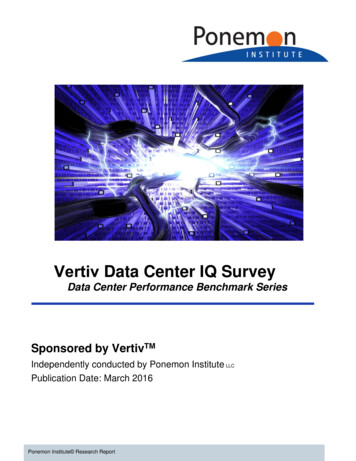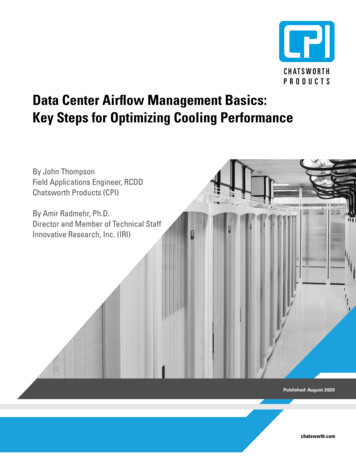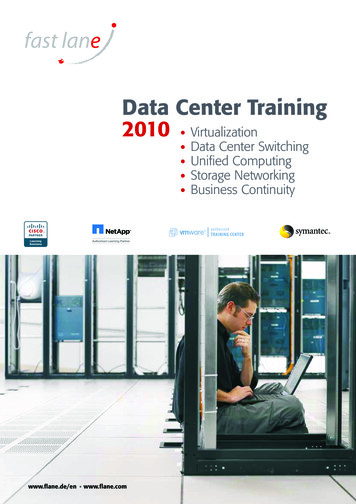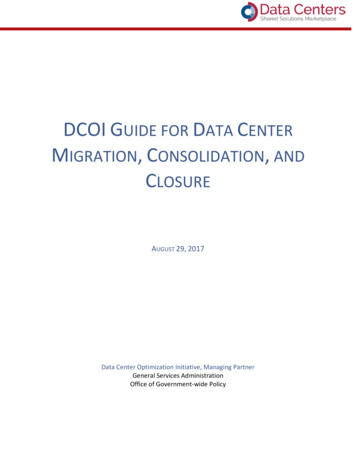Transcription
35 YEARS OF CLEANING AND CONTAINMENT SOLUTIONSThe basics of datacenter cleaning andcooling efficiencyGUIDESEALCO.NET
2Data centers and colocation facilities are the informationepicenter of businesses in every sector. And with theexponential expansion of cloud storage, growing datasecurity demands and continuous needs for five-ninesreliability, data centers are demanding more.The result is a need for greater server capacity and overall energy efficiency, whichultimately calls for greater cooling efficiency. In part one of this two-part guide,we’ll describe the tools for addressing airflow optimization and explain solutions tocommon cooling problems.Another issue related to the increasing importance and visibility of data centers iscleaning efficiency. In the second section of this guide, we’ll share best practices forcleaning in data center environments and how to stay tour-ready.By using this guide and the corresponding checklists, you can improve the efficiencyof your data center — and ensure your facility continues to meet the highest standards.Table of contentsSECTION 1: COOLINGCommon data center airflow efficiency issues and their solutions . . . . . . . . 3Data center cooling checklist. . . . . . . . . . . . . . . . . . . . . . . . . . . . . . . . . . . . . . . . . . . . . . . . . . . . . . . . . . . . . . . . . . . . . . . . . . . 6SECTION 2: CLEANINGData center cleaning best practices . . . . . . . . . . . . . . . . . . . . . . . . . . . . . . . . 7Data center cleaning checklist. . . . . . . . . . . . . . . . . . . . . . . . . . . . . . . . . . . . . . . . . . . . . . . . . . . . . . . . . . . . . . . . . . . . . . . . . . 9GUIDESEALCO.NET
3Common data center airflowefficiency issues and their solutionsFacility managers know if you can’t cool your computer room properly, you can’t runequipment properly. Even with server set point temperatures rising as equipmentbecomes sturdier and ASHRAE T9.9 standards now permitting up to 80.6 degreesFahrenheit, there is always need for efficient airflow and cooling. Here we’ll explorewhy airflow management is important in computer rooms as well as common airflowproblems and their solutions.Why airflow management is importantin data centersUp to 24% of a data center budget can go to cooling and nearly 40% of energy usagegoes to cooling, according to an International Data Corporation survey and a GlobalMarket Insights report, respectively. So first and foremost, keeping your coolingsystem as efficient as possible can have a major impact on the facility’s bottom line.Furthermore, a computer room with a cooling system that is being managedinefficiently will have bypass airflow, meaning cold supply air is pumped into the roombut doesn’t lead to productive cooling of the servers. The cold air passes the load,mixes with the warm room air and returns to the computer room air handler unit,or CRAH unit. That cold air is wasted, but the facility is still paying to produce it —and the CRAH unit is being put under unnecessary duress. When bypass airflow isminimized through airflow management, the CRAH units run with greater efficiency.This leads to longer lifespans, greater reliability and ultimately cost and energy savings.Up to 24% of adata center budgetcan go to coolingand nearly 40%of energy usagegoes to cooling.Finally, when cooling efficiency is improved through airflow management, facilitymanagers can potentially bring more cabinets into the room — getting more servercapacity out of the same square footage. In short, airflow management can make aconsiderable impact on energy spending, equipment reliability and room capacity.GUIDESEALCO.NET
4Common cooling problems that requireairflow managementThese are the key indicators that cooling efficiency should be examined inyour facility: Environmental monitoring system (EMS) and temperature sensors indicatehotspots. Difference greater than five degrees between warmest and coldest cabinetintake temperatures.Additionally, here are metrics you can use to calculate various elements of data centercooling efficiency. These should be used as supplemental guides to the measurementsin your room, but provide helpful figures to measure cooling efficiency over time. Calculate your Power Usage Effectiveness (PUE) Total Facility Energy / IT Equipment Energy, or use this calculator. A PUE greater than 2.0 shows opportunity for improved energy efficiency.Calculate your Cooling Capacity Factor (CCF) Total rated cooling capacity in kW / 110% IT critical load in kW. A CCF greater than 1.2 shows opportunity for improved cooling capacity.If your computer room shows any indicators or doesn’t meet desired ranges for themetrics, you should take steps to employ airflow management in your facility.Airflow management solutionsSimply put, maximum energy and cooling efficiency can only be achieved by properairflow management. One of the most reliable solutions is containment, which is theuse of soft or hard partitions to separate cold supply air from hot return air withina computer room. Various material options can be deployed during a containmentinstall, and the end result is a fully contained aisle. Doors are installed at the ends of aisles. Containment panels are installed in place of missing cabinets and abovecabinets.GUIDESEALCO.NET
5One important consideration is whether to use hot aisle containment or coldaisle containment. There are scenarios in which one is preferred over the other.Your containment solution provider will take multiple elements of the room’sconfiguration into account (drop ceilings, raised flooring) to determine whether hotaisle containment or cold aisle containment is preferred. Additionally, when the kWper rack IT load is very high, both hot and cold aisle containment will be considered,though the resources to implement both is key.In addition to containment, there are other supplemental airflow managementproducts to improve cooling efficiency. There are multiple spots through theroom where these products should be implemented, and each has a specificallyengineered solution. To seal gaps in cabinets where there are no servers, use blanking panels. To seal gaps in between cabinets, use gap seals. To seal gaps from cable cutouts, use floor grommets. To stream more cold air into cold aisles from the subfloor plenum,use perforated tiles or high output floor grates. To efficiently draw hot air back into the CRAH unit, use hoods or chimneys.How to implement airflowmanagement solutionsIt should be noted that airflow management can be approached in two ways. Facilitymanagers can approach it gradually, adding in solutions in a piecemeal fashion asthey plug holes and wait to see if the cooling efficiency problem is resolved with afew grommets or blanking panels. But the more effective method is to begin withcomplete containment. It’s the best way to handle heavy IT loads and ensure yourroom is operating at maximum cooling efficiency from the start.Facility managers can implement these solutions on their own, but partnering with adata center expert is the most dependable way to approach airflow management. Anexperienced data center technician can analyze your room’s airflow data and coolingmetrics and suggest the best containment and hot or cold aisle strategy based onyour room’s configuration.GUIDESEALCO.NET
6Data center cooling checklistAfter reading through the best practices for cooling efficiency, the next step is toevaluate your data center’s program. Use this checklist to see where your program isexcelling and areas in which you can improve practices. The EMS and temperature sensors indicates no hotspots. The difference between warmest and coldest intake temperature is less thanfive degrees. Your PUE is under 2.0. Your CCF is under 1.2. You have hot and/or cold aisles implemented. You have the following containment equipment in place: Aisle doors. Containment panels. Blanking panels. Gap seals. Floor grommets. Perforated tiles or high output floor grates. CRAH unit hood or chimney.If you see your data center has areas of improvement in cooling efficiency, considerreaching out to a data center containment contractor. A team of trusted experts canhelp you implement containment solutions to improve airflow management andensure maximum cooling capacity.800.283.5567 · SALES@SEALCO.NETGUIDESEALCO.NET
7Data center cleaningbest practicesMaintaining the cleanliness of a data center environment is essential. Accumulateddust and debris can cause undue burden and damage to servers as well as supportequipment. Additionally, the aesthetics of a data center show both future customersand company executives that the room, the equipment and ultimately the data isbeing taken care of.To continue maintaining computer room cleanliness and protecting equipment, hereare proven cleaning procedures for data center environments.Cleaning best practices for data centersUse proper equipmentCleaning a computer room is unlike cleaning in any other professional environment,and the equipment must reflect that difference. Acceptable equipment includes: Special dust cloths with particle absorbent material. Low-lint and non-shedding mops. Non-ammoniated cleaners. Electro Static Discharge (ESD) dissipative chemicals. Vacuums with High Efficiency Particulate Air (HEPA) filters.Equipment such as brooms, dust mops and ammoniated cleaners are unacceptablein a data center environment and will not produce a quality cleaning job.GUIDESEALCO.NET
8Adequately seal building materials in roomWhen building materials — such as concrete, masonry block, plaster or gypsumwall-board — are not appropriately protected, they can be a source of contamination.The materials will deteriorate over time and release particulate matter into theenvironment. Prevent this by ensuring materials are coated with a sealant.Monitor what enters the data center environmentNinety percent of the air in a computer room is recirculated, so keeping dust, dirtand debris out is of the utmost importance. Keep the following contaminationsources in check: Humans are the greatest source of dust, dirt and debris in computer rooms.Ensure those who enter the environment are protected with proper shoecovers and use tacky mats at the entrances of the room. Don’t unpack materials within the computer room, as it can releasecontaminants and particulates. Fresh air coming into the room must be highly filtered using HEPA filtrationat 99.97% efficiency. This will prevent outside air contaminants from enteringthe room and will create a positive air pressure.Ninety percentof the air in acomputer roomis recirculated.Clean the room frequently and regularlyCleaning your computer room on a regular, scheduled basis has a multitude ofbenefits for the data center environment. Right away, it keeps your room lookingtour-ready, helping you earn new customers and appease company executives.Additionally, the more frequently you employ cleaning practices, the less likely you’llhave problems with dust, dirt, debris and particulate accumulation.That being said, the frequency of cleaning should match your facility’s needs. A highfoot traffic data center with many individuals tracking in contaminants would needdaily or weekly cleanings, whereas a low foot traffic, lights-off facility would likelybenefit from a monthly or quarterly visit.Work with experienced cleaning techniciansThe best data center cleaning practices mean nothing without properly trainedtechnicians to implement them. Experienced data center technicians understandthe environment: They know how cleaning methods differ between static dissipativetiles and high-pressure laminate tiles, they know how to plug into the correct powersources as to not disrupt the clean power supply, and they use proper cleaningequipment. By hiring a qualified cleaning team, you ensure your room is cleanedproperly and your equipment is protected.GUIDESEALCO.NET
9Data center cleaning checklistAfter reading through the best practices for data center cleaning, the next step is toevaluate your data center’s cleaning program. Use this checklist to see where yourprogram is excelling and areas in which you can improve practices. Room is cleaned by experienced, trained and background checked technicians. Cleaning company is experienced and provides these services as part of theircore business. Room is cleaned with proper equipment. Building materials are properly sealed. Tacky mats are used at entrances of the room. Equipment is not unboxed or unpacked in the room. Outside air is properly filtered before entering the room, creating a positivepressure in the room. Room is cleaned on a (select one) basis depending on activity in the room. Daily. Weekly. Monthly. Quarterly. Yearly. Other.If you see your data center has areas of improvement in cleaning efficiency, considerreaching out to a data center cleaning contractor. A team of trusted experts can helpyou set up a regular cleaning schedule and ensure your facility is tour-ready.800.283.5567 · SALES@SEALCO.NETGUIDESEALCO.NET
10Talk to a data center cleaning andcooling expertFor data center managers, this guide is a critical first step to evaluating yourfacility’s maintenance program, improving cleaning efficiency and providingmaximum cooling capacity.To implement these data center-improving practices, reach out to Sealco. We’reexperienced experts in both data center cleaning and computer room coolingefficiency, and can address one or both of these issues with trained techniciansand best-in-class products. Our data center experts will work to thoroughlyunderstand your facility and offer proven solutions tailored to your unique needs.Start a conversation today.GUIDEContact us800.283.5567SALES@SEALCO.NETSEALCO.NET
Data center cleaning checklist After reading through the best practices for data center cleaning, the next step is to evaluate your data center’s cleaning program. Use this checklist to see where your program is excelling and areas in which you can improve practices. Room is cleaned by