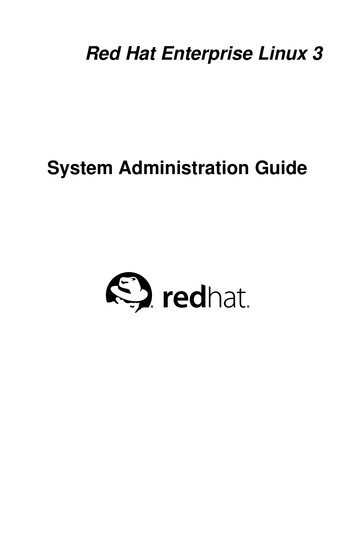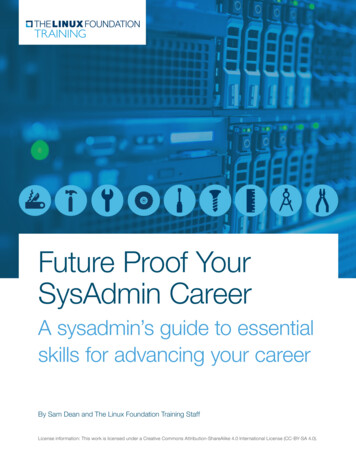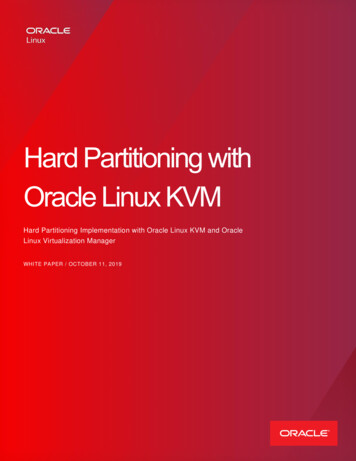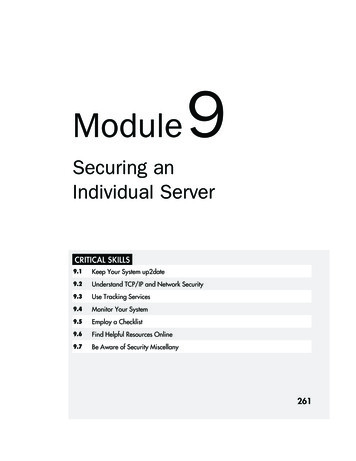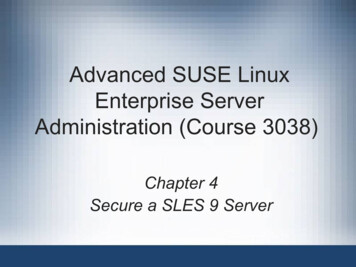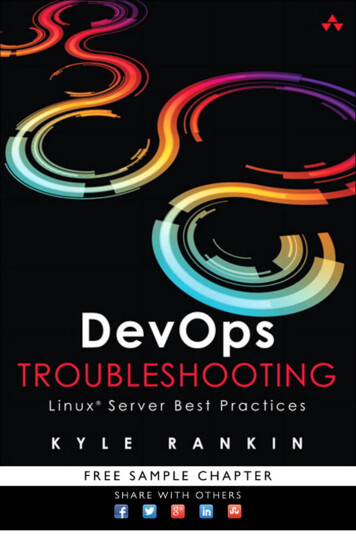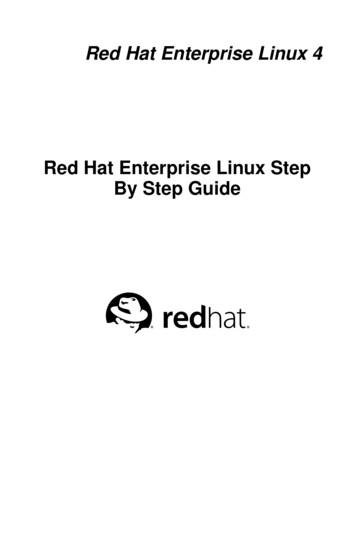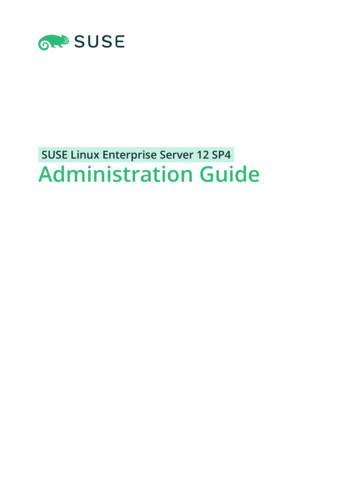Transcription
Cosumnes River CollegeCISN 303Network Administration – Linux ServerA Hybrid-Online CourseSpring 2019Instructor: Buddy SpisakOffice Hours: Wed. 7:00-9:00 p.m. (Jan. 16th to May 21st)Office Location: BSS-143Voice Mail: (916) 286-3691 ext. 14162E-mail: spisakj@crc.losrios.edu The turnaround time for responding to most e-mails is about one to twodays. Be sure to include your name and the course number in each email so I can identify who you areand what the e-mail is about.Course Web page: https://lrccd.instructure.comInstructor Web page: http://crc.losrios.edu/spisakj/Prerequisites: CISN 300Lecture: Online (21603)Lab: Tuesday 6:00 to 9:05 p.m. in BSS-146Accepted for Credit: CSUClass Credits: 3 unitsTextbook: There is a suggested textbook that can be purchased through the bookstore.Suggested Textbook: Red Hat System Administration III,Student Guide (optional)Authors: Red Hat AcademyPublishing Info: RHA, 2018Order Number: RH254-EN-SG-PSuggested eBook: Red Hat System Administration III,Student Guide (optional)Authors: Red Hat AcademyPublishing Info: RHA, 2018Order Number: RH254-EN-SG-ESupplies: A flash drive is also recommended (at least 32GB) and it should contain no other data.Course Description:This course provides introductory coverage of Linux Network Administration. The course maps to theCompTIA Linux certification exam and to SAIR/GNU's Linux Networking course. Specific course topiccoverage includes: introducing Linux; exploring the desktop; using the Shell; understanding users and filesystems; understanding text processing; managing processes; using network clients; installing Linux;understanding system initialization; managing software packages and file systems; managing users;configuring networks, system and kernel management; writing Shell scripts; and advanced topics andtroubleshooting. The course requires many hands-on projects, which allow students to practice what theylearn.
Student Learning Outcomes and Course Objectives:Upon completing this course, you will be able to:EXAMINE THE BASIC FEATURES OF THE LINUX OPERATING SYSTEM IN COMPARISON TO OTHEROPERATING SYSTEMS (SLO #01). Describe how Linux was created and how it compares to other operating systems.Outline the skills required and challenges facing a system administrator.Distinguish between the graphical system used by Linux and command line.Support the basic features of the GNOME and KDE desktop interfaces.UTILIZE THE SHELL AND EVALUATE ITS FUNCTIONALITY (SLO #02). Manipulate variables in the shell to control the working environment.Formulate data at the command-line and for print files.Manipulate text using the vi editor.Create and manage user and group accounts.Construct access permissions on files and directories.COMPARE AND CONTRAST DIFFERENT LINUX NETWORK TOOLS (SLO #03). Demonstrate how to log in to a Linux system over a network connection. Describe how it isdifferent from a Windows network connection.Select the appropriate command-line tools for common network services such as FTP and theWeb.Illustrate the difference between network interfaces using command-line and graphical utilities.Apply the skill necessary to set up a simple DHCP server and manage networked printingservices.ANALYZE AND ARTICULATE THE BASIC STEPS OF A LINUX SOFTWARE INSTALLATION (SLO #04). Analyze the hardware components of your computer system.Design a hard disk space to hold a new Linux installation.Describe the steps that hardware starts a standard PC operating system.Explain the difference between the LILO and GRUB boot loader.Create the init program and the scripts used to start system services.Manage system services after start-up.Methods of Measuring Student Learning Outcomes: You will demonstrate knowledge of course concepts through class discussions and achievementon quizzes and a final examination.You will demonstrate competence in the coursework by completing lab work and participating indiscussions during the semester.Student Obligations: Attendance: Since this course is hybrid, it is important to attend the first day of class oncampus for the orientation on Tuesday, Mar. 19, and the on-campus final exam on Tuesday, May21. There will be weekly lab time on campus, and it is up to you to complete the labassignments during the lab time or at home.Late Work: Unless noted all assignments are due on Sunday by midnight each week. Late workwill be accepted ONLY if you have contacted me prior to the due date either by e-mail or voice2
mail. In general, late work is due the next week, and no late assignments may be turned in afterone week from the original due date regardless of the reason. For every day an assignment islate, you will lose 10% of its grade.Due Dates: Unless noted, all assignments will be submitted in Canvas. If, for any reason, youcannot access Canvas or are unable to submit the assignment on time, please e-mail it to meinstead so that you are not penalized for being late. Quizzes and the discussion items cannot betaken past their due dates. If you miss a quiz and you want to make up points, you can takeadvantage of the extra credit assignments posted in Canvas. Everyone is welcome to work onthe extra credit assignments. Typically, they are five to ten points each, depending on thedifficulty of the assignment.Labs: There will be six labs credited for homework for the class. The due dates are in theSCHEDULE portion of this handout. We will spend a lot of time working on lab activities. Eachlab has a set of review questions that you will need to answer in Canvas to receive points for thatassignment. If you do the lab work at the college during the regularly scheduled lab time, youwill not have to submit your results in Canvas. Instead, I will visually confirm your work andassign your points in class.Discussions: I want everyone to take a pro-active approach to learning this material. Thisincludes using the discussion feature in Canvas to ask questions and answer other students’questions. I will also post questions each week that you can answer to further yourunderstanding of the material. I expect two postings each week unless otherwise noted.Final Exam: The final exam will consist of two parts. One part of the exam will be a hands-onpractical demonstration of assigned tasks, and the other part will be an exam taken in Canvas.Plagiarism Policy: It is inappropriate, and a violation of academic policy, to copy informationfrom any source (including, but not limited to, textbooks, magazine articles, newspaper articlesand internet articles) without giving proper credit to the author by using standard quotationprocedures such as in-line quotes, footnotes, endnotes, etc. Quotes may not exceed 25% of theassignment's total length. You will receive no credit (0 points) for any assignment that copies anymaterial from any other source without giving proper credit to the author(s). Repeat offenders ofthis policy are subject to academic discipline as outlined in the policies published by the college.Cheating: Students who cheat will receive a failing grade for the course. (See the StudentBehavior and Academic Integrity page of the college o/integrity.)E-mail: Every student will be required to have an email account. If you do not have an emailaccount, the college provides free email accounts for all current students. To activate youraccount, go to http://www.losrios.edu/lrc/lrc email.php and follow the directions provided.E-mail etiquette: I will not tolerate rude and demeaning comments or e-mails to anyone in thisclass. Please keep your comments and e-mails topic-related. If I determine that a comment or email to anyone else in the class is rude or demeaning, I will warn you once. If your behaviorcontinues to be unacceptable, I will refer you to the administration of the college for disciplinaryaction.Personal belongings: No food or drinks are allowed in the classroom. All cell phones, beepers,pagers, etc. should be turned off or set to vibrate.Disabilities: If you have a documented disability and wish to discuss academicaccommodations, please contact me after class or contact the Office of Disabled StudentPrograms and Services at (916) 691-7275 as soon as possible.Campus Police: You can call (916) 558-2221 to request a safety escort.Canvas: This class utilizes a product called “Canvas.” It is highly recommended that you checkthe website frequently for scheduling updates and homework assignments. Most of thehomework assignments and quizzes will be done on Canvas.Online Course Responsibilities: This course requires significant self-motivation. You mustnot get behind. Labs and weekly assignments can take up to eight hours to finish. Please don’ttry to finish them in one day. Not all activities are created equal. Some may take a bit longerthan others. You would normally spend three hours per week in class for this course: total of 54hours. Allow yourself at least 10 hours per week to complete the activities online, including the3
time spent writing the class discussion postings. You should plan additional time to read thetextbook and study for the quizzes. Some people believe that an on-line format provides a mucheasier way to study this subject than an on-campus framework because they love to read andavoid the parking problems. Others feel very intimidated at first. Be patient as you work yourway through the activities.Grading:Course TopicLabs (6)Orientation Quiz (1)Quizzes (6)Discussions (6)Final Exam (1)Points50103020200Total30010180120200Approximate % the of Grade371221525Point System:There are 810 total assigned points.Grade Ranges:A 729-810, B 648-728, C 567-647, D 486-566, F 0-4854
Schedule: It is tentative and can change during the term. All changes will be located under the“Announcements” section in Canvas for the course.Assignment Due:Due DateDay:Lecture/Lab Schedule:(By Midnight):WeekView the Online1Tues. 3/19 Orientation and IntroductionsOrientationSun., Mar. 31Chapter 1: Controlling Services andOrientation Disc.DaemonsOrientation QuizChapter 2: Managing IPv6 NetworkingLab #1Week2Week3Week4Tues.Tues.Tues.3/264/24/9Chapter 3: Configuring Link Aggregationand BridgingChapter 4: Network Port SecurityLab #2Chapter 5: Managing DNS for ServersChapter 6: Configuring EmailTransmissionLab #3Chapter 7: Providing Remote BlockStorageChapter 8: Providing File-based StorageLab #4Disc. #1 (Ch. 1-2)Sun., Apr. 7Lab Review #1Quiz#1 (Ch. 1-4)Disc. #2 (Ch. 3-4)Lab Review #2Sun., Apr. 14Quiz#2 (Ch. 5-6)Disc. #3 (Ch. 5-6)Lab Review #3Quiz #3 (Ch. 7-8)Sun., Apr. 21Spring Break (4/15 to 4/21) No 5/14 Chapter 14: Comprehensive ReviewTues.Chapter 9: Configuring MariaDB4/23 DatabasesLab #5Disc. #4 (Ch. 7-8)Chapter 10: Providing Apache HTTPD4/30 Web ServiceChapter 11: Writing Bash ScriptsLab #6Disc. #5 (Ch. 9-10)Lab Review #4Quiz #4 (Ch. 9-10)Lab Review #5Chapter 12: Bash Conditionals and Control Quiz #5 (Ch.11-12)StructuresChapter 13: Configuring the ShellDisc. #6 (Ch. 11-12)EnvironmentLab Review #6Lab #7 (Optional)5/21 Final ExamSun., May 5Sun., May 12Sun., May 19Quiz#6 (Ch. 13-14)Lab Review #7Tues., May 21All work needs to beturned in.5
RH254-EN-SG-E . 2 ; Student Learning Outcomes and Course Objectives: Upon completing this course, you will be able to: EXAMINE THE BASIC FEATURES OF THE LINUX OPERATING SYSTEM IN COMPARISON TO OTHER OPERATING SYSTEMS (SLO #01). Describe how Linux wa