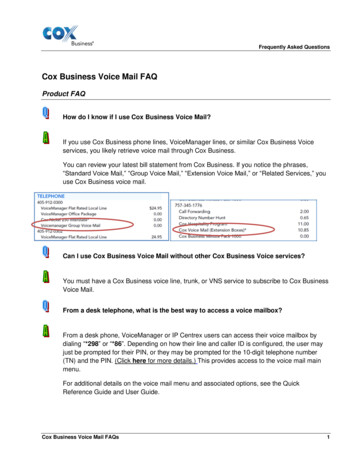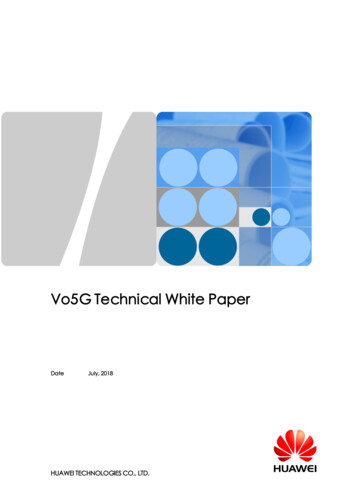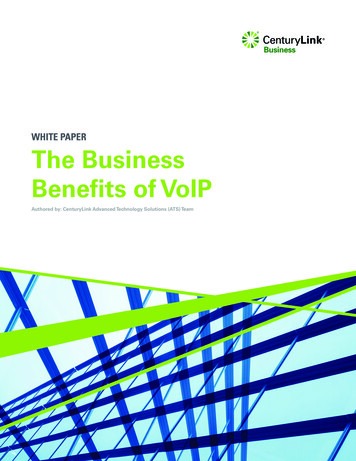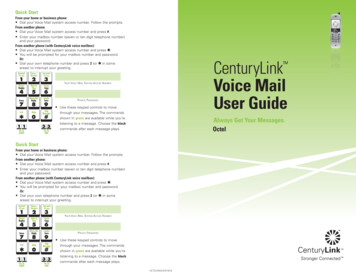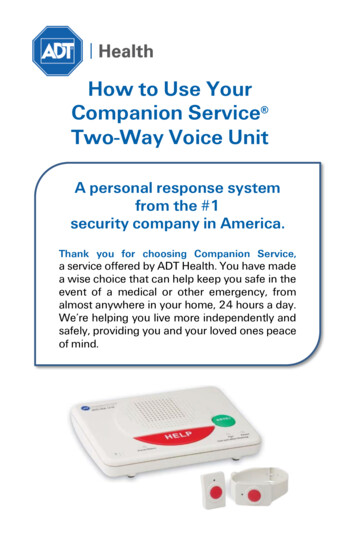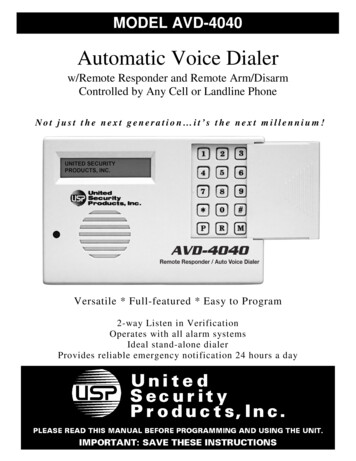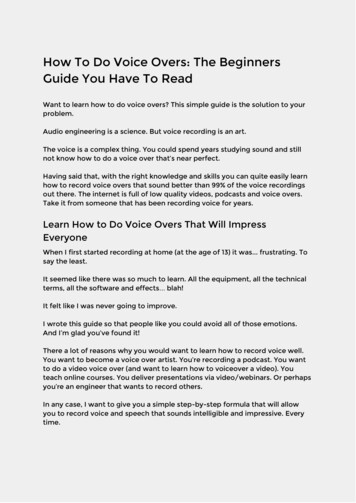
Transcription
How To Do Voice Overs: The BeginnersGuide You Have To ReadWant to learn how to do voice overs? This simple guide is the solution to yourproblem.Audio engineering is a science. But voice recording is an art.The voice is a complex thing. You could spend years studying sound and stillnot know how to do a voice over that’s near perfect.Having said that, with the right knowledge and skills you can quite easily learnhow to record voice overs that sound better than 99% of the voice recordingsout there. The internet is full of low quality videos, podcasts and voice overs.Take it from someone that has been recording voice for years.Learn How to Do Voice Overs That Will ImpressEveryoneWhen I first started recording at home (at the age of 13) it was. frustrating. Tosay the least.It seemed like there was so much to learn. All the equipment, all the technicalterms, all the software and effects blah!It felt like I was never going to improve.I wrote this guide so that people like you could avoid all of those emotions.And I’m glad you’ve found it!There a lot of reasons why you would want to learn how to record voice well.You want to become a voice over artist. You’re recording a podcast. You wantto do a video voice over (and want to learn how to voiceover a video). Youteach online courses. You deliver presentations via video/webinars. Or perhapsyou’re an engineer that wants to record others.In any case, I want to give you a simple step-by-step formula that will allowyou to record voice and speech that sounds intelligible and impressive. Everytime.
High quality audio is essential in creating a product or delivering a servicethat’s professional. In turn this will lead to more clients, more sales, moredownloads or more views.My Straightforward Voice Recording Process#1 - Find a good roomThe room that you record in will have a big impact on the sound of your voicerecording.A room that is too big will make you sound distant and difficult to understand.Imagine sitting at the back of a large lecture hall or class room. Not great.A room that is too small will have an louder echo. Go into your bathroom andclap or speak loudly. You’ll hear what I mean.Something else to consider is how ‘hard’ the room is. The more soft furnishings,the better. A room with lots of hard, reflective surfaces (like a kitchen orbathroom) will always sound a lot worse than a room with lots of softfurnishings (like a bedroom or living room).Make a list of all the rooms you have available to record in. Pick a room that hasthe most soft furnishings and isn’t particularly large (like a lecture hall) or small(like a bathroom).When you record, you aren’t just recording your voice. The microphone willalso pick up the room and the way that your voice interacts with theenvironment around you.Watch this video to see a short animation of room acoustics in action:https://www.youtube.com/watch?v cNTkMLi7MWA&feature youtu.be#2 - Test the room that you’ve chosenNow that you’ve decided on the room, it’s time to do one final check before wecontinue.Go to the room and clap - can you hear an echo, or lot’s of reverberation (thesound bouncing around the room)? Talk loudly in the room. Is your voice clearand intelligible? Or mushy and hard to understand?
If so, try placing some soft furnishings (like mattresses, duvets, pillows) in theroom to lessen the effect of the hard surfaces. Try recording under your duvetif you can’t find a good room. It’ll be sweaty, but it will work.#3 - Set up your equipmentIt’s time to start setting up your equipment!Put up your mic stand, attach your microphone and plug it in. If you have a USBmicrophone, plug it directly into your computer. If you have an audio interface,plus your microphone into it with an XLR cable and then connect the interfaceto your computer.Don’t have any equipment yet? Download the voice recording toolkit that goeswith this article to learn more about equipment.#4 - Open up your DAW (audio recording software) and setyour levels
Open up your DAW of choice and create a new track. Don’t know which DAWto use? This is also covered in the voice recording toolkit. A lot of people useAudacity. Arm the track and start recording. Speak into the microphone and set yourlevels. You don’t want to be anywhere near the red area, otherwise known as“peaking”. You want to be in the yellow (around -18dBFS if you have a meter).There’s no need to record at a high level to get more volume. This will ruin thequality of your audio. Record at a low level - you can turn up the volume at alater stage in your audio editor/DAW (more on this later).Listen back to the recording. Is there any obvious background noise? Fans,A/C, electrical appliances, street traffic? If so, fix this now. Turn everything offand close all windows and doors.#5 - Find the right microphone positionThis is a crucial step that most amateurs would skip. But that’s not you!To get a good sound you need to experiment with microphone position anddistance from your mouth.
Hit record, and start talking with your mouth 5 inches from the microphone.Listen back to how it sounds. Try getting closer to the mic, then try movingfurther away. Listen to how it affects the tone of your voice and find yourfavourite position.If you’re not sure, 5 inches will work in most situations and is a great guideline.If you hear too much sibilance (‘ess’ sounds) and plosives (popping ‘p’ sounds)try moving the microphone off axis. Point your mouth just to the side of themicrophone.#6 - Prepare for the sessionYou need to make sure nothing will go wrong when you’re recording. There’snothing worse than somebody walking into the room halfway through a goodtake.Let everyone know that you’re recording. Turn off any electrical appliances. Puta sign on the door. Get your notes ready, and make sure they’re all there.
Check that the mic stand is properly tightened and that your phone is on silent.Grab a glass of water to keep your mouth wet.Now you’re ready.#7 - Mentally prepare for the performanceA high quality recording is useless if your voice sounds boring.Before you go for your first take, mentally prepare for the voice session. Ifyou’re doing a voice over of a fictional character, remember that you are firstand foremost an actor. Become the part. Get into their head.If you’re recording something informational, you still need to make itinteresting. Fluctuate the speed and pitch of your speech. Put on a ‘ YouTubeVoice’. #8 - Press record and action!Go for it! Record your first take. Give it all you’ve got.Don’t worry if you mess it up, though. Sometimes you get it first time; othertimes it’s the 102nd take (trust me, I’ve been there).Don’t give up too early. It’s perfectly normal to record the same section overand over again. Don’t move on until your happy.
Depending on the length of your voice over, you could record in sections or dothe whole thing. But try not to record over your mistakes - just keep goingalong the timeline of your DAW or record on a new track. You might decide touse a section of your first recording, and if you record over it you won’t havethat option.When you mess up, leave an ‘audio note’ for yourself for when you’re editing.Say into the microphone: “Whoops, I just messed that bit up, going back to thebeginning of this paragraph”.Your future-self will thank you.#9 - Listen back and take notesOnce you’ve got everything done, take a 10-15 minute break to relax yourselfand refresh your ears. After that, it’s time to take a listen.Hit play and take notes on how your voice sounds. Is there any backgroundnoise? Does your voice sound muffled? Lacking warmth? Or maybe it soundstoo bass heavy?The first listen is extremely valuable. You have a fresh perspective that you willlose over time (the more you hear the same recording) so make sure you takenotes.#10 - Start editing and cutting out mistakes
The exact process for this will depend on which DAW you use.In this stage you want to cut out the mistakes, move around the differentsections (if necessary) and remove any long silences.Here’s how in Audacity https://www.youtube.com/watch?v G7BZjjH4I9MOnce you’ve done that it’s a good idea to add some volume automation. Usingthe envelope tool in Audacity (or the automation tool in other DAW’s) you canbalance out the volume of your voice over. If a section looks particularly loud,turn it down a bit. Turn up the quiet parts.Try and make your recording as consistent as possible. This process plays alarge part in creating a professional, ‘polished’ sound.#11 - Adjust the tone of your voice with EQNow that you have a final edit it’s time to start adding the finishing touchesand shaping the sound of your voice recording.When it comes to EQ, subtlety is key. Never boost or cut more than 5dB,otherwise you can quickly ruin your voice over. 3dB is usually more thanenough. Experiment and use your ears. Remove the bad stuff and exaggeratethe good stuff.
Take a look at your notes from earlier - how do you want to improve the toneof the voice? Make it brighter (boost the top end), warmer (boost the low end),or clearer (boost the high mids).For exact frequencies, download the toolkit which comes with EQ settings forvoice.It’s not always necessary to use EQ. Just remember to be subtle. If you’re notconfident, don’t bother.#12 - Use a noise gate to eliminate background noise betweenphrases
Like EQ, this stage is optional. A lot of people use the noise removal tool inAudacity to get rid of noise. Don’t - it will trash your audio and remove a chunkof the sound.If you want to eliminate background noise between phrases, use a noise gateinstead. Noise gates block all sound below a certain volume, so when yourvoice drops out the gate ‘closes’ and removes the noise.Unfortunately Audacity doesn’t come with a noise gate. Instead use Reaper,which has an unlimited free trial.For exact settings to use, download the templates.#13 - Use a compressor to make your voice sound moreconsistentA compressor ‘compresses’ the loudest parts of your recording to make themmore consistent with the rest of the recording. This in turn allows you to raisethe overall volume of the recording without the loudest parts peaking.Compression also gives that polished, professional finish that your voice needs.Too much compression, though, sounds unnatural. As with EQ, subtlety is key.Radio presenters and adverts tends to have a lot more compression on theirvoices. In these situations heavy compression is used as an obvious effect,giving that powerful ‘in your face’ sound.
The toolkit template also contains compression settings for voice.#14 - Export the recording as an audio fileThat’s it! You’re all done. Have another 10-15 minute break to give your ears arest. Come back and make any final adjustments.Once you’re happy, it’s time to export your track. Different DAWs havedifferent names for this process. ‘Bounce’, ‘export’ and ‘render’ are the mostcommon. This is the process of creating a normal audio file out of your session,with all the effects and edits.Always export in the WAV format rather than MP3. The only time you shouldexport to MP3 is if your client has requested it, if the video editing softwareyou are using doesn’t support WAV, or if you have a particularly long voicerecording (like a podcast) and you need a smaller file size for quicker uploadspeed.Check the settings when you export. The bit depth should be 16 bit. If you’resyncing the voice over to video the sample rate should be 48kHz. Otherwise, itshould be 44.1kHz.#15 - Syncing your video voice overIf you're trying to learn how to voiceover a video, the next step is to import theaudio in to your video editing software.Create a new track with your audio, and sync it up to your video. You mightneed to make small edits within your video editor to get it perfect.
Final WordCongratulations! You’ve recorded an awesome voice over. Not too painful,huh?Before you leave, I have one more request of you - make sure you completethe following action steps.All of this information is worthless unless you put it into practice.Action Step 1 - Download the PDF version of this guide to print/save to yourcomputer. This will make it much easier to follow when you’re recording avoice over.Action Step 2 - Make sure you have all the right equipment. It’s gonna bepretty hard to record a voice over without a microphone. Not sure what tobuy? Download the Voice Recording Toolkit for free.Action Step 3 - Set some time aside (at least an hour) in your calendar to followthis guide exactly. If you don’t skip any steps, you will get good results.Action Step 4 - Share this article with at least one other friend that will find ithelpful. Or share it on social media. It’s completely free, don’t forget - pleasespread the love (it helps us grow and write even more articles like this).About The Author (Rob Mayzes) - Professional audio engineer and educator.Teacher at Home Studio Center (the place where people go to get better athome recording). Instructor to over 4,329 students on Udemy. Writer at Tuts (Music & Audio). I've worked in a range of recording studios as both a musician
and engineer over the years. Now I spend most of my time working from myproject studio in London.Got something to say? EMail me at rob@homestudiocenter.com .Forwarded this by a friend? Go sign up for free at w ww.homestudiocenter.comfor loads mroe free tutorials more like this.
How To Do Voice Overs: The Beginners Guide You Have To Read Want to learn how to do voice overs? This simple guide is the solution to your problem. Audio engineering is a science. But voice recording is an art. The voice is a complex thing. You could spend years studying sound and s