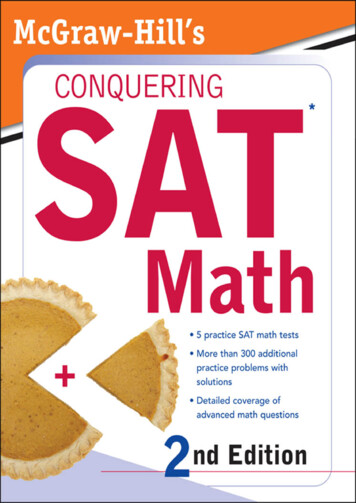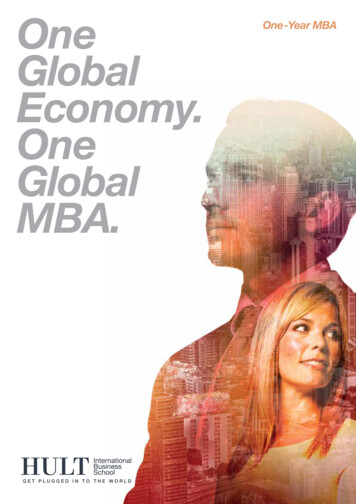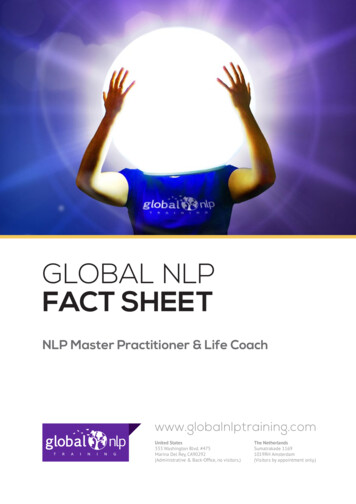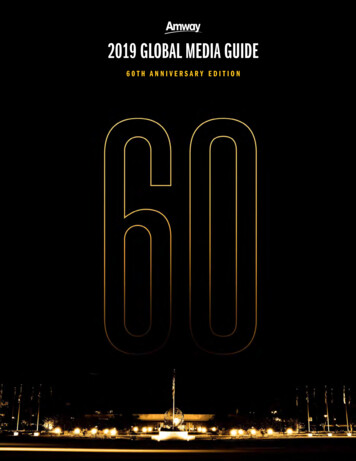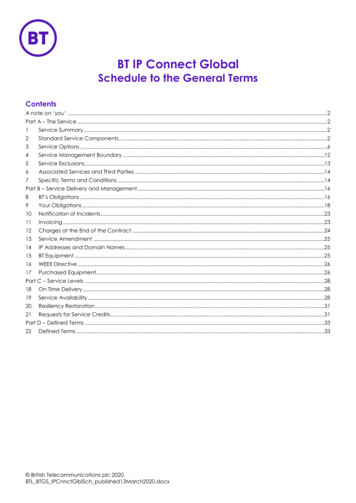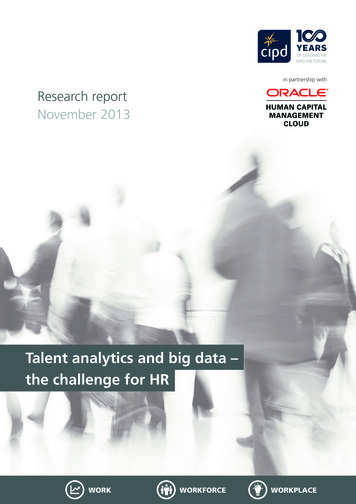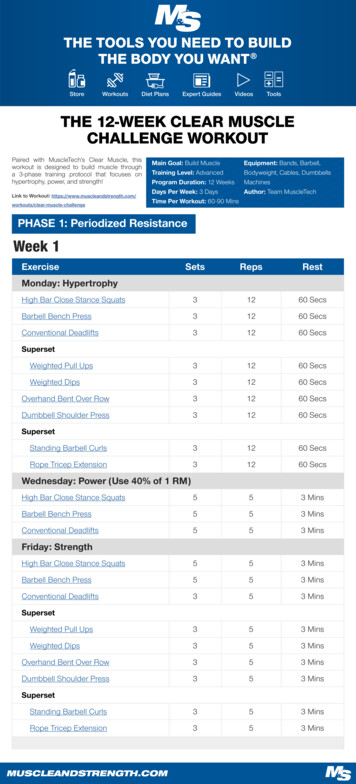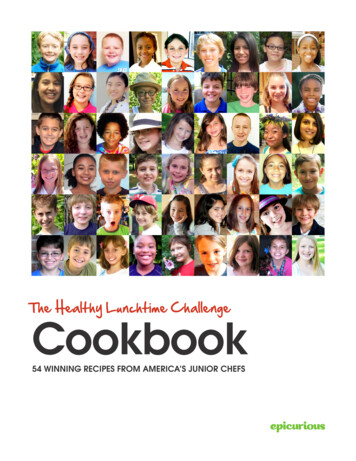Transcription
Conquering theChallenge of GlobalSAP Implementations:SAP Rollout Strategies andBest PracticesBy Joerg RohdeAbstract:Implementing SAP on a global scale presents many challenges andissues that require careful planning and preparation. This whitepaperprovides strategies and best practices on how to proactively managechallenges that arise for an international SAP project. It also evaluates various approaches to template development plans and rolloutstrategies. This whitepaper is a hands-on guide, based on real-lifelessons learned, that IT and business leaders can use to achievesuccessful international SAP implementations.
1Conquering the Challenge of Global SAP Implementations: SAP Rollout Strategies and Best Practicescontents2 Situation4 Options to Implement: Discussion of Global Roll-Out Strategies51. Individual Projects52. Global Template Development with Local Roll-Outs63. Roll-Out Based on Productive SAP Instance6 Example of a global Rollout7 Local Roll-Out Considerations7 Local Functionality / Customization7 Local Organization Considerations7 Local Site Hardware / Equipment / Wiring7 Go – Live / Cut-over Planning8 Implementation Methodology9 SAP Organization Structure10 Business Process Integration10 Financial Integration11 Common Data Standards11 Numbering Systems12 Technical Infrastructure / System Landscape12 Central vs. De-Central system13 Application Link Enabling (ALE)14 Technical Planning14 Change Management15 Summary15 What to do?16 About the authorSAP, AcceleratedSAP, ValueSAP, mySAP.com, R/3 and all SAP products andservice names herein are trademarks or registered trademarks of SAP AG. Otherproduct and company names herein may be trade-marks of their respective owners.No part of this information may be reproduced or transmitted in any form withoutthe express permission of the author. 2005 CIBER Novasoft. All rights reserved.
2SituationA decision to employ a new enterprise system such as mySAP.comis strategic and can have a very high impact on a company and all itsinternational subsidiaries. A major part of the respective companies'business success depends on the smooth, efficient and productiveoperation of this new system. The journey to implement takes aconsiderable amount of time and resources and is typically a multi-stepprocess. Multinational or globally operating companies face significantadditional complexity during the implementation of a mySAP.combased enterprise solution in their headquarters and internationaloperations.
3Conquering the Challenge of Global SAP Implementations: SAP Rollout Strategies and Best PracticesThis process is planned in several phases which aresequentially or concurrently executed, creatingon-going change. Consequently, an international SAPproject becomes a somewhat moving target whichmust be anchored to milestones. Along the way,mixed and constantly changing situations must alsobe managed.For example, the corporate headquarters of aGerman based automotive tier 1 supplier may be livealready with Finance and Logistics modules of SAPR/3. The corporation is in the process ofimplement-ing Supply Chain Optimization based onSAP's APO Product, Business Information Warehouse and mySAP.com Workplace. At the same time,its U.S. subsidiary is running an older legacy ITsystem. The business conditions are changing andthe U.S. subsidiary may be facing increasedcompetition, new customer requirements and theneed to enter new markets. These markets, however,require up-to-date information technology thatenables international collaboration, faster and moreefficient processing of orders, and better means ofcommunication. To compete, the U.S. subsidiary mustimplement SAP. To unfold SAP's rich functionality andenable the organization to collaborate withheadquarters and other international parts of thecompany, a coherent strategy and rollout plan arerequired right at the beginning. This plan must takethe entire picture into consideration. Otherwise, theproject risks incompatibility with existing corporatesystems, poorly designed business processes, andlack of user acceptance, and possibly even projectfailure.Senior management needs to make a decision aboutthe entire rollout strategy at the outset of theinternational or global project. Doing so avoids issuesthat stem from a step-by-step implementationapproach. This strategic commitment must bepromoted throughout the entire organization,and—due to the length of time it can take toimplement SAP—it must be reconfirmed by seniormanagement periodically.During the global project planning exercise and whenSAP is about to be implemented in internationallocations, a number of issues and challenges comeup, which require careful planning and preparation.These issues circle around three main areas: Business process integration Common data standards System infrastructureHowever, in addition to the above issues, other, morehidden issues become apparent that concernorganizational and human factors of the project.Effective change management and cross-culturalintegration is required to ensure project success.The issues are interdependent and complex, and attimes they uncover conflicting goals within the project.Decisions must be made on several levels to achievethe most productive collaboration and full integrationbetween a company’s headquarters and the businessunits in question.In spite of the issues, such challenges are notunmanageable. Companies that proactively managethe challenges that arise from an international SAPdeployment plan are likely to dramatically improve theodds of attaining their strategic goals and unfold thefull power of mySAP.com on a true enterprise level.This white paper identifies the most common issuesthat arise when manufacturing companies implementthe SAP system in their international subsidiaries andoperations.
4Options for Implementation:Global Rollout Strategies Desired integrated visibility of information throughoutdifferent parts of the organizations and simplificationof consolidation efforts and times.Site-specific factors:Developing a comprehensive global rollout strategy isa sophisticated exercise that will lead to a highlyindividualized plan, which can take several years tocomplete. The project management team andsteering committee must make strategy developmentits highest priority.In general, there are three potential approaches forimplementing SAP globally:1. Implementing individual projects2. Creating a centrally developed implementationtemplate with local rollouts3. Rolling out projects based on productiveimplementationsEach of the above approaches presents its own set ofadvantages and challenges / risks (described below).Combining the above strategies may be the idealstrategy, in particular at larger organizations withdifferent business units / divisions and wide-spreadglobal operations. For example, an organization couldstart an implementation for a particular business unitusing a centrally developed template for one region,which is then used for subsequent rollouts within thefirst continent. For the next region, the project teamdevelops a new template with subsequent rolloutswithin the continent, followed by additional rollouts ofother regions, based on a productive system.Rollout strategies can be complex and will depend onoverall corporate factors as well as individualor-ganization factors. The development of a rolloutstrategy aims to minimize implementation risk andcost, while maximizing early business benefits andfast return-on-investment (ROI). A set of decisioncriteria should be developed for evaluation and shouldbe summarized in a scorecard.The sequence of the rollouts must carefully balancethe mix of functional scope of each line of businesswith regional coverage and related risks and benefits.General decision factors include the following:Overall corporate factors: Business case and critical success factors thatdetermine priorities and expected cost savings byconsolidating different systems across certainorganizational units or groups of companies. Strategic importance of certain markets and lines ofbusiness and the need to update processes andtechnology for those markets or lines. Expected business benefit Complexity of business processes Degree of individual business process requirements(e.g., from specific operations or unique products) Expected degree of additional complexity due tolanguage, currency and time zone requirements Legacy system landscape maintainability orvulnerability New customer requirements that demand newtechnology Degree of organizational strength (e.g., cleardefined processes, adequate project teamcoverage, etc.) Readiness for new SAP System, degree ofexpected support and resistance on managementand end user levels Degree of expected required business processreengineering Available support organization to maintain the livesystem
5Conquering the Challenge of Global SAP Implementations: SAP Rollout Strategies and Best PracticesThe following tables highlight the advantages and disadvantages of the main implementationstrategies for global projects:1. Individual ProjectsEach company implements independentlyADVANTAGESDISADVANTAGES ‘Optimal’ solution for each company The wheel is invented twice (at least) Optimal consideration of country specific requirements Business process integration is significantly moredifficult or impossible due to incompatible solutions. No central coordination necessary Less or no resistance in the companies Consolidation of the report system is more difficult Risk of different technology platform and release levels2. Global Template Development with Local RolloutsCentrally developed template rolloutADVANTAGES Consistent, uniform processes and functions Single, central development cost Lower maintenance cost Leverage full integration benefitsDISADVANTAGES Consideration of all requirements in one templatemore difficult No optimal support of country specific requests Political resistance Individual localization requires compatibility withglobal standards
63. Rollout Based on Productive SAP InstanceProductive environment rolloutADVANTAGESDISADVANTAGES Above average consideration of the specifictype/manner of the first company Template tested in real application environment Consistent, uniform processes and functions In maintenance, same coordination expenditureas template solution Single, central development cost Risk of non-reversible configuration, due to lackof global considerations during first implementation Lower maintenance costExample of a global rolloutCentral TemplateAmericasEuropeAsia/Pacific Regional localization Regional localization Regional localization Sequential rollout indifferent countries Implementation in thefirst country Integration project Rollout into the nextcountry Sequential rollout intoindividual countries(planned) New functions withfollowing rollout to otherregions ‘Bulk’ rollouts intoremaining countries
7Conquering the Challenge of Global SAP Implementations: SAP Rollout Strategies and Best PracticesLocal Rollout ConsiderationsFollowing a global template definition, regional / localrollouts require careful planning and preparation invarious areas. Below are major rollout issues toconsider. They are applicable for each region, countryand individual location: Is a local “super user” to be identified as a first pointof contact?Local Site Hardware / Equipment / Wiring PC acquisition and installation Printer acquisition and installationLocal Functionality / Customization LAN and server installation Each country is a legal entity; therefore, local G/Land local fiduciary financial reporting need to beconsidered. Local tax issues Payroll integration HR integration Data communication circuit acquisition andinstallation Dial back-up hardware installation Scanners / label printers / scanner servers –acquisition and installationGo–Live / Cut–Over Planning Local currency Conduct end user training Local language - may be required on some localdocuments such as shipping papers and invoices Clean up local data before load and/or conversion Mandatory local customs / practices to besupported Identify person responsible and timetable for datathat is to be manually loaded Local shipping documentation required – arespecial documents required? Identify person responsible for data conversion fromlegacy applications Local modifications from “Global Template” requireconfiguration, testing and approval Verify loaded and converted dataLocal Organization Considerations Need to identify who will perform which processroles at each site This, in turn, will drive SAP profiles, security, andtraining material design This will also have some impact on hardwarefront-end devices – how many devices are needed,and where will they be located within the facility? This will drive who needs to be trained in which newprocedures and roles How will training be conducted at the rollout and foron-going support? Who is ultimately responsible at the local site, andat what level? How will local help desk chores be addressed? Willthey be application-based or technology-based? Coordinate, conduct, and load physical inventorycounts Develop project team support model Monitor on-site support of first few days of newoperation Review first fiscal period close support Create contingency strategy
8Implementation MethodologyThe rollout strategy that is selected (see previouspages) determines the implementation projectmethodology to be used, as each strategy has itsindividual requirements for planning and executing theproject (i.e., a series of subprojects).Strategy 1:An ‘individual project’ implementation calls for standalone methodologies that may be used independentlyin each implementing organization. While it isgenerally possible to utilize different methodologies(e.g., the standard for IT projects in the companies inquestion), it is highly recommended to use the samemethodology th
Implementing SAP on a global scale presents many challenges and issues that require careful planning and preparation. This whitepaper provides strategies and best practices on how to proactively manage challenges that arise for an international SAP project. It also evalu-ates various approaches to template development plans and rollout strategies. This whitepaper is a hands-on guide, based on .File Size: 775KBPage Count: 18