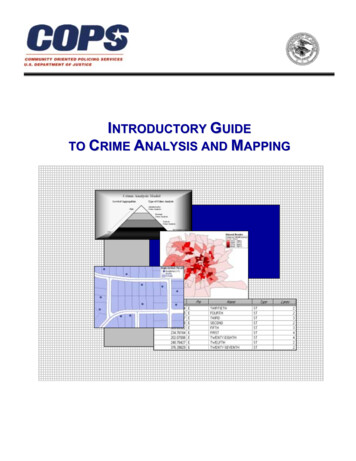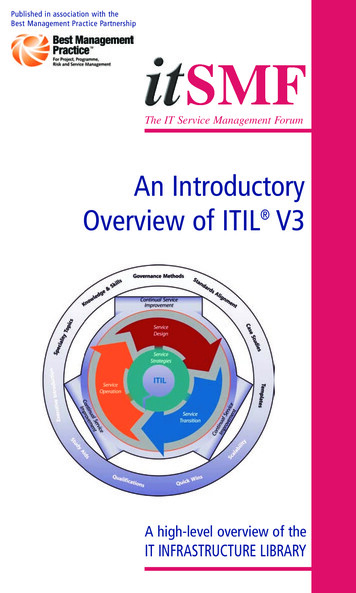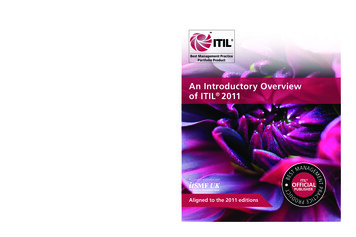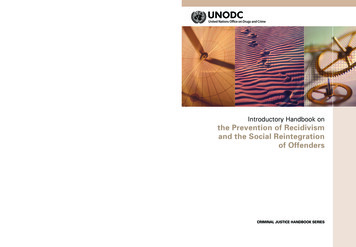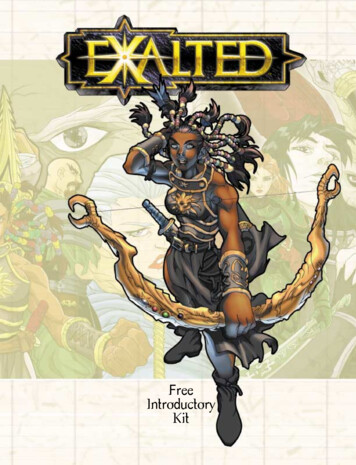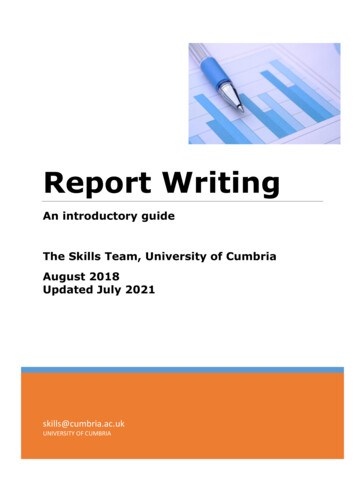
Transcription
Report WritingAn introductory guideThe Skills Team, University of CumbriaAugust 2018Updated July 2021skills@cumbria.ac.ukUNIVERSITY OF CUMBRIA
SummaryReports are documents used to conveyinformation in a relevant format. This guidewill provide some hints and tips about whatreports are, how they differ from essaysand how best to structure them to createprofessional looking documents.DisclaimerPlease Note: This guide has been written in thestyle of a report. However, there are many waysto layout a report. Check your module guide forindividual tutor requirements.
ContentsSummaryPage 1DisclaimerPage 11.IntroductionPage 32.Differences and purposePage 33.Importance of the briefPage 34.Format or layoutPage 35.Writing skillsPage 46.Visual mediaPage 57.Examples of reportsPage 68.ConclusionPage 79.ReferencesPage 810. Further readingPage 811. AppendicesPage 8Figures and TablesFig.1 Suggested sections for a scientific reportPage 4Fig.2 Suggested sections for a business reportPage 4Fig.3 Example of table in a reportPage 5Fig.4 Example of some highlighted text to illustrate a key pointPage 6Fig.5 Example of a contents pagePage 7Page 2
1. Introduction1.1 Reports are used in many professions including health, medical, science,government, business, and the police. As they are used to provide keyinformation, they are considered to be a highly effective communication tool. Butreports need careful planning to create maximum impact.1.2 This guide will outline some of the formatting and style issues to consider.2. Differences and Purpose2.1 The main difference from essays is that reports can make use of thefollowing to enhance their look and feel: labelled sectionsheadings and subheadingsbullet points or short paragraphsimages, tables, and diagrams2.2 Good report writing is a key employability skill. Reports are used to provideinformation, make recommendations, feedback on surveys or outline strategy.Therefore, a good report should be accessible, readable and attractive.3. Importance of the Brief3.1 Reports are usually the result of a specific brief or assignment. The format ofthe report therefore needs to reflect what your tutor is asking for.3.2 Read the brief carefully and if need be ask your tutor which layout they wishto see. They may leave that decision up to you as it can depend on yourfindings.Here are some basics to get you started:4. Format or Layout4.1 Below are some suggested sections for a scientific or laboratory report and abusiness or policing report. The key is to be flexible so only include thosesections relevant to the brief. Therefore, use these suggestions as guidelines andadd to, change, or omit sections as needed.Page 3
Figure 1: Suggested sections for a scientific reportFigure 2: Suggested sections for a business or policing report4.2 Readers of reports will often 'dip' into a report initially to get the overallmessages. Which sections might they read first? Most likely: ExecutiveSummary, Conclusion, and Recommendations.4.3 Word processing applications provide formatting tools such as cover pages,page numbering, headers and footers etc. to enhance the look and feel of thereport. For example, in Word click on File then New and then choose a relevantdesign.5. Writing skills5.1 You still need to use formal well-written text. However, unlike essays, thetext can be divided up effectively into short sub-sections, possibly using bulletsor numbered points to ensure your key messages are accessible.5.2 You still need to make use of well-structured sentences and paragraphs anduse signposting to aid the flow of your text. Find out more on theSkills@Cumbria website.5.3 Very carefully proofread your final draft and especially ensure the pagenumbers match those on your Contents Page.Page 4
5.4 Highlight text to illustrate key points“Reports still needto written in agood conciseacademic format”To achieve this formatting eitherinsert 2 columns at this point of yourreportorinsert a table and make bordersinvisible.Text or background could be in colourbut be careful to consider issues ofaccessibility when using colours andavoid using green in particular.6. Visual media to illustrate your reports6.1 Enhance the impact of your report by including images, map, figures,illustrations, diagrams, tables, infographics as in Fig 3. A few golden rulesthough:1.2.3.4.5.They must all be relevant and have a purposeThis purpose must be explainedThey must be referenced if not your own. Check Cite them Right for stylesThey must be labelledThey could be listed on the Contents Page so they are easy to findFig. 3: Example of table in a report (Telfer, 2013)Page 5
6.2 If appropriate add an image or colour to the title page or front cover of yourreport. You can also use colour within the main body of your report but becareful to consider issues of accessibility when using colours and avoid green.6.3 You can also include pop out boxes or text to illustrate key points as can beseen in Fig.4.Fig. 4: Example of some highlighted text to illustrate a key point. (McKinsey &Co, 2018)7. Example of Reports7.1 There are many examples of reports on the Internet. If you are looking forexamples do so with a critical eye to their content and layout. Always checkbefore you follow their layout that they are suitable for your assignment.NB: Many freely available on the Internet include very few references whereasyour tutor will expect a suitable amount to underpin your thinking.7.2 Below are some to give you an idea for different subject areas. Your tutormay also provide some more examples on your Blackboard module.7.3 Business / Policing Smart Cities (McKinsey & Co, 2018)Report of the Stephen Lawrence Enquiry (Macpherson, 1999)7.4 Scientific Invertebrate Survey (Telfer, 2013)The Clean Growth Strategy (HM Government, 2017)Page 6
7.5 Some techniques used in these examples can be found elsewhere in thisguide. Fig.5 shows the contents page from the Clean Growth Strategy Report(HM Government, 2017) giving a clear indication of the material to be found inthe rest of the report.Fig. 5: Example of a contents page (HM Government, 2017)8. Conclusion8.1 Draw together the main points of your report which you wish tohighlight to your reader.8.2 This section along with the Summary and the Introduction are thefirst sections your reader will look in the first instance to provide anoverview.8.3 Once they get the gist of your findings then they may well read thereport in more detail.8.4 It is important you pay particular attention to proofreading to ensureyour produce a professional looking report8.5 Lastly ensure all the content is relevant to the brief.Page 7
9. ReferencesHM Government (2017) The clean growth strategy: leading the way to a low carbonfuture. Available ment/uploads/system/uploads/attachment april-2018.pdf (Accessed: 9August 2018).Macpherson, W. (1999) Report of the Stephen Lawrence Enquiry. Available stephen-lawrence-inquiry (Accessed:9 August 2018).McKinsey (2018) Smart cities: digital solutions for a more livable future. Available digital-solutions-for-a-more-livable-future (Accessed: 08 October 2020).Telfer, M.G. (2013) Invertebrate survey of Northstowe, Cambridgeshire. Available x-f part 8 0.pdf (Accessed: 10 October2020).10. Further readingGo to our report writing Onelist for some recommended books and Onesearch forour full range of titles available. Some will be aimed at general audiences, othersat specific subject areas egBogg, D. (2016) Report writing for social workers. 2nd edn. London: OpenUniversity Press.Bowden, J. (2011) Writing a report: how to prepare, write and present reallyeffective reports. 9th edn. Oxford: How to Books.Forsyth, P. (2016) How to write reports and proposals. 4th edn. London: KoganPage.Price, M. (2013) Lab reports and projects in sport and exercise science: a guidefor students. Harlow: Pearson.Reid, M. (2012) Report writing. Basingstoke: Palgrave Macmillan.10. Appendices10.1 Include appendices if relevant to your report10.2 These might include your survey results, ethics forms, correspondence,examples of forms from a workplace. It generally should be material NOT foundavailable online (that could be linked to instead if need be).Page 8
skills@cumbria.ac.uk UNIVERSITY OF CUMBRIA Report Writing An introductory guide The Skills Team, Uni