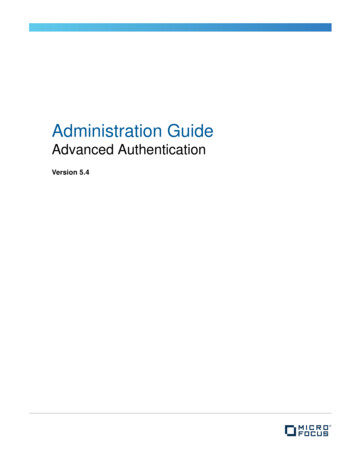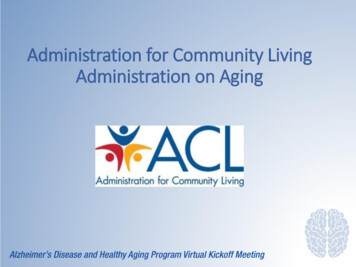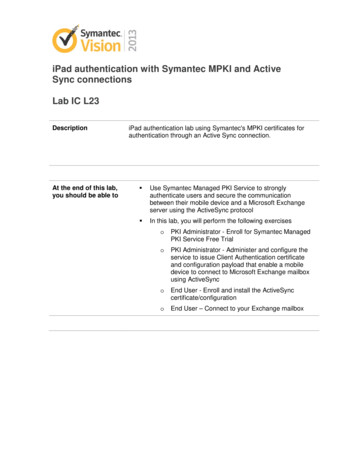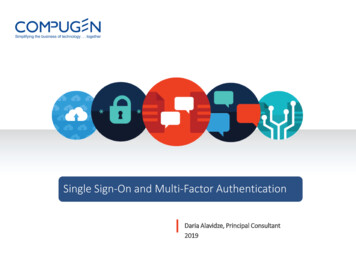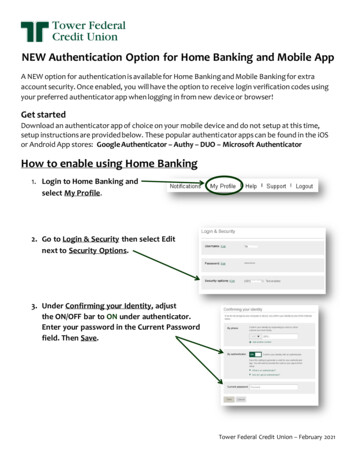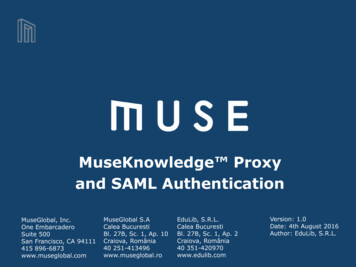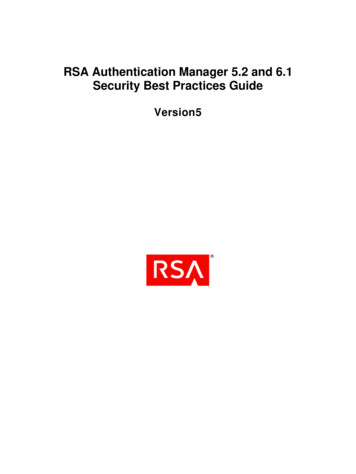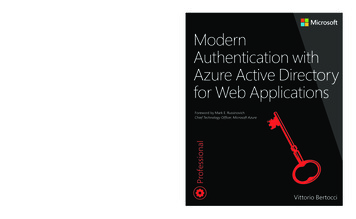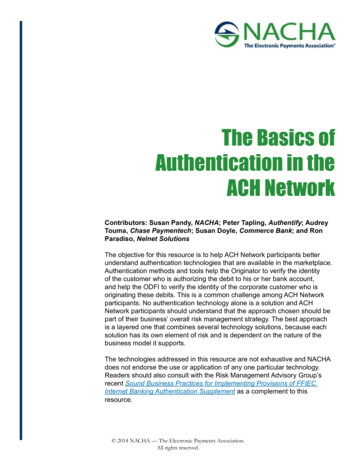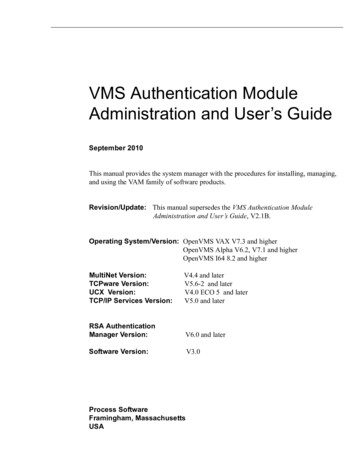
Transcription
VMS Authentication ModuleAdministration and User’s GuideSeptember 2010This manual provides the system manager with the procedures for installing, managing,and using the VAM family of software products.Revision/Update: This manual supersedes the VMS Authentication ModuleAdministration and User’s Guide, V2.1B.Operating System/Version: OpenVMS VAX V7.3 and higherOpenVMS Alpha V6.2, V7.1 and higherOpenVMS I64 8.2 and higherMultiNet Version:TCPware Version:UCX Version:TCP/IP Services Version:V4.4 and laterV5.6-2 and laterV4.0 ECO 5 and laterV5.0 and laterRSA AuthenticationManager Version:V6.0 and laterSoftware Version:V3.0Process SoftwareFramingham, MassachusettsUSA
The material in this document is for informational purposes only and is subject to change without notice. Itshould not be construed as a commitment by Process Software. Process Software assumes no responsibility forany errors that may appear in this document.Use, duplication, or disclosure by the U.S. Government is subject to restrictions as set forth in subparagraph(c)(1)(ii) of the Rights in Technical Data and Computer Software clause at DFARS 252.227-7013.The following third-party software may be included with your product and will be subject to the software licenseagreement.Portions Copyright 1993 by Hewlett-Packard Corporation.Permission to use, copy, modify, and distribute this software for any purpose with or without fee is herebygranted, provided that the above copyright notice and this permission notice appear in all copies, and that thename of Hewlett-Packard Corporation not be used in advertising or publicity pertaining to distribution of thedocument or software without specific, written prior permission. THE SOFTWARE IS PROVIDED "AS IS"AND HEWLETT-PACKARD CORPORATION DISCLAIMS ALL WARRANTIES WITH REGARD TO THISSOFTWARE, INCLUDING ALL IMPLIED WARRANTIES OF MERCHANTABILITY AND FITNESS. INNO EVENT SHALL HEWLETT-PACKARD CORPORATION BE LIABLE FOR ANY SPECIAL, DIRECT,INDIRECT, OR CONSEQUENTIAL DAMAGES OR ANY DAMAGES WHATSOEVER RESULTINGFROM LOSS OF USE, DATA OR PROFITS, WHETHER IN AN ACTION OF CONTRACT, NEGLIGENCEOR OTHER TORTIOUS ACTION, ARISING OUT OF OR IN CONNECTION WITH THE USE ORPERFORMANCE OF THIS SOFTWARE.ACE/Agent, ACE/Server, Because Knowledge is Security, BSAFE, ClearTrust, Confidence Inspired, eTitlement, Intelli-Access, Keon, RC2, RC4, RC5, RSA, the RSA logo, RSA Secured, the RSA Secured logo,RSA Security, SecurCare, SecurID, SecurWorld, Smart Rules, The Most Trusted Name in e-Security,Transaction Authority , and Virtual Business Units are either registered trademarks or trademarks of RSASecurity Inc. in the United States and/or other countries.All other goods and/or services mentioned are trademarks of their respective companiesSecure Shell (SSH). Copyright 2000. This License agreement, including the Exhibits (“Agreement”),effective as of the latter date of execution (“Effective Date”), is hereby made by and between Data Fellows, Inc.,a California corporation, having principal offices at 675 N. First Street, 8th floor, San Jose, CA 95112170 (“DataFellows”) and Process Software, Inc., a Massachusetts corporation, having a place of business at 959 ConcordStreet, Framingham, MA 01701 (“OEM”).All other trademarks, service marks, registered trademarks, or registered service marks mentioned in thisdocument are the property of their respective holders.Copyright 2006, 2007, 2010 Process Software. All rights reserved. Printed in USA.Copyright 1999-2001 The OpenLDAP Foundation, Redwood City,California, USA. All Rights Reserved. Permission to copy anddistribute verbatim copies of this document is granted.Portions copyright (c) 1998-2003 The OpenSSL Project. All rights reserved.Portions copyright (C) 1995-1998 Eric Young (eay@cryptsoft.com). All rights reserved.If the examples of URLs, domain names, internet addresses, and web sites we use in this documentation reflectany that actually exist, it is not intentional and should not to be considered an endorsement, approval, orrecommendation of the actual site, or any products or services located at any such site by Process Software. Anyresemblance or duplication is strictly coincidental.
ContentsPrefaceAbout VMS Authentication Module .viiIntroducing This Guide.viiWhat You Need to Know Beforehand .viiHow This Guide Is Organized .viiiOnline Help.viiiAccessing the VAM Public Mailing List .viiiObtaining Customer Support . ixLicense Information. ixMaintenance Services . ixReader's Comments Page. ixDocumentation Set. xConventions Used . xiChapter 1Before You BeginIntroduction.1-1Steps to Get VAM Up and Running.1-1Prepare for Installation .1-2Hardware Requirements .1-2Software Requirements.1-2Disk Space and Global Pages .1-2General Requirements .1-2Where to Install VAM.1-2Release Notes and Online Documentation .1-3Chapter 2Installing and Configuring VAMIntroduction.2-1Load the Software.2-1Start VMSINSTAL .2-1Sample Installation .2-2Installing VAM for the First Time on a Common VMScluster System Disk .2-3Installing VAM on Mixed Platform Clusters.2-4iii
ContentsPost-Installation Steps . 2-4Post-Installation File Protections . 2-4Post-Installation Using the VAM Callable Module . 2-4Post-Installation Using the VAM OpenVMS LOGINOUT Callouts . 2-4Configuration Keywords When Using LOGINOUT Callouts . 2-5General Logical Names . 2-5Logging Control Logicals . 2-5Chapter 3Using SecurID and VAMIntroduction . 3-1Post-Installation Steps . 3-1SECURID Authentication . 3-1The VAM SecurID LGI Callouts. 3-2Sample VAM SecurID Login . 3-2Controlling Access to the Callout . 3-2SecurID Configuration Keywords’ . 3-3SecurID Logical Names . 3-3SecurID Files Used by VAM. 3-3Using a Common Username with SecurID . 3-4Chapter 4Using LDAP and VAMIntroduction . 4-1Post-Installation Steps . 4-1The VAM LDAP LGI Callouts . 4-2Sample VAM LDAP Login . 4-2Controlling Access to the Callout . 4-2VAM LDAP Configuration Keywords . 4-2Configuring VAM LDAP Server Search Criteria . 4-3Specifying Servers Using the LDAP SERVER Keywords . 4-3Specifying Searches Using the LDAP SEARCH Keywords . 4-4Fetching User Attributes . 4-5Using TLS/SSL with VAM . 4-6Sample LDAP Configuration . 4-7Using a Common Username with LDAP . 4-9VAM LDAP Support Tools . 4-9Chapter 5Using RADIUS and VAMIntroduction . 5-1iv
Post-Installation Steps.5-1The VAM RADIUS LGI Callouts .5-2Sample VAM RADIUS Login .5-2Controlling Access to the Callout .5-2VAM RADIUS Configuration Keywords .5-2Sample RADIUS Configuration .5-3Using a Common Username with RADIUS .5-4Chapter 6Using LOCALUAF and VAMIntroduction.6-1Post-Installation Steps.6-1Controlling LOCALUAF Access to the Application .6-1Chapter 7Using VAM with ACMEIntroduction.7-1After Installing VAM .7-1Setting up User Accounts to Use VAM ACME.7-1Starting the VAM ACME Agent.7-2Displaying VAM ACME Agents .7-2Restrictions using VAM ACME .7-3Multiple Agent Support .7-3Unsupported VAM Configuration Keywords .7-3Chapter 8Using the VAM APIIntroduction.8-1The VAM API .8-1The API Authentication Philosophy .8-1Compiling a VAM Application.8-2Linking A VAM Application .8-2VAM Application Special Note .8-2VAM API Functions .8-3VMSAuthenticate .8-4IOCallback rCallback.8-11v
ContentsChapter 9Using VAM with SSHIntroduction . 9-1Configuring VAM in SSH . 9-1Configuring VAM. 9-1Configuring SSH . 9-1Chapter 10Using VAM with MultiNet FTPIntroduction . 10-1Adding ACME to a VMS 8.3 Systemvi
PrefaceAbout VMS Authentication ModuleThe VMS Authentication Module (VAM) provides users of OpenVMS systems controlled access toboth user-written applications and the OpenVMS system overall using SecurID and/or LDAP. Itcan be incorporated into an OpenVMS-based platform in two ways: Via an API that the user incorporates into a specific application to control access to thatapplication On a system-wide basis via use of the LGI callouts for OpenVMS LOGINOUT.EXE. On a system-wide basis via the use of the OpenVMS ACME (Authentication and CredentialManagement Extension) interface.Chapters three through six describe the two mechanisms and how they are implemented.Introducing This GuideThis guide describes the VMS Authentication Module (VAM) software. It covers the followingtopics: software installation, configuration, and server monitoring and control.What You Need to Know BeforehandBefore using VAM, you should be familiar with: Computer networks in general OpenVMS operating system and file system The TCP/IP stack (MultiNet, TCPware, or HP’s OpenVMS TCP/IP software) you’re usingvii
PrefaceHow This Guide Is OrganizedThis guide has the following contents: Chapter 1, Before You Begin, explains what you need to prepare for an installation. Chapter 2, Installing and Configuring VAM, provides a step-by-step procedure for executing thesoftware installation and configuring general VAM options. Chapter 3, Using SecurID and VAM, explains how to configure VAM for using RSA SecurIDauthentication. Chapter 4, Using LDAP and VAM, explains how to configure VAM for using LDAP authentication.Chapter 5, Using RADIUS and VAM, explains how to configure VAM for using RADIUSauthentication.Chapter 6, Using LOCALUAF and VAM, explains how to configure VAM for using the localUAF file for authentication.Chapter 7, Using the VAM API, describes how to integrate the VAM API into a user-writtenapplication.Online HelpThere is no online help for VAM.Accessing the VAM Public Mailing ListProcess Software maintains two public mailing lists for VAM customers: Info-VAM@process.com VAM-Announce@process.comThe Info-VAM@process.com mailing list is a forum for discussion among VAM system managersand programmers. Questions and problems regarding VAM can be posted for a response by any ofthe subscribers. To subscribe to info-VAM, send a mail message with the word “SUBSCRIBE” inthe body to Info-VAM-request@process.com.You can retrieve the Info-VAM archives by anonymous FTP to ftp.multinet.process.com. Thearchives are located in the directory [.MAIL ARCHIVES.INFO-VAM].The VAM-Announce@process.com mailing list is a one-way communication (from ProcessSoftware to you) used for the posting of announcements relating to VAM (patch releases, productreleases, etc.). To subscribe to VAM-Announce, send a mail message with the word“SUBSCRIBE” in the body to VAM-Announce-request@process.com.viii
PrefaceObtaining Customer SupportYou can use the following customer support services for information and help about VAM andother Process Software products if you subscribe to our Product Support Services. (If you boughtVAM products through an authorized Process Software reseller, contact your reseller for technicalsupport.) Contact Technical Support directly using the following methods: Electronic MailE-mail relays your question to us quickly and allows us to respond, as soon as we haveinformation for you. Send e-mail to support@process.com. Be sure to include your:–––––NameTelephone numberCompany nameProcess Software product name and version numberOperating system name and version numberDescribe the problem in as much detail as possible. You should receive an immediate automatedresponse telling you that your call was logged. TelephoneIf calling within the continental United States or Canada, call Process Software TechnicalSupport toll-free at 1-800-394-8700. If calling from outside the continental United States orCanada, dial 1-508-628-5074. Please be ready to provide your name, company name, andtelephone number. World Wide WebThere is a variety of useful technical information available on our World Wide Web home page,http://www.process.com (select Support).License InformationPlease read and understand the Software License Agreement before installing the product.Maintenance ServicesProcess Software offers a variety of software maintenance and support services. Contact us or yourdistributor for details about these services.Reader's Comments PageThe VAM Administration and User’s Guide includes Reader's Comments as the last page. If youfind an error in this guide or have any other comments about it, please let us know. Return acompleted copy of the Reader's Comments page, or send e-mail to techpubs@process.com.ix
PrefacePlease make your comments specific, including page references whenever possible. We wouldappreciate your comments about our documentation.Documentation SetThe documentation set for VAM consists of the following: Administration and User’s Guide — For system managers, general users, and those installing xthe software. The guide provides installation and configuration instructions for the VAMproducts.Release Notes for the current version of VAM — For all users, system managers, and applicationprogrammers. The Release Notes are available online on your VAM media and are accessiblebefore or after software installation.
PrefaceConventions UsedConventionMeaninghostAny computer system on the network. The local host is your computer.A remote host is any other computer.monospaced typeSystem output or user input. User input is in bold type.Example: Is this configuration correct? YESMonospaced type also indicates user input where the case of the entryshould be preserved.italic typeVariable value in commands and examples. For example, usernameindicates that you must substitute your actual username. Italic text alsoidentifies documentation references.[directory]Directory name in an OpenVMS file specification. Include the bracketsin the specification.[optional-text](Italicized text and square brackets) Enclosed information is optional.Do not include the brackets when entering the information.Example: START/IP line address [info]This command indicates that the info parameter is optional.{value value}Denotes that you should use only one of the given values. Do notinclude the braces or vertical bars when entering the value.Note!Information that follows is particularly noteworthy.CAUTION!Information that follows is critical in preventing a system interruption orsecurity breach.keyPress the specified key on your keyboard.Ctrl/keyPress the control key and the other specified key simultaneously.ReturnPress the Return or Enter key on your keyboard.xi
Prefacexii
Chapter 1Before You BeginIntroductionThis chapter introduces you to and prepares you for the VMS Authentication Module (VAM)product installation, configuration, startup, and testing. It is for the OpenVMS system manager ortechnician responsible for product installation and configuration.Steps to Get VAM Up and RunningTo get VAM up and working, you must perform the following steps:Table 1-1Getting VAM Up and Running1Load the license pack.2Install the software.See Chapter 2, Installing and Configuring VAM3Configure the VAM environment.See Chapter 2, Installing and Configuring VAM4Configure the OpenVMS system touse ACME (if ACME is used)See Chapter 9, Using VAM with ACME1-1
Before You BeginPrepare for InstallationVAM installation involves using the VMSINSTAL procedure. Preparing for installation involves: Understanding the hardware and software requirements Determining if you have sufficient disk space and global pages for the installation Determining where to install the softwareHardware RequirementsVAM has no special hardware requirements beyond those stated in the Software ProductDescription for TCPware, MultiNet or HP’s TCP/IP Services.Software RequirementsVAM supports OpenVMS/VAX version 7.3; OpenVMS Alpha version 6.2, 7.1, 7.2-1, 7.2-2, 7.3,7.3-1, 7.3-2, 8.2, 8.3; OpenVMS I64 version 8.2, 8.2-1, 8.3; MultiNet version 4.4 or later, TCPwareversion 5.6-2 or later, UCX version 4.0 ECO 5 and later, and TCP/IP Services version 5.0 and later.When using the VAM ACME agents (LDAP or RADIUS), only OpenVMS Alpha version 8.3 andOpenVMS I64 version 8.3, and any valid TCP/IP stack (MultiNet, TCPware or TCP/IP Services)for those versions of the operating systems, are supported.Note!If upgrading from one major version of the operating system to a new major version (e.g., fromOpenVMS AXP V7.3-2 to OpenVMS AXP V8.3), VAM must be reinstalled to ensure the correctversion of the VAM software is installed.Disk Space and Global PagesDisk space and global page requirements are documented in the release notes.General RequirementsCheck at this point that you: Have OPER, SYSPRV, or BYPASS privilegesCan log in to the system manager's accountAre the only user logged in (recommended)Backed up your system disk on a known, good, current, full backup (recommended)Need to reinstall VAM after performing a major VMS upgradeEnsure MultiNet, TCPware or TCP/IP Services (or UCX) is currently running.Where to Install VAMInstall VAM in a location depending on the following: Generally, on your system disk, but you can install VAM anywhere, just answer the question1-2
Before You Begin when it appears. This is also where you would keep your "common" files. Node-specific filesshould always be on your system disk.If the machine is in a single platform cluster, on a common disk.If the machine is in a mixed platform cluster, once on the Alpha system disk (or disks), once onthe I64 system disk (or disks), and once on the VAX common system disk.Release Notes and Online DocumentationThe VAM Release Notes provide important information on the current release. The Release Notes is a text file which can be obtained in one of three ways:– By performing a partial installation– During the full installation– After the installationTo perform a partial installation (see Example 1-1):1 Invoke VMSINSTAL at the system prompt: @SYS UPDATE:VMSINSTAL VAM030 directory-spec OPTIONS NThe directory-spec is the location of the distribution savesets.2 Press Return at the promptAre you satisfied with the backup of your system disk [YES]?.3 Select the option by number as to whether you want to display or print the Release Notes, orboth.4 If you requested a printout, enter the queue name for the printer. The default is SYS PRINT.5 Press Return at the promptDo you want to continue the installation [NO]?:.This will print the VAM V3.0 Release Notes.you proceed with the full installation.)(Note that if you enter YES at the prompt,6 You see the messageProduct's release notes have been moved to SYS HELP.7 If you want to read or print the Release Notes after you exit the installation, you can access theVAM030.RELEASE NOTES files in the SYS HELP directory, as in: TYPE SYS HELP:VAM030.RELEASE NOTESNote!For this command to work as desired, do not redefine the SYS HELP directory logical.Example 1-1Performing a Partial Installation to Obtain the Release Notes @SYS UPDATE:VMSINSTAL VAM030 DKA300:[MYDIR] OPTIONS N[1]1-3
Before You BeginOpenVMS AXP Software Product Installation Procedure V7.1It is 13-MAY-2010 at 11:01.Enter a question mark (?) at any time for help.* Are you satisfied with the backup of your system disk [YES]? Return [2]The following products will be processed:VAM V3.0Beginning installation of VAM V3.0 at 11:01%VMSINSTAL-I-RESTORE, Restoring product save set A .Release notes included with this kit are always copied to SYS HELP.Additional Release Notes Options:1. Display release notes2. Print release notes3. Both 1 and 24. None of the above* Select option [2]: Return[3]* Queue name [SYS PRINT]: Return[4]Job VAM030 (queue SYS PRINT, entry 1) started on SYS PRINT[5]* Do you want to continue the installation [NO]? Return%VMSINSTAL-I-RELMOVED, Product's release notes have been moved toSYS HELP.[6]VMSINSTAL procedure done at 11:02 TYPE SYS HELP:VAM030.RELEASE NOTES1-4[7]
Chapter 2Installing and Configuring VAMIntroductionThis chapter takes you through the VMS Authentication Manager (VAM) product installationprocedure and certain post-installation tasks. It is for the OpenVMS system manager,administrator, or technician responsible for product installation.To prepare for installation, see Chapter 1, Before You Begin.Note!Once you have installed VAM, you need to reinstall it after you have done a major OpenVMSupgrade.To install VAM:1 Load the software.2 Run the VMSINSTAL procedure.3 Install other products, if needed, and perform post-installation tasks.Load the SoftwareVAM is downloaded from the Process Software FTP site. Information on downloading thesoftware will be supplied to users by Process Software.The VAM software must be
VMS Authentication Module Administration and User’s Guide September 2010 This manual provides the system manager with the procedures for installing, managing, and using the VAM family of software products. Revision/Update: This manual supersedes the VMS Authenticatio