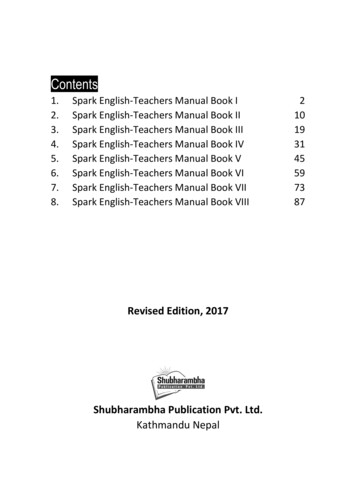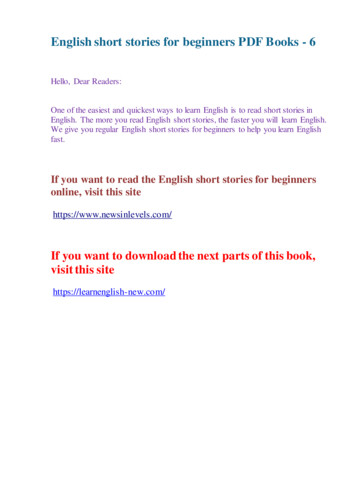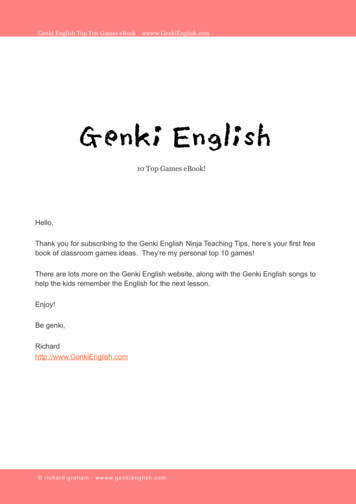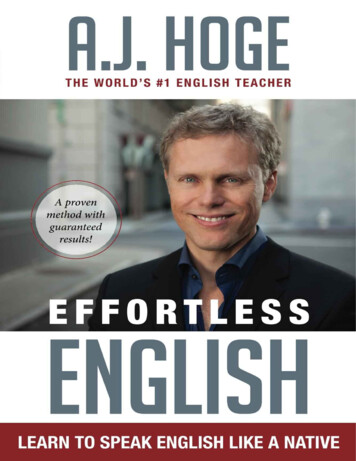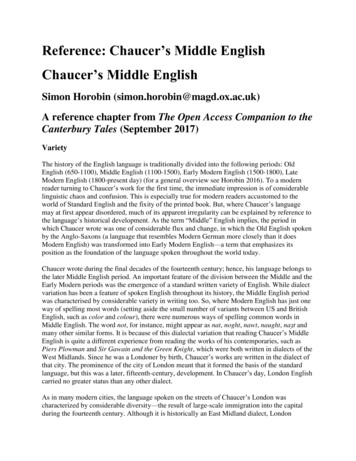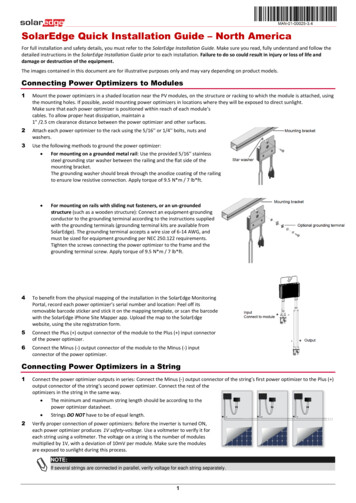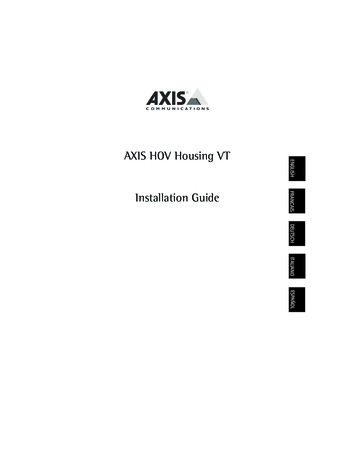
Transcription
FRANCAISInstallation GuideENGLISHAXIS HOV Housing VTDEUTSCHITALIANOESPAÑOL
AXIS HOV Housing VTPage 3AXIS HOV Housing VTFollow these instructions to complete the installation of the AXIS HOV Housing and Axisnetwork camera:1. “Package contents” on page 42. “Install the bracket” on page 53. “Install the power supply in the housing” on page 65. “Connect the power cable to the camera” on page 86. “Route the cables to the housing” on page 97. “Attach the housing to the wall bracket” on page 98. “Connect the 100-240V AC power cable to the housing” on page 109. “Complete the installation” on page 10Warning! High voltage - the electrical connection should be made by an authorized electrician.Please observe relevant national and local regulations for the installation.Axis Network CamerasThe following camera models are supported:Camera Model: AXIS 210Comment:- Indoor use only AXIS 210A- Indoor use only AXIS 211- Outdoor/Indoor AXIS 211A- Outdoor/Indoor AXIS 211M- Outdoor/Indoor AXIS 211W- Outdoor/Indoor, external antenna required, see www.axis.com AXIS 221- Outdoor/Indoor AXIS 223M- Outdoor/IndoorNote: Before you begin, make sure that the AXIS HOV Housing package contents, power supply and the required cables, tools and documentation are available.See “Package contents” on page 4.ENGLISH4. “Install the camera in the housing” on page 7
Page 4AXIS HOV Housing VT1 Package contentsAXIS HOV HousingBag 1:3rectangular spacers2small cable glands1large cable gland1allen keyBag 2:1large hexagonal screw nut2small hexagonal screw nuts2hex head cap screws2Phillips screws2washers1clear plastic spacerBag 3:1large black washer2small black washers3flathead screws(3 different lengths)AXIS HOV Power Supply*1AXIS HOV Power supply1cable (red/black)Part no. 0217-241Axis Network Camera*supported models: AXIS 210/210A, AXIS 211/211A/211M/211W, AXIS 221, AXIS 223Mprinted installation guideInstructions on how to install the camera on the networkBracket, cables and connector (not included)1wall bracket*See www.axis.com for available brackets and accessories.1mains power cable100-240V AC power cable1network cable1RJ45 connectorShielded Twisted Pair (STP) cable recommended.If using a bracket with an external cable channel, the RJ45 connectoris attached after the cable has been pulled through the cable glandTools (not included)1Phillips screw driver1flathead screw driver1small (2mm) flathead screw driver1RJ45 crimp toolSee note on RJ 45 connector above* Sold separately or included in kit, see Accessories product list at www.axis.com for details
AXIS HOV Housing VTPage 52 Install the bracketInstall the mount for the AXIS HOV Housing on a wall ceiling or pole and make sure that the screwsand plugs are appropriate for the material (e.g. wood, metal, sheet rock, stone). Check if the wallbracket has A an internal cable channel or B if the cables are routed separately. Select thecorresponding description below and install the wall bracket in the intended position.1. Install the wall bracket/holder on a wall, ceiling or pole using the appropriate screws forthe weight of the housing and the material.2. Attach the rubber gasket and make holes for the cables.3. Pull a sufficient length of the cables through for the housing and camera (approximately50cm).Alt. BWall bracket with external cablingInstall the cables and wall bracket/holder on a wall, ceiling or pole. To comply with theIP66-rated design of the AXIS HOV Housing, it is necessary to use appropriate conduits toprotect the cables.rubber gasketcablescablesA - Wall bracket (internal cable channel)cablesB - Wall bracket (external cabling)Note: Please visit the Axis web site at www.axis.com for a comprehensive list of the availablebrackets and accessories.ENGLISHAlt. AWall bracket with internal cable channel
Page 6AXIS HOV Housing VT3 Install the power supply in the housingpower supplyPower supplybracketsConnectoryellow/green cablesand holders1. Remove the screws holding the yellow/green cables.2. Attach the power supply brackets loosely, using the supplied screws.3. Slide the power supply in place and tighten the screws making sure that the yellow/greencables are still attached.4. Connect the power supply connector (fig.1).FIG.1Power supplyconnector
AXIS HOV Housing VTPage 74 Install the camera in the housing1. The housing is shipped with 3 black plastic spacers. Use one, two or three spacersbetween the camera and holder and make sure that the camera lens is positioned morethan 2mm above the heater and that the cables are not in contact with the heater:3. Fit the slots on the holder to the positioning screws (fig.3).4. The camera should be positioned so the lens is 1-2mm from the housing window. Slidethe holder to a suitable position and tighten the positioning screws when satisfied.FIG.2Axis NetworkCameraRectangularspacer(s)HolderClear plastic spacerFlathead screwFIG.3Positioningscrews forholderHeaterpositioned hereENGLISH AXIS 210/210A - 2 spacers AXIS 211/211A/211M/211W - 2 spacers AXIS 221/223M - 1 spacer2. Secure the camera, spacer(s) and holder with one of the three screws (flathead) and clearplastic spacer (fig.2).
Page 8AXIS HOV Housing VT5 Connect the power cable to the camera1. Using the small flathead screw driver, loosen the screws in the Power to cameraconnector on the connector board (fig.4).2. Insert the red ( ) and black (GND)wires in the connector and tightenthe screws to secure the wires.FIG.4Power tocamera3. Connect the wires to the greenterminal connector on the Axisnetwork camera (fig.5).GND Note: The camera models have different terminal connectors, be sure to follow the correctdescription for the installed camera.FIG. 5AXIS 211/211A/211M/211WAXIS 2211 2 3 4 5 6 7 8 9 10AC AC GNDAXIS 210/210ARESETGNDDC GNDPWR NETNETWORK / POWERPOWER RS-232AXIS 223M GNDGND Red/black power cable / GNDWireConnector boardCamera RedDC Power ( )Camera DC Power ( )GNDBlackGNDCamera (GND)
AXIS HOV Housing VTPage 96 Route the cables to the housingThe following instructions describe the installation of the housing on a bracket with aninternal cable channel (alternative A) or with external cabling (alternative B). Check thebracket and select the appropriate description below:Alt. ACables routed through the wall bracket (internal cable channel)ENGLISHThe cable glands are not needed if the cables are routed through the wall bracket.1. Route the cables through the holes on the underside of the housing.2. Proceed to “Connect the 100-240V AC power cable to the housing” on page 10.Alt. BCables routed through cable glands (external cabling)1. Remove the ring and blind plug from thecable gland.FIG.62. Pull the cable(s) through the ring andthrough the cable gland. Discard theblindplug (fig.6).3. Pull the cable(s) through one of the holeson the underside of the housing.Cable glandRingCable(s)4. Insert the cable gland and use the supplied hexagonal screw nuts and rubber washers tosecure it.5. Repeat for each cable gland; unused cable glands are used to seal unused holes (be sureto retain the blind plugs).6. Use the crimp tool to attach the RJ45 network connector to the network cable.7. Proceed to “Connect the 100-240V AC power cable to the housing” on page 10.7 Attach the housing to the wall bracket1. Attach the AXIS HOV Housing to the wall bracket using the supplied screws.2. Connect the network cable to the network connector on the camera.3. If applicable, connect the I/O cables to the connectors as described in the installationguide supplied with the camera.
Page 10AXIS HOV Housing VT8 Connect the 100-240V AC power cable to the housingWarning! High voltage - the electrical connection should be made by an authorized electrician.Please observe relevant national and local regulations for the installation.1. Using the small flathead screwdriver, loosen the screws in thePower in connector on theconnector board (fig.7).FIG.7Power in (100-240V AC)GND - 2. Insert the ( ) (-) and GND wires inthe connector and tighten thescrews to secure the wires.Heater connector3. Do not apply power until theinstallation is complete and all wires and cables have been connected.9 Complete the installation1. Check that all cables and wires in the housing are properly connected.2. Connect the AC mains power cable and check that the LEDs on the camera light upaccording to the description in the Installation Guide.3. Follow the instructions in the Installation Guide to install the camera on the network.4. Once the installation is complete and the camera focus has been set, close the lid andtighten the screws to lock the housing using the supplied hexagonal key.5. The installation is now complete.Note: The Axis network camera installation guide is shipped with the camera or availablefrom the Axis web site at www.axis.com
Boîtier AXIS HOV VTPage 11Boîtier AXIS HOV VTSuivez ces instructions pour mener à bien l'installation du boîtier AXIS HOV et de la caméraréseau Axis :1. « Contenu de l'emballage » à la page 122. « Installation du support » à la page 133. « Installation de l'alimentation électrique dans le boîtier » à la page 144. « Installation de la caméra dans le boîtier » à la page 155. « Connectez l'alimentation à la caméra. » à la page 166. « Acheminement des câbles vers le boîtier » à la page 177. « Fixation du boîtier au support mural » à la page 179. « Fin de l'installation » à la page 18Avertissement ! Haute tension : le raccordement électrique doit être effectué par un électricienprofessionnel. Respectez les réglementations nationales et locales lors del'installation.Caméras réseau AxisLes modèles de caméras pris en charge sont les suivants :Modèle de caméra :Commentaire : AXIS 210– Utilisation intérieure uniquement AXIS 210A– Utilisation intérieure uniquement AXIS 211– En extérieur/intérieur AXIS 211A– En extérieur/intérieur AXIS 211M– En extérieur/intérieur AXIS 211W– En extérieur/intérieur, antenne externe nécessaire, consultez le site www.axis.com AXIS 221– En extérieur/intérieur AXIS 223M– En extérieur/intérieurRemarque : Avant de commencer, vérifiez que l'emballage du boîtier AXIS HOV contient lecâble d'alimentation et autres câbles, ainsi que les outils et la documentation.Reportez-vous à la « Contenu de l'emballage » à la page 12.FRANCAIS8. « Connectez le câble d'alimentation CA 100-240V au boîtier. » à la page 18
Page 12Boîtier AXIS HOV VT1 Contenu de l'emballageBoîtier AXIS HOVSachet 13cales d'espacementrectangulaires2petits presse-étoupe1grand presse-étoupe1clé hexagonaleSachet 21grand écrou de vis hexagonal2petits écrous de vis hexagonaux2vis à tête hexagonale à calotte2vis cruciformes2rondelles1cale d'espacement en plastiquetransparentSachet 31grande rondelle noire2petites rondelles noires3vis à tête plate(3 longueurs différentes)Alimentation AXIS HOV*1alimentation AXIS HOV1câble (rouge/noir)Référence 0217-241Caméra réseau Axis*modèles pris en charge : AXIS 210/210A, AXIS 211/211A/211M/211W, AXIS 221, AXIS 223Mguide d'installation papierInstructions pour l'installation de la caméra sur le réseauSupport, câbles et connecteur (non inclus)1support mural*Consultez le site www.axis.com pour obtenir la liste des supports et accessoiresdisponibles.1câble d'alimentation secteurcâble d'alimentation 100-240V CA1câble de réseau1connecteur RJ45Il est recommandé d'utiliser un câble à paires torsadées blindé (STP).Si vous utilisez un support possédant un chemin de câbles externe, leconnecteur RJ45 doit être fixé après avoir passé le câble dans le presse-étoupe.Outils (non inclus)1tournevis à pointe cruciforme1tournevis à pointe plate1petit tournevis à pointe plate (2 mm)1outil de sertissage RJ45Reportez-vous à la remarque ci-dessus concernant le connecteur RJ45.* Éléments vendus séparément ou inclus dans le kit. Pour plus d'informations, reportez-vous à la liste des accessoires sur le sitewww.axis.com.
Boîtier AXIS HOV VTPage 132 Installation du supportInstallez le support du boîtier AXIS HOV sur un mur, au plafond ou sur un poteau. Vérifiez que les viset les chevilles sont adaptées au matériau (ex : bois, métal, plaque de plâtre, pierre). Vérifiez que lesupport mural possède A un chemin de câbles interne ou B que les câbles sont acheminésséparément. Sélectionnez la description correspondante et installez le support mural dans laposition voulue.Alternative ASupport mural avec chemin de câbles interne1. Installez le support mural sur un mur, au plafond ou sur un poteau, en utilisant les visadaptées au matériau et au poids du boîtier.3. Faites-y passer une longueur de câble suffisante pour le boîtier et la caméra (environ 50cm).Alternative BSupport mural avec câblage externeInstallez les câbles et le support mural sur un mur, au plafond ou sur un poteau. Pourrespecter l'indice de protection IP66 du boîtier AXIS HOV, veillez à utiliser les conduitsappropriés pour protéger les câbles.Joint en caoutchoucCâblesCâblesA – Support mural (chemin de câbles interne)CâblesB – Support mural (câblage externe)Remarque : Consultez le site Web d'Axis (www.axis.com) pour obtenir la liste complète dessupports et accessoires disponibles.FRANCAIS2. Fixez le joint en caoutchouc et faites des trous pour le passage des câbles.
Page 14Boîtier AXIS HOV VT3 Installation de l'alimentation électrique dans le onnecteurCâbles jaunes/vertset supports1. Retirez les vis maintenant les câbles jaunes/verts.2. Fixez les supports de l'alimentation sans serrer, à l'aide des vis fournies.3. Positionnez l'alimentation électrique en la faisant glisser et serrez les vis. Vérifiez que lescâbles jaunes/verts sont toujours fixés.4. Branchez le connecteur d'alimentation électrique (fig. 1).FIG. 1Connecteurd'alimentation électrique
Boîtier AXIS HOV VTPage 154 Installation de la caméra dans le boîtier1. Le boîtier est livré avec 3 cales d'espacement en plastique noir. Placez une, deux ou troiscales entre la caméra et le support. Vérifiez que l'objectif de la caméra se trouve à plus de2 mm au-dessus du réchauffeur et que les câbles ne sont pas en contact avec ce dernier : AXIS 210/210A - 2 cales d'espacement AXIS 211/211A/211M/211W - 2 cales d'espacement AXIS 221/223M - 1 cale d'espacement2. Fixez la caméra, les cales d'espacement et le support à l'aide d'une des trois vis (à têteplate) et de la cale d'espacement en plastique transparent (fig. 2).3. Ajustez les trous du support aux vis de réglage (fig.3).4. La caméra doit être positionnée de telle sorte que l'objectif se trouve à 1-2 mm de lafenêtre du boîtier. Faites glisser le support dans la position souhaitée et serrez les vis deréglage après avoir fait votre choix.FRANCAISFIG. 2Réseau AxisCaméraCales d'espacementrectangulairesSupportCale d'espacementen plastique transparentVis à tête plateFIG. 3Vis de positionnementpour le supportRéchauffeurpositionné à cet endroit
Page 16Boîtier AXIS HOV VT5 Connectez l'alimentation à la caméra.1. À l'aide du petit tournevis à tête plate, desserrez les vis du connecteur reliantl'alimentation à la caméra sur le panneau du connecteur (fig. 4).2. Insérez les filsrouge ( ) et noir(mise à la terre)dans leconnecteur etserrez les vispour maintenirles fils.FIG. 4Connexion de l'alimentation àla caméraMise à la terre (GND) 3. Branchez les fils sur le connecteur pour terminaux vert de la caméra réseau Axis (fig. 5).Remarque : Les connecteurs pour terminaux diffèrent selon le modèle de caméra. Suivezbien la description correspondant à la caméra installée.FIG. 5AXIS 211/211A/211M/211WAXIS 2211 2 3 4 5 6 7 8 9 10 GNDAC ACGNDAXIS 210/210A GNDDC RESETPWR NETNETWORK / POWERPOWERRS-232AXIS 223M GNDGND Câble d'alimentation rouge/noir / Mise à la terre (GND)FilPanneau du connecteurCaméra RougeAlimentation CC ( )Alimentation caméra CC ( )Mise à la terre (GND)NoirMise à la terre (GND)Caméra (mise à la terre)
Boîtier AXIS HOV VTPage 176 Acheminement des câbles vers le boîtierLes instructions suivantes décrivent l'installation du boîtier sur un support possédant unchemin de câbles interne (alternative A) ou un câblage externe (alternative B). Vérifiez lesupport et sélectionnez la description correspondante :Alternative ACâbles acheminés à travers le support mural (chemin de câbles interne)Les presse-étoupe ne sont pas nécessaires si les câbles sont acheminés à travers le supportmural.1. Faites passer les câbles dans les trous situés sous le boîtier.2. Passez à « Connectez le câble d'alimentation CA 100-240V au boîtier. » à la page 18.FRANCAISAlternative BCâbles acheminés à travers des presse-étoupe (câblage externe)1. Retirez la bague et la cheville aveugle dupresse-étoupe.FIG. 62. Passez les câbles à travers la bague et lepresse-étoupe. Enlevez la cheville aveugle(fig. 6).3. Faites passer les câbles dans l'un des troussitués sous le boîtier.Presse-étoupeBagueCâble(s)4. Insérez le presse-étoupe et fixez-le à l'aide des écrous de vis hexagonaux et des rondellesen caoutchouc fournis.5. Répétez cette opération pour tous les presse-étoupe. Les presse-étoupe non utilisésserviront à refermer les trous vides (veillez à conserver les chevilles aveugles).6. Utilisez l'outil de sertissage pour fixer le connecteur de réseau RJ45 au câble de réseau.7. Passez à « Connectez le câble d'alimentation CA 100-240V au boîtier. » à la page 18.7 Fixation du boîtier au support mural1. Fixez le boîtier AXIS HOV au support mural à l'aide des vis fournies.2. Branchez le câble de réseau au connecteur de réseau de la caméra.3. Le cas échéant, branchez les câbles d'E/S aux connecteurs comme décrit dans le guided'installation fourni avec la caméra.
Page 18Boîtier AXIS HOV VT8 Connectez le câble d'alimentation CA 100-240V au boîtier.Avertissement ! Haute tension : le raccordement électrique doit être effectué par un électricienprofessionnel. Respectez les réglementations nationales et locales lors del'installation.1. À l'aide du petit tournevis àtête plate, desserrez les vis duconnecteur d'alimentationsur le panneau du connecteur(fig. 7).FIG. 72. Insérez les fils ( ), (-) et demise à la terre (GND) dans leconnecteur et fixez-les enserrant les vis.Alimentation (100-240V CA)Mise à la terre (GND) - Connecteur du réchauffeur3. Ne jamais mettre l'appareil sous tension avant que l'installation ne soit terminée et quetous les fils et câbles aient été branchés.9 Fin de l'installation1. Vérifiez que tous les câbles et fils du boîtier ont été correctement branchés.2. Branchez le câble d'alimentation secteur CA et vérifiez que les voyants DEL de la caméras'allument conformément à la description du Guide d'installation.3. Suivez les instructions du Guide d'installation pour installer la caméra sur le réseau.4. Une fois l'installation terminée et l'objectif de la caméra réglé, mettez le couvercle enplace et serrez les vis à l'aide de la clé hexagonale fournie pour fermer le boîtier.5. L'installation est terminée.Remarque : Le guide d'installation de la caméra réseau Axis est livré avec la caméra ou estdisponible sur le site Web d'Axis (www.axis.com).
AXIS HOV-Gehäuse VTSeite 19AXIS HOV-Gehäuse VTFolgen Sie den nachstehenden Anweisungen, um die Installation des AXIS HOV-Gehäusesund der Axis-Netzwerkkamera abzuschließen.1. “Lieferumfang” auf Seite 202. “Halterung montieren” auf Seite 213. “Netzteil im Gehäuse befestigen” auf Seite 224. “Kamera im Gehäuse montieren” auf Seite 235. “Stromkabel an die Kamera anschließen” auf Seite 246. “Kabel zum Gehäuse verlegen” auf Seite 257. “Gehäuse an der Wandhalterung befestigen” auf Seite 258. “100-240 V-Wechselstromkabel am Gehäuse anbringen” auf Seite 269. “Installation abschließen” auf Seite 26Warnung! Hochspannung: Elektroarbeiten müssen von einem ausgebildeten ElektrikerAxis-NetzwerkkamerasFolgende Kameramodelle werden unterstützt:Kameramodell:Anmerkung: AXIS 210- Nur für Verwendung in Innenräumen AXIS 210A- Nur für Verwendung in Innenräumen AXIS 211- Verwendung in Innenräumen und Außenbereichen AXIS 211A- Verwendung in Innenräumen und Außenbereichen AXIS 211M- Verwendung in Innenräumen und Außenbereichen AXIS 211W- Verwendung in Innenräumen und Außenbereichen, externe Antennenotwendig (siehe www.axis.com) AXIS 221- Verwendung in Innenräumen und Außenbereichen AXIS 223M- Verwendung in Innenräumen und AußenbereichenHinweis: Stellen Sie vor der Installation sicher, dass der Lieferumfang des AXISHOV-Gehäuses vollständig ist und das Netzteil sowie die notwendigen Kabel,Werkzeuge und Dokumentationen verfügbar sind.Siehe “Lieferumfang” auf Seite 20.DEUTSCHausgeführt werden. Beachten Sie bei der Montage die geltenden regionalen undnationalen Gesetze und Richtlinien.
Seite 20AXIS HOV-Gehäuse VT1 LieferumfangAXIS HOV-GehäuseBeutel 1:3rechteckige Abstandshalter2kleine Kabelmuffen1große Kabelmuffe1InbusschlüsselBeutel 2:1große Sechskantmutter2kleine hrauben2Unterlegscheiben1durchsichtiger Abstandshalter ausKunststoffBeutel 3:1große schwarze Unterlegscheibe2kleine schwarze Unterlegscheiben3Flachkopfschrauben(3 verschiedene Längen)AXIS HOV-Netzteil*1AXIS HOV-Netzteil1Kabel (rot/schwarz)Artikelnummer: 0217-241Axis-Netzwerkkamera*Unterstützte Modelle: AXIS 210/210A, AXIS 211/211A/211M/211W, AXIS 221, AXIS 223Mgedruckte InstallationsanleitungAnweisungen zur Installation der Kamera in einem NetzwerkHalterung, Kabel und Anschluss (nicht enthalten)1Wandhalterung*Informationen zu verfügbaren Halterungen und Zubehörteilen finden Sie unterwww.axis.com.1StromversorgungskabelStromkabel für 100-240 V Wechselspannung1Netzwerkkabel1RJ45-AnschlussDie Verwendung eines geschirmten Twisted Pair-Kabels wird empfohlen.Wenn Sie die Halterung mit einem externen Kabelschacht verwenden, wird derRJ45-Anschluss erst angebracht, wenn das Kabel durch die Kabelmuffegezogen wurde.Werkzeuge (nicht hraubendreher1kleiner Flachkopfschraubendreher (2 mm)1RJ45-CrimpzangeSiehe obigen Hinweis zum RJ45-Anschluss* Wird einzeln oder im Set verkauft (siehe Zubehörliste unter www.axis.com)
AXIS HOV-Gehäuse VTSeite 212 Halterung montierenMontieren Sie die Halterung für das AXIS HOV-Gehäuse an einer Wand, einer Decke oder einemMast. Stellen Sie sicher, dass Sie für das Material (z. B. Holz, Metall, Gipskarton, Stein) diegeeigneten Schrauben und Dübel verwenden. Überprüfen Sie, ob die Wandhalterung A eineninternen Kabelschacht hat oder B die Kabel einzeln verlegt werden. Wählen Sie unten dieentsprechende Beschreibung aus und montieren Sie die Wandhalterung an der vorgesehenen Stelle.Alternative AWandhalterung mit internem Kabelschacht1. Montieren Sie die Wandhalterung an einer Wand, einer Decke oder einem Mast.Verwenden Sie dabei Schrauben, die für das Gewicht des Gehäuses und das Materialgeeignet sind.2. Bringen Sie den Gummidichtungsring an und bohren Sie Löcher für die Kabel.3. Ziehen Sie das Kabel ausreichend durch das Gehäuse und die Kamera hindurch (etwa 50cm).Befestigen Sie die Kabel und die Wandhalterung an einer Wand, einer Decke oder einemMast. Um bei der Nutzung des AXIS HOV-Gehäuses die Schutzklasse IP66 einzuhalten,müssen für den Schutz der Kabel geeignete Kabelführungen verwendet werden.GummidichtungsringKabelKabelA - Wandhalterung (interner Kabelschacht)KabelB - Wandhalterung (externeVerkabelung)Hinweis: Eine umfassende Liste aller Halterungen und Zubehörteile finden Sie auf der Websitevon Axis unter www.axis.com.DEUTSCHAlternative BWandhalterung mit externer Verkabelung
Seite 22AXIS HOV-Gehäuse VT3 Netzteil im Gehäuse -grüne Kabelund Halterungen1. Entfernen Sie die Schrauben, die die gelb-grünen Kabel festhalten.2. Befestigen Sie mit den mitgelieferten Schrauben die Halterungen des Netzteils nur leicht.3. Schieben Sie das Netzteil an die richtige Position und ziehen Sie die Schrauben fest.Achten Sie darauf, dass die gelb-grünen Kabel befestigt bleiben.4. Stecken Sie den Anschluss des Netzteils an (Abb. 1).Abb. 1Netzteilanschluss
AXIS HOV-Gehäuse VTSeite 234 Kamera im Gehäuse montieren1. Das Gehäuse wird zusammen mit 3 schwarzen Abstandshaltern aus Kunststoff geliefert.Setzen Sie einen, zwei oder drei Abstandshalter zwischen Kamera und Halterung ein.Stellen Sie außerdem sicher, dass sich die Kameralinse mehr als 2 mm über demHeizelement befindet und die Kabel das Heizelement nicht berühren. AXIS 210/210A - 2 Abstandshalter AXIS 211/211A/211M/211W - 2 Abstandshalter AXIS 221/223M - 1 Abstandshalter2. Sichern Sie die Kamera, die Abstandshalter und die Halterung mit einer der dreiFlachkopfschrauben und dem durchsichtigen Abstandshalter aus Kunststoff (Abb. 2).3. Setzen Sie die Schlitze der Halterung auf die Positionierungsschrauben (Abb. 3).4. Die Kamera sollte so ausgerichtet sein, dass die Linse 1-2 mm hinter dem Gehäusefenstersitzt. Richten Sie die Halterung in eine geeignete Position aus und ziehen Sie diePositionierungsschrauben fest.Abb. er Abstandshalteraus n fürHalterungAbb. 3Heizelementbefindet sich hierDEUTSCHAxis-Netzwerkkamera
Seite 24AXIS HOV-Gehäuse VT5 Stromkabel an die Kamera anschließen1. Lösen Sie mit dem kleinen Flachkopfschraubendreher die Flachkopfschrauben amStromanschluss der Kamera auf der Anschlussplatine (Abb. 4).2. Setzen Sie die roten ( )und schwarzen (Masse)Drähte in den Anschlussein und ziehen Sie zumSichern der Drähte dieSchrauben fest.Abb. 4Stromanschlussder KameraMasse 3. Verbinden Sie die Drähtemit dem grünen Anschluss an der Axis-Netzwerkkamera (Abb. 5).Hinweis: Die Kameramodelle besitzen unterschiedliche Anschlüsse. Achten Sie darauf, dassSie der korrekten Beschreibung für Ihr Modell folgen.Abb. 5AXIS 211/211A/211M/211WAXIS 2211 2 3 4 5 6 7 8 9 10AC AC MasseAXIS 210/210ARESETGNDDC MassePWR NETNETWORK / POWERPOWER RS-232AXIS 223M MasseMasse Rotes/schwarzes Stromkabel / MasseDrahtAnschlussplatineKamera RotGleichspannung ( )Kamera-Gleichspannung ( )MasseSchwarzMasseKamera (Masse)
AXIS HOV-Gehäuse VTSeite 256 Kabel zum Gehäuse verlegenDie folgenden Anweisungen beschreiben die Montage des Gehäuses auf einer Halterung miteinem internen Kabelschacht (Alternative A) oder mit einem externen Kabel (Alternative B).Prüfen Sie, über welche Halterung Sie verfügen, und wählen Sie die passende Beschreibungaus.Alternative AKabel durch die Wandhalterung verlegen (interner Kabelschacht)Die Kabelmuffen werden nicht benötigt, wenn die Kabel durch die Wandhalterung verlegtwerden.1. Ziehen Sie die Kabel durch die Löcher an der Unterseite des Gehäuses.2. Fahren Sie mit dem Abschnitt “100-240 V-Wechselstromkabel am Gehäuse anbringen”auf Seite 26 fort.Alternative BKabel durch Kabelmuffen verlegen (externe Verkabelung)DEUTSCH1. Entfernen Sie den Ring und denBlindstopfen von der Kabelmuffe.Abb. 62. Ziehen Sie die Kabel durch den Ring unddie Kabelmuffe. Legen Sie denBlindstopfen beiseite (Abb. 6).3. Ziehen Sie die Kabel durch eines derLöcher auf der Unterseite des Gehäuses.KabelmuffeRingKabel4. Setzen Sie die Kabelmuffe ein und sichern Sie sie mit den Sechskantmuttern undGummiunterlegscheiben.5. Wiederholen Sie den Vorgang für jede Kabelmuffe. Nicht verwendete Kabelmuffenwerden zum Abdichten der freien Löcher eingesetzt (bewahren Sie die Blindstopfen auf).6. Befestigen Sie mit der Crimpzange den RJ45-Netzwerkanschluss am Netzwerkkabel.7. Fahren Sie mit dem Abschnitt “100-240 V-Wechselstromkabel am Gehäuse anbringen”auf Seite 26 fort.7 Gehäuse an der Wandhalterung befestigen1. Befestigen Sie mit den mitgelieferten Schrauben das AXIS HOV-Gehäuse an derWandhalterung.2. Stecken Sie das Netzwerkkabel in den Netzwerkanschluss der Kamera.3. Stecken Sie, wenn nötig, die E/A-Kabel in die Anschlüsse. Folgen Sie dafür derBeschreibung in der Installationsanleitung der Kamera.
Seite 26AXIS HOV-Gehäuse VT8 100-240 V-Wechselstromkabel am Gehäuse anbringenWarnung! Hochspannung: Elektroarbeiten müssen von einem ausgebildeten Elektrikerausgeführt werden. Beachten Sie bei der Montage die geltenden regionalen undnationalen Gesetze und Richtlinien.1. Lösen Sie mit dem kleinenFlachkopfschraubendreherdie Flachkopfschraubenam Stromeingang auf derAnschlussplatine (Abb. 7).Abb. 72. Setzen Sie die Drähte für( ), (-) und Masse in denAnschluss ein und ziehenSie zum Sichern derDrähte die Schrauben fest.Eingangsspannung(100-240 V Wechselspannung)Masse - Heizanschluss3. Schalten Sie auf keinen Fall den Strom vor Abschluss der Montage ein. Es müssen alleDrähte und Kabel verbunden sein.9 Installation abschließen1. Überprüfen Sie, dass alle Kabel und Drähte ordnungsgemäß im und am Gehäuseangebracht sind.2. Schließen Sie das Stromkabel an und prüfen Sie, ob die LEDs an der Kameraentsprechend der Beschreibung in der Installationsanleitung aufleuchten.3. Folgen Sie den Anweisungen in der Installationsanleitung, um die Kamera im Netzwerkzu installieren.4. Wenn die Installation abgeschlossen ist und die Kamera richtig eingestellt wurde,schließen Sie die Gehäuseklappe und ziehen Sie die Schrauben an der Klappe mit demmitgelieferten Inbusschlüssel fest.5. Die Installation ist damit abgeschlossen.Hinweis: Die Installationsanleitung der Axis-Netzwerkkamera wird zusammen mit derKamera geliefert. Sie ist aber auch auf der Website von Axis unter www.axis.comerhältlich.
AXIS HOV Housing VTPagina 27AXIS HOV Housing VTPer completare l'installazione della videocamera di rete Axis e dell'alloggiamento AXIS HOVHousing, seguire i passaggi riportati di seguito:1.2.3.4.5.6.7.8.9.“Contenuto della confezione” a pagina 28“Installazione del supporto” a pagina 29“Installazione dell'alimentatore nell'alloggiamento” a pagina 30“Installazione della videocamera nell'alloggiamento” a pagina 31“Connessione dell'alimentazione alla videocamera” a pagina 32“Inserimento dei cavi nell'alloggiamento” a pagina 33“Applicazione dell'alloggiamento al supporto a parete” a pagina 33“Collegare l'alimentatore CA 100-240 V all'alloggiamento” a pagina 34“Completamento dell'installazione” a pagina 34
The cable glands are not needed if the cables are routed through the wall bracket. . 1 grande rondelle noire 2 petites rondelles noires 3 vis à tête plate (3 longueurs différentes) . modèles pris en charge : AXIS 210/210A, AXIS 211/211A/211M/211W, AXIS 221, AXIS 223M guide d'installation papier Instructions pour l'installation de la .