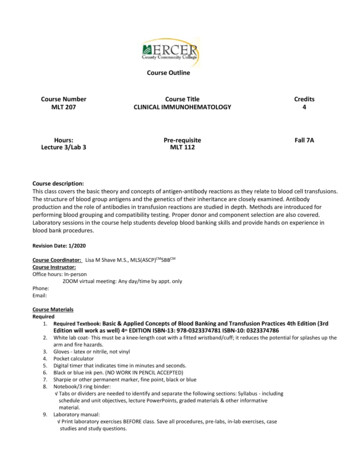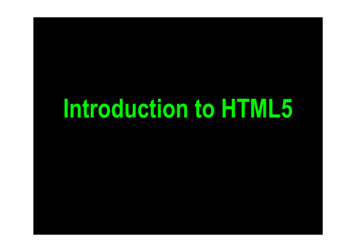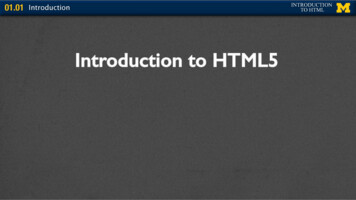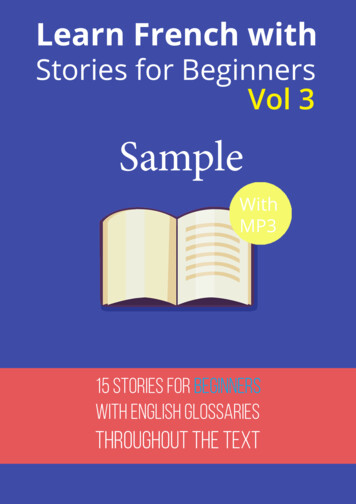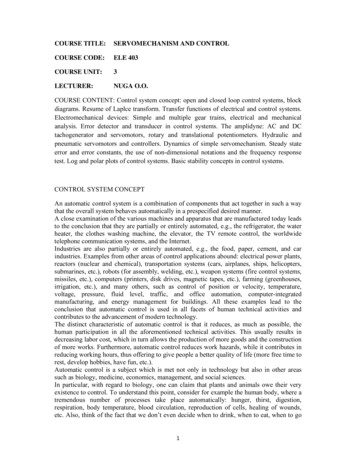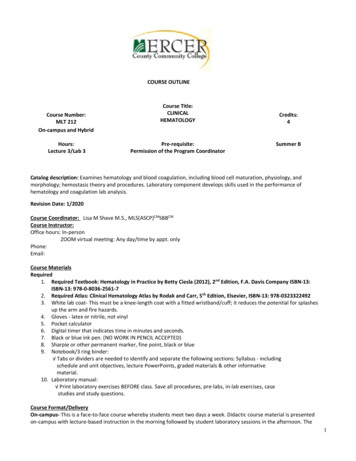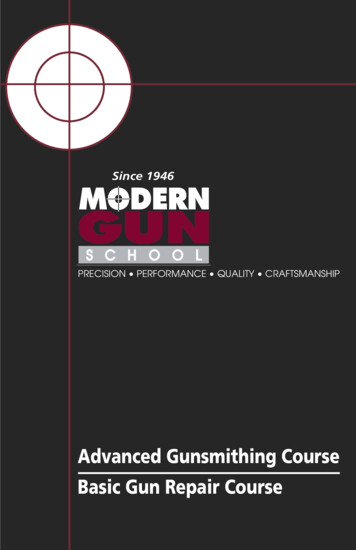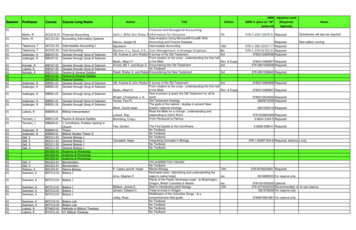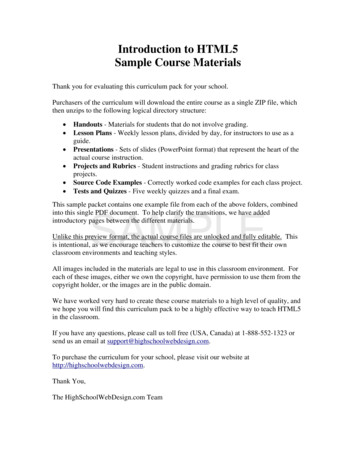
Transcription
Introduction to HTML5Sample Course MaterialsThank you for evaluating this curriculum pack for your school.Purchasers of the curriculum will download the entire course as a single ZIP file, whichthen unzips to the following logical directory structure: Handouts - Materials for students that do not involve grading.Lesson Plans - Weekly lesson plans, divided by day, for instructors to use as aguide.Presentations - Sets of slides (PowerPoint format) that represent the heart of theactual course instruction.Projects and Rubrics - Student instructions and grading rubrics for classprojects.Source Code Examples - Correctly worked code examples for each class project.Tests and Quizzes - Five weekly quizzes and a final exam.SAMPLEThis sample packet contains one example file from each of the above folders, combinedinto this single PDF document. To help clarify the transitions, we have addedintroductory pages between the different materials.Unlike this preview format, the actual course files are unlocked and fully editable. Thisis intentional, as we encourage teachers to customize the course to best fit their ownclassroom environments and teaching styles.All images included in the materials are legal to use in this classroom environment. Foreach of these images, either we own the copyright, have permission to use them from thecopyright holder, or the images are in the public domain.We have worked very hard to create these course materials to a high level of quality, andwe hope you will find this curriculum pack to be a highly effective way to teach HTML5in the classroom.If you have any questions, please call us toll free (USA, Canada) at 1-888-552-1323 orsend us an email at support@highschoolwebdesign.com.To purchase the curriculum for your school, please visit our website athttp://highschoolwebdesign.com.Thank You,The HighSchoolWebDesign.com Team
The following 3 pages are:Lesson Plan from Week 1(Word Document)SAMPLE
Introduction to HTML5Lesson Plan – Week 1ObjectivesIn this week of lessons, students will learn: The history of HTML and how HTML5 fits into this historyThe changes in rules and syntax between XHTML and HTML5How to convert an existing XHTML document to an HTML5 documentThe importance of semantic elementsHow to use the header , footer , and nav semantic elementsHow to create a new HTML5 web documentSAMPLERequired Materials Presentations:o 1. Introduction to HTML5o 2. HTML5 Syntaxo 3. New Semantic Elements 1Handouts:o 1. HTML5 Basicso 2. New HML5 ElementsProjects and Rubrics:o 1. Conversiono 2. New PageTests and Quizzes:o 1. Week 1 QuizAssessments Grading Rubric for Conversion ProjectGrading Rubric for New Page ProjectWeek 1 Quiz
Teaching ProcedureDAY 11. OPTIONAL: Distribute the course schedule (edit it to insert dates and to accommodate anychanges) and explain to students what they will be learning during this course.2. Present the PowerPoint: 1. Introduction to HTML5.3. Present the PowerPoint: 2. HTML5 Syntax.4. With any leftover time today or any other day during the first week, present to the studentssome well-known websites (Google, Facebook, YouTube, Yahoo, Wikipedia, Twitter, etc.)already using HTML5. To see the trend of HTML5 adoption over the past four quarters, agreat resource is: ic-TagsDAY 21. Distribute the Handout: 1. HTML5 Basics. This will serve as a reference for studentsworking on the first project and throughout the course.2. Distribute and review the Project: 1. Conversion. You may or may not provide to studentsthe grading rubric that accompanies each project. This is optional and a matter ofindividual teacher preference.3. Provide the students with the project files, including the alberta.html file and the ‘css’ and‘images’ folders, along with their contents. (Each student should have some personalstorage space, either on a central file server or on removable media, such as USB drives.)4. The goal of the project is to convert a simple XHTML file to be in HTML5. Assist studentsas necessary with the copying and renaming of the provided ‘alberta.html’ file to‘alberta2.html’ and the direct editing of the file in Notepad or other basic text editor.5. Be prepared for very small spacing differences between the XHTML and HTML5 versionsof the page when viewed in a browser. This is due to how browser manufacturers can havedifferent margin and padding defaults between XHTML and HTML5.6. Students should validate their pages online, using the URL provided. If they have the abilityto store the validator page as a local bookmark, this can be a timesaver, as validation is astep in nearly all class projects.SAMPLEDAY 31. Present the PowerPoint: 3. New Semantic Elements (Part 1).2. Emphasize that the new semantic elements are a major and important component of what isnew in HTML5.3. If time remains, distribute the handout and get started with the project listed for Day 4.
DAY 41. Distribute the Handout: 2. New HTML5 Elements. This will serve as a reference forstudents working on this project and throughout the course.2. Distribute and review the Project: 2. New Page. This is a two-day project and will challengethe students. In addition to getting the students familiar with the new HTML5 code andelements, this project will help the students get re-acquainted with using CSS for laying outand styling web documents.3. Provide the students with the project files. This is the ‘Skeleton Files’ folder and all itscontents. Remind the students that they should never make any edits to the content of thisskeleton folder or its contents. It is to be used as a template for new websites and webpages. A copy should always be made first and then renamed prior to editing. (Should astudent accidentally modify the skeleton files, simply give them a fresh copy.)4. Once the students have made their copies and have the ‘index.html’ and ‘style.css’ filesopen and ready for editing, open the provided ‘2. New Page.ppt’ file on the instructorcomputer and project the second slide on the screen for the students to use as the targetwebsite.5. Assist the students as necessary with getting their pages to look like the target site. Showthem slides 3-5 of the PowerPoint to assist them with dimensions, colors, fonts, etc.6. You can always open and view the ‘index.html’ and ‘style.css’ files in the ‘Source CodeExamples’ folder to see a sample of a correctly completed site.DAY 5SAMPLE1. Administer the Week 1 Quiz (15 minutes) from the ‘Tests and Quizzes’ folder.2. Resume the prior project to completion.
The following 12 pages are:Presentation from Week 2(PowerPoint Document)SAMPLE
New SemanticElements(Part 2)SAMPLE
Three More New HTML5 Elements The article element represents web content that couldstand by itself, even if separated from the surroundingpage information.The aside element represents content that is visuallyset apart from the main content of the page, yet is stillsomewhat related.The section element is a generic area of a webdocument that groups related content.SAMPLEAlong with header , footer , nav , and the all-purpose div , these threeelements make up the basic building blocks when designing site layouts. Let'slook at each one in turn.
The article Element The official specification for article states that it is “a self-containedcomposition in a page that is independently distributable or reusable, e.g. insyndication. This could be a forum post, a magazine or newspaper article, aSAMPLEblog entry, or any independent item of content.” The key concept in the above definition is that it is self-contained. The article element was designed for content that can be extracted from itscontaining page and still retain its full value. In HTML5, there can be multiple article elements on a web page. In fact,this is fairly common. For example, a typical blog has several different blogposts visible on the home page, with the most recent post at the top.Let's now add an article element to our simple web page.
Using the article ElementHere we have added a short article to the main content area of our page: article h2 Why This Website is CoolerThan Yours /h2 p While the rest of the worldis stuck in the last decade,this site is built usingHTML5. /p . /article SAMPLEAnd just a little CSS styling:article {margin: 15px;padding: 10px;background-color: #EEEEEE;}
The aside Element The official specification for aside is “a section of a page that consists ofcontent that is tangentially related to the content around it, and which couldbe considered separate from that content. Such sections are oftenSAMPLErepresented as sidebars in printed typography.” It goes on to state that aside “can be used for effects like sidebars, foradvertising, for groups of nav elements, and for other content that isconsidered separate from the main content of the page.” The most common uses of aside are for links to external websites, foradvertising, and for "About Us" or "Contact Us" sidebars. An aside can be nested within an article if its content appliesspecifically to that article.We'll now add an aside to our sample web page.
Using the aside ElementWe've added an aside box inside our article and inserted an image and external links: aside img src "images/html5-logo.png"alt "HTML5 Logo" h3 External Resources: /h3 ul li a href "http://dev.w3.org." HTML5 Specification /a /li . /aside SAMPLEAnd used CSS to float the box to the right:aside {width: 200px;float: right;background-color: #CCFFFF;.}Don't confuse a list of external links as a nav section. The nav element is fornavigating within our own site.
The section Element The official specification for section is “generic section of a document. Asection, in this context, is a thematic grouping of content, typically with aheading.” SAMPLEIt continues to say that “a web site's home page could be split into sectionsfor an introduction, news items, and contact information.” A common use of section is to contain a group of articles. The section element is an element of last resort, to be used only if theother semantic options ( header , footer , nav , article , aside ) arenot appropriate. If the sole purpose is for styling, it is improper to use the section element,as there is no semantic value. Use the generic div instead.Let's add a section element to our existing page.
Using the section ElementWe've inserted a section element to contain our article: section h2 Home Page /h2 article aside . /aside . /article /section SAMPLEAnd CSS to change the background color:section {background-color: #FFFFCC;padding: 5px;}We could now add more articles to becontained within the main section .
Site Layouts Using HTML5We have now covered all the basic building blocks for laying out HTML5-based websites:SAMPLELet's experiment nowwith these buildingblocks to exploredifferent ways tocreate site layouts.Don't forget that the div element is still a common component when designing web pagelayouts in HTML5. For this lesson, though, we are focusing on the new semantic elements.
Example Site LayoutsThis layout closely resembles the samplepage we just created during this lesson.However, there is one difference. Note thatthe aside applies to the entirety of the maincontent, not to a specific article. This aside might contain "About Us" or "Contact Us"content, for example.SAMPLEThis layout is similar to the first, but movesthe navigation menu to the left column.Also, each article has its own aside, whichmight contain links, advertisements, or aquote pulled from the main article.
More Site LayoutsThis layout has two navigation menus, one atthe very top of the page, and one in the footersection. This is not at all unusual, as manysites give visitors more than one way to clickto other areas of the site.SAMPLEAlso, notice that this page contains no articlesor asides. Instead, there are three section elements. These might be an introduction, amain content area, and a conclusion.Some layouts can be much more complexand use multiple instances of elements.Notice on this layout that each article has itsown header, footer, and aside. This is a fairlycommon practice, as articles are designed tobe syndicated to other sites, and the originalcreators of the article want to include suchthings as company logos, contact info, andcopyright details.
Semantic Elements in Site Layout There is no "right way" to create a website layout in HTML5. Thebest approach is to use the semantic elements, within their intendedpurposes, in the way that presents our page content most effectivelySAMPLEto our audience. Any of the semantic elements - header , footer , nav , article , aside , and section - can be used multiple times withinthe same page. They can also be nested one within another. We can still use div elements in HTML5 but only when they arebeing used solely for styling purposes or when there is no betterchoice among the semantic elements.
The following 2 pages are:Class Handout from Week 1(Word Document)SAMPLE
New HTML5 ElementsElement article aside audio DescriptionSelf-contained content that could be separated fromother page content and still retain its completeness.Section of a page, such as a sidebar, that consists ofcontent tangentially related to the main content.Sound content. canvas Area that can be used to draw screen graphics viaJavaScript. datalist Specifies a list of pre-defined options (dropdown list)for input elements.Self-contained media content, such as a photo, diagram,or illustration, which could be moved away from themain part of the document without affecting thedocument’s meaning.Caption or legend associated with a figure element. figure figcaption footer header hgroup mark nav progress Footer of a section of content, often containing authorinformation, navigation links, and copyright notices.Header of a section of content, often containingheadings, subheadings, and navigation links.Groups a set of h1 to h6 elements when a headinghas more than one level.Marked or highlighted text where the meaning orcontext has changed from the original intent.Section of a page containing navigation links to otherpages on the same website or to other sections of thesame page.The completion progress of a task. svg time A date and/or time. source srcpreload (none, metadata, auto)autoplayloopcontrolsidheightwidthidSAMPLEA generic section of a document that groups relatedcontent.Defines multiple media resources for video and audio elements.Draws on the page using Scalable Vector Graphics. section Important AttributesCopyright HighSchoolWebDesign.commaxvaluesrctypedatetime
New HTML5 ElementsElement video DescriptionVideo content.Important Attributessrcpreload (none, metadata, pyright HighSchoolWebDesign.com
The following 5 pages are:Class Project / Grading Rubric from Week 3 (2pages)(Word Document)SAMPLE Project Slides for Students to View (3 pages)(PowerPoint Document)NOTE: The Source Code Example for this projectis in the course materials but omitted from thispreview document.
Project 3: Add HTML5 ElementsObjectives:At the end of this lesson, you will be able to: Use the new article , section , and aside semantic elements.Improve your CSS skills to design and organize a web page.Instructions:1. Go to your personal file storage space, make a copy of the “2. New Page” folder, and renamethe copy to “3. Elements”.2. Open “index.html” and “style.css” in a text editor.SAMPLE3. Edit these two files to modify your existing HTML5 web page to match the image placed on thescreen by your instructor. Save both files periodically and view in a web browser to monitoryour progress toward matching the target page. Your teacher will provide you with the imagefile and the page content as unformatted text.4. In the nav section, define the five links, respectively, as “index.html”, “destination.html”,“special.html”, “blog.html”, and “contact.html”.5. Hint #1: Use one instance each of article , section , and aside and in the appropriatelocations on the page.6. Hint #2: Use a CSS class to style the right sidebar.7. Once complete, go to http://validator.w3.org/ and verify that your HTML5 file validates withno errors.
Rubric 3: Add HTML5 ElementsName:ComponentPossible Points section element has been used for the appropriate section of the page.2 article element has been used for the appropriate section of the page.2 aside element has been used for the appropriate section of the page.2The height and width of the sidebar have been set correctly.2The sidebar border has been created correctly.2The image displays in the proper location.2The main section content has the proper spacing from the sidebar section.2The overall page closely resembles the target page.3The HTML5 page validates with no errors.3The project was submitted on time (20% off for each day late)Total Score20SAMPLEScore
Project 3: AddHTML5ElementsSAMPLE
Project 3: Add HTML5 ElementsSAMPLE
Project 3: Add HTML5 Elements260pxSAMPLE260px
The following 4 pages are:Quiz and Answer Key from Week 4(Word Document)SAMPLE
Name:Date:Introduction to HTML5Week 4 Quiz1. Some new field types in HTML5 forms have added an automatic validation process. When is thisvalidation performed?a. As soon as the form loads on the page.b. Once the user leaves the current field and clicks or tabs to the next field.c. Once the user clicks on the button to submit the form.d. At each of the above steps.2. What is the benefit of adding a placeholder attribute and value to a form field?a. It gives the user a helpful hint on how to enter data into the field.b. It provides a default value the user can accept by leaving the field as is.c. It shows the user a list of values previously entered for the field name.d. It shows the user which value has been entered most often by other users.SAMPLE3. If we add the required attribute to several fields in our web form, and a user views the form in anon-supporting browser, such as Internet Explorer 9.0, what will happen?a. If no data is supplied in the required fields, the form can still be submitted without error.b. If no data is supplied in the required fields, the form can still be submitted but will use thespecified placeholder or default values instead.c. If no data is supplied in the required fields, the browser will display an error message andprevent the form from being submitted.d. The browser will require that all fields be completed, rather than just those with therequired attribute.4. Why do so few web designers use the new "color" input type in their HTML5 web forms?a. Limited number of colors available in the color picker.b. Internet Explorer generates a page error.c. Non-supporting browsers require users to enter hexadecimal color code.d. HTML5 is considering dropping this input type.
Name:Date:5. Which value will be permitted with the following form input field?Temperature: input type "number" min "95" max "106" step "0.2"value "98.6" name "temp" a.b.c.d.105.999.498.594.86. If you were designing a web form and wanted the user to begin typing directly into a specific field(without first having to press [Tab] or click on the field), which attribute would you add to thatfield?a. autocompleteb. placeholderc. autofocusd. cursorSAMPLE7. What might be an important reason to add the autocomplete "false" attribute to a form input field?a. To speed up the browser by freeing up resources.b. To prevent sensitive data, such as credit card numbers, from displaying on the screen.c. To save the user time by not having to retype the same information as before.d. None of the above.8. Which of the following is a benefit of using the new "number" type in HTML5 forms?a. Providing optional minimum and maximum values for the browser to enforce.b. Disallowing non-numeric values being entered.c. Automatically bringing up numeric keyboard entry for mobile devices.d. All of the above.
Name:Date:9. In a modern browser that supports the datalist element, how would this “Favorite Color” inputbox look to the user?Favorite Color: input type "text" name "favcolor" list "colors" datalist id "favorites" option value "Red" option value "Blue" option value "Green" option value "Purple" option value "Pink" option value "Orange" /datalist a. A blank text box, never showing the list of suggestions, since the input type should have beenset to “color”.b. A blank text box, with the list of suggestions showing once the user clicked in the box.c. A text box with the list of suggestions automatically showing.d. A blank text box, not showing the list of suggestions, since the list attribute and id attributedo not match.SAMPLE10. Which of the following should only be used once per web page?a. placeholderb. autofocusc. autocompleted. datalist
Name:Date:Introduction to HTML5Week 4 Quiz Answer Key(NOTE: Obscured for This Preview Document)1.2.3.4.5.6.7.8.9.10.XXXXXXXXXXSAMPLE
Introduction to HTML5. 3. Present the PowerPoint: 2. HTML5 Syntax. 4. With any leftover time today or any other day during the first week, present to the students some well-known websites (Google, Facebook, YouTube, Yahoo, Wikipedia, Twitter, etc.) already using HTML5. To see the trend of
![[MS-HTML5]: Microsoft Edge / Internet Explorer HTML5 .](/img/13/ms-html5-170314.jpg)