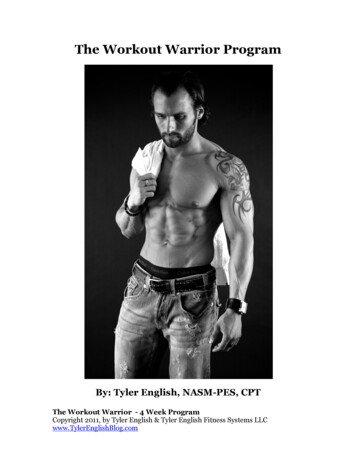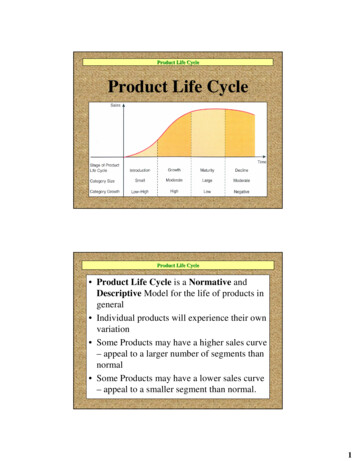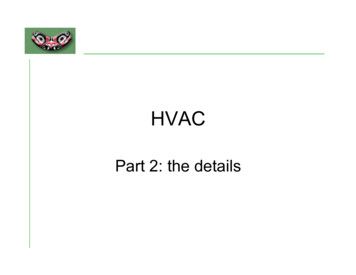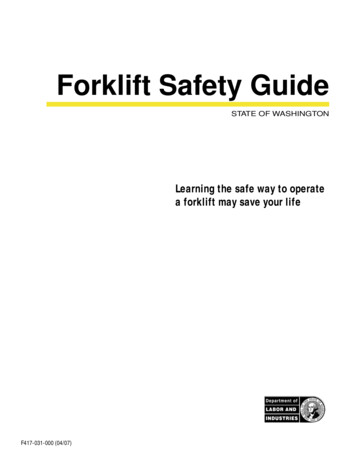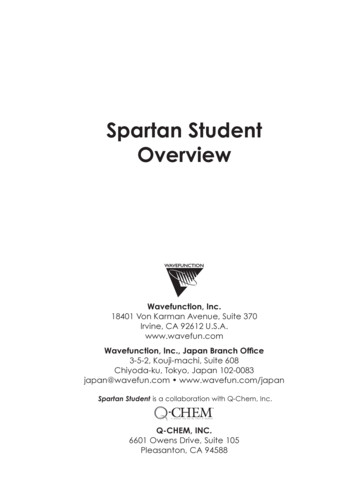
Transcription
Spartan StudentOverviewWAVEFUNCTIONWavefunction, Inc.18401 Von Karman Avenue, Suite 370Irvine, CA 92612 U.S.A.www.wavefun.comWavefunction, Inc., Japan Branch Office3-5-2, Kouji-machi, Suite 608Chiyoda-ku, Tokyo, Japan 102-0083japan@wavefun.com www.wavefun.com/japanSpartan Student is a collaboration with Q-Chem, Inc.TMA Quantum Leap Into the Future of Chemistr yQ-CHEM, INC.6601 Owens Drive, Suite 105Pleasanton, CA 94588
Copyright 2014 by Wavefunction, Inc.All rights reserved in all countries. No part of thisbook may be reproduced in any form or by anyelectronic or mechanical means including informationstorage and retrieval systems without permission inwriting from the publisher, except by a reviewer whomay quote brief passages in a review.
Table of ContentsChapter 1Spartan Student.1Chapter 2Operating Spartan Student.Starting and Quitting Spartan Student.Menus and .Options.Activities.Help.Additional Icons.Tabs.Mouse/Keyboard Operations.Selection.Manipulation.Touch-Screen Operations.Selecting Molecules.Database.Stereo Displays.Changing Colors and Setting Preferences.Monitoring and Terminating Jobs.555677888999101010111112141415161616Chapter 3The File Menu.New Build.New Sketch.Open.Close.Save.Save As.17171718181818Table of Contentsi
Save Image As.Build New Molecule.Sketch New Molecule.Delete Molecule.Append Molecule(s).Access Database by Name.Access PDB Online.Print.Start/Stop QuickTime Recording.Exit.18191919202021212222Chapter 4The Edit Menu.Undo.Cut.Copy.Paste.Select All.Find.Find Next.Center.Clear.23232323232424242424Chapter 5The Model Menu.Wire.Ball and Wire.Tube.Ball and Spoke.Space Filling.Hide.Global n Plot.Hydrogen ble of Contents
Configure Labels. 31Configure Objects. 32Configure Ribbons. 33Chapter 6The Geometry Menu.Measure Distance.Measure Angle.Measure Dihedral.Constrain Distance.Constrain Angle.Constrain Dihedral.Freeze Center.Define Point.Define Plane.Align.Chapter 7The Build Menu. 412D Sketch Palette. 41Defined Atoms. 41Element/Functional Group Library. 42Common Rings. 42Common Carbonyl Groups. 42Stereochemical Markers. 42Charge/Radical Markers. 42Drawing Tools. 43Making a Sketch. 43Manipulating a Sketch. 44Sketch Operations. 44Add an Atom, Ring or Carbonyl Group. 44Add Multiple Bonds. 44Fuse 5 and 6-Member Rings. 44Replace an Atom with Another. 45Access an Element or Functional Group fromthe Library. 45Add a Stereochemical Marker (Dash or Wedge). 45Add an Axial or Equatorial Marker. 46Assign Charges and Radical Sites. 46Table of Contents3434343435353537383939iii
Undo the Last Action.Clean Up a Drawing.Remove an Atom or Bond.Remove a Multiple Bond.Remove a Stereochemical Marker.Change or Remove an Axial or EquatorialLabel from a Stereochemical Marker.Remove a Charge or Radical Marker.Clear the Screen.3D Model Kits.Organic Model Kit.Groups.Rings.More.Clipboard.Inorganic Model Kit.Ligands.Peptide Model Kit.Specify Amino Acid Sequence.Specify Macroscopic Structure.Terminate.Nucleotide Model Kit.Specify Base Sequence.Specify Helical Structure.General Molecule Building Functionality.Multiple Fragments.Rotate/Stretch Bonds.Replace Atom/Fragment.Invert Chirality.Building/Editing Menu Functions.View.Edit Build.Edit Sketch.Delete.Make Bond.Break 060616162626363636364646565Table of Contents
Minimize. 66Guess Transition State. 66Examples. 69Chapter 8The Setup Menu.Calculations.Calculate.Spectra.IR.NMR.Total Charge.Unpaired Electrons.Print.Orbitals and Energies.Vibrational Modes.Charges and Bond Orders.Global Calculations.Surfaces.Common Surfaces and Property Maps.More al 8485858686Chapter 9The Display Menu.Output.Properties.Molecule Properties.Atom Properties.Bond Properties.Constraint Properties.Point and Plane Properties.Surface Properties.Regression Properties.88888990919292939395Table of Contentsv
Orbital Energies. 96Surfaces. 97Spectra. 97Spreadsheet. 100From the Add Dialog. 102From Post ( ) Buttons. 105Copy/Paste. 106Numerical Data. 106User-Defined Expressions. 107Plots. 111Reactions. . 114Chapter 10 The Options Menu. 116Preferences. 116Settings. 117Molecule. 120VDW Radii. 122Databases. 123Miscellaneous. 124Icons. 125URLs. 126Colors. 126Fonts/Graphics Fonts. 127Monitor. 128Calculator. 129Icons. 129Chapter 11The Activities Menu. 130Tutorials. 130Topics. 130Lookup in Wikipedia. 131Chapter 12 The Help Menu. 132Help. 132About. 133Appendix A Capabilities and Limitations. 134Molecular Mechanics Models. 134Semi-Empirical Models. 134viTable of Contents
Hartree-Fock Models. 134Density Functional Models. 134MP2 Møller-Plesset Models. 135Solvent Models. 135Properties and Spectra. 135Graphical Models. 135Database. 136Appendix B Menus. 137Spartan Student Screen. 137Contextual. 143Appendix C Units. 145Appendix D Citation. 147Appendix E Accessing ChemDraw. 148Table of Contentsvii
Chapter 1Spartan StudentThis chapter describes the architecture of Spartan Student, focusingon the connectivity of computational, graphical and databasecomponents to the user interface. Available molecular mechanicsand quantum chemical methods are enumerated and their utility andapplicability assessed.Spartan Student comprises a series of independent molecularmechanics and quantum chemical calculation modules tightlyconnected via a graphical user interface that is highly functional,yet simple and uncluttered. It has been designed not only to greatlyreduce the drudgery and possibility for human error associatedwith the preparation of input for calculations, but also to guide theinterpretation of output from the calculations. The interface is perhapsbest viewed as an interactive and intuitive window into modernmolecular mechanics and quantum chemical ra calModelsSpectraWebDatabasesPropertiesIncluded in the interface are 3D builders for organic, inorganic andorganometallic molecules, polypeptides and polynucleotides, anda procedure for guessing transition states. 2D sketch capability fororganic molecules has been introduced with this version of SpartanChapter 11
Student. Additionally, access to ChemDraw1 is provided withouthaving to exit the interface. A 6,000 molecule subset of the SpartanSpectra and Properties Database (SSPD)2 contains structures, infraredand NMR spectra as well as a wide variety of molecular propertiesobtained from the EDF2/6-31G* density functional model. Thewavefunction is included, allowing quick access to a variety ofgraphical surfaces and property maps. On-line access to the ProteinData Bank (PDB)3, a collection of 95,000 biological macromolecularstructures, is provided. Experimental infrared spectra are availablefrom the NIST website4 and experimental NMR spectra fromNMRShiftDB website.5Spartan Student’s interface provides the gateway to a range of moderncomputational methods6. The simplest of these is the MMFF molecularmechanics model, available to determine equilibrium geometriesand equilibrium conformers of molecules comprising upwards ofseveral thousand atoms. It is the only computational technique thatis applicable to biopolymers.Quantum chemical models are required to account for the geometriesof transition states as well as for reaction and activation energies.8The simplest of these are semi-empirical molecular orbital models.The PM3 model, supported in Spartan Student, has proven successfulfor determining equilibrium geometries including the geometries oftransition-metal compounds, but it is not reliable for the calculationof the reaction or activation energies.Hartree-Fock molecular orbital models are a mainstay of quantumchemical techniques, in particular, for determining equilibrium andtransition-state geometries and reaction energies, and are supported inSpartan Student with the STO-3G, 3-21G, 6-31G* and 6-311 G**basis sets. Hartree-Fock models generally provide suitable descriptionsof many types of reactions, but are not adequate for thermochemicalcomparisons where bonds are broken or formed. In addition, theydo not provide a proper account of the geometries of moleculesincorporating transition metals. Supported in Spartan Student are theB3LYP and EDF2 density functional models and the MP2 MøllerPlesset model. All properly account for the energies of reactions2Chapter 1
that involve bond making and breaking and both density functionalmodels (but not the MP2 model) properly account for the geometriesof molecules incorporating transition metals. B3LYP, EDF2 and MP2models are supported with the 6-31G* and 6-311 G** basis sets.Spartan Student provides access to infrared spectra (MMFF, PM3,Hartree-Fock, B3LYP, EDF2 and MP2 models) and NMR spectra7(B3LYP/6-31G* and EDF2/6-31G* models only). These are availableboth as numerical data (vibrational frequencies, chemical shifts) aswell as spectral plots. Spartan Student provides internet access toexperimental IR and NMR databases4,5, allowing direct comparisonwith calculated spectra. Infrared spectra from the EDF2/6-31G*model have been corrected using both a multiplicative scale ofcalculated frequencies and peak width at half height as parameters.Proton, 13C and 19F chemical shifts obtained from the EDF2/6-31G*density functional model have been empirically corrected to accountfor local environment.Spartan Student provides a variety of graphical tools to assist ininterpreting the results of calculations. These include molecularorbitals, electron and spin densities, local ionization potentials andelectrostatic potentials that can be displayed as surfaces, slices andproperty maps. Spartan Student provides the ability to distinguishaccessible and inaccessible regions on a density surface and onproperty maps based on this surface. Animations can be created andused to depict conformational changes or the progress of chemicalreactions. Animations can be saved as QuickTime files.8Chapter 13
7.8.ChemDraw is not included with Spartan Student, but may be obtained from CambridgeSoft(www.cambridgesoft.com). Seamless access to ChemDraw is not available in the Macintoshversion although both Windows and Macintosh versions are able to read ChemDraw files.The full Spartan Spectra and Properties Database contains 250,000 entries from the EDF2/6-31G* density functional model and is available to license. Contact info@wavefun.comfor more information.PDB web reference: http://www.rcsb.org.NIST web reference: http://webbook.nist.govNMRShiftDB web reference: http://nmrshiftdb.ice.mpg.deFull discussion and assessment of the specific molecular mechanics and quantum chemicalmodels available in Spartan Student is provided in: W.J. Hehre, A Guide to MolecularMechanics and Quantum Chemical Calculations, Wavefunction, Irvine, 2003. This isavailable as a PDF on Wavefunction’s website (www.wavefun.com). See also: W.J. Hehre,L. Radom, P.v.R. Schleyer and J.A. Pople, Ab Initio Molecular Orbital Theory, Wiley, NewYork, 1986; Y. Shao, L.F. Molnar, Y. Jung, J. Kussmann, C. Ochsenfeld, S.T. Brown, A.T.B.Gilbert, L.V. Slipchenko, S.V. Levchenko, D.P. O’Neill, R.A. DiStasio Jr., R.C. Lochan, T.Wang, G.J.O. Beran, N.A. Besley, J.M. Herbert, C.Y. Lin, T. Van Voorhis, S.H. Chien, A.Sodt, R.P. Steele, V.A. Rassolov, P.E. Maslen, P.P. Korambath, R.D. Adamson, B. Austin, J.Baker, E.F.C. Byrd, H. Dachsel, R.J. Doerksen, A. Dreuw, B.D., Dunietz, A.D. Dutoi, T.R.Furlani, S.R. Gwaltney, A. Heyden, S. Hirata, C-P. Hsu, G. Kedziora, R.Z. Khalliulin, P.Klunzinger, A.M. Lee, M.S. Lee, W.Z. Liang, I. Lotan, N. Nair, B. Peters, E.I. Proynov, P.A.Pieniazek, Y.M. Rhee, J. Ritchie, E. Rosta, C.D. Sherrill, A.C. Simmonett, J.E. Subotnik, H.L.Woodcock III, W. Zhang, A.T. Bell, A.K. Chakraborty, D.M. Chipman, F.J. Keil, A.Warshel,W.J. Hehre, H.F. Schaefer, J. Kong, A.I. Krylov, P.M.W. Gill and M. Head-Gordon, Phys.Chem. Chem. Phys., 8, 3172 (2006).Chemical shifts only. HH coupling constants and splitting patterns are evaluated empirically.QuickTime is a multimedia framework developed by Apple, Inc.4Chapter 11.2.3.4.5.6.
Chapter 2Operating Spartan StudentThis chapter describes the general operating features of SpartanStudent.Opening and Quitting Spartan StudentTo open on Windows, click on the Start button, then click on AllPrograms, and finally click on Spartan Student (or double click on theSpartan Student icon on your desktop). To open on Macintosh, doubleclick on the Spartan Student icon in the Applications Folder. To exit,select Exit from the File menu (select Quit Spartan Student fromthe Spartan Student menu on Mac), or click the Close button ()at the top right ( top left on Mac) of the Spartan Student interface.Menus and IconsProgram functions may be accessed either from the menu bar of fromicons in the toolbar which is directly underneath the menu bar. Themenu bar may either be accessed as pull-down menus (Classic List),for example, the Setup menu.or from a list of icons presented in a palette (Button Pad), forexample, the Display menuChapter 25
Selection is made in the Settings Preferences dialog (Preferences.under the Options menu; Chapter 10).Icons for all menu functions (as shown alongside text in both ClassicList and Button Pad styles) are available on screen above the menus.There are too many icons to be simultaneously displayed and thechoice (beyond the default initally supplied with Spartan Student)is made in the Icons Preferences dialog (Preferences. under theOptions menu; Chapter 10). Icon size is also user selectable in theSetting Preferences dialog (Preferences. under the Options menu;Chapter 10). The default settings are for 20 medium size icons.File6Chapter 2
Allows you to build or sketch a new molecule or read in a molecule thatyou have previously saved, to retrieve the structure, properties and IRand NMR spectra from a molecule in Spartan Student’s database fromits name, to retreive a protein structure from the Protein Data Bank, toprint what is on screen or save it as an image file, and to make QuickTimemovies.EditAllows you to transfer information to and from the clipboard, to undothe last operation, to find text strings and molecule fragments, to centermolecules on screen, and to clear the active molecule by deleting it.ModelAllows you to control the style of your model, to display hydrogen bondsand to couple or decouple molecules in a multi-molecule document.Allows you to display of a Ramachandran plot for a protein structurebrought in from PDB.Chapter 27
GeometryAllows you to measure and constrain bond lengths, angles and dihedrals,define points and planes, specify atoms to be “frozen” and align molecules.BuildAllows you to build or sketch and edit molecules, and to estimate atransition state geometry based on a library of reactions.SetupAllows you to specify the task to be performed and the theoretical modelto be employed for this task, to specify graphical surfaces and propertymaps and to submit jobs for calculation.8Chapter 2
DisplayAllows you to display text output, molecular and atomic properties,orbital energy diagrams, surfaces and property maps and infrared andNMR spectra, as well as to access experimental IR and NMR over theinternet. Allows you to present data in a spreadsheet and make plotsfrom and perform regression analysis on these data, and to computereaction energies based either on user data or from entries in the databaseassociated with Spartan Student.OptionsAllows you to set display standards, specify the location of the database,monitor executing jobs and customize colors, icons and other aspects ofthe graphical user interface.ActivitiesAllows you to display tutorials and topics inside of Spartan Student andto search Wikipedia.Chapter 29
HelpProvides access to information on Spartan Student’s general operation, theA Guide to Molecular Mechanics and Quantum Chemical Calculations,and a number of computational FAQ’s.A complete listing of menu functions is provided in Appendix B.Additional IconsA variety of other icons appear in Spartan Student, both in individualdialogs and in bars at the bottom of the screen.Post to Spreadsheet/Search Transition State LibraryLock/Unlock Constraints/Move Up/Down DialogPlayPauseRevert to FullscreenExtend to Fullscreen/StepPlayLook Up in WikipediaTabsSpartan Student assigns a tab to each open document. When morethan a single document is open, these appear in a single row alongthe bottom of the screen in the order that the documents were createdor read. Backward and forward step keys ( and ) at the far rightprovide access to tabs outside of those displayed. Documents areselected for display by clicking on its tab. To the left of each tabis a check box, which if checked indicates that the document willbe displayed on screen even if it is not the selected document. Bydefault, tabs are not checked. Selecting Pin New Documents fromthe Settings Preferences dialog (Preferences. under the Optionsmenu; Chapter 10) changes the behavior and checks all tabs.10Chapter 2
Mouse/Keyboard OperationsThe following functions are associated with the (two-button) mouseand keyboard.buttonkeyboardleftright–X/Y translateShiftselection, X/Y rotate, atom/fragment exchangea,fragment insertionarange selection, Z rotateCtrlglobal X/Y rotatecCtrl ShiftCtrl(edit build mode)Ctrl Shift(edit build mode)Ctrl Shiftd(Mac)Alt (Windows),option (Mac)multiple selection, global Z rotatecfragment X/Y rotatechirality inverta,dfragment Z rotateabsolute configuration inverta,dbond rotationglobal X/Ytranslatescalingbfragment X/Ytranslatescalingbgroup selectione, bond rotationfscalingbbond stretchingbond stretchinga) Requires double clicking.b) Scaling is always applied to all open molecules and all fragments. The scroll wheel mayalso be used to scale molecules.c) Global rotations can be either molecule or screen centered. This is controlled by GlobalRotate in the Miscellaneous Preferences dialog (Preferences. under Options menu;Chapter 10).d) For Macintosh, command key replaces Ctrl key for chirality inversion.e) In View mode only.f) In Edit Build mode with bond selected (red arrow visible).These broadly fall into two categories: selection (picking) andmanipulation (translation/rotation).Selection. Clicking (left button) selects objects on screen and/orof menu items. Left and right buttons together are used to define aselection box for copying to the clipboard, as well as for multiplemodel selection. Together with the Shift key, the left button allowsfor selection over a range. Together with the Ctrl (Control) key, theChapter 211
left button allows for multiple selection. Both range and multipleselection apply not only to text items in lists, but to atoms and bondsin molecules as we
A Quantum Leap Into the Future of Chemistry Q-CHEM, INC. 6601 Owens Drive, Suite 105 . calculated frequencies and peak width at half height as parameters. Proton, . orbitals, electron and spin densities, local ionization potentials and electrostatic potentials tha