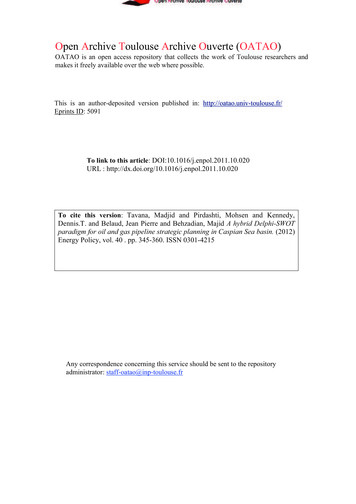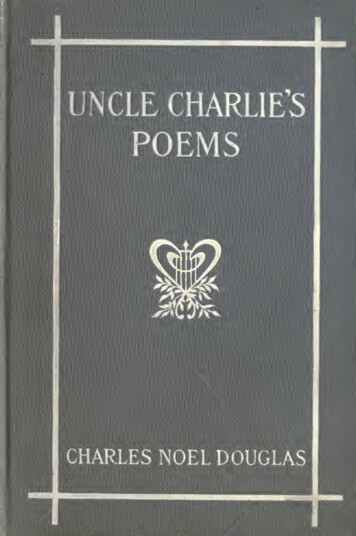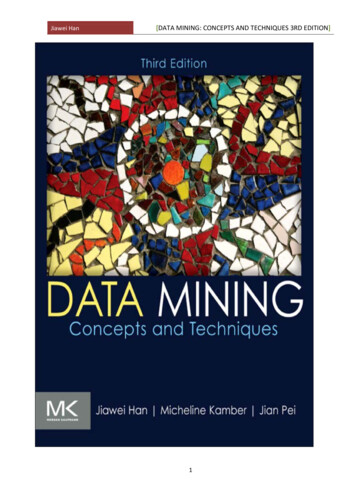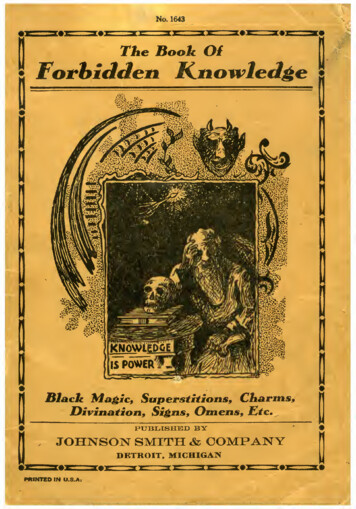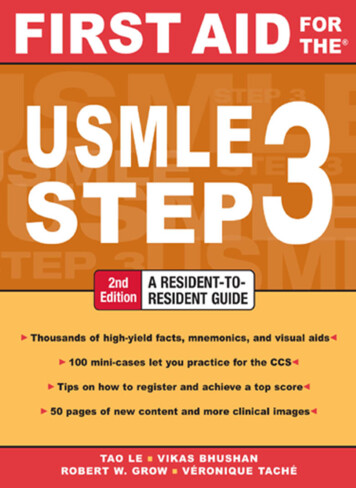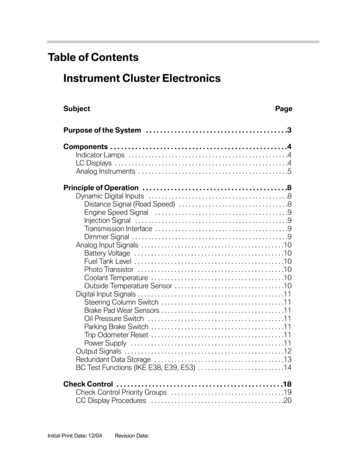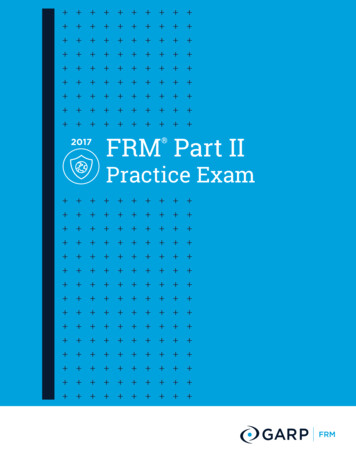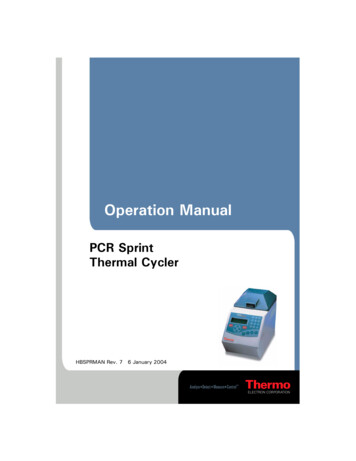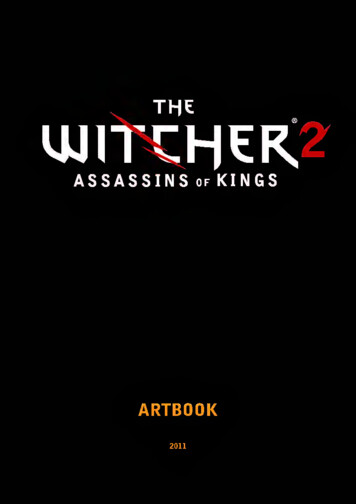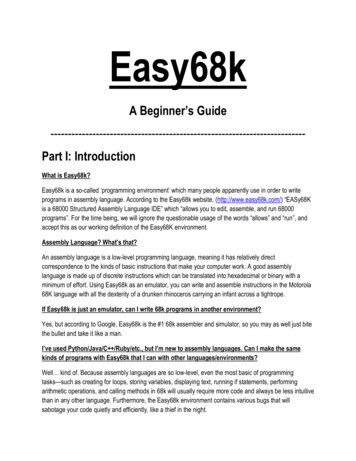
Transcription
Easy68kA Beginner’s ---------------------------Part I: IntroductionWhat is Easy68k?Easy68k is a so-called „programming environment‟ which many people apparently use in order to writeprograms in assembly language. According to the Easy68k website, (http://www.easy68k.com/) “EASy68Kis a 68000 Structured Assembly Language IDE” which “allows you to edit, assemble, and run 68000programs”. For the time being, we will ignore the questionable usage of the words “allows” and “run”, andaccept this as our working definition of the Easy68K environment.Assembly Language? What’s that?An assembly language is a low-level programming language, meaning it has relatively directcorrespondence to the kinds of basic instructions that make your computer work. A good assemblylanguage is made up of discrete instructions which can be translated into hexadecimal or binary with aminimum of effort. Using Easy68k as an emulator, you can write and assemble instructions in the Motorola68K language with all the dexterity of a drunken rhinoceros carrying an infant across a tightrope.If Easy68k is just an emulator, can I write 68k programs in another environment?Yes, but according to Google, Easy68k is the #1 68k assembler and simulator, so you may as well just bitethe bullet and take it like a man.I’ve used Python/Java/C /Ruby/etc., but I’m new to assembly languages. Can I make the samekinds of programs with Easy68k that I can with other languages/environments?Well kind of. Because assembly languages are so low-level, even the most basic of programmingtasks—such as creating for loops, storing variables, displaying text, running if statements, performingarithmetic operations, and calling methods in 68k will usually require more code and always be less intuitivethan in any other language. Furthermore, the Easy68k environment contains various bugs that willsabotage your code quietly and efficiently, like a thief in the night.
Part II: A Forensic Reconstruction of Easy68k’sDevelopmentAt some point during the mid-80s, Easy68k was perpetrated by a mad computer scientist named ProfessorCharles Kelly, who was teaching at Monroe Community College. According to his website, he created theemulator by combining an editor one of his students had written for the Teesside assembler with sourcecode for an incomplete 68k assembler and simulator. After some patching up, Professor Kelly decided itwas time to release Frankenstein emulator upon the world that had rejected him with a cry of “Hello, cruelworld”.During the mid-2000s, Professor Kelly appears to have been active on the Easy68k forums. Out of evidentremorse for his creation, he gives computer science students advice on defeating Easy68k.Fig 1: Kelly warns the foolish “v68k” not to give Easy68k access to the rest of his computer.If at any point you decide to use Google for any information about Easy68k, be prepared to get an answerfrom the Professor himself. For example, Googling “Easy68k for loop” will yield a link to a thread on theEasy68k forum, in which Kelly kindly explains to “lostin68k” how to make a for loop. You can find verysimilar results by searching “Easy68k if statement”, “Easy68k array”, “Easy68k address error”, “Easy68kprogram counter with displacement”, “Easy68k movem”, or “Easy68k is kill”—all of these and many, manymore will show you the official Easy68k forum as the first or second result, with a reply from Professor Kellyas the first or second reply. Try it yourself! (Just don‟t expect to find any other documentation on how to useEasy68k, since hardly anyone uses it.)
Part III: Easy68k BasicsHow can I make a hello world program in Easy68k?Conveniently enough, the Easy68k website contains a tutorial which will teach you how to accomplish thisvery thing! Here is what the code looks like:Fig. 2: Hello cruel world, indeed.Notice that like a typewriter, Easy68k requires you to manually handle carriage return and line feed in orderto go to the next line.How can I store variables in Easy68k?You can store your variables in data registers, address registers, or in specified memory locations in yourprogram, like so:MOVE.BMOVE.BMOVE.WMOVE.WMOVE.B#10,D3#100, 2000A3,D4D4,A5A3,D4;;;;;store the value 10 in data register 3.store the value 100 at address 2000 in memory.copy whatever is in address register 3 to data register 4.causes an error because you must use MOVEA for An destinations.causes an error because fuck you, that’s why.However, this is often a bad practice because you can only have eight registers, and storing variables inmemory may overwrite your program.Instead, you generally use the DS pseudo-OPcode to reserve space in memory for your variables, and then
use MOVE commands to put data in these spaces. Like Python, Easy68k does not require strong typing ofthese variables. Unlike Python, Easy68k is utter shit, as you will learn after using it for five minutes.How can I make classes in Easy68k?Classes? Please excuse me while I laugh hysterically and masturbate out an open window.Okay, I‟m back. To answer your question, you cannot make classes in Easy68k. Instead, you must store allcode for a project in one file, no matter how many thousands of lines of code you write. In place of usingclasses, you can simply use comments to separate regions of your code, close your eyes, and imaginewhat your program would be like with classes.How can I make methods in Easy68k?Most high-level programming languages allow you to write isolated, named methods with a set (or sets) ofpossible arguments (input), and then call these methods in other parts of the program, passing in whateverarguments are appropriate to the situation. 68k allows you to write subroutines, which are functionallysimilar to methods, but eschews the “declare possible argument types, call method with specificarguments” structure in favor of a “manually manage all of your local variables yourself literally every timeyou call any subroutine” structure.How can I make a for loop in Easy68k?The closest approximation to a for loop in 68k can be achieved through the use of a looping subroutine. Forexample, consider the following code, which you can use to raise 2 to the power 10:RAISE 2 TO 10TH MOVE.B #10,D4; D4 says how many times you should loop.CLRD3; D3 keeps track of your current index.MOVE.B #1,D2; D2 keeps track of your desire to kill yourself.BSRRAISE POWER.; for (int i 0; i D4; i ) (C ); for i in xrange(0,D4): (Python)RAISE POWERMULU.W #2,D2ADDI.B #1,D3CMPD4,D3BLTRAISE POWERRTSIf you want to make it clear what range of values your for loop actually traverses, you can simply follow theexample above and add a comment imitating a C or Python-style for loop every time you make a forloop. That shouldn‟t be too tedious, right?I am new to programming. Is Easy68k a good place for me to start?No.I am an experienced programmer. Is Easy68k a good tool for me to create programs quickly andefficiently?
No.You should never use Easy68k under any circumstances.Part IV: Memory Management and YouAs an emulator, Easy68k thankfully cannot send its assembled instructions to your computer‟s memory, butinstead simulates assembly-based memory manipulation when you execute your program. Upon execution,you should see this screen:Fig. 3: No, there are not any jokes hidden in the code.To briefly summarize what each component in the top pane means: D0-D7 are you data registers which you can use to store temporary values. D0, D1, and D2 havespecial applications, and you should be very careful about using them in or near parts of your codewhere you perform certain tasks, like printing output.A0-A7 are you address registers, all of which you can use as temporary variables. However, youshouldn‟t use A7 for this sort of thing, because Easy68k uses it as a reserved value, like SR, US,SS, and PC. However, there is no indication of this and you can still use A7 like any other addressregister, which can cause all kinds of errors.XNZVC are all bit values which are set by almost every instruction you can use in Easy68k, andwith different meanings for all of them. This is usually done as a workaround so you can usecertain kinds of comparison operations like “greater than” or “equal to” without actually altering anydata in your memory.
PC is the program counter, which indicates where the next instruction to be executed is located inyour memory.“Cycles” refers to the number of clock cycles that your program has used so far.I have no idea what any of the other things mean and I don‟t care enough to look them up.An important part of memory management is being aware of where in memory your data is stored so youcan avoid causing errors which make your program crash with unhelpful error messages. (Oftentimes, anerror message will tell you that the error occurred at a part your program that is nowhere near where itactually occurred as a result of the very same error that prompted the message.) Many instructions whichare perfectly valid on their own can result in bizarre bugs when they bump into each other in memory.For instance, let‟s say that the data registers are not sufficient to store your variables (possibly becauseyour program requires more than eight variables), so you instead reserve in memory using the DS pseudoOPcode. You can choose what units you are using to store this space with DS.B, DS.W, or DS.L (for Byte,Word, or Long), and the number of these units with an integer value. For instance, “DS.B 5” will store 5bytes of space, while “DS.W 5” will store 5 words, or 10 bytes. However, if you reserve only 1 byte for somevariable and later attempt to perform any kind of word- or long-sized operation on it, you will cause an error.Far harder to fix are the kinds of bugs that can happen as a result of absolute addressing. For instance, ifyour program exists between 1000 and 2000 (the „ ‟ means “hexadecimal”) in the memory and yourvariables are stored between 2000 and 2100, then commands like “MOVE.W D3, 1100” or “ADDI.L#10, 2050” will overwrite parts of your program, including variables and instructions. Many times, this willnot even raise any errors, but will simply lead to incorrect results.Of course, this would be much easier to avoid if the Easy68k GUI had a pane indicating where yourprogram starts and ends, but you can almost as easily execute the program, open the memory windowfrom the simulation screen, jump to the location in memory you are writing to and ensure that it is not beingused. Just do this every time you use absolute addressing and aren‟t sure the destination is available, andyou probably won‟t have any issues of this particular kind!(Alternately, you can simply never use absolute addressing as a destination register. Overwriting is mucheasier to avoid when using variables reserved with “DS”—however, this means you have to remember notto call commands that require more space than you‟ve reserved, as explained before.)Understanding the memory system becomes especially important when you are debugging your program,which is how you will spend most of your time in Easy68k (though to be fair, this is often true ofprogramming in general—unless you‟re really good at it like me).When testing your program, you have the option to run it all at once, which will execute the instructions inyour program in the order the program counter points to them. (Barring branch instructions, this will be fromthe top down, starting at the first ORG pseudo-OPcode.) You can also run only one line at a time, make thesimulator step through a few lines every second, or use some of the other simulation options.
Now that you understand how to use the basic 68k instructions in Easy68k and how to reduce your risk ofmemory-related issues, you‟re ready to start making your very own Easy68k programs! Just be sure towatch out for bugs. Not bugs in your program, mind you, but in Easy68k itself.Part V: Bugs in Easy68kAs an assembly language environment, Easy68k tries to prioritize two things above all else: processingefficiency and as-direct-as-possible correspondence between human-readable instructions and machinecode. Unfortunately, these two goals can sometimes conflict, resulting in bugs.To clarify: these bugs are not mistakes, but intentional functionality which effectively constitutes a set ofbugs in any context where we want consistent, direct, 68k-standard translations from OPcodes tohexadecimal machine code. For instance, the Motorola 68k manual states that: Assembled SUBA instructions are of the form 1001 (register) (OPmode) (EA).Assembled SUBQ instructions are of the form 0101 (data) 1 (size) (EA).Never the twain shall meet.However, if you try to assemble a SUBA instruction where the source is immediate data 8 or lower, you willfind that the instruction is assembled as SUBQ instead, meaning the leading 1001 (9 in hexadecimal) willbe replaced with a leading 0101 (5 in hexadecimal). This can be seen in the following example:Fig. 4: Look at this fucking horseshit.Again, this is done intentionally for efficiency‟s sake—if the SUBA instruction were assembled correctly, itwould yield the machine code 98FC 0007, which you may notice is twice as long as 5F4C. However,assuming the user knows and cares about how 68k instructions in a program should affect the memory
(which is a prerequisite to using Easy68k in the first place), it is safe to assume that anyone using a SUBAcommand probably wants it to be parsed as such.Now, you may be wondering when something like this might matter if the instruction has the same effect onits operands either way. Here is an example scenario:Let‟s say you‟re building a disassembler in Easy68k. (This is a type program which reads hex machinecode, built from assembled 68k instructions and stored somewhere in memory; translates it back into 68kassembly code; and then prints the parsed instructions in the console.) While on suicide watch, youdiscover the bug shown in Figure 4, which will ensure that you cannot correctly translate any SUBAinstruction with immediate data 8 or lower. There is no workaround for this problem. It is impossible for youto tell the difference between machine code correctly translated from a SUBQ instruction and machine codeincorrectly translated from a SUBA instruction. You will also encounter this problem for any other kind ofinstruction that has a special counterpart for immediate data. In other words, if your friends really caredabout you, then they should have just you die.If you happen to find any other Easy68k bugs, be sure to post them on the Internet someplace wherepeople will hopefully find them. I recommend Stack Overflow, but don‟t bother posting bugs on the Easy68kforum, since it has been dead for a very, very long time. In fact, it seems to be a general rule that StackOverflow has more information about Easy68k than the official documentation does.
Fig. 5: Don‟t expect to learn about Easy68k in school, either. This is a battle you must fight alone.Part VI: Coping with Easy68k: some final thoughtsIf I still haven‟t dissuaded you from using Easy68k (presumably because you‟re being forced to use it for aclass), I can at least tell you how to ease your pain through the sweet, sweet anesthetic of cutting corners.Here are some tips that your teacher most likely won‟t give you: Whenever possible, hardcode solutions rather than implementing them extensibly. Nuanced,generalizable structures like binary search trees, hashmaps, and arrays simply aren‟t feasible withEasy68k.Never, ever use the Easy68k GUI to write code. Instead, use a text editor designed for eukaryotes,like Sublime or Vim.Try writing a script in another language, like Python, in order to auto-generate a text file containing68k code which you can then save as an .X68 file and run like any other Easy68k program. This ismuch, much faster than actually coding in Easy68k. However, don‟t just write the actual program inanother language and give your teacher the auto-generated assembly files. You will be caught.
Since Easy68k is about as well-documented as it deserves to be, the knowledge contained in this guideshould be more comprehensive and useful than you can expect to find anywhere else. However, there isstill a lot about the emulator that not a man alive knows. Once you have experienced the nightmarefirsthand and emerged with your sanity and GPA intact, feel free to add your personal insight to this guideand pass it along to others. Just make sure not to put your name on it.
; for i in xrange(0,D4): (Python) RAISE_POWER MULU.W #2,D2 ADDI.B #1,D3 CMP D4,D3 BLT RAISE_POWER RTS If you want to make it clear what range of values your for loop actually traverses, you can simply follow the example above and add a comment imitating a C or Pytho