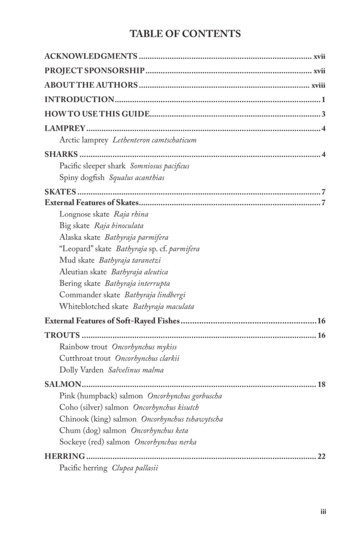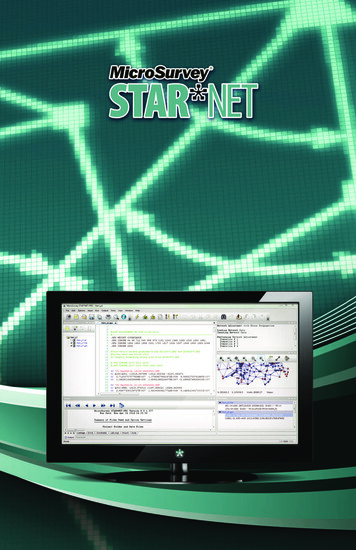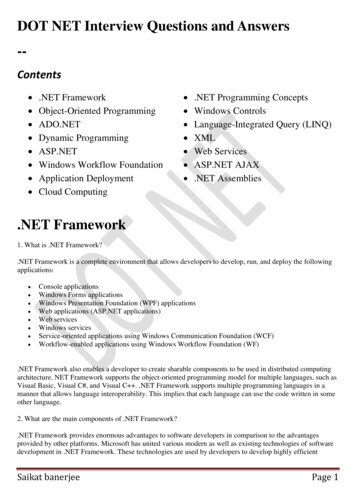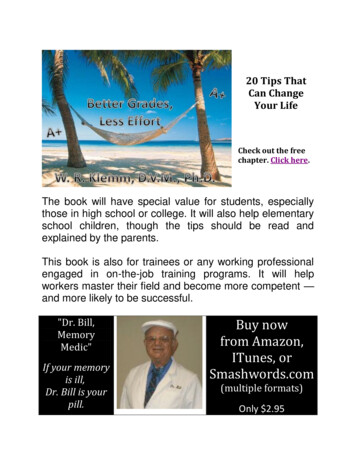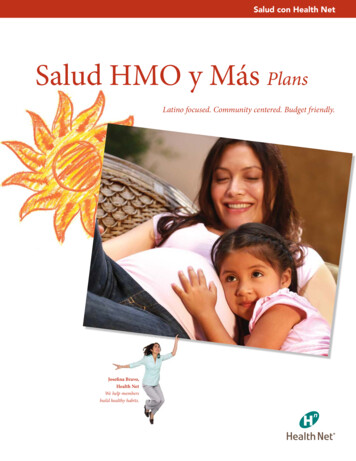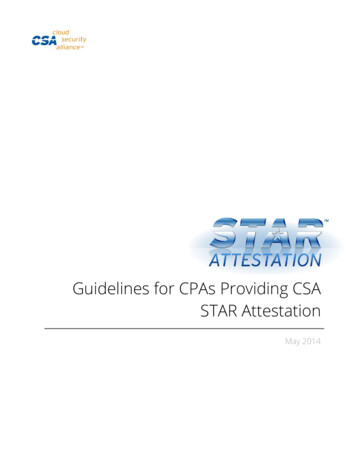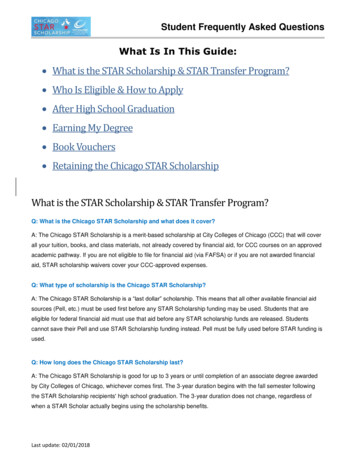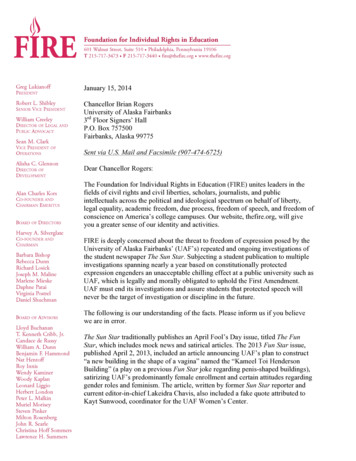Transcription
STAR*NET 9.1 is a maintenance releasethat includes new improvements and fixesacross all Pro, Plus, Std and Lev editions.MicroSurvey STAR*NET 9.1 introducesSTAR*NET Ultimate – an all-new, top-tieredition which provides a command lineinterface and can run larger networkadjustments with a 65,000 station limit.STAR*NET 9.1 Pro and Ultimate both nowinclude a license for all of the standaloneSTAR*NET data conversion utilities.MicroSurveySTAR*NET 9Features and BenefitsMicroSurvey Software Inc.
MicroSurvey Software Inc.April 18, 2018Table of ContentsMicroSurvey STAR*NET 9.1 . 2New: STAR*NET Ultimate // Enhanced: STAR*NET Pro. 2New: Command Line Interface (STAR*NET Ultimate only). 3New: 65,000 Station Limit (STAR*NET Ultimate only) . 4New: All Data Conversion Utilities (STAR*NET Pro and Ultimate only) . 5New: Other Enhancements (all STAR*NET editions) . 6P:\My .docxPage 1 of 6
MicroSurvey Software Inc.April 18, 2018MicroSurvey STAR*NET 9.1Release Date: March 29, 2018New: STAR*NET Ultimate // Enhanced: STAR*NET ProUpgrade Tour Movie: n/a (see following sections)FeatureSTAR*NET UltimateSTAR*NET ProSTAR*NET PlusSTAR*NET StandardSTAR*NET LevBenefitSTAR*NET Ultimate contains all capabilities of STAR*NET Pro, plus the following: Command Line Interface for running STAR*NET adjustments from batchfiles, scripts or other third-party applications. Increased station limit from 10,000 stations to 65,000 stations forrunning STAR*NET adjustments with large data sets. Access to all standalone STAR*NET data conversion utilities withoutrequiring an extra license for them.STAR*NET Pro retains all previous capabilities for 1D, 2D and 3D adjustments,with GNSS, conventional and level network data, plus the following: Access to all standalone STAR*NET data conversion utilities withoutrequiring an extra license for them.STAR*NET Plus retains all previous capabilities for 1D, 2D and 3D adjustmentswith conventional and level network data.STAR*NET Standard retains all previous capabilities for 2D and 3D adjustmentswith conventional network data.STAR*NET Lev retains all previous capabilities for 1D level network adjustments.P:\My .docxPage 2 of 6
MicroSurvey Software Inc.April 18, 2018New: Command Line Interface (STAR*NET Ultimate only)Upgrade Tour Movie: click hereFeatureOpen ProjectRun ProjectIntegrate with batchfiles, scripts, or thirdparty applicationsBenefitA STAR*NET Project can be Opened by specifying its path and filename. Forexample:starnet.exe “C:\path\filename.snproj”Therefore, you can now open a project simply by double-clicking on any .snprojfile (instead of just launching STAR*NET as previous versions did). This Opencapability is available in all STAR*NET versions.A STAR*NET Project can be Run by specifying its path and filename with theoptional /RUN parameter. For example:starnet.exe “C:\path\filename.snproj” /RUNThis will open the specified project without displaying the STAR*NET userinterface, run the adjustment, write the output files, and write a new Status filethat indicates whether the run was successful or if any warnings or errors wereencountered, and return a standard ERRORLEVEL return code with the samestatus code as is recorded in the Status file.STAR*NET Ultimate can now be run in continuous, automated, or otherscenarios, as controlled by logic contained in a calling batch file, script, or otherthird-party application.P:\My .docxPage 3 of 6
MicroSurvey Software Inc.April 18, 2018New: 65,000 Station Limit (STAR*NET Ultimate only)Upgrade Tour Movie: n/aFeatureMaximum 65,000Network StationsBenefitSTAR*NET Ultimate can adjust networks containing up to 65,000 stations (plussideshots). Previously, an adjustment could not exceed 10,000 stations. Largenetworks no longer need to be divided up and adjusted independently.Sideshots are computed after the adjustment and are therefore not included inthe network size.A 2D adjustment of a large network containing over 20,000 stations connectedby over 85,000 bearing and distance observations takes a couple minutes to run.A 3D adjustment of a large network containing 65,000 stations connected bynearly two million multiset observations takes about an hour to run.Tip: The 64-bit version is recommended for large adjustments.Note: STAR*NET Pro/Plus/Standard/Lev all retain the previous maximum of10,000 network stations.P:\My .docxPage 4 of 6
MicroSurvey Software Inc.April 18, 2018New: All Data Conversion Utilities (STAR*NET Pro and Ultimate only)Upgrade Tour Movie: click hereFeatureConversion UtilityLicenses IncludedBenefitYour STAR*NET Pro and STAR*NET Ultimate license now includes access to alldata conversion utilities, including: STAR*C&G (for C&G Software data files) STAR*Carlson (for Carlson SurvCE raw files) STAR*DiNi (for Trimble DiNi levels) STAR*DNA (for Leica DNA levels) STAR*FieldGenius (for MicroSurvey FieldGenius raw files) STAR*GEO (for Geodimeter total stations) STAR*JobXML (for Spectra Precision Survey Pro, Trimble Access, etc.) STAR*Leica DBX (for Leica Viva and Leica Captivate files) STAR*SDR (for SDR20 and SDR33 files) STAR*SMI (for SMI files) STAR*TDS (for TDS Survey Pro raw files) STAR*TDS-Level (for TDS Survey Pro raw leveling files) STAR*TopDL (for Topcon DL levels) STAR*TSC (for Trimble TSC1/TSCe dc files)Separate licenses for these conversion utilities are no longer required forSTAR*NET Pro or Ultimate users. (STAR*NET Standard, Lev and Plus licenses donot include the conversion utilities, but they can be licensed individually.)P:\My .docxPage 5 of 6
MicroSurvey Software Inc.April 18, 2018New: Other Enhancements (all STAR*NET editions)Upgrade Tour Movie: click hereFeatureReplace CommandGoTo CommandInline WarningMessagesProgress BarBrowse to Data FileCopy Path andFilenameBug FixesBenefitThe Edit Replace (Ctrl H) command that disappeared in v9.0 is back. TheReplace command is great for correcting systematic errors like incorrect pointcodes or pole heights in a data file.The Edit Go To (Ctrl G) command that disappeared in v9.0 is back. The Go Tocommand is great for jumping to a specific line number in a data file.The new Inline Error Messages that were introduced in v9.0 have beenextended to also cover Warning Messages. Errors are marked in red andwarnings are marked in orange, which makes it easier to identify bad data.A Progress Bar has been added during certain (potentially) long operations likeopening files and running adjustments. This provides both a better visualindication that something is happening, and an opportunity to Cancel the longoperation if needed.A Browse button has been added to the Data Input Files panel, that will open aFile Explorer window to the currently selected file. This makes it faster tonavigate your file system and locate your project or data files.A Context menu has been added to the Data Input Files, that lets you copy thepath and filename of the currently selected file. This makes it faster to locateyour project or data files and copy/paste it into a data file comment oranywhere else.Various important fixes as detailed in the online release notes.P:\My .docxPage 6 of 6
Apr 12, 2018 · MicroSurvey Software Inc. MicroSurvey Software Inc. April 18, 2018 P:\My .docx Page 1 of 6 . STAR*SMI (for SMI files) STAR*TDS (for TDS Survey Pro raw files) STAR*TDS-Level