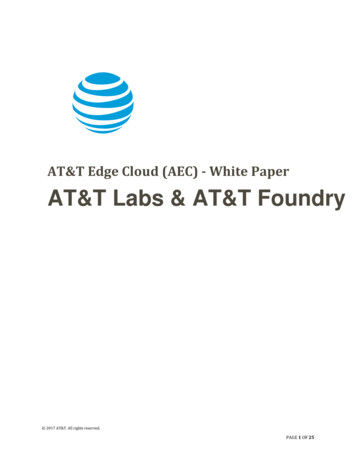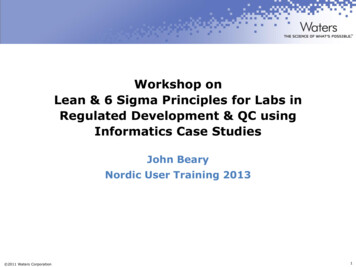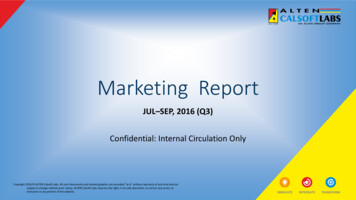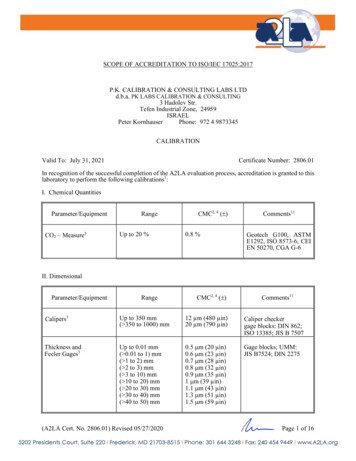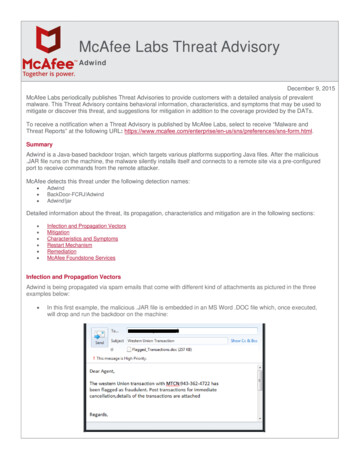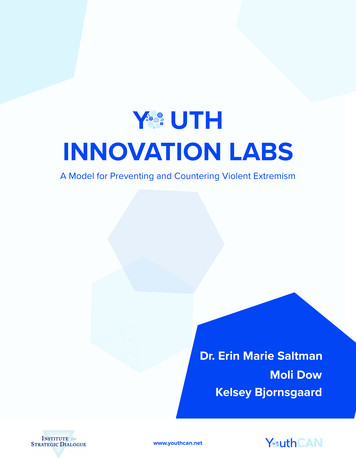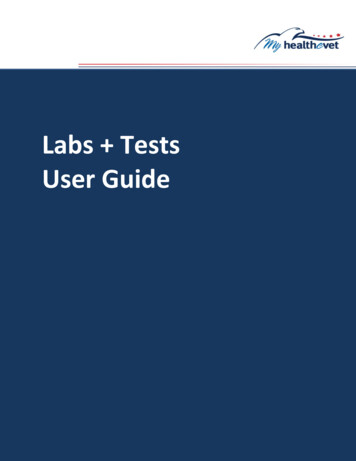
Transcription
Labs TestsUser Guide
Labs Tests User GuideTABLE OF CONTENTSWhere to Find HelpFrequently Asked Questions and Help Resources . 3Labs Tests — Feature Overview . 3Getting Started with Labs TestsStep 1 – Sign in to Labs Test . 4Step 2 – Access Labs Test . 4Self-Entered Tests . 5VA Lab Tests . 6View Lab Test Results in the VA Blue Button Report and VA Health Summary . 82
Labs Tests User GuideWhere to Find HelpFrequently Asked Questions and Help Resources1. Select FAQ to go to Frequently Asked Questions and get commonly askedquestions and answers about Labs Tests.2. Select Help & User Guides for guidance on using My HealtheVet.3. Select Contact to send a message to the My HealtheVet Help Desk or call 1-877-3270022. For TTY, call 1-800-877-8339 or dial 711.Labs Tests — Feature OverviewLABS TESTS let you enter and record your lab work/test results. If you are registered on MyHealtheVet as a VA Patient with an upgraded account , you can view your VAChemistry/Hematology and other VA lab and test results as they become available.Chemistry tests show how well certain organs are working. Blood chemistry tests may also becalled chemistry panels. Common labs include blood sugar, cholesterol, calcium, liver function,thyroid tests, and more.Hematology is the study of blood and blood disorders. These tests can evaluate a varietyof blood conditions including infection, anemia, inflammation, blood-clotting disorders, leukemiaand the body's response to chemotherapy treatments.Chemistry/Hematology tests results are available thirty-six (36) hours after they have beenverified by your VA health care team or other authorized VA staff.Back to Top3
Labs Tests User GuideGetting Started with Labs TestsStep 1 – Sign in to Labs Tests1) Sign in to your My HealtheVet account by selecting the Sign in button on the upper rightside of the screen. You must have already registered for a My HealtheVet account. If you donot have a My HealtheVet account, please register by selecting the Register button andcompleting the registration form. 2) Sign in using a Sign-In Partner: My HealtheVet PremiumSign-in Partner, DS Logon Premium Account, or ID.me.Step 2 – Access Labs TestsAfter signing in, there are two ways you can access Labs Tests:1) Select Labs Tests from the Track Health drop-down menu2) Or, Select the Labs Tests on the dashboard to quickly view the resultsBack to Top4
Labs Tests User GuideSelf-Entered TestsOn the Labs Tests page are test logs. These logs include your Self-Entered TESTS and yourVA CHEMISTRY/HEMATOLOGY. Each log gives you a quick glance of information anddisplays the five most recent entries.Note: VA Chemistry/Hematology information comes from your VA health record. You cannotchange or add information to your VA Chemistry/Hematology log. If you have a question abouta VA lab result, contact your VA health care team or other authorized VA staff.Step 1 – Self-Entered Tests1) Select the Add New button to add a new test entry2) Select the View More button to expand the list3) Or, select Self-Entered Tests from the quick link panel to view the expanded list and addan entry4) After selecting the Add New button, complete the fields on the next page.Back to Top5
Labs Tests User Guide5) Select the Save button.VA Lab TestsStep 1 – Chemistry/Hematology TestsAs a reminder, your Chemistry/Hematology tests results are available 36 hours after they areverified.1) Select the View More button to view additional Chemistry/Hematology test results.Back to Top6
Labs Tests User Guide2) Or, select VA Chemistry/Hematology from the quick link panel to view the expandedlist.Back to Top7
Labs Tests User GuideView Lab Test Results in the VA Blue Button Report and VA Health Summary VA Blue Button Report: Select the date range to download or print your partial or fullhistory of VA lab tests and self-entered results.VA Health Summary: You may want to use this option if you are sharing healthinformation with a non-VA provider in the community. It includes your ten most recentsets of lab tests over the past 24 months.Once your lab results are available in your My HealtheVet account, all three reports will listthem by the date and time they were collected beginning with the most recent. The VA BlueButton Report is the most common way to view your results.In the VA Blue Button Report version, it shows the name of the lab work/test performed, thedate it was performed, the location, the provider who ordered/performed the work, and theresults/reference ranges. See the report example below:Interpreting ResultsIn the example above, 'HGB' is the (hemoglobin) blood test; the result is 8.8; the referencerange is 12.5 to 17. While some lab results provide a simple 'positive' or 'negative' answer,others have numbers and values. Their meaning comes from their comparison to the referencerange values.Back to Top8
Labs Tests User GuideA reference range provides you with the upper and lower limits of a lab test based on a groupof otherwise healthy people. By comparing your test results with reference values, you andyour health care provider can see if your test results fall within or outside the range. A resultoutside the range of expected values does not mean you are sick, but it does alert your healthcare provider of a possible health-related problem.For some tests, results slightly outside the reference range are not unusual. In addition, not allresults are clinically significant. If you are unsure about what your result means, your VA healthcare team or other authorized staff may have entered in the VA Notes (sometimes calledProgress Notes) to help you understand the information.You can also use the Secure Messaging feature of My HealtheVet to easily contact your VAhealth care team.Back to Top9
Chemistry/Hematology and other VA lab and test results as they become available. Chemistry tests show how well certain organs are working. Blood chemistry tests may also be called chemistry panels. Common labs include blood sugar, cholesterol, calcium, liver function, thyroid tests, and mo