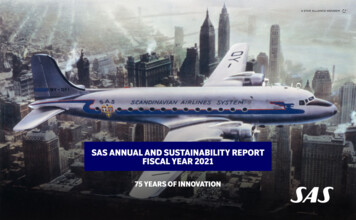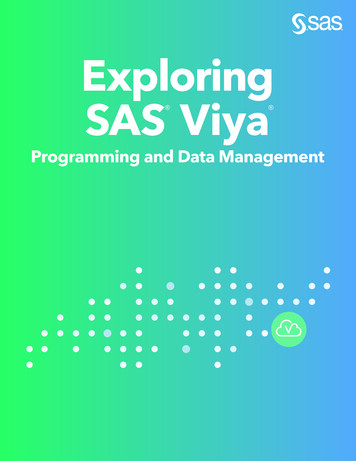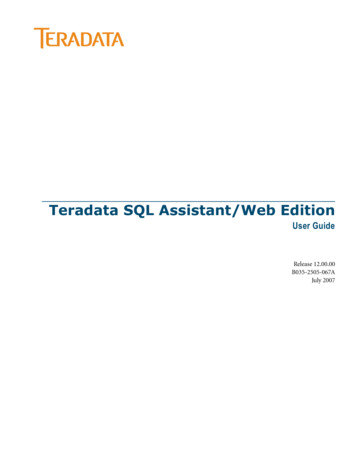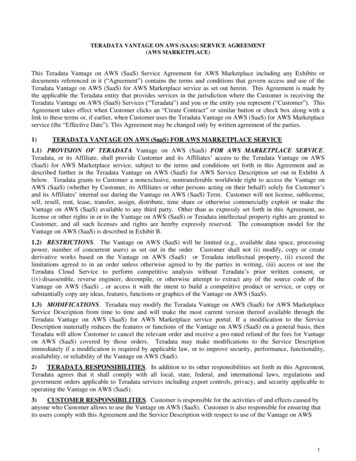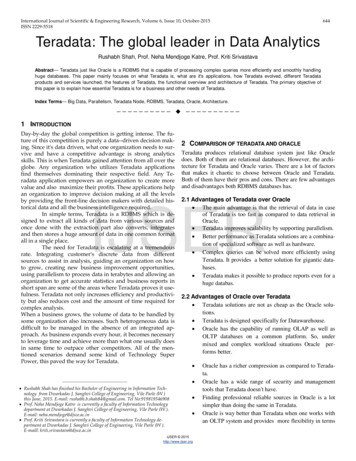Transcription
Global Business Intelligence and Data Integration PracticeTroubleshooting SAS and Teradata QueryPerformance ProblemsDocument Type: Best PracticeDate: January 14, 2010Contact InformationName: Jeffrey D. BaileyTitle: Database Technical ArchitectPhone Number: (919) 531-6675E-mail address: Jeff.Bailey@sas.com
Revision HistoryVersionByDateDescription1.0Jeffrey D. BaileyMarch 14, 2008Final Version2.0Jeffrey D. BaileyJanuary 8, 2010Title changedRemoved company confidential materialsRemoved extraneous materialsUpdated Client Screenshots to TTU 13.0General edits
Table of Contents1Introduction . 11.1Purpose of the Paper . 11.2Target Audience . 11.3Overview . 11.4Assumptions . 21.5Technical Problem(s) Addressed . 21.6Environment Requirements . 31.6.1 Recommended knowledge and Training (Summary) . 31.6.2 Software and Hardware Configuration (Summary) . 32 Troubleshooting SAS and Teradata PerformanceProblems . 42.1Verify that you can connect to Teradata Using SAS . 42.1.1 Connecting to Teradata via Teradata Tools and Utilities . 42.2Connecting to Teradata Using SAS Foundation . 72.3Capture the SQL Statements that are Passed to Teradata . 82.4Find the Trouble Spots . 152.5Compare SAS runtimes with Teradata runtimes . 162.5.1 Executing a Query with Teradata BTEQ . 172.5.2 Executing a Query with Teradata SQL Assistant . 182.6See how Teradata is executing the SQL query . 232.6.1 The EXPLAIN SQL Statement . 242.6.2 Visual Explain . 252.6.3 Explain Plan Recommendations . 312.7Collect statistics . 322.7.1 Random AMP Sampling . 322.7.2 Full Statistics Collection . 332.7.3 Random sampling with the USING SAMPLE option . 362.7.3.1 USING SAMPLE option – Column Not Indexed . 362.7.3.2 USING SAMPLE option – Primary Index . 362.7.3.3 USING SAMPLE option – Secondary Index . 36
2.7.4 Statistics Collection Recommendations . 362.8Hot AMPing . 373Summary . 393.1Summary of Lessons Learned . 394Bibliography . 405Credits and Acknowledgements . 41
TROUBLESHOOTING SAS AND TERADATA QUERY PERFORMANCE PROBLEMS1 Introduction1.1 Purpose of the PaperTeradata is one of the most robust and best performing database management systems (DBMS)available. Its performance is legendary. That being said, there are going to be times when you – theSAS implementer – are going to face performance issues. That is where this paper comes in.You don‟t have to be a Teradata database administrator (DBA) to troubleshoot performance issues.Using SAS and client tools supplied by Teradata, you can determine the root cause of manyperformance problems; fixing these issues might be well within your grasp. There are times that youwill need a DBA to address performance issues, but after reading this document you will have theknowledge and skills required to guide them.Performance issues are one of the leading causes of delay in implementing solutions that help ourcustomers. Performance issues also cause untold frustration and delays in getting vital information tothe decision makers in an organization.1.2 Target AudienceThe target audience for this paper is SAS Intelligence Platform administrators, SAS programmers andconsultants who are experiencing performance issues when accessing Teradata data from SAS.1.3 OverviewTroubleshooting performance issues is not magic; troubleshooting performance issues is not outsideyour abilities; Troubleshooting performance issues is simply using the tools that you have at yourdisposal to shine a light on the root cause of a problem. Even if you cannot fix the problem you willbe able to present it to the DBA in a clear and concise manner. That ability will get your problemssolved more quickly than you thought possible.We will: Collect timing information that will help determine if a slow performing query is a databaseissue. Determine the SQL that is being passed from SAS to Teradata. Run the query in a tool provided by the database vendor. Determine how the database is executing the query. Provide the database with the information it needs to efficiently execute the query.1
TROUBLESHOOTING SAS AND TERADATA QUERY PERFORMANCE PROBLEMS Discuss Teradata “hot AMP‟ing”.1.4 AssumptionsIn order to do many of the steps described above you will need: Access to a Teradata environment on which to execute queries. A user ID and password for the database in question. Privileges in the Teradata environment what will allow you to collect and drop statistics. Privileges in the Teradata environment that will allow you to generate explain plans on thequeries in question. SAS 9.1.3 software installed (including the SAS/ACCESS Interface to Teradata). Your SAS environment properly configured so that it will attach to Teradata. Access to the Teradata Tools and Utilities (TTU). Access to the Teradata Analysis Pak.1.5 Technical Problem(s) AddressedThe technical problems are not as simple as the business problem. That being said, the technicalissues are going to fall into a couple of categories. These categories are: SAS is handling requests that are best dealt with by the database. Poor indexing in the database. Database optimizer cannot choose a good access path because of bad catalog statistics. Poorly written queries. Poorly designed architecture. Poorly designed database. Hardware not up for the task at hand.This paper is going to focus on the top three. Over the years we have found that post-processing bySAS, poor indexing and bad catalog statistics cause many, if not most, of the problems faced by SASconsultants in the field.Simply capturing good statistics or adding (or deleting) an index can yield huge performance boosts. Ihave seen situations where collecting statistics and adding an index has greatly improved2
TROUBLESHOOTING SAS AND TERADATA QUERY PERFORMANCE PROBLEMSperformance. In a couple of cases it has allowed queries to complete in minutes when they weretaking over 24 hours. Granted, most improvement will not be that spectacular, but it could be.1.6 Environment RequirementsIn order to follow the troubleshooting guidelines we are recommending you will have: Access to a Teradata environment on which to execute queries. A userid and password for the database in question. Privileges in the Teradata environment what will allow you to collect and drop statistics. Privileges in the Teradata environment that will allow you to generate explain plans on thequeries in question. SAS 9.2 (or SAS 9.2) software installed (including the SAS/ACCESS Interface to Teradata). Your SAS environment properly configured so that it will attach to Teradata. Access to the Teradata Tools and Utilities (TTU).If you do not have access to everything listed above, do not despair. Understanding the contents ofthis paper will allow you to request that the DBA do some of this. Simply knowing about thesetechniques will aid you in speaking with the DBA.1.6.1 Recommended knowledge and Training (Summary)It is recommended that you have a good understanding of SAS programming, the SAS/ACCESSInterface to Teradata, and SQL. If you don‟t, you might still find this document useful.1.6.2 Software and Hardware Configuration (Summary)In order to follow the steps documented in this paper you will need a Windows client machine, SASEnterprise Guide or SAS Foundation, the SAS/ACCESS Interface to Teradata, a Teradata server, andthe Teradata Tools and Utilities (TTU).TTU must be configured so that you can connect to Teradata. The SAS software must be installed andconfigured such that you can use it to connect to Teradata.3
TROUBLESHOOTING SAS AND TERADATA QUERY PERFORMANCE PROBLEMS2 Troubleshooting SAS and TeradataPerformance Problems2.1 Verify that you can connect to Teradata Using SASThere are many ways that you can connect to Teradata. You can use Teradata utilities, SASFoundation, SAS Enterprise Guide (via a SAS Workspace Server or SAS Stored Process Server), theSAS Management Console (via a SAS Workspace Server). I always recommend that you start withthe simplest.Here are the scenarios and how you would test the connection:2.1.1 Connecting to Teradata via Teradata Tools and UtilitiesTeradata stores its connection information in the DNS server or the client machines hosts file. OnWindows this is located in the C:\WINNT\system32\drivers\etc directory. Open the file in Notepad.The Teradata server that we will be using for this discussion is TDServ. Notice that there are tworeferences to this server. This is a multi-node Teradata environment. We don‟t need to use the “cop1”or “cop2” extensions when addressing the Teradata hostname. When we need to specify a Teradataserver we will use TDServ.4
TROUBLESHOOTING SAS AND TERADATA QUERY PERFORMANCE PROBLEMSNote: TDServ is the Teradata server that we will use in this discussion.In this situation you want to ensure that the Teradata client is properly installed. This is the most basicconnectivity test that you can do. When is it useful to do this? When you are dealing with a machinethat has a new database client installed it is a good idea to test it. It is also a good idea to test with aclient utility when you have added Teradata server references to the machine. You can use theTeradata utility (BTEQ or Teradata SQL Assistant) for this test. Here is an example.1. Select Teradata BTEQ via the Start Button. Select Start All Programs TeradataClient 13.0 Teradata BTEQ.2. Next we are going to logon to Teradata. In order to do this you must have your Teradataclient configured correctly and your DBA must have created a user ID and password for you.In this example the Teradata server name is TDServ and the user ID is tduser. The passwordis tdpasswd.5
TROUBLESHOOTING SAS AND TERADATA QUERY PERFORMANCE PROBLEMSHere is an example of connecting to Teradata. Type .logon tdserv/tduser on the commandline. Then Enter. Type tduserpw (the password). Then Enter.This shows a successful connection. Here is an example of a failed connection. The Teradataserver value is incorrect. Type .logon bad teradata server/tduser on the command line.Then Enter. Type tduserpw (the password). Then Enter.6
TROUBLESHOOTING SAS AND TERADATA QUERY PERFORMANCE PROBLEMS3. In order to fully test the connection you need to issue an SQL query. Here is an exampleshowing the number of tables in the database. Logon the Terdata server using a valid account.Enter the following query and press the Enter key:Select count(*) from dbc.tables;You can exit Teradata BTEQ by typing “.exit” and then pressing the Enter key. Notice thatthere is a period in front of exit.2.2 Connecting to Teradata Using SAS FoundationI recommend testing the connection via SAS Foundation for new installs or when an upgrade hasbeen performed. You can use SAS Enterprise Guide for this test if you are testing new work spaceor stored process servers. Our goal is to ensure that the SAS/ACCESS Interface to Teradata has beeninstalled and configured properly.We can do that by submitting code similar to this (note: TDPID is an alias for SERVER . It iscommonly used in mainframe environments, but they can be used interchangeably).LIBNAME mytera TERADATA USER tduser PASSWORD tdpasswd SERVER TDServ;You should see something similar to this in the SAS Log.5LIBNAME mytera TERADATA USER tduser PASSWORD XXXXXXXX SERVER TDServ;NOTE: Libref MYTERA was successfully assigned as follows:Engine:TERADATAPhysical Name: TDServIf this test fails, you will want to test using Teradata BTEQ.7
TROUBLESHOOTING SAS AND TERADATA QUERY PERFORMANCE PROBLEMSCreating a SAS Library for Teradata in MetadataOnce you have proven that you can connect to Teradata via Teradata BTEQ and SAS Foundation youmight want to verify that you can create a SAS Library for your Teradata server in SAS ManagementConsole. If you have a problem doing this, you will want to run through this test again. It is mucheasier to determine the problem via Teradata BTEQ or SAS Foundation than it is in SMC.2.3 Capture the SQL Statements that are Passed toTeradataIn order to troubleshoot SQL problems we need to know one thing. What is the SQL that is beingpassed to the database? Before we discuss how this is done, let‟s talk about the two ways that SQL ispassed to the database.Explicit SQL Pass-ThroughWhen you use explicit SQL Pass-Through you choose the SQL that is passed to the database. Thiscan be vendor-specific SQL. In our case that SQL will be Teradata specific.Let‟s say we want to use Teradata SQL to create a table and then immediately drop it. Here is a codeexample.PROC SQL;CONNECTEXECUTEEXECUTEEXECUTETO TERADATA (USER tduser PW tdpasswd SERVER TDServ);(DROP TABLE tduser.TestTable) BY TERADATA;(COMMIT) BY TERADATA;( CREATE TABLE tduser.TestTable,FALLBACK,NO BEFORE JOURNAL,NO AFTER JOURNAL(NumberCHAR(10) TITLE 'Number' NOT NULL,NameCHAR(25) TITLE 'Name' NOT NULL)UNIQUE PRIMARY INDEX( Number ) ) BY TERADATA;EXECUTE (COMMIT) BY TERADATA;EXECUTE (DROP TABLE tduser.TestTable) BY TERADATA;EXECUTE (COMMIT) BY TERADATA;QUIT;The Teradata SQL is contained within the parentheses in the EXECUTE statements. The interestingthing about this is that we can pass database-specific SQL commands to the database. This means youknow exactly what SAS is asking the database to. There is no doubt.Implicit Pass-ThroughImplicit SQL Pass-Through is transparent, it happens behind the scenes. This is ANSI SQL that isgenerated by the SAS/ACCESS Interface to Teradata engine. An engine is an executable code8
TROUBLESHOOTING SAS AND TERADATA QUERY PERFORMANCE PROBLEMSmodule. It is a dynamic link library (DLL) on Windows or a shared library in UNIX. The engine triesto construct the SQL in such a way that as much work as possible is done by the database. The workthat cannot be performed by Teradata is completed by SAS. For example, joins could be performedby SAS which means passing lots of data, unnecessarily, from Teradata to SAS. We want Teradata todo as much of the processing as possible.SASTRACE and SASTRACELOC You are probably expecting the worst, but good fortune is with us. It is easy to see the SQL that isbeing passed to Teradata. All it takes is a couple of SAS options. The options are SASTRACE andSASTRACELOC SASTRACE This is a SAS/ACCESS debugging option that will display SQL being passed to the databasein the SAS log. It is one of the most powerful troubleshooting tools available for databasework. In addition to the SQL which is being passed, you can also have timing information,DBMS calls (API and Client calls) and connection information sent to the SAS log.SASTRACELOC This tells you where to write the SASTRACE output. Specify SASLOG for this.NOSTSUFFIXOne of the difficulties in using SASTRACE is the quantity of information that is written tothe SAS log. Fortunately, you can limit some of that by specifying NOSTSUFFIX.Let us use our previous example to see the exact SQL statements that are being passed to Teradata. Iam adding an options statement to the top of this code.OPTIONS SASTRACE ',,,d' SASTRACELOC saslog;PROC SQL ;CONNECT TO TERADATA (USER tduser PW tdpasswd SERVER TDServ);EXECUTE (DROP TABLE tduser.TestTable) BY TERADATA;EXECUTE (COMMIT) BY TERADATA;EXECUTE ( CREATE TABLE tduser.TestTable,FALLBACK,NO BEFORE JOURNAL,NO AFTER JOURNAL(NumberCHAR(10) TITLE 'Number' NOT NULL,NameCHAR(25) TITLE 'Name' NOT NULL)UNIQUE PRIMARY INDEX( Number ) ) BY TERADATA;EXECUTE (COMMIT) BY TERADATA;EXECUTE (DROP TABLE tduser.TestTable) BY TERADATA;EXECUTE (COMMIT) BY TERADATA;QUIT;9
TROUBLESHOOTING SAS AND TERADATA QUERY PERFORMANCE PROBLEMSHere is the output. I have made the SQL statements that are being passed much easier to read bymaking the font red. I have also included a Teradata error in this log. See if you can find it.169 OPTIONS SASTRACE ',,,d' SASTRACELOC saslog;170171 PROC SQL;172CONNECT TO TERADATA (USER tduser PW XXXXXXXX SERVER TDServ);173174EXECUTE (DROP TABLE tduser.TestTable) BY TERADATA;78 1518123619 no name 0 SQLTERADATA 12: Executed: 79 1518123619 no name 0 SQLDROP TABLE tduser.TestTable 80 1518123619 no name 0 SQL81 1518123619 no name 0 SQLERROR: Teradata execute: Object 'tduser.TestTable' does not exist.175176EXECUTE (COMMIT) BY TERADATA;82 1518123619 no name 0 SQLTERADATA 13: Executed: 83 1518123619 no name 0 SQLCOMMIT 84 1518123619 no name 0 SQL85 1518123619 no name 0 SQL177178EXECUTE ( CREATE TABLE tduser.TestTable179,FALLBACK180,NO BEFORE JOURNAL181,NO AFTER JOURNAL182(183NumberCHAR(10) TITLE 'Number' NOT NULL184,NameCHAR(25) TITLE 'Name' NOT NULL185)186UNIQUE PRIMARY INDEX( Number ) ) BY TERADATA;86 1518123619 no name 0 SQLTERADATA 14: Executed: 87 1518123619 no name 0 SQLCREATE TABLE tduser.TestTable ,FALLBACK ,NO BEFORE JOURNAL ,NO AFTERJOURNAL ( Number CHAR(10)TITLE 'Number' NOT NULL ,Name CHAR(25) TITLE 'Name' NOT NULL )UNIQUE PRIMARY INDEX( Number ) 881518123619 no name 0 SQL89 1518123619 no name 0 SQL187188EXECUTE (COMMIT) BY TERADATA;90 1518123619 no name 0 SQLTERADATA 15: Executed: 91 1518123619 no name 0 SQLCOMMIT 92 1518123619 no name 0 SQL93 1518123619 no name 0 SQL189190EXECUTE (DROP TABLE tduser.TestTable) BY TERADATA;94 1518123619 no name 0 SQLTERADATA 16: Executed: 95 1518123619 no name 0 SQLDROP TABLE tduser.TestTable 96 1518123619 no name 0 SQL10
TROUBLESHOOTING SAS AND TERADATA QUERY PERFORMANCE PROBLEMS97 1518123619 no name 0 SQL191192EXECUTE (COMMIT) BY TERADATA;98 1518123619 no name 0 SQLTERADATA 17: Executed: 99 1518123619 no name 0 SQLCOMMIT 100 1518123619 no name 0 SQL101 1518123619 no name 0 SQL193194 QUIT;NOTE: The SAS System stopped processing this step because of errors.NOTE: PROCEDURE SQL used (Total process time):real time0.42 secondscpu time0.06 secondsI think that you can see how valuable this information is. Believe me; you cannot effectively workwith databases without knowing this. That being said, there is a lot of stuff in there that doesn‟t reallyhelp. Let‟s get rid of it with NOSTSUFFIX (NO TSUFFIX is an alias).Were you able to find the error? The problem is that the code drops a table that does not exist.We only need to change the OPTION statement. Let‟s use this one.OPTIONS SASTRACE ',,,d' SASTRACELOC saslog NOSTSUFFIX;Here is the SAS Log. I have made the SQL statements that are being passed much easier to read bymaking the font red. I have also included a Teradata error in this log. See if you can find it.221222223224225226OPTIONS SASTRACE ',,,d' SASTRACELOC saslog NOSTSUFFIX;PROC SQL;CONNECT TO TERADATA (USER tduser PW XXXXXXXX SERVER TDServ);EXECUTE (DROP TABLE tduser.TestTable) BY TERADATA;TERADATA 24: Executed:DROP TABLE tduser.TestTableERROR: Teradata execute: Object 'tduser.TestTable' does not exist.227228EXECUTE (COMMIT) BY TERADATA;TERADATA 25: Executed:COMMIT229230231232233234EXECUTE ( CREATE TABLE tduser.TestTable,FALLBACK,NO BEFORE JOURNAL,NO AFTER JOURNAL(11
TROUBLESHOOTING SAS AND TERADATA QUERY PERFORMANCE PROBLEMS235236237238Number,NameCHAR(10) TITLE 'Number' NOT NULLCHAR(25) TITLE 'Name' NOT NULL)UNIQUE PRIMARY INDEX( Number ) ) BY TERADATA;TERADATA 26: Executed:CREATE TABLE tduser.TestTable ,FALLBACK ,NO BEFORE JOURNAL ,NO AFTERJOURNAL ( Number CHAR(10)TITLE 'Number' NOT NULL ,Name CHAR(25) TITLE 'Name' NOT NULL )UNIQUE PRIMARY INDEX( Number )239240EXECUTE (COMMIT) BY TERADATA;TERADATA 27: Executed:COMMIT241242EXECUTE (DROP TABLE tduser.TestTable) BY TERADATA;TERADATA 28: Executed:DROP TABLE tduser.TestTable243244EXECUTE (COMMIT) BY TERADATA;TERADATA 29: Executed:COMMIT245246 QUIT;NOTE: The SAS System stopped processing this step because of errors.NOTE: PROCEDURE SQL used (Total process time):real time0.40 secondscpu time0.03 secondsThe previous examples have all used explicit SQL Pass-Through. We told SAS the “exact” SQLstatement to pass along to Teradata. That won‟t always be the case. In many situations – DATA step,PROC SQL, IMS, etc. - SAS will generate SQL and then implicitly pass it to the database.This error is the same as the previous one. The code drops a table that does not exist.Let‟s look at an implicit SQL Pass-Through. When we execute a DATA step the SAS/ACCESSengine will convert the SAS calls to SQL statements. In this case a SELECT statement. SAS willhand those statements to the database for execution. Here is the code that we will run.OPTIONS SASTRACE ',,,d' SASTRACELOC saslog NOSTSUFFIX;LIBNAME mytera TERADATA USER tduser PASSWORD tdpasswd TDPID TDServ;DATA work.test;12
TROUBLESHOOTING SAS AND TERADATA QUERY PERFORMANCE PROBLEMSSET mytera.TestTable;WHERE Name ‘Christine’;RUN;Here is the SAS log. Take a look and see if the WHERE clause was passed to Teradata. You reallywant the WHERE clause passed to Teradata.TERADATA 10: Prepared:SELECT * FROM "TestTable"427428429430DATA work.test;SET mytera.TestTable;WHERE Name 'Christine';RUN;TERADATA: trqacol- Casting on. Raw row size 29, Casted size 33,CAST OVERHEAD MAXPERCENT 20%TERADATA 11: Prepared:SELECT CAST("Number" AS FLOAT),"Name" FROM "TestTable"("Name" 'Christine' )WHERETERADATA 12: Executed:SELECT CAST("Number" AS FLOAT),"Name" FROM "TestTable"("Name" 'Christine' )WHERETERADATA: trget - rows to fetch: 1NOTE: There were 1 observations read from the data setMYTERA.TestTable.WHERE Name 'Christine';NOTE: The data set WORK.TEST has 1 observations and 2 variables.NOTE: DATA statement used (Total process time):real time0.20 secondscpu time0.03 secondsYou can see that the entire WHERE clause is being passed to Teradata. Passing the WHERE clause tothe database is good because it means that data transfer is being kept to a minimum. Some of theprepared statements that are displayed are issued by SAS in order to determine the columns that are inthe table. The CAST() function call is necessary due to data type differences between SAS andTeradata.SASTRACE Valid values for the SASTRACE option are: ',,,d'13
TROUBLESHOOTING SAS AND TERADATA QUERY PERFORMANCE PROBLEMSspecifies that all SQL statements sent to the DBMS are sent to the log. These statementsinclude the following:SELECTCREATEDROPINSERTUPDATEDELETESYSTEM CATALOGCOMMITROLLBACKFor those engines that do not generate SQL statements, the API calls, including allparameters, are sent to the log. ',,d,'specifies that all routine calls are sent to the log. When this option is selected, all functionenters and exits, as well as pertinent parameters and return codes, are traced. Theinformation, however, will vary from engine to engine.This option is most useful if you are having a problem and need to send a SAS log totechnical support for troubleshooting. 'd,'specifies that all DBMS calls, such as API and Client calls, connection information,column bindings, column error information, and row processing are sent to the log.However, this information will vary from engine to engine.This option is most useful if you are having a problem and need to send a SAS log totechnical support for troubleshooting. ',,,s'specifies that a summary of timing information for calls made to the DBMS is sent to thelog. ',,,sa'specifies that timing information for each call made to the DMBS, along with a summary,is sent to the log. ',,t,'specifies that all threading information is sent to the log. This information includes:oooThe number of threads spawnedThe number of observations each thread containsThe exit code of the thread, should it fail.14
TROUBLESHOOTING SAS AND TERADATA QUERY PERFORMANCE PROBLEMSYou can turn off SASTRACE by issuing this command in your SAS code.OPTIONS SASTRACE off;2.4 Find the Trouble SpotsWhen you are dealing with databases you need to be prepared to deal with performance problems.That is a fact; there is no way around it. The database is a big, monolithic, entity that can make orbreak your consulting projects. You need efficiently performing SQL so that you can meet theconstraints of the ETL batch window. You know the one; it keeps getting tighter and tighter. One day,it will certainly be a problem.That is all-well-and-good, but how do you know when you are having a database-specificperformance issue? It isn‟t too difficult. First, if your programs are taking hours to run and they areaccessing data that lives in a database, then you should consider it. Second, if your programs arereturning in minutes and you believe that they should not take that long, then you should look at it.It is always a good idea to start with the PROC or DATA steps that are taking the most time. For thepurpose of this document we are going to assume that these long running processes are accessing datawhich is stored in a DBMS. Do not forget to look at the queries that are taking minutes. If that code isrunning often during your job stream it could add up to hours. Prioritize, leave no stone unturned, andplan to look at everything.Hopefully, you have followed the recommendations made in the previous section of this documentand turned on FULLSTIMER , SASTRACE and SASTRACELOC. You won‟t be able toeffectively troubleshoot issues without that information.The most important option for finding problem queries is FULLSTIMER . Consider some realoutput. In the following example the SAS Library materb actually points to a Teradata database.118119120121122123proc sql;select count(*)from materb.contacts c,materb.cm party pwhere c.party rk p.party rk; SASTRACE Messages Removed NOTE: PROCEDURE SQL used (Total process time):real time17:08.69user cpu time0.07 secondssystem cpu time0.42 secondsMemory586k15
TROUBLESHOOTING SAS AND TERADATA QUERY PERFORMANCE PROBLEMSThis PROC SQL statement took 17 minutes and 8.69 seconds to execute. As far as database queriesgo, this is not bad. You will likely see much worse. Sometimes much worse is better because it isobvious that the query needs work.Examine the “user cpu time” and “system cpu time.” Add these two values together and you get lessthan half a second. This means that most of the time spent running the query was not spent by SAS –it was spent in Teradata. This is a good candidate for further research.Another good way to determine if the time is being spent in the database is comparing SAS runtimeswith Teradata runtimes.2.5 Compare SAS runtimes with Teradata runtimesWhen you approach a Teradata DBA and make the statement, “I have a slow SQL query in my SASjob and need your help to fix it.” They will most likely respond, “The problem is not Teradata. Theproblem is SAS!”How do you address this situation? Capture the SQL that is being passed to Teradata. You will haveaccess to that since you have SASTRACE and SASTRACELOC set to the appropriate values.Here is an example.118119120121122123proc sql;select count(*)from materb.contacts c,materb.cm party pwhere c.party rk p.party rk;TERADATA 96: Prepared:SELECT * FROM MA2."contacts" This statement is used to get a listof columnsTERADATA 97: Prepared:SELECT * FROM MA2."cm party" This statement is used to get a listof columnsTERADATA 98: Prepared:select COUNT(*) from "MA2"."contacts" c, "MA2"."cm party" p wherec."PARTY RK" p."PARTY RK"ACCESS ENGINE:data.SQL statement was passed to the DBMS for fetchingTERADATA 99: Executed:16
TROUBLESHOOTING SAS AND TERADATA QUERY PERFORMANCE PROBLEMSselect COUNT(*) from "MA2"."contacts" c, "MA2"."cm party" p wherec."PARTY RK" p."PARTY RK" this is the statement executed byTeradataTERADATA: trget - rows to fetch: 1124 quit;NOTE: PROCEDURE SQL used (Total process time):real time17:08.69user cpu time0.07 secondssystem cpu time0.42 secondsMemory586kThat last highlighted SQL statement is the one that we want. It is the statement being passed toTeradata.select COUNT(*) from "MA2"."contacts" c, "MA2"."cm party" p wherec."PARTY RK" p."PARTY RK"We will take this SQL statement and execute it in either Teradata BTEQ or Teradata SQL Assistant.We will note the time it takes to execute and then compare it to the time it takes SAS to execute thequery.2.5.1 Executing a Query with Teradata BTEQExecuting a Query with Teradata BTEQTeradata BTEQ is a command line interface application that is shipped as part of the Teradata Toolsand Utilities package.This is a good r
performance problems; fixing these issues might be well within your grasp. There are times that you will need a DBA to address performance issues, but after reading this document you will have the knowledge and skills required to guide them. Performance issues are one of the leading causes of delay in implementing solutions that help our customers.