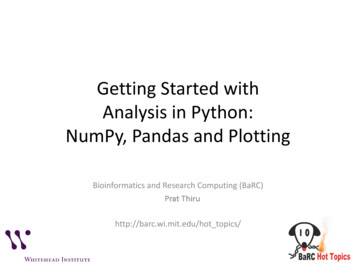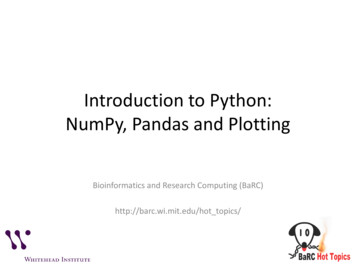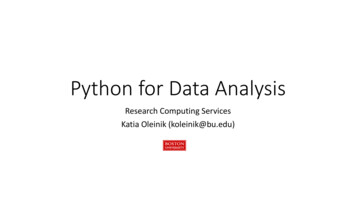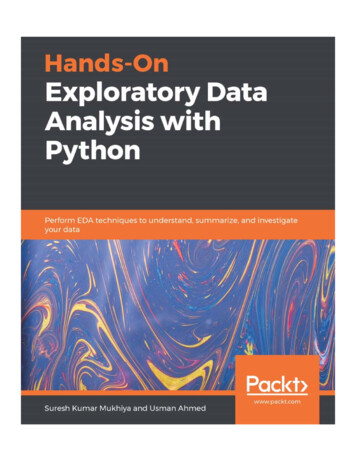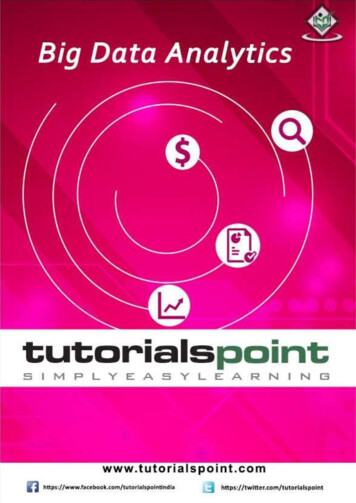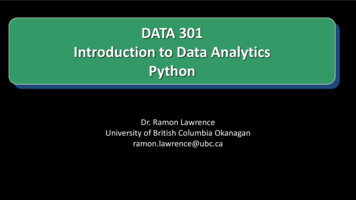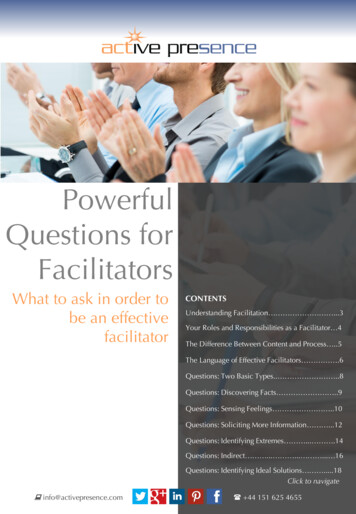Transcription
pandas: powerful Python data analysistoolkitRelease 0.25.3Wes McKinney& PyData Development TeamNov 02, 2019
CONTENTSi
ii
pandas: powerful Python data analysis toolkit, Release 0.25.3Date: Nov 02, 2019 Version: 0.25.3Download documentation: PDF Version Zipped HTMLUseful links: Binary Installers Source Repository Issues & Ideas Q&A Support Mailing Listpandas is an open source, BSD-licensed library providing high-performance, easy-to-use data structures and dataanalysis tools for the Python programming language.See the overview for more detail about whats in the library.CONTENTS1
pandas: powerful Python data analysis toolkit, Release 0.25.32CONTENTS
CHAPTERONEWHATS NEW IN 0.25.2 (OCTOBER 15, 2019)These are the changes in pandas 0.25.2. See release for a full changelog including other versions of pandas.Note: Pandas 0.25.2 adds compatibility for Python 3.8 (GH28147).1.1 Bug fixes1.1.1 Indexing Fix regression in DataFrame.reindex() not following the limit argument (GH28631). Fix regression in RangeIndex.get indexer() for decreasing RangeIndex where target values may beimproperly identified as missing/present (GH28678)1.1.2 I/O Fix regression in notebook display where th tags were missing for DataFrame.index values (GH28204). Regression in to csv() where writing a Series or DataFrame indexed by an IntervalIndex wouldincorrectly raise a TypeError (GH28210) Fix to csv() with ExtensionArray with list-like values (GH28840).1.1.3 Groupby/resample/rolling Bug incorrectly raising an IndexError when passing a list of quantiles to pandas.core.groupby.DataFrameGroupBy.quantile() (GH28113). Bug in pandas.core.groupby.GroupBy.shift(), pandas.core.groupby.GroupBy.bfill() and pandas.core.groupby.GroupBy.ffill() where timezone information would bedropped (GH19995, GH27992) Compatibility with Python 3.8 in DataFrame.query() (GH27261) Fix to ensure that tab-completion in an IPython console does not raise warnings for deprecated attributes(GH27900).3
pandas: powerful Python data analysis toolkit, Release 0.25.31.2 ContributorsA total of 8 people contributed patches to this release. People with a by their names contributed a patch for the firsttime. Felix Divo Jeremy Schendel Joris Van den Bossche MeeseeksMachine Tom Augspurger Will Ayd William Ayd jbrockmendel{{ header }}4Chapter 1. Whats new in 0.25.2 (October 15, 2019)
CHAPTERTWOINSTALLATIONThe easiest way to install pandas is to install it as part of the Anaconda distribution, a cross platform distribution fordata analysis and scientific computing. This is the recommended installation method for most users.Instructions for installing from source, PyPI, ActivePython, various Linux distributions, or a development version arealso provided.2.1 Python version supportOfficially Python 3.5.3 and above, 3.6, 3.7, and 3.8.2.2 Installing pandas2.2.1 Installing with AnacondaInstalling pandas and the rest of the NumPy and SciPy stack can be a little difficult for inexperienced users.The simplest way to install not only pandas, but Python and the most popular packages that make up the SciPy stack(IPython, NumPy, Matplotlib, ) is with Anaconda, a cross-platform (Linux, Mac OS X, Windows) Python distributionfor data analytics and scientific computing.After running the installer, the user will have access to pandas and the rest of the SciPy stack without needing to installanything else, and without needing to wait for any software to be compiled.Installation instructions for Anaconda can be found here.A full list of the packages available as part of the Anaconda distribution can be found here.Another advantage to installing Anaconda is that you dont need admin rights to install it. Anaconda can install in theusers home directory, which makes it trivial to delete Anaconda if you decide (just delete that folder).2.2.2 Installing with MinicondaThe previous section outlined how to get pandas installed as part of the Anaconda distribution. However this approachmeans you will install well over one hundred packages and involves downloading the installer which is a few hundredmegabytes in size.If you want to have more control on which packages, or have a limited internet bandwidth, then installing pandas withMiniconda may be a better solution.Conda is the package manager that the Anaconda distribution is built upon. It is a package manager that is bothcross-platform and language agnostic (it can play a similar role to a pip and virtualenv combination).5
pandas: powerful Python data analysis toolkit, Release 0.25.3Miniconda allows you to create a minimal self contained Python installation, and then use the Conda command toinstall additional packages.First you will need Conda to be installed and downloading and running the Miniconda will do this for you. Theinstaller can be found hereThe next step is to create a new conda environment. A conda environment is like a virtualenv that allows you to specifya specific version of Python and set of libraries. Run the following commands from a terminal window:conda create -n name of my env pythonThis will create a minimal environment with only Python installed in it. To put your self inside this environment run:source activate name of my envOn Windows the command is:activate name of my envThe final step required is to install pandas. This can be done with the following command:conda install pandasTo install a specific pandas version:conda install pandas 0.20.3To install other packages, IPython for example:conda install ipythonTo install the full Anaconda distribution:conda install anacondaIf you need packages that are available to pip but not conda, then install pip, and then use pip to install those packages:conda install pippip install django2.2.3 Installing from PyPIpandas can be installed via pip from PyPI.pip install pandas2.2.4 Installing with ActivePythonInstallation instructions for ActivePython can be found here. Versions 2.7 and 3.5 include pandas.2.2.5 Installing using your Linux distributions package manager.The commands in this table will install pandas for Python 3 from your distribution. To install pandas for Python 2,you may need to use the python-pandas package.6Chapter 2. Installation
pandas: powerful Python data analysis toolkit, Release 0.25.3Distribution StatusDebianstableDebian eFedorastablestableCentos/RHELstableDownload / Repository Linkofficial Debian repositoryNeuroDebianInstall methodofficial Ubuntu repositoryOpenSuse Repositoryofficial Fedora repositoryEPEL repositorysudo apt-get install python3-pandassudo apt-get install python3-pandassudo apt-get install python3-pandaszypper in python3-pandasdnf install python3-pandasyum install python3-pandasHowever, the packages in the linux package managers are often a few versions behind, so to get the newest version ofpandas, its recommended to install using the pip or conda methods described above.2.2.6 Installing from sourceSee the contributing guide for complete instructions on building from the git source tree. Further, see creating adevelopment environment if you wish to create a pandas development environment.2.3 Running the test suitepandas is equipped with an exhaustive set of unit tests, covering about 97% of the code base as of this writing. Torun it on your machine to verify that everything is working (and that you have all of the dependencies, soft and hard,installed), make sure you have pytest 4.0.2 and Hypothesis 3.58, then run: pd.test()running: pytest --skip-slow --skip-network C:\Users\TP\Anaconda3\envs\py36\lib\site, packages\pandas test session starts platform win32 -- Python 3.6.2, pytest-3.6.0, py-1.4.34, pluggy-0.4.0rootdir: C:\Users\TP\Documents\Python\pandasdev\pandas, inifile: setup.cfgcollected 12145 items / 3 skipped.S.S. 12130 passed, 12 skipped in 368.339 seconds 2.3. Running the test suite7
pandas: powerful Python data analysis toolkit, Release 0.25.32.4 ytzMinimum supported version24.2.01.13.32.6.12017.22.4.1 Recommended dependencies numexpr: for accelerating certain numerical operations. numexpr uses multiple cores as well as smart chunking and caching to achieve large speedups. If installed, must be Version 2.6.2 or higher. bottleneck: for accelerating certain types of nan evaluations. bottleneck uses specialized cython routinesto achieve large speedups. If installed, must be Version 1.2.1 or higher.Note: You are highly encouraged to install these libraries, as they provide speed improvements, especially whenworking with large data sets.2.4.2 Optional dependenciesPandas has many optional dependencies that are only used for specific methods. For example, pandas.read hdf() requires the pytables package. If the optional dependency is not installed, pandas will raise anImportError when the method requiring that dependency is called.8Chapter 2. Installation
pandas: powerful Python data analysis toolkit, Release lrdxlwtxselzlibMinimum otesHTML parser for read html (see note)Conditional formatting with DataFrame.styleClipboard I/OClipboard I/OHDF5-based reading / writingSQL support for databases other than sqliteMiscellaneous statistical functionsExcel writingCompression for msgpackParquet reading / writingGoogle Cloud Storage accessHTML parser for read html (see note)HTML parser for read html (see note)VisualizationReading / writing for xlsx filesGoogle Big Query accessPostgreSQL engine for sqlalchemyParquet and feather reading / writingMySQL engine for sqlalchemySPSS files (.sav) readingHDF5 reading / writingClipboard I/OAmazon S3 accesspandas-like API for N-dimensional dataClipboard I/O on linuxExcel readingExcel writingClipboard I/O on linuxCompression for msgpackOptional dependencies for parsing HTMLOne of the following combinations of libraries is needed to use the top-level read html() function:Changed in version 0.23.0. BeautifulSoup4 and html5lib BeautifulSoup4 and lxml BeautifulSoup4 and html5lib and lxml Only lxml, although see HTML Table Parsing for reasons as to why you should probably not take this approach.Warning: if you install BeautifulSoup4 you must install either lxml or html5lib or both. read html() will not workwith only BeautifulSoup4 installed. You are highly encouraged to read HTML Table Parsing gotchas. It explains issues surrounding the installation and usage of the above three libraries.2.4. Dependencies9
pandas: powerful Python data analysis toolkit, Release 0.25.3{{ header }}10Chapter 2. Installation
CHAPTERTHREEGETTING STARTED{{ header }}3.1 Package overviewpandas is a Python package providing fast, flexible, and expressive data structures designed to make working withrelational or labeled data both easy and intuitive. It aims to be the fundamental high-level building block for doingpractical, real world data analysis in Python. Additionally, it has the broader goal of becoming the most powerfuland flexible open source data analysis / manipulation tool available in any language. It is already well on its waytoward this goal.pandas is well suited for many different kinds of data: Tabular data with heterogeneously-typed columns, as in an SQL table or Excel spreadsheet Ordered and unordered (not necessarily fixed-frequency) time series data. Arbitrary matrix data (homogeneously typed or heterogeneous) with row and column labels Any other form of observational / statistical data sets. The data actually need not be labeled at all to be placedinto a pandas data structureThe two primary data structures of pandas, Series (1-dimensional) and DataFrame (2-dimensional), handle thevast majority of typical use cases in finance, statistics, social science, and many areas of engineering. For R users,DataFrame provides everything that Rs data.frame provides and much more. pandas is built on top of NumPyand is intended to integrate well within a scientific computing environment with many other 3rd party libraries.Here are just a few of the things that pandas does well: Easy handling of missing data (represented as NaN) in floating point as well as non-floating point data Size mutability: columns can be inserted and deleted from DataFrame and higher dimensional objects Automatic and explicit data alignment: objects can be explicitly aligned to a set of labels, or the user cansimply ignore the labels and let Series, DataFrame, etc. automatically align the data for you in computations Powerful, flexible group by functionality to perform split-apply-combine operations on data sets, for both aggregating and transforming data Make it easy to convert ragged, differently-indexed data in other Python and NumPy data structures intoDataFrame objects Intelligent label-based slicing, fancy indexing, and subsetting of large data sets Intuitive merging and joining data sets Flexible reshaping and pivoting of data sets11
pandas: powerful Python data analysis toolkit, Release 0.25.3 Hierarchical labeling of axes (possible to have multiple labels per tick) Robust IO tools for loading data from flat files (CSV and delimited), Excel files, databases, and saving / loadingdata from the ultrafast HDF5 format Time series-specific functionality: date range generation and frequency conversion, moving window statistics,moving window linear regressions, date shifting and lagging, etc.Many of these principles are here to address the shortcomings frequently experienced using other languages / scientificresearch environments. For data scientists, working with data is typically divided into multiple stages: munging andcleaning data, analyzing / modeling it, then organizing the results of the analysis into a form suitable for plotting ortabular display. pandas is the ideal tool for all of these tasks.Some other notes pandas is fast. Many of the low-level algorithmic bits have been extensively tweaked in Cython code. However,as with anything else generalization usually sacrifices performance. So if you focus on one feature for yourapplication you may be able to create a faster specialized tool. pandas is a dependency of statsmodels, making it an important part of the statistical computing ecosystem inPython. pandas has been used extensively in production in financial applications.3.1.1 Data on1D labeled homogeneously-typed arrayGeneral 2D labeled, size-mutable tabular structure with potentiallyheterogeneously-typed columnWhy more than one data structure?The best way to think about the pandas data structures is as flexible containers for lower dimensional data. Forexample, DataFrame is a container for Series, and Series is a container for scalars. We would like to be able to insertand remove objects from these containers in a dictionary-like fashion.Also, we would like sensible default behaviors for the common API functions which take into account the typicalorientation of time series and cross-sectional data sets. When using ndarrays to store 2- and 3-dimensional data, aburden is placed on the user to consider the orientation of the data set when writing functions; axes are consideredmore or less equivalent (except when C- or Fortran-contiguousness matters for performance). In pandas, the axes areintended to lend more semantic meaning to the data; i.e., for a particular data set there is likely to be a right way toorient the data. The goal, then, is to reduce the amount of mental effort required to code up data transformations indownstream functions.For example, with tabular data (DataFrame) it is more semantically helpful to think of the index (the rows) and thecolumns rather than axis 0 and axis 1. Iterating through the columns of the DataFrame thus results in more readablecode:for col in df.columns:series df[col]# do something with series12Chapter 3. Getting started
pandas: powerful Python data analysis toolkit, Release 0.25.33.1.2 Mutability and copying of dataAll pandas data structures are value-mutable (the values they contain can be altered) but not always size-mutable. Thelength of a Series cannot be changed, but, for example, columns can be inserted into a DataFrame. However, the vastmajority of methods produce new objects and leave the input data untouched. In general we like to favor immutabilitywhere sensible.3.1.3 Getting supportThe first stop for pandas issues and ideas is the Github Issue Tracker. If you have a general question, pandas communityexperts can answer through Stack Overflow.3.1.4 Communitypandas is actively supported today by a community of like-minded individuals around the world who contribute theirvaluable time and energy to help make open source pandas possible. Thanks to all of our contributors.If youre interested in contributing, please visit the contributing guide.pandas is a NumFOCUS sponsored project. This will help ensure the success of development of pandas as a worldclass open-source project, and makes it possible to donate to the project.3.1.5 Project governanceThe governance process that pandas project has used informally since its inception in 2008 is formalized in ProjectGovernance documents. The documents clarify how decisions are made and how the various elements of our community interact, including the relationship between open source collaborative development and work that may be fundedby for-profit or non-profit entities.Wes McKinney is the Benevolent Dictator for Life (BDFL).3.1.6 Development teamThe list of the Core Team members and more detailed information can be found on the peoples page of the governancerepo.3.1.7 Institutional partnersThe information about current institutional partners can be found on pandas website page.3.1.8 LicenseBSD 3-Clause LicenseCopyright (c) 2008-2012, AQR Capital Management, LLC, Lambda Foundry, Inc. and PyData, Development TeamAll rights reserved.Redistribution and use in source and binary forms, with or withoutmodification, are permitted provided that the following conditions are met:(continues on next page)3.1. Package overview13
pandas: powerful Python data analysis toolkit, Release 0.25.3(continued from previous page)* Redistributions of source code must retain the above copyright notice, thislist of conditions and the following disclaimer.* Redistributions in binary form must reproduce the above copyright notice,this list of conditions and the following disclaimer in the documentationand/or other materials provided with the distribution.* Neither the name of the copyright holder nor the names of itscontributors may be used to endorse or promote products derived fromthis software without specific prior written permission.THIS SOFTWARE IS PROVIDED BY THE COPYRIGHT HOLDERS AND CONTRIBUTORS "AS IS"AND ANY EXPRESS OR IMPLIED WARRANTIES, INCLUDING, BUT NOT LIMITED TO, THEIMPLIED WARRANTIES OF MERCHANTABILITY AND FITNESS FOR A PARTICULAR PURPOSE AREDISCLAIMED. IN NO EVENT SHALL THE COPYRIGHT HOLDER OR CONTRIBUTORS BE LIABLEFOR ANY DIRECT, INDIRECT, INCIDENTAL, SPECIAL, EXEMPLARY, OR CONSEQUENTIALDAMAGES (INCLUDING, BUT NOT LIMITED TO, PROCUREMENT OF SUBSTITUTE GOODS ORSERVICES; LOSS OF USE, DATA, OR PROFITS; OR BUSINESS INTERRUPTION) HOWEVERCAUSED AND ON ANY THEORY OF LIABILITY, WHETHER IN CONTRACT, STRICT LIABILITY,OR TORT (INCLUDING NEGLIGENCE OR OTHERWISE) ARISING IN ANY WAY OUT OF THE USEOF THIS SOFTWARE, EVEN IF ADVISED OF THE POSSIBILITY OF SUCH DAMAGE.{{ header }}3.2 10 minutes to pandasThis is a short introduction to pandas, geared mainly for new users. You can see more complex recipes in the Cookbook.Customarily, we import as follows:In [1]: import numpy as npIn [2]: import pandas as pd3.2.1 Object creationSee the Data Structure Intro section.Creating a Series by passing a list of values, letting pandas create a default integer index:In [3]: s pd.Series([1, 3, 5, np.nan, 6, 8])In [4]: sOut[4]:01.013.025.03NaN46.058.0dtype: float64Creating a DataFrame by passing a NumPy array, with a datetime index and labeled columns:14Chapter 3. Getting started
pandas: powerful Python data analysis toolkit, Release 0.25.3In [5]: dates pd.date range('20130101', periods 6)In [6]: datesOut[6]:DatetimeIndex(['2013-01-01', '2013-01-02', '2013-01-03', '2013-01-04','2013-01-05', '2013-01-06'],dtype 'datetime64[ns]', freq 'D')In [7]: df pd.DataFrame(np.random.randn(6, 4), index dates, columns list('ABCD'))In [8]: dfOut[8]:AB2013-01-01 1.832747 1.5153862013-01-02 -0.913436 0.0351412013-01-03 -1.323650 0.4273552013-01-04 0.509859 -2.7695862013-01-05 0.139488 -0.2593282013-01-06 -0.130327 2452-0.424347Creating a DataFrame by passing a dict of objects that can be converted to series-like.In [9]: df2 pd.DataFrame({'A': 1.,.:'B': pd.Timestamp('20130102'),.:'C': pd.Series(1, index list(range(4)), dtype 'float32'),.:'D': np.array([3] * 4, dtype 'int32'),.:'E': pd.Categorical(["test", "train", "test", "train"]),.:'F': 'foo'}).:In [10]: df2Out[10]:AB0 1.0 2013-01-021 1.0 2013-01-022 1.0 2013-01-023 1.0 ofoofoofooThe columns of the resulting DataFrame have different dtypes.In [11]: int32EcategoryFobjectdtype: objectIf youre using IPython, tab completion for column names (as well as public attributes) is automatically enabled. Heresa subset of the attributes that will be completed:In [12]: df2. TAB df2.Adf2.absdf2.add# noqa: E225, E999df2.booldf2.boxplotdf2.C(continues on next page)3.2. 10 minutes to pandas15
pandas: powerful Python data analysis toolkit, Release 0.25.3(continued from previous page)df2.add prefixdf2.add 2.applymapdf2.Ddf2.clipdf2.clip lowerdf2.clip upperdf2.columnsdf2.combinedf2.combine firstdf2.compounddf2.consolidateAs you can see, the columns A, B, C, and D are automatically tab completed. E is there as well; the rest of the attributeshave been truncated for brevity.3.2.2 Viewing dataSee the Basics section.Here is how to view the top and bottom rows of the frame:In [13]: df.head()Out[13]:AB2013-01-01 1.832747 1.5153862013-01-02 -0.913436 0.0351412013-01-03 -1.323650 0.4273552013-01-04 0.509859 -2.7695862013-01-05 0.139488 D-0.360634-1.106914-0.000698-0.865748-0.902452In [14]: df.tail(3)Out[14]:AB2013-01-04 0.509859 -2.7695862013-01-05 0.139488 -0.2593282013-01-06 -0.130327 -0.372906CD1.000521 -0.8657481.082034 -0.9024521.072236 -0.424347Display the index, columns:In [15]: df.indexOut[15]:DatetimeIndex(['2013-01-01', '2013-01-02', '2013-01-03', '2013-01-04','2013-01-05', '2013-01-06'],dtype 'datetime64[ns]', freq 'D')In [16]: df.columnsOut[16]: Index(['A', 'B', 'C', 'D'], dtype 'object')DataFrame.to numpy() gives a NumPy representation of the underlying data. Note that this can be an expensiveoperation when your DataFrame has columns with different data types, which comes down to a fundamental difference between pandas and NumPy: NumPy arrays have one dtype for the entire array, while pandas DataFrameshave one dtype per column. When you call DataFrame.to numpy(), pandas will find the NumPy dtype thatcan hold all of the dtypes in the DataFrame. This may end up being object, which requires casting every value to aPython object.For df, our DataFrame of all floating-point values, DataFrame.to numpy() is fast and doesnt require copyingdata.16Chapter 3. Getting started
pandas: powerful Python data analysis toolkit, Release 0.25.3In [17]: df.to numpy()Out[17]:array([[ 1.83274697e 00, 1.51538609e 00,-3.60634458e-01],[-9.13435768e-01, 3.51414290e-02,-1.10691447e 00],[-1.32365020e 00, 4.27354647e-01,-6.97782589e-04],[ 5.09859417e-01, -2.76958615e 00,-8.65747849e-01],[ 1.39488428e-01, -2.59327906e-01,-9.02451725e-01],[-1.30327388e-01, -3.72906082e-01,-4.24346700e-01]])1.79354724e 00,3.43748191e 00,8.35343007e-01,1.00052083e 00,1.08203428e 00,1.07223611e 00,For df2, the DataFrame with multiple dtypes, DataFrame.to numpy() is relatively expensive.In [18]: df2.to numpy()Out[18]:array([[1.0, Timestamp('2013-01-02[1.0, Timestamp('2013-01-02[1.0, Timestamp('2013-01-02[1.0, Timestamp('2013-01-02dtype ,1.0,1.0,1.0,1.0,3,3,3,3,'test', 'foo'],'train', 'foo'],'test', 'foo'],'train', 'foo']],Note: DataFrame.to numpy() does not include the index or column labels in the output.describe() shows a quick statistic summary of your data:In [19]: df.describe()Out[19]:ABcount 6.000000 6.000000mean0.019114 -0.237323std1.117102 1.415574min-1.323650 -2.76958625%-0.717659 -0.34451250%0.004581 -0.11209375%0.417267 0.329301max1.832747 osing your data:In [20]: 0327-0.3729061.072236-0.424347Sorting by an axis:In [21]: df.sort index(axis 1, ascending False)Out[21]:(continues on next page)3.2. 10 minutes to pandas17
pandas: powerful Python data analysis toolkit, Release 0.25.3(continued from previous 48-0.902452-0.424347CBA1.793547 1.515386 1.8327473.437482 0.035141 -0.9134360.835343 0.427355 -1.3236501.000521 -2.769586 0.5098591.082034 -0.259328 0.1394881.072236 -0.372906 -0.130327Sorting by values:In [22]: df.sort values(by 'B')Out[22]:AB2013-01-04 0.509859 -2.7695862013-01-06 -0.130327 -0.3729062013-01-05 0.139488 -0.2593282013-01-02 -0.913436 0.0351412013-01-03 -1.323650 0.4273552013-01-01 1.832747 698-0.3606343.2.3 SelectionNote: While standard Python / Numpy expressions for selecting and setting are intuitive and come in handy forinteractive work, for production code, we recommend the optimized pandas data access methods, .at, .iat, .locand .iloc.See the indexing documentation Indexing and Selecting Data and MultiIndex / Advanced Indexing.GettingSelecting a single column, which yields a Series, equivalent to df.A:In [23]: .1394882013-01-06-0.130327Freq: D, Name: A, dtype: float64Selecting via [], which slices the rows.In [24]: df[0:3]Out[24]:A2013-01-01 1.8327472013-01-02 -0.9134362013-01-03 -1.323650B1.5153860.0351410.427355CD1.793547 -0.3606343.437482 -1.1069140.835343 -0.000698In [25]: df['20130102':'20130104']18Chapter 3. Getting started
pandas: powerful Python data analysis toolkit, Release 0.25.3Out[25]:AB2013-01-02 -0.913436 0.0351412013-01-03 -1.323650 0.4273552013-01-04 0.509859 -2.769586CD3.437482 -1.1069140.835343 -0.0006981.000521 -0.865748Selection by labelSee more in Selection by Label.For getting a cross section using a label:In [26]: 7D-0.360634Name: 2013-01-01 00:00:00, dtype: float64Selecting on a multi-axis by label:In [27]: df.loc[:, ['A', 'B']]Out[27]:AB2013-01-01 1.832747 1.5153862013-01-02 -0.913436 0.0351412013-01-03 -1.323650 0.4273552013-01-04 0.509859 -2.7695862013-01-05 0.139488 -0.2593282013-01-06 -0.130327 -0.372906Showing label slicing, both endpoints are included:In [28]: df.loc['20130102':'20130104', ['A', 'B']]Out[28]:AB2013-01-02 -0.913436 0.0351412013-01-03 -1.323650 0.4273552013-01-04 0.509859 -2.769586Reduction in the dimensions of the returned object:In [29]: df.loc['20130102', ['A', 'B']]Out[29]:A-0.913436B0.035141Name: 2013-01-02 00:00:00, dtype: float64For getting a scalar value:In [30]: df.loc[dates[0], 'A']Out[30]: 1.8327469709663295For getting fast access to a scalar (equivalent to the prior method):3.2. 10 minutes to pandas19
pandas: powerful Python data analysis toolkit, Release 0.25.3In [31]: df.at[dates[0], 'A']Out[31]: 1.8327469709663295Selection by positionSee more in Selection by Position.Select via the position of the passed integers:In [32]: 865748Name: 2013-01-04 00:00:00, dtype: float64By integer slices, acting similar to numpy/python:In [33]: df.iloc[3:5, 0:2]Out[33]:AB2013-01-04 0.509859 -2.7695862013-01-05 0.139488 -0.259328By lists of integer position locations, similar to the numpy/python style:In [34]: df.iloc[[1, 2, 4], [0, 2]]Out[34]:AC2013-01-02 -0.913436 3.4374822013-01-03 -1.323650 0.8353432013-01-05 0.139488 1.082034For slicing rows explicitly:In [35]: df.iloc[1:3, :]Out[35]:AB2013-01-02 -0.913436 0.0351412013-01-03 -1.323650 0.427355CD3.437482 -1.1069140.835343 -0.000698For slicing columns explicitly:In [36]: df.iloc[:, 1:3]Out[36]:BC2013-01-01 1.515386 1.7935472013-01-02 0.035141 3.4374822013-01-03 0.427355 0.8353432013-01-04 -2.769586 1.0005212013-01-05 -0.259328 1.0820342013-01-06 -0.372906 1.072236For getting a value explicitly:20Chapter 3. Getting started
pandas: powerful Python data analysis toolkit, Release 0.25.3In [37]: df.iloc[1, 1]Out[37]: 0.03514142900432859For getting fast access to a scalar (equivalent t
pandas: powerful Python data analysis toolkit, Release 0.25.3 Date: Nov 02, 2019 Version: 0.25.3 Download