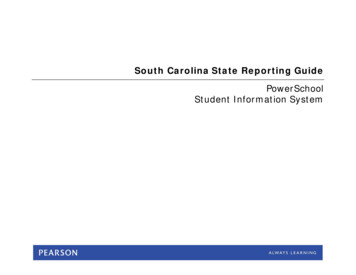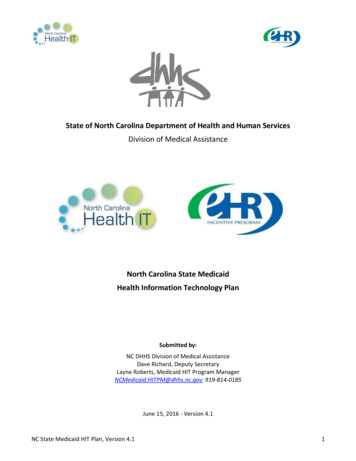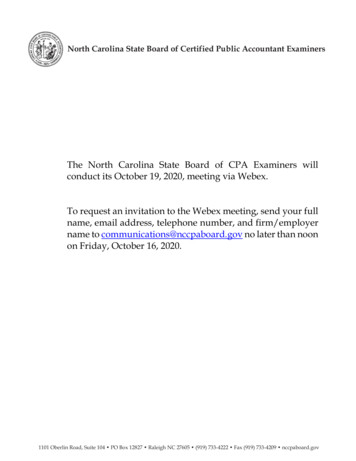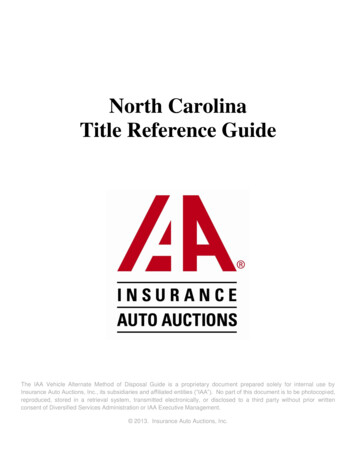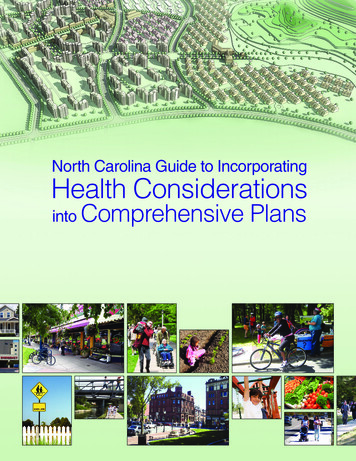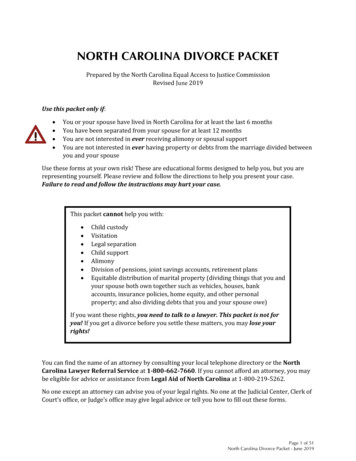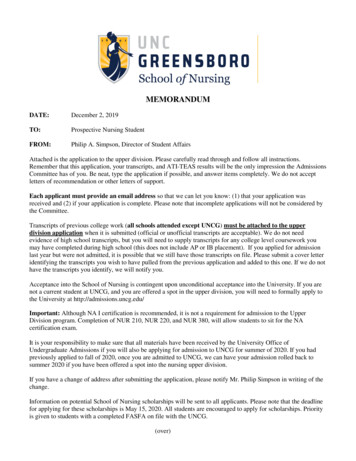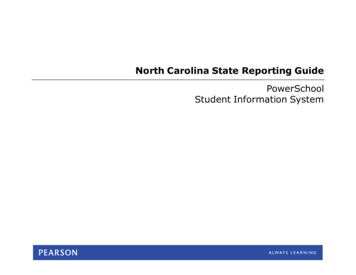
Transcription
North Carolina State Reporting GuidePowerSchoolStudent Information System
Released December 13, 2013Document Owner: Documentation ServicesThis edition applies to Release 7.x of the PowerSchool software and to all subsequent releases and modifications until otherwise indicated innew editions or updates.The data and names used to illustrate the reports and screen images may include names of individuals, companies, brands, and products. Allof the data and names are fictitious; any similarities to actual names are entirely coincidental.Note: Information in this guide is updated with each iteration as North Carolina reports are released in PowerSchool.PowerSchool is a trademark, in the U.S. and/or other countries, of Pearson Education, Inc. or its affiliate(s).Copyright 2013 Pearson Education, Inc. or its affiliates. All rights reserved. All trademarks are either owned or licensed by PearsonEducation, Inc. or its affiliates. Other brands and names are the property of their respective owners
North Carolina State Reporting GuideContentsIntroduction .7Data Collections . 7Additional Resources . 10Additional User Guides . 10PowerSchool Online Help . 10PowerSource . 10North Carolina State Reporting Data Dictionary . 11Understanding North Carolina State Reporting . 12Run Data Collection . 12Review Data Collections . 13Review Exceptions . 14Approve Data Collection (Schools and LEA) . 15Data Collections . 16Academically and Intellectually Gifted (AIG) Data Collection . 16Report Input . 17Report Output . 20Alternative Learning Program (ALP) Data Collection . 21Report Input . 22Report Output . 24Common Follow-Up (CFS) Data Collection. 25Report Input . 26Report Output . 28Discipline Data Collection. 29Reportable Crimes . 29Introduction - Data Collections3
North Carolina State Reporting GuideReportable Actions. 30Impermissible Uses of Seclusion & Restraint for Staff. 30Transfers Offered to Violent Crime Victims View . 31Report Input . 32Report Output . 35Dropout Data Collection. 36Report Input . 38Report Output . 41Graduate Data Verif ication (also called Graduate Survey) Data Collection . 42Report Input . 43Report Output . 45Office of Civil Rights (OCR) Data Collection . 46Report Input . 47Principal Monthly Report (PMR) Data Collection. 48Report Input . 50Report Output . 53Retention/Promotion/Graduation (RPG) Data Collection. 54Report Input . 55Report Output . 58SAR Data Collection . 59Report Input . 60Report Output . 63Validation Reports . 64AIG Record Validations . 64Data Validation Checks . 64ALP Record Validations . 66Introduction - Data Collections4
North Carolina State Reporting GuideData Validation Checks . 66CFU Record Validations . 68Data Validation Checks . 68Discipline Validations . 69Data Validation Checks . 69Dropout Validations . 70Data Validation Checks . 70Graduation Data Verification Validations . 72Data Validation Checks . 72OCR Record Validations . 74Data Validation Checks . 74PMR Record Validations . 75Data Validation Checks . 75RPG Record Validations . 83Data Validation Checks . 83SAR Record Validations . 84Data Validation Checks . 84Appendix . 93Data Collection Outputs . 93Academically and Intellectually Gifted Data Collection . 94Alternative Learning Program Data Collection .109Common Follow-Up Data Collection .112Discipline Data Collection .116Dropout Data Collection .132Graduate Data Verif ication Data Collection .143Principal Monthly Data Collection .155Introduction - Data Collections5
North Carolina State Reporting GuideRetention/Promotion/Graduation Data Collection .183SAR Data Collection (SAR) .187Introduction - Data Collections6
North Carolina State Reporting GuideIntroductionThe North Carolina State Reporting Guide provides information regarding the reporting workflow for the North Carolina statedata collections, as well as how to correct data errors in PowerSchool. The information in this guide is grouped b y thecollections.This guide should be used in conjunction with the North Carolina State Reporting Setup Guide, which includes specific setupitems.Data CollectionsThe following data collections are included in this guide.Data CollectionNameDescriptionDue Date / CycleAcademically andIntellectually Gifted(AIG) DataCollectionThe Academically and Intellectually Gifted Data Collectiondisplays data for all actively enrolled students in gradesKindergarten through 13 identified with an AIG Program.Run once a year and is due January15th.AlternativeLearning Program(ALP) DataCollectionThe Alternative Learning Program Data Collection displaysinformation for students in risk of academic failure or whoengage in disruptive or disorderly behavior.Run once a year, after EOY (End ofYear process) and is collected forthe previous school year.Common Follow-UpSystem (CFS) DataCollectionThe Common Follow-Up System Data Collection displays anindividual student record for every student in grades 9 – 13 fromthe prior school year and includes the following information:This collection is submitted to thestate once a year in November.Introduction - Data Collections All students who were admitted to and attended schoolfor at least one day. Demographic data, grade level, diploma type, and entryand exit dates for all students.7
North Carolina State Reporting GuideData CollectionNameDescriptionDue Date / CycleDiscipline DataCollectionThe Discipline Data Collection displays students reported fordisciplinary incidents to the state. While a school can run thiscollection at any time during the school year, the state willcollect this data at the end of each school year. It is theresponsibility of each school to run this collection, review thedata, and correct any data quality issues in preparation for thefinal state collection.The collection is run beginning May15, 20XX and must be finalized forDPI by June 30, 20XX.Dropout DataCollectionThe Dropout Data Collection displays information for studentswho are considered as dropouts from the previous school year.There are various rules that determine how a dropout isdetermined, usually based on exit code (W2), although otherexit codes (except W1, W3, W4 and W6) should be consideredas well. It is each school's responsibility to identify dropouts andspecify a specific dropout reason (code) for each. In some casesthe school may not know the exact reason for the dropout. Forinstance, if a suspected dropout is found to be enrolled inanother school, then he or she is not a dropout. In the casewhere the student has been verified as a dropout, the school isresponsible for flagging the verified dropout checkbox.The collection is run on the 20th dayof the current school year(equivalent to the end date of PMRinterval 1).Graduate DataVerification (alsocalled GraduateSurvey) DataCollectionThe Graduate Data Verification Data Collection displaysdemographic information, Diploma Type, and post-graduateintentions of North Carolina high school graduates.Run during the school year and isbased on: Summer School Graduates(previous year) Mid-Year/Early Graduates(current year) Regular Program GraduatesNote: Approval of the graduate dataverification cannot be prior to thelast day of the school calendar 7days or June 15 through 30whichever comes first.Introduction - Data Collections8
North Carolina State Reporting GuideData CollectionNameDescriptionDue Date / CycleOffice of CivilRights (OCR) DataCollection - Part 1The Office of Civil Rights Data Collection is reported for each LEAat the state level. The purpose of the U.S. Department ofEducation’s Civil Rights Data Collection is to obtain data relatedto the nation's public school LEAs’ and elementary andsecondary schools’ obligation to provide equal educationalopportunity. To fulfill this goal, the CRDC collects a variety ofinformation, including student enrollment and educationalprograms and services data, that are disaggregated byrace/ethnicity, sex, limited English proficiency, and disability.Part 1 – Collection snapshot is runat the end of September andDecember.The Principal's Monthly Report (PMR) Data Collection displaysenrollment, membership, and attendance information.Run 9 times a year; once everyschool month (20 days).Office of CivilRights (OCR) DataCollection – Part 2Principal MonthlyReport (PMR) DataCollectionPart 2 – Collection snapshot is runat the end of December.For Intervals 1 and 2: Users mustenter 20 days.For Intervals 3-8: Users manuallyenter the number of days.For Interval 9: The system willcalculate the number of remainingdays.Retention/Promotion/Graduation (RPG)Data CollectionThe Retention/Promotion/Graduation data collection displays anindividual student record on every student who completed theschool’s academic year at the reporting school.Run once a year in September forthe prior year.SAR Data CollectionThe SAR Data Collection displays data for full school-basedschedule (i.e. all activities) of professional instructionalpersonnel and specified activities of non-professional personnel.The objective is to account for all of the reported person’s time.Run once a year 10 days after PMRmonth 2.Introduction - Data Collections9
North Carolina State Reporting GuideAdditional ResourcesSee the following resources for more information on PowerSchool and North Carolina state reporting. Public Schools of North Carolina: http://www.ncpublicsc hools.org/Additional User GuidesThe North Carolina State Reporting Setup Guide provides detailed information on the data elements to be set up for reportingto the North Carolina Department of Public Instruction (NCDPI).PowerSchool Online HelpFor more information on using PowerSchool and working with PowerSchool screens and fields, see the PowerSchool Online Help.Tip: Open the Online Help by clicking the Help iconin the upper-right corner of any PowerSchool page.PowerSourceVisit PowerSource, the Pearson customer portal, at https://powersource.pearsonsc hoolsystems.com to view or download: PowerSchool user guides and Knowledgebase articles North Carolina state reporting guides and Knowledgebase articles PowerSchool training videos PowerSchool and state reporting forums PowerSchool training calendar and class locations Online technical supportNote: A user name and password are
For more information on PowerSchool tables and fields, see the North Carolina State Reporting Data Dictionary guide, which identifies all tables in the database, and provides table column definitions, f