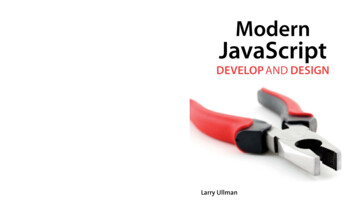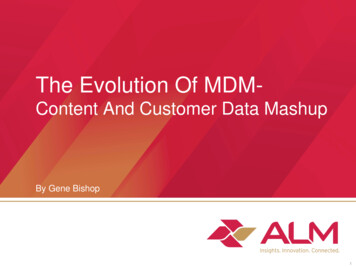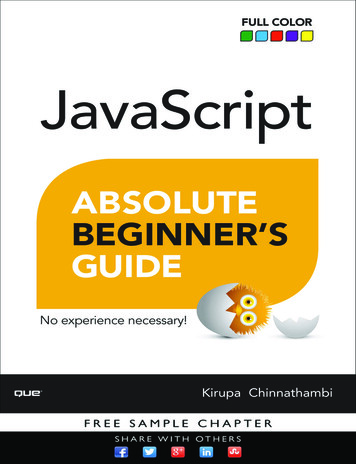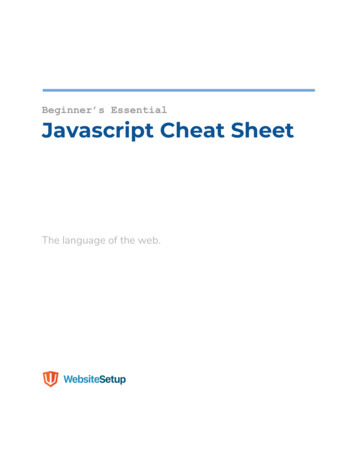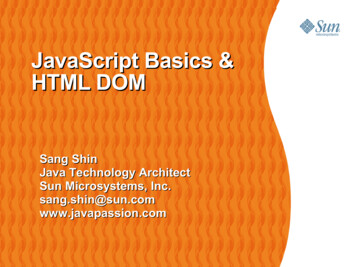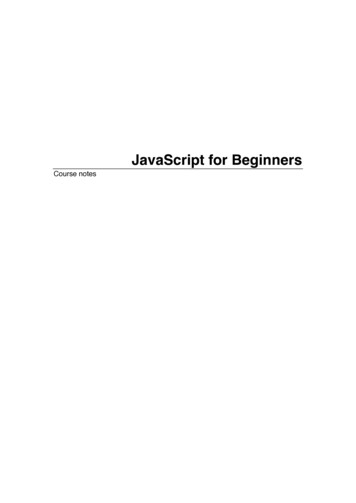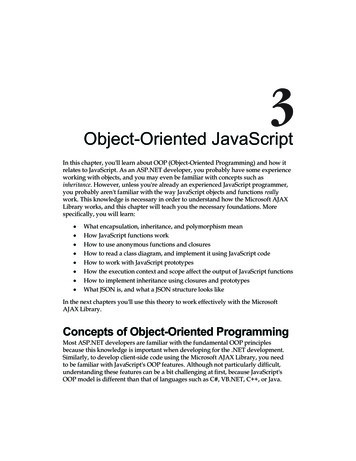Transcription
MarkLogic ServerJavaScript Reference Guide1MarkLogic 10May, 2019Last Revised: 10.0, May, 2019Copyright 2019 MarkLogic Corporation. All rights reserved.
MarkLogic ServerTable of ContentsTable of ContentsJavaScript Reference Guide1.0Server-Side JavaScript in MarkLogic .51.11.21.31.41.51.61.71.81.91.101.112.0Google V8 JavaScript Engine .5Familiarity For the JavaScript Developer .6Server-Side MarkLogic Power for Data Services .6Dates in Server-Side JavaScript .6Numeric Datatype Mappings in JavaScript .7JavaScript in Query Console .8Programming in Server-Side JavaScript .8Using xdmp.invoke or xdmp.invokeFunction for Scripting .8Each App Server Thread Runs a V8 Engine Instance .9Exception Handling .9Interaction with XQuery .10MarkLogic JavaScript Object API .112.12.22.32.42.52.62.72.8Node and Document API .112.1.1 Node Object .122.1.2 Document Object .13XML DOM APIs .132.2.1 Node Object for XML Nodes .142.2.2 Document Object for Document Nodes .162.2.3 NodeBuilder API .172.2.4 Element .192.2.5 Attr .212.2.6 CharacterData and Subtypes .212.2.7 TypeInfo .232.2.8 NamedNodeMap .232.2.9 NodeList .24Value Object .242.3.1 Example: xs:date as Value .252.3.2 Comparison to Native JavaScript Values .252.3.3 Example: Comparison between a Value and a Number .26Accessing JSON Nodes .26Sequence .26ValueIterator .27JavaScript instanceof Operator .28JavaScript Error API .302.8.1 JavaScript Error Properties and Functions .302.8.2 JavaScript stackFrame Properties .31MarkLogic 10—May, 2019JavaScript Reference Guide—Page 2
MarkLogic Server2.92.102.113.02.8.3 JavaScript try/catch Example .31JavaScript console Object .31JavaScript Duration and Date Arithmetic and Comparison Methods .322.10.1 Arithmetic Methods on Durations .322.10.1.1 xs.yearMonthDuration Methods .332.10.1.2 xs.dayTimeDuration Methods .342.10.2 Arithmetic Methods on Duration, Dates, and Times .352.10.2.1 xs.dateTime Methods .352.10.2.2 xs.date Methods .372.10.2.3 xs.time Methods .382.10.3 Comparison Methods on Duration, Date, and Time Values .392.10.3.1 xs.yearMonthDuration Comparison Methods .402.10.3.2 xs.dayTimeDuration Comparison Methods .412.10.3.3 xs.dateTime Comparison Methods .422.10.3.4 xs.date Comparison Methods .432.10.3.5 xs.time Comparison Methods .442.10.3.6 xs.gYearMonth Comparison Methods .452.10.3.7 xs.gYear Comparison Methods .462.10.3.8 xs.gMonthDay Comparison Methods .472.10.3.9 xs.gMonth Comparison Methods .472.10.3.10 xs.gDay Comparison Methods .48MarkLogic JavaScript Functions .49JavaScript Functions and Constructors .503.13.23.33.43.53.63.74.0Table of ContentsBuilt-In JavaScript Functions .50Functions That are part of the Global Object .503.2.1 declareUpdate Function .513.2.2 require Function .51Using XQuery Functions and Variables in JavaScript .523.3.1 require Function .523.3.2 Importing XQuery Modules to JavaScript Programs .523.3.2.1 Mapping Between XQuery Function and Variable Names toJavaScript 533.3.2.2 Type Mapping Between XQuery and JavaScript .53Importing JavaScript Modules Into JavaScript Programs .54Other MarkLogic Objects Available in JavaScript .54Amps and the module.amp Function .553.6.1 module.amp Function .553.6.2 Simple JavaScript Amp Example .55JavaScript Type Constructors .57Converting JavaScript Scripts to Modules .614.14.24.3Benefits of JavaScript Modules .61Other differences between JavaScript Scripts and Modules .61Performance Considerations .62MarkLogic 10—May, 2019JavaScript Reference Guide—Page 3
MarkLogic Server4.44.54.64.74.84.9Table of ContentsCreating and Using ES6 Modules .62Dynamic Imports are not Allowed .65Using JavaScript Modules in the Browser .65New Mimetype for JavaScript Modules .66Importing MarkLogic Built-In Modules .66Evaluating Variables with ES6 Modules .675.0Technical Support .706.0Copyright .72MarkLogic 10—May, 2019JavaScript Reference Guide—Page 4
MarkLogic ServerServer-Side JavaScript in MarkLogic1.0 Server-Side JavaScript in MarkLogic10MarkLogic 10 integrates JavaScript as a first-class server-side programming language. You cancall a JavaScript program from an App Server, and that program has server-side access to theMarkLogic built-in functions. This chapter describes the JavaScript implementation inMarkLogic and includes the following sections: Google V8 JavaScript Engine Familiarity For the JavaScript Developer Server-Side MarkLogic Power for Data Services Dates in Server-Side JavaScript Numeric Datatype Mappings in JavaScript JavaScript in Query Console Programming in Server-Side JavaScript Using xdmp.invoke or xdmp.invokeFunction for Scripting Each App Server Thread Runs a V8 Engine Instance Exception Handling Interaction with XQuery1.1Google V8 JavaScript EngineMarkLogic Server integrates the Google V8 JavaScript engine (https://code.google.com/p/v8/), ahigh-performance open source C implementation of JavaScript.MarkLogic embeds version 6.7 of the Google V8 JavaScript engine.This version of V8 offers some of the newer EcmaScript 2015 (formerly known as EcmaScript 6)features. Some EcmaScript 15 features are: Arrow Function Spread Operator and rest Parameters Maps and Sets Classes Constants and Block-Scoped Variables Template Strings SymbolsMarkLogic 10—May, 2019JavaScript Reference Guide—Page 5
MarkLogic ServerServer-Side JavaScript in MarkLogicEcmaScript 2015 generators use the function* syntax. For a description of EcmaScript 6generators, see documentation for implementation of generators such as cript/Reference/Statements/function* and http://wiki.ecmascript.org/doku.php?id harmony:generators. For generators, MarkLogic only supports theGenerator.prototype.next() method (which the for . of loop uses), not theGenerator.prototype.return() and Generator.prototype.throw() methods.The following is a simple JavaScript generator example to run in MarkLogic:function* gen(limit){for (let i 0; i limit; i )yield xdmp.eval('xs.dateTime(new Date())');}const result [];for (const i of gen(10)){result.push(i);}result;/* returns ten different dateTime values (because they are each runin a separate eval) */1.2Familiarity For the JavaScript DeveloperJavaScript as a programming language has become extremely popular, and it is familiar to a hugenumber of developers. Over the last several years, JavaScript has expanded its footprint from thebrowser to other programming environments like Node.js. MarkLogic Server-Side JavaScriptexpands that familiarity one level deeper into the database server level. This allows you tocombine the power of programming at the database level with the familiarity of JavaScript.1.3Server-Side MarkLogic Power for Data ServicesWith JavaScript running within MarkLogic, you can do processing of your data right at the serverlevel, without having to transfer the data to a middle tier. In MarkLogic, you have always beenable to do this with XQuery. In MarkLogic 8, you can do that same processing using JavaScript,for which most organizations have a lot of experienced programers.1.4Dates in Server-Side JavaScriptMarkLogic has many XQuery functions that return date values, using W3C standard XML datesand durations. These functions are all available in Server-Side JavaScript, and their values arereturned in the XML types.For the return value from any of these functions, you can call toObject() and the date values areconverted into JavaScript UTC dates. This way you can use the powerful XML date and durationfunctions if you want to, and you can combine that with any JavaScript handling of dates that youmight prefer (or that you might already have JavaScript code to handle). For reference material onJavaScript Date functions, see any JavaScript reference (for example, Mozilla). For the MarkLogicServer-Side JavaScript date functions, see http://docs.marklogic.com/js/fn/dates.MarkLogic 10—May, 2019JavaScript Reference Guide—Page 6
MarkLogic ServerServer-Side JavaScript in MarkLogicConsider the following example:const results new Array();const cdt fn.currentDateTime();results.push(cdt);const utc cdt.toObject();results.push(utc);results; ["2015-01-05T15:36:17.804712-08:00", "2015-01-05T23:36:17.804"]In the above example, notice that the output from the cdt variable (the first item in the resultsarray) retains the timezone information inherent in XML dateTime values. The output from theutc variable (the second item in the results array) no longer has the timezone sh
JavaScript as a programming langua ge has become extremely popular, and it is familiar to a huge number of developers. Over the last several years, JavaScript has expanded its footprint from the browser to other programming environments like Node.js. MarkLogic Server-Side JavaScript expands that familiarity one level deeper into the database server level. This allows you to combine the power .