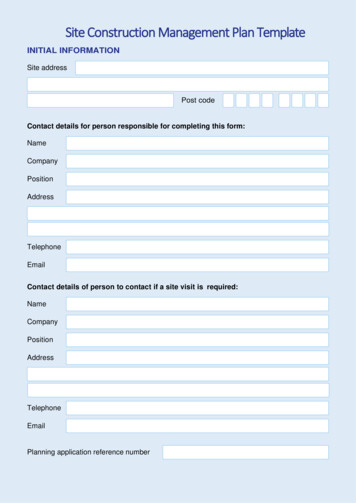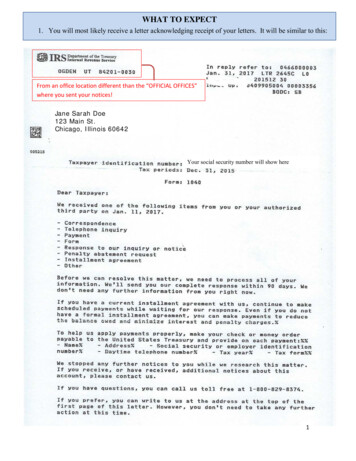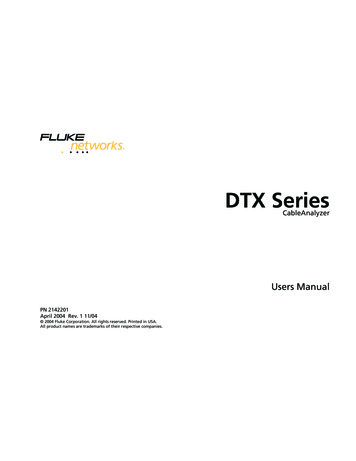
Transcription
DTX SeriesCableAnalyzerUsers ManualPN 2142201April 2004 Rev. 1 11/04 2004 Fluke Corporation. All rights reserved. Printed in USA.All product names are trademarks of their respective companies.
LIMITED WARRANTY AND LIMITATION OF LIABILITYEach Fluke Networks product is warranted to be free from defects in material and workmanship under normal use and service. The warrantyperiod for the mainframe is one year and begins on the date of purchase. Parts, accessories, product repairs and services are warranted for90 days, unless otherwise stated. Ni-Cad, Ni-MH and Li-Ion batteries, cables or other peripherals are all considered parts or accessories. Thewarranty extends only to the original buyer or end user customer of a Fluke Networks authorized reseller, and does not apply to any product which, in Fluke Networks’ opinion, has been misused, abused, altered, neglected, contaminated, or damaged by accident or abnormalconditions of operation or handling. Fluke Networks warrants that software will operate substantially in accordance with its functionalspecifications for 90 days and that it has been properly recorded on non-defective media. Fluke Networks does not warrant that softwarewill be error free or operate without interruption.Fluke Networks authorized resellers shall extend this warranty on new and unused products to end-user customers only but have no authority to extend a greater or different warranty on behalf of Fluke Networks. Warranty support is available only if product is purchasedthrough a Fluke Networks authorized sales outlet or Buyer has paid the applicable international price. Fluke Networks reserves the right toinvoice Buyer for importation costs of repair/replacement parts when product purchased in one country is submitted for repair in anothercountry.Fluke Networks' warranty obligation is limited, at Fluke Networks' option, to refund of the purchase price, free of charge repair, or replacement of a defective product which is returned to a Fluke Networks authorized service center within the warranty period.To obtain warranty service, contact your nearest Fluke Networks authorized service center to obtain return authorization information, thensend the product to that service center, with a description of the difficulty, postage and insurance prepaid (FOB Destination). Fluke Networks assumes no risk for damage in transit. Following warranty repair, the product will be returned to Buyer, transportation prepaid (FOBDestination). If Fluke Networks determines that failure was caused by neglect, misuse, contamination, alteration, accident or abnormalcondition of operation or handling, or normal wear and tear of mechanical components, Fluke Networks will provide an estimate of repaircosts and obtain authorization before commencing the work. Following repair, the product will be returned to the Buyer transportationprepaid and the Buyer will be billed for the repair and return transportation charges (FOB Shipping Point).THIS WARRANTY IS BUYER'S SOLE AND EXCLUSIVE REMEDY AND IS IN LIEU OF ALL OTHER WARRANTIES, EXPRESS OR IMPLIED, INCLUDINGBUT NOT LIMITED TO ANY IMPLIED WARRANTY OF MERCHANTABILITY OR FITNESS FOR A PARTICULAR PURPOSE. FLUKE NETWORKS SHALLNOT BE LIABLE FOR ANY SPECIAL, INDIRECT, INCIDENTAL OR CONSEQUENTIAL DAMAGES OR LOSSES, INCLUDING LOSS OF DATA, ARISINGFROM ANY CAUSE OR THEORY.Since some countries or states do not allow limitation of the term of an implied warranty, or exclusion or limitation of incidental or consequential damages, the limitations and exclusions of this warranty may not apply to every buyer. If any provision of this Warranty is heldinvalid or unenforceable by a court or other decision-maker of competent jurisdiction, such holding will not affect the validity or enforceability of any other provision.4/04Fluke NetworksPO Box 777Everett, WA 98206-0777USA
Table of ContentsTitleOverview of Features.Registration .Contacting Fluke Networks .Accessing the Technical Reference Handbook .Additional Resources for Cable Testing Information.Unpacking .DTX-1800 .DTX-1200 .DTX-LT .Safety Information.Getting Acquainted .Physical Features .Powering the Tester.Localizing the Tester .About Link Interface Adapters .Preparing to Save Tests.iPage12233444558814141619
DTX Series CableAnalyzerUsers ManualCertifying Twisted Pair Cabling .Setting the Reference for Twisted Pair Cabling .Twisted Pair Test Settings.Autotest on Twisted Pair Cabling .Autotest Summary Results for Twisted Pair Cabling.PASS*/FAIL* Results .Automatic Diagnostics .Certifying Coaxial Cabling .Setting the Reference for Coaxial Cabling .Coaxial Test Settings.Autotest on Coaxial Cabling .Autotest Results for Coaxial Cabling .Cable ID Options.Memory Functions .Formatting the Memory Card (DTX-1800 and DTX-1200) or Internal Memory.Setting the Storage Location (DTX-1800 and DTX-1200) .Viewing Results.Moving and Deleting Results .DTX-1800, DTX-1200 .All Models .Uploading Results to a PC .Options and Accessories.About LinkWare and LinkWare Stats Software .Maintenance.Cleaning .Factory Calibration .Updating the Tester’s Software .Updating with a 05151515252
Contents (continued)Updating with Another Tester .Updating with a Memory Card (DTX-1800, DTX-1200) .Retraining the Battery Gauge .Certification and Compliance.CSA Standards .Safety .Indexiii545556575757
DTX Series CableAnalyzerUsers Manualiv
List of 3.14.15.16.17.Tester Front Panel Features .Tester Side and Top Panel Features .Smart Remote Features.Removing the Battery Pack .Smart Remote Battery Status Shown After Power-Up .Attaching and Removing Adapters.Handling Guidelines for Permanent Link Adapters .Changing the Personality Module.Twisted Pair Reference Connections .Equipment for Certifying Twisted Pair Cabling.Permanent Link Test Connections .Channel Test Connections .Autotest Summary for Twisted Pair Cabling .PASS* and FAIL* Results .Examples of Automatic Diagnostic Screens .Coaxial Pair Reference Connections.Equipment for Certifying Coaxial Cabling.810121515161718212527282930313336v
DTX Series CableAnalyzerUsers Manual18.19.20.21.22.Coaxial Network Cabling Test Connections .Coaxial Video Cabling Test Connections .Autotest Results for Coaxial Cabling .Updating the Software with a PC.Updating the Software with an Updated Tester .vi3839405354
DTX Series CableAnalyzerOverview of FeaturesThe DTX Series CableAnalyzers are rugged, hand-heldinstruments used to certify, troubleshoot, and documentcopper and fiber cabling installations. The testers featurethe following: The DTX-1800 and DTX-1200 certify twisted pair andcoaxial cabling to Class F limits (600 MHz) in less than25 seconds and Category 6 cabling in less than 10seconds. Meets Level III and proposed Level IVaccuracy requirements. The DTX-LT certifies Category 6 cabling in less than28 seconds. Both meet Level III and proposed Level IVaccuracy requirements. Color display clearly indicates PASS/FAIL results. Automatic diagnostics report distance to and likelycauses of common faults. Toner feature helps you locate jacks andautomatically starts an Autotest upon tonedetection. Optional fiber modules let you certify multimodeand singlemode fiber optic cabling. Stores up to 250 Cat 6 Autotest results, includinggraphical data, in internal memory. The DTX-1800 and DTX-1200 store up to 500 Cat 6Autotest results, including graphical data, on a16 MB removable memory card.1
DTX Series CableAnalyzerUsers Manual Runs for at least 12 hours on the rechargeable lithiumion battery pack. Smart remote with optional fiber module can be usedwith Fluke Networks OF-500 OptiFiber CertifyingOTDR for loss/length certification. Contacting Fluke NetworksNoteIf you contact Fluke Networks about your tester,have the tester's software and hardware versionnumbers available if possible.LinkWare software lets you upload test results to aPC to create professional-quality test reports. TheLinkWare Stats option generates browsable,graphical reports of cable test rks.com 1-425-446-4519Registration Australia: 61 (2) 8850-3333 or 61 (3) 9329 0244Registering your product with Fluke Networks gives youaccess to valuable information on product updates,troubleshooting tips, and other support services. Beijing: 86 (10) 6512-3435 Brazil: 11 3044 1277 Canada: 1-800-363-5853 Europe: 44 1923 281 300 Hong Kong: 852 2721-3228To register, fill out the online registration form on theFluke Networks website atwww.flukenetworks.com/registration.2
Accessing the Technical Reference Handbook Japan: 81-3-3434-0181 Korea: 82 2 539-6311 Singapore: 65-6738-5655 Taiwan: (886) 2-227-83199 USA: 1-800-283-5853Visit our website for a complete list of phone numbers.Accessing the Technical ReferenceHandbookThe DTX CableAnalyzer Technical Reference Handbookprovides additional information on the tester. Thehandbook is available on the DTX CableAnalyzer ProductCD included with your tester and on the DTXCableAnalyzer product page on the Fluke Networkswebsite.Additional Resources for CableTesting InformationThe Fluke Networks Knowledge Base answers commonquestions about Fluke Networks products and providesarticles on cable testing techniques and technology.To access the Knowledge Base, log on towww.flukenetworks.com, then click knowledge base atthe top of the page.The website cabletesting.com answers common questionsabout cable testing and provides articles on testing,documentation, and standards, and other referenceinformation.3
DTX Series CableAnalyzerUsers ManualUnpackingThe DTX Series CableAnalyzers come with the accessorieslisted below. If something is damaged or missing, contactthe place of purchase immediately.DTX-1200 DTX-1200 CableAnalyzer with lithium-ion batterypack DTX-1200 SmartRemote with lithium-ion battery pack Two Cat 6/Class E permanent link adapters withpersonality modulesDTX-1800 DTX-1800 CableAnalyzer with lithium-ion batterypack Two Cat 6/Class E channel adapters Two headsetsDTX-1800 SmartRemote with lithium-ion battery pack Carrying caseTwo Cat 6/Class E permanent link adapters withpersonality modules Carrying strap USB cable for PC communications Two ac adapters DTX Series CableAnalyzer Users Manual DTX Series CableAnalyzer Product CD LinkWare Software CD Two Cat 6/Class E channel adapters Two headsets Carrying case Carrying strap Memory card USB cable for PC communications DTX RS-232 serial cable for PC communications Two ac adapters DTX Series CableAnalyzer Users Manual DTX Series CableAnalyzer Product CD LinkWare Software CD4
Safety InformationDTX-LT DTX-LT CableAnalyzer with lithium-ion battery pack DTX-LT SmartRemote with lithium-ion battery pack Two Cat 6/Class E permanent link adapters withpersonality modules One Cat 6/Class E channel adapter Carrying strap DTX Series CableAnalyzer Users Manual DTX Series CableAnalyzer Product CD LinkWare Software CDSafety InformationWXWarningTo avoid possible fire, electric shock, or personalinjury: Do not open the case; no user-serviceable partsare inside.USB cable for PC communications Do not modify the tester.Two ac adapters Use only ac adapters approved by FlukeNetworks for use with the DTX tester to chargethe battery or power the tester. When servicing the tester, use only specifiedreplacement parts. Do not use the tester if it is damaged. Inspectthe tester before use. If this equipment is used in a manner notspecified by the manufacturer, the protectionprovided by the equipment may be impaired.5
DTX Series CableAnalyzerUsers Manual Always turn on the tester before connecting itto a cable. Turning the tester on activates thetool’s input protection circuitry. Do not use the tester if it operates abnormally.Protection may be impaired.6CautionNever connect the tester to any telephonyinputs, systems, or equipment, including ISDN.Doing so is a misapplication of this product,which can result in damage to the tester andcreate a potential shock hazard to the user.To avoid disrupting network operation, to avoiddamaging the tester or cables under test, toavoid data loss, and to ensure maximumaccuracy of test results: Never connect the tester to an active network.Doing so may disrupt network operation. Never attempt to insert any connector otherthan an 8-pin modular (RJ45) connector into anadapter’s jack. Inserting other connectors, suchas RJ11 (telephone) connectors, can permanentlydamage the jack.
Safety Information Never operate portable transmitting devices,such as walkie-talkies and cell phones, during acable test. Doing so might cause erroneous testresults. Leave the module bay covers in place when thefiber modules are not installed. See page 10. Turn off the tester before attaching or removingmodules. To ensure maximum accuracy of copper cabletest results, perform the reference procedure asdescribed under “Setting the Reference” every30 days. Never remove the memory card while thememory card’s LED is on. Doing so can corruptthe data on the card. The permanent link interface adapters may notperform properly or may be damaged if they arehandled improperly. See pages 16 and 17 forimportant handling information.W* Warning: Class 1 and Class 2 LaserProductsTo avoid possible eye damage caused byhazardous radiation, when using the fibermodules follow the safety guidelines given inthe DTX-MFM/GFM/SFM Fiber Module UsersManual or the DTX Series CableAnalyzerTechnical Reference Handbook.7
DTX Series CableAnalyzerUsers ManualGetting AcquaintedPhysical FeaturesThe following sections introduce the tester's basicfeatures.Figures 1 and 2 describe the tester’s features. Figure 3describes the smart remote’s f.epsFigure 1. Tester Front Panel Features8
Getting Acquai
DTX Series CableAnalyzer Users Manual 4 Unpacking The DTX Series CableAnalyzers come with the accessories listed below. If something is damaged or missing, contact the place of purchase immediately. DTX-1800 DTX-1800 CableAnalyzer with lithium-ion battery pack