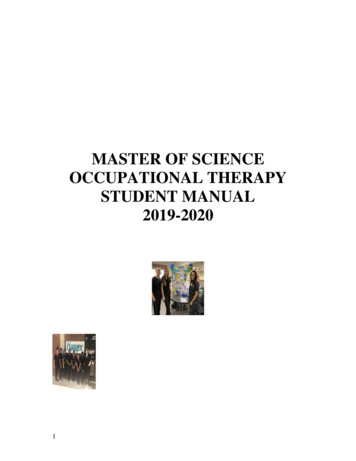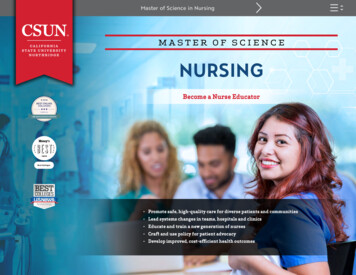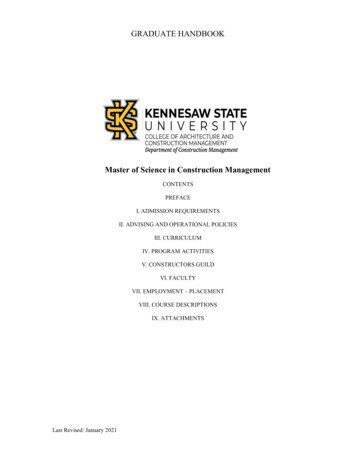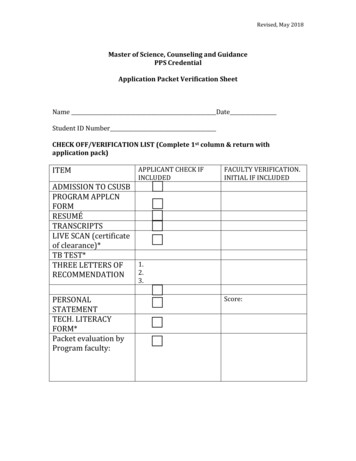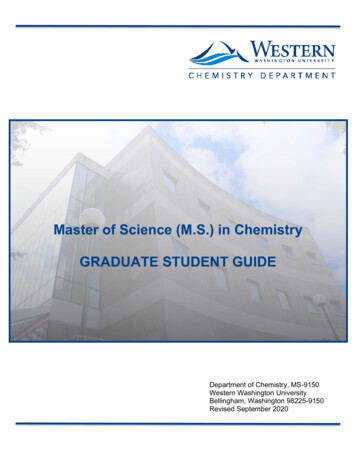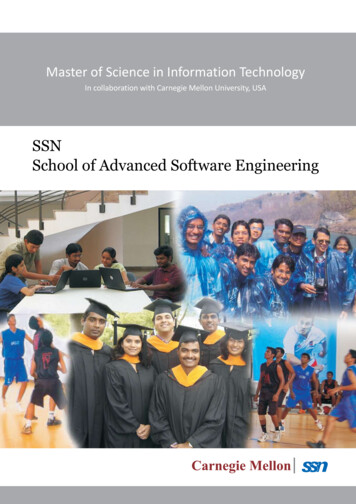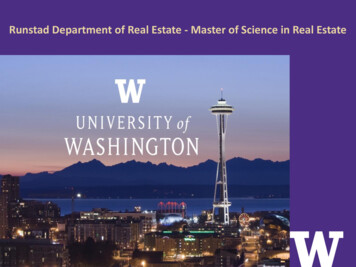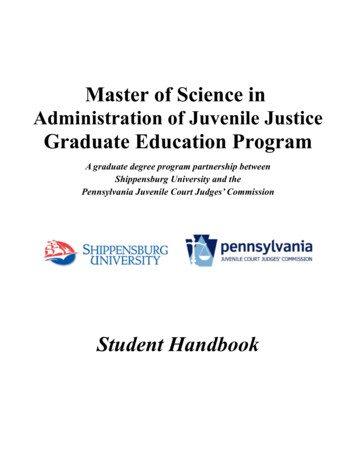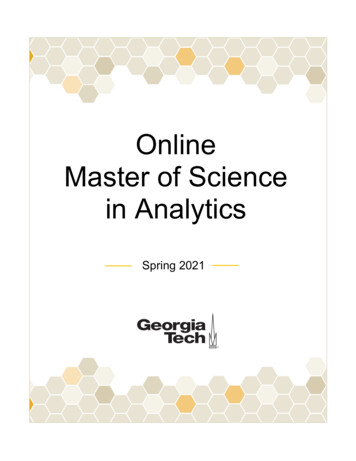
Transcription
OnlineMaster of Sciencein AnalyticsSpring 2021
WelcomeWelcome to the Online Master of Science in Analytics program for Spring 2021. We’reexcited you’re joining the program and want to do everything we can to help yousharpen your edge and advance your career.You probably have many questions about what to expect during this online master’sdegree program. This packet provides information that will help you navigate everythingfrom class enrollment to how to set up your accounts. It also explains many of theresources available to you and provides an overview of Georgia Tech’s Honor CodePolicies.After you review this information, please keep it handy. You will need to reference itperiodically during your time in the program.Lastly, thanks for trusting us to offer the skills necessary to help you deliver a commandperformance. We’ll do everything we can to carry out that promise.Best regards,Jennifer, Jacky, Jade, Justin, Melanie & YvonneOMS Analytics Student Services TeamContact UsSPRING 20212
Table of ContentsActivating Your Student Account & Georgia Tech Email . 4Email Access . 11The Registration Process . 13Drop/Withdrawal . 17Course Load & Program Requirements . 18Opting out of an Introductory Course . 22Advanced Standing . 23Student Portals . 24Graduation . 27Buzzcard – Student ID . 28Tuition and Fee Payments . 28Honor Code Policies . 29Technology Requirements . 32Other Technology Resources . 32Video Conferencing . 36Program Support and Questions. 37Campus Contacts . 37SPRING 20213
Activating Your Student Account & Georgia Tech EmailAs a degree-seeking student, you’re required to activate your Office ofInformation Technology (OIT) account. This account provides email and access tomany Georgia Tech computing services. The Georgia Tech email account is the primarymethod the Institute uses for communicating with students. The Institute expectsstudents to check this email daily. The same username/password will allow you to loginto BuzzPort.To activate your student account:1. Go to passport.gatech.edu.2. When the screen below appears, click on the "I need to activate my GTaccount" link.3. On the next page, it will ask for your relationship to Georgia Tech. Click on“Students”.SPRING 20214
4. Enter your first name, last name, and your birthdate. Then click “Lookup”. Youmay leave the gtID number blank if you don’t know it.5. The system will display results based on the information you entered. Choosethe account that belongs to you.SPRING 20215
6. After claiming your account, you must finish setting it up. To do so, confirm youridentity through the phone number or email address that you used when youapplied for the degree program.SPRING 20216
7.After you receive the pin via phone or email, enter it on the website.8. Next, confirm the last four digits of your Social Security Number.SPRING 20217
9. You will then be asked to confirm your date of birth again.10. Once you successfully confirm ownership of your account, you’ll create a passwordfor it. Pay special attention to the character requirements and suggestions.SPRING 20218
11. After you create your password, the system will prompt you to set up threepassword hint questions. You may choose to answer pre-written questions or createyour own. After completing all three, click “Set Hints.”SPRING 20219
12. The final step is setting your email preferences. You may customize your emailaddress or leave the space blank, which allows the system to create your emailaddress. Don’t forward your incoming email messages to another email address.Also, you’re responsible for checking for your Georgia Tech email account daily. Formore details, here is the official policy.SPRING 202110
13. Once you successfully complete the activation process, you’ll see the page below. Itwill show your username. Make sure you remember it or write it down.Also, your username isn’t the same as your GTID number. You’ll need your usernameand your password to access your Georgia Tech platforms.If you chose to let the system create your email address, it will beusername@gatech.edu14. Lastly, set up Two-Factor Authentication to gain access to Georgia Tech securesites.Two-factor authentication is a requirement for all Georgia Tech accounts. You will berequired to set up Duo Security, the two-factor authentication application used byGeorgia Tech, within two weeks of the start of your first semester.Two-factor authentication keeps information safe by requiring you to provide a secondlayer of security, usually in the form of a generated number, to a login screen beforeaccessing an application.This type of authentication uses push technology to send a second passcode to adevice such as a smartphone or tablet. Because the second authentication isindependent from your username and password, if your password is stolen, theSPRING 202111
application using two-factor authentication is safe from attempted hackers. GeorgiaTech provides this second level of security to all Georgia Tech community members,including students, through Duo Security.Duo Two-Factor Authentication (Duo 2FA) Set upYou will need to set up Duo 2FA within the first two weeks of your first semester. If youhave not set up Duo 2FA within two weeks of the start of the semester, you will receiveprompts to do so. Please make sure you follow them and install Duo 2FA or you will notbe able to access your student account.You can set up Duo Two-Factor Authentication (Duo 2FA) after you activate yourstudent account.In preparation for enrolling in two-factor authentication using the Duo application, wesuggest you follow the checklist below, which will improve the set-up process.1. Ensure you have your App Store (i.e. iTunes, Google Play) properly configuredon your device.a. Apple Customers: Make sure you have your Apple ID credentials.b. Android Customers: Make sure that the Play Store App is configured withyour Gmail account and password.2. Download the Duo mobile application to your device.a. For iPhone, iPad, and Apple Watch devices: Launch the iTunes Store onyour phone or tablet and search for “Duo Mobile” o Select “Free” and thentap “Install” to download the app o Tap “OK” again when asked if DuoMobile should be able to send push notificationsb. For Android Devices: Open the Google Play Store app on your phone andsearch for “Duo Mobile” o You will have to tap “OK” again when asked ifDuo Mobile should be able to send push notifications3. We suggest that you configure Wi-Fi on your device.To set up Duo 2FA, go to https://passport.gatech.edu.Visit this FAQ page if you questions about Duo 2FA.If you need technical assistance, please submit a technical support ticket.Email AccessTo get access to your Georgia Tech email, you will need to be accepted by thedepartment and Graduate Studies (If you have any questions about your status, pleasecontact us.) Once you have been accepted formally to the Institute, you may accessyour email account by going to https://mail.gatech.edu. Enter your Georgia Techusername and password. Please note: If your log-in attempt fails, don’t be alarmed;you will gain access to your email the first week of classes.SPRING 202112
Your Georgia Tech email address is the official email account for all students, facultyand staff. It will be the only email address used to communicate once you are anenrolled student.Note: If you ever go more than three months without using your Georgia Tech emailaccount, you’ll need to contact Office of Information Technology at (404) 8947173 to reset your password. This is different than being an inactive student; if you are not enrolled for twoconcurrent semesters, you are considered inactive. If you want to return to theinstitution, you will need to complete a readmission form. Similarly, if you are academically dismissed, you will no longer have access toyour email.The Registration ProcessStudents must register and drop courses through the online Georgia Tech registrationsystem.We would like to provide you tips on the order of which courses to take first, as well assome general guidelines for how to determine the best course load for you.Here are our suggestions on course load: If you’re working full-time, enroll in one or two courses per semester.If you aren’t working currently, or your job is part-time, you may want to considertaking three to four courses at a time.If you are uncertain about how many courses to take, please reach out to youradvisor via contact us.Only you can decide what’s best for you, but please keep in mind that the curriculum isrigorous. Even with proficiency in the prerequisite math (statistics, calculus, and linearalgebra) and programming languages (Python and R), you should allot approximately15 hours of study time every week for each course. In fact, many students reportspending closer to 20 hours per week on each course.Regarding sequencing, we suggest starting with the core OMS Analytics courses(ISYE 6501 and CSE 6040). ISYE 6501 and CSE 6040 are two of the most intenseclasses and are prerequisites to all other CSE and ISYE courses; taking them togethermay require an even greater time commitment than described above. We do not advisetaking MGT 8803/6754 by itself as your first course, as it is not indicative of the rest ofthe curriculum; it is intended to provide an overview of business principles needed inother classes. You do not need to take MGT 8803/6754 in your first year.Here is a comprehensive list of the course descriptions and previews for the program.Please bookmark this page as the link will not change.SPRING 202113
When scheduling your courses, please heed the sequencing and course-loadsuggestions referenced above. Unlike many online courses that aren’t part of anonline degree program, each OMS Analytics course is just as rigorous, challenging, andtime-consuming as its on-campus equivalent.We highly recommend that your first term is one or both courses below, as thesecourses lay foundational knowledge for the remainder of the curriculum. CSE 6040 – Computing for Data AnalysisISYE 6501 – Introduction to Analytics ModelingHere are the courses scheduled for Spring 2021: CS 6400 - Database Systems Concepts and Design (CRN 27785)CS 6601 - Artificial Intelligence (CRN 35111)CS 7642 - Reinforcement Learning (CRN 35119)CS 7643 – Deep Learning (CRN 35257)CS 7646 - Machine Learning for Trading (CRN 29822)CSE 6040 - Computing for Data Analysis (CRN 27786)CSE 6242 - Data & Visual Analytics (CRN 28523)CSE 6250 - Big Data Analytics in Healthcare (CRN 27787)CSE 6748 - Applied Analytics Practicum (CRN 28524)ISYE 6402 - Time Series Analysis (CRN 28527)ISYE 6414 - Regression Analysis (CRN 27773)ISYE 6420 - Bayesian Statistics (CRN 28526)ISYE 6501 - Introduction to Analytics Modeling (CRN 27774)ISYE 6644 - Simulation (CRN 29571)ISYE 6669 - Deterministic Optimization (CRN 28528)ISYE 6740 - Computational Data Analysis (CRN 29572)ISYE 6748 - Applied Analytics Practicum (CRN 28529)ISYE 7406 - Data Mining and Statistical Learning (CRN 35121)ISYE 8803 - Topics on High-Dimensional Data Analytics (CRN 29573)MGT 6203 - Data Analytics in Business (CRN 28532)MGT 6311- Digital Marketing (CRN 28531)MGT 6748 - Applied Analytics Practicum (CRN 28533)MGT 8803 - Business Fundamentals for Analytics (CRN 27775)MGT 8813 - Financial Modeling (CRN 28541)MGT 8823 - Data Analysis for Continuous Improvement (CRN 29584)MGT 8833 - Privacy for Professionals (CRN 32204)The registration period (Phase II) for incoming students begins Friday, January 8(depending on your time ticket).Students are assigned a specific time slot during which they may register. This time slotis referred to as a “time ticket.” Students may view their assigned time ticket on theWeb Student Access System. Students may access the “Add/Drop Classes” optionSPRING 202114
only during their time ticket. Time tickets are available a few days prior to registration;for the spring term, time tickets will be generated on Thursday, January 7.We recommend registering as soon as possible once your time ticket opens toensure you’re able to access all your course materials Thursday, January 14. Inaddition, this will give you more time to review the course schedule and syllabus inCanvas.The instructions below will help you to navigate the registration process. You also canaccess them via the Registrar’s website. Once your time ticket is open, you’ll be able to select the "Add/Drop Classes"option on the Registration Menu (see instructions below). This is one option toadd or remove classes for the selected term; however, we recommend onlyentering the CRN we provide on your “Add Classes” worksheet. Classes you’ve already enrolled in will appear in the "Class RegisteredSuccessfully" section. You can add additional classes by entering the course reference number(CRN) we provide in the "Add Classes" worksheet.o If the section is closed, you’ll receive a registration error message.o If a waitlist is available, see the instructions below on how to add yourself tothe waitlist. Once you’ve registered for one or more classes, your current schedule willappear. Any courses you requested, but didn’t successfully register for, willappear in a list below with an error message. Registration error messages areclearly marked with a stop sign; the status indicates the reason the class was notscheduled. To remove a class, use the pull-down box next to the desired course. Once youcomplete your additions/removals, press the “Submit Changes” button. When your registration is complete, you may view your schedule by using the“Student Detail Schedule” option. Please note the Fee Payment Deadline (listed under Critical Dates). You can only add and/or drop courses during the timeframe listed on your timeticket. Removing yourself from class after the add/drop deadline is different andlisted later in this document.WaitlistWaitlisting is a function that academic departments may employ when a course isalready full. It allows students to ask to be added to a waitlist if a seat becomesavailable in that course.Waitlisted students are notified on a "first-come, first-served" basis. If a seat opens, thestudent who is next on the waitlist will receive notification of the opening via yourGeorgia Tech email.SPRING 202115
Once the notification is sent to that first person in line on the waitlist, he or she will havea specific window of time to register for the course. (The email notification will state thiswindow of time.) Students will have 12 hours to register for the course section afternotification.Waitlisting is not registration or enrollment in the courses.If you’re on a waitlist and receive an email stating a seat is now available for you, this ishow you register for it:1. Enter the CRN into “Add Classes” worksheet and click “Submit Changes”SPRING 202116
2. From the "Registration Add Errors" section, select "Wait Listed Course" under theAction column, then click "Submit Changes”3. Review your changes before you exit the system.Drop/WithdrawalCourse dropA “course drop” can occur during the “add/drop” period, which is open through the endof the first week of class. This period begins when your time ticket opens and ends at 4p.m. Eastern Time on the semester's first Friday. (The specific deadline is available onthe academic calendar.) If you drop a course by that first Friday of the semester, it won’t appear on yourtranscript.The fee for the course also won’t appear on your final tuition bill. If you paid for acourse in advance, then dropped it during the "add/drop" period, you’ll receive arefund.See more details about dropping a course, including the process for doing so.SPRING 202117
Course WithdrawalAfter the “add/drop” period ends, the “withdrawal” period begins. This period remainsopen until the final deadline to withdraw. When you withdraw from a course, a grade of “W” will appear on your transcriptfor that course; the “W” has no impact on your GPA or standing with the degreeprogram. You can still register for the course in a future term as needed. If you’re registered for multiple courses but only withdraw from some, you won’treceive a refund. If you withdraw from all courses, Georgia Tech will prorate your refund, if youqualify for one. If you withdraw from all courses for a semester, the action taken will say"Withdraw from School." Don’t let this alarm you. You can resume classes asearly as the next semester. If you were registered for 12 or more credit-hourswhen you withdrew from all courses, please contact us via email when you wantto register for courses again. Get more details about withdrawing from a course, including the process to doso.Course Load & Program Requirements By default, all OMS Analytics students are set at a maximum of six-credit hoursper semester.o To ask for an increase, please contact us and briefly explain the reasonfor your request.o Your credit-hour limit resets every semester, so if you want to increaseyour limit in the future, you’ll need to submit a new request each semester.o Credit-hour increase requests can only be made after your time ticket isassigned.If you’re working full-time, we strongly suggest avoiding more than six credithours per semester. Students who have done so in the past said the workloadwas too overwhelming.Students can register for as little as one course per semester.After completing your first semester, you aren’t required to register everysemester. (In other words, you can take a semester off.) If you plan to be off fortwo or more consecutive semesters, you’ll need to complete a ReadmissionForm.Students have up to six years to complete the degree and graduationrequirements.Keep in mind that each OMS Analytics course is just as rigorous, challenging andtime-consuming as its on-campus equivalent.SPRING 202118
Institute Degree RequirementsThe degree program is 36 credit-hours total. It includes 11 courses (10 three-credit-hourcourses and 1 six-credit-hour practicum).Introductory Core:CSE 6040 (3)ISYE 6501 (3)MGT 8803 (3)Advanced Core:CSE 6242 (3)MGT 6203 (3)15 credit hoursStatistics:Two electives (6)Operations Research:One elective (3)15 credit hoursTrack Electives:Two electives specific to track (6)Applied Analytics Practicum:CSE/ISYE/MGT based on track (6)SPRING 202119
The OMS Analytics degree requires 15 hours of core coursework on: big data analyticsin business, visual analytics, computing, statistics and operations research essentials.An additional 15 hours of electives offer the flexibility to concentrate on specific areas ofinterest within the analytics discipline. There are three focus areas available: Analytical Tools track – focuses on quantitative methodology: how to select,bu
Welcome to the Online Master of Science in Analytics program for Spring 2021. . Launch the iTunes Store on your phone or tablet and search for “Duo Mobile” o Select “Free” and then tap “Install” to download the app o Tap “OK” again when asked if Duo Mobile should be able to