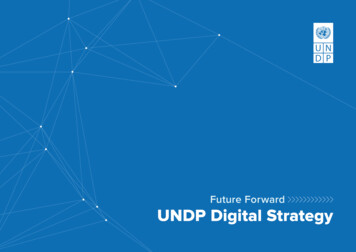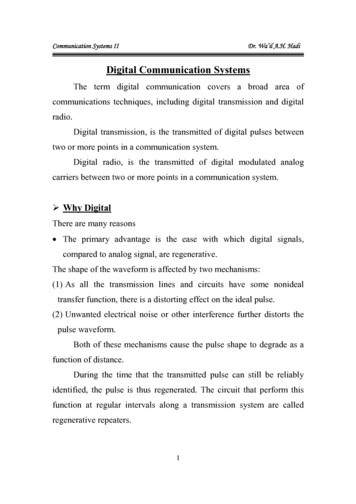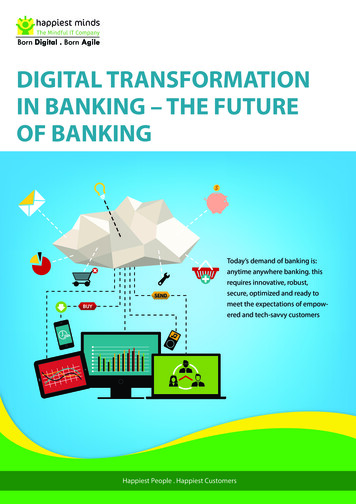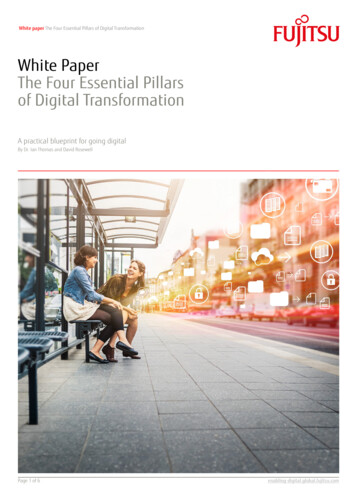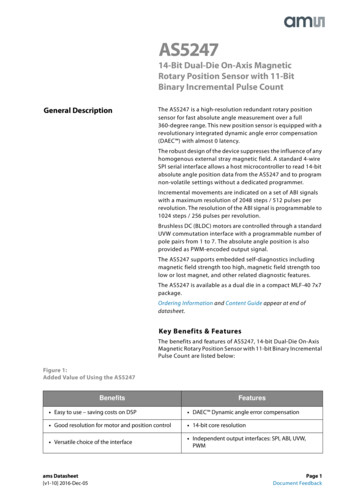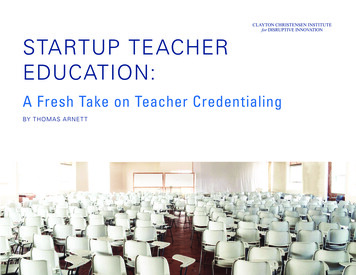Transcription
DIGITALTEACHEREDITIONQUICKSTARTGUIDE
IntroductionORIGO Stepping Stones 2.0 is an innovative program that integrates print and digital technology to giveeducators a flexible and balanced mathematics solution. This world-class comprehensive instructional programhas been developed for elementary teachers who are implementing college and career-readiness standards.ORIGO Stepping Stones 2.0 balances the dimensions of rigor by: Developing conceptual understanding using a range of powerful visual models. Creating rich opportunities for classroom discourse and language development. Fostering thinking skills and procedural fluency. Providing opportunities to apply learning across real problems, open investigations,and enrichment activities. Offering multiple methods to assess deep understanding, fluency of skills, andapplications of mathematics.Digital Teacher Edition Quickstart Guide ContentsThis guide will quickly get you started using ORIGO Slate, our online digital platform. The following pages willnavigate you through the Stepping Stones 2.0 instruction, including the resources and support for differentiation,ongoing practice, and assessment.Navigating Slate.2Navigating Stepping Stones 2.0.2Teaching a Stepping Stones 2.0 Lesson.4Differentiating Instruction.6Coherence: Navigating the Stepping Stones 2.0 sequence.6Maintaining Concepts and Skills.7Assessment.8System Requirements Slate works best in Google Chrome or Firefox. Clear your internet browser history/cache before you login to every Slate session. Search your internet browser’shelp section to find out how.
Digital Teacher Edition Quickstart GuideStepping Stones 2.0 is delivered online to give teachers one central location to access all their lesson plans, student activitypages, and teaching tools. Each Digital Teacher Edition gives instant access to all content for Grades K–6. One of thegreatest benefits of a digital delivery platform is the ease with which ORIGO Education can immediately update content,offer updates, and/or provide enhancements.THE ONLINE CONTENT IN STEPPING STONES 2.0 INCLUDES.MATHEMATICSLESSONSEach module begins with theessential background informationyou need to get started. Includedin each module are: mathematical focus research into practice learning targets mathematical practices English language learners language development newsletters for homeAll student pages andanswers are projectable.Black and white versionsof these pages areprovided for printing.Included in each of the12 modules are: 6 lesson plans, with small groupactivities (Grade K) 12 lesson plans (Grades 1–6) steps to teach each lesson differentiation activities for threelevels (Extra Help, Extra Practice,and Extra Challenge) ongoing practice pages tomaintain concepts and skillsASSESSMENTMultiple methods to assess understandingand skills are provided. These include: pre-tests in-class observations portfolio samples check-ups performance tasks (Grades 1–6) individual interviews quarterly testsMORE.Teachers looking to add to theirmath instruction can choose fromthe following: investigations (Grades 1–6) problem solving activities* cross-curricula links enrichment activities* Starts in Module 5 for Grade KLogin PageTo access Stepping Stones 2.0 you must have a Slate account.1.If you already have a Slate account, go to origoslate.com. Enteryour username and password in the fields provided and click login.If appropriate, check the Remember Me box.2.To create an account, go to origoslate.com, click on Create a FREESlate Account and complete the form.Digital Teacher Edition Quickstart Guide1
Navigating SlateOnce you have logged in, you can select the Stepping Stones 2.0 channel from the drop-down menu.Channels— access all onlineresources (all resourcesnot grayed out areyours to explore).Implementation Tab— click to learn howto navigate and teachStepping Stones 2.0.Navigating Stepping Stones 2.0Once you have selected the Stepping Stones 2.0 channel you are ready to review the program!Breadcrumb— shows the pathof your navigation.Each move alongthe path allows youto select grade,module, lesson,etc. Click any partof the breadcrumbto go back to thatpage or menu.2Digital Teacher Edition Quickstart GuideSequence Navigator— allows you tomove back andforth along the topicsequence to accesscontent from otherlessons or gradelevels (see page 6).
Navigating in a LessonStepping Stones 2.0 contains a number of handy navigation features at your fingertips. The main features are explained below.Resource Tab (see below).Roll over to show the clusterheading aligned to thestandard and learning targetof this lesson.Roll over the title of the lessonto reveal the learning target/scovered in the lesson.Roll over the sentence at theend of the initial paragraphto identify the mathematicalpractices.Functions (see below).Grade 2, Module 2, Lesson 2Resource TabIn this tab you can display all digital resources for the lesson by selectingteach all, or select the resource individually to display one-by-one.Create your own personalized playlist of resources by clicking the editbutton. You can also print the resources for the lesson by selecting theprint button. Alternatively, to print an individual resource, select thatresource, and then print from the viewer.See page 5 to learn how to use the viewer.FunctionsSticky note — click to create a quick note that is saved permanently to the pageZoom in — click to zoom in on the pageZoom out — click to zoom out on the pagePrint — click to print the lesson notesFull screen — click to toggle between normal and full screen viewsDigital Teacher Edition Quickstart Guide3
Teaching a Stepping Stones 2.0 LessonTo effectively teach using the Stepping Stones 2.0 program, it is best practice to use the Digital Teacher Edition inconjunction with the student books. A Stepping Stones 2.0 lesson follows a clear structure.DIGITAL TEACHER EDITIONGrade 2, Module 2, Lesson 2a. Preparing the lesson — Teachersuse this information before alesson to ensure all materialsrequired for the lesson are at hand.b. Starting the lesson — Instructionsfor the teacher to either reviewpreviously learned content or launchthe current lesson with students.c. Teaching the lesson — Providesguidelines and suggestions forinteractive discourse during aminds-on experience for students.4Digital Teacher Edition Quickstart Guide
d. Step In — Provides teacherswith guided discussionpoints that set the scene forthe lesson. The Step In canbe projected to the class andeach point or question canbe discussed with the wholeclass one step at a time.(Grades 1–6)e. Step Up — Provides workfor students to completeindividually based on thediscussion in the Step In.(Grades 1–6)Number: Introducing number lines and representing numbersas lengths from zero2.2Step In2. Draw a line from each number to its position on the number line.a.Look at the number track.b.5c.3d.918What number would you write in the position that is shaded?How do you know?12002010e.Look at the number line above.How is it the same as the number track? How is it different?Where should we write 0 on the number line?g.11h.7153. Write the number that should be shown in each position.a.What do you notice about the marks along the number line?What do the marks of different length show? How do you know?Which mark on the number line shows the same numberthat is shaded on the number track? How do you know?b.c.0e.1. Draw jumps to show the position of each numberon the number line.Step Aheada.9020020a.d.10What is a quick way to find 17 on the number line?Step Upf.120f.20g.h.Imagine that you showed each of these numberson a number line. Color the number in each pair thatwould be the greater distance from zero.7111615b.93812c.10161720b. 46ORIGO Stepping Stones Grade 2 2.2US 2 SJ 2A.indd 468/22/16 11:40 AMd. ORIGO Education14 ORIGO Educationf. Step Ahead — Provides anadditional task for studentsto develop higher-orderthinking skills. (Grades 1–6)e.f.47 ORIGO Stepping Stones Grade 2 2.2US 2 SJ 2A.indd 47g. Reflecting on the work — Provides teachers with discussion points and questions forthe class to reflect on what they learned and understood from the lesson.STUDENT BOOK8/22/16 11:40 AMGrade 2, Module 2, Lesson 2Teaching a Stepping Stones 2.0 Lesson: The ViewerOnce you have selected a resource from the Resource Tab, it will be displayed in the Viewer. This can be projected onan interactive or standard whiteboard for whole-class discussion.Click to closethe viewer.The SlateCast featureallows teachers toaccess the lesson noteswhile simultaneouslyprojecting studentcontent in the classroom.Click to print thedisplayed resource.Click to toggle between fillingthe entire screen with the viewer.Click to navigate the pages of this resource.Digital Teacher Edition Quickstart Guide5
Differentiating InstructionExtra help, practice, and challengeMore MathDifferentiation activities are provided in every SteppingStones 2.0 lesson. These are often provided at three levels:Extra Help, Extra Practice, and Extra Challenge.Each module in Stepping Stones 2.0 contains a MoreMath tab. Choose from Investigations, Problem SolvingActivities, Enrichment, and Cross-Curricula links.Coherence:Navigating the Stepping Stones 2.0 sequenceThe Stepping Stones 2.0 sequence navigator allows quick access to mathematical topics. Each Digital Teacher Editionprovides access to all content for all grade levels making it easy to jump forward or back by topic to provide coherentinstruction for student understanding.Click here to go to the previous lesson in the topic sequence.Shows the current lesson.Click here to reveal the lesson notes.Click here to go to the nextlesson in the topic sequence.Click here to show the topics.Click here to go to thelesson notes for that lesson.6Digital Teacher Edition Quickstart GuideHover over the highlighted grade to revealthe lessons that cover a particular topic.
Maintaining Concepts and SkillsOngoing practice is an essential element of the scope and sequence of Stepping Stones 2.0. It is an integral part of thelearning experiences students need to have in order to meet the expected standards by the end of the school year.Projectable ToolsIn Grades 1–6, lessons 1, 5, and 9 provide a projectable tool specifically designedto develop and maintain fact fluency for the four operations. This tool is providedthrough Grade 6, even though students are expected to be fluent in all factsbefore then.In Grade K, the projectable tools arespecifically designed to develop fluency ofcounting and subitizing. In the later modulesthese also include basic fact practice. Thesetools can be found in lessons 1, 3, and 5.Student Journal PagesIn Grades 1–6, the even-numbered lessons 2, 4, 6, 8, 10, and 12provide two additional Student Journal pages. These pages offerpractice to help students maintain previously learned conceptsand skills and opportunities to prepare for the upcoming module.In Grade K, every lessonhas one or two pages thatprovide essential practice ofskills such as the writing ofnumerals. In the later modules,these pages also providepractice for number facts.Application of Concepts and SkillsIn Grades 1–6, students can apply their knowledge of the concepts and skills they learn by engaging in the Investigationsand Problem Solving Activities provided for each module.In addition to the Practice Book pages for each lesson, Grade K offers a review page at the end of each module.The review pages practice two big ideas from the lessons in the module. These activities can be used inside oroutside the classroom.Digital Teacher Edition Quickstart Guide7
AssessmentAssessment provides teachers with valuable information about student performance. Stepping Stones 2.0 provides bothformative and summative assessment options as shown below.Provides a chart to show theassessment options of the module.Assessments used to make informeddecisions to guide instruction.Assessments designed to take placeat planned intervals after instruction.Provides options for recording studentachievement of the learning targets.Formative AssessmentFormative assessment is used to help teachers make informed decisions to guide instruction. These decisions rangefrom reviewing content and reteaching concepts, to providing additional work for students who require extra assistanceor challenges. Formative assessment can occur informally during lessons with observations of students, or formallywith written instruments such as journal entries. Stepping Stones 2.0 includes three different options for formativeassessment. Look out for the eye and folder icons within lessons and activities to help identify what should be observedor where work samples should be generated.Pre-test — an optional assessment component designed to inform you of what students already know and can dobefore instruction begins.Observations and discussions — provides suggestions for teachers on which lessons and activities are better suitedto observe how students’ understanding of concepts and skills is developing.Journals and portfolios — provides suggestions for teachers on which lessons and activities are better suited forgenerating work samples as evidence of the learning that has occurred.8Digital Teacher Edition Quickstart Guide
Summative AssessmentSummative assessment generally takes place at planned intervals after instruction. If used wisely, summative assessmentcan also serve a formative role to modify future instruction. Stepping Stones 2.0 includes three different options forsummative assessment.Check-ups — provide questions that require the student to select the correct answer or to provide a short written response.These assessments often parallel the pre-tests and can be used to determine what the student has learned as the result ofinstruction.Performance tasks (Grades 1–6) — offer a deeper measure of understanding of one or two learning targets. A rubricaccompanies each performance task, which provides you with examples of student responses and how they would scoreon the rubric.Interviews — are used to assess certain concepts and skills such as the fluency of rote counting or mental computation thatare more difficult to assess solely from paper-and-pencil methods.Quarterly TestsQuarterly tests are used at the end of each quarter to assess key learning targets taught in the three modules of that quarter.This information can help you know how well students are maintaining concepts and skills. Quarterly tests can be found in theassessment tabs for Modules 3, 6, 9, and 12.Digital Teacher Edition Quickstart Guide9
Program MapSTEPPING STONES 2.0StartHomeOverview MATHEMATICSFocusStepping Stones 2.0 structureStepping Stones 2.0 approach to teaching conceptsStepping Stones 2.0 approach to teaching skillsStepping Stones 2.0 language approachOnline components for the teacherPrint resources for the teacherPrint resources for studentsRESOURCE OVERVIEWMathematicalpracticesEnglish SSONSModules 1–12MORE MATH Lessons 1–12 (Grades 1–6) Lessons 1–6 with smallgroups (Grade K)ASSESSMENTOverviewFormativeResearch intopracticeLearning targetsGrades K–6Steps Preparing the lessonStarting the lessonTeaching the lessonStep In discussion(Grades 1–6)Step Up (Grades 1–6)Step Ahead (Grades 1–6)Reflecting on the workMaintaining conceptsand skillsDifferentiation Extra Help* Extra Practice* Extra Challenge**Not included in every lesson.SummativeQuarterly testsRecordingInvestigations(Grades 1–6)Problem solvingactivities(Starts in Module 5for Grade K)EnrichmentCross-curriculalinksThinking tasks(Grades 3–6)modules 3, 6, 9, 12Pre-testObservationsand discussionsJournals andportfolioCheck-upsPerformance tasks(Grades 1–6)Interviewsorigoeducation.com I 888-674-4601 ORIGO Education. All rights reserved. 170097b
Digital Teacher Edition uickstart Guide 1 Digital Teacher Edition Quickstart Guide Stepping Stones 2.0 is delivered online to give teachers one central location to access all their lesson plans, student activity pages, and teaching tools. Each Digital Teacher Ed