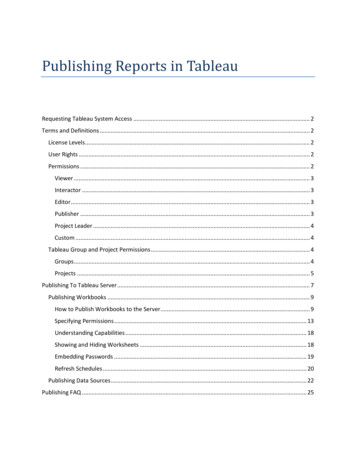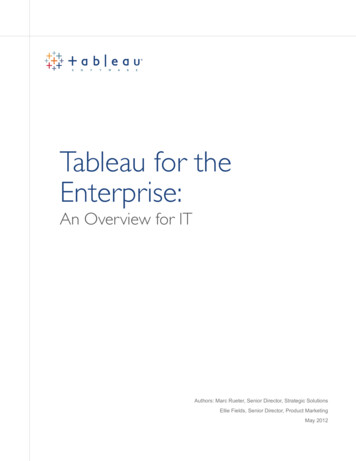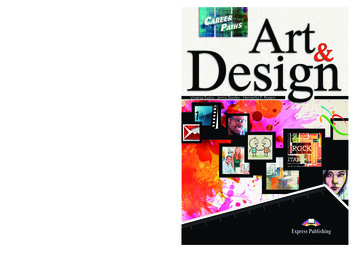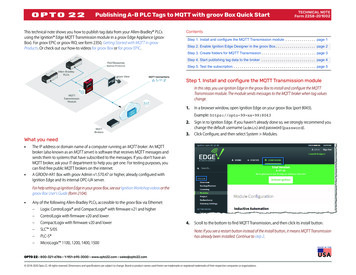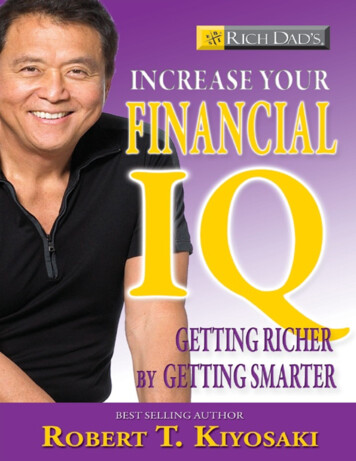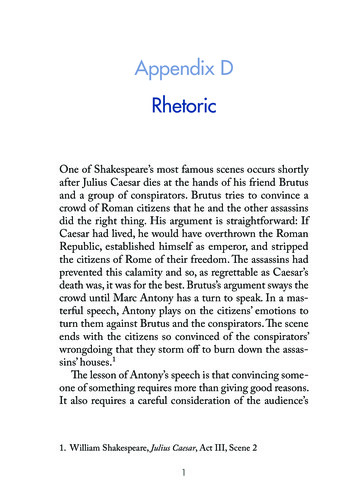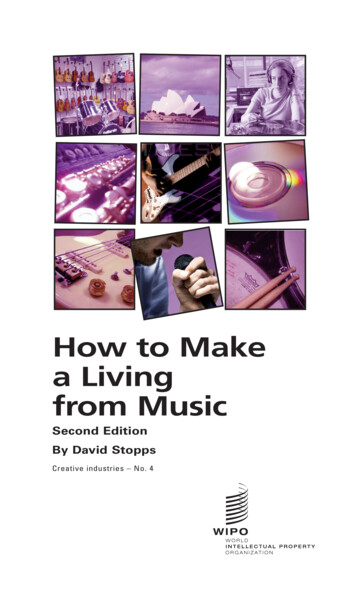Transcription
Publishing Visualizations to Tableau Transitional ServerUniversity of WashingtonPublishing Visualizations to theTableau Transitional ServerTable of ContentsIntroduction . 2Audience . 2What You Need to Know Before You Publish . 2What is the Tableau Transitional Server? . 2What the Tableau Transitional Server is not . 2How to get access to the Transitional Server . 3How long a visualization may live on the Transitional Server . 3How the Transitional Server is structured . 4An Example . 5Who has access to the Transitional Server . 5Where Tableau workbooks may be published . 7What’s permitted to be published to the Transitional Server . 7Publishing to the Tableau Transitional Server . 7Publishing Workbooks . 7How to Publish Workbooks to the Server . 7Connect to Tableau Transitional Server . 8Publish a workbook to the Tableau Transitional Server . 9Publishing FAQ . 12Appendix . 13Diagrams . 13The Publishing / Viewing Environment . 13The Inheritance of Permissions. 14Glossary . 15Page 1Last updated: 10/25/2016
Publishing Visualizations to Tableau Transitional ServerUniversity of WashingtonIntroductionThis document describes the process to publish visualizations from Tableau Desktop to the TableauTransitional Server instance (Appendix: Fig. 1). The Tableau Transitional Server provides an environmentwhich allows multiple business groups to share visualizations within as well as outside of their group(s)prior to publishing those visualizations on the Tableau Enterprise Server.AudienceThis document is for UW faculty and staff who are active Tableau Desktop license holders interested inpublishing visualizations on UW’s Tableau Server to share with others.What You Need to Know Before You Publish-What is the Tableau Transitional Server?What the Tableau Transitional Server is notHow to get access to the Transitional ServerHow long a visualization may live on the Transitional ServerHow the Transitional Server is structuredWho has access to the Transitional ServerWhere Tableau workbooks may be publishedWhat’s permitted to be published to the Transitional ServerWhat is the Tableau Transitional Server?The Transitional Server is an independent Tableau Server instance that:-Enables collaboration during development of a visualizationEnables sharing of visualizations within each group if users and between groupsAllows each unit/group to publish visualizations to the Tableau Server and share thesevisualizations with othersProvides an environment to preview visualizations before the final version is promoted to theEnterprise ServerAllows short-lived visualizations to be published and shared with a specific audienceWhat the Tableau Transitional Server is not-A production Server for publishing visualizations for a wider audience or long-term consumption- A business critical environment, which means it will not be immediately restored after anymajor outagePage 2Last updated: 10/25/2016
Publishing Visualizations to Tableau Transitional ServerUniversity of Washington-A load balanced environment, and therefore not set up for high availabilityHow to get access to the Transitional ServerThere are two options for gaining access to the transitional server.Centrally managedTo obtain access to the UW Tableau Transitional Server, send a request, along with the name of theproject and Tableau security group to which you are requesting access, to the Tableau Administrator attableau@uw.eduSelf-managedUsing free Active Directory (AD) Groups, you can assign people directly to the publisher, editor andviewer security groups within your Tableau projects.1. Use UW Groups Service to identify existing Groups or create new Groups. Review these Groupsto make sure they have the membership you expect.2. Send an email to tableau@uw.edu with your project name and the Group names to be assignedto each security role (publisher, editor, viewer).3. You will receive an email confirming the addition of the Groups. Group members will haveaccess to your project’s visualizations at that time.4. To manage Group membership, use the Groups Service to add or remove members from theGroup(s). Note that changes you make to Group membership will take effect on the TableauTransitional Server the following day.Additional Information Group members must have Enterprise Data Warehouse (EDW) access in order to view thevisualizations in your project that use EDW data. Learn more about Groups ServiceHow long a visualization may live on the Transitional ServerThe Transitional Server is not a permanent home for visualizations. Visualizations published to theTransitional Server are monitored for usage and update activity. The visualization is flagged and itsauthor and the Tableau Administrators are notified if one of the following conditions is true:-Visualization has been published but has not been viewed, and has not been modified within thepast 60 daysVisualization is viewed frequently and has not been modified in the past 30 daysVisualization has been on the Transitional Server for more than 90 daysThe Tableau Administrator will request that the author either remove the flagged visualization fromthe Transitional Server or publish it to the Enterprise Server.After three unsuccessful attempts to contact the author of the visualization, the visualization will bepermanently removed from the Transitional Server.Page 3Last updated: 10/25/2016
Publishing Visualizations to Tableau Transitional ServerUniversity of WashingtonHow the Transitional Server is structuredThe Server is structured to ensure:-Each business unit has its own separate logical project space to ensure that the workbooks inone project are accessible by the members of a group which has access to that project spaceEase of management of multiple projects, groups, and membersThat users without appropriate privileges do not access/change the content of a project spaceand/or Server settingsThe setup of the Transitional Server leverages the Tableau Server concepts of:-ProjectGroupUserThe Tableau Administrator creates project space on the Transitional Server for every business unit usingthe Server. Each project space has three groups assigned to it: Publisher, Editor, and Viewer. Each grouphas individual members assigned to it, as follows: Publisher group - People who have permissions to publish visualizationsEditor group - People who edit and create visualizationsViewer group - People who are allowed to view visualizations, but cannot edit or publishThe Tableau Transitional Server setup is illustrated belowPage 4Last updated: 10/25/2016
Publishing Visualizations to Tableau Transitional ServerUniversity of WashingtonFigure 1 – A graphical representation business units, users and their roles on the Tableau Transitional ServerAn ExampleCollege of Public Health would like to take advantage of the Tableau Server to publish a Tableauvisualization to share with a wider audience, such as Academic Advisors and/or Deans. A project forCollege of Public Health is created on the Transitional Server with three groups:-College of Public Health Publisher GroupCollege of Public Health Editor GroupCollege of Public Health Viewer GroupDuring the setup of the project space and associated groups, the College of Public Health provides a listof users to be added to the Server: User A (Publisher), User C and User D (Editors), and five additionalusers who will be viewing these visualizations in their browser (Viewers). These users are assigned to theappropriate groups and their permissions are automatically set to that group’s default permissions.Who has access to the Transitional ServerAnybody with a valid NETID can obtain access to view, edit/download, or publish visualizations.Multiple roles are used to ensure: Users have the appropriate level of access to the ServerPage 5Last updated: 10/25/2016
Publishing Visualizations to Tableau Transitional ServerUniversity of Washington Published workbooks and data sources are protected with the proper level of authorizationAppropriate security is applied to published workbooks and data sourcesTo address the above, the Transitional Server employs three security roles: one each for viewing,creating, and publishing workbooks: Viewer – the least privileged role; allows viewing workbooks and views, adding comments and tags,filtering, and exporting visualizations to pdf, cross-tab, and images Editor (creator) – includes all the permissions of the Viewer role, and can createviews/workbooks/dashboards, download existing views/workbooks from the Server, use Web editormode to change, but not publish changes to the Server Publisher – most privileged role; can do everything an Editor can do; can also publishviews/workbooks to the Server, modify existing visualizations and re-publish these visualizations tothe Server; manage content (move/delete)The Permissions Diagram below illustrates the permissions granted to each role.The business use case for each security role follows. Viewer – Viewers can be regarded as the consumer of visualizations that are made available tothem. These users typically do not create visualizations with Tableau Desktop, however areviewing visualizations on a regular basis using a web browser. Access to the Tableau Server forthese users is required. More information on getting access to the Server can be found here. Editor – Editors are creators of visualizations for their group or other groups at UW. An Editormust have a licensed copy of Tableau Desktop and the version of the software must becompatible with the Tableau Server. More information about compatibility mode can be foundhere.An Editor must have access to the data sources that are used to create any visualization. AnEditor does not have permission to publish visualizations to the Server and therefore mustcoordinate with the Publisher(s) in their group.Page 6Last updated: 10/25/2016
Publishing Visualizations to Tableau Transitional ServerUniversity of Washington Publisher – User responsible for content published to the Server. A Publisher must have alicensed copy of Tableau Desktop and the version of the software must be compatible with theTableau Server. Each project space on the Server should have at least one Publisher, and theremay be more than one Publisher in each group.Where Tableau workbooks may be publishedTableau Desktop visualizations can be published by individual users with Publish permissions to theTableau Transitional Server, located at:https://bitools.uw.eduWhat’s permitted to be published to the Transitional ServerAny workbook that:-Uses a live connection to Enterprise Data Warehouse data (non-EDW data sources will besupported after April 2014)Is a packaged workbook (using Excel/CSV as its data source)Any workbook that uses the following data sources without prior consultation with the TableauAdministrator, will be subject to deletion from the Tableau Transitional Server:-Non-EDW data sourceLarge Excel files (larger than 1 GB)Tableau Extracts (Tableau extracts will be supported after April 2014)Publishing to the Tableau Transitional ServerThis section draws heavily on Tableau-delivered instruction about how to Publish Workbooks, as well asother topics, though we have also added some UW-specific rules and guidelines. In addition, you candownload and watch the Tableau Software Training Video for the generic guidelines for this process atthis URL: ectionsPublishing WorkbooksYou can publish views of your data to the Tableau Server by publishing the workbook. Workbooks can beorganized into projects and assigned tags, which are keywords that are used for searching. When youpublish a workbook, you can add it to existing projects, hide individual sheets, add tags, specifypermissions to regulate access to the workbook on the Server, and choose to embed databasepasswords for automatic authentication on the web.How to Publish Workbooks to the ServerPublishing a workbook to Tableau Server consists of two steps:1. Connecting to Tableau Transitional ServerPage 7Last updated: 10/25/2016
Publishing Visualizations to Tableau Transitional ServerUniversity of Washington2. Publishing your workbook to Tableau ServerWhat you need to publish a workbook to Tableau Server:-Access to EDW (if your visualization uses EDW as data source) Learn more about EDW accessAddress of Tableau Transitional ServerYour UW NetID and passwordPermissions to publish to the ServerConnect to Tableau Transitional Server1. In Tableau Desktop Professional select Server Sign In 2. Type the following into the Tableau Server Sign In dialog box, then select Connect- Server: the Server name or URL https://bitools.uw.edu3. Enter your UW NetID and password, then select Sign inPage 8Last updated: 10/25/2016
Publishing Visualizations to Tableau Transitional ServerUniversity of Washington4. Select the Transitional site, then OKPublish a workbook to the Tableau Transitional Server1. Select the Server menu option again and select Publish Workbook 2. In the Publish Workbook to Tableau Server dialog box, select a Project into which you willpublish the workbook. All workbooks must be published to a Project and those not assigned to aspecific project are published to the Default project, Tableau’s built-in project. You should beassigned to your group’s project, thus, the name of the project should show up in the Projectdrop down. Depending on your role and level of access you may belong to more than oneproject, in which case you will see more than one project in the project drop down.Page 9Last updated: 10/25/2016
Publishing Visualizations to Tableau Transitional ServerUniversity of Washington3. Type a name for the workbook in the Name text box. This name will be used to identify thevisualization on the Server. If you are uploading a workbook that was previously uploaded to theServer, you can use the drop down list to select the name. When you publish using an existingworkbook name, the workbook on the Server is overwritten with your workbook. You must haveWrite permissions to overwrite workbooks on the Server.Type one or more keywords that describe the workbook into the Tags text box. This step isoptional and recommended. Tags help you and others find related workbooks when browsingthe Server. Separate each tag by a comma or a space. If the tag contains a space, surround thetag with quotes (e.g., “Student”, “Degree”, “Student Retention”).4. By default, all users with access to your group’s project can interact with the workbook and you,as the publisher, are allowed all capabilities. Refer to the permissions diagram for moreinformation about specific permissions for the Publisher role.On a weekly basis, standard project permissions will be applied to all workbooks and viewswithin the project. If custom permissions are needed, please contact the Tableau ServerAdministrator at tableau@uw.edu.5. Select the sheets you want to share on the Tableau Transitional Server. Any sheets not selectedare hidden on the Server.6. If the workbook contains one or more user filters, you can specify what the thumbnail on theServer will look like using the Generate Thumbnails as User drop-down list. Refer to Tableau’sPublishing with User Filters documentation for more information.7. Select whether to Show Selections. When this option is selected, any selections (filters) you’vemade in the workbook will be published to the Server.Page 10Last updated: 10/25/2016
Publishing Visualizations to Tableau Transitional ServerUniversity of Washington8. For visualizations using data sources that may link to external files, such as Excel and Access,select whether to Include External Files. When you include external files, a copy of anyreferenced external file data sources or background images are published along with theworkbook. External files include Excel, Access, Text, Data Extract, and image files. If you don’tinclude these files, others may not be able to see the worksheets online.9. When finished, select Publish.Note: If you are publishing a workbook that references data sources or images on a mapped drive,make sure to check the Include External Files option when publishing. If you do not want to publish theexternal files to the Server, change the connection information so that the workbook references a fullUniversal Naming Convention (UNC) path. For example rather than connecting to D:\datasource.xls youwould connect to \\filesrv\datasource.xls.Page 11Last updated: 10/25/2016
Publishing Visualizations to Tableau Transitional ServerUniversity of WashingtonPublishing FAQWhat permissions are assigned by default?At UW, the default permissions for a specific project, and thereby specific groups allowed accessto that project, are the Viewer permissions with the ‘View Underlying Data’ componentremoved. These permissions can be overwritten at a workbook level by those whom have beengranted Publisher rights to the specific project.What is the process to modify the membership of an existing Tableau security group?There are two options for modifying membership to your projects on the transitional server.Centrally managedMembership can be modified by the Tableau Administrator. Request modifications by sendingan email to tableau@uw.eduSelf-managedUsing free Active Directory (AD) Groups, you can modify membership directly for the publisher,editor and viewer security groups within your Tableau projects.To manage Group membership, use the UW Groups Service to add or remove members fromthe Group(s). Note th
Oct 25, 2016 · The Tableau Administrator will request that the author either remove the flagged visualization from the Transitional Server or publish it to the Enterprise Server. After three unsuccessful attempts to contact t