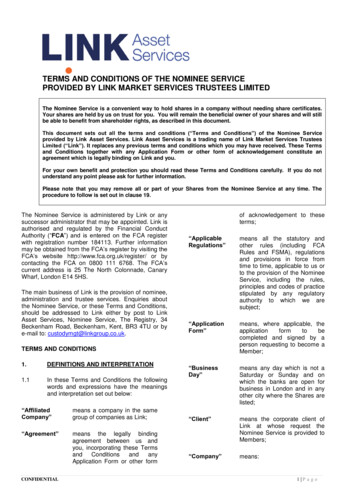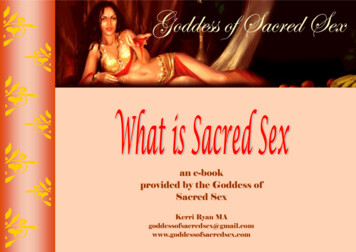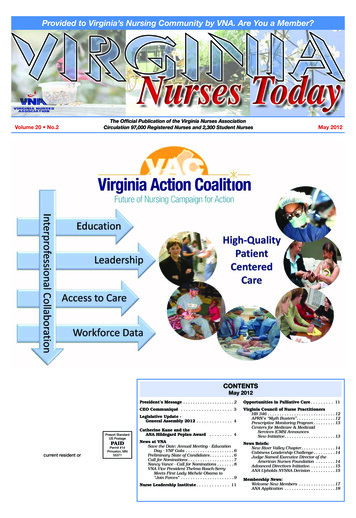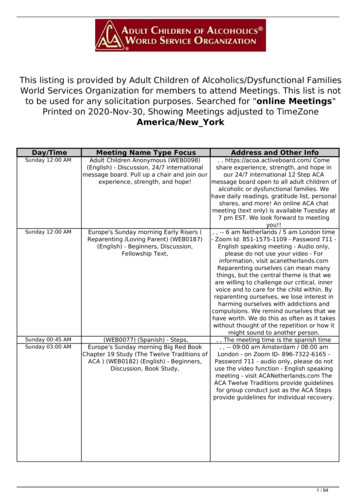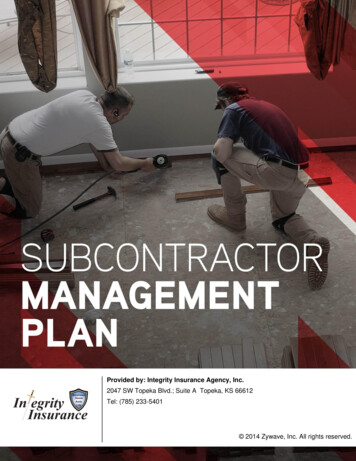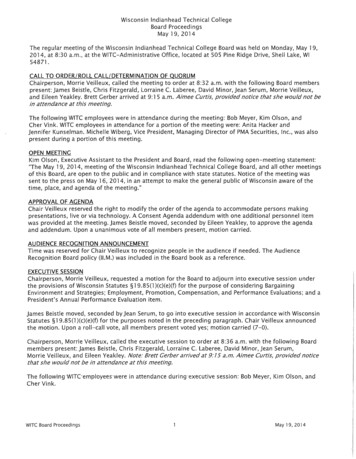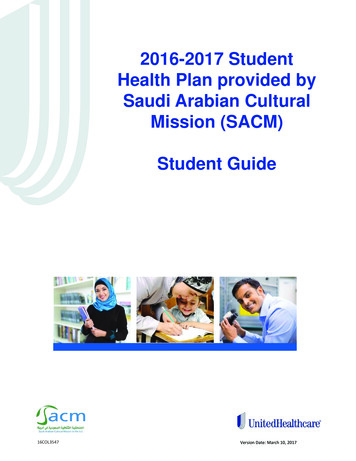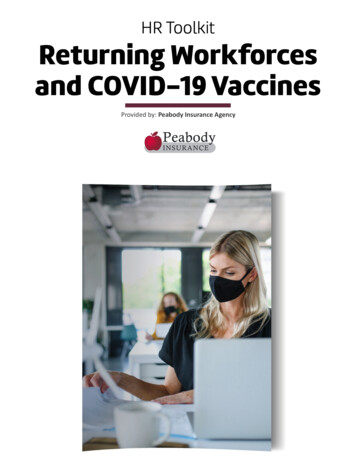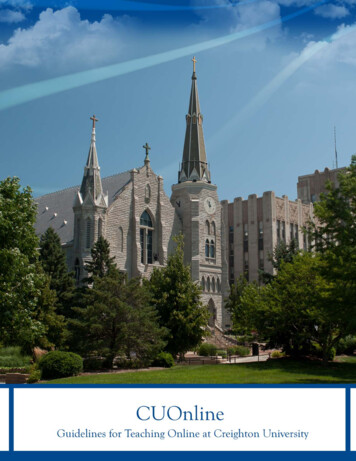
Transcription
1
Provided by the Center for Academic Innovation, this guidewas created to support faculty members teaching in onlinecourses and programs at Creighton UniversityAcknowledgmentsThis guide was a created as a collaborative effort of many individuals at CreightonUniversity dedicated to the provision of quality distance education. Contributors includeVicki Bautista, Tracy Chapman, Brenda Coppard, Kathy Craig, Mary Ann Danielson, TimothyDickel, Jackie Font-Guzman, Janet Graves, Katherine Huggett, Gail Jensen, Chris Jorgensen,Michele King, Christina Murcek, Rick Murch-Shafer, Mary Nash, Tobias Nownes, ColetteO’Meara-McKinney, Bette Poutre, Alice Smith, and Alynne Wize. A special thank you toPhil Beagle for the cover art work.Cover photograph and Creighton University logo copyright Creighton University2
Table of ContentsWelcome to Teaching Online at Creighton University! . 6About the Guide . 6Audience . 6Objectives . 6Terminology . 7Additional Resources . 7The CUOnline Guide and Instructors in Deltak-Supported Programs . 7PART I: Overview of Teaching Online for Creighton University . 8Accessing Creighton University Resources. 9Accessing Online Courses: . 9Creighton University Email . 9Preparation for Teaching Online . 9Online Teaching Best Practice Standards . 10Course Director and Course Instructor . 10Exam Proctoring . 10End of Course Evaluation Items . 11New Online Courses Not Part of an Online Program . 11PART II: Creighton University’s Mission and Identity . 12Creighton University Learning Outcomes . 13Creighton University Mission and Identity . 13Mission . 13Identity . 14Jesuit Education . 14Ignatian Pedagogy . 15Jesuit Mission and Ignatian Pedagogy in Online Learning . 16Creighton’s Implicit Curriculum: Where Leadership and Lifelong Learning Take Root. 17PART III: Developing an Online Course . 19Planning and Designing an Online Course . 20The Backward Design Process . 20Course Design Step 1: Developing Learning Goals and Objectives/Outcomes . 20Bloom’s Taxonomy . 22Steps for Writing Learning Objectives . 233
Examples of Learning Objectives . 23Course Design Step 2: Assessment of Student Learning. 24Effective Assessment . 24Formative and Summative Assessment . 24Preparing Students . 24Assessment Strategies . 25Course Design Step 3: Design Learning Experiences and Instruction . 25Learning Experiences . 25Instructional Technologies . 26Course Structure . 26Online Course Production: Rapid Prototyping . 27Step 1. Develop a design . 27Step 2. Build a functioning prototype module. . 27Step 3. Test the prototype . 28Step 4. Revise the prototype . 28PART IV: The Pedagogy of Teaching Online . 29The Pedagogy of Teaching Online . 30The Seven Principles of Good Education . 30Learning Community Development . 32Social Presence . 33Cognitive Presence . 33Teaching Presence . 34Helping Students Transition . 37Discussions and Online Courses . 38Bloom’s Taxonomy and Discussion Questions . 38Interactions . 38Managing Discussions . 39Types of Discussion Postings . 39Advice for Facilitating Discussion . 40Grading Discussions . 40Online Course Syllabi . 41Multimedia to Support Learning . 42PART V: Faculty and Student Support Resources . 45Center for Academic Innovation .Error! Bookmark not defined.4
Faculty Development Resources . 46Library Resources and Online Courses . 47Support for Students in Online Courses . 48PART VI: Policies and Procedures. 51Policies . 52Family Educational Rights and Privacy Act (FERPA). 52Technology, Education, and Copyright Harmonization Act (TEACH Act) . 52Quality Assurance for Online Programming . 53All Online Instructors – Procedures & Policies . 53Online Course Design Review. 54End of Course Evaluation Items . 54Online Teaching Best Practice Standards . 55Conclusion . 55Appendix A: Suggested Resources . 56Appendix B: Course Development Process for Deltak Supported Programs. 57Appendix C: Grading Rubrics for Online Course Discussions . 58Appendix D: Matrices. 61Appendix E: Selecting Multimedia for Use in an Online Course . 62Appendix F: Checklists. 755
Welcome to Teaching Online at Creighton University!The Center for Academic Innovation is pleased to provide this guide for online instructors. Thisguide includes orientation information for online instructors new to Creighton University as well asthe basic concepts and best practices for teaching online. All faculty members teaching online areencouraged to contact the Center for Academic Innovation with questions or for assistance withtheir online teaching activities. Additional information to orient new online instructors will beprovided by the individual online programs.The Center for Academic demic-innovationEmail: celai@creighton.eduPhone: 402-280-3114RAL – L222500 California PlazaOmaha, NE 68178About the GuideThe Guide is divided into seven parts: Part I: Overview of Teaching Online for Creighton University Part II: Creighton University’s Mission and Identity Part III: New Online Courses: The Checklist and Processes Part IV: Developing an Online Course Part V: The Pedagogy of Teaching Online Part VI: Faculty and Student Support Resources Part VII: Policies and ProceduresAudienceThis guide is for anyone currently teaching or planning to teach an online or hybrid course forCreighton University. A supplemental guide designed to address the nuances of a particular onlineprogram may be available from individual program Directors.ObjectivesThis guide will assist faculty withOrientating to Teaching Online at Creighton UniversityArticulating the Creighton University mission, including its Catholic and Jesuit identityEmploying strategies to develop a community of online learnersDeveloping course learning goals and objectivesDeveloping assessments of student learning appropriate for online learnersEmploying strategies for managing an online courseEmploying best practices in online course design6
TerminologyThis guide uses the Higher Learning Commission’s definition for online courses.“Distance or correspondence courses or credits are those in which all or the vast majority (75% ormore) of the instruction and interaction occurs via electronic communication, correspondence, orequivalent mechanisms, with the faculty and students physically separated from each other.”(Overview of Commission Policies and Procedures for Institutional Changes Requiring CommissionNotification or Approval, Higher Learning Commission, July 2010).Additional ResourcesA bibliography of resources to provide more in-depth information for the topics contained in thisguide is located in Appendix A.The CUOnline Guide and Instructors in Deltak-Supported ProgramsThis brief supplement provides information about how instructors in programs supported byDeltakEdu, Inc. (Deltak) can most effectively use the CU Online Guide.Below are notes on specific sections of the CU Online Guide that you might approach differently asan instructor teaching in a Deltak-supported program.Library Resources and Online Courses SectionPlease work with your Deltak Instructional Designer on setting up e-Reserves and ensuring thatlinks in BlueLine to library resources are functional.Online Course Syllabi (p. 26) and Designing an Online CourseIf you are an adjunct instructor teaching a course that you did not design, you will probably beusing the previously approved course syllabi and course design of another faculty member. Whilethese sections might be of interest to you, you will not need to directly implement them in apreviously-designed course.Appendix B: Course Development Process for Deltak Supported ProgramsPlease refer to this timeline for the Deltak-support course development process, rather than thechecklists in Appendix E. Faculty working with Deltak will be provided detailed information aboutthe process at the beginning of the Course Development Process.Appendix E: Selecting Media for Use in an Online CoursePlease work with your Deltak Instructional Designer to use any of the media listed in this table.Appendix F: ChecklistsThe process and timeframes in these checklists may vary slightly when courses are developed andoffered in a Deltak-supported program. Please refer to Appendix B for the course developmentprocess for Deltak-supported programs.7
PART I:Overview of Teaching Onlinefor Creighton University8
This section of the guide provides some basic information about teaching online at CreightonUniversity. Additional information will be provided by the Director of the program in which you areteaching.Accessing Creighton University ResourcesAccess to network resources at the University is managed by assignment of unique username andpasswords. A username (NetID) and temporary password will be assigned to you.Creighton University NetIDA Net ID and temporary password will be assigned to you which will allow access to essentialresources such as the learning management system hosting the online courses, email (available atcumail.creighton.edu), the NEST for entering grades, and library resources, among others. If youhave not been assigned a Net ID and password, contact the Course Director.Information about your NetID and password, including how to change your temporary password isavailable at unts/reset-your-default-password.You MUST change your temporary password to access Creighton network resources.Accessing Online Courses:http://blueline.instructure.comCreighton University’s learning management system, BlueLine, hosts the online course sites. Toaccess your course go to http://blueline.instructure.com and enter your NetID and password. A listof all courses to which you have access will appear. Click on the course in which you will beteaching. The course’s instructional designer will contact you to provide an orientation to the useof BlueLine.Creighton University EmailAs a course instructor you will be provided a Creighton University email account. It is important touse this email account when communicating to students. Creighton email is the official means ofcommunication at the University. Information about using your Creighton email account, includinghow to access your email, using Postini to check for junk mail, and using the calendar associatedwith your email is available at ration for Teaching OnlineThis guide provides basic information to assist with teaching online. The Center for AcademicInnovation offers a certification course for online instructors, Foundations of Effective OnlineTeaching and Learning as well as the opportunity to be paired with an experienced online instructoras part of the Distance Education Mentoring Initiative.An instructional designer has been assigned to your course and will contact you to provide anoverview of the course’s design as well as to provide training for the technologies used in thecourse. Training tutorials designed to provide online instructors the basic knowledge and skillsneeded for the technologies used in the University’s online courses are available athttps://www.creighton.edu/bluetrain.To learn more about these development opportunities contact The Center for AcademicInnovation. Contact information is located on page 5 of this guide.9
Online Teaching Best Practice StandardsCreighton University has adopted a set of online teaching best practice standards for all instructorsteaching online courses. The standards are described and the process of assisting online instructorsto achieve these standards on the CAI web site at vation.Course Director and Course InstructorThe Course Director monitors and maintains the integrity and quality of the course. He or shedesigns the course and syllabus for its first offering. The Course Director works with theInstructional Designer to develop teaching and learning strategies and to create the course site inthe learning management system. The Course Director also submits the course syllabus to theCurriculum Committee for approval, works with the Instructional Designer to edit the course site,works with Course Instructors to gather feedback from their experience teaching the course, anddetermines edits to be made to the course site based on feedback from Course Instructors andstudents.A Course Instructor teaches a particular section of a course during a specific term. Course Instructorduties include, but are not limited to, 1) facilitating student learning by responding to studentdiscussion board posts and email inquiries, 2) providing feedback on assignments, and 3) grading.Course Instructors teach using the approved course syllabus and course site. If the CourseInstructor feels a change is needed to either, please contact the Course Director.Ideally, the Course Instructor will observe a sectio
of BlueLine. Creighton University Email As a course instructor you will be provided a Creighton University email account. It is important to use this email account when communicating to students. Creighton email is the official means of communication at the University. Information about using